Backup Your Online Course Documents and Files
advertisement
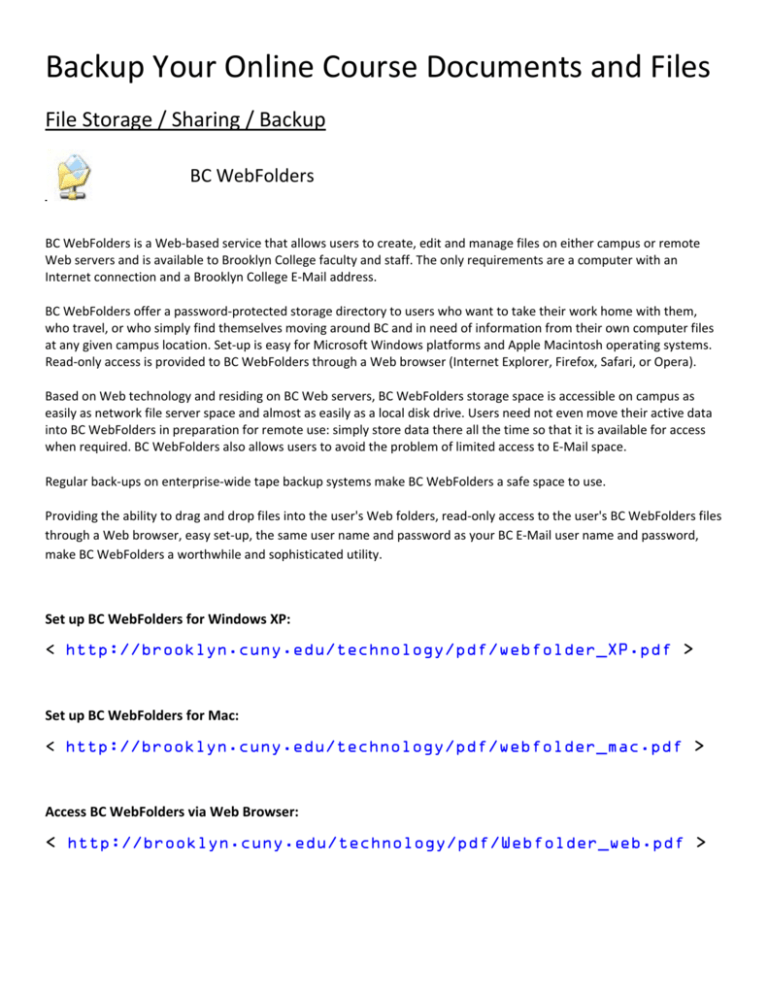
Backup Your Online Course Documents and Files File Storage / Sharing / Backup BC WebFolders BC WebFolders is a Web‐based service that allows users to create, edit and manage files on either campus or remote Web servers and is available to Brooklyn College faculty and staff. The only requirements are a computer with an Internet connection and a Brooklyn College E‐Mail address. BC WebFolders offer a password‐protected storage directory to users who want to take their work home with them, who travel, or who simply find themselves moving around BC and in need of information from their own computer files at any given campus location. Set‐up is easy for Microsoft Windows platforms and Apple Macintosh operating systems. Read‐only access is provided to BC WebFolders through a Web browser (Internet Explorer, Firefox, Safari, or Opera). Based on Web technology and residing on BC Web servers, BC WebFolders storage space is accessible on campus as easily as network file server space and almost as easily as a local disk drive. Users need not even move their active data into BC WebFolders in preparation for remote use: simply store data there all the time so that it is available for access when required. BC WebFolders also allows users to avoid the problem of limited access to E‐Mail space. Regular back‐ups on enterprise‐wide tape backup systems make BC WebFolders a safe space to use. Providing the ability to drag and drop files into the user's Web folders, read‐only access to the user's BC WebFolders files through a Web browser, easy set‐up, the same user name and password as your BC E‐Mail user name and password, make BC WebFolders a worthwhile and sophisticated utility. Set up BC WebFolders for Windows XP: < http://brooklyn.cuny.edu/technology/pdf/webfolder_XP.pdf > Set up BC WebFolders for Mac: < http://brooklyn.cuny.edu/technology/pdf/webfolder_mac.pdf > Access BC WebFolders via Web Browser: < http://brooklyn.cuny.edu/technology/pdf/Webfolder_web.pdf > Windows Live SkyDrive < http://windowslive.com/online/skydrive/ > Store, access, and share your files from anywhere online. Top Features: Hefty storage: With 25 GB of free, password‐protected online storage, you’ve got the freedom to share large photos, files, and documents. Photos: SkyDrive now does a great job with your photos, including large previews, thumbnail views of your photos, captions, and comments. Personal Folders: With personal folders, you can keep your files online and access them with virtually any Web‐ enabled computer or mobile device — whether it’s yours, a friend’s, or a public computer Password protection: You set the passwords and you decide who sees what, so you have confidence that your data is in your control. Drag and drop: Uploading content is as easy as dragging and dropping the files from your computer onto the Web. Shared folders: Working on a project with classmates, co‐workers, or family? With shared folders, the whole crew can upload, download, and collaborate with you on documents and other files. Direct links: Each folder on SkyDrive has a unique Web address, so you can save the link as a favorite or copy‐ and‐paste it into e‐mail or other documents for direct access. File Transfer < http://www.yousendit.com/ > Use this free service to send photos, mp3s, artwork, and even videos to your students. Use an address book to save time and maintain contacts; up to one hundred people can download every file. Key Benefits: Plenty of size ‐ Send files up to 100 MB with a 1 GB monthly download limit. Spread the word ‐ Allow up to 100 downloads of every file. Address book ‐ Keep track of your students' email addresses in one handy location. Files remain available for 7 days ‐ Give your recipients a week to download the files you've sent. Communication Outlook Web Access (OWA) < https://outlook.brooklyn.cuny.edu/ > Access your e‐mail using Outlook Web Access With Office Outlook Web Access, you can use a Web browser to access your Microsoft Exchange Server mailbox from any computer with an Internet connection. You can use Outlook Web Access with Microsoft Internet Explorer or many other browsers for UNIX, Apple Macintosh, or computers running Microsoft Windows. Outlook Web Access is an effective solution for people who require roaming, remote access, or cross‐platform functionality. Log In Please note: E‐Mail password is case sensitive. 1. Direct your Web browser to: < https://outlook.brooklyn.cuny.edu/ > 2. Enter your BC E‐Mail user ID in the < User name > box 3. Enter your BC E‐Mail password in the < Password > box 4. Click the < OK > button to log‐in Multimedia Presentations Adobe Photoshop Express < https://www.photoshop.com/express/ > Use this free service to upload and store up to 2 GB of your digital images. Adjust, rotate, tint, and enhance photos with the online photo editor. Create and share image galleries with your students. TechSmith ScreenCast < http://www.screencast.com/ > Use this free service to upload and store up to 2 GB of your digital video. Create and share video playlists with your students. Online Collaboration < http://workspace.officelive.com/ > Use this free service for file sharing and online storage. Use Office Word, PowerPoint, and Excel with Microsoft Office Live Workspace. Access your files from anywhere. View documents from almost any computer with a Web browser No more flash drives—files are there when and where you need them Password‐protected document sharing; you control who views and edits Simplified online collaboration; everyone works from the same documents Work with programs you know Save thousands of Microsoft Office documents in one online place Manage documents in convenient online storage Open and save files from familiar programs like Word, Excel, and PowerPoint Synchronize contact, task, and event lists with Outlook Microsoft Office Live Workspace is your online place to save, access, and share documents and files. Use it to group related information for work, school, or personal projects. No downloads are required. Access your Word, PowerPoint, and Excel files from anywhere: Save up to 5 GB of documents and files in one place. Access and preview them from almost any computer, whether or not it has Office installed. All you need is Web access and a compatible browser Work better with others using easy online file sharing: Share a single document or entire workspace in a few simple steps. All you need is a person’s email address to start sharing documents with them. By storing and sharing documents online, you can be sure everyone will be working with the most current version of the document. No more missed email documents and multiple versions that could delay or disrupt an important project. Extend the Microsoft Office Experience Microsoft Office Live Workspace works with the programs you already know – like Word, Excel, PowerPoint and Outlook. Open and save files and documents directly from Microsoft Office XP, 2003, or 2007. Synchronize Contact, Tasks, and Event lists with Outlook 2003 and 2007. Export any workspace list to Excel. You can maintain the file structure you already use for your online document storage. Group documents by project, subject, client, family member, or any other method that you prefer.





