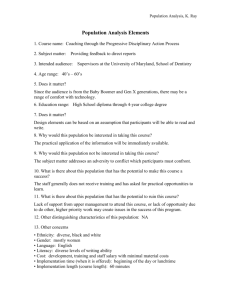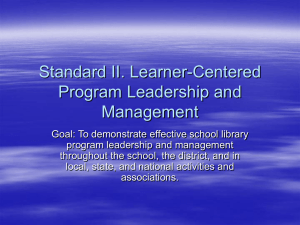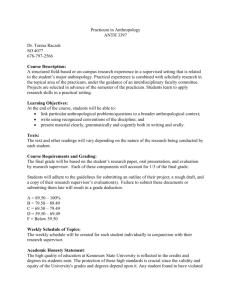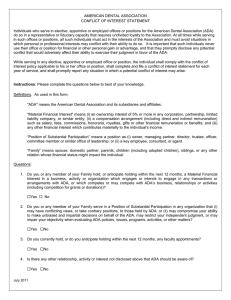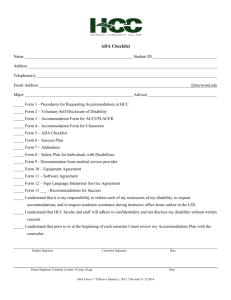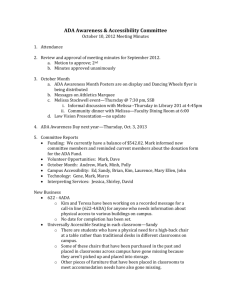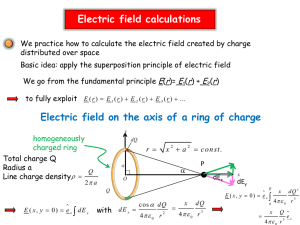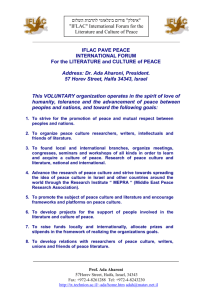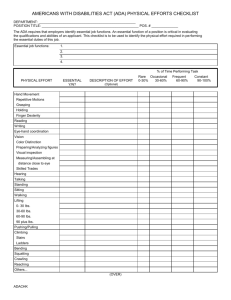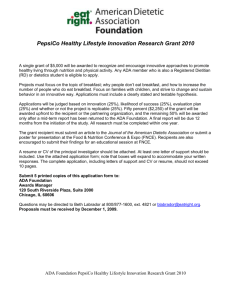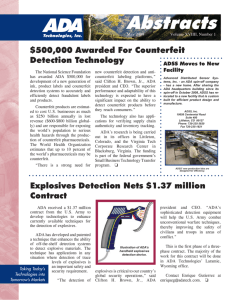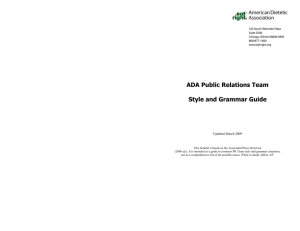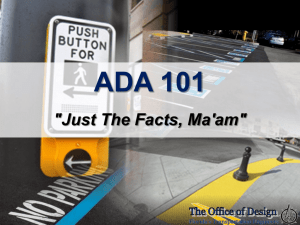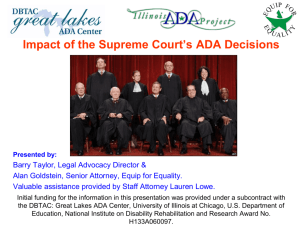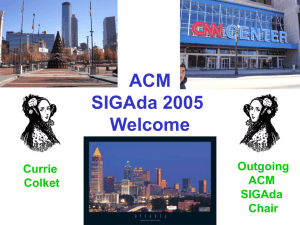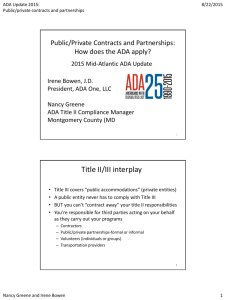vrt-1000 hands free telephone programming instructions
advertisement
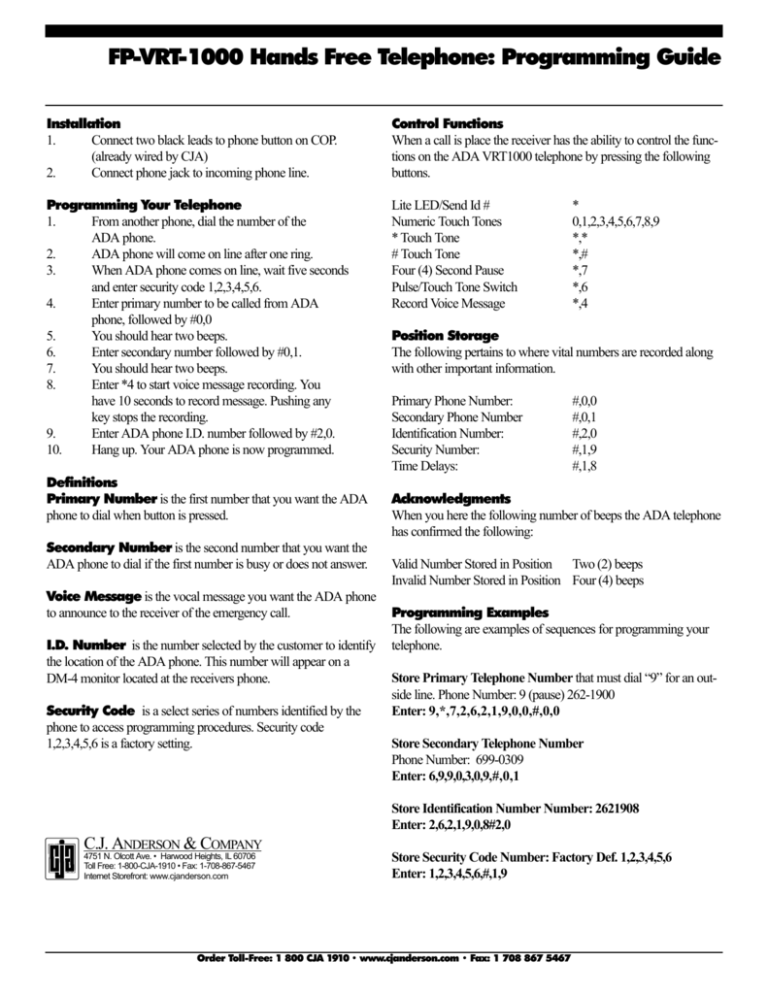
FP-VRT-1000 Hands Free Telephone: Programming Guide Installation 1. Connect two black leads to phone button on COP. (already wired by CJA) 2. Connect phone jack to incoming phone line. Control Functions When a call is place the receiver has the ability to control the functions on the ADA VRT1000 telephone by pressing the following buttons. Programming Your Telephone 1. From another phone, dial the number of the ADA phone. 2. ADA phone will come on line after one ring. 3. When ADA phone comes on line, wait five seconds and enter security code 1,2,3,4,5,6. 4. Enter primary number to be called from ADA phone, followed by #0,0 5. You should hear two beeps. 6. Enter secondary number followed by #0,1. 7. You should hear two beeps. 8. Enter *4 to start voice message recording. You have 10 seconds to record message. Pushing any key stops the recording. 9. Enter ADA phone I.D. number followed by #2,0. 10. Hang up. Your ADA phone is now programmed. Lite LED/Send Id # Numeric Touch Tones * Touch Tone # Touch Tone Four (4) Second Pause Pulse/Touch Tone Switch Record Voice Message Definitions Primary Number is the first number that you want the ADA phone to dial when button is pressed. Secondary Number is the second number that you want the ADA phone to dial if the first number is busy or does not answer. Voice Message is the vocal message you want the ADA phone to announce to the receiver of the emergency call. I.D. Number is the number selected by the customer to identify the location of the ADA phone. This number will appear on a DM-4 monitor located at the receivers phone. Security Code is a select series of numbers identified by the phone to access programming procedures. Security code 1,2,3,4,5,6 is a factory setting. * 0,1,2,3,4,5,6,7,8,9 *,* *,# *,7 *,6 *,4 Position Storage The following pertains to where vital numbers are recorded along with other important information. Primary Phone Number: Secondary Phone Number Identification Number: Security Number: Time Delays: #,0,0 #,0,1 #,2,0 #,1,9 #,1,8 Acknowledgments When you here the following number of beeps the ADA telephone has confirmed the following: Valid Number Stored in Position Two (2) beeps Invalid Number Stored in Position Four (4) beeps Programming Examples The following are examples of sequences for programming your telephone. Store Primary Telephone Number that must dial “9” for an outside line. Phone Number: 9 (pause) 262-1900 Enter: 9,*,7,2,6,2,1,9,0,0,#,0,0 Store Secondary Telephone Number Phone Number: 699-0309 Enter: 6,9,9,0,3,0,9,#,0,1 Store Identification Number Number: 2621908 Enter: 2,6,2,1,9,0,8#2,0 C.J. ANDERSON & COMPANY 4751 N. Olcott Ave. • Harwood Heights, IL 60706 Toll Free: 1-800-CJA-1910 • Fax: 1-708-867-5467 Internet Storefront: www.cjanderson.com Store Security Code Number: Factory Def. 1,2,3,4,5,6 Enter: 1,2,3,4,5,6,#,1,9 Order Toll-Free: 1 800 CJA 1910 • www.cjanderson.com • Fax: 1 708 867 5467