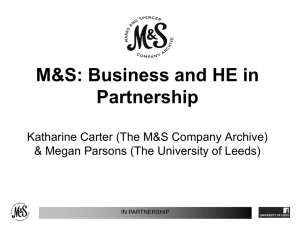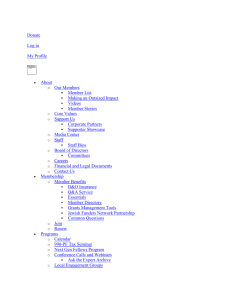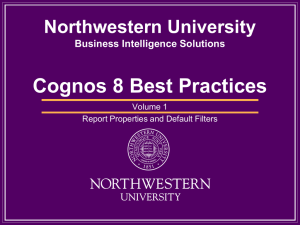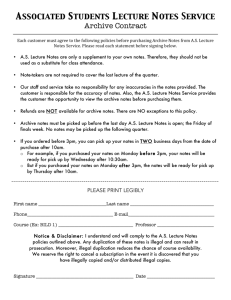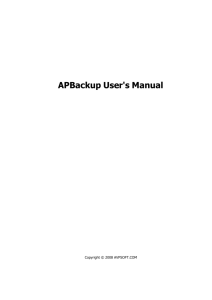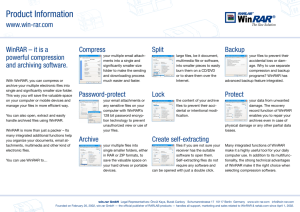WinRAR User Guide
advertisement
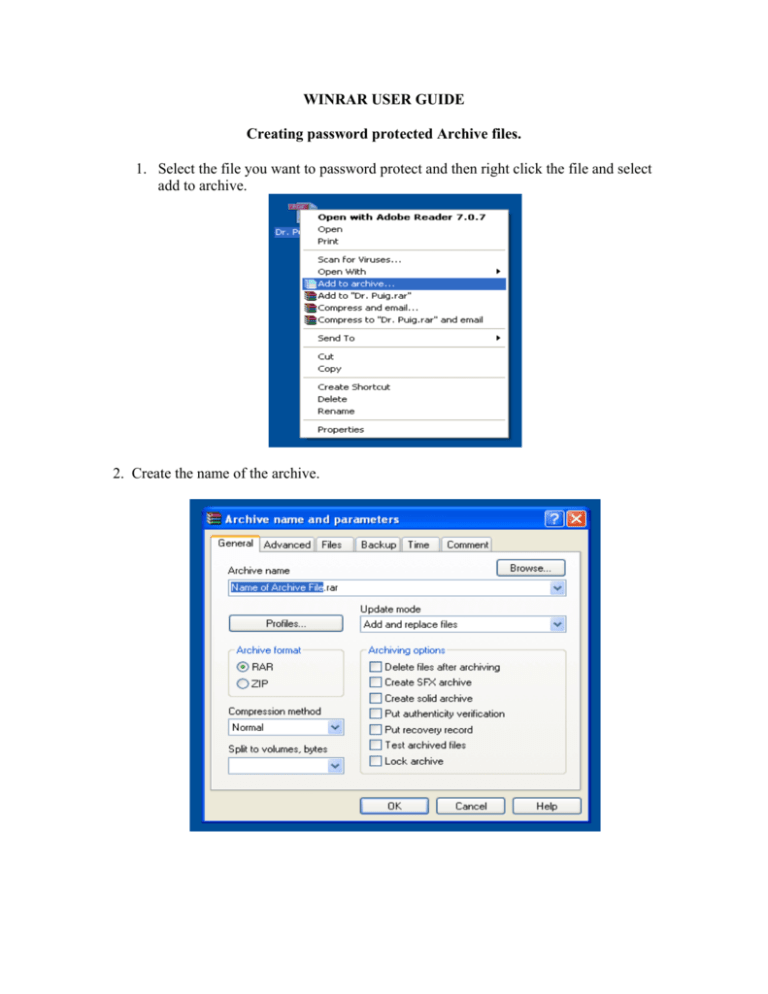
WINRAR USER GUIDE Creating password protected Archive files. 1. Select the file you want to password protect and then right click the file and select add to archive. 2. Create the name of the archive. 3. Click on the “Advanced” tab and then click on “Set password” and a new box like below should pop up! 4. Enter the password of your choosing. 5. Click on OK and the “Archiving with password” box will disappear. Then click OK again and you will see it build the archive file in the same location as the file you wanted in the archive. Working with the archive file 1. Anytime you want to work with the archive file which means open it edit it or pull it out of the archive you will be asked for the password. You can save changes you make to the archive file by following the prompt menus that ask if you want to update the changes to the archive and then by entering you password.