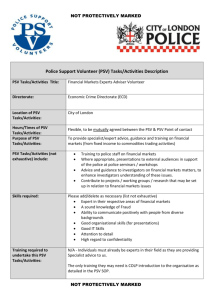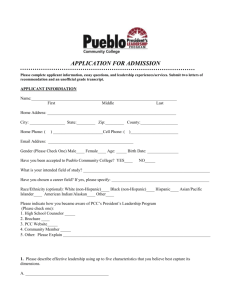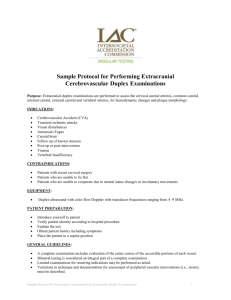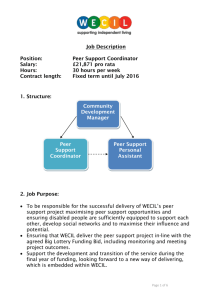GNAF Product Description
advertisement
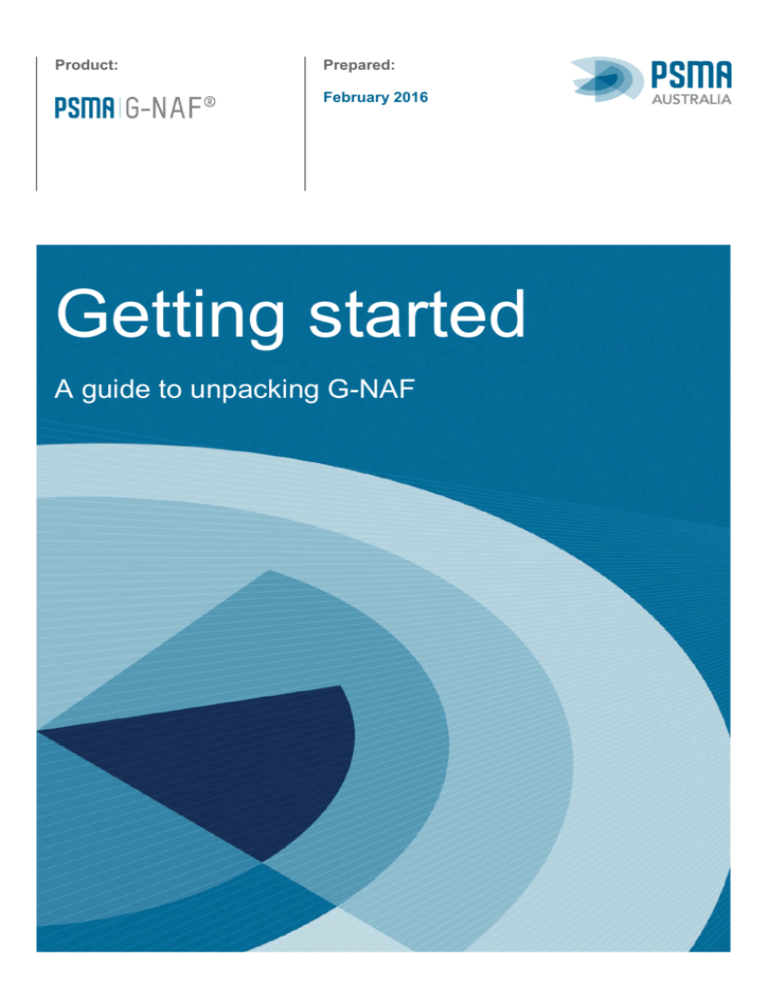
Product: Prepared: February 2016 Getting started A guide to unpacking G-NAF Disclaimer PSMA Australia believes this publication to be correct at the time of printing and does not accept responsibility for any consequences arising from the use of information herein. Readers should rely on their own skill and judgement to apply information to particular issues. This work is copyright. Apart from any use as permitted under the Copyright Act 1968, no part may be reproduced by any process without prior written permission of PSMA Australia Limited. PAGE i Contents Overview .............................................................................................................................................. 3 What is G-NAF? .................................................................................................................................. 3 References .......................................................................................................................................... 3 Tools and resources ............................................................................................................................ 3 Directory structure ............................................................................................................................... 3 Process overview ................................................................................................................................ 4 Process ................................................................................................................................................ 5 More information .................................................................................................................................. 8 PAGE ii Unpacking G-NAF Overview This document provides a simple guide to setting up G-NAF data in a database for the first time. It assumes a developed understanding of relational databases and using structured query language (SQL). What is G-NAF? G-NAF (Geocoded National Address File) is a trusted index of Australian address information. It contains the state, suburb, street, number and coordinate reference (or “geocode”) for street addresses in Australia. G-NAF does not contain any personal information or details relating to an individual or business. G-NAF is a large dataset. It contains nearly 14 million addresses. References G-NAF Product Description Tools and resources G-NAF dataset (PSV format) Relational database application Directory structure A G-NAF release is provided with the following resource in these directories: Documents – contains the G-NAF Product Description and current Release Notes. Extras – contains example SQL scripts to assist in database creation. Authority Code – provides tables which contain common lookup values such as street types. There are 15 tables. Standard – provides tables comprising address data. These tables are grouped by their state/territory jurisdiction. Each of the 9 jurisdiction categories has 16 tables, therefore, a dataset of national coverage would require all 144 tables. Figure 1 - Example view of G-NAF zip file contents PAGE 3 Process overview PAGE 4 Process Create a new database Using your chosen database application, create a new database. Create tables You will need to create the necessary tables in your database. The Product Description provides the G-NAF data model in Appendix B. The tables can be created individually using the G-NAF data model as a guide. Alternatively, in the ‘Extras\’ folder provided with G-NAF data, an example table creation script is provided: create_tables_ansi.sql. Running this script should create all the necessary tables and associated properties. PAGE 5 Import data Using your database import utility, progressively import the G-NAF data into your database tables. Ensure you select the correct delimiter for the data (“|”). Import the Authority Code data from the ‘Authority Code’ folder. The following list shows the relationship between the database tables and their respective data: Database Table Data File ADDRESS_ALIAS_TYPE_AUT Authority_Code_ADDRESS_ALIAS_TYPE_AUT_psv.psv ADDRESS_TYPE_AUT Authority_Code_ADDRESS_TYPE_AUT_psv.psv FLAT_TYPE_AUT Authority_Code_FLAT_TYPE_AUT_psv.psv GEOCODE_RELIABILITY_AUT Authority_Code_GEOCODE_RELIABILITY_AUT_psv.psv GEOCODE_TYPE_AUT Authority_Code_GEOCODE_TYPE_AUT_psv.psv GEOCODED_LEVEL_TYPE_AUT Authority_Code_GEOCODED_LEVEL_TYPE_AUT_psv.psv LEVEL_TYPE_AUT Authority_Code_LEVEL_TYPE_AUT_psv.psv LOCALITY_ALIAS_TYPE_AUT Authority_Code_LOCALITY_ALIAS_TYPE_AUT_psv.psv LOCALITY_CLASS_AUT Authority_Code_LOCALITY_CLASS_AUT_psv.psv MB_MATCH_CODE_AUT Authority_Code_MB_MATCH_CODE_AUT_psv.psv PS_JOIN_TYPE_AUT Authority_Code_PS_JOIN_TYPE_AUT_psv.psv STREET_CLASS_AUT Authority_Code_STREET_CLASS_AUT_psv.psv STREET_TYPE_AUT Authority_Code_STREET_TYPE_AUT_psv.psv STREET_LOCALITY_ALIAS_TYPE_AUT Authority_Code_STREET_LOCALITY_ALIAS_TYPE_AUT_psv.psv STREET_SUFFIX_AUT Authority_Code_STREET_SUFFIX_AUT_psv.psv Import the Standard Address data from the ‘Standard’ directory. This is broken up by jurisdiction. To create a national dataset, you will need to repeat your steps to append additional jurisdiction data to its corresponding table. The following shows the relationship of the address table to address data for the Australian Capital Territory (ACT): Database Table Data File ADDRESS_ALIAS ACT_ADDRESS_ALIAS_psv.psv ADDRESS_DEFAULT_GEOCODE ACT_ADDRESS_DEFAULT_GEOCODE_psv.psv ADDRESS_DETAIL ACT_ADDRESS_DETAIL_psv.psv ADDRESS_MESH_BLOCK_2011 ACT_ADDRESS_MESH_BLOCK_2011_psv.psv ADDRESS_SITE_GEOCODE ACT_ADDRESS_SITE_GEOCODE_psv.psv ADDRESS_SITE ACT_ADDRESS_SITE_psv.psv LOCALITY ACT_LOCALITY_psv.psv LOCALITY_ALIAS ACT_LOCALITY_ALIAS_psv.psv LOCALITY_NEIGHBOUR ACT_LOCALITY_NEIGHBOUR_psv.psv LOCALITY_POINT ACT_LOCALITY_POINT_psv.psv MB_2011 ACT_MB_2011_psv.psv PRIMARY_SECONDARY ACT_PRIMARY_SECONDARY_psv.psv STATE ACT_STATE_psv.psv STREET_LOCALITY ACT_STREET_LOCALITY_psv.psv STREET_LOCALITY_ALIAS ACT_STREET_LOCALITY_ALIAS_psv.psv STREET_LOCALITY_POINT ACT_STREET_LOCALITY_POINT_psv.psv PAGE 6 Create table relationships You will need to create the necessary primary and foreign key relationships and constraints between your database tables. The Product Description provides the G-NAF data model in Appendix B. In the ‘Extras\’ folder provided with G-NAF data, an example script to create the relationships is provided: add_fk_constraints.sql. Running this script should create all the necessary tables and associated properties. PAGE 7 Create views You are now ready to create database views to explore the G-NAF data. In the ‘Extras\’ folder provided with G-NAF data, an example view script is provided: address_view.sql Running this script should create a view displaying a range of address information. More information For more information, refer to the G-NAF Product Description. PAGE 8