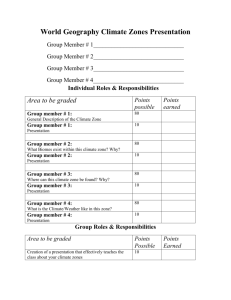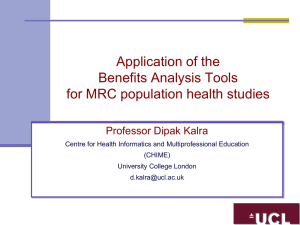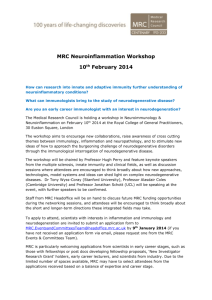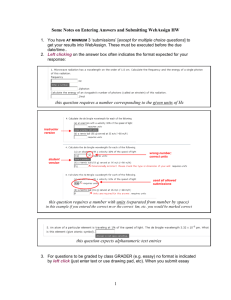Syllabus - Lane Community College
advertisement
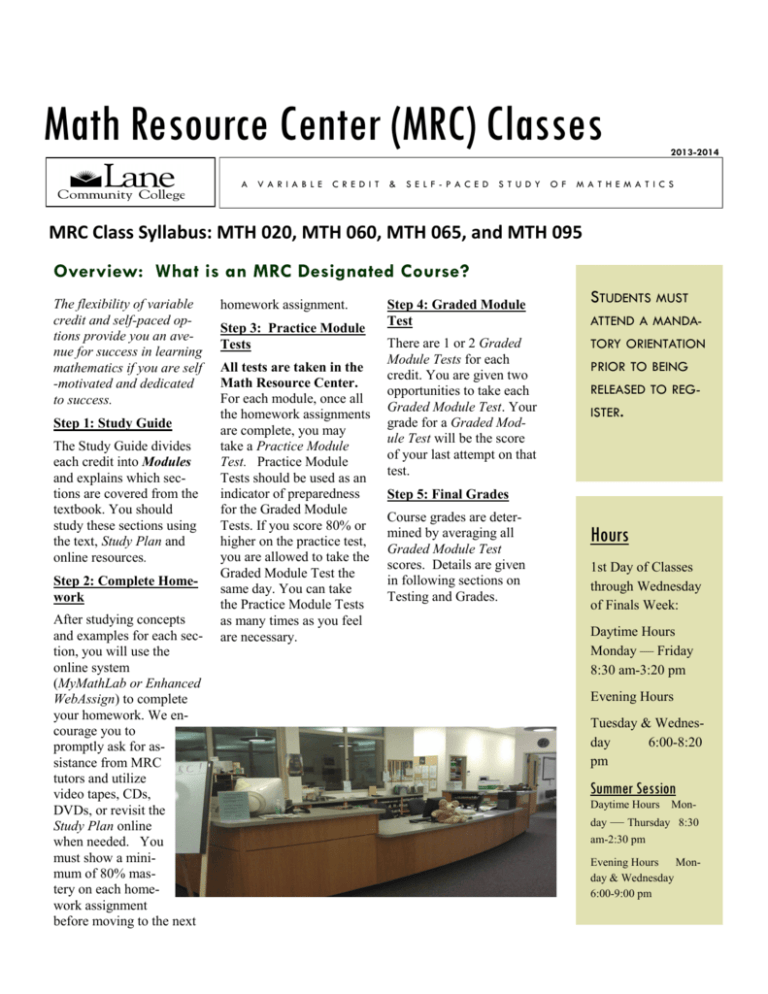
Math Resource Center (MRC) Classes A VARIABLE CREDIT & SE LF-PACED STUDY OF 2013-2014 MATHEMATICS MRC Class Syllabus: MTH 020, MTH 060, MTH 065, and MTH 095 Overview: What is an MRC Designated Course? The flexibility of variable credit and self-paced options provide you an avenue for success in learning mathematics if you are self -motivated and dedicated to success. Step 1: Study Guide The Study Guide divides each credit into Modules and explains which sections are covered from the textbook. You should study these sections using the text, Study Plan and online resources. Step 2: Complete Homework After studying concepts and examples for each section, you will use the online system (MyMathLab or Enhanced WebAssign) to complete your homework. We encourage you to promptly ask for assistance from MRC tutors and utilize video tapes, CDs, DVDs, or revisit the Study Plan online when needed. You must show a minimum of 80% mastery on each homework assignment before moving to the next homework assignment. Step 3: Practice Module Tests All tests are taken in the Math Resource Center. For each module, once all the homework assignments are complete, you may take a Practice Module Test. Practice Module Tests should be used as an indicator of preparedness for the Graded Module Tests. If you score 80% or higher on the practice test, you are allowed to take the Graded Module Test the same day. You can take the Practice Module Tests as many times as you feel are necessary. Step 4: Graded Module Test There are 1 or 2 Graded Module Tests for each credit. You are given two opportunities to take each Graded Module Test. Your grade for a Graded Module Test will be the score of your last attempt on that test. STUDENTS MUST ATTEND A MANDATORY ORIENTATION PRIOR TO BEING RELEASED TO REGISTER. Step 5: Final Grades Course grades are determined by averaging all Graded Module Test scores. Details are given in following sections on Testing and Grades. Hours 1st Day of Classes through Wednesday of Finals Week: Daytime Hours Monday — Friday 8:30 am-3:20 pm Evening Hours Tuesday & Wednesday 6:00-8:20 pm Summer Session Daytime Hours Mon- day — Thursday 8:30 am-2:30 pm Evening Hours Monday & Wednesday 6:00-9:00 pm Math Resource Center (MRC) Classes Week One: How to Get Started Attend an MRC Orientation and get cleared to register All students planning to enroll in an MRC course must attend an Orientation Session during the 1st Monday or Tuesday of the term at 9am, 11am, 1pm or the 1st evening session of the term at 6pm. Bring your placement test results or LCC transcript to the orientation. USE WEEK ONE TO GET STARTED AND YOUR SELF DETERMINATION TO FOLLOW THE PLAN FOR THE REST OF THE TERM. At the Orientation you will be given a Syllabus, a Study Guide, 1st Week Attendance Verification Form, and Suggested Testing Schedule. The Orientation Session will last about one hour. The MRC facility and methods will be described. Upon completion of an orientation session, you will receive Instructor Permission to enroll in an MRC course. Students who have previously successfully completed credits in the MRC still need to attend an orientation session to re-enroll. Register for the Course Credits Page 2 After Instructor Permission clearance has been obtained, you must register for the course by using MyLane, the college registration system. Each credit has a separate Class Registration Number (CRN) and you must register individually for each credit you take. With Access Code, Activate Online Account During the 1st week of the term bring your access code packet to the MRC to activate your account. Then the MRC staff will give you a Course ID key so that you can enter the system. You must have access to the system before you can begin your homework. Acquire a Text and Access Code Students are required to have access to the appropriate online system for their course. Access codes are bundled with the new texts or sold separately. MTH 020 uses the MyMathLab system and MTH 060, 065, and 095 use the Enhanced WebAssign system. If you own a used textbook then you will need to buy a separate access code for about $75. Complete the Syllabus Quiz Also during the 1st week of the term, you must complete the Syllabus Quiz (see the last page of this packet). A tutor will go over the quiz together with you and date stamp your Attendance Verification Form. Complete and turn in 1st Week Attendance Verification form During the 1st week of the term you must have your 1st Week Attendance Verification Form date stamped or initialed by staff and turned in to the MRC so that you are not administratively dropped. Instructions about this form are given at the Orientation Session. How To Activate WebAssign Account Enroll 1. Go to www.webassign.net and click Have a class Key? 2. Enter the class key your instructor gave you and click Submit. 3. If the correct class and section is listed, click Yes, this is my class. 4. Either provide your existing WebAssign account information or create a new account. Log In 1. Go to www.webassign.net 2. Type your Username, Institution code, and Password. If you did not receive a password, click Forgot your password and create a password. 3. Click Log In. 4. If you are enrolled in more than one class, select a class from the My Classes menu. Purchase Access WebAssign gives you free access for two weeks after the start of class. To continue using WebAssign after that, either enter an access code or purchase access online. Enroll I have an access code… 1. Confirm your code is valid on the Access Card Prefix Check page. 2. Go to WebAssign and Log In. 3. Select enter an access code. 4. Select your access code prefix. 5. Enter your access code and click Continue. I do not have an access code… 1. Go to WebAssign and Log In. 2. Select purchase access online and click Continue. 3. Select item, confirm any license agreements, and click Enter Payment Information. 4. In the PayPal page, provide your payment and contact information and click Continue. 5. Review your order and click Complete Purchase. 6. Close your receipt and start working in WebAssign. Log In User Name:_______________________________ (we recommend using an email address) Institution Code: lanecc Password:_________________________________ (we recommend using your L#) Page 3 How to Activate a MyMathLab Account MyMathLab gives you free access for 17 days after the start of class. To continue using MyMathLab after that, either enter an access code or purchase access online. cess code kit sold individually, click Access Code. Next, enter your access code and click Finish. Register for MyMathLab 1. Log on to www.mymathlab.com click Student under Register. 2. Enter the Course ID your instructor gave you, and click Continue. 3. Sign in or create an account: If you already have a Pearson account, enter your username and password. Click Sign In. To retrieve your account information, click Forgot your user name and password. If you don’t have an account, click Create an account. Add your account information, and read and accept the license agreement. Click Create Account. Note: On the Sign In page, click that the course details are correct. If not, click Enter a different course ID. 4. To select an option to register for access to your course, do one of the following: If you already bought your access code, either bundled with your textbook or as an acPage 4 Log In To buy your course online, click Use a Credit Card or PayPal, and then the item you want. You can choose different items that correspond to the same textbook. For example, for some textbooks, you can choose to buy its eText. Next, enter your credit card or PayPal information, and review and submit your order. A confirmation page appears where you can go to your course. Log In Once you have entered your course ID and registered, you can sign in anytime: 1. On the MyMathLab website www.mymathlab.com click Sign In. 2. Enter your username and password, and click Sign in. Your course is listed under MyLab/Mastering New Design. You can also view announcements and other subscriptions. Register 3. Under MyLab/Mastering New Design click your course title. When your course appears, use the course menu to navigate. User Name:_______________________________ (we recommend using an email address) Password:_________________________________ (we recommend using your L#) Math Resource Center (MRC) Classes Policies and Procedures Completing a Module: You must score 80% or higher on each homework assignment before moving to the next assignment. If you are struggling with any concepts within a module, you can use the Study Plan or get additional assistance from a tutor. After completing all the homework for a particular module, you will be able to begin testing. Checking in for the test: Allow yourself at least one hour to take each online module test. You may also be asked to present a photo ID. You must start the test at least one hour before the MRC closing time. Tests have no time limits. However, tests must be completed by the time the MRC closes. The Practice Test: After all the module homework is completed, you can take a Practice Module Test. This test is similar to the graded test but does not affect your grade. You can retake practice tests if necessary. Practice Module Tests should be used as an indicator of preparedness for the Graded Module Tests. If the you score 80% or higher on the practice test, you are allowed to take the graded test the same day. The Graded Module Test: Following success on the practice test, you are ready to take a Graded Module Test. You are only allowed two attempts at each Graded Module Test. Retesting, Using the MyMathLab or Enhanced WebAssign, Study Plan, and Conferences: If you wish to retake a Graded Module Test, you are encouraged to use the Study Plan on the online system, which directs you to problems similar to the ones you missed on the test. A Test Conference to review your exam with a tutor is possible if your test score is above 60%. The work for your test must be legible and organized to have a conference. Advice from a tutor might be useful in helping you focus on a review strategy to prepare you for retaking the test. You are only allowed two attempts at the Graded Module Test and your score will be the most recent attempt. For this reason we encourage you to take practice tests, which do not affect your grade, before taking graded tests. Bonus Points: If you are “on schedule” with the suggested pacing and you earn a test score of 80% or better on your Graded Module Test, you will receive an additional two bonus points to your test score. Restrictions on Testing: If you take a Practice Module Test and score less than 80%, you are not allowed to take the Graded Module Test or another Practice Module Test on the same material that day. FOLLOW TEST If you have a Test Conference, you must wait until at least the next day before you can take another module test (practice or graded) that covers the same material. ADVICE FROM You can only retest on material from the credit you are currently trying to complete. In other words, you cannot retest on modules of previously completed credits. You must have half of the graded module tests successfully completed (based on the number of credits you are registered for) on or before the term’s “Last Day for Schedule Changes” date. Otherwise, you will need to drop any additional credits so that your credit count and completion rate match. Failure to do so will result in an F grade for the remaining credits you are enrolled in. TAKING ADVICE FOUND IN STUDY GUIDE AND GET TUTORS. ONLY ONE TEST PER MODULE IS ALLOWED EACH DAY. Page 5 Math Resource Center (MRC) Classes How Grades are Determined Grades for students enrolled in self-paced Math Resource Center classes will be determined using the online testing/tutorial systems, MyMathLab for MTH 020 and WebAssign for MTH 060, 065, & 095. Graded Test Scores are Averaged: Percentage 90 — 100% 80 — 89% 70 — 79% 60 — 69% Below 60% Letter Grade A B C D F The online computer based testing system computes grades by averaging Graded Module Test scores. This average determines the grade for the credits you have completed. Grades Issued for ALL enrolled Credits: The grade you earn is for the TOTAL number of credits you successfully complete. If you cannot finish all the credits for which you are enrolled, you MUST use myLane to drop the credits you will not complete by the “Last Day for Schedule Changes” date. If you do not complete all the credits for which you are enrolled, an F grade will be assigned for the incomplete credits. An exception is if you have earned a passing grade for at least 75% of the tests. In this case, an Incomplete grade can be issued and you must complete the material during the following term. Incomplete Grades: Incomplete grades are only given in rare circumstances and must be approved by the MRC director. The student must have successfully completed at least 75% of the tests prior to receiving an incomplete grade. Withdrawing: If you wish to withdraw from the MRC course and receive a full refund it is your responsibility (not the college’s) to withdraw by the refund deadline (midnight on Sunday following the 1st week of classes). If you wish to add or drop credits in your MRC course, you must do so before 5PM, Friday of the 8th week of classes. During summer session the deadline is Friday of the 5th week. Instructor approval is still needed to add credits. Remember, there is no refund for dropping credits after the 1st week of classes. If you do not complete all the credits for which you are enrolled, an F grade will be assigned to the incomplete credits. Accessibility and Disability Accommodations: To request assistance or accommodations related to disability, contact Disability Resources at (541) 463-5150 (voice), 711 (TTY), disabilityresources@lanecc.edu (email), or stop by Building 1, Room 218. Page 6 Unsuccessful Students: Students that do not pass any MRC credits for which they have enrolled are usually not permitted to re-enroll in MRC courses. They are directed to appropriate level lecture classes.