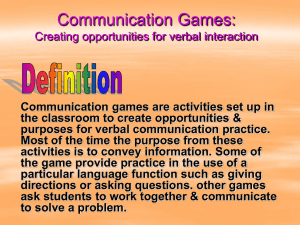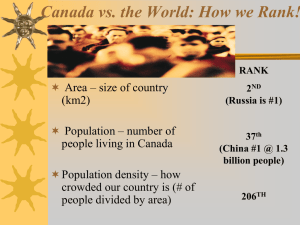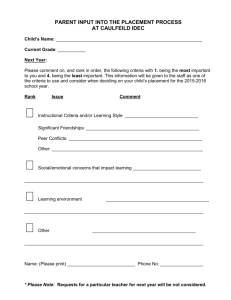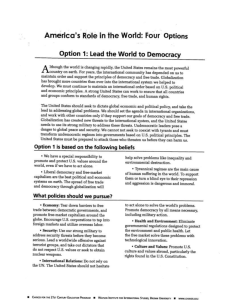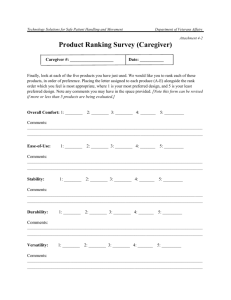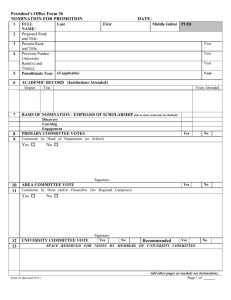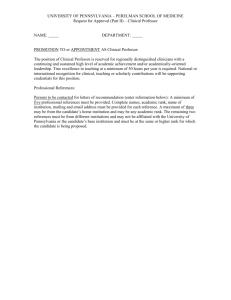Evan Winn 1. In regard to Internet Protocols, explain what is meant
advertisement
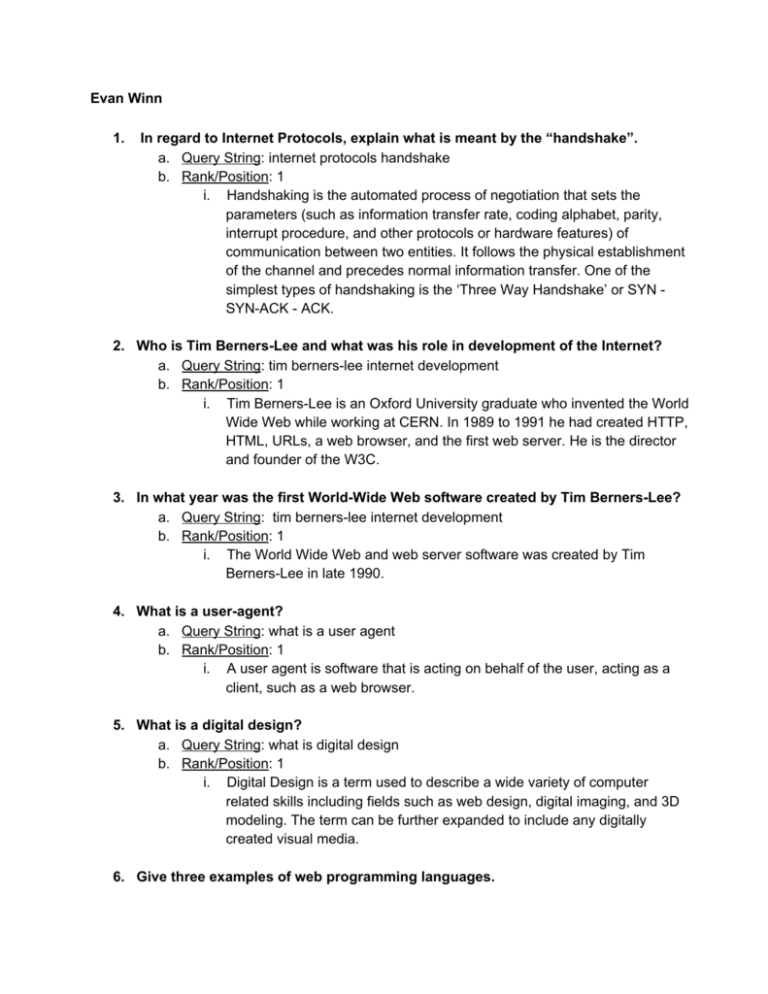
Evan Winn 1. In regard to Internet Protocols, explain what is meant by the “handshake”. a. Query String: internet protocols handshake b. Rank/Position: 1 i. Handshaking is the automated process of negotiation that sets the parameters (such as information transfer rate, coding alphabet, parity, interrupt procedure, and other protocols or hardware features) of communication between two entities. It follows the physical establishment of the channel and precedes normal information transfer. One of the simplest types of handshaking is the ‘Three Way Handshake’ or SYN ­ SYN­ACK ­ ACK. 2. Who is Tim Berners­Lee and what was his role in development of the Internet? a. Query String: tim berners­lee internet development b. Rank/Position: 1 i. Tim Berners­Lee is an Oxford University graduate who invented the World Wide Web while working at CERN. In 1989 to 1991 he had created HTTP, HTML, URLs, a web browser, and the first web server. He is the director and founder of the W3C. 3. In what year was the first World­Wide Web software created by Tim Berners­Lee? a. Query String: tim berners­lee internet development b. Rank/Position: 1 i. The World Wide Web and web server software was created by Tim Berners­Lee in late 1990. 4. What is a user­agent? a. Query String: what is a user agent b. Rank/Position: 1 i. A user agent is software that is acting on behalf of the user, acting as a client, such as a web browser. 5. What is a digital design? a. Query String: what is digital design b. Rank/Position: 1 i. Digital Design is a term used to describe a wide variety of computer related skills including fields such as web design, digital imaging, and 3D modeling. The term can be further expanded to include any digitally created visual media. 6. Give three examples of web programming languages. a. Query String: examples of web programming languages b. Rank/Position: 1 i. C++, PHP, JavaScript 7. What does W3C stand for? What year was the group formed? Who formed it? a. Query String: what does w3c stand for b. Rank/Position: 1 i. World Wide Web Consortium ii. 1994 iii. Tim Berners­Lee 8. What year was the Web Standards Project formed? Who formed the group? a. Query String: web standards project b. Rank/Position: 1 i. 1998 ii. Glenn Davis, George Olsen, and Jeffrey Zeldman 9. Project Gutenberg puts public domain literature and information on the Internet. What was the first document posted? a. Query String: project gutenberg first document posted b. Rank/Position: 1 i. The Declaration of Independence 10. Douglas Engelbart was a computer visionary of the 1960’s. What did he invent that you find handy? a. Query String: douglas engelbart invented * b. Rank/Position: 1 i. He invented the computer mouse. 11. Define SaaS. a. Query String: define saas b. Rank/Position: 1 i. SaaS (Software as a Service), sometimes referred to as “on­demand software” is a software delivery model in which software and associated data are centrally hosted on the cloud. 12. What is a computer virus? a. Query String: define computer virus b. Rank/Position: 1 i. A computer virus is a program or piece of code that is loaded onto your computer without your knowledge and runs against your wishes, and can also replicate themselves. 13. What was ENIAC? a. Query String: what was eniac b. Rank/Position: 1 i. Acronym for Electronic Numerical Integrator And Computer, the first operational electronic digital computer in the U.S., developed by Army Ordnance to compute World War II ballistic firing tables, completed in 1945. 14. List three causes and three symptoms of Internet Addiction Disorder. a. Query String: internet addiction disorder symptoms causes b. Rank/Position: 1 i. Symptoms 1. Excessive use of the internet, often with a loss of sense of time or neglect of basic drives 2. Withdrawal symptoms like feeling of anger, tension and/or depression when the internet is inaccessible 3. Tolerance, that is, a constant need to increase the hours spent and the need for better computer equipment and more software to experience the same degree of satisfaction 4. Negative effects of prolonged use like arguments, lying, poor achievement, social isolation and fatigue. ii. Causes 1. No one knows for sure what causes a person to become addicted to the Internet, or whether it is a distinctive type of addiction or simply an instance of a new technology being used to support other addictions, but there are several factors that have been proposed as contributing to Internet addiction, such as: 2. Having a mental disorder such as ADHD, Depression, Anxiety, etc. 3. Having another addiction such as to drugs, gambling, sex. etc. 15. Aside from the W3C and WaSP, list two entities that help govern the web. a. Query String: entities that help govern the web b. Rank/Position: 1 i. Internet Corporation for Name & Numbers (ICANN) & Institute for Electrical and Electronics Engineers (IEEE) 16. What is the relationship between client and server computer (differences in purpose, hardware, and location and maintenance). a. Query String: difference between client and server computer b. Rank/Position: 1 i. In Computer Science, client­server is a software architecture model consisting of two parts, client systems and server systems, both communicate over a computer network or on the same computer. A client­server application is a distributed system consisting of both client and server software. The client process always initiates a connection to the server, while the server process always waits for requests from any client. When both the client process and server process are running on the same computer, this is called a single seat setup. The client­server relationship describes the relation between the client and how it makes a service request from the server, and how the server can accept these requests, process them, and return the requested information to the client. In most cases, a client­server architecture enables the roles and responsibilities of a computing system to be distributed among several independent computers that are known to each other only through a network, so one advantage of this model is greater ease of maintenance. For example, it is possible to replace, repair, upgrade, or even relocate a server while its clients remain both unaware and unaffected by that change. Networks traffic blocking is one of the problems related to the client­server model. As the number of simultaneous client requests to a given server increases, the server can become overloaded. Specific types of clients include: web browsers, E­mail clients, and onlie chat clients. Specific types of servers include: web servers, FTP servers, database servers, E­mail servers, file servers, and print servers. Most web services are also types of servers. 17. What is the OSI Model (describe the various layers)? a. Query String: osi model layers b. Rank/Position: 1 i. Physical (Layer 1) 1. This layer conveys the bit stream ­ electrical impulse, light or radio signal ­­ through the network at the electrical and mechanical level. It provides the hardware means of sending and receiving data on a carrier, including defining cables, cards and physical aspects. ii. Data Link (Layer 2) 1. At this layer, data packets are encoded and decoded into bits. It furnishes transmission protocol knowledge and management and handles errors in the physical layer, flow control and frame synchronization. The data link layer is divided into two sub layers: The Media Access Control (MAC) layer and the Logical Link Control (LLC) layer. The MAC sub layer controls how a computer on the network gains access to the data and permission to transmit it. The LLC layer controls frame synchronization, flow control and error checking. iii. Network (Layer 3) iv. v. vi. vii. 1. This layer provides switching and routing technologies, creating logical paths, known as virtual circuits, for transmitting data from node to node. Routing and forwarding are functions of this layer, as well as addressing, internetworking, error handling, congestion control and packet sequencing. Transport (Layer 4) 1. This layer provides transparent transfer of data between end systems, or hosts, and is responsible for end­to­end error recovery and flow control. It ensures complete data transfer. Session (Layer 5) 1. This layer establishes, manages, and terminates connections between applications. The session layer sets up, coordinates, and terminates conversations, exchanges, and dialogues between the applications at each end. It deals with session and connection coordination. Presentation (Layer 6) 1. This layer provides independence from differences in data representation (e.g. encryption) by translating from application to network format, and vice versa. The presentation layer works to transform data into the form that the application layer can accept. This layer formats and encrypts data to be sent across a network, providing freedom from compatibility problems. It is sometimes called the syntax layer. Application (Layer 7) 1. This layer supports application and end­user processes. Communication partners are identified, quality of service is identified, user authentication and privacy are considered, and any constraints on data syntax are identified. Everything at this layer is application­specific. This layer provides application services for file transfers, e­mail, and other network software services. Telnet and FTP are applications that exist entirely in the application level. Tiered application architectures are part of this layer. 18. What is the Creative Commons licensure? How do you create one? a. Query String: creative commons license b. Rank/Position: 1 i. A Creative Commons (CC) license is one of several public copyright licenses that allow the distribution of a person’s work. It is used when an author wants to give people the right to share, use, and even build upon a work that they have created. CC provides author flexibility and protects the people who use or redistribute the author’s work, so they don’t have to worry about copyright infringement as long as they abide by the conditions the author has specified. ii. You can obtain a Creative Commons license freely by answering a few questions at creativecommons.org. 19. Define Types of websites: brochureware, applications, static vs. dynamic. a. Query String: types of websites b. Rank/Position: 1 i. Brochureware 1. Brochureware refers to Web sites or pages that are produced by taking an organization's printed brochure and translating it directly to the Web without regard for the possibilities of the new medium. In extreme cases, all the copy in the brochure will be used as­is and visual images will be copied as well. The result will almost always be static and uninteresting. ii. Applications 1. A web­based application is any application that uses a web browser as a client. Common web applications include webmail, online retail sales, online auctions, wikis and many other functions. iii. Static 1. A static web page (sometimes called a flat page/stationary page) is a web page that is delivered to the user exactly as stored, in contrast to dynamic web pages which are generated by a web application. Any personalization or interactivity has to run client­side, which is restricting. iv. Dynamic 1. A dynamic web page is a website whose content is not fixed. What is shown on a page is based on user­selected activities and/or programmatically driven. 20. Describe Email & Mailing List etiquette. a. Query String: email mailing list etiquette b. Rank/Position: 1 i. Mailing List Etiquette 1. Subscribers should volunteer to join a list before being sent mail, and the first message sent should always explain how to be removed from the mailing list. 2. Members of a list should use it sparingly and only when they have something concrete to say. 3. The mailing list should not be used for any commercial, semi­commercial or other ‘private’ activity. 4. List owners and contributing subscribers should not post any material that defames any person, product or service. ii. Email Etiquette 1. Understand the difference between ‘To’, ‘CC’, and ‘BCC’. “To” is used for people that you want to respond or want action from; “CC” is for people you want to keep in the loop and have a copy of the email; “BCC” is for a large list of recipients that don’t know each other, for privacy. 2. Keep messages brief and to the point. Make your most important point first, then provide detail if necessary. Make it clear at the beginning of the message why you are writing. 3. Don’t discuss multiple subjects in a single message. If you need to discuss more than one subject, send multiple emails. 4. Reply in a timely manner. Don’t use e­mail to criticize others. Don’t reply in anger. Don’t foward chain letters. Use a signature with your contact information. Use your spell­checker. Provide “if­then” options. Don’t send or foward emails containing libelous, defamatory, offensive, racist, or obscene remarks. Re­read your e­mail before you send it. 5. Be mindful of your tone. Unlike face­to­face meetings or even phone calls, those who read your e­mail messages don’t have the benefit of your pitch, tone, inflection, or other non­verbal cues. If something gets “lost in translation”, you risk offending the other person. The more matter­of­fact you can be, the better.