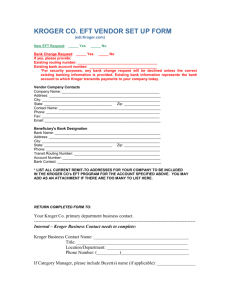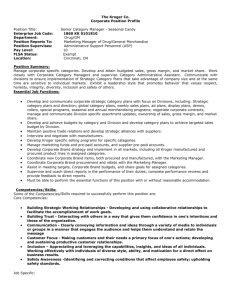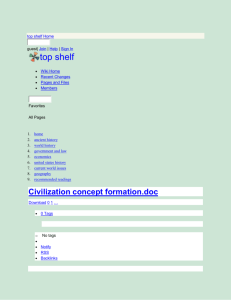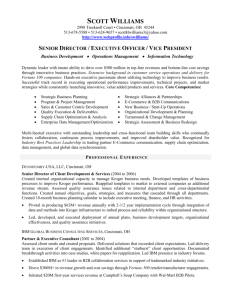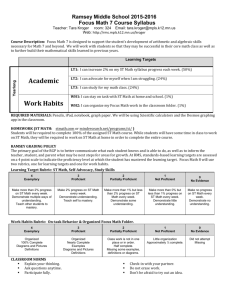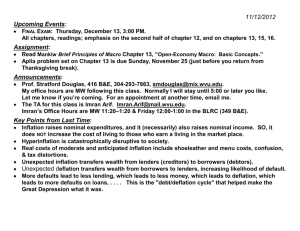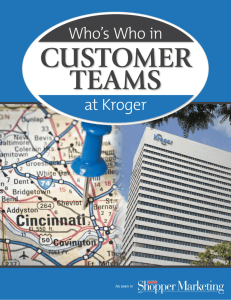pdf 1 for Kroger
advertisement
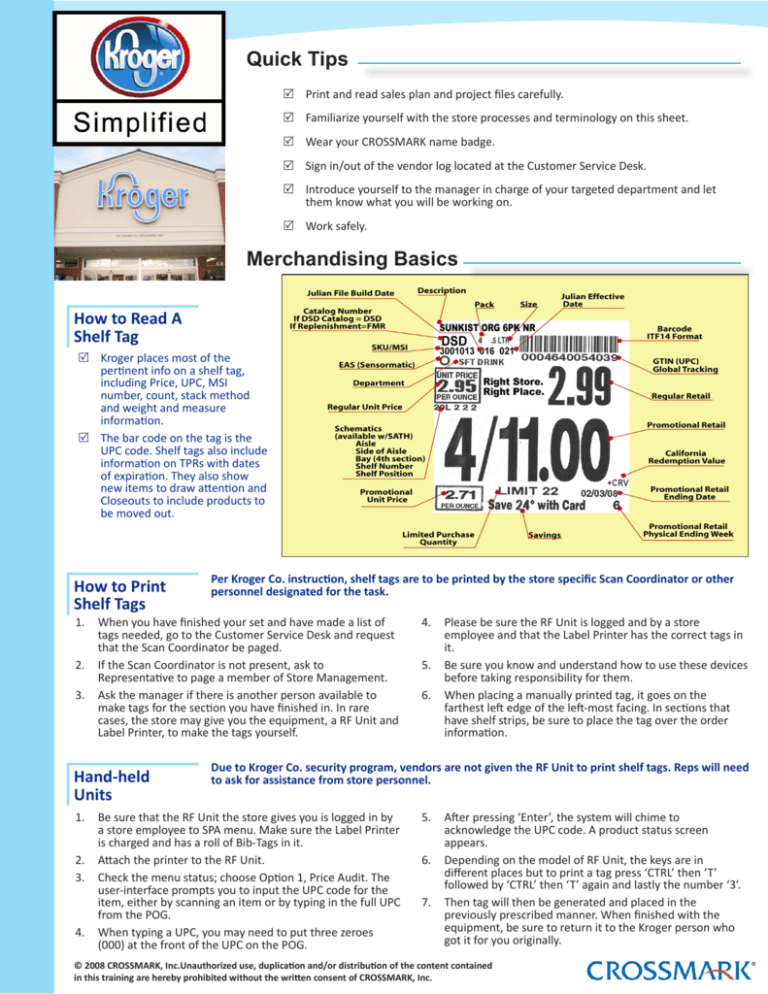
Quick Tips 55 Print and read sales plan and project files carefully. 55 Familiarize yourself with the store processes and terminology on this sheet. 55 Wear your CROSSMARK name badge. 55 Sign in/out of the vendor log located at the Customer Service Desk. 55 Introduce yourself to the manager in charge of your targeted department and let them know what you will be working on. 55 Work safely. Merchandising Basics How to Read A Shelf Tag 55 Kroger places most of the pertinent info on a shelf tag, including Price, UPC, MSI number, count, stack method and weight and measure information. 55 The bar code on the tag is the UPC code. Shelf tags also include information on TPRs with dates of expiration. They also show new items to draw attention and Closeouts to include products to be moved out. How to Print Shelf Tags Per Kroger Co. instruction, shelf tags are to be printed by the store specific Scan Coordinator or other personnel designated for the task. 1. When you have finished your set and have made a list of tags needed, go to the Customer Service Desk and request that the Scan Coordinator be paged. 2. If the Scan Coordinator is not present, ask to Representative to page a member of Store Management. 3. Ask the manager if there is another person available to make tags for the section you have finished in. In rare cases, the store may give you the equipment, a RF Unit and Label Printer, to make the tags yourself. Hand-held Units 4. Please be sure the RF Unit is logged and by a store employee and that the Label Printer has the correct tags in it. 5. Be sure you know and understand how to use these devices before taking responsibility for them. 6. When placing a manually printed tag, it goes on the farthest left edge of the left-most facing. In sections that have shelf strips, be sure to place the tag over the order information. Due to Kroger Co. security program, vendors are not given the RF Unit to print shelf tags. Reps will need to ask for assistance from store personnel. 1. Be sure that the RF Unit the store gives you is logged in by a store employee to SPA menu. Make sure the Label Printer is charged and has a roll of Bib-Tags in it. 2. Attach the printer to the RF Unit. 3. Check the menu status; choose Option 1, Price Audit. The user-interface prompts you to input the UPC code for the item, either by scanning an item or by typing in the full UPC from the POG. 4. When typing a UPC, you may need to put three zeroes (000) at the front of the UPC on the POG. 5. After pressing ‘Enter’, the system will chime to acknowledge the UPC code. A product status screen appears. 6. Depending on the model of RF Unit, the keys are in different places but to print a tag press ‘CTRL’ then ‘T’ followed by ‘CTRL’ then ‘T’ again and lastly the number ‘3’. 7. Then tag will then be generated and placed in the previously prescribed manner. When finished with the equipment, be sure to return it to the Kroger person who got it for you originally. © 2008 CROSSMARK, Inc.Unauthorized use, duplication and/or distribution of the content contained in this training are hereby prohibited without the written consent of CROSSMARK, Inc. Merchandising Basics Planograms (POGS) Due to Kroger Co. security program, vendors are not allowed to access Kroger’s internal system to retrieve POGs. Ask the Scan Coordinator or store manager for help in obtaining these POGs. RR All POGs are available at store-level. RR RR Each store has designated a Reset Captain, generally the Scan Coordinator, whom you should see immediately for a POG. Before seeing the Reset Captain, be sure you check the size of the section, as well as the number of shelves in the set. RR In case the POG Kroger pulls for you is incorrect, you will have the information you need to get the correct one. Back Room: Warehouse/dock space generally at the back of the store where backstock, discontinued and garbage will go Backstock: Items too numerous to fit on the shelf in the given facings allocated by the POG Co-Manager: Salaried managers assigned to various departments Discontinued: Items designated by red ‘Closeout’ tags that have been put out of production by the manufacturer Drug/GM: Over-the-counter and general merchandise, including toys, candy, hosiery, pain relief and first aid sections plus many others HBC: Health, beauty and cosmetics, sections like hair care, lotion and facial cleansers KOMPASS: Kroger’s name for weekly Homestore resets RR Not-In-Set: Items that were in the previous set but not on the latest POG, these items may not be cuts from the manufacturer but are no longer authorized by Kroger Out-Dated: Expired items that need to be disposed of Reset Blitz: Non-Kompass resets assigned to vendors by scan-sales Reset Captain: Individual designated by the store to print POGs and tags. They are also in charge of processing KOMPASS materials for use by KOMPASS Reps RF Unit: Kroger’s handheld scan unit. Used for ordering and item maintenance/ information Store Manager: Highest ranking individual at the store RR Store Manager - In charge of entire store. Highest ranking individual at the store. RR Receiving Manager - in charge of reclamation, truck and DSD deliveries. NOTE: Kroger expects vendors calling on a store to be there any time Monday through Thursday from 7 AM to 4 PM. RR Co-Manager - 2 or 3 in store. Each has an area of responsibility like grocery or drug/gm RR Department Head - In charge of a department within grocery or drug/GM RR Scan Coordinator - changes prices, prints labels, can print POGs. Changes weekly ad pricing. Best Time to Call on Kroger RR In nearly all cases, Kroger expects vendors calling on a store for Kompass or Project work to execute these sets Monday through Thursday from 7A until 4P. RR Sets may be completed on Fridays during aforementioned timeframe, but it is necessary to call the store ahead of time to ensure that it is acceptable to work that day. RR Earlier starts are permitted, but generally a manager is not on duty to make decisions regarding problems encountered. RR Weekend sets are not allowed, neither are overnight sets. Starting later in the day is not recommended, as Kroger wants the late afternoon through evening free of intrusion for their customer’s shopping experience. RR RR Kroger will have blackout dates as well, generally the week before major holidays or the day of inventory. RR If the Reset Captain is unavailable for some reason, please ask a member of Store Management to pull the POG for you. Store Reference Kroger Terminology RR RR RR RR RR RR RR Store Personnel RR RR RR RR RR Other Kroger Banners Comments Let us know . . . • Did you find this guide to be helpful? • How can we make it better? • Please send your feedback to: Training@crossmark.com Subject: Kroger.Simplified © 2008 CROSSMARK, Inc.Unauthorized use, duplication and/or distribution of the content contained in this training are hereby prohibited without the written consent of CROSSMARK, Inc.