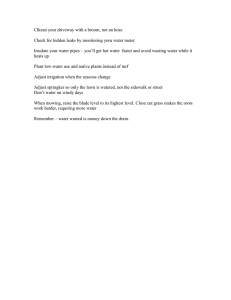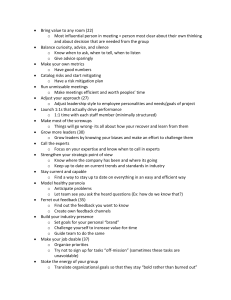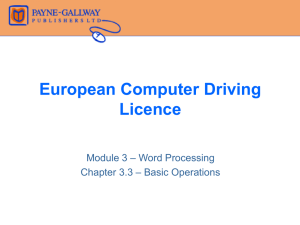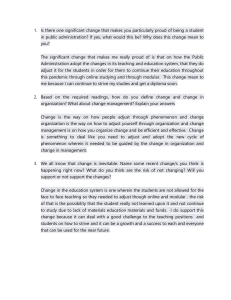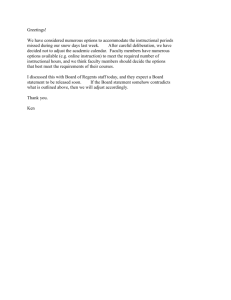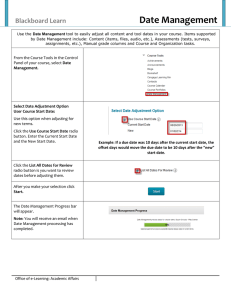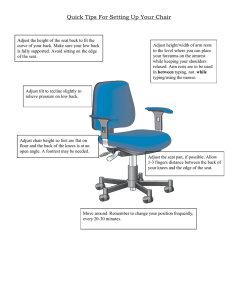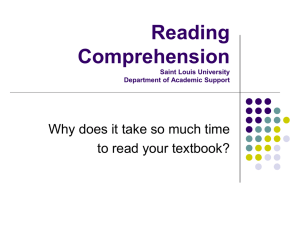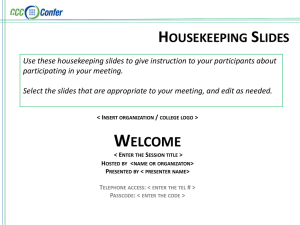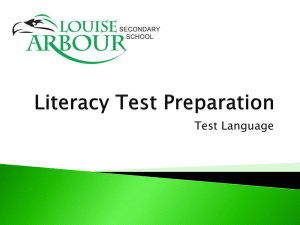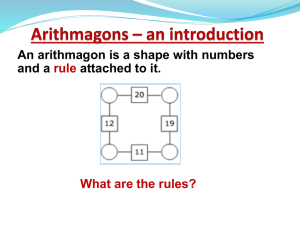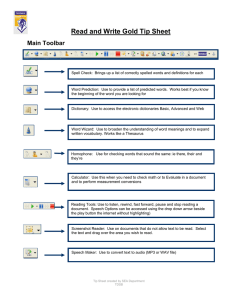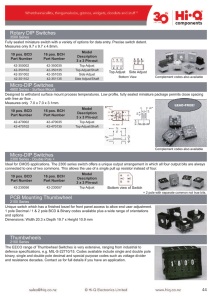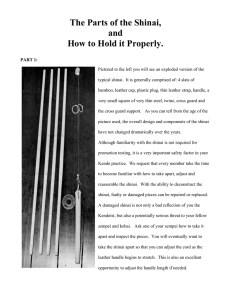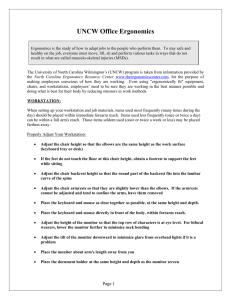Adjusting Contrast and Light in Images
advertisement
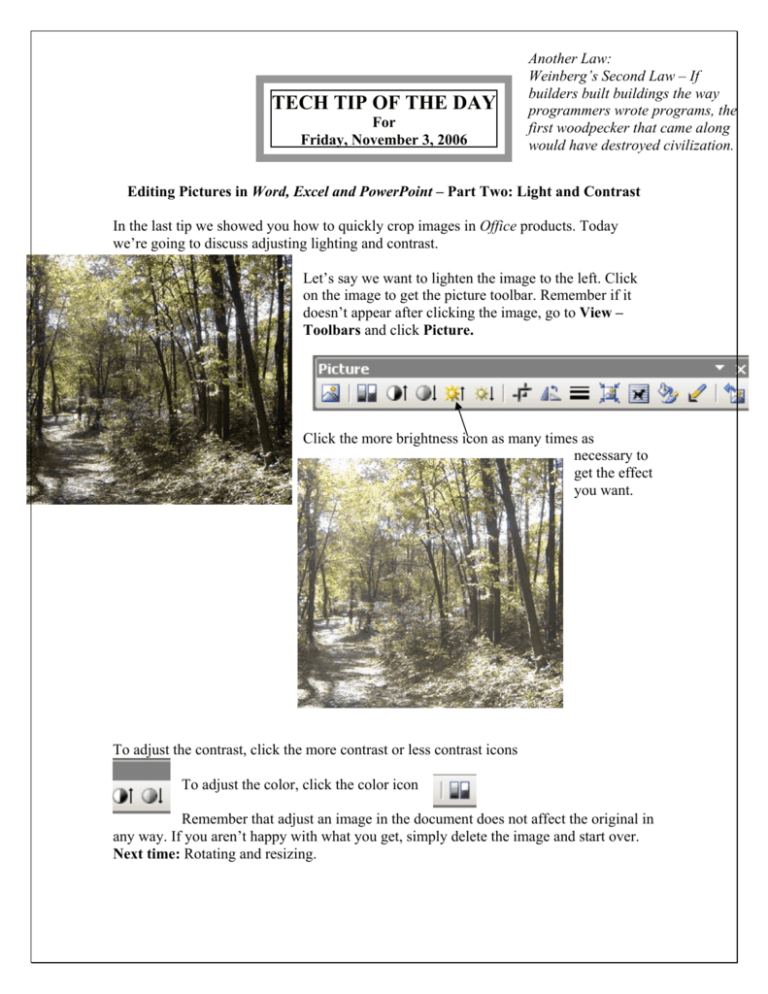
TECH TIP OF THE DAY For Friday, November 3, 2006 Another Law: Weinberg’s Second Law – If builders built buildings the way programmers wrote programs, the first woodpecker that came along would have destroyed civilization. Editing Pictures in Word, Excel and PowerPoint – Part Two: Light and Contrast In the last tip we showed you how to quickly crop images in Office products. Today we’re going to discuss adjusting lighting and contrast. Let’s say we want to lighten the image to the left. Click on the image to get the picture toolbar. Remember if it doesn’t appear after clicking the image, go to View – Toolbars and click Picture. Click the more brightness icon as many times as necessary to get the effect you want. To adjust the contrast, click the more contrast or less contrast icons To adjust the color, click the color icon Remember that adjust an image in the document does not affect the original in any way. If you aren’t happy with what you get, simply delete the image and start over. Next time: Rotating and resizing.