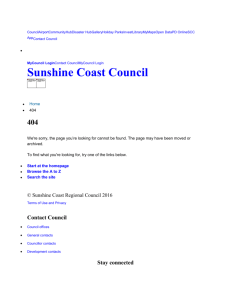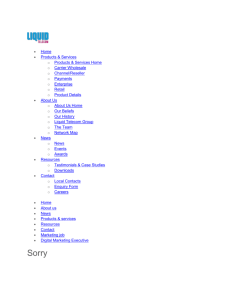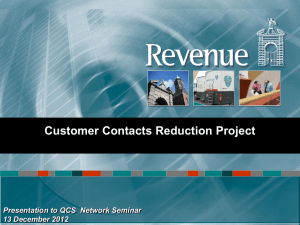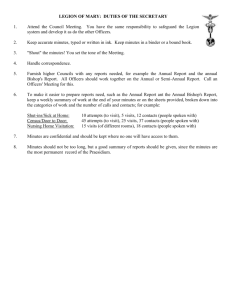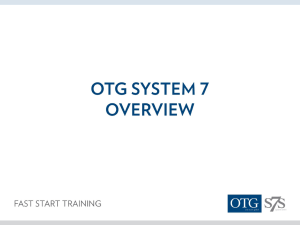ACD - inContact Online Help
advertisement
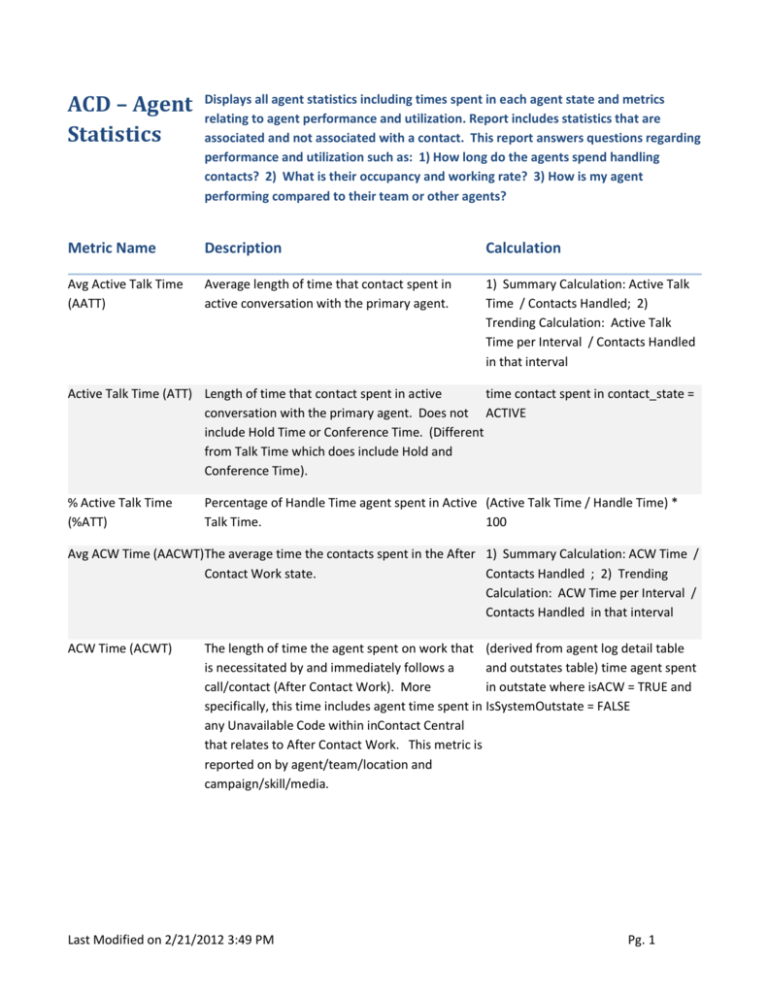
ACD – Agent Statistics Displays all agent statistics including times spent in each agent state and metrics relating to agent performance and utilization. Report includes statistics that are associated and not associated with a contact. This report answers questions regarding performance and utilization such as: 1) How long do the agents spend handling contacts? 2) What is their occupancy and working rate? 3) How is my agent performing compared to their team or other agents? Metric Name Description Calculation Avg Active Talk Time (AATT) Average length of time that contact spent in active conversation with the primary agent. 1) Summary Calculation: Active Talk Time / Contacts Handled; 2) Trending Calculation: Active Talk Time per Interval / Contacts Handled in that interval Active Talk Time (ATT) Length of time that contact spent in active time contact spent in contact_state = conversation with the primary agent. Does not ACTIVE include Hold Time or Conference Time. (Different from Talk Time which does include Hold and Conference Time). % Active Talk Time (%ATT) Percentage of Handle Time agent spent in Active (Active Talk Time / Handle Time) * Talk Time. 100 Avg ACW Time (AACWT)The average time the contacts spent in the After 1) Summary Calculation: ACW Time / Contact Work state. Contacts Handled ; 2) Trending Calculation: ACW Time per Interval / Contacts Handled in that interval ACW Time (ACWT) The length of time the agent spent on work that (derived from agent log detail table is necessitated by and immediately follows a and outstates table) time agent spent call/contact (After Contact Work). More in outstate where isACW = TRUE and specifically, this time includes agent time spent in IsSystemOutstate = FALSE any Unavailable Code within inContact Central that relates to After Contact Work. This metric is reported on by agent/team/location and campaign/skill/media. Last Modified on 2/21/2012 3:49 PM Pg. 1 % ACW Time (%ACWTC) ACW Time may be viewed from either the Agent 2 possible calculations exist for % of State perspective or the Contact State ACW Time. When displayed for Skill, perspective. From the Contact State perspective Campaign or Media it is: (ACW Time / it is the percentage of Total Contact Time that the Contact Time) * 100. When displayed contact spent in ACW state. From the Agent for Agent, Team or Location it is: State perspective it is the percentage of Login (ACW Time / Login Time) * 100 Time that agents spent in ACW state. Available Time (AVT) Length of time agents spend waiting for contacts time agent spent in agent_state = to arrive. AVAILABLE % Available Time (%AVT) Percentage of Login Time an agents spent in an Available State. (Available Time / Login Time) * 100 Conference Time (CNFT)Length of time agent spent in conference with another agent and the caller. time contact spent in contact_state = CONFERENCE Avg Conference Time (ACNFT) Average length of time contact spent in conference state. Conference Time / Contacts Handled % Conference Time (%CNFT) Percentage of Handle Time agent spent in Conference with another agent and a Contact. (Conference Time / Handle Time) * 100 Consult Time (CON) Length of time agent spent in communication time agent spent in agent_state = with another agent or supervisor. Through the INBOUNDCONSULT or inContact Agent application it is triggered by an OUTBOUNDCONSULT explicit ''consult'' action. Currently, in inContact, a consult can occur between 2 agents without being directly tied to a contact. For this reason, at this time, a consult state does not exist for a specific contact. % Consult Time (%CON) Percentage of Login Time agent spent consulting (Consult Time / Login Time) * 100 with another agent or supervisor. Dialer Time (DLR) Length of time agent spent in the Dialer waiting for Outbound Calls to arrive. This metric only applies to customers that have purchased the inContact Dialer. Handle Time (HT) Length of time contact was actively handled by an Talk Time + ACW Time agent. Last Modified on 2/21/2012 3:49 PM time agent spent in agent_state = DIALER and outstate_code = 0 Pg. 2 Avg Handle Time (AHT) Average length of time an agent spent handling a 1) Summary Calculation: Handle Time contact. / Contacts Handled ; 2) Trending Calculation: Handle Time per Interval / Contacts Handled in that interval % Handle Time (%HT) Percentage of Login Time agent spent handling contacts. (Handle Time / Login Time) * 100 Handled (ANS) Number of Inbound/Outbound contacts that distinct count of contacts where were, at one point or another, in contact with the contact_state = ACTIVE and agent. Also known as Contacts Answered. contact_state_duration > 0 Held Party Abandons (HPAS) Number of contacts that were placed on hold by (derived from agent log detail table an agent and then abandoned the system while HPA's are not logged in the contact on hold. log detail table yet - contact_id must be valid to be counted) distinct contacts in agent log detail where agent_state = HELDPARTYABANDONED % Held Party Abandon Percentage of contacts that were placed on hold (Held Party Abandons / Held Contacts) (%HPA) that then abandoned the system while on hold. * 100 HPA Time (HPAT) Length of time agent spent in an unavailable state after a contact was put on hold and then abandons. User Story: Agent in active communication with contact. Agent places contact on hold. Contact abandons the communication while waiting on hold. Agent is placed in Unavailable HPA State. Contact ends. Agent remains in this state until they manually change it to something else. time agent spent in agent_state = HELDPARTYABANDONED Avg HPA Time (AHPAT) Average length of time an agent spent in the Held 1) Summary Calculation: HPA Time / Party Abandon State. Held Party Abandons; 2) Trending Calculation: HPA Time per Interval / Held Party Abandons % HPA Time (%HPAT) Percentage of Total Unavailable Time that an agent spent in the Held Party Abandon state. (HPA Time / Total Unavailable Time) * 100 Hold Time (HLDT) Length of time contact spent on hold with an agent. time contact spent in contact_state = HOLD Last Modified on 2/21/2012 3:49 PM Pg. 3 % Hold Time (%HLDT) Percentage of Handle Time contact spent on hold. (Hold Time / Handle Time) * 100 Inbound Time (IBT) When referring to Agent Statistics, the length of time agent spent in agent_state = time that agent spent connected with an Inbound INBOUNDCONTACT Contact. Includes anything that may happen during a conversation from hello to goodbye. Also known as Talk Time for Inbound Contacts. Only contacts with durations longer than 2 seconds are counted to avoid wrong numbers, or other premature disconnections. Avg Inbound Time (AIBT) Average length of time Inbound contact spent with the agent. % Inbound Time (%IBT) Percentage of Login Time agent spent in Active Inbound Time State handling Inbound Contacts. 1) Summary Calculation: Inbound Time / Inbound Contacts; 2) Trending Calculation: Inbound Time per Interval / Inbound Contacts in that interval (Inbound Time / Login Time) * 100 Login Time (LT) Length of time agents are logged into the system. time agent spent in agent_state = ALL (all agent state durations should be included in Login Time) Occupancy (OCC) Percentage of time agents handle contacts vs. wait for contacts to arrive. Also referred to as Agent Utilization or Percent Utilization. Offered (OFR) Refers to Inbound contacts only. Number of distinct contacts where (a contacts offered (i.e. delivered) to the agent contact_state = ROUTING record whether they were answered or refused. If the exists and NO contact_state = agent answers then it becomes a contact ABANDONED record exists ) and (not ''handled''. If the agent does not answer and the transferred directly to an agent (i.e. time exceeds the station timeout then it becomes reskillindicator <= 1) and direction = a ''refused'' contact. If the caller hangs up or INBOUND otherwise disconnects then it's an ''abandon''. Contacts transferred to another agent will NOT count as an offered contact. Outbound (OB) Number of outbound contacts made by an agent distinct contacts where Direction = or through a script, does not include transferred OUTBOUND and skills.outbound_skill contacts. This metric can include both handled = TRUE and non-handled contacts. Last Modified on 2/21/2012 3:49 PM (Handle Time / (Handle Time + Available Time ))* 100 Pg. 4 Outbound Time (OBT) When referring to Agent Statistics, the length of time agent spent in agent_state = time the agent spent handling Outbound OUTBOUNDCONTACT Contacts. Avg Outbound Time (AOBT) Average length of time agent spent handling outbound contacts. 1) Summary Calculation: Outbound Time / Outbound Contacts; 2) Trending Calculation: Outbound Time per Interval / Outbound Contacts in that interval % Outbound Time (%OBT) Percentage of Login time agents spent handling outbound contacts. (Outbound Time/ (Login Time)) * 100 Refused (REF) Number of contacts offered to the agent but the distinct contacts where agent never answered or otherwise responded agent_outstate = REFUSED and to. contact_id > 0 % Refused (%REF) Percentage of contacts offered to the agent but the agent never answered or otherwise responded to. Refused Time (REFT) Length of time the agent spent in a "refused" time agent spent in agent_state = state. This is the state the agent is placed in after REFUSED a contact has been offered to them, but they did not answer or otherwise respond within the configured station timeout duration. It is more accurate to say that the contact simply expired since the agent did not perform any action to ''refuse'' the contact. Instead, it is a system prompted state. This state exists to notify the ACD that the agent is unavailable therefore a contact will not be routed to them. For example, an agent is in available state, steps away from their desk and forgets to set their state unavailable. A contact is then routed to the agent. The agent does not respond within the configured State Timeout duration, therefore a timeout occurs. The agent is placed in Unavailable Refused State and the contact is routed back to the skill queue. The agent remains in this Refused State until they manually change their state to something else. Last Modified on 2/21/2012 3:49 PM (Refused Contacts / Contacts Offered) * 100 Pg. 5 Avg Refused Time (AREFT) Average Refused Time 1) Summary Calculation: Refused Time / Contacts Refused ; 2) Trending Calculation: Refused Time per Interval / Contacts Refused % Refused Time (%REFT) Percentage of Total Unavailable Time the agent spent in refused state. (Refused Time / Total Unavailable Time) * 100 Speed of Answer (SA) Time that a Handled Contact spent waiting in the queue after requesting to speak to an agent until the call was routed to the agent. Does NOT include Abandon calls (calls that enter the Active state, even if the duration in this state = 0, will never contain an Abandoned state record). time spent in contact_state_category = INQUEUE until first contact_state = ACTIVE (does not include time spent in the active state) and contact_state_duration for ACTIVE state > 0 Avg Speed of Answer (ASA) Average time it took for a call to be answered by an agent from when the caller first selected the option to speak to an agent. Does NOT include Abandon calls. 1) Summary Calculation: Speed of Answer / Contacts Handled ; 2) Trending Calculation: Speed of Answer per Interval / Contacts Handled Talk Time (TT) Length of time the contact spent connected with Active Talk Time + Hold Time + an agent from ''hello'' to ''goodbye''. Includes Conference Time anything that may happen during a conversation, including placing customers on hold to confer with supervisors or other. May include both Inbound Time and Outbound Time depending on report filters. Avg Talk Time (AVGTT) Average length of time the contact spent talking 1) Summary Calculation: Talk Time / (including hold and conference) with the agent. Contacts Handled; 2) Trending Calculation: Talk Time per Interval / Contacts Handled in that interval % Talk Time (%TT) Percentage of Handle Time agent spent in Talk Time. (Talk Time / Handle Time) * 100 Unavailable Time or Length of time agents spent in an unavailable time spent in agent_state = Total Unavailable Time state. This includes any unavailable state both UNAVAILABLE or LOGGEDOUT or (UT) input and managed by the customer and created LOGGEDIN and managed by the inContact system (General Unavailable, non-ACW Unavailable Codes, ACW Unavailable Codes, and System Unavailable Last Modified on 2/21/2012 3:49 PM Pg. 6 Codes). % Unavailable Time (%UT) Percentage of Login Time agents spent in an unavailable state. Working Time (WT) Length of time an agent was available or actively Available Time + Inbound Time + handling contacts. Outbound Time + ACW Time + Consult Time Working Rate (%WT) Percentage of total Login Time the agent was available or actively handling contacts. Last Modified on 2/21/2012 3:49 PM (Unavailable Time / Login Time) * 100 (Working Time / Login Time) * 100 Pg. 7 ACD Contact Statistics Displays all contact statistics that may or may not cross-over both skill and agent. In this report metrics can be viewed by Agent/Team, Skill/Campaign, or Media Type. It answers questions relating to both skill performance as well as agent performance such as: 1) What is the Service Level and Abandonment rates for each skill or campaign? 2) What is the prequeue abandon rate? 3) What is the average handle time of one skill or campaign as compared to another? The metrics that apply to agents can be found by skill or team on this report. This report is meant to bridge the gap that existed in our Pro system where metrics could not be displayed by both agent/team and skill/campaign. Metric Name Description Abandons (ABN) Number of contacts that spent time waiting to distinct contacts where contact_state speak to an agent and then hung-up or otherwise = ABANDONED while INQUEUE and exited the system before being offered to an (direction = INBOUND and agent. These calls are not resolved in the IVR. skills.outbound_skill = FALSE) % Abandons (%ABN) Percentage of Contacts Queued that abandoned (Abandons / Contacts Queued) * 100 prior to being offered to an agent. Avg Abandon Time (AABT) Average amount of time a caller waits in queue before abandoning. Metric is only. Calculation 1) Summary Calculation: Abandon Time / Contacts Abandoned ; 2) Trending Calculation: Abandon Time per Interval / Contacts Abandoned Abandon Time (ABNT) Length of time contact spent in the queue prior to time contact spent in abandoning. contact_state_category = INQUEUE where contact_state = ABANDONED and contact_direct = INBOUND and outbound_skill = FALSE ACD Contacts (ACDC) Number of contacts that passed through the ACD distinct contacts where contact state category. contact_state_category = AGENT ACD Time (ACDT) Total length of time contact spent in the ACD. time contact spent in contact_state_category = AGENT Avg Active Talk Time (AATT) Average length of time that contact spent in active conversation with the primary agent. 1) Summary Calculation: Active Talk Time / Contacts Handled; 2) Trending Calculation: Active Talk Time per Interval / Contacts Handled in that interval Last Modified on 2/21/2012 3:49 PM Pg. 8 Active Talk Time (ATT) Length of time that contact spent in active time contact spent in contact_state = conversation with the primary agent. Does not ACTIVE include Hold Time or Conference Time. (Different from Talk Time which does include Hold and Conference Time). % Active Talk Time (%ATT) Percentage of Handle Time agent spent in Active (Active Talk Time / Handle Time) * Talk Time. 100 Avg ACW Time (AACWT)The average time the contacts spent in the After 1) Summary Calculation: ACW Time / Contact Work state. Contacts Handled ; 2) Trending Calculation: ACW Time per Interval / Contacts Handled in that interval ACW Time (ACWT) The length of time the agent spent on work that (derived from agent log detail table is necessitated by and immediately follows a and outstates table) time agent spent call/contact (After Contact Work). More in outstate where isACW = TRUE and specifically, this time includes agent time spent in IsSystemOutstate = FALSE any Unavailable Code within inContact Central that relates to After Contact Work. This metric is reported on by agent/team/location and campaign/skill/media. % ACW Time (%ACWTC) ACW Time may be viewed from either the Agent 2 possible calculations exist for % of State perspective or the Contact State ACW Time. When displayed for Skill, perspective. From the Contact State perspective Campaign or Media it is: (ACW Time / it is the percentage of Total Contact Time that the Contact Time) * 100. When displayed contact spent in ACW state. From the Agent for Agent, Team or Location it is: State perspective it is the percentage of Login (ACW Time / Login Time) * 100 Time that agents spent in ACW state. Available Time (AVT) Length of time agents spend waiting for contacts time agent spent in agent_state = to arrive. AVAILABLE Callback Requests (CBR) Number of contacts that entered the queue and distinct contacts where contact_state then requested a callback instead of waiting for = CALLBACK an agent to become available. % Callback Requests (%CBR) Percentage of Contacts Queued that requested a (Callback Requests / Contacts callback. Queued) * 100 Callback Time (CBT) Length of time contact spent waiting for the inContact system to call back, after the caller Last Modified on 2/21/2012 3:49 PM time spent in contact_state = CALLBACK Pg. 9 requested a callback. Conferenced (CNFD) Number of contacts that were placed in conference. distinct count of contacts where contact_state = CONFERENCE % Conferenced (%CNF) Percentage of handled contacts that were placed (Conferenced / Contacts Handled) * in conference. 100 Conference Time (CNFT)Length of time agent spent in conference with another agent and the caller. time contact spent in contact_state = CONFERENCE Avg Conference Time (ACNFT) Average length of time contact spent in conference state. Conference Time / Contacts Handled % Conference Time (%CNFT) Percentage of Handle Time agent spent in Conference with another agent and a Contact. (Conference Time / Handle Time) * 100 Handle Time (HT) Length of time contact was actively handled by an Talk Time + ACW Time agent. Avg Handle Time (AHT) Average length of time an agent spent handling a 1) Summary Calculation: Handle Time contact. / Contacts Handled ; 2) Trending Calculation: Handle Time per Interval / Contacts Handled in that interval % Handle Time (%HT) Percentage of Login Time agent spent handling contacts. Handled (ANS) Number of Inbound/Outbound contacts that distinct count of contacts where were, at one point or another, in contact with the contact_state = ACTIVE and agent. Also known as Contacts Answered. contact_state_duration > 0 % Handled (%ANS) (Synonymous with % Contacts Answered.) (Contacts Handled / Contacts Percentage of contacts queued that were actually Queued) * 100 handled. Held Party Abandons (HPAS) Number of contacts that were placed on hold by (derived from agent log detail table an agent and then abandoned the system while HPA's are not logged in the contact on hold. log detail table yet - contact_id must be valid to be counted) distinct contacts in agent log detail where agent_state = HELDPARTYABANDONED Last Modified on 2/21/2012 3:49 PM (Handle Time / Login Time) * 100 Pg. 10 % Held Party Abandon Percentage of contacts that were placed on hold (Held Party Abandons / Held Contacts) (%HPA) that then abandoned the system while on hold. * 100 Held (HLD) Number of contacts placed on hold. % Held (%HLD) Percentage of handled contacts that were placed (Held Contacts / Contacts Handled) * on hold. 100 Hold Time (HLDT) Length of time contact spent on hold with an agent. Avg Hold Time (AHLDT) Average time callers spent on hold with agents. distinct contacts where contact_state = HOLD time contact spent in contact_state = HOLD 1) Summary Calculation: Hold Time / Held Contacts ; 2) Trending Calculation: Hold Time per Interval / Held Contacts in that interval % Hold Time (%HLDT) Percentage of Handle Time contact spent on hold. (Hold Time / Handle Time) * 100 In_SLA (INSLA) Number of contacts that were handled within the The In_SLA metric depends on the defined Service Level objective. Skill Configuration of Service Level (may or may not include abandons). See the Service Level description found in the Online Documentation for complete Details. % In_SLA (%INSLA) Percentage of Contacts Queued that were handled within the defined Service Level objective. Inbound (IB) Number of VALID contacts entering the inContact distinct contacts where Network (i.e. IVR/Prequeue State). Contacts must total_contact_duration >= 2seconds spend at least 2 seconds within the inContact and Direction=INBOUND and system to be counted as a valid contact. reskillIndicator = 0 (currently the Otherwise, it is considered a ''wrong number''. condition to check the total_contact_duration >= 2 seconds has been removed due to technical difficulties - this means that Inbound is identical to Incoming - this is expected to be corrected in 11.3) % Inbound (%IB) Percentage of Total Contacts that were Inbound. (Inbound Contacts / (Inbound Contacts + Outbound Contacts)) * 100 Last Modified on 2/21/2012 3:49 PM (Contacts In_SLA / Contacts Queued within Skill) * 100 Pg. 11 Incoming (INC) Total number of contacts that entered the incontact system. Previously known as Offered and sometimes Offered or ACD Contacts. Number of distinct contacts where Inbound = TRUE and reskillIndicator = 0 Inqueue Time (IQT) Length of time contact spent in the queue waiting time contact spent in for an agent starting when the contact entered contact_state_category = INQUEUE the queue until the contact was answered by the agent. Avg Inqueue Time (AIQT) Average length of time queued contacts spent in 1) Summary Calculation: Inqueue Inqueue Time. Time / Contacts Queued ; 2) Trending Calculation: Inqueue Time per Interval / Contacts Queued % Inqueue Time (%IQT) Percentage of Total Contact Time contact spent in (Inqueue Time / Contact Time) * 100 the queue waiting for an agent to become available. Login Time (LT) Length of time agents are logged into the system. time agent spent in agent_state = ALL (all agent state durations should be included in Login Time) Longest Contact Time (LCT) The longest time that a contact spent in the system, over a given period of time. Longest Delay (LDL) The longest amount of time a caller has waited in max contact time where the queue before abandoning, or being put contact_state_category = INQUEUE through to an agent. Also known as Longest Time to Answer and Max Delay. Occupancy (OCC) Percentage of time agents handle contacts vs. wait for contacts to arrive. Also referred to as Agent Utilization or Percent Utilization. Last Modified on 2/21/2012 3:49 PM the ''Total Contact Time'' of the single contact that spent the most amount of time in the system (Handle Time / (Handle Time + Available Time ))* 100 Pg. 12 Offered (OFR) Refers to Inbound contacts only. Number of distinct contacts where (a contacts offered (i.e. delivered) to the agent contact_state = ROUTING record whether they were answered or refused. If the exists and NO contact_state = agent answers then it becomes a contact ABANDONED record exists ) and (not ''handled''. If the agent does not answer and the transferred directly to an agent (i.e. time exceeds the station timeout then it becomes reskillindicator <= 1) and direction = a ''refused'' contact. If the caller hangs up or INBOUND otherwise disconnects then it's an ''abandon''. Contacts transferred to another agent will NOT count as an offered contact. % Offered (%OFR) Percentage of contacts queued that were Offered to an agent. (Contacts Offered / Contacts Queued) * 100 Other Abandons (OABA) Number of contacts that spent time in the agent Abandons - Short Abandons queue and then hung-up or otherwise exited the system before being offered to an agent AFTER the short abandon interval. It is the difference between Abandons (i.e. total abandons) and Short Abandons. Out_SLA (OSLA) Number of contacts that were NOT handled within the defined Service Level objective (Abandons taken into account based on Skill Configuration). % Out_SLA (%OSLA) Percentage of Contacts Queued that did not meet (Contacts Out_SLA / Contacts the Service Level. Queued) * 100 Outbound (OB) Number of outbound contacts made by an agent distinct contacts where Direction = or through a script, does not include transferred OUTBOUND and skills.outbound_skill contacts. This metric can include both handled = TRUE and non-handled contacts. % Outbound (%OB) Percentage of Total Contacts that were outbound (Outbound Contacts / (Inbound and handled. Contacts + Outbound Contacts)) * 100 Last Modified on 2/21/2012 3:49 PM The Out_SLA metric depends on the Skill Configuration of Service Level (may or may not include abandons). See the Service Level description found in the Online Documentation for complete Details. Pg. 13 Postqueue Time (PQT) Time after an agent has left a call but before the time contact spent in caller hangs up. This time is accrued only if the contact_state_category = POSTQUEUE script performs an UNLINK. This disassociates the agent from the call and lets the call return to an IVR state. It is possible to do another ReqAgent and talk to a second agent, or to be transferred to an outside number, among other things. This can be used to offer callers a post call survey. Avg Postqueue Time (APQT) Average length of time Contact spent in postqueue state. 1) Summary Calculation: Postqueue Time / Contacts Queued ; 2) Trending Calculation: Postqueue Time per Interval / Contacts Queued % Postqueue Time (%PQT) Percentage of Total Contact Time spent in postqueue state. (Postqueue Time / Contact Time) * 100 Prequeue Abandons (PQA) Number of contacts that exited the system while prequeue_time >= 2 sec and in the IVR or Prequeue state. Contacts must inqueue_time = 0 and agent_time = 0 spend at least 2 seconds within inContact to be and postqueue_time = 0 counted. % Prequeue Abandon (%PQA) Percentage of Inbound Contacts that exited the (Prequeue Abandons / Inbound system while in the IVR or Prequeue state. Please Contacts) * 100 note: Although every contact enters inContact via the IVR/Prequeue on a default skill, the skill is not truly applied until the customer has exhausted their options in the IVR and decides to speak with an agent. At this time the true skill is applied to the contact. For this reason, the Prequeue abandon rate is not linked to a skill. Prequeue Time (PRQT) Total amount of time a contact spent in the IVR or time contact spent in Prequeue State contact_state_category = PREQUEUE Avg Prequeue Time (APRQT) Average length of time contact spent in the IVR or 1) Summary Calculation: Prequeue Prequeue state. Time / Incoming Contacts ; 2) Trending Calculation: Prequeue Time per Interval / Incoming Contacts % Prequeue Time (%PRQT) Percentage of Total Contact Time contacts spent (Prequeue Time / Contact Time) * 100 in the IVR or Prequeue state. Last Modified on 2/21/2012 3:49 PM Pg. 14 Queued (QUE) Number of inbound contacts placed in queue regardless of the amount of time spent in the agent queue. This includes those contacts that spent time in the queue and those immediately routed to an available agent. This includes contacts transferred to a skill and agent as distinct contacts (transfers followed by consult are not counted). distinct contacts where contact_state_category = INQUEUE and Direction = INBOUND and reskillIndicator <= 2 % Queued (%QUE) Percentage of Inbound Contacts that left the IVR to be placed in queue, regardless of the amount of time spent in the queue. This does not include any transfers as distinct contacts. ( distinct contacts where contact_state_category = INQUEUE and Direction = INBOUND and reskillindicator = 0 / Inbound Contacts) * 100 Refused (REF) Number of contacts offered to the agent but the distinct contacts where agent never answered or otherwise responded agent_outstate = REFUSED and to. contact_id > 0 % Refused (%REF) Percentage of contacts offered to the agent but the agent never answered or otherwise responded to. Release Time (RELT) Length of time a script spends executing in an On sum of all contact state times where Release event. At this point the Contact and contact_state_category = RELEASE Agent have disconnected but the script that is processing that contact continues to run due to subsequent script actions. Routing Time (RTT) Length of time contact spent being routed to an time contact spent in contact_state = agent after entering the queue. ROUTING Service Level (SL) Percentage of contacts offered to an agent within The Service Level metric depends on the defined ''Service Level Threshold'' while the Skill Configuration of Service Level taking Abandonment Impact into account. (may or may not include abandons). Service Level Threshold and Abandonment See the Service Level description impacts are specified in the Skill Configuration found in the Online Documentation within inContact Central. for complete Details. Avg Short Abandon Time (ASABT) Average amount of time a caller took to short abandon. Last Modified on 2/21/2012 3:49 PM (Refused Contacts / Contacts Offered) * 100 1) Summary Calculation: Short Abandon Time / Short Abandons; 2) Trending Calculation: Short Abandon Time / Short Abandons Pg. 15 Short Abandons (SABN) Number of contacts that spent time in the agent queue and then hung-up or otherwise exited the system before being offered to an agent within the short abandon interval. Short Abandons may or may not be configured. It depends on Skill Configuration of Service Level. See the Service Level description found in the Online Documentation for complete Details. If not configured then this value will always be 0 for the skill. % Short Abandons (%SABN) Percentage of Contacts Queued that abandoned (Short Abandons / Queued Contacts) within the configured Short Abandon time frame * 100 as found in the Skill. Spawned (SPN) Number of contacts spawned within an incontact distinct contacts where contact_state script. = SPAWNED Speed of Answer (SA) Time that a Handled Contact spent waiting in the queue after requesting to speak to an agent until the call was routed to the agent. Does NOT include Abandon calls (calls that enter the Active state, even if the duration in this state = 0, will never contain an Abandoned state record). time spent in contact_state_category = INQUEUE until first contact_state = ACTIVE (does not include time spent in the active state) and contact_state_duration for ACTIVE state > 0 Avg Speed of Answer (ASA) Average time it took for a call to be answered by an agent from when the caller first selected the option to speak to an agent. Does NOT include Abandon calls. 1) Summary Calculation: Speed of Answer / Contacts Handled ; 2) Trending Calculation: Speed of Answer per Interval / Contacts Handled Talk Time (TT) Length of time the contact spent connected with Active Talk Time + Hold Time + an agent from ''hello'' to ''goodbye''. Includes Conference Time anything that may happen during a conversation, including placing customers on hold to confer with supervisors or other. May include both Inbound Time and Outbound Time depending on report filters. Avg Talk Time (AVGTT) Average length of time the contact spent talking 1) Summary Calculation: Talk Time / (including hold and conference) with the agent. Contacts Handled; 2) Trending Calculation: Talk Time per Interval / Contacts Handled in that interval % Talk Time (%TT) Percentage of Handle Time agent spent in Talk Last Modified on 2/21/2012 3:49 PM (Talk Time / Handle Time) * 100 Pg. 16 Time. Total Contact Time (TCT) Length of time a contact spent within the inContact system from prequeue through end contact. Contact time does NOT include ACW time. It is strictly the amount of time the caller is engaged with the inContact system. sum of all contact_state_category time (prequeue_time + inqueue_time + agent_time + postqueue_time + release_time) Avg Total Contact Time Average length of time "Inbound" contacts spend (ATCT) in the inContact System. Only includes contacts that have spent at least 2 seconds within the inContact system. 1) Summary Calculation: Total Contact Time / Total Number of Distinct Contacts where TotalContactDuration > 2 sec ; 2) Trending Calculation: Total Contact Time per interval / Total Number of Distinct Contacts where TotalContactDuration > 2 sec in that interval Transferred (TFRC) Number of contacts that were transferred through any of the following methods: to an outside number, to another agent, consult followed by Transfer, or to a skill queue. distinct contacts where contact_state = TRANSFER % Transferred (%TFR) Percentage of Contacts Handled that were rerouted from the original agent. (Transferred Contacts / Contacts Handled * 100 Last Modified on 2/21/2012 3:49 PM Pg. 17 ACD Contact States Displays the details of a contact including all agents that handled the contact, transfers, disposition, and the different states that the contact passed through (contact life). It will answer questions relating to a specific contact such as: 1) Did this contact get transferred and to whom or what was it transferred; an outside number, another skill, or another agent? 2) What are the specifics of this contact; who handled it, did it abandon, or did it meet the service level? Metric Name Description Calculation Conferences (CNF) Number of times a contact was placed in conference. for each contact, the number of records where contact_state = CONFERENCE Holds (HLDS) Number of times a contact was placed on hold during a conversation. for each contact, the number of records where contact_state = HOLD Refusals (RFS) Number of times the same contact was refused. count agent log detail records where agent_outstate = REFUSED for the same contact id Routed (RTD) Number of times a contact was routed. Normally for each contact, count contact log relates to Refusals. detail records where contact_state = ROUTING Transfers (XFER) Number of times a contact was re-routed from for each master_contact_id and it's the handling agent. This includes all types of child contacts count the number of transfers that exist within inContact including: 1) contact_state = TRANSFER records transfer to an outside number; 2) transfer to a different skill (reskill); 3) transfer to a different agent (reagent). Last Modified on 2/21/2012 3:49 PM Pg. 18 ACD - Agent States Displays statistics on how long agents spent in each possible agent state that exists in the inContact Agent Application. This includes a breakdown of all Unavailable time including General Unavailable time, NON-ACW and ACW unavailable time, and System generated unavailable time. This report answers the following questions: 1) Are the agents in adherence with their WFM schedule? 2) Are the Agents in compliance with their WFM schedule? 3) Where are the agents spending the majority of their time? Metric Name Description ACW Time (ACWT) The length of time the agent spent on work that (derived from agent log detail table is necessitated by and immediately follows a and outstates table) time agent spent call/contact (After Contact Work). More in outstate where isACW = TRUE and specifically, this time includes agent time spent in IsSystemOutstate = FALSE any Unavailable Code within inContact Central that relates to After Contact Work. This metric is reported on by agent/team/location and campaign/skill/media. Available Time (AVT) Length of time agents spend waiting for contacts time agent spent in agent_state = to arrive. AVAILABLE Consult Time (CON) Length of time agent spent in communication time agent spent in agent_state = with another agent or supervisor. Through the INBOUNDCONSULT or inContact Agent application it is triggered by an OUTBOUNDCONSULT explicit ''consult'' action. Currently, in inContact, a consult can occur between 2 agents without being directly tied to a contact. For this reason, at this time, a consult state does not exist for a specific contact. Dialer Time (DLR) Length of time agent spent in the Dialer waiting for Outbound Calls to arrive. This metric only applies to customers that have purchased the inContact Dialer. Last Modified on 2/21/2012 3:49 PM Calculation time agent spent in agent_state = DIALER and outstate_code = 0 Pg. 19 HPA Time (HPAT) Length of time agent spent in an unavailable state after a contact was put on hold and then abandons. User Story: Agent in active communication with contact. Agent places contact on hold. Contact abandons the communication while waiting on hold. Agent is placed in Unavailable HPA State. Contact ends. Agent remains in this state until they manually change it to something else. Inbound Time (IBT) When referring to Agent Statistics, the length of time agent spent in agent_state = time that agent spent connected with an Inbound INBOUNDCONTACT Contact. Includes anything that may happen during a conversation from hello to goodbye. Also known as Talk Time for Inbound Contacts. Only contacts with durations longer than 2 seconds are counted to avoid wrong numbers, or other premature disconnections. Login Time (LT) Length of time agents are logged into the system. time agent spent in agent_state = ALL (all agent state durations should be included in Login Time) Outbound Time (OBT) When referring to Agent Statistics, the length of time agent spent in agent_state = time the agent spent handling Outbound OUTBOUNDCONTACT Contacts. Last Modified on 2/21/2012 3:49 PM time agent spent in agent_state = HELDPARTYABANDONED Pg. 20 Refused Time (REFT) Length of time the agent spent in a "refused" time agent spent in agent_state = state. This is the state the agent is placed in after REFUSED a contact has been offered to them, but they did not answer or otherwise respond within the configured station timeout duration. It is more accurate to say that the contact simply expired since the agent did not perform any action to ''refuse'' the contact. Instead, it is a system prompted state. This state exists to notify the ACD that the agent is unavailable therefore a contact will not be routed to them. For example, an agent is in available state, steps away from their desk and forgets to set their state unavailable. A contact is then routed to the agent. The agent does not respond within the configured State Timeout duration, therefore a timeout occurs. The agent is placed in Unavailable Refused State and the contact is routed back to the skill queue. The agent remains in this Refused State until they manually change their state to something else. Unavailable Codes (UCDT) Length of time an agent spent in a non-ACW outstate_code = (dbo.base_outstates Unavailable Code state. This time consists of the where isACW = FALSE and collection of agent states defined by an IsSystemOutstate = FALSE) Unavailable Code within inContact Central that does NOT relate to After Call Work. These unavailable states are input and managed by the contact center and will notify the ACD that the agent is unavailable therefore a contact will not be routed to them. Last Modified on 2/21/2012 3:49 PM Pg. 21 System Pending (aka. System Unavailable Codes (SPT) Length of time an agent spent waiting for a (agent_state = LOGGEDOUT or system action to complete. This time consists of LOGGEDIN) or (outstate_code = the collection of Unavailable Codes generated (dbo.base_outstates where and managed by the inContact system. These IsSystemOutstate = TRUE and states exist to track the time where the agent is (outstate_code not in (REFUSED, waiting for the system to complete an action such HELDPARTYABANDON)))) as logging in the agent or waiting for a contact to arrive. Specifically, this category includes: LoggedIn, LoggedOut, DialerLoggedOut, PromisePending, CallbackPending, TransferPending, DialerPending, ConsultPending, OutboundPending, InboundPending. General Unavailable Time (GUT) Length of time an agent spent in the agent_state = UNAVAILABLE and "Unavailable" state found in the Agent outstate_code = 0 application. This is a general unavailable state that exists to notify the ACD that the agent is unavailable therefore a contact will not be routed to them. Last Modified on 2/21/2012 3:49 PM Pg. 22 IVR – IVR Statistics The IVR report presents a high-level overview of how customers are navigating an IVR menu system. The report captures the results of specific customer-facing Studio actions that support branches, including CheckOpen, Menu, Case, If, ASRMenu and ASRYesNo. It also captures some non-branching actions like Begin, Reqagent and IVRLog. It summarizes the results to display a count and result for each action. This report answers questions like: What percentage of calls are after hours? What percentage of callers are taking which branch of a menu? What percentage of callers are requesting an agent? Data Point Description Action The name of the Studio action that is being logged. Label The Caption that is set on the Studio action. For example, if two MENU actions exist in a single script, then they must contain separate captions to be distinguished. Result The branch that was taken by the contact for a specific action, or the result that was specified (IVRLog). For example, if an ASRMENU action had the options “Press or say 1 for English, Press or say 2 for Spanish” then the result would be “1” and “2”. Metric Name Description Selection Count The total number of times this action or branch Count of Branch Results was selected by contacts during the specified time interval. Depending on the layout of the IVR, it is possible that a single contact could repeat and action and branch multiple times. The total number is display for the action, then the count of each branch. For example, if an ASRMENU action had the options “Press or say 1 for English, Press or say 2 for Spanish” then the result would be “1” and “2”. After 10 calls, the count for the action would display “10” and the count of each branch - “4” and “6”. Last Modified on 2/21/2012 3:49 PM Calculation Pg. 23 % Selection The percentage of the total count that this branch (Selection Count / Total of all Branch was selected time by contacts during the Results) * 100 specified time interval. Depending on the layout of the IVR, it is possible that a single contact could take a branch multiple times, but the percentage is always calculated from the total count of the actions. For example, if an ASRMENU action had the options “Press or say 1 for English, Press or say 2 for Spanish” then the result would be “1” and “2”. After 10 calls, the percentage for the action would display “100%”, and the percentage of the results - “40%” and “60%”. Last Modified on 2/21/2012 3:49 PM Pg. 24 Interval Contact Statistics Displays only those contact statistics that cross over both skill and agent. These metrics are aggregated (or rolled up) by 2 user-selected dimensions and 2 userselected intervals. Dimensions include: Location, Team, Agent, Media, Campaign, Skill, and POC. Intervals include: Month, Week, Day, Hour, Half Hour, and Quarter Hour. The report allows supervisors and managers to answer questions such as: How has the Average Handle Time changed for each skill over the past month by day? Have they improved or worsened? Metric Name Description Calculation Queued (QUE) Number of inbound contacts placed in queue regardless of the amount of time spent in the agent queue. This includes those contacts that spent time in the queue and those immediately routed to an available agent. This includes contacts transferred to a skill and agent as distinct contacts (transfers followed by consult are not counted). distinct contacts where contact_state_category = INQUEUE and Direction = INBOUND and reskillIndicator <= 2 Abandons (ABN) Number of contacts that spent time waiting to distinct contacts where contact_state speak to an agent and then hung-up or otherwise = ABANDONED and (direction = exited the system before being offered to an INBOUND and skills.outbound_skill = agent. These calls are not resolved in the IVR. FALSE) Offered (OFR) Refers to Inbound contacts only. Number of distinct contacts where (a contacts offered (i.e. delivered) to the agent contact_state = ROUTING record whether they were answered or refused. If the exists) and (not transferred directly to agent answers then it becomes a contact an agent (i.e. reskillindicator <= 1)) ''handled''. If the agent does not answer and the and direction = INBOUND time exceeds the station timeout then it becomes a ''refused'' contact. If the caller hangs up or otherwise disconnects then it's an ''abandon''. Contacts that abandon after an agent refusal are still counted as both a contact offered and a contact abandon. Contacts transferred to another agent will NOT count as an offered contact. Refused (REF) Number of contacts offered to the agent but the distinct contacts where agent never answered or otherwise responded contact_state=REFUSED to. Last Modified on 2/21/2012 3:49 PM Pg. 25 Outbound (OB) Number of outbound contacts made by an agent or through a script, does not include transferred contacts. This metric can include both handled and non-handled contacts. Depends on report. Agent Statistics Report: distinct contacts where Direction = OUTBOUND and skills.outbound_skill = TRUE and contact_state_category = AGENT; Contact Statistics Report: distinct contacts where Direction = OUTBOUND and skills.outbound_skill = TRUE Handled (ANS) Number of Inbound/Outbound contacts that distinct count of contacts where were, at one point or another, in contact with the contact_state = ACTIVE and agent. Also known as Contacts Answered. contact_state_duration > 0 % Handled (%ANS) (Synonymous with % Contacts Answered.) Percentage of queued and outbound contacts queued that were actually handled. Handle Time (HT) Length of time contact was actively handled by an Talk Time + ACW Time (where Talk agent. Time = Active Talk Time + Hold Time + Conference Time) (Handled/(Queued+Outbound)) * 100 Avg Handle Time (AHT) Average length of time an agent spent handling a 1) Summary Calculation: Handle Time contact. / Contacts Handled ; 2) Trending Calculation: Handle Time per Interval / Contacts Handled in that interval Inbound Handled (IBHD)Number of Inbound contacts handled by an agent. distinct contacts where direction = INBOUND and contact_state = 4 Outbound Handled (OBHD) Number of Outbound contacts handled by an agent. distinct contacts where direction = OUTBOUND and contact_state = 4 Inbound Handle Time (IBHT) Length of time Inbound contact was actively handled by an agent. Handle Time for Inbound Contacts Only (contact direction = INBOUND) Outbound Handle Time Length of time Outbound contact was actively (OBHT) handled by an agent. Last Modified on 2/21/2012 3:49 PM Handle Time for Outbound Contacts Only (contact direction = OUTBOUND) Pg. 26 Inbound AHT (IBAHT) Average Handle Time for all Inbound contacts handled by an agent. Outbound AHT (OBAHT) Average Handle Time for all Outbound contacts handled by an agent. 1) Summary Calculation: Handle Time for Inbound Contacts / Inbound Handled ; 2) Trending Calculation: Handle Time for Inbound Contacts per Interval / Inbound Handled in that interval 1) Summary Calculation: Handle Time for Outbound Contacts / Outbound Handled ; 2) Trending Calculation: Handle Time for Outbound Contacts per Interval / Outbound Handled in that interval Active Talk Time (ATT) Length of time that contact spent in active time contact spent in contact_state = conversation with the primary agent. Does not ACTIVE include Hold Time or Conference Time. (Different from Talk Time which does include Hold and Conference Time). Avg Active Talk Time (AATT) Average length of time that contact spent in active conversation with the primary agent. 1) Summary Calculation: Active Talk Time / Contacts Handled; 2) Trending Calculation: Active Talk Time per Interval / Contacts Handled in that interval Held (HLD) Number of contacts placed on hold. distinct contacts where contact_state = HOLD % Held (%HLD) Percentage of handled contacts that were placed (Held Contacts / Contacts Handled) * on hold. 100 Hold Time (HLDT) Length of time contact spent on hold with an agent. time contact spent in contact_state = HOLD Avg Hold Time (AHLDT) Average time callers spent on hold with agents. 1) Summary Calculation: Hold Time / Held Contacts ; 2) Trending Calculation: Hold Time per Interval / Held Contacts in that interval Conferenced (CNFD) distinct count of contacts where contact_state = CONFERENCE Number of contacts that were placed in conference. Last Modified on 2/21/2012 3:49 PM Pg. 27 % Conferenced (%CNF) Percentage of handled contacts that were placed (Conferenced / Contacts Handled) * in conference. 100 Conference Time (CNFT)Length of time agent spent in conference with another agent and the caller. time contact spent in contact_state = CONFERENCE Avg Conference Time (ACNFT) Average length of time contact spent in conference state. Conference Time / Contacts Handled Talk Time (TT) Length of time the contact spent connected with Active Talk Time + Hold Time + an agent from ''hello'' to ''goodbye''. Includes Conference Time anything that may happen during a conversation, including placing customers on hold to confer with supervisors or other. May include both Inbound Time and Outbound Time depending on report filters. Avg Talk Time (AVGTT) Average length of time the contact spent talking 1) Summary Calculation: Talk Time / (including hold and conference) with the agent. Contacts Handled; 2) Trending Calculation: Talk Time per Interval / Contacts Handled in that interval ACW Contacts (ACWC) Number of contacts actively in After Contact Work. ACW Time (ACWT) distinct contacts where agent outstate.isACW = TRUE and outstate.IsSystemOutstate = FALSE The length of time the agent spent on work that (derived from agent log detail table is necessitated by and immediately follows a and outstates table) time agent spent call/contact (After Contact Work). More in outstate where isACW = TRUE and specifically, this time includes agent time spent in IsSystemOutstate = FALSE any Unavailable Code within inContact Central that relates to After Contact Work. This metric is reported on by agent/team/location and campaign/skill/media. Avg ACW Time (AACWT)The average time the contacts spent in the After 1) Summary Calculation: ACW Time / Contact Work state. Contacts Handled ; 2) Trending Calculation: ACW Time per Interval / Contacts Handled in that interval Transferred (TFRC) Number of contacts that were transferred through any of the following methods: to an outside number, to another agent, consult Last Modified on 2/21/2012 3:49 PM distinct contacts where contact_state = TRANSFER Pg. 28 followed by Transfer, or to a skill queue. % Transferred (%TFR) Percentage of Contacts Handled that were rerouted from the original agent. (Transferred Contacts / Contacts Handled * 100 Skill Transfers (STRX) Number of contacts that were transferred to a skill. distinct contacts where reskillIndicator = SKILL_TRANSFER (1) Agent Transfers (ATRX) Number of contacts that were transferred to an distinct contacts where agent. The transfer occurred without the agent reskillIndicator = AGENT_TRANSFER using the "consult" option within the inContact (2) Agent application. This does not necessarily mean that a cold transfer occurred since the agent could have put the caller on hold, made an outbound call to the second agent, and then transferred the call to said agent. Consult Transfers (CTRX) Number of contacts that were transferred to an distinct contacts where agent after consulting with said agent (i.e. warm reskillIndicator = CONSULT_TRANSFER transfer or "consult followed by transfer"). (3) Last Modified on 2/21/2012 3:49 PM Pg. 29 Interval Inqueue Statistics Displays all metrics that relate to the Inqueue State as defined by inContact. These are metrics related to the queue where contacts wait to be helped by an agent. This is an interval and trending report which allows the supervisor to view the service level and related metrics by a particular interval and dimension over a period of time. Metric Name Description Calculation Queued (QUE) Number of inbound contacts placed in queue regardless of the amount of time spent in the agent queue. This includes those contacts that spent time in the queue and those immediately routed to an available agent. This includes contacts transferred to a skill and agent as distinct contacts (transfers followed by consult are not counted). distinct contacts where contact_state_category = INQUEUE and Direction = INBOUND and reskillIndicator <= 2 Inqueue Time (IQT) Length of time contact spent in the queue waiting time contact spent in for an agent starting when the contact entered contact_state_category = INQUEUE the queue until the contact was answered by the and Direction = INBOUND agent. % Inqueue Time (%IQT) Percentage of Total Contact Time contact spent in (Inqueue Time / Contact Time) * 100 the queue waiting for an agent to become available. Avg Inqueue Time (AIQT) Average length of time queued contacts spent in 1) Summary Calculation: Inqueue Inqueue Time. Time / Contacts Queued ; 2) Trending Calculation: Inqueue Time per Interval / Contacts Queued Abandons (ABN) Number of contacts that spent time waiting to distinct contacts where contact_state speak to an agent and then hung-up or otherwise = ABANDONED and (direction = exited the system before being offered to an INBOUND and skills.outbound_skill = agent. These calls are not resolved in the IVR. FALSE) % Abandons (%ABN) Percentage of Contacts Queued that abandoned (Abandons / Contacts Queued) * 100 prior to being offered to an agent. Last Modified on 2/21/2012 3:49 PM Pg. 30 Abandon Time (ABNT) Length of time the contact spent in the queue prior to abandoning. In interval reports, there may exist abandon_time in the same interval where the abandon count = 0. This may happen when inqueue_time for an abandoned contact exists in the interval prior to when the abandon actually occurred. In these cases simply expand the interval period to a larger time frame to see all abandon time. This method of reporting also serves as a form of trail for what is happening with abandoned contacts where the inqueue times cross interval boundaries. time contact spent in contact_state_category = INQUEUE where contact_state = ABANDONED and contact_direct = INBOUND and outbound_skill = FALSE Avg Abandon Time (AABT) 1) Summary Calculation: Abandon Time / Contacts Abandoned ; 2) Trending Calculation: Abandon Time per Interval / Contacts Abandoned Average amount of time a caller waits in queue before abandoning. Metric is only. Callback Requests (CBR) Number of contacts that entered the queue and distinct contacts where contact_state then requested a callback instead of waiting for = CALLBACK an agent to become available. % Callback Requests (%CBR) Percentage of Contacts Queued that requested a (Callback Requests / Contacts callback. Queued) * 100 Offered (OFR) Refers to Inbound contacts only. Number of distinct contacts where (a contacts offered (i.e. delivered) to the agent contact_state = ROUTING record whether they were answered or refused. If the exists) and (not transferred directly to agent answers then it becomes a contact an agent (i.e. reskillindicator <= 1)) ''handled''. If the agent does not answer and the and direction = INBOUND time exceeds the station timeout then it becomes a ''refused'' contact. If the caller hangs up or otherwise disconnects then it's an ''abandon''. Contacts that abandon after an agent refusal are still counted as both a contact offered and a contact abandon. Contacts transferred to another agent will NOT count as an offered contact. Refused (REF) Number of contacts offered to the agent but the distinct contacts where agent never answered or otherwise responded contact_state=REFUSED to. Last Modified on 2/21/2012 3:49 PM Pg. 31 % Refused (%REF) Percentage of contacts offered to the agent but the agent never answered or otherwise responded to. Last Modified on 2/21/2012 3:49 PM (Refused Contacts / Contacts Offered) * 100 Pg. 32 Interval Agent States Displays 2 tabular tables one containing Agent State statistics as defined by inContact and the 2nd containing custom Unavailable States as defined by the Supervisor or Manager at the Contact Center. This is an interval and trending report which allows the supervisor to view agent state metrics by a particular interval and dimension over a period of time. Metric Name Description Calculation # of Logins (LOG) Number of agents logged into inContact. distinct count of agents logged in Login Time (LT) Length of time agents are logged into the system. time agent spent in agent_state = ALL (all agent state durations should be included in Login Time) Working Time (WT) Length of time an agent was available or actively Available Time + Inbound Time + handling contacts. Outbound Time + ACW Time + Consult Time Working Rate (%WT) Percentage of total Login Time the agent was available or actively handling contacts. General Unavailable Time (GUT) Length of time an agent spent in the agent_state = UNAVAILABLE and "Unavailable" state found in the Agent outstate_code = 0 application. This is a general unavailable state that exists to notify the ACD that the agent is unavailable therefore a contact will not be routed to them. (Working Time / Login Time) * 100 % General Unavailable Percentage of total Login Time the agent spent in (General Unavailable Time / Login Time (%GUT) a general unavailable state. Time) * 100 Available Time (AVT) Length of time agents spend waiting for contacts time agent spent in agent_state = to arrive. AVAILABLE % Available Time (%AVT) Percentage of Login Time an agents spent in an Available State. Last Modified on 2/21/2012 3:49 PM (Available Time / Login Time) * 100 Pg. 33 Inbound Time (IBT) When referring to Agent Statistics, the length of time agent spent in agent_state = time that agent spent connected with an Inbound INBOUNDCONTACT Contact. Includes anything that may happen during a conversation from hello to goodbye. Also known as Talk Time for Inbound Contacts. Only contacts with durations longer than 2 seconds are counted to avoid wrong numbers, or other premature disconnections. % Inbound Time (%IBT) Percentage of Login Time agent spent in Active Inbound Time State handling Inbound Contacts. (Inbound Time / Login Time) * 100 Outbound Time (OBT) When referring to Agent Statistics, the length of time agent spent in agent_state = time the agent spent handling Outbound OUTBOUNDCONTACT Contacts. % Outbound Time (%OBT) Percentage of Login time agents spent handling outbound contacts. Consult Time (CON) Length of time agent spent in communication time agent spent in agent_state = with another agent or supervisor. Through the INBOUNDCONSULT or inContact Agent application it is triggered by an OUTBOUNDCONSULT explicit ''consult'' action. Currently, in inContact, a consult can occur between 2 agents without being directly tied to a contact. For this reason, at this time, a consult state does not exist for a specific contact. (Outbound Time/ (Login Time)) * 100 % Consult Time (%CON) Percentage of Login Time agent spent consulting (Consult Time / Login Time) * 100 with another agent or supervisor. Dialer Time (DLR) Length of time agent spent in the Dialer waiting for Outbound Calls to arrive. This metric only applies to customers that have purchased the inContact Dialer. time agent spent in agent_state = DIALER and outstate_code = 0 % Dialer Time (%DLR) Percentage of Login Time agent spent in the inContact Dialer. (Dialer Time / Login Time) * 100 Last Modified on 2/21/2012 3:49 PM Pg. 34 ACW Time (ACWT) The length of time the agent spent on work that (derived from agent log detail table is necessitated by and immediately follows a and outstates table) time agent spent call/contact (After Contact Work). More in outstate where isACW = TRUE and specifically, this time includes agent time spent in IsSystemOutstate = FALSE any Unavailable Code within inContact Central that relates to After Contact Work. This metric is reported on by agent/team/location and campaign/skill/media. % ACW Time (%ACWTC) ACW Time may be viewed from either the Agent 2 possible calculations exist for % of State perspective or the Contact State ACW Time. When displayed for Skill, perspective. From the Contact State perspective Campaign or Media it is: (ACW Time / it is the percentage of Total Contact Time that the Contact Time) * 100. When displayed contact spent in ACW state. From the Agent for Agent, Team or Location it is: State perspective it is the percentage of Login (ACW Time / Login Time) * 100 Time that agents spent in ACW state. Unavailable Codes (UCDT) Length of time an agent spent in a non-ACW outstate_code = (dbo.base_outstates Unavailable Code state. This time consists of the where isACW = FALSE and collection of agent states defined by an IsSystemOutstate = FALSE) Unavailable Code within inContact Central that does NOT relate to After Call Work. These unavailable states are input and managed by the contact center and will notify the ACD that the agent is unavailable therefore a contact will not be routed to them. % Custom Unavailable Percentage of total Login Time the agent spent in (Unavailable Codes / Login Time) * Time (%UCT) a non-ACW custom unavailable state (i.e. 100 Unavailable Codes State). Last Modified on 2/21/2012 3:49 PM Pg. 35 Refused Time (REFT) Length of time the agent spent in a "refused" time agent spent in agent_state = state. This is the state the agent is placed in after REFUSED a contact has been offered to them, but they did not answer or otherwise respond within the configured station timeout duration. It is more accurate to say that the contact simply expired since the agent did not perform any action to ''refuse'' the contact. Instead, it is a system prompted state. This state exists to notify the ACD that the agent is unavailable therefore a contact will not be routed to them. For example, an agent is in available state, steps away from their desk and forgets to set their state unavailable. A contact is then routed to the agent. The agent does not respond within the configured State Timeout duration, therefore a timeout occurs. The agent is placed in Unavailable Refused State and the contact is routed back to the skill queue. The agent remains in this Refused State until they manually change their state to something else. % Refused Time (%REFT) Percentage of Total Unavailable Time the agent spent in refused state. (Refused Time / Total Unavailable Time) * 100 HPA Time (HPAT) Length of time agent spent in an unavailable state after a contact was put on hold and then abandons. User Story: Agent in active communication with contact. Agent places contact on hold. Contact abandons the communication while waiting on hold. Agent is placed in Unavailable HPA State. Contact ends. Agent remains in this state until they manually change it to something else. time agent spent in agent_state = HELDPARTYABANDONED % HPA Time (%HPAT) Percentage of Total Unavailable Time that an agent spent in the Held Party Abandon state. (HPA Time / Total Unavailable Time) * 100 Last Modified on 2/21/2012 3:49 PM Pg. 36 System Pending (aka. System Unavailable Codes (SPT) Length of time an agent spent waiting for a (agent_state = LOGGEDOUT or system action to complete. This time consists of LOGGEDIN) or (outstate_code = the collection of Unavailable Codes generated (dbo.base_outstates where and managed by the inContact system. These IsSystemOutstate = TRUE and states exist to track the time where the agent is (outstate_code not in (REFUSED, waiting for the system to complete an action such HELDPARTYABANDON)))) as logging in the agent or waiting for a contact to arrive. Specifically, this category includes: LoggedIn, LoggedOut, DialerLoggedOut, PromisePending, CallbackPending, TransferPending, DialerPending, ConsultPending, OutboundPending, InboundPending. Last Modified on 2/21/2012 3:49 PM Pg. 37 Interval Internal Transfers Displays handled and transfer statistics surrounding transferred contacts by skill and/or agent. This is both a summary and/or interval report along with drill-downs into the contact details. It answers the following questions: 1) How many original contacts were handled and how many of these were transferred? 2) What specific contacts make up these transfers, who transferred them out and where were they transferred to? Metric Name Description Original Handled (OH) Number of Original Queued Contacts that were handled (i.e. answered) by an agent. Transfers are not counted in this value. Original Transferred (ORGXFER) Calculation distinct count of contacts where contact_state = ACTIVE and contact_state_duration > 0 and reskillIndicator = 0 (reskillIndicator: ORIGINAL_CONTACT=0) Total number of contacts that originally entered select distinct contacts where the system that were transferred. Does not contact_state of parent =TRANSFER include transfers from transferred contacts. and reskillIndicator of parent = 0 % Original Transferred Percentage of Original Handled Contacts that the Original Transferred / Original (%XFRF) agent transfers away from him/herself. Handled Last Modified on 2/21/2012 3:49 PM Pg. 38 Last Modified on 2/21/2012 3:49 PM Pg. 39