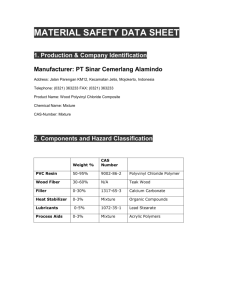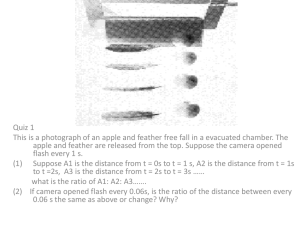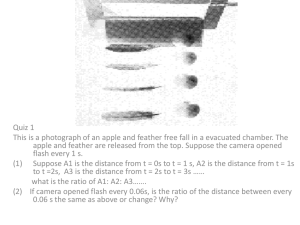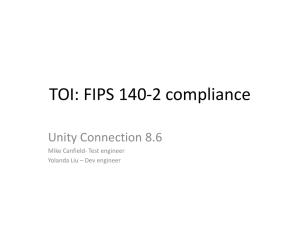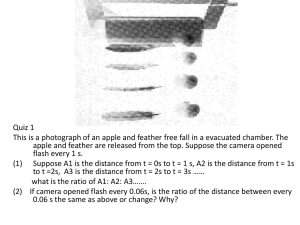14031 - Confex
advertisement
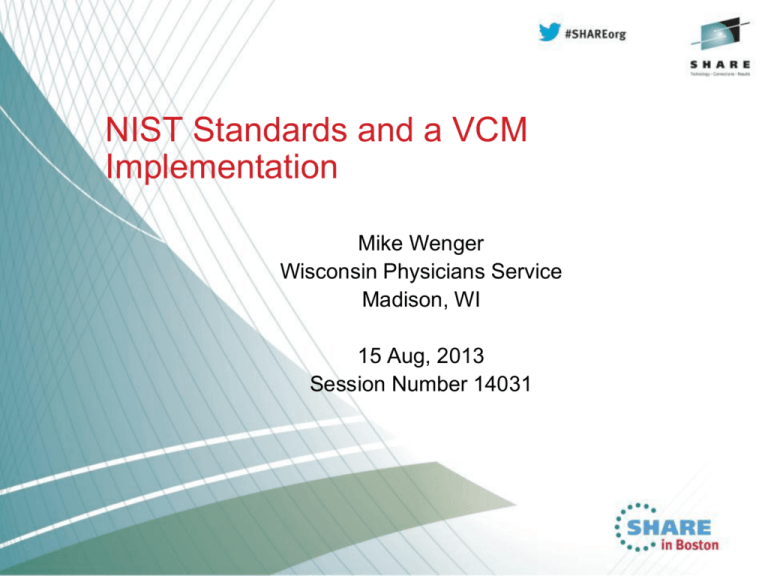
NIST Standards and a VCM Implementation Mike Wenger Wisconsin Physicians Service Madison, WI 15 Aug, 2013 Session Number 14031 The NIST STANDARDS by FAMILY The Nist Standard by Family and Government Specification About WPS – Challenges and Opportunities VCM – Phases and usage WPS – Experience Wrapup The NIST STANDARDS by FAMILY Access Control FIPS 200 and 201 SP 800-53 Audit & Accountability FIPS 200 SP 800-137 Awareness & Training FIPS 200 SP 800-53 SP 800-50 Certification, Accreditation & Security Assessments FIPS 200 SP 800-126 SP 800-117 Configuration Management FIPS 200 SP 800-126 SP 800-53 Contingency Planning FIPS 200 The NIST STANDARDS by FAMILY Identification & Authentication FIPS 201 FIPS 200 SP 800-53 Incident Response FIPS 200 SP 800-126 Maintenance FIPS 200 SP 800-126 SP 800-53 Media Protection FIPS 200 SP 800-124 SP 800-53 Personnel Security FIPS 200 SP 800-53 The NIST STANDARDS by FAMILY Physical & Environmental Protection FIPS 200 SP 800-123 Planning FIPS 201 FIPS 200 SP 800-153 Risk Assessment FIPS 199 FIPS 200 SP 800-53 SP 800-137 System & Communications Protection FIPS 197 FIPS 198 FIPS 200 FIPS 201 The NIST STANDARDS by FAMILY Physical & Environmental Protection FIPS 200 SP 800-123 Planning FIPS 201 FIPS 200 SP 800-153 Risk Assessment FIPS 199 FIPS 200 SP 800-53 SP 800-137 System & Communications Protection FIPS 200 FIPS 201 The NIST STANDARDS by FAMILY System & Information Integrity FIPS 200 FIPS 140 SP 800-53 System & Services Acquisition FIPS 200 SP 800-147 NIST 800-126 NIST 800-126 is the Technical Specifications for the Security Content Automation Protocol NVD and NCP are the centralized repository for all vulnerabilities and checklists Wisconsin Physicians Service • WPS • Who We Are • Our Challenge • Our Opportunity • What is VCM? • Our Experience 9 WPS • Major Health Insurance Provider in Mid-West • Over 5 million Claims Processed Per Month • WPS Health Insurance • TRICARE • Medicare 10 Our Challenge • Multiple Government Agency Security Compliance • Audits Overwhelming • More than 18 Different Audits Annually • Most Comprehensive Used to Respond to All • Government Most Complex/Consuming • TRICARE - DIACAP Requirements (ATO) • Medicare – CMSR, Section 912, etc. 11 Our Challenge • DIACAP Authority to Operate (ATO) Most Comprehensive • • • • 12 TRICARE Management Authority (TMA) Annual Multiple Month Process Significant Manual Effort Significant Impact on Normal Operations Our Challenge • TMA Monthly Site CD • CA-Examine Based Scripts • Based on DoD/DISA STIGs • Department of Defense (DoD) • Defense Information System Agency (DISA) • Security Technical Implementation Guide (STIG) • Results Used for Other Audits, But Clumsy 13 Our Opportunity • TMA Shifted Annual Certification to Contractors • Discontinued DIACAP ATO On-Site Visits • Switch to National Institute of Standards and Technology (NIST) Based Requirements • Annual Site Visits Replaced with WPS Assessment • WPS Executives Attest to Security Posture • Can Be Audited Anytime • Responsibility Now Ours! • Opened Prospect of Improving Internal Processes 14 Our Opportunity • Medicare Became Most Comprehensive Audit • CMS Minimum Security Requirements (CMSR) • Covers All of TRICARE National Institute of Standards and Technology (NIST) Based Requirements • NIST /CMSRs Tie Back To DoD/DISA STIGs • If We Focused on CMSRs, Results Available for All Audits 15 Our Opportunity • Getting More Complex/Time Consuming! • • • • 16 With No TMA Monthly Site-CD, Manual Effort Unacceptable Needed More Effective Technology Researched Industry Options Acquired VCM What is VCM? • Vanguard Configuration Manager • • • • 17 Automated Vulnerability Assessment Solution Assists in Passing a Security Readiness Review (SRR) Tailored to DoD/DISA z/OS RACF STIG Checklist Supports IBM OS/390 and z/OS RACF VCM Features VCM Features Vanguard Configuration Manager Includes an interview process for data collection, an automated data analysis process* and summary-level and detail-level reporting* Speeds the data collection process by ensuring that your answers are saved across checks that require the same data Saves the answers for each interview question so you don’t have to recollect the information required for subsequent reviews Available online and in batch * 18 VCM Benefits VCM Benefits Eases the requirements of a SRR by automating the step-by-step procedures or instructions of the Checklist Once data has been collected for the target system (a process that takes only a few days of work, at most, the first time), the target system can then be analyzed on a continuous basis VCM looks at live data when possible on the target system VCM goes into great detail providing the end user with the rationale of both FINDINGS and NO FINDINGSs against the STIG checks Without VCM the process of complying on a SRR STIG Audit will take months of man hours and will more than likely be incomplete and inaccurate 19 VCM Benefits VCM Benefits VCM automatically determines if a FINDING exists There is no interpretation of the STIGS required by the user VCM provides enhanced compliance checking. Example: When looking at dataset profiles, the STIGS make no mention of the GAC and warning flags. VCM is smart enough to look at all relevant configuration controls and test them. Anyone with basic knowledge of the system configuration can execute and create an Security Readiness Review of the DISA STIGs report 20 VCM Phases VCM Phases 1. Getting Started Overview of Phases 4. Execution Working with VCM datasets Working with VCM datasets Filtering 5. Results Working with VCM datasets Filtering 2. Common Configuration Batch Summary & Detail Reporting 3. Collection Emailing and Printing Reports Delta Processing Compare results. You can compare output with current and previous runs of versions of STIGS. Keeps a history of the execution results 21 Overview of Phases Common 1 Configuration Collection Execution 2 1 Results 2 RACF DATA SECURITY MONITOR DATE: 03/13/99 TIME: 09-15:47 PAGE: 1 SYSTEM REPORT CPU-ID 010191 CPU MODEL 3090 OPERATING SYSTEM/LEVEL MVS/3.8 SYSTEM RESIDENCE VOLUME SYRES01 SMF-ID SMF1 RACF VERSION 2 RELEASE 1.0 IS ACTIVE RACF DB Results Input PDS 1 2 ISPF 22 ISPF or Batch ©2011 Vanguard Integrity Professionals, Inc. VCM Phases Phase 1: Getting Started 1. Product Installation Libraries APF Authorized IKJTSOxx member updated VCM LOADLIB LINKLST, STEPLIB or TSOLIB Use VCMSPF or Modify LOGON PROC 2. Review the VCMOPT00 member allocated to the VCMOPTS DD Use TSO ISRDDN to find this 2. Interview Preparation Checklist Complete 23 Phase 1: Getting Started>Overview 24 Phase 1: Getting Started Phase 1: Getting Started Working with VCM Datasets Upon initial entry into the VCM product, you will be asked to select the DoD DISA STIG version to execute, then asked for two dataset names. SCNDATA data set: Input PDS SCNVSAM data set: Results You can switch datasets at anytime by going out to the main screen and selecting the version of checks you want to run. 25 Phase 1: Getting Started>Filtering Phase 1: Getting Started Filtering Filtering is used to exclude categories and/or checks that do not apply to your environment. Filtered categories and checks will not show up on the VCM ISPF Panels or in the Generated Batch JCL. A Filter is unique to a VCM user. Filtered checks will be automatically removed from collection, execution and reporting. 26 Phase 2: Common Configuration Phase 2: Common Configuration Common Configuration (ACOM) expedites the interview process by providing a central data repository where the checks can share information From the DISA STIGs Version Rule Version (STIG-ID): ACP00010 6.9 Rule Title: SYS1.PARMLIB is not limited to only system programmers Rule Version (STIG-ID): ACP00110 Rule Title: Update and allocate access to LINKLIST libraries are not limited to system programmers only 27 Phase 3: Collection Phase 3: Collection Collection can be done on a single check by placing a ‘C’ next to the check; and for multiple checks, ‘Cxx’, where xx is the number to collect Some checks are completely automated and require no input. These will be indicated by --- (3 dashes) under the Collected Stat Heading. If the data for a check is derived from a Common Configuration Member, that data will automatically be presented to the user at data collection time. Input derived from a Common Configuration Member can be modified. The changes are saved in the check being collected and have no effect on the Common Configuration Member. This is referred to as Delta Processing. Data required not stored in a Common Configuration Member will cause a panel to prompt for input 28 Phase 3: Collection Phase 3: Collection Some data input is optional. This will be reflected on the panel stating: If request is not applicable, leave input field(s) blank. Extensive online help is available. Once data is collected it will indicate who collected it and when Data collection by default is forced again after 30 days. This is controlled by the DAYS_VALID parameter in the VCMOPT00 member 29 Phase 4: Execution Phase 4: Execution During Execution of the checks, VCM uses the information you provided to perform an analysis, or audit, of the system settings and configurations The output of the checks will be placed in the Results Dataset. Execution can be done on a single check basis by placing an ‘E’ next to the check. Multiple checks can be executed by placing an Exx, where xx is the number to execute, next to the first check. Execution of checks can be done online or in batch. 30 Phase 5: Results Phase 5: Results The Results of the Execution are stored in the Output Results Dataset. Results are issued as FINDING, NO FINDING, INFORMATIONAL or ERROR Messages The Final Execution Result of a particular check is based on the following hierarchy, listed under Execution Results. 1. Error 2. Finding 3. No Finding 4. Not Applicable 5. Never Run Note: Each Message in the results file will have a message number in the following format: STIGID – Message Number Message Type, i.e. RACF0480-04N 31 Our Experience – ‘The Old Days’ • TRICARE - DIACAP ATO Process • • • • Very Time Consuming Used CA-Examine and SRR Scripts for 6 LPARs Additional Week to Understand/Resolve Findings Consumed Staff of Over 15 Techs and Security Staff • Medicare Efforts Duplicated/Convoluted Effort • High Risk of Missing Mitigation Requirements • Potential Adverse Impact on Contracts/Future Business 32 Our Experience – Today • VCM Runs Concurrently on All LPARs • 1-2 Hours Total • Findings Are Immediate and Clearly Described • Now Run Weekly for Proactive Scanning • Reports Sent to Administrators For Resolution • • • • 33 Mainframe System Programmers IT Security Personnel Imported to Internal Central Vulnerabilty Data Base Combined with Multi-Platform Reporting Our Experience – Today • Quarterly Submission Requirements Easily Met • High Confidence Levels for TRICARE/Medicare Needs • CMS May Require Monthly Scans • Not Possible with Old Method • Can Do Easy With VCM • Reduced Staff Involvement from 15+ to 3 • Old Process Required Manual Reviews • VCM Tailored to DoD/DISA STIGs • Reviews Automated 34 Our Experience – VCM Acquisition • Internal Proof of Concept • Two Trainers for a Week • Installation/Configuration/Collection Very Smooth • Outstanding Results! • Acquired/Continued Running • Superb Support Since • • • • 35 Problems Fixed Within a Week Some Immediate New STIGs Supported Within a Month or Less Updates Come as Single SMP/E PTF Wrap-Up • Government Security Requirements Complex! • Getting More So • Lack of Appropriate Technology Costly • Staffing • Loss of Contract • Future Business Unlikely • VCM Put WPS in Proactive Position • Minimized Staff Impact • Improved Security Posture • Well Positioned for Upcoming Changes 36 Wrap-Up • Government Security Requirements Complex! • Getting More So • Lack of Appropriate Technology Costly • Staffing • Loss of Contract • Future Business Unlikely • VCM Put WPS in Proactive Position • Minimized Staff Impact • Improved Security Posture • Well Positioned for Upcoming Changes 37