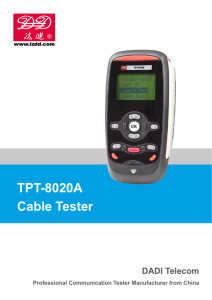INSTRUCTION MANUAL
advertisement
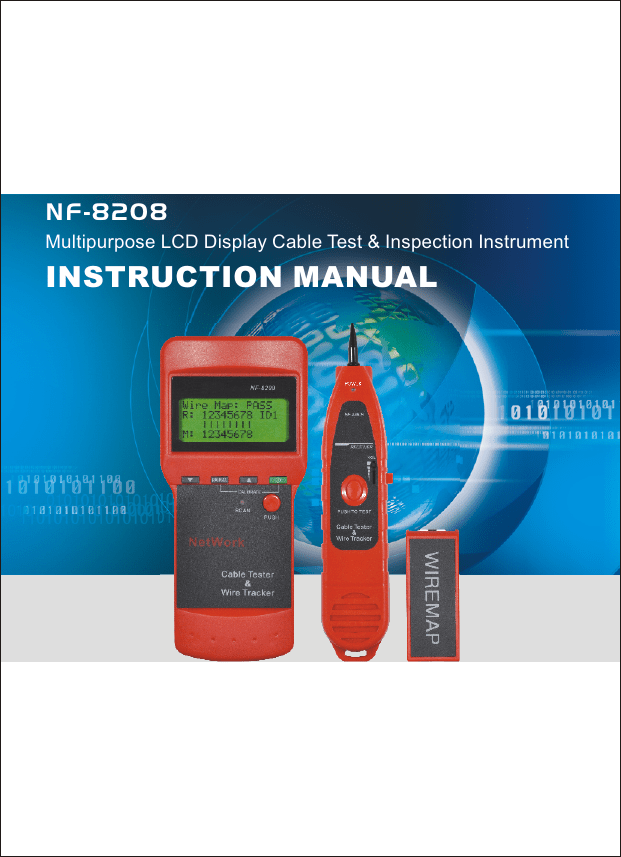
NF -8208 Multipurpose LCD Display Cable Test & Inspection Instrument INSTRUCTION MANUAL Please read and learn safety instructions before use or maintain the equipment ●Main testerr uses 6V DC for power supply;Receiver uses 9V battery for power supply . ●Never put the equipment in the place with much dust, humidity and high temperature (over 40℃). ●Please use battery according to the specification; otherwise, it may result in damage to equipment. ●Please never dismount the equipment arbitrarily. The maintenance and care shall be conducted by professional personnel. ● The tester will shut off automatically if it does not work for 30 minutes in succession. ●Please take out the battery in launcher and receiver if the equipment is not used for a long time so as to prevent that the battery liquid is leaked in future. ●Never use the equipment to detect power cord with electricity (such as power supply circuit of 220V), other wise, it may result in damage to equipment and personal injury. ●Never conduct related operation of communication line in thunderstorm weather so as to prevent lightning stroke and impact on personal safety. Contents Overview..............................................................1 Main Functions and features................................2 Technical index ....................................................2 Product interface and keypad Introduction...........4 Product operation methods..................................5 Start up or shut down AF hunting function..........11 Diagram of series products................................12 Overview NF-8208 multipurpose network cable test & inspection instrument is the latest cable test & inspection instrument with lots of new functions researched and developed by our company. The equipment is composed of tester (NF-8208), receiver (NF-838-R) and remote identifier. The new instrument is provided with fluent appearance,excellent hand feel and considerate human-centered design.It owns three great functions of hunting,wire sorting and circuit status testing and the features of quickness and accuracy,thus,it becomes available tool for technicians in installation and maintenance of weak current system, such as, communication line, comprehensive wiring circuit, etc. It is widely applicable to telephone system, computer network, other metal wire circuit and other fields. POWER NF-838-R NF-8208 1.wiremap 2 . p a i r &l e n g t h 3.coax/tel 4.setup RECEIVER VOL PAIR&L CALIBRATE PUSH TO TEST SCAN Cable Tester & Wire Tracker PUSH WIREMAP NetWork Cable Tester & Wire Tracker Main tester(NF-8208) Receiver(NF-838-R) -01- Remote identifier Main Functions and features ●One person enough to complete cable continuity check. ●The funtion of probing the audio and tracing the cable. ●Check wiring error in 5E, 6E, coaxial cable and telephone linesuch as open circuit, short circuit, jumper wire, reverse connection or cross-talk interference. ●Locate the wiring or connection error. ●Measure cable length and determine the distance of open circuit and short circuit. ●Dynamically calibrate cable length and make length measurement as accurate as 97%. ●Simple and easy use. Big screen to display test result clear. ●Portable unit with long battery life (wait-case 50 hours). ●Automatically time-delay shut off. ●Measure length and pair with or without far-end recognizer. ●Locate cable and there are 8 far-end passive test jacks (ID No.ID1-ID 8). ●Far-end recognizer with prompting voice. ●Self-checking function and automatically compensate any change in battery capacity or ambient temperature. ●Single board computer software watchdog design and reliable operation. Technical indexes (1). Overall dimension Main tester: 180×80×40mm; receiver: 218×46×29mm; Remote identifier: 77×31×21mm. (2). Power Main testerr uses 6V DC for power supply;Receiver uses 9V battery for power supply . (3). Display Special 4 x 16 character big screen LCD lattice (valid visual field 61.6 x 25.2 mm). (4). Type of cable tested STP/UTP twin twisted cable, coaxial cable, telephone line. -02- (5). Type of cable detected 5E, 6E, telephone wire, coaxial cable and other metal wires. (6). Ambient temperature in work -10℃~+60℃ (7). Tester Port Tester RJ45 master port (M), tester LOOPBACK RJ45 port (L), hunting RJ45 port(SCAN); Remote identifier RJ45 port (R) The extra BNC and RJ11 converters are used to measure and check the continuity of coaxial cable and telephone line. (8). Length Measurement of Twin Twisted Cable Scope: 1~350 M ( 3 ~200 ft) Calibration accuracy: 3% (+/- 0.5M or +/- 1.5 ft) (calibrating cable > 5 M) Shipment accuracy: 5% (+/- 0.5 M or +/- 1.5 ft). (AMP, AT&T Class 5 cable) Display: M or ft. (9). Length Calibration: User can set calibration factor by himself with a given length cable. The length of calibrating cable is more than 5 M. (10). Wire Sequence and Locating Cable Error: Check errors such as open circuit, short circuit, reverse connection, cross-over or cross-talk interference. (11). Locating Cable 8 Remote identifier test jacks (ID 1 ≥ ID 8). (12). Automatic Time-delay Shut Off Time: The tester does not operate for 30 minutes. -03- Product interface and keypad Introduction POWER NF-838-R RECEIVER VOL SCAN MAIN LOOPBACK PUSH TO TEST Cable Tester & Wire Tracker NF-8208 1.wiremap 2 . p a i r &l e n g t h 3.coax/tel 4.setup Receiver PAIR&L CALIBRATE SCAN PUSH WIREMAP NetWork Cable Tester & Wire Tracker Main tester Remote identifier -04- Product operation methods Start and display: Carry out self-checking at the same time (The dotted line dynamically displays the course of self-checking from left to right): NetWork Cable Tester 5 seconds or push any arbitrary key to display main menu. Main menu display: 1.wiremap 2 . p a i r &l e n g t h 3.coax/tel 4.setup There are four functions to be chosen on main menu. 1. WireMap --- Wiring diagram measurement to check end-to-end con-tinuity of cables M, L, R and locate error. 2. Pair & Length---Pair and measure length to verify cable length,open circuit distance, pairing and cross-talk interference. 3. Coax/Tel---Coaxial cable and telephone line measurement to check continuity and indicate open circuit and short circuit. 4. SETUP---Calibrate and set up the tester (Refer to description hereinafter). With main menu display, push key to move cursor“->” indicator up and down to desired item and then push PAIR&L key to enterrelated test function accordingly. Wiring diagram (WIREMAP) test function: After entering the wiring diagram (WIREMAP) test function, the tester shall carry out wiring diagram (WIREMAP) test and displays as follows while checking is being undertaken: ----T e s t i n g ---12345678... -05- Test Result 1: Short circuit (SHORT) It displays as follows if there is any short circuit in cable or terminal: (e.g.12 short circuit in the sample) Short: 12 At the moment,push key to restart testing or push PAIR&L key to return main menu.Always correct short circuit error first and then start further measurement. Test Result 2: Neither far-end matcher (ID) is foundnor cable inserts local port (L).The tester will automatically detect far-end matcher (ID) or local port (L) cable and it will display as follows if the far-end of cable to be checked does not insert into the far-end matcher (ID) or if the cable does not into the local(L)in local test: No adapter: At the moment, push main menu. key to restart testing or push PAIR&L key toreturn Test Result 3: Normal wiring diagram (WIREMAP) display The tester will automatically detect far-end matcher (ID) or local port (L)cable and it will display wiring diagram (WIREMAP) as follows if it is found the farend matcher (ID) or the local port (L) on the far-end of cable to be checked: Wire map:pass R:12345678 id1 Iiiiiiii M:12345678 " R:" line shows RJ45 jack pin number of far-end port and "ID1"is the remote identifier number. " | " line shows the connecting line between far-end port and master port. " M:" line shows the RJ45 jack pin number of master port. At the moment, push key to restart testing or push PAIR&L key to return main menu. -06- Test Result 4: Wiring diagram (WIREMAP) display when there is an open circuit at the far-end of cable. Wire map:fail R:12x45x78 id1 Iiiiiiii M:12345678 " R:" line "3" and "6" pins location display "x", it indicates an open circuit in far-end plug "3" and "6” pins and the open circuit is located nearby the far-end plug.(The open circuit should be located within 10% cable length if it is measured from the far-end plug) Note: If you use far-end matcher (ID) to measure wiring diagram(WIREMAP), because the test is made via the paired two cable cores,the open circuit at the far-end always displays in pair as shown above where there is one open circuit or all are open circuits in the far-end "3"and "6"pins. For identification, it is simple to move the tester to the far-end to have the measurement. Test Result 5: Wiring diagram (WIREMAP) display when there is an open circuit at the near-end of cable.It will display wiring diagram(WIREMAP) as follows if there is an open circuit at the near-end plug of the cable: Wire map:fail R :1 2 3 4 5 6 7 8 i d 1 Iiiiiiii M :1 2x 4 5 6 7 8 "M:" line "3" pin location displays "x", it indicates an open circuit at near-end plug "3" pin and the open circuit is located nearby the near-end plug. (The open circuit should be located within 10% cable length if it is measured from the near-end plug) Test Result 6: Wiring diagram (WIREMAP) display when there is an open circuit in the middle of the cable.It will display wiring diagram (WIREMAP) as follows if there is an opencircuit in the middle of the cable: Wire map:fail R :1 2 3 4 5 6 7 8 i d 1 Iixiiiii M :1 2 3 4 5 6 7 8 "|” line "3" pin location displays "x", it indicates an open circuit in the middle of "3" pin cable. (The open circuit should be located within 10%-90%cable length if it is measured from the near-end plug.) For further locating open circuit, the pair and length function (PAIR & LENGTH) of the tester could used as detailed hereinafter. -07- Pair and length measurement (PAIR & LENGTH) function: No matter whether there is a far-end recognizer (ID) at the far-end of the cable, the tester is capable to have pair and length (PAIR & LENGTH)measurement. Therefore, the far-end recognizer (ID) can keep connected in the course of wiring diagram (WIREMAP) and pair and length (PAIR & LENGTH) measurement to avoid repeated insertion and pulling out. After entering into pair and length (PAIR & LENGTH) measurement function, the tester shall have pair and length (PAIR & LENGTH) test and it will display as follows to indicate the measurement is being undertaken: ----T e s t i n g ---12345678... Note:In view of different technical parameters in various brand cables, the user should apply the tester dynamic calibration function before length measurement (Refer to the details herein). Test Result 1: Short circuit (SHORT) It will display as follows if there is any short circuit in cable or terminal:(12 short circuit in the sample) Short: 12 (The tester is incapable to know the exact location of short circuit.) At the moment, push key to restart test or push PAIR&L key to return the main menu. Always correct short circuit error first and then start further measurement. Test Result 2: Normal pair and length (PAIR &LENGTH) display It will display as follows if pair and length(PAIR & LENGTH) measurement is in normal condition: Pair Pair Pair Pair 12 100.0m 36 100.3m 45 100.2m 78 99.8m In which, the figure (e.g. 12) after the pair is the pair line number and it is the length after the line number. At the moment, push key to restart test or push PAIR&L key to return the main menu. -08- Test Result 3: Abnormal pair and length (PAIR &LENGTH) display It will display the paired lines first if there is unpaired lines in the pair and length (PAIR & LENGTH) measurement: Pair 1 2 1 0 0 . 0 m Pair 3 6 1 0 0 . 3 m Pair 4 5 1 0 0 . 2 m 78 In which, the last line (78 ) icates there is no pair is found in lines 7and 8, at the moment, it will display the length of unpaired line number(as shown below): if you push the key: ( Or push PAIR&L key to return the main menu) Pin Pin 7 100.0m 8 89.3m x It will display "X" to indicate an open circuit if the length is less than 90%of other line pair length and the open circuit is located at around 89.3M from the tester. (The open circuit line number could be rechecked by WIREMAP function.) At the moment,push key to go back previous picture and push key to show further unpaired line number length.(Or push PAIR&L key to return the main menu) Coaxial cable and telephone line measurement function: After entering into coaxial cable and telephone line measurement (Coax/Tel) function, the tester shall have test and show the test result as follows: Coax/tel test Pass It shall display“OPEN”if there is any open circuit or the coaxial cable and telephone line is not connected. It shall display“SHORT”if there is any short circuit.At the moment, push key to repeat the measurement or push PAIR&L key to return the main menu. The far-end recognizer will have beep prompt sound if the connection is in normal condition. Note: For coaxial cable measurement, it needs accessories: two (2) BNC matchers. One is used to connect M port RJ45 and the cable to be checked and the another is used to connect the far-end matcher R port and the cable to be checked. For telephone line measurement, it needs accessories: two (2)RJ11 matchers. One is used to connect M port RJ45 and the cable to be checked and the another is used to connect the far-end matcher R port and the cable to be checked. -09- Calibration and setup (SETUP) function: After entering into calibration and setup (SETUP) function, the tester shall display as follows: ----s e t u p ---Unit:meter Calibration Quit Push key to move cursor“—>” indicator up and down to the desired item and then push PAIR&L key to enter related setup function accordingly. UNIT: It is used to set up length unit and shifts between meter (Meter) and feet (FT). CALIBRATION is calibration function.(Detailed as related chapters hereinafter) QUIT is used to return the main menu. Dynamic calibration (CALIBRATION) function: (Another way to quickly enter into dynamic calibration: hold PAIR&L key while start the tester) For an accurate measurement of cable length,the calibration operation should be done as follows. After entering into dynamic calibration function, the tester shall display as follows: CALIBRATION? NO YES Push key (No) to exit calibration function. Insert same type cable of given length into“M ” port, do not need insert farend recognizer, push key (Yes) to undertake measurement and display the measured length (as shown below): Piease adjust? 20.0m ok + At the moment, hold and key (-/+) to display the length to be adjusted to actual given length and then push PAIR&L key to reserve calibration factor and exit calibration function. It will display as follows if the cable length being measured is too short(<5M) to remind the user to change a longer cable for calibration: Cable to short! coht innt. cai No yes -10- At the moment, push key (No) to exit calibration function. Push to repeat the measurement. key (Yes) Short 12 Continue? No yes At the moment, push key (No) to exit calibration function. Push key (Yes) to repeat the measurement. Note:If the tester is restarted after it shuts off, the tester will recoverthe standard calibration factor of Class UTP5 cable as setupbefore shipment. Start up or shut down AF hunting function (1). Press PUSH key, the hunting indicator light (SCAN) flashes, which indicates that audio frequency transmission of main tester is normal, inert wire to be hunted into RJ45 port with “SCAN” pattern. then hunt wire required with receiving end (the usage of receiver is shown in the following). After the hunting is completed, press PUSH key again,PUSH key springs out, hunting indicator light (SCAN) turns off and then cable order test function and length test function can be used. Usage of the receiver Dismount the battery cover, install battery of 9V, take the receiver with thumb pressing “PUSH” key, then approach the cable with probe and find target wire required in numerous cables. When the probe is near target wire, the “beep, beep and beep” sound may occur and the signal indicator light “POWER” will turn on. Compare volume of “beep, beep and beep” and luminance of signal indicator light, the wire of which the sound is the loudest and the signal indicator light is the brightest is target wire required. (2).The user can turn volume switch to control the volume. (3).The floodlight function facilitates the user's operation in dark environment. (4).Earphone function, the earphone can be worn in noisy environment for operation so as to avoid external interference. (5).The cable order test function and length test function can not be used in hunting. -11- Diagram of series products NF-308 NF-838 NF-8208 NF-806B NF-866 NF-801R NF-902 NF-906A NF-3468 -12-