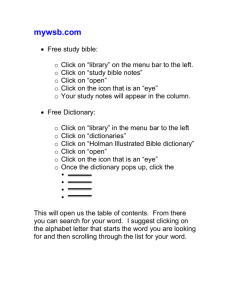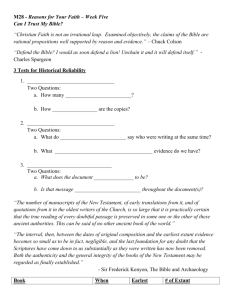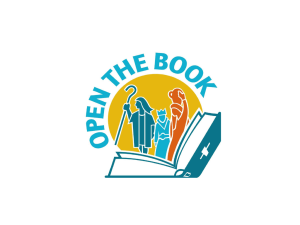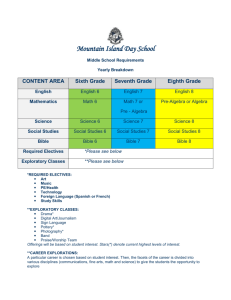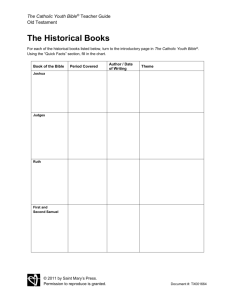ORU LIBRARY RESOURCES ACCESS TO ORU LIBRARY
advertisement
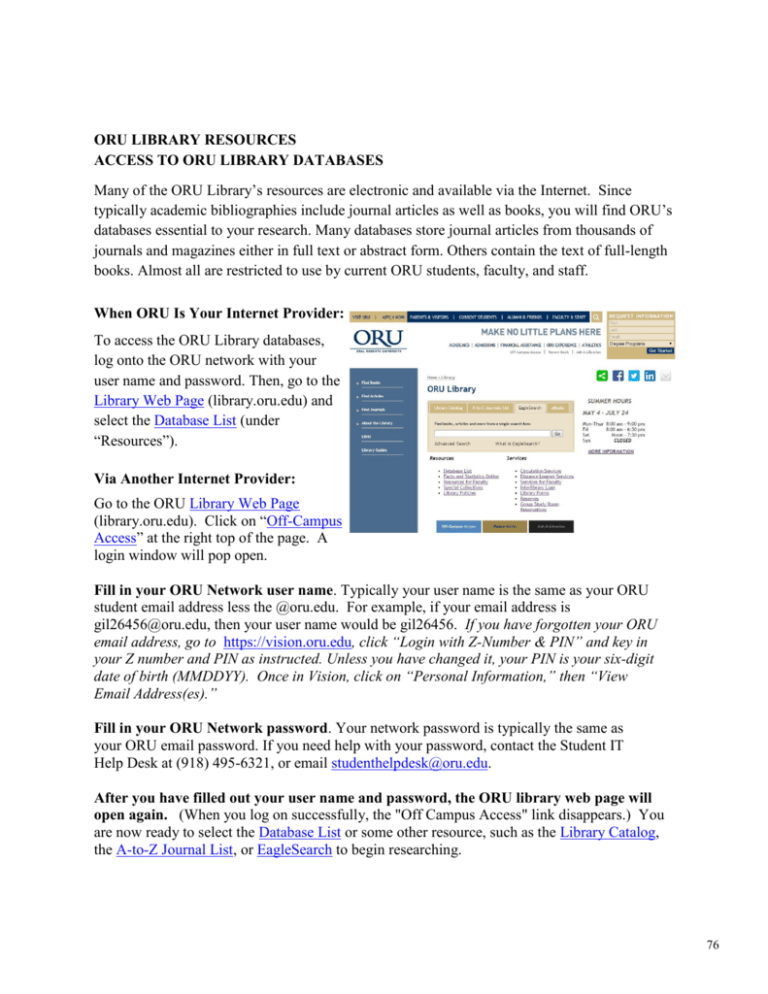
ORU LIBRARY RESOURCES ACCESS TO ORU LIBRARY DATABASES Many of the ORU Library’s resources are electronic and available via the Internet. Since typically academic bibliographies include journal articles as well as books, you will find ORU’s databases essential to your research. Many databases store journal articles from thousands of journals and magazines either in full text or abstract form. Others contain the text of full-length books. Almost all are restricted to use by current ORU students, faculty, and staff. When ORU Is Your Internet Provider: To access the ORU Library databases, log onto the ORU network with your user name and password. Then, go to the Library Web Page (library.oru.edu) and select the Database List (under “Resources”). Via Another Internet Provider: Go to the ORU Library Web Page (library.oru.edu). Click on “Off-Campus Access” at the right top of the page. A login window will pop open. Fill in your ORU Network user name. Typically your user name is the same as your ORU student email address less the @oru.edu. For example, if your email address is gil26456@oru.edu, then your user name would be gil26456. If you have forgotten your ORU email address, go to https://vision.oru.edu, click “Login with Z-Number & PIN” and key in your Z number and PIN as instructed. Unless you have changed it, your PIN is your six-digit date of birth (MMDDYY). Once in Vision, click on “Personal Information,” then “View Email Address(es).” Fill in your ORU Network password. Your network password is typically the same as your ORU email password. If you need help with your password, contact the Student IT Help Desk at (918) 495-6321, or email studenthelpdesk@oru.edu. After you have filled out your user name and password, the ORU library web page will open again. (When you log on successfully, the "Off Campus Access" link disappears.) You are now ready to select the Database List or some other resource, such as the Library Catalog, the A-to-Z Journal List, or EagleSearch to begin researching. 76 DATABASE RESEARCH You may use ORU’s library databases to search for theological journal articles and other materials related to a particular subject, keyword, title, Scripture, name, etc. To start searching, open the library’s main page and click on Database List (it is listed under “Resources” as well as in the left menu under “Find Articles”). Once the Database List opens, click EBSCOhost Databases (All) and then select EBSCOhost Research Databases. Now, check the boxes beside each of the databases you want to search. Theological databases include ATLA Religion Database with ATLASerials, New Testament Abstracts, Old Testament Abstracts, Index to Jewish Periodicals, ATLA Catholic Periodical and Literature Index, and Christian Periodical Index. You may also want to include Academic Search Complete since it indexes a significant number of theological journals and perhaps the history and humanities databases. If you are working on a counseling thesis, you may want to select the psychology and/or social sciences databases. Once you have checked the desired databases, click Continue. After the above window opens, begin your search by keying in the search terms that you have selected in the boxes provided. If desired, you may limit your search by selecting a particular field (e.g., “title” or “author”) or by using a limiter such as a range of dates. Search the ATLA Database In the above search, several databases were selected, allowing you to search all of them simultaneously. There are times, though, when it is better to search within just one database (particularly ATLA Religion Database, which is the largest theological database) because you can do specific kinds of searching, such as Scripture searching, which are not available when searching a combination of databases. 77 To search only the ATLA Database, click the Choose Databases at the top of the results page, deselect the databases previously chosen except ATLA Religion Database with ATLASerials, and then click OK. Along the blue tool bar at the top of the screen, you will see several options including Publications, Scriptures, and Indexes. If you are interested in finding articles related to a particular Bible passage, for example, click Scriptures. A page will open with a list of the books of the Bible. Scroll down to the book you are researching. To access all the articles related to that book, click the name of the book. To limit the search to a particular chapter in the book, click Expand, then click the desired chapter number. If you want to do a search for a particular subject, click on the Indexes link on the blue tool bar. Then in the Browse an Index box, select Subjects All. In Browse for, enter the subject that you want to find. Click Browse. When a list of subjects opens, select one or more that relates to your interest and click Add, and then click Search. A list of citations to journal articles related to the selected subject will appear. Locate Full Text Journal Articles If you have a citation in hand for a particular journal article, use the A-to-Z Journal List. To start the search, return to the library web site, and click the A-to-Z Journals List under “Find Journals” in the left menu. Under the search box, select “Journals Only” and key in the title of the desired journal in the search box (for example, Journal of Biblical Literature). Click Search. A new page will open with a list of results. On the results page displayed in the image on the left, there are two types of findings for the 78 search for Journal of Biblical Literature: (1) the ORU Library Catalog and (2) four online databases, Academic Search Complete, ATLA Religion Database with ATLASerials, Humanities Source, and Literary Reference Center. (Note: the date range covered with each database varies.) In this case, the ATLA database has from 1891 to present, whereas the other three have 1973 to present. The ORU library catalog link leads you to the catalog entries of the journal holdings that are in paper, microfilm, and/or CD-ROM format. When you click the holdings link, the library catalog opens and takes you to a two-part record related to Journal of Biblical Literature. The two parts indicate the two available formats for that journal: paper and microfilm. As noted, in the A-to-Z Journal List image on the previous page, four databases are listed as having Journal of Biblical Literature articles. To find the volume and issue desired, click the name of a database that contains the date of the article. A page will open with the years of publication listed. Click the desired year, and then the desired volume and issue. FIND BOOKS USING THE LIBRARY CATALOG You can search through the books and audiovisual materials available at the ORU library using the online library catalog. Go to the main library web page. In the left menu, select ORU Library Catalog under “Find Books.” The page that opens is the library catalog. Now you can begin your search by selecting which index you want to use by using the arrow down box on the left. Among the choices are title, author, subject, and call number. In the search box, enter a term (word or phrase) appropriate to the index that you have selected. Click Submit. 79 A new page will open with the results of your search (see image to the left). Click on a relevant result. A new page will open with a list of items available. Scroll through the list. When you find a title that looks appropriate, click it for more information. If you decide you want the book, note the title, call number, and location in the library so you will know where to find it on the shelf. Note: To go back and forth from the results list to the records of individual titles, it is best to use the “Return to Browse” button provided rather than the browser back button. EAGLESEARCH: A DISCOVERY TOOL The library has a powerful discovery tool called EagleSearch that allows many of the library resources to be searched simultaneously. To use EagleSearch, go to EBSCOhost Databases (All) on the Database List, and click EagleSearch. Then click the “Advanced Search” link under the search box. From the list choose a discipline to search, e.g., “Psychology,” “Religion & Philosophy,” or “Sociology.” The search will not be limited only to databases specifically in the selected discipline(s) because many multidisciplinary databases, such as Academic Search Complete and Humanities International Complete, also contain religious material. After checking the desired discipline(s), key in a word or phrase in one of the search boxes, select a field if desired, and click Search. The results page will indicate the number of items found. To see results only of a certain type (“full text,” “peer-reviewed,” etc.), select one or more limiters in the left menu. To expand the search beyond EagleSearch, use one of the widgets in the right menu. 80 Browse the results by scrolling down the page. When you find a relevant item, click the title to see the detailed record. If the full text of the item is available, you will see an icon indicating that fact. The full text is usually in PDF format, although some articles are available in only HTML and some in both PDF and HTML. FIND THESES AND DISSERTATIONS Other resources that you will find useful in your research are theses, dissertations, and applied research projects. These are searchable in the library catalog or in a few of the databases. Dissertation Databases. The library subscribes to ProQuest Dissertations & Theses Global, a major database that provides indexing for millions of theses and dissertations, of which the full text of 1.2 million is available for immediate download. To find out about other dissertation databases and websites, see the Databases by Type LibGuide. Library Catalog. To search the library catalog for projects and dissertations, click “Advanced Search” in the right menu and then select Subject in the first arrow-down box on the left. Then, in the first search box, type Research Projects, Applied. Next select or in the right drop-down box, and select Subject again, and key in Dissertations, Academic. Click Submit. On the results page, you can tell which ones are projects and dissertations by the symbol (see image above). The results list will include theses from other academic institutions that are held in the ORU library, in addition to those written by ORU students. 81 WorldCatDissertations Database. To access the WorldCatDissertations database, on the main page of the library, click the Database List link under “Find Articles” in the left menu bar. Then click the last entry in the list, WorldCatDissertations. The Advanced Search page will open (see the image below). To find a title, do a keyword search for the author’s last name and two or three keywords from the title. To search for theses in a general subject area, click the Subjects icon on the far left of the gray tool bar (as seen in the image). Type your topic of interest, and then click Search. When the list of results comes up, scan the list for relevant titles. Some theses may be borrowed through interlibrary loan. SELECTED REFERENCE RESOURCES Numerous reference resources in the ORU Library may be used for theological or biblical research. Several of these are described below: Bible Dictionaries and Bible Encyclopedias. To find general history or background information on persons, places, customs, subjects, etc., use Bible dictionaries and Bible encyclopedias. LRC-R indicates that the item is shelved in the Reference area. EBSCOhost, Ebrary, Credo, or Gale indicates that the item is an electronic book available online and searchable in the library catalog. Non-Reference printed books are generally located either in the Main Collection (LRC-4) or the Holy Spirit Research Center (LRC-5) Examples: A Dictionary of the Bible - BS440.B73 2004 LRC-R Baker Encyclopedia of the Bible - BS440.B26 1988 LRC-R Baker Theological Dictionary of the Bible - BS440.E78 2000 LRC-R Biblical Studies on the Internet: A Resource Guide - Ebrary Biographical Dictionary of Christian Theologians - Ebrary 82 Blackwell Encyclopedia of Modern Christian Thought - BR95 .B58 1995 LRC-R Britannica Encyclopedia of World Religions - Ebrary Companion Encyclopedia of Theology - Ebrary Critical Terms for Religious Studies – Credo Database Dictionary of the Bible - BS440.H5 1988 LRC-R Dictionary of Christian Biography - BR1700.3.D53 2001 LRC-R Dictionary of Early Christian Beliefs - BR66.5.D53 1998 LRC-R Dictionary of Early Christian Literature - BR66.5 .L4813 2000 LRC-R Dictionary of Ethics, Theology & Society -BJ63 D53 1996 LRC-R Dictionary of Mission: Theology, History, Perspect. - BV2040.L4813 1997 LRC-R Dictionary of Pastoral Care and Counseling - BV4011.D43B 1990 LRC-R Eerdmans Dictionary of the Bible - BS440.E44 2000 LRC-R Encyclopaedia Judaica - DS102.8.E496B LRC-R (Search Index, vol. 1., online) Evangelical Dictionary of Christian Education - BV1461.E93 2001 LRC-R Evangelical Dictionary of World Missions - BV2040.E92 2000 LRC-R Handbook of Contemporary Preaching - BV4222.H35 1992 HarperCollins Bible Dictionary - BS440.H235 1996 LRC-R Holman Bible Dictionary - BS440.H69 1991 LRC-R Illustrated Bible Dictionary - BS440.D6x 1980 Vol. 1-2 LRC-R International Standard Bible Encyclopaedia - BS440.I6 1994 LRC-R Interpreter’s Dictionary of the Bible - BS440.I63 1962 Vol. 1-4 LRC-R The Jewish Religion: A Companion - EBSCOhost Macmillan Dictionary of the Bible - Credo Database Mercer Dictionary of the Bible - BS440.M429 1990 LRC-R New Bible Dictionary - BS440.D734 1996 LRC-R New Catholic Encyclopedia - BX841.N44 2003 Vol. 1-15 LRC-R New Dictionary of Christian Ethics and Pastoral Theo-BJ1199.N495 1995 LRC-R The New Encyclopedia of Judaism – Credo Database The Oxford Dictionary of the Bible - BS440 .B73 2004 LRC-R Oxford Dictionary of the Christian Church - BR95.O8 1997 LRC-R Oxford Dictionary of World Religions - BL31.O84 1997 LRC-R Prime-Time Religion: An Encyclopedia of Religious Broadcasting - Ebrary Who’s Who in Christianity - Ebrary Who's Who in the New Testament - Ebrary Who's Who in the Old Testament - Credo Database World Christian Encyclopedia - BR157.W67 2001 Vol. 1-2 LRC-R World Religions - BL31.W67 1998 LRC-R Wycliffe Bible Encyclopedia - BS440.W92 1975 Vol. 1-2 LRC-R Zondervan Pictorial Encyclopedia of the Bible - BS440.Z63 1975 Vol. 1-5 LRC-R For more related online encyclopedias and dictionaries, see the Selected Theology & Ministry eReference Works box under the “Theology & Ministry” tab in the Databases by Subject LibGuide. 83 Concordances. To find a particular Bible verse when you know a key word in a specific translation of the Bible, use concordances. Call number section BS425. Examples: New American Standard Exhaustive Concordance of the Bible BS425.N385 LRC-R New American Standard Exhaustive Concordance of the Bible BS425.N385 LRC-R The New Strong's Expanded Exhaustive Concordance of the Bible BS425.S8 2001 LRC-R Contains Hebrew and Greek dictionaries to help you find terms. The NIV Exhaustive Concordance - BS425.G62 LRC-R Contains Hebrew to English Index-Lexicon, Greek to English Index-Lexicon, and Index of Strong’s/Goodrick Kohlberger numbers. BibleGateway.com - available on the Internet. Allows searching of a number of English versions of the Bible as well as several other language translations. Specialized Bible Dictionaries, English. For in-depth research on a particular English word, see specialized dictionaries. Examples: The Anchor Yale Bible Dictionary - BS440.A54 2007 LRC-R The Complete Biblical Library (Harris) - BS2535.2.N474 LRC-R Includes three sections: Harmony of the Gospels, N.T. Study Bible with Interlinear Bible, and Greek-English Dictionary. Complete Word Study Dictionary - PA881.Z63 LRC-R (Use the English index in the front of the book.) Dictionary of New Testament Theology (Brown) - BS2397.N48 LRC-R Theological Dictionary of the Old Testament - BS440.B5713 1974- LRC-R Theological Dictionary of the New Testament - PA881.K513 1964- LRC-R Vine’s Expository Dictionary of Biblical Words - BS537.E967 LRC-R Vine’s Expository Dictionary of Old and New Testament Words -BS440.V748 LRC-R Commentaries. For in-depth research on a particular word, Bible verse, social and cultural milieu, etc., see commentaries. General call numbers section is BS490 through 491.5. Other commentaries are under call numbers according to the book of the Bible they discuss. Examples: The Asbury Bible Commentary - Internet Collegeville Bible Commentary - BS491.2.C66 1989 LRC-R Eerdmans Commentary on the Bible - BS491.3.E37 2003 LRC-R The Expositor’s Bible Commentary - BS491.2 .E96 HarperCollins Bible Commentary - BS491.2.H37 2000 LRC-R Harper’s Bible Commentary - BS491.2.N4 1988 LRC-R New Bible Commentary - BS491.2.N45 1994 LRC-R The New Jerome Biblical Commentary - BS491.2.N485 1990 LRC-R The New Interpreter’s Bible - BS491.2 .N484 1994 LRC-R 84 The Oxford Bible Commentary - Ebrary For online Bible commentaries, see the Bible Commentaries Plus LibGuide Commentaries often come in series. Some are shelved together, while others are not. To find a commentary of a particular book of the Bible in a particular series, do an advanced keyword search in the library catalog for the series title and for the name of the book of the Bible as a keyword (e.g. “Title”: Berit Olam AND “Keyword”: Ruth ). For a list of Bible commentary series available in the ORU Library, click the “Commentaries Series” tab in the Bible Commentaries Plus LibGuide. Examples: Abingdon New Testament Commentaries - LRC-R The Anchor Bible (“Bible. English. Anchor Bible. 1964”) - BS192.2.A1 1964.G3 (First Corinthians available online via Ebrary) Augsburg Commentary on the New Testament - LRC-R The Berit Olam series on the Old Testament - BS1295.2 .H35 2000 Black’s New Testament Commentaries - BS2341.B56 LRC-R International Critical Commentary - BS491.I6 LRC-R International Theological Commentary - BS1151.2.I57 LRC 4th Floor Interpretation - BS491.2.I54 LRC-R (some volumes available online) The IVP New Testament Commentary Series - Internet New International Biblical Commentary - BS2341.2.N48 LRC-R New International Commentary on the Old Testament - BS1151.2.N4 LRC-R New International Commentary on the New Testament - BS2341.2.B7 LRC-R The NIV Application Commentary - BS491.2.N58 LRC-R The Old Testament Library - BS1151.2.O4 LRC-R The Sacra Pagina series on the New Testament - BS2341.2.S22 LRC-R Word Biblical Commentary - BS491.2.W67 LRC-R Interlinear Bibles. For a translation and/or transliteration of Hebrew or Greek, see interlinear Bibles. Greek Hebrew The Interlinear Hebrew-Greek-English Bible (Green, BS1 1976) The Interlinear Hebrew-Greek-English Bible (Green, BS1 1976) The Interlinear Greek-English New Testament (Marshall, BS1965 1959B) The Interlinear Bible, Hebrew/English (Green, BS715 1976X) The R.S.V. Interlinear Greek-English New Testament The NIV Interlinear Hebrew-English Old (BS1965 1970) Testament (BS1965 1979) The Complete Bible Library, “N.T. Study Bible” (Harris, BS2535.2.N474, vols. 2-10) Other interlinear Bibles are available online at http://interlinearbible.org/. 85 For research on a particular Hebrew or Greek word, use specialized dictionaries, parsing guides, and lexicons. Specialized Dictionaries (Hebrew and Greek): Greek Hebrew Dictionary of New Testament Theology (Brown, BS2397.N48 Theological Dictionary of the Old Testament (Botterwick, BS440.B5713) Theological Dictionary of the New Testament (Kittel, PA881.K513) Theological Wordbook of the Old Testament (Harris, Archer, Waltke, BS440.T49) Theological Lexicon of the New Testament (PA875.S613) Students’ Hebrew and Chaldee Dictionary (PJ4833.H1914) The Complete Word Study Dictionary (NT) (PA881.Z63) Gesenius’ Hebrew-Chaldee Lexicon to the Old Testament (PJ4833.G41979) The Complete Biblical Library (Harris, BS2535.2.N474) Greek-English Dictionary, vols. 11-16 New International Dictionary of Old Testament Theology and Exegesis (BS440.N438) Vol. 5 has Scripture, subject, and numbering index. Parsing Guides and Analytical Keys: Greek Hebrew A Parsing Guide to the Greek New Testament (PA847.H3) Old Testament Parsing Guide (PJ4645.B43) The Complete Biblical Library (Harris, BS2535.2.N474) Analytical Key to the Old Testament (4 vols.) (Owens, PJ4731.B53 094) Lexicons: Greek Hebrew Theological Lexicon of the New Testament (PA875.S613, multi-volume set) Old Testament Word Studies (BS1125.W52) Use as a lexicon and concordance. A Greek-English Lexicon of the New Testament (Baur, PA881.B38) Hebrew and English Lexicon of the Old Testament (Brown, PJ4833.G4 1836) Analytical Greek Lexicon (PA881.A6) Analytical Hebrew and Chaldee Lexicon (PJ4833.D3) The New Brown, Driver, Briggs, Gesenius Hebrew & English Lexicon (PJ4833.B66) Index to BDB Hebrew Lexicon (PJ4833.B683) The Liddell-Scott-Jones Greek-English Lexicon (LSJ) is now freely available online. OTHER LIBRARY RESOURCES eBooks. To find eBooks available in the ORU library, go to the catalog and do an eBook search. Or go to the eBooks page (on the left menu on the Library page), click “Find Books” and then “eBooks” and go to the eBook collections listed there. Note that the ORU library now offers some 140,000 eBooks. The text within these collections is searchable word-for-word by going to the individual collections, e.g., ebrary Academic Complete (120,000+ eBooks), the 86 EBSCOhost eBook collection (13,000+), Credo Reference (700+) and Gale Virtual Reference Library (170+). Table of Contents. One way to keep informed of what is being currently published in theology is to browse the tables of contents of related journals in FirstSearch's Electronic Collections Online (ECO). On the ECO page, click "Browse Journal Titles" and then, from the "All Subject Collections," select a category under "Philosophy. Psychology [B-BJ]" or "Religion & Religions [BL-BX]." Begin browsing. Please note: ECO provides only a small amount of full text. Other Formats. Do a subject search in the Library’s online catalog. On the results list page, click a subject. In the page that opens, scroll down the list scanning entries for format icons. If the list is long, you may wish to limit it to a particular format by selecting one from the dropdown box. Available format limits include audiobooks, audio cassettes, DVDs, and eBooks. After making a selection, click Search. The results will be limited to the selected format. Research Guides. Click on Library Guides in the left menu on the Library home page, and scroll down the page to see the theology-related guides: American Christianity, Bible Commentaries Plus, Theology Resources; Theological & Biblical Word Studies; Theological Reference Materials; Locating an Essay in the ATLA Religion Database; Foreign Countries, Cultures & Missions; Theological Journals Search (guide to open access periodicals searchable via a Google custom search engine). Special Collections. The ORU Theology Collection is located on the 4th floor of the LRC, primarily within the BJ-BX call number range. These books may be checked out. The Reference Library has a strong collection of theological resources, to be used only in the Library. The Holy Spirit Research Center, LRC, 5th floor One of the largest and most comprehensive Pentecostal/charismatic and Holy Spirit collections in the world, it contains over 12,000 books, 300 magazines, 4,500 tapes, vertical files of tracks, pamphlets, brochures, unpublished papers, newsletter, and new articles, and hundreds of sound recordings, films, photographs, and microfilms. Contact Dr. Mark Roberts, Director, for hours: 918-495-6899, or hsrc@oru.edu . The following special collections are accessed by permission through the Circulation Desk. A key to the collection room may be checked out from the Circulation Desk for a maximum of four hours. William Sanford LaSor Collection, LRC 408 E-F Elmar Camillo Dos Santos Collection, LRC 408 L-M Jewish Theological Seminary Collection, LRC 408 L-M Temple Israel Library has a long-standing agreement to allow ORU students to check out their materials. You may visit the Temple library any time during normal business hours. 87 Search library web site at: http://www.templetulsa.com/library/ Temple Israel, 2004 East 22nd Place, Tulsa, Oklahoma 74114-2800 Administrative Office: (918) 747-1309 Online Jewish Research Sources Babylonian Talmud Research Guide (LibGuide) Encyclopedia Judaica Jewish Encyclopedia Jewish National and University Library (JNUL) Digitized Book Repository Rare and out-of-print monographs About 1,100 digitalized volumes, from 15th century incunabula to early 20th century works RAMBI – index to articles and books on Jewish studies by the Jewish National and University Libraries. The Talmud (Yale University Library) WebShas – index to the Talmud Other Online Resources Library Resources for Distance Learners - link located on Grad Theology class pages http://web.oru.edu/current_students/class_pages/grtheo/mmankins/Modular/ LibraryResources/LibraryResourcesHP.htm Library Distance Learner Web Page: http://oru.libguides.com/distance Note: Parts of the library section were adapted from the ORU Library’s website (http://library.oru.edu). (Library section revised 5/11/15 & 5/19/15 sjs) 88