The mysaultcollege site is the Sault College Student Portal. It allows
advertisement
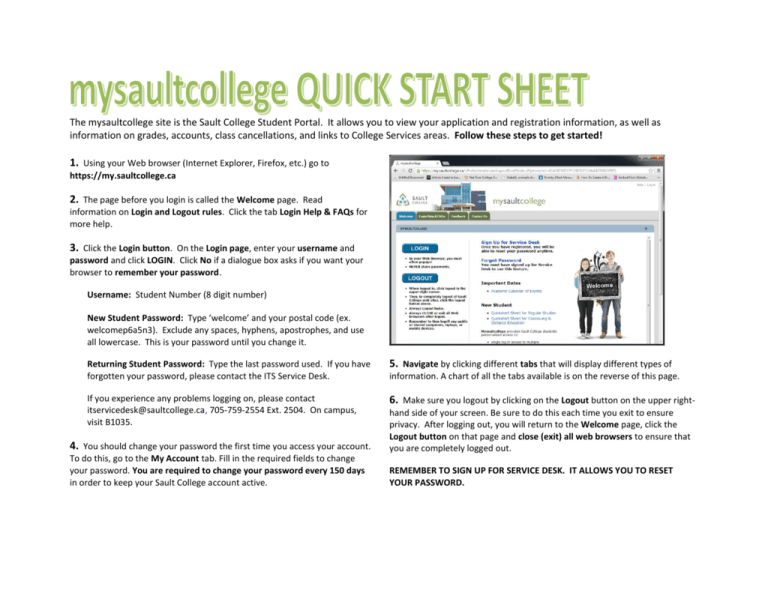
The mysaultcollege site is the Sault College Student Portal. It allows you to view your application and registration information, as well as information on grades, accounts, class cancellations, and links to College Services areas. Follow these steps to get started! 1. Using your Web browser (Internet Explorer, Firefox, etc.) go to https://my.saultcollege.ca 2. The page before you login is called the Welcome page. Read information on Login and Logout rules. Click the tab Login Help & FAQs for more help. 3. Click the Login button. On the Login page, enter your username and password and click LOGIN. Click No if a dialogue box asks if you want your browser to remember your password. Username: Student Number (8 digit number) New Student Password: Type ‘welcome’ and your postal code (ex. welcomep6a5n3). Exclude any spaces, hyphens, apostrophes, and use all lowercase. This is your password until you change it. Returning Student Password: Type the last password used. If you have forgotten your password, please contact the ITS Service Desk. 5. Navigate by clicking different tabs that will display different types of If you experience any problems logging on, please contact itservicedesk@saultcollege.ca, 705-759-2554 Ext. 2504. On campus, visit B1035. 6. Make sure you logout by clicking on the Logout button on the upper right- information. A chart of all the tabs available is on the reverse of this page. 4. You should change your password the first time you access your account. hand side of your screen. Be sure to do this each time you exit to ensure privacy. After logging out, you will return to the Welcome page, click the Logout button on that page and close (exit) all web browsers to ensure that you are completely logged out. To do this, go to the My Account tab. Fill in the required fields to change your password. You are required to change your password every 150 days in order to keep your Sault College account active. REMEMBER TO SIGN UP FOR SERVICE DESK. IT ALLOWS YOU TO RESET YOUR PASSWORD. Customize your site. There are options for Add Tab, Add Content, Page Layout and Select Skin. To exit, click the Logout link. Then, on the Welcome page, click the Logout button and close (exit) all Web browsers. Protect your privacy and security! Home contains announcements from various areas of the college. Please read these bulletins for important information. Cancellations provide daily information on class cancellations. My Account is where you can change your password. You are required to change your password every 150 days. Password expiry information and print quota details are also displayed here. College Services contains links to specific information from the various areas of the College, such as Student Services, Student Financial Assistance, Registrar’s Office, etc. My Records gives access to important student personal, applications/registration, financial and academic information. My Stuff is for fun things like the Timmie Cam, Bookmarks, Google Search, Weather, Word of the Day, and Daily Business Cartoon! Personal: name, address, phone number and awards. Applications/Registration: programs, courses, booklists and your timetable!!! Financial: fee information, tax receipts and outstanding fees. Academic: grades, unofficial transcript, record of achievement and transcript request! Alumni will allow you to stay connected with the college after you have graduated through newsletters and alumni events. You must maintain your Sault College Account to access this information. My Email will access your college e-mail account. Please read these emails frequently. Feedback allows you to have a say! Fill out the Suggestion Box and submit your ideas. LMS – Learning Management System where instructors/students access course materials, grades, etc. Help & FAQs contains detailed information regarding the use of the site and services.





