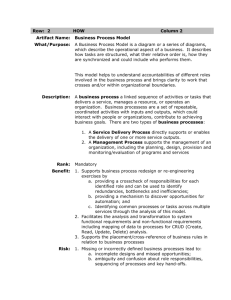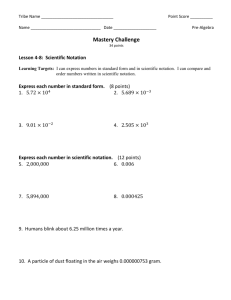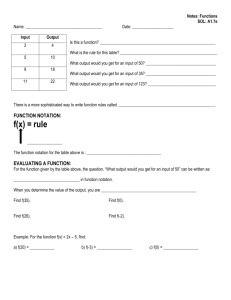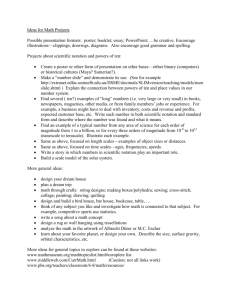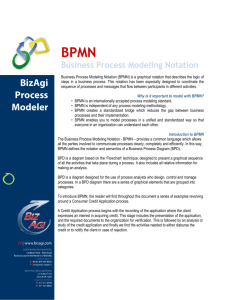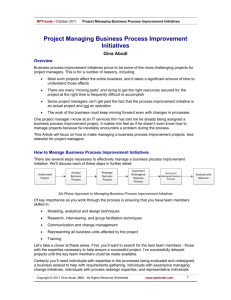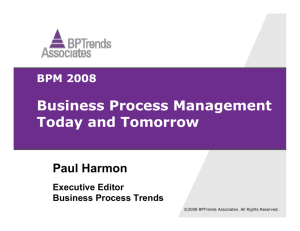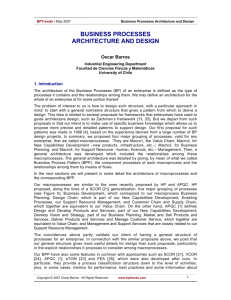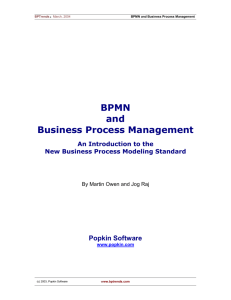Visio-BPMN-Business Notation 12-22-10.vsd
advertisement
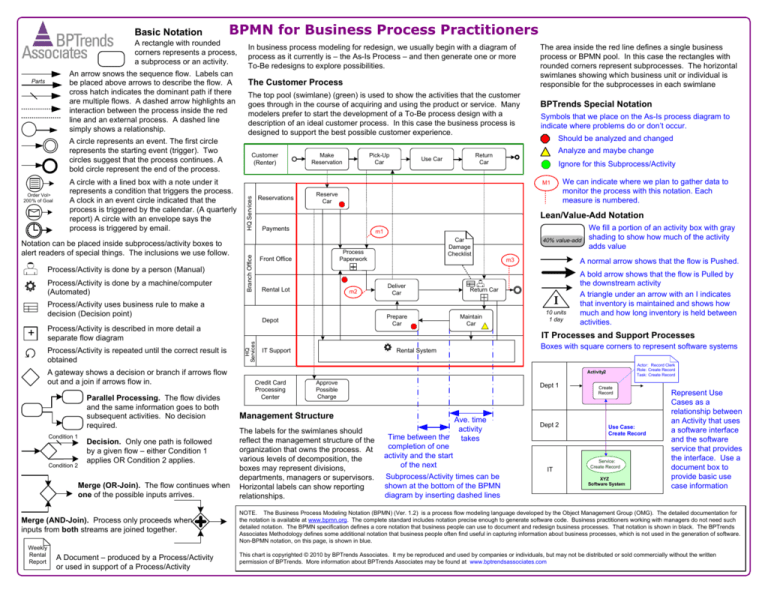
BPMN for Business Process Practitioners An arrow snows the sequence flow. Labels can be placed above arrows to describe the flow. A cross hatch indicates the dominant path if there are multiple flows. A dashed arrow highlights an interaction between the process inside the red line and an external process. A dashed line simply shows a relationship. Parts A circle represents an event. The first circle represents the starting event (trigger). Two circles suggest that the process continues. A bold circle represent the end of the process. Order Vol> 200% of Goal A circle with a lined box with a note under it represents a condition that triggers the process. A clock in an event circle indicated that the process is triggered by the calendar. (A quarterly report) A circle with an envelope says the process is triggered by email. Notation can be placed inside subprocess/activity boxes to alert readers of special things. The inclusions we use follow. Process/Activity is done by a person (Manual) Process/Activity is done by a machine/computer (Automated) In business process modeling for redesign, we usually begin with a diagram of process as it currently is – the As-Is Process – and then generate one or more To-Be redesigns to explore possibilities. The Customer Process The top pool (swimlane) (green) is used to show the activities that the customer goes through in the course of acquiring and using the product or service. Many modelers prefer to start the development of a To-Be process design with a description of an ideal customer process. In this case the business process is designed to support the best possible customer experience. Customer (Renter) Reservations Process/Activity is repeated until the correct result is obtained A gateway shows a decision or branch if arrows flow out and a join if arrows flow in. Parallel Processing. The flow divides and the same information goes to both subsequent activities. No decision required. Condition 1 Condition 2 Decision. Only one path is followed by a given flow – either Condition 1 applies OR Condition 2 applies. Merge (OR-Join). The flow continues when one of the possible inputs arrives. Merge (AND-Join). Process only proceeds when inputs from both streams are joined together. Weekly Rental Report A Document – produced by a Process/Activity or used in support of a Process/Activity BPTrends Special Notation Symbols that we place on the As-Is process diagram to indicate where problems do or don’t occur. Should be analyzed and changed Analyze and maybe change Return Car Use Car Ignore for this Subprocess/Activity Reserve Car We can indicate where we plan to gather data to monitor the process with this notation. Each measure is numbered. Lean/Value-Add Notation m1 Car Damage Checklist Process Paperwork Front Office Rental Lot m2 40% value-add m3 Deliver Car Prepare Car Depot A normal arrow shows that the flow is Pushed. Return Car Maintain Car We fill a portion of an activity box with gray shading to show how much of the activity adds value 10 units 1 day A bold arrow shows that the flow is Pulled by the downstream activity A triangle under an arrow with an I indicates that inventory is maintained and shows how much and how long inventory is held between activities. IT Processes and Support Processes HQ Services Process/Activity is described in more detail a separate flow diagram Pick-Up Car Payments Process/Activity uses business rule to make a decision (Decision point) + Make Reservation The area inside the red line defines a single business process or BPMN pool. In this case the rectangles with rounded corners represent subprocesses. The horizontal swimlanes showing which business unit or individual is responsible for the subprocesses in each swimlane M1 HQ Services A rectangle with rounded corners represents a process, a subprocess or an activity. Branch Office Basic Notation IT Support Rental System Boxes with square corners to represent software systems Actor: Record Clerk Role: Create Record Task: Create Record Activity2 Credit Card Processing Center Approve Possible Charge Management Structure The labels for the swimlanes should reflect the management structure of the organization that owns the process. At various levels of decomposition, the boxes may represent divisions, departments, managers or supervisors. Horizontal labels can show reporting relationships. Dept 1 Ave. time activity Time between the takes completion of one activity and the start of the next Subprocess/Activity times can be shown at the bottom of the BPMN diagram by inserting dashed lines Dept 2 IT Create Record Use Case: Create Record Service: Create Record XYZ Software System Represent Use Cases as a relationship between an Activity that uses a software interface and the software service that provides the interface. Use a document box to provide basic use case information NOTE. The Business Process Modeling Notation (BPMN) (Ver. 1.2) is a process flow modeling language developed by the Object Management Group (OMG). The detailed documentation for the notation is available at www.bpmn.org. The complete standard includes notation precise enough to generate software code. Business practitioners working with managers do not need such detailed notation. The BPMN specification defines a core notation that business people can use to document and redesign business processes. That notation is shown in black. The BPTrends Associates Methodology defines some additional notation that business people often find useful in capturing information about business processes, which is not used in the generation of software. Non-BPMN notation, on this page, is shown in blue. This chart is copyrighted © 2010 by BPTrends Associates. It my be reproduced and used by companies or individuals, but may not be distributed or sold commercially without the written permission of BPTrends. More information about BPTrends Associates may be found at www.bptrendsassociates.com