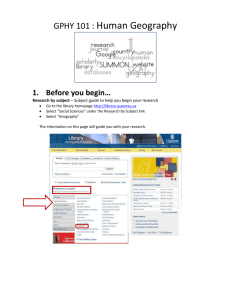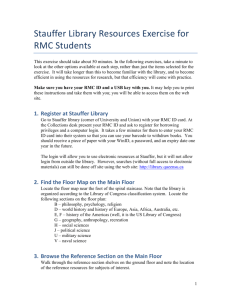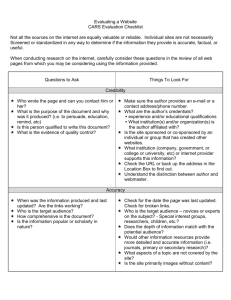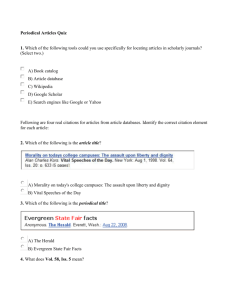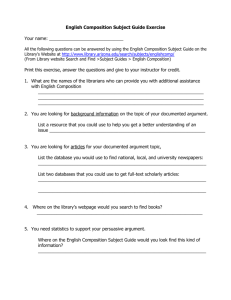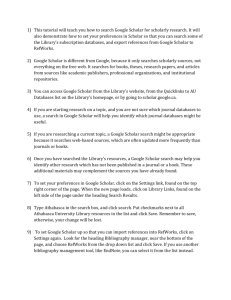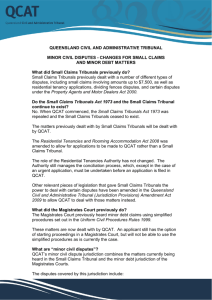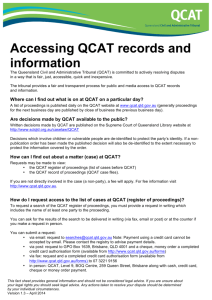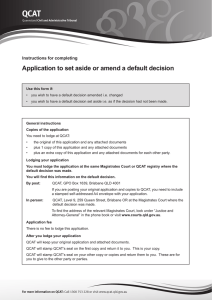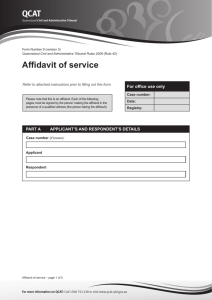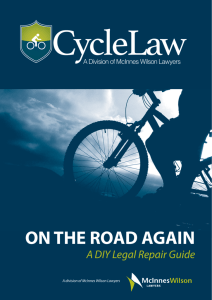School of Physical and Health Education
advertisement
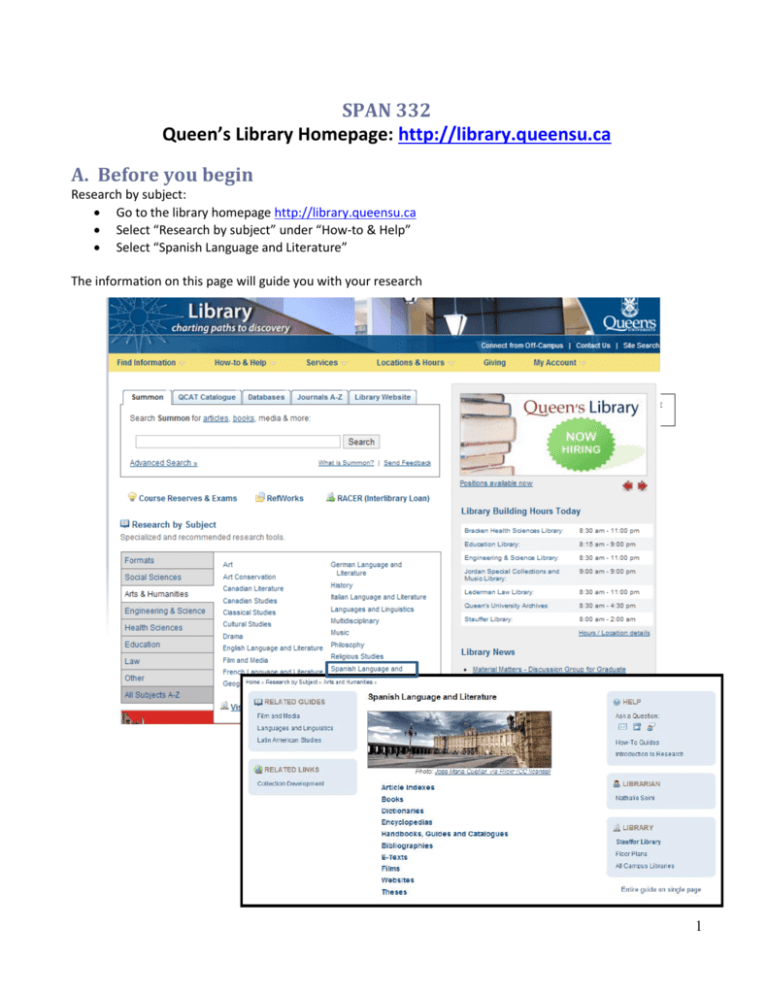
SPAN 332 Queen’s Library Homepage: http://library.queensu.ca A. Before you begin Research by subject: Go to the library homepage http://library.queensu.ca Select “Research by subject” under “How-to & Help” Select “Spanish Language and Literature” The information on this page will guide you with your research Please contact me for help 1 Concept Mapping Teatro Breve Information you already have Information you need to find Research strategies New resources Mandatory course readings Articles (academic journals) List of synonyms in English and Spanish Summon Secondary course readings Book and book chapters Citation chasing QCAT Websites MLA International Bibliography PRISMA LION Google Scholar Create your list of keywords and synonyms here: 2 B. SUMMON Summon is a search engine that provides credible, relevance ranked results from the library’s online and print collections in a single search (like Google Scholar). It contains everything found in the traditional QCAT Library Catalogue, plus millions of full-text articles available from the Library. SUMMON TIPS: When searching with OR, make sure that the OR is capitalized (the same applies to NOT) You may do an advanced search You can REFINE your search with the options You may save your search results and email them 3 C. Library Catalogue (QCAT) Search for books: Steps for finding books: construct keyword search, open record, record call number, check the subject headings by clicking on Full Record. Search again with other words. Keyword (Boolean) Search: A keyword search looks for words located anywhere in the record. Points to remember: Use and to combine search terms. For example: gender and literature Use or to group alternate terms to expand your search For example: (Spanish or Hispanic) and (literature or literatura) Use not to exclude word from your search For example: (Spanish not Hispanic) Search phrases by using quotations around words. For example: “Teatro Breve” Use ? for plural forms and variant word endings For example: identit? The question mark represents: identity, identities, identität, identidad, identité, identités, etc. Group search terms by using parentheses For example: (literatura or literature) and “teatro breve” Please note: Don’t worry about accents in QCAT or other databases. D. Databases (finding articles) Search for articles and article citations in journal indexes and databases. How to Select a Database Each index deals with a specific subject area. If you need to find an article, first check which one to use. From the library homepage o Select Research By Subject o Select Spanish Language and Literature o Select Article Indexes 4 Principles for searching electronic indexes: Identify Keywords (literature, literatura, entremés, theatre, teatro etc.) Find out if a phrase needs quotations (depends on the database) (if in doubt, click on the HELP button to find out how to effectively search a database). Find out how to get different word endings. For example, is * (an asterix) used for different word endings or is it ? (a question mark) Look for subject headings or descriptors in a useful record for more keyword ideas. Selecting the Get it @Queen’s button does NOT imply that the article will be online/fulltext MLA International Bibliography Points to remember: Look for the year you want and record its location and call number. Journals can be on microfilm, paper, or online in fulltext. Current print journals (periodicals) and Bound journals are on the 2nd floor of Stauffer Library. Do not search QCAT by journal author or article title. Only the journal title is listed in QCAT To improve a search, check the descriptors or subject headings in the record 5 E. RefWorks If you haven’t already done so, create your individual account in RefWorks. Save citations in your personal Reference Citation Database (RefWorks) F. Google, Google Scholar, and more There are no uniform standards on the Internet. Approach the information on the Internet with caution. Always evaluate the accuracy and quality of the information you find on the Internet. When you are searching YouTube, Google and Wikipedia, etc. use the following criteria: Web evaluation criteria: Authority – author(s)’s credentials & host site Purpose – inform, persuade, relevance Coverage – depth of content, bias Currency – updated frequently, links maintained Recognition – awards, reviews, links from other sites. 6 Google Scholar Under “Scholar Preferences” in Google scholar, you may change the interface to Spanish. When you are offcampus, connect from off-campus from the library homepage and you will have access to Queen’s resources. At home, try other searches in Google Scholar and compare them to Summon and Wikipedia. G. Borrowing Privileges and Interlibrary Loan Material you need NOT at Queen’s? Books, journal articles, conference proceedings, etc., can be borrowed from other libraries in North America and the world. See http://library.queensu.ca/docdel/ for the RACER forms and information. Before you place an order, please make sure that the article or the book is NOT at Queen’s. Insert your barcode number here Your last name is your password Still need help? Contact me: soinin@queensu.ca 613-533-6000 x75566 7