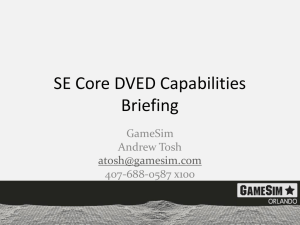Virtual Studio Technology Plug-In Specification 2.0
advertisement
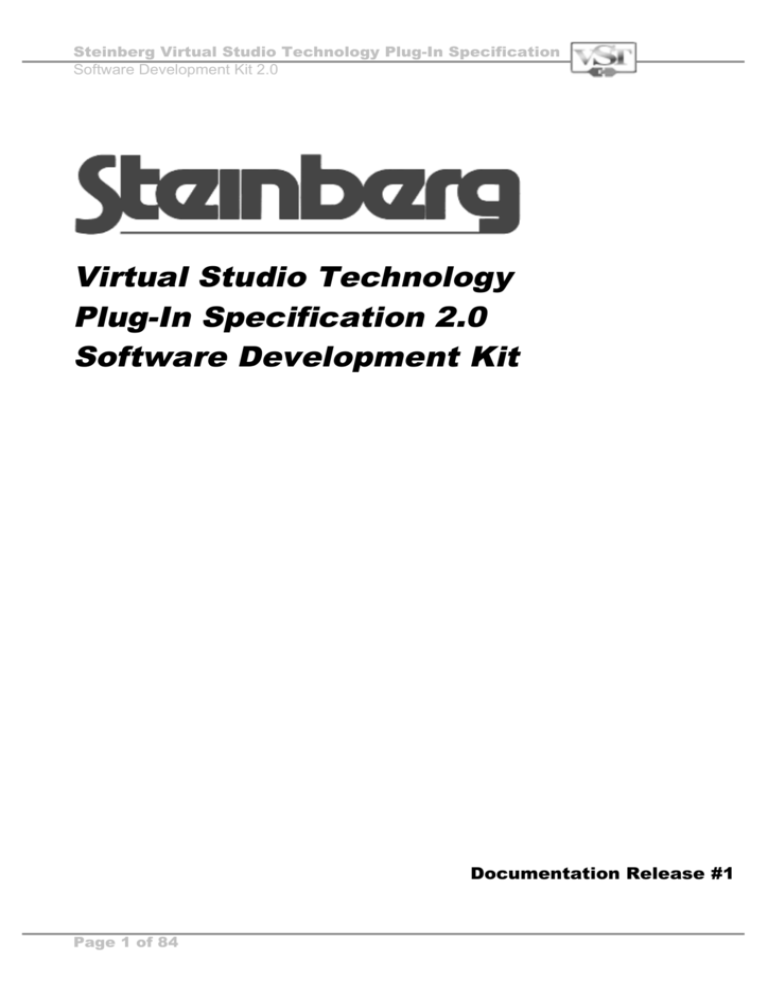
Steinberg Virtual Studio Technology Plug-In Specification
Software Development Kit 2.0
Virtual Studio Technology
Plug-In Specification 2.0
Software Development Kit
Documentation Release #1
Page 1 of 84
Steinberg Virtual Studio Technology Plug-In Specification
Software Development Kit 2.0
Steinberg VST 2.0 SDK
Hyperlinks & Contents
3
VST Plug-Ins Formal issues
6
Basic Programming Examples
6
A simple gain-change plug-in
14
A simple delay plug-in
24
A delay plug-in with its own user interface - Doing it the hard way
35
A delay plug-in with its own user interface - Using VSTGUI Libraries
38
What’s New in VST 2.0
38
Introduction – finding your way around
42
VST Event Information - Sending MIDI from the Host to a Plug-in
47
A Soft-Synth Plug-In Example
50
What’s New in VST 2.0 – Reference Section – Structures, Classes and Functions.
50
AudioEffectX Class – Getting to know the new core class
56
VST Time Info - Letting the plug-in know what time it is.
59
VST Offline Processing
79
Surround Sound Support
80
Host & Plug-in Communication
81
Steinberg Products supporting VST 2.0
82
Licensing issues & Trademark Usage
84
Thanks & Acknowledgements
Page 2 of 84
Steinberg Virtual Studio Technology Plug-In Specification
Software Development Kit 2.0
VST Plug-Ins Formal issues
What is a VST Plug-in?
In the widest possible sense a VST-Plug-in is an audio process. A VST Plug-in is not an
application. It needs a host application that handles the audio streams and makes use of the process
the VST plug-in supplies.
Generally speaking, it can take a stream of audio data, apply a process to the audio and send the
result back the host application. A VST Plug-in performs its process normally using the processor
of the computer, it does not necessarily need dedicated digital signal processors. The audio stream
is broken down into a series of blocks. The host supplies the blocks in sequence. The host and its
current environment control the block-size. The VST Plug-in maintains all parameters & statuses
that refer to the running process: The host does not maintain any information about what the plug-in
did with the last block of data it processed.
From the host application’s point of view, a VST Plug-In is a black box with an arbitrary number of
inputs, outputs, and associated parameters. The Host needs no knowledge of the plug-in process to
be able to use it.
The plug-in process can use whatever parameters it wishes, internally to the process, but it can
choose to allow the changes to user parameters to be automated by the host, if the host application
wishes to do so.
The source code of a VST plug-in is platform independent, but the delivery system depends on the
platform architecture.
On the Windows platform, a VST plug-in is a multi-threaded DLL (Dynamic Link Library).
On Apple Macintosh, it's a raw Code resource. Note that the plug's name as seen by the user is
the resource name (not the file name). A folder labeled 'VstPlugIns' is searched for plugs, this
should preferably be installed in the System Folder. Applications should additionally search the
application folder.
On BeOS, a VST plug-in is a Library.
On SGI (MOTIF), a VST plug-in is a Library.
Processing Options
Audio processing in the plug is accomplished by one of 2 methods, namely process(), and
processReplacing(). The first one must be provided, while the second one is optional (but it is
Page 3 of 84
Steinberg Virtual Studio Technology Plug-In Specification
Software Development Kit 2.0
highly recommended to always implement both methods). While process() takes input data, applies
its pocessing algorithm, and then adds the result to the output (accumulating), processReplacing()
overwrites the output buffer. The host provides both input and output buffers for either process
method.
The reasoning behind the accumulating version (process()) is that it is much more efficient in the
case where many processors operate on the same output (aux-send bus), while for simple chained
connection schemes (inserts), the replacing method is more efficient.
All parameters - the user parameters, acting directly or indirectly on that data, as automated by the
host, are 32 bit floating-point numbers. They must always range from 0.0 to 1.0 inclusive,
regardless of their internal or external representation.
Audio data processed by VST Pug-ins are 32 bit floating-point numbers. They must always range
from -1.0 to +1.0 inclusive.
Plug-in implementation
If you want to develop a VST plug-in, you may prefer to go straight to the code examples now.
These are very simple examples in which you will learn most of the important basic concepts just
by reading a few lines of code.
As a plug-in developer you actually need to know very little about hosting a plug-in. You should
concentrate on the AudioEffect and AudioEffectX base classes.
AudioEffect is the base class, which represents VST 1.0 plugs-ins, and has its declarations in
audioeffect.hpp, and the implementation in audioeffect.cpp. You will also need to be aware of the
structure definitions in aeffect.h.
The files aeffectx.h (more structures), audioeffectx.h, and audioeffectx.cpp are similar to the ones
above, and extend them to the version 2.0 specification.
X marks the Spot
The files relating to the 2.0 spec have their counterparts in the original 1.0 specification. The
original files are expanded upon by versions representing the 2.0 specification. Basically the new
classes & files all have a 1.0 predecessor – but the new ones have an X in the name.
aeffectx.h includes aeffect.h.
audioeffectx.h includes audioeffect.hpp; and
audioeffectx.cpp extends the implementation in audioeffect.cpp through the
AudioEffectX class, which inherits from AudioEffect and thus is compatible to the 1.0 specs.
Page 4 of 84
Steinberg Virtual Studio Technology Plug-In Specification
Software Development Kit 2.0
DonÕt Edit. Inherit
Never edit any of these files. Never ever. The host application relies on them being used as they are
provided. Anything can be added or changed by overriding in your private classes derived from
AudioEffectX.
User Interfaces
All user-interface issues are entirely separated from the audio processing issues. At its simplest
there is an option where you can avoid providing a user interface at all. In this case the host
requests character strings from the plug-in representing each of the parameters. The host can use the
separate ASCII strings for the value, the label, and the units of the parameters to construct its own
user interface. This is how the simple code-examples, AGain & ADelay, work. This is also often a
good way to develop a VST plug-in, it offers a very short development cycle to start to test the
algorithm. The proper interface can come later.
The next user interface level is provided when the plug-in defines its own editor. This allows
practically any user interface to be defined. A negative aspect is that then you can quickly land up
in platform specifics when dealing with the nuts an bolts of the interface issues, even though the
audio process, the concepts and methodology remain platform independent. The ADelayEdit
example project works through the generic issues and then deals with the platform specifics for
both Windows and the Macintosh operating systems.
The final option is to use the new portable framework for creating sophisticated user interfaces.
This framework takes the form of the VSTGUI Library files that are available for all supported
VST platforms. Apart from converting a few pictures from one resource format to another, for
which there are tools available, and setting up the initial project files, writing a VST 2.0 Plug-in can
really be completely cross-platform. VSTGUI Library files and their usage is completely described
in the HMTL files that accompany this SDK. After reading about the underlying issues in this
document and associated code examples, the VSTGUI comes very highly recommended.
Page 5 of 84
Steinberg Virtual Studio Technology Plug-In Specification
Software Development Kit 2.0
Basic Programming Examples
A simple gain-change plug-in.
You may ask why we are diving right into a programming example. Well the answer is clear,
creating a VST plug-in is easy and we don’t want to cloud the issue. If the SDK is standing in the
way of understanding something relatively uncomplicated, then something has gone wrong.
This example is very simple and the resulting plug-in does not really do anything interesting, but it
does show the how uncomplicated creating a VST plug-in can be. The example source files can be
found in the accompanying ‘examples’ folder along with project files for the various platforms.
Please note that when you start experimenting with these examples we have marked the places
where you should make your changes if these examples were to be used as templates for your own
plug-ins.
Before getting our programming feet wet, maybe we should cover just a couple of background points that
will help with understanding the following code fragments.
• The core of your VST plug-in code, and this ‘AGain’ example too, is built around a C++ class
derived from a Steinberg supplied base class called AudioEffectX .
• The constructor of your class is passed a parameter of the type audioMasterCallback. The
actual mechanism in which your class gets constructed is not important right now, but effectively
your class is constructed by the hosting application, and the host passes an object of type
audioMasterCallback that handles the interaction with the plug-in. You pass this on to the base
class’s constructor and then can forget about it.
• A few flags, and identifiers must be set and you declare your class’s input & output
requirements at construction time.
• Finally your class gets to over-ride both of two possible member functions that actually do the
work. These are repeatedly called by the host application, each time with a new block of data.
These member functions have only three parameters: a pointer to the data, a pointer to where you
can write modified data to, and how big the block is.
Page 6 of 84
Steinberg Virtual Studio Technology Plug-In Specification
Software Development Kit 2.0
Example Code : AGain
Basic Source Files Required
AGain.cpp
AGain.hpp
AGainMain.cpp
#include "AGain.hpp"
//----------------------------------------------------------------------------AGain::AGain(audioMasterCallback
audioMaster)
: AudioEffectX(audioMaster, 1, 1)
// 1 program, 1 parameter
{
fGain = 1.;
// default to 0 dB
setNumInputs(2);
// stereo in
setNumOutputs(2);
// stereo out
setUniqueID('Gain');
// identify (you must change this for other
canMono();
// makes sense to feed both inputs with the
canProcessReplacing(); // supports both accumulating and replacing
strcpy(programName, "Default"); // default program name
}
AGain::~AGain()
{
// nothing to do here
}
void AGain::setProgramName(char *name)
{
strcpy(programName, name);
}
void AGain::getProgramName(char *name)
{
strcpy(name, programName);
}
void AGain::setParameter(long index, float value)
{
fGain = value;
}
float AGain::getParameter(long index)
{
return fGain;
}
void AGain::getParameterName(long index, char *label)
{
Page 7 of 84
only
plugs!)
same signal
output
Steinberg Virtual Studio Technology Plug-In Specification
Software Development Kit 2.0
strcpy(label, " Gain
");
}
void AGain::getParameterDisplay(long index, char *text)
{
dB2string(fGain, text);
}
void AGain::getParameterLabel(long index, char *label)
{
strcpy(label, " dB
");
}
//-------------------------------------------------------------------------------// process – where the action is...
void AGain::process(float **inputs, float **outputs, long
{
float *in1 = inputs[0];
float *in2 = inputs[1];
float *out1 = outputs[0];
float *out2 = outputs[1];
while(--sampleFrames >= 0)
{
(*out1++) += (*in1++) * gain;
(*out2++) += (*in2++) * gain;
}
sampleFrames)
// accumulating
}
void AGain::processReplacing(float **inputs, float **outputs, long sampleFrames)
{
float *in1 = inputs[0];
float *in2 = inputs[1];
float *out1 = outputs[0];
float *out2 = outputs[1];
while(--sampleFrames >= 0)
{
(*out1++) = (*in1++) * gain;
(*out2++) = (*in2++) * gain;
}
// replacing
}
That's all there is to it! That cannot have hurt too much. So let’s walk through all that again and
explain what’s where.
To recap, apart from a very small ‘main’ function that resides in another file, which is used by the
host to construct your plug-in, you really have seen the complete code for an VST plug-in,
admittedly it does not really do much.
Page 8 of 84
Steinberg Virtual Studio Technology Plug-In Specification
Software Development Kit 2.0
Your plug-in class is derived from AudioEffectX and provides is own processing methods, and
that’s all you need to create a VST plug-in that uses the host’s default method for displaying its
parameters.
How does it work?
Before proceeding with the description of the plug-in code fragment, we will take a short look at a
skeleton code fragment from the host-side. That is, the application code associated with supporting
VST-Plug-ins in an application. This SDK does not handle the host-side implementation of VST
Plug-ins and the code here is purely for understanding purposes.
First, when the Application instanciates a plug-in, it calls the plug-ins main () function somewhat
like this:
typedef AEffect *(*mainCall)(audioMasterCallback cb);
audioMasterCallback audioMaster;
void instanciatePlug (mainCall plugsMain)
{
AEffect *ce = plugsMain (&audioMaster);
if (ce && ce->magic == AEffectMagic)
{
....
}
}
It’s all pretty elementary stuff, our instanciatePlug() function takes a typedef’d pointer to the main()
function in our plug-in code. Our plug’s Main() is then called with the audioMaster data which we
have already established is:
• Data, controlling the interchange between the host and the plug-in
• Passed on to the constructor of the base-class AudioEffectX
• and is nothing to worry about.
The host then gets a pointer to the plug-in, if all is well, and then can check if it was actually a VST
plug-in that was actually created. This is magic.
Returning now to the plug-in code for this example, let’s have a look at the main() function itself.
This you can find in AGainMain.cpp.
AEffect *main(audioMasterCallback audioMaster)
{
// get vst version
if (!audioMaster (0, audioMasterVersion, 0, 0, 0, 0))
Page 9 of 84
Steinberg Virtual Studio Technology Plug-In Specification
Software Development Kit 2.0
{
DEBUGGERMESSAGE ("old vst version");
return 0;
}
effect = new AGain (audioMaster);
if (!effect)
{
return 0;
}
return effect->getAeffect ();
}
Firstly you can see that the audioMasterCallback audioMaster is called with the
audioMasterVersion flag just to check that our plug-in is being opened in a valid VST host.
Next the constructor of our gain plug in is called. Unless something goes wrong (out of memory
etc), and we return null to the VST host, then the resulting effect object has one of it’s member
functions called effect->getAeffect (), and the result of this call is returned to the host.
What’s actually being returned to the host is the C interface of our plug-in: We may be writing code
in C++ but deep down there is a C structure filled with fields we need to know nothing about.
Whenever the Host instanciates a plug-in, after the main() call, it also immediately informs the
plug-in about important system parameters like sample rate, and sample block size. Because the
audio effect object is constructed in our plug-in’s main(), before the host gets any information about
the created object, you need to be careful what functions are called within the constructor of the
plug-in. You may be talking but no-one is listening.
Let's look at some details of the gain example. First, the constructor:
AGain::AGain(audioMasterCallback audioMaster)
: AudioEffectX(audioMaster, 1, 1)
// 1 program, 1 parameter only
{
fGain = 1.;
// default to 0 dB
setNumInputs(2);
// stereo in
setNumOutputs(2);
// stereo out
setUniqueID('Gain');
// identify
canMono();
// makes sense to feed both inputs with the same signal
canProcessReplacing(); // supports both accumulating and replacing output
strcpy(programName, "Default"); // default program name
}
Our plug-in’s constructor has the callback to the host as its parameter. This is passed onto the
AudioEffectX base-class where it is stored, but the constructor to the base-class also has two extra
parameters that set the number of programs the effect has, and the number of parameters the host
should ‘see’ as user parameters for the plug-in.
Page 10 of 84
Steinberg Virtual Studio Technology Plug-In Specification
Software Development Kit 2.0
Parameters are the individual parameter settings the user can adjust.
A VST host can automate these parameters.
Programs are a complete set of parameters that refer to the current state of the plug-in.
Banks are a collection of Program objects.
Our plug-in only has one parameter, namely the gain. This is a member variable of our AGain class,
and get initialized to 1.0, which translates to 0dB. This value like all VST parameters is declared as
a float with a inclusive range of 0.0 to 1.0. How data is presented to the user is merely in the userinterface handling.
Parameter values are limited to the range 0.0 to 1.0
This is a convention, but still worth regarding. Maybe the VST-host’s automation system depends
on this range.
Next the plug-in states the number of inputs and outputs it can process with setNumInputs(2) &
setNumOutputs(2);
The plug-in next declares its unique identifier. The host uses this to identify the plug-in, for
instance when it is loading effect programs and banks. Steinberg will keep a record of all these IDs
so if you want to, before releasing a plug-in ask us if anyone else has already said they use to the
ID. Otherwise be inventive; you can be pretty certain that someone already has used ‘DLAY’.
The call canMono() tells the host that it makes sense to use this plug-in as a 1 in / 2 out device.
When the host has mono effects sends and has a stereo buss for the effects returns, then the host can
check this flag to add it to the list of plug-ins that could be used in this way.
In this instance the host can check to see if a stereo plug is selected, and can decide to feed both
inputs with the same signal.
For the gain plug, this makes sense (although it would be much more efficient to have a separate
1 in / 2 out version), but a stereo width enhancer, for instance, really doesn't make sense to be
used with both inputs receiving the same signal; such a plug should definitely not call
canMono().
Page 11 of 84
Steinberg Virtual Studio Technology Plug-In Specification
Software Development Kit 2.0
We then tell host that we support replacing processing with the call canProcessReplacing() (see
‘Basic Concepts’ for more information).
Finally, the one and only program name gets set to "Default" with
strcpy(programName, "Default"). The program name is displayed in the rack, and can be edited by
the user.
This gain plug-in only has one parameter so its handling of the hosts requests for parameter
information are very simple, in that the index to the parameter required is simply ignored, and
either the current value of our fGain member is set or returned.
void AGain::setParameter(long index, float value)
{
fGain = value;
}
float AGain::getParameter(long index)
{
return fGain;
}
In this case the parameter directly reflects the ‘value’ used in our processing method. When the
user ‘turns the dial’ on a generic plug interface it is this value that gets swept between 0.0 & 1.0
as the setParameter()function gets called. If you want a different relationship between the
parameters that are automated by the host and what is actually used in your processing method,
then that’s up to you to do the mapping.
When using the default host interface to provide an interface for a plug-in, as we are doing here, it
is necessary that effect object overrides the following functions to allow the default interface a
chance to display useful values to the user. Note, here again we are ignoring the parameter ‘index’
while we only have one parameter.
The Default User-Interface?
The a VST Host provides a method of displaying parameter values. The plug-in only needs to
provide character strings representing its paramter values, labels & names. The Host then is
free to display and edit these parameters as it wishes.
Page 12 of 84
Steinberg Virtual Studio Technology Plug-In Specification
Software Development Kit 2.0
void AGain::getParameterName(long index, char *label)
{
strcpy(label, " Gain ");
}
void AGain::getParameterDisplay(long index, char *text)
{
dB2string(fGain, text);
}
void AGain::getParameterLabel(long index, char *label)
{
strcpy(label, " dB
");
}
Please be aware that the string lengths supported by the default VST interface are normally
limited to 24 characters. If you copy too much data into the buffers provided, you will break the
host application. Don’t do it.
As you can see, the AudioEffectX base-class has some default methods that are useful for parameter
to value and parameter to string conversions, for instance here to display a dB value string.
dB2string(fGain, text) . Please check the audioeffectX.hpp & AudioEffect.h files for the full
compliment.
So thatÕs it ? !
Yes, that’s all you need to know to create a fully working VST plug-in. If you already have an idea
for an algorithm or audio process you could test it out right now.
Actually there are two different kinds of processes that you can support, so it’s probably a good
idea to keep on reading a little further.
Anyway that's all there is to initialization, parameter handling, and user interfacing in its simplest
form.
Now you should proceed to the ADelay example, which is similar to AGain but has more
parameters, and provides the basis for a plug-in with its own graphical user interface.
Page 13 of 84
Steinberg Virtual Studio Technology Plug-In Specification
Software Development Kit 2.0
Basic Programming Examples
A simple delay plug-in.
This next coding example builds on what was learnt from the previous example, the simple gain plug-in.
Please read this first if you have not already done so, because only what’s new is explained. Apart from
offering a somewhat more meaningful audio process, the main reason for this example is to learn more
about how multiple parameters are handled and how a plug manages more than one snapshot of user
settings.
Example Code : ADelay
Basic Source Files Required
ADelay.cpp
ADelay.hpp
ADelayMain.cpp
First, let's look at the simple and short declaration of the ADelay class and it’s companion class
ADelayProgram:
#include "AudioEffect.hpp"
#include <string.h>
enum
{
kDelay,
kFeedBack,
kOut,
kNumParams
};
class ADelayProgram
{
public:
ADelayProgram();
~ADelayProgram() {}
private:
friend class ADelay;
float fDelay, fFeedBack, fOut;
char name[24];
};
Page 14 of 84
Steinberg Virtual Studio Technology Plug-In Specification
Software Development Kit 2.0
class ADelay : public AudioEffect
{
public:
ADelay(audioMasterCallback audioMaster);
~ADelay();
virtual
virtual
virtual
virtual
virtual
virtual
virtual
virtual
virtual
virtual
virtual
virtual
void process(float **inputs, float **outputs, long sampleframes);
void processReplacing(float **inputs, float **outputs, long sampleFrames);
void setProgram(long program);
void setProgramName(char *name);
void getProgramName(char *name);
void setParameter(long index, float value);
float getParameter(long index);
void getParameterLabel(long index, char *label);
void getParameterDisplay(long index, char *text);
void getParameterName(long index, char *text);
float getVu();
void suspend();
private:
void setDelay(float delay);
void subProcess(float *in, float *out1, float *out2,
float *dest, float *del, long sampleframes);
void subProcessReplacing(float *in, float *out1, float *out2,
float *dest, float *del, long sampleframes);
ADelayProgram *programs;
float *buffer;
float fDelay, fFeedBack, fOut;
float vu;
long delay;
long size;
long inPos;
long outPos;
};
So whatÕs new?
So after scanning through that you probably can see what’s familiar from the original gain plug-in but also
what’s new. Now one more time, step by step…
enum
{
kDelay,
kFeedBack,
kOut,
kNumParams
};
This enumerates all parameters that are accessible to the user. It's a good habit to use such an enumerator
for any plug-in. If our final linked plug-in was dropped into the host’s VST Plug-in folder, then the
Page 15 of 84
Steinberg Virtual Studio Technology Plug-In Specification
Software Development Kit 2.0
parameters we would see would be representations of these, namely the delay time, the output to input
feedback amount, and the output level as parameters.
While we are on the topic of good ideas, we would recommend having at least one representation
of these parameters in your plug-ins main class that corresponds to the generic parameter format.
In other words, for each of these parameters declared in the enumeration there should a (similarly
named) parameter that holds it’s value, where the value is a float type between the values 0.0 and
1.0 inclusive.
The handling of programs, the snapshots of user settings, is going to need a container for each set of
parameters. We define a class to handle this.
class ADelayProgram
{
public:
ADelayProgram();
~ADelayProgram() {}
private:
friend class ADelay;
float fDelay, fFeedBack, fOut;
char name[24];
};
The members, fDelay, fFeedBack, and fOut are the generic representations of the parameters as
stored in this container. They are not themselves the parameters used in the audio process but places
where they will be copied from when the user selects another program. At this point the user can
edit these values using the controls provided by the host using setParameter() & getParameter().
The same is true of the name, if this program was to be selected by the user, after the plug-in has copied it
from the container, the user can use the host application to edit the name, which is achieved with
getProgramName() and setProgramName().
We will omit the method declarations and have a look at their implementation instead, firstly the
ADelayProgram constructor:
ADelayProgram::ADelayProgram()
{
fDelay = 0.5;
fFeedBack = 0.5;
fOut = 0.75;
strcpy(name, "Init");
}
Page 16 of 84
Steinberg Virtual Studio Technology Plug-In Specification
Software Development Kit 2.0
This simply sets the default parameter values for all programs. You might want to assign different
values (for instance, from a table or array) for each program, in order to provide some useful
presets. That's all there is to the ADelayProgram class.
So, back to the constructor of the ADelay class…
ADelay::ADelay(audioMasterCallback audioMaster) : AudioEffectX(audioMaster, 2, kNumParams)
{
size = 44100;
buffer = new float[size];
programs = new ADelayProgram[numPrograms];
fDelay = fFeedBack = fOut = vu = 0;
delay = inPos = outPos = 0;
if(programs)
setProgram(0);
setNumInputs(1);
setNumOutputs(2);
hasVu();
canProcessReplacing();
setUniqueID('ADly');
suspend();
// flush buffer
}
When the ADelay class is constructed, firstly the base-class AudioEffectX is constructed. As you will
remember from the AGain example, one of AudioEffectX’s arguments is the number of programs the
plug-in has (here set to 2). Once the base class is constructed, during the construction of the ADelay
object, the member variable numPrograms is valid and is used to construct a set of ADelayPrograms.
Because this is a delay process we are going to need some memory to store samples. The parameter ‘size’
is set to 44100 to provide a maximum of one second of delay, and then a buffer of floats is allocated.
Probably a statement such as size = getSampleRate() would be better, but as we don’t react to
changes in sample rate in this simple example, and then anyway we would have to re-allocate the
buffer accordingly etc. That’s not the point of this example.
Next all the parameters that are used in the audio process are set to zero as a matter of good behavior, but
actually they will get set to an initial value when setProgram() gets called if delay programs were
successfully created.
Page 17 of 84
Steinberg Virtual Studio Technology Plug-In Specification
Software Development Kit 2.0
Just as in the AGain example, setUniqueID() is very important, you must set this to a value as unique as
possible as the host uses this to identify the plug-in, for instance when it is loading effect programs and
banks.
Finally, we state that we support vu meters, and in-place processing as with the gain example.
The destructor just takes care of cleaning up (remember, we're in the Hosts' context):
ADelay::~ADelay()
{
if(buffer)
delete buffer;
if(programs)
delete[] programs;
}
Changing Programs
Next we should have a look at the setProgram() method. This is called whenever the user, or the
host as a result of automation activity, wants to change the current active program in the plug-in.
This (re-) initializes both generic, internal parameters, and variables:
void ADelay::setProgram(long program)
{
ADelayProgram * ap = &programs[program];
curProgram = program;
setParameter(kDelay, ap->fDelay);
setParameter(kFeedBack, ap->fFeedBack);
setParameter(kOut, ap->fOut);
}
It reads the parameters from the selected program, makes that the current program, and calls
setParameter() for each of the indexed parameters, with the new values, just as if the user would
have set them by hand. It doesn’t matter why the parameters are being changed, user selection,
automation, program change, the same setParameter() method gets called.
Changing Parameters
Well, while we are on the subject of setParameter() we should look at its implementation.
void ADelay::setParameter(long index, float value)
{
ADelayProgram * ap = &programs[curProgram];
switch(index)
{
Page 18 of 84
Steinberg Virtual Studio Technology Plug-In Specification
Software Development Kit 2.0
case kDelay:
setDelay(value);
case kFeedBack: fFeedBack = ap->fFeedBack = value;
case kOut:
fOut = ap->fOut = value;
break;
break;
break;
}
if(editor)
editor->postUpdate();
}
We'll get back to setDelay() later. The setParameter() function is also called from the Host, it's
important that we store the parameters back into the current program, to maintain the currently
edited state of any particular program.
Both getParameter() and setParameter() always refer to the current program.
But notice that last section referring to the editor. When a parameter gets changed you want the
user’s display to be updated as well. And here is exactly where you should NOT do it. The reason
is that setParameter can & will get called from interrupt and drawing graphics from an interrupt
(on the Mac!) is basically impossible. And we will leave it at that. There are actually performance
reasons why deferring graphic updates to the user-interface thread is a good idea. What you
actually do is post a message to the user-interface that something or everything needs updating.
To complete the picture, here’s the implementation of getParameter()…
float ADelay::getParameter(long index)
{
float v = 0;
switch(index)
{
case kDelay:
v = fDelay;
case kFeedBack: v = fFeedBack;
case kOut:
v = fOut;
}
return v;
break;
break;
break;
}
That’s simple enough. Compared with the version in AGain where we had only one parameter, we
use the index value to return the appropriate parameter. Alternatively we could have returned values
that referred to the program index by curProgram, but because we were so diligent in how
setProgram() also updated the current program, there was no need.
Page 19 of 84
Steinberg Virtual Studio Technology Plug-In Specification
Software Development Kit 2.0
There's also getProgramName() and setProgramName(): Remember the size of the character arrays,
and the consequences of overfilling them?
void ADelay::setProgramName(char *name)
{
strcpy(programs[curProgram].name, name);
}
void ADelay::getProgramName(char *name)
{
strcpy(name, programs[curProgram].name);
}
Fairly straightforward as well. And as we have more than one parameter, we use switch statements
where the Host asks us for strings. We still don’t have our own interface yet and must support the
host’s efforts in providing us with the generic interface.
Even if you do provide your own editor you should still have a fully set of ‘string’ interfaces,
so the host application can graphically edit your automated parameters, with their names
and labels.
void ADelay::getParameterName(long index, char *label)
{
switch(index)
{
case kDelay:
strcpy(label, " Delay "); break;
case kFeedBack: strcpy(label, "FeedBack"); break;
case kOut:
strcpy(label, " Volume "); break;
}
}
void ADelay::getParameterDisplay(long index, char *text)
{
switch(index)
{
case kDelay:
long2string(delay, text);
break;
case kFeedBack: float2string(fFeedBack, text); break;
case kOut:
dB2string(fOut, text);
break;
}
}
void ADelay::getParameterLabel(long index, char *label)
{
switch(index)
{
case kDelay:
strcpy(label, "samples "); break;
case kFeedBack: strcpy(label, " amount "); break;
case kOut:
strcpy(label, " dB
"); break;
}
}
Page 20 of 84
Steinberg Virtual Studio Technology Plug-In Specification
Software Development Kit 2.0
This just a small detail really but the AudioEffectX base class provides a number of conversion
functions, we have already used dB2string() in the gain plug-in, but here long2string() and
float2string() are used as well.
We are getting close the to end of the new stuff here. Have a look at the method suspend().
void ADelay::suspend()
{
memset(buffer, 0, size * sizeof(float));
}
This method suspend() is called when the effect is turned off by the user; the buffer gets flushed
because otherwise pending delays would sound again when the effect is switched on next time. It’s
not essential to do this but it would be rather strange not to, but there’s no accounting for taste.
You could also flush your ‘buffers’ in the resume() method, for completeness.
One more. While ADelay was being constructed hasVu() was called.
The method hasVu() tells the host that this plug-in can supply data about the current VU level.
That is, your plug-in can calculate VU values while it’s processing, and if the host asks about the
current VU level with getVU(), then it’s returned from the plug-in to the host.
float ADelay::getVu()
{
float cvu = vu;
vu = 0;
return cvu;
}
And Finally, the Process.
void ADelay::process(float **inputs, float **outputs, long sampleframes)
{
float *in = *inputs;
float *out1 = outputs[0];
float *out2 = outputs[1];
long frames, remain;
remain = sampleframes;
while(remain > 0)
{
Page 21 of 84
Steinberg Virtual Studio Technology Plug-In Specification
Software Development Kit 2.0
if(size - inPos < remain || size - outPos < remain)
{
if(size - inPos < size - outPos)
frames = size - inPos;
else
frames = size - outPos;
}
else
frames = remain;
subProcess(in, out1, out2, buffer + inPos, buffer + outPos, frames);
in += frames;
out1 += frames;
out2 += frames;
inPos += frames;
if(inPos >= size)
inPos -= size;
outPos += frames;
if(outPos >= size)
outPos -= size;
remain -= frames;
}
}
//-------------------------------------------------------------------------------// replacing
void ADelay::subProcessReplacing(float *in, float *out1, float *out2,
float *dest, float *del, long sampleframes)
{
float d, feed = fFeedBack, vol = fOut, xn;
float cvu = vu;
in--;
out1--;
out2--;
dest--;
del--;
while(--sampleframes >= 0)
{
xn = *++in;
// pre-increment is fast on ppcs
d = *++del * vol;
if(d > cvu)
// positive only...
cvu = d;
xn += d * feed;
*++dest = xn;
*++out1 = d;
// store to buss
*++out2 = d;
}
vu = cvu;
}
There is a buffer of (at least) the maximum number of samples to be delayed, reflected by the size
member variable. In order to get the buffer wrap correctly, and because of efficiency reasons, the
audio process is divided into the actual process, and a subProcess(). The idea is that the
Page 22 of 84
Steinberg Virtual Studio Technology Plug-In Specification
Software Development Kit 2.0
subProcess() is called for each contiguous part in the buffer that can be processed at a time, in order
to keep the number of cycles in the inner loop small.
The details of the processes and are left for you to figure out by yourself. All in all, this is a simple
delay with feedback.
At this point, we have seen enough to understand the fundamental mechanisms of writing VST
plug-ins: Now complete with multiple parameters, that can be correctly automated and saved as
programs, and displayed with labels and value units by the host. Not bad for a few lines of code.
Both the gain plug-in and this simple delay plug-in have used the host’s default parameter handling
for changing and displaying values. Nothing wrong with that, but VST plug-ins can also provide
their own user interface, so that they can do customize their look and feel. In the next example code
we will look at how the delay plug-in can be extended to do just that.
Page 23 of 84
Steinberg Virtual Studio Technology Plug-In Specification
Software Development Kit 2.0
Basic Programming Examples
A delay plug-in with its own user interface
Doing it the hard way.
Background information
How Cubase VST handles Plug-ins with their own interface.
The sequence is as follows: first, when VST gets to know that your plug-in supports its own editor
as the user selects it in the Effects Rack instead of displaying the standard text based interface using
the alpha-dial approach, it installs a special ‘Rack Expander’ panel. An Edit button is displayed as
part of the panel. If the user hits this button the plug-in’s own editor is opened. Exactly how that
happens is explained in this section.
Doing it yourself
For far we have had it really easy, we have written plug-ins that can be compiled for different
platforms, but the concepts have remained exactly the same. But as soon as we want to start
providing our own user interface we are confronted with the platform specifics of different
windows handling and event handing models.
For this very reason we created the VSTGUI libraries. These are available for all supported
platforms and make the handling of user interaction with a graphic-rich user interface also cross
platform. With only one proviso: You need to be able to convert your source graphics from one
platform format to another. But for this there are tools that someone else has already debugged,
which is how we like it. Now you could jump straight into the next chapter, where the easy method
is presented. But you won’t know what the others will know.
Still here? Good. This discussion will actually concentrate on the issues raised by the Mac &
Windows systems just to keep things under control. You should have read about the Gain Plug-In
and you must know how the ADelay example works, as ADelayEdit is based on the latter example.
Defining Steps.
ADelayEdit is an example of a plug-in which maintains its own editor window, as opposed to the
gain and delay examples discussed previously, which work on the built-in ‘string interface’
provided by a VST host.
The concept is as follows. Just as all the plug-ins are derived from AudioEffectX, all the editors
are derived from the class AEffEditor. If a plug-in has its own editor, it instanciates one when it
itself is constructed. The editor gets passed the plug-in object as a parameter to its constructor,
and the editor uses this to notify the effect object of its presence.
Page 24 of 84
Steinberg Virtual Studio Technology Plug-In Specification
Software Development Kit 2.0
Sounds simple: So let’s see how that mechanism works. Firstly look at the following class
declaration. This is AEffEditor, from which all editors are derived.
class AEffEditor
{
friend class AudioEffect;
public:
virtual void update() {}
virtual void postUpdate() {updateFlag = 1;}
protected:
AEffEditor(AudioEffect *effect) {this->effect = effect;}
virtual ~AEffEditor() {}
virtual
virtual
virtual
virtual
long
long
void
void
getRect(ERect **rect) {*rect = 0; return 0;}
open(void *ptr) {systemWindow = ptr; return 0;}
close() {}
idle() {if(updateFlag) {updateFlag = 0; update();}}
#if MAC
virtual
virtual
virtual
virtual
virtual
#endif
void
long
long
void
void
draw(ERect *rect) {rect = rect;}
mouse(long x, long y) {x = x; y = y; return 0;}
key(long keyCode) {keyCode = keyCode; return 0;}
top() {}
sleep() {}
AudioEffect *effect;
void *systemWindow;
long updateFlag;
};
#if MAC ???
Isn’t this meant to the cross platform?
On the Macintosh the window your plug-in receives is created by the host, and the GUI events
your plug-in receives are received globally by the host application and posted on to the plug-in
with these #if MAC methods.
On the PC, your Plug-in registers its own window class, opens its own window and the then
collects its events from the WndProc it defined as part of its window class. Sure you need a bit of
windows programming knowledge to do this, but it’s really elementary stuff. And it’s really stuff
you could totally ignore if you used the VSTGUI Libraries.
Page 25 of 84
Steinberg Virtual Studio Technology Plug-In Specification
Software Development Kit 2.0
Back to the plot, we were describing a delay plug-in with its own editor. As usual we define a class
for the new plug-in. This ADelayEdit class inherits directly from ADelay, thus both the declaration
and constructor methods are very simple…
class ADelayEdit : public ADelay
{
public:
ADelayEdit(audioMasterCallback audioMaster);
~ADelayEdit();
};
ADelayEdit::ADelayEdit(audioMasterCallback audioMaster) : ADelay(audioMaster)
{
setUniqueID('ADlE');
editor = new ADEditor(this);
if(!editor)
oome = true;
}
As you can see from the constructor, ADelayEdit merely adds an editor ADEditor. This editor is
derived from the base class AEffEditor as described above. Looking at the constructor of the editor,
you can see the Audio Effect (our plug-in) being used as a parameter, and the plug-in being
formally informed about the editor.
ADEditor::ADEditor (AudioEffect *effect)
: AEffEditor (effect)
{
effect->setEditor (this);
}
// notify effect that ‘this is the editor’
The ADelayEdit destructor has nothing to do, as AudioEffect takes care of deleting the editor when
the plug-in is removed.
ADelayEdit::~ADelayEdit()
{
// the editor gets deleted by the
// AudioEffect base class
}
All that's left now is the ADEditor class, which provides a simple 3 fader panel to allow the user to
adjust delay, feedback, and output level in a the Host window. This will be fully described in the
VSTGUI library version that follows shortly.
Macintosh Outline
Page 26 of 84
Steinberg Virtual Studio Technology Plug-In Specification
Software Development Kit 2.0
As was said before, VST hosts on the Mac create a window for the plug-in’s editor and then passes
all the events on to the editor. There are a few functions that negotiate this process. Here they are:
long getRect(ERect **rect)
Host is asking the editor how big it wants its window to be.
long open(void *ptr)
Host is about to open a window for the editor
void close()
Host is about to close the window for the editor.
void idle()
Host has ‘idling’ events for the editor.
void draw(ERect *rect)
Host says this area of the editor window needs updating.
long mouse(long x, long y)
Host says the mouse was clicked here.
long key(long keyCode)
Host says what key was pressed.
void postUpdate()
Here you can flag any updates that will later be actioned in update()
void update()
Update your graphics during this call if you have flagged any updates.
This gets called during idle().
Windows Outline
The handling is a little different for Windows. To recap; the reason is that the window the plug-in’s
editor will appear in is created by the plug-in, when the host sends the open() command to the plugins editor. From this moment on, until the host sends the plug-in’s editor the close() command, the
plug-in editor manages its own event queue associated with the window. What follows is an outline
of how that is done…
Here comes another code fragment.
extern HINSTANCE hInstance;
int useCount = 0;
HWND CreateFader (HWND parent, char* title, int x, int y, int w, int h, int min, int max);
LONG WINAPI WindowProc (HWND hwnd, UINT message, WPARAM wParam, LPARAM lParam);
Page 27 of 84
Steinberg Virtual Studio Technology Plug-In Specification
Software Development Kit 2.0
//----------------------------------------------------------------------------ADEditor::ADEditor (AudioEffect *effect)
:
AEffEditor (effect)
{
effect->setEditor (this);
}
//----------------------------------------------------------------------------ADEditor::~ADEditor ()
{
}
//----------------------------------------------------------------------------long ADEditor::getRect (ERect **erect)
{
static ERect r = {0, 0, kEditorHeight, kEditorWidth};
*erect = &r;
return true;
}
//----------------------------------------------------------------------------long ADEditor::open (void *ptr)
{
// Remember the parent window
systemWindow = ptr;
// Create window class, if we are called the first time
useCount++;
if (useCount == 1)
{
WNDCLASS windowClass;
windowClass.style = 0;
windowClass.lpfnWndProc = WindowProc;
windowClass.cbClsExtra = 0;
windowClass.cbWndExtra = 0;
windowClass.hInstance = hInstance;
windowClass.hIcon = 0;
windowClass.hCursor = 0;
windowClass.hbrBackground = GetSysColorBrush (COLOR_BTNFACE);
windowClass.lpszMenuName = 0;
windowClass.lpszClassName = "DelayWindowClass";
RegisterClass (&windowClass);
}
// Create our base window
HWND hwnd = CreateWindowEx (0, "DelayWindowClass", "Window",
WS_CHILD | WS_VISIBLE,
0, 0, kEditorHeight, kEditorWidth,
(HWND)systemWindow, NULL, hInstance, NULL);
SetWindowLong (hwnd, GWL_USERDATA, (long)this);
// Create three fader controls
delayFader =
CreateFader (hwnd, "Delay",
x,
feedbackFader = CreateFader (hwnd, "Feedback", x,
Page 28 of 84
y,
y,
w,
w,
h,
h,
0, 100);
0, 100);
Steinberg Virtual Studio Technology Plug-In Specification
Software Development Kit 2.0
volumeFader =
CreateFader (hwnd, "Volume",
x,
y,
w,
h,
0, 100);
return true;
}
void ADEditor::close ()
{
useCount--;
if (useCount == 0)
{
UnregisterClass ("DelayWindowClass", hInstance);
}
}
void ADEditor::idle ()
{
AEffEditor::idle ();
}
void ADEditor::update()
{
SendMessage (delayFader,
TBM_SETPOS, (WPARAM) TRUE, (LPARAM) effect->getParameter (kDelay)
SendMessage (feedbackFader, TBM_SETPOS, (WPARAM) TRUE, (LPARAM) effect->getParameter
(kFeedBack));
SendMessage (volumeFader,
TBM_SETPOS, (WPARAM) TRUE, (LPARAM) effect->getParameter (kOut));
}
void ADEditor::setValue(void* fader, int value)
{
if (fader == delayFader)
effect->setParameterAutomated (kDelay, (float)value / 100.f);
else if (fader == feedbackFader)
effect->setParameterAutomated (kFeedBack, (float)value / 100.f);
else if (fader == volumeFader)
effect->setParameterAutomated (kOut, (float)value / 100.f);
}
HWND CreateFader (HWND parent, char* title, int x, int y, int w, int h, int min, int max)
{
HWND hwndTrack = CreateWindowEx (0, TRACKBAR_CLASS, title,
WS_CHILD | WS_VISIBLE |
TBS_NOTICKS | TBS_ENABLESELRANGE | TBS_VERT,
x, y, w, h, parent, NULL, hInstance, NULL);
SendMessage (hwndTrack, TBM_SETRANGE, (WPARAM ) TRUE, (LPARAM) MAKELONG (min, max));
SendMessage (hwndTrack, TBM_SETPAGESIZE, 0, (LPARAM) 4);
SendMessage (hwndTrack, TBM_SETPOS, (WPARAM) TRUE, (LPARAM) min);
return hwndTrack;
}
LONG WINAPI WindowProc (HWND hwnd, UINT message, WPARAM wParam, LPARAM lParam)
{
switch (message)
{
case WM_VSCROLL:
{
int newValue = SendMessage ((HWND)lParam, TBM_GETPOS, 0, 0);
Page 29 of 84
Steinberg Virtual Studio Technology Plug-In Specification
Software Development Kit 2.0
ADEditor* editor = (ADEditor*)GetWindowLong (hwnd, GWL_USERDATA);
if (editor)
editor->setValue ((void*)lParam, newValue);
}
break;
}
return DefWindowProc (hwnd, message, wParam, lParam);
}
Walking on through
That may seem like a lot of code compared with the Mac example but most of it is either
elementary windows stuff or deals with the handling associated with the 3 windows stock objects the scroll bars used as controls. Let’s annotate the highlights and ignore the lowlights.
//----------------------------------------------------------------------------ADEditor::ADEditor (AudioEffect *effect)
:
AEffEditor (effect)
{
effect->setEditor (this);
}
//----------------------------------------------------------------------------ADEditor::~ADEditor ()
{
}
OK, that’s just as we described earlier: The Plug-in instanciates an editor which is derived from
AeffEditor. The AudioEffectX is passed as a parameter to the editor’s constructor, and the effect
(our plug-in class) is notified about the editor. The destructor of the editor class does nothing.
//----------------------------------------------------------------------------long ADEditor::getRect (ERect **erect)
{
static ERect r = {0, 0, kEditorHeight, kEditorWidth};
*erect = &r;
return true;
}
Here the host requests the size of the editor. The static rectangle structure is filled with value from
enumerated constants from our editor sources.
Now comes the big window thing.
//----------------------------------------------------------------------------long ADEditor::open (void *ptr)
{
// Remember the parent window
systemWindow = ptr;
// Create window class, if we are called the first time
Page 30 of 84
Steinberg Virtual Studio Technology Plug-In Specification
Software Development Kit 2.0
useCount++;
if (useCount == 1)
{
WNDCLASS windowClass;
windowClass.style = 0;
windowClass.lpfnWndProc = WindowProc;
windowClass.cbClsExtra = 0;
windowClass.cbWndExtra = 0;
windowClass.hInstance = hInstance;
windowClass.hIcon = 0;
windowClass.hCursor = 0;
windowClass.hbrBackground = GetSysColorBrush (COLOR_BTNFACE);
windowClass.lpszMenuName = 0;
windowClass.lpszClassName = "DelayWindowClass";
RegisterClass (&windowClass);
}
// Create our base window
HWND hwnd = CreateWindowEx (0, "DelayWindowClass", "Window",
WS_CHILD | WS_VISIBLE,
0, 0, kEditorHeight, kEditorWidth,
(HWND)systemWindow, NULL, hInstance, NULL);
SetWindowLong (hwnd, GWL_USERDATA, (long)this);
// Create three
delayFader =
feedbackFader =
volumeFader =
fader controls
CreateFader (hwnd, "Delay",
x,
CreateFader (hwnd, "Feedback", x,
CreateFader (hwnd, "Volume",
x,
y,
y,
y,
w,
w,
w,
h,
h,
h,
0, 100);
0, 100);
0, 100);
return true;
}
Notice first, the useCount variable, which is in file scope and is initialized to 0. When the function
open() is called and the pre-incremented useCount is equal to 1, then we register the window class,
create a window from this class. Open() can get called more than once as multiple effects are
instanciated but the window class gets registered just once.
Notice the parent window for our window was passed as a parameter to the open() function. Other
important details are the lpfnWndProc member of the window class. We take control of the event
handling for this window so we define the window procedure, more on this shortly. The ‘this’
pointer for this editor is stuffed into the user-data area for the instanciated window.
Finally we call our own CreateFader() function three times to make the controls for the editor. This
function is just making controls of the TRACKBAR_CLASS and returning the window handles of
these objects that are stored as members of our editor class.
void ADEditor::close ()
{
useCount--;
if (useCount == 0)
Page 31 of 84
Steinberg Virtual Studio Technology Plug-In Specification
Software Development Kit 2.0
{
UnregisterClass ("DelayWindowClass", hInstance);
}
}
Here is the reverse process, when the pre-decremented variable useCount equals 0 then the last of
any windows created by this editor has been closed and the window class can be unregistered.
void ADEditor::idle ()
{
AEffEditor::idle ();
}
The host will call the idling method of our editor regularly. Here our have an opportunity to update
any displays or respond to pending user interface issues, such as meters etc. You must still call the
base class function however. What is important is that this is purely a user-interface issue: It has
nothing to do with the audio process. Making part of your audio process dependent on the GUI
idling events is asking for trouble.
void ADEditor::update()
{
SendMessage (delayFader,
TBM_SETPOS, (WPARAM) TRUE, (LPARAM) effect->getParameter (kDelay));
SendMessage (feedbackFader, TBM_SETPOS, (WPARAM) TRUE, (LPARAM) effect->getParameter (kFeedBack));
SendMessage (volumeFader,
TBM_SETPOS, (WPARAM) TRUE, (LPARAM) effect->getParameter (kOut));
}
When the host wants to update the appearance of the controls, it calls the update method of the
editor. Here the faders we created and stored away are just updated with the parameters that are
fetched properly from the effect’s getParameter() method.
Now to round up the process lets look at the WindowProc.
LONG WINAPI WindowProc (HWND hwnd, UINT message, WPARAM wParam, LPARAM lParam)
{
switch (message)
{
case WM_VSCROLL:
{
int newValue = SendMessage ((HWND)lParam, TBM_GETPOS, 0, 0);
ADEditor* editor = (ADEditor*)GetWindowLong (hwnd, GWL_USERDATA);
if (editor)
editor->setValue ((void*)lParam, newValue);
}
break;
}
return DefWindowProc (hwnd, message, wParam, lParam);
}
What’s important here is the fact that the Window Procedure belongs to all instances of windows
that we create with our registered window class, and there could be multiple instances of our plugin and it’s editor.
Page 32 of 84
Steinberg Virtual Studio Technology Plug-In Specification
Software Development Kit 2.0
In this case our Window procedure is only handling WM_VSCROLL messages. Because we have
only used windows stock objects, calling DefWindowProc does everything we need to do, but this
is precisely the point where you would intercept any other WM_X messages that are relevant to
your plug-in.
So the Window Procedure receives WM_VSCROLL, but to whom do they belong? Well remember
that we stuffed the ‘this’ pointer to the editor object into the user data area of the window when
we created it. This is simply recovered…
ADEditor* editor = (ADEditor*)GetWindowLong (hwnd, GWL_USERDATA);
…and then used to reference our editor. A member function setValue() is called with the pointer to
the scrollbar that was touched, and the new value of the scroll bar that was recovered before we
knew to whom it belonged. The pointer to the scroll bar is compared with the values we stored
when creating the faders, and the effects is properly informed about the changes with the effect’s
setParameterAutomated() method.
void ADEditor::setValue(void* fader, int value)
{
if (fader == delayFader)
effect->setParameterAutomated (kDelay, (float)value / 100.f);
else if (fader == feedbackFader)
effect->setParameterAutomated (kFeedBack, (float)value / 100.f);
else if (fader == volumeFader)
effect->setParameterAutomated (kOut, (float)value / 100.f);
}
An important thing to notice is that if the user changes a parameter in your editor (which is out of
the host’s control –because we are not using the default string based interface), you should call…
setParameterAutomated(index, (float)newValue);
…which is an AEffEditor method. This ensures that the host is notified of the parameter change,
which allows it to record these changes for automation. Note that setParameterAutomated() calls
setParameter().
Page 33 of 84
Steinberg Virtual Studio Technology Plug-In Specification
Software Development Kit 2.0
No Pain No Gain.
That completes the description of how a plug-ins editor manages its own window. OK, we only
used Windows stock-objects, and no fancy user interface controls and displays that make VST
plug-ins so attractive to the end user. But that’s only an issue of scale.
Now we have looked to the bare issues surrounding the platform specific implementation custom
editors for VST Plug-ins for both Macintosh and Windows, we can now move on to the VSTGUI
Libraries. These libraries, that are available for all four supported platforms, demonstrate how
providing a custom user interface can also be as cross-platform as writing a VST plug-in the first
place.
Page 34 of 84
Steinberg Virtual Studio Technology Plug-In Specification
Software Development Kit 2.0
Basic Programming Examples
A delay plug-in with its own user interface
Taking it Easy Ð Using the VSTGUI Libraries.
This section covers the implementation of a Plug-ins own user-interface but this time using the
VSTGUI Libraries. These are a set of cross-platform tools that encapsulate actually what we have
already seen in the previous example. Before any of the following will make any sense at all you
must be familiar with the previous example files and concepts therein. No excuses.
This section only forms an introduction to the complete VSTGUI documentation that is included as
part of this SDK. The VSTGUI documentation is provided as a full set of html files where you can
point and click your way through the ways and means of the VSTGUI Libraries. Thoroughly
recommended browsing.
As we said, before you read this document you should have read about the Gain Plug-In, and you
must know how the ADelay example works, as this new ADelayEdit example is based on the latter
example (it actually inherits from the ADelay class, which you should be familiar with).
This new ADelayEdit implementation is an example of a plug-in which maintains its own editor
window, as opposed to the gain and delay examples discussed previously, which work on the builtin 'Multi-effects' string interface. The user interface is entirely de-coupled from the audio
processing, and implemented using the VST GUI.
The ADelayEdit class inherits directly from ADelay, thus both the declaration and constructor
methods are very simple (ADelayEdit.hpp and ADelayEdit.cpp):
class ADelayEdit : public ADelay
{
public:
ADelayEdit(audioMasterCallback audioMaster);
~ADelayEdit();
};
ADelayEdit::ADelayEdit(audioMasterCallback audioMaster) : ADelay(audioMaster)
{
setUniqueID('ADlE');
editor = new ADEditor(this);
}
ADelayEdit::~ADelayEdit()
{
// the editor gets deleted by the
// AudioEffect base class
}
Page 35 of 84
Steinberg Virtual Studio Technology Plug-In Specification
Software Development Kit 2.0
void ADelayEdit::setParameter (long index, float value)
{
ADelay::setParameter (index, value);
if (editor)
((AEffGUIEditor*)editor)->setParameter (index, value);
}
As you can see from the constructor, ADelayEdit 'merely' adds an editor (ADEditor), and overrides the
setParameter() method so to distribute changes therefore to the ‘value’ objects. It’s a bit out of the scope
of this brief description but the VSTGUI makes use of the Model-Value-Controller principle. There are
value objects that hold the value itself and controller objects that act upon the value object. We will have
to leave that to the main VSTGUI documentation.
The ADelayEditor destructor has nothing to do, as AudioEffect takes care of deleting the editor when the
plug-in is removed.
All that's left now is the ADEditor class, which provides a simple 3 fader panel to allow the user to adjust
delay, feedback, and output level in the host window. It is based on the VSTGUI. The ADEditor class
inherits from 2 classes, namely, AEffGUIEditor and CControlListener (both in vstgui.h).
class AEffGUIEditor : public AEffEditor
{
public :
AEffGUIEditor (AudioEffect *effect);
virtual ~AEffGUIEditor ();
virtual
virtual
virtual
virtual
virtual
#if MAC
virtual
#endif
void
long
long
void
void
setParameter (long index, float value) { postUpdate (); }
getRect (ERect **rect);
open (void *ptr);
idle ();
draw (ERect *rect);
long mouse (long x, long y);
// get the current time (in ms)
long getTicks ();
// feedback to appli.
void doIdleStuff ();
// get the effect attached to this editor
AudioEffect *getEffect () { return effect; }
};
Page 36 of 84
Steinberg Virtual Studio Technology Plug-In Specification
Software Development Kit 2.0
AEffGUIEditor extends AEffEditor (the VST plug-ins version 1.0 class, in AEffEditor.hpp).
When the application gets to know that your plug supports its own editor, it will implement a
method to call your editor (like the 'Edit' button on a Cubase rack display), which:
• calls the AEffGUIEditor method getRect() to get the Rect from the plug which states where the
window should appear, and how large it should be.
• creates and opens a window at the requested position, and with the requested dimensions
• calls the AEffGUIEditor open() method
• calls the AEffGUIEditor draw() method for MacOS
As time goes by, Mac OS events for this window are passed to the according AEffGUIEditor
methods (mouse(), key(),top(), sleep()) with the VSTGUI, simply override the relevant
methods). All other platforms use a dispatcher class to collect and dispatch similar GUI based
events to your plug-in’s editor.
An important thing to notice is that if the user changes a parameter in your editor (which is out of
the application's control), namely in the valueChanged() method, you should call…
setParameterAutomated(index, (float)newValue);
…which is a AEffEditor method. This ensures that the application is notified of the parameter
change, which allows it to record these changes for automation purposes. Note also that
setParameterAutomated() calls setParameter().
Referring now to the Source files for this project…
The ADEditor class is a very simple example based on AEffGUIEditor. A background bitmap is
created, and 3 faders with their background and handle bitmaps are installed. Also all 3 parameters
get a control for text display of these values. The functions setParameter(), and valueChanged(),
show how the update mechanism works; and that was it again. Have a look at the example code. It
shows some basic concepts of how to use the VSTGUI.
This was the final example for the basis plug-in concepts. The powerful VSTGUI Library makes your
plug entirely portable, so you should compile it on all platforms (or find somebody who can). Good Luck.
Page 37 of 84
Steinberg Virtual Studio Technology Plug-In Specification
Software Development Kit 2.0
WhatÕs New in VST 2.0
Introduction Ð finding your way around
If you already are familiar with the VST 1.0 specification here is an overview of what’s new in the
2.0 SDK and where you should look for further details.
Note: It’s important to keep in mind that the VST 2.0 specification is completely
downwardly compatible with the VST 1.0 specification.
The plug-ins created under the VST 1.0 specification are all derived from the class AudioEffect.
The VST 2.0 specification defines a new class AudioEffectX upon which all plug-ins are derived.
The new class AudioEffectX inherits from the existing AudioEffect class, so that any 1.0 plug-in
can be re-complied using the AudioEffectX class without modification.
General new features of version 2.0
VST Instruments
Plug-ins that can receive MIDI events from the host application and then ‘render’ audio
however they please.
VstTimeInfo
A protocol defining how a plug-in can obtain time & tempo information from the host
application in a variety of formats.
VstOffline Processing
A complete interface definition between host and plug-in defining off-line audio processes.
Apart from these new capabilities, there is a whole batch of new methods on both the plug-in and
application side of the VST Plug-in interface.
A host application cannot make assumptions about the presence of the new 2.0 features of a
plug-in. Similarly, a plug-in cannot assume a 2.0 feature is available from the host.
There is a full set of property inquiry methods for both hosts and plug-ins to use to ascertain the
environment in which either finds itself. Ignoring these enquiry methods and trying to access a
2.0 feature from a 1.0 host, or vice versa, will mean your plug-in or host application will break.
It is not the end-users job to pick and choose which plug-ins can be supported by which host.
Page 38 of 84
Steinberg Virtual Studio Technology Plug-In Specification
Software Development Kit 2.0
Where to find details of the 2.0 implementation
The new VST parameters, structures and constants can be found in the file aeffectx.h it makes
reference to and expands upon the existing file aeffect.h
The VST 2.0 Audio Effect class can be seen in the file audioeffectx.h that similarly makes
reference to and expand upon the existing file audioeffect.hpp
New Universal Basic Methods
There is a basic set of methods that your plug should support, even if you have a 1.0 version
working already. These are all found in the new AudioEffectX class.
virtual
virtual
virtual
virtual
virtual
virtual
virtual
virtual
virtual
bool
bool
bool
bool
bool
bool
bool
long
long
getInputProperties (long index, VstPinProperties* properties);
getOutputProperties (long index, VstPinProperties* properties);
getProgramNameIndexed (long category, long index, char* text);
copyProgram (long destination);
getEffectName (char* name);
getVendorString (char* text);
getProductString (char* text);
getVendorVersion () {return 1;}
canDo (char* text);
You may copy the following code and modify it to fit your implementation:
Note: VstPinProperties is a structure defining connection properties of plug-ins. Details are to be
seen in aeffectx.h.
//-----------------------------------------------------------------------bool MyPlug::getInputProperties (long index, VstPinProperties* properties)
{
if (index < kNumInputs)
{
sprintf (properties->label, "My %1d In", index + 1);
properties->flags = kVstPinIsStereo | kVstPinIsActive;
return true;
}
return false;
}
//-----------------------------------------------------------------------bool MyPlug::getOutputProperties (long index, VstPinProperties* properties)
{
if (index < kNumOutputs)
{
sprintf (properties->label, "My %1d Out", index + 1);
properties->flags = kVstPinIsStereo | kVstPinIsActive;
return true;
}
return false;
}
Page 39 of 84
Steinberg Virtual Studio Technology Plug-In Specification
Software Development Kit 2.0
//-----------------------------------------------------------------------bool MyPlug::getProgramNameIndexed (long category, long index, char* text)
{
if (index < kNumPrograms)
{
strcpy (text, programs[index].name);
return true;
}
return false;
}
//-----------------------------------------------------------------------bool MyPlug::copyProgram (long destination)
{
if (destination < kNumPrograms)
{
programs[destination] = programs[curProgram];
return true;
}
return false;
}
//-----------------------------------------------------------------------bool MyPlug::getEffectName (char* name)
{
strcpy (name, "MyPlug");
return true;
}
//-----------------------------------------------------------------------bool MyPlug::getVendorString (char* text)
{
strcpy (text, "My Company");
return true;
}
//-----------------------------------------------------------------------bool MyPlug::getProductString (char* text)
{
strcpy (text, "My Plug Soft Synth");
return true;
}
//-----------------------------------------------------------------------long MyPlug::canDo (char* text)
{
if (!strcmp (text, "receiveVstEvents"))
return 1;
if (!strcmp (text, "receiveVstMidiEvent"))
return 1;
return -1;
}
Page 40 of 84
Steinberg Virtual Studio Technology Plug-In Specification
Software Development Kit 2.0
This set of canDo’s (receiveVstEvents and receiveVstMidiEvent) is how Virtual Instruments
(synths based on VST2.0) declare to Cubase VST what they are capable of, and what events they
need to be notified of. We recommend having a look at audioeffectx.cpp for other 'canDo's'.
For a complete discussion of all new VST 2.0 features and detailed
documentation, look at the newÊAudioEffectX class included in the
source code files in this SDK.
Page 41 of 84
Steinberg Virtual Studio Technology Plug-In Specification
Software Development Kit 2.0
WhatÕs new in VST 2.0 - VST Event Information
Sending MIDI information from the Host to a Plug-in
VST Events form a mechanism that allows a host application to send a stream of events to a VST
2.0 plug-in. VST Events contain information about the relationship between the position of the
event in relation to the currently processed buffer received by process() or processReplacing().
Basically when a VST host is capable of sending VST Events, then a VST 2.0 Plug-in could use
this information to control the audio processing that is undertaken.
Lets start by looking at the primary data structure, the VstEvent.
struct VstEvent
{
long type;
long byteSize;
long deltaFrames;
long flags;
char data[16];
};
enum
{
kVstMidiType = 1,
kVstAudioType,
kVstVideoType,
kVstParameterType,
kVstTriggerType
// ...etc
};
// a generic timestamped event
//
//
//
//
//
see enum below
of this event, excl. type and byteSize
sample frames related to the current block start sample position
generic flags, none defined yet (0)
size may vary but is usually 16
// VstEvent types
//
//
//
//
//
midi event, can be cast as VstMidiEvent (see below)
audio
video
parameter
trigger
There is an array of such events too:
struct VstEvents
{
long numEvents;
long reserved;
VstEvent* events[2];
};
// a block of events for the current audio block
// zero
// variable
A VstEvent could be anything and be of any size, this allows for future extension and introduction of new
event types. The current enumerated types are just examples; at the time of writing this only
kVstMidiType was supported.
Page 42 of 84
Steinberg Virtual Studio Technology Plug-In Specification
Software Development Kit 2.0
struct VstMidiEvent
//
{
long type;
//
long byteSize;
//
long deltaFrames;
//
long flags;
//
long noteLength;
//
long noteOffset;
//
char midiData[4];
//
char detune;
//
char noteOffVelocity;
char reserved1;
//
char reserved2;
//
};
to be casted from a VstEvent
kVstMidiType
24
sample frames related to the current block start sample position
none defined yet
(in sample frames) of entire note, if available, else 0
offset into note from note start if available, else 0
1 thru 3 midi bytes; midiData[3] is reserved (zero)
-64 to +63 cents; for scales other than 'well-tempered' ('microtuning'
zero
zero
A VstMidiEvent can safely be cast from a given VstEvent as follows.
void doSomeEvent (VstEvent* e)
{
if (e->type == kVstMidiType)
{
VstMidiEvent* me = (VstMidiEvent*)e;
doSomeMidi (me);
}
}
Making Use of VST Events
So after making such a series of hints, let’s look at the process of receiving and processing VST events in
general terms.
First and foremost it should be pretty obvious that your plug-in class should be derived from the new
AudioEffectX class and not from the older AudioEffect class. In your class you must override the
method…
long processEvents(VstEvents* ev);
Then you must call wantEvents() in the resume() method of your plug-in. The method wantEvents() can
not be called at construction time, as the host has no instanciated plug-in yet that it can relate such
requests to. See the example later for details.
Handling Events
If you have met the above conditions, the host will call the processEvents() just before calling either
process() or processReplacing(). The method processEvents() has a block of VstEvents as its
parameter. Each of these events in the block has a delta-time, in samples, that refers to positions
into the audio block about to be processed with process() or processReplacing(). It’s your job to
Page 43 of 84
Steinberg Virtual Studio Technology Plug-In Specification
Software Development Kit 2.0
gather up all the VstEvents given to you, then evaluate them during the next call to process() or
processReplacing(). That’s it. That’s how it works. So now onto some details.
Handling Events Ð the Detailed View
Returning for a moment to the VstEvents block passed as a parameter to processEvents()
struct VstEvents
{
long numEvents;
long reserved;
VstEvent* events[2];
};
// a block of events for the current audio block
// zero
// variable
This is really straightforward; The field numEvents specifies the number of pointers to VstEvents
the events[ ] array holds. What is very important to understand is that this array of VstEvent* is
only valid during this call to your processEvents() method, and the following process () or
processReplacing() call. It’s up to you to evaluate the events and maintain any status information
you need between calls to processEvents().
The incoming events need to be examined. Maybe the following code fragment will help.
long myPlug::processEvents (VstEvents* ev)
{
for (long i = 0; i < ev->numEvents; i++)
{
if (events[i]->type == kVstMidiType)
{
VstMidiEvent* me = (VstMidiEvent*)events[i];
doDaMidi (me->data); // may also want to examine noteLength etc
}
}
}
Details of VstMidiEvent
Now we should examine the fields of the VstMidiEvent type
The non- programming comments are in right justified blue italics
struct VstMidiEvent
{
long type;
// kVstMidiType
long byteSize;
// 24
// cast from a VstEvent
obviously, is always kVstMidiType (else it is not a midi event at all).
Page 44 of 84
Steinberg Virtual Studio Technology Plug-In Specification
Software Development Kit 2.0
fixed to 24. this is supposed to be the 'default' byteSize for all 'regular' VstEvent's (with the option for
future expansion).
long deltaFrames;
// sample frames related to the current block start sample position
long flags;
// none defined yet
long noteLength;
// (in sample frames) of entire note, if available, else 0
see below.
so don't touch...and set to zero when sending.
on sequencer playback, the note length (in sample frames) may be present (but doesn't have to). a synth
may use this for instance to automatically adjust envelope paramters (decay / release) to this parameter.
long noteOffset;
// offset into note from note start if available, else 0
when the sequencer is started from within a note, it may (but doesn't have to) tell how far into this note it
was located (in sample frames). a synth may use this for instance to shift envelope processing accordingly
(i.e. set the envelopes as if the note had sounded as long as noteOffset).
char midiData[4];
// 1 thru 3 midi bytes; midiData[3] is reserved (zero)
currently only midi *channel* data are supported, that is,
midiData[0] ranges from 0x80 to 0xef (note mtc and/or midi clock may also appear later)
midiData[1] and
midiData[2] hold the according midi bytes (if any) as defined in MIDI.
midiData[3] may hold further information but isn't supported yet (must set to 0 when sending).
char detune;
// -64 to +63 cents; for scales other than 'well-tempered' ('microtuning'
you may want to implement per-note microtuning. detune tells the offset from the regular (well-tempered
scale) frequency, in cents of a semitone.
char noteOffVelocity;
if any.
char reserved1;
char reserved2;
// zero
// zero
};
Notes
Obviously, noteLength, noteOffset, detune, and noteOffVelocity, are only of concern if
midiData[0] == 0x9x, that is, a midi Note On status. Also be aware, despite a given noteLength (if
any), a Note Off (or Note On with velocity 0) will be sent when the note sounds off.
It is a matter of convention, not law, that the time order of the events in the array is ascending.
Delta Times
The field deltaFrames is the offset where the event starts, in sample frames, into the following
audio block to be processed by process () or processReplacing (). In other words, if you had a block
size of 1024 samples, and the first event in song that should be seen by this plug-in is as sample
position 2000, and the song was started at sample position 0, then the first call to processEvents()
Page 45 of 84
Steinberg Virtual Studio Technology Plug-In Specification
Software Development Kit 2.0
before process() was called, would contain no events in the array. The reason is that the first events
sample start time doesn’t fall into the scope of our first audio block of 1024 samples.
However in the second call to processEvents() the intended time of the event (sample position
2000) falls into the scope of the related process() call. That is, it’s somewhere between 1024-2048
samples. The Delta time of the event is relative to the block within which it falls. Meaning our
event that should fall at the absolute sample position of 2000 is sent with a delta time of 976 (20001024).
Therefore, assuming the event is a note and must be played for more than a few samples, the event
is started in this second block at a relative sample position 976, and continues until the end of the
block, before processing would continue in subsequent processEvent() / process() cycles.
This mechanism allows for sample-accurate playback of the notes.
Just as a side issue, the MIDI events resulting from sequencer playback are actually scheduled into
the future, or pre-fetched, to accommodate for audio device latencies. This actually means you get
events some time ahead of the actual playback time in pure MIDI terms. It’s a fact, but one that you
as a plug-in developer shouldn’t need to bother about.
Where to go from here
This section has covered only the bare essentials for VstEvents, their Delta-times, and the
relationship between them and the processEvents() and your process() calls. If you are interested in
developing virtual synths then move on the next chapter that extends some of the concepts
introduced here.
Page 46 of 84
Steinberg Virtual Studio Technology Plug-In Specification
Software Development Kit 2.0
WhatÕs new in VST 2.0
A Soft-Synth Plug-In Example
There is an example 'synth' included in this SDK which is intended to show how VstEvents are
handled from the plug-in's side. Note that the actual algorithm is really very bad. It is monophonic,
it’s not anti-aliasing, and not even efficient. You will have to solve these issues yourself, but you
may use the example as a template when dealing with VstEvents.
This example assumes that you are entirely familiar with the VST 1.0 specification or have worked
through this document. Hopefully you have found the time to read the ADelay example or better
still the ADelayEdit.
The 'synth' has no interface so it uses the default 'Multi-Fx' type provided by the host. It has 2
'oscillators', each with waveform, frequency, and volume controls, each of which sounds on its own
channel.
As with the other examples, we'll start looking at the code right away. The file vstxsynth.h should
look familiar, it’s just like in the ADelay example where we have several parameters. Also
vstxsynth.cpp looks almost like ADelay.cpp, with some notable exceptions in that the constructor
calls some interesting AudioEffectX methods:
VstXSynth::VstXSynth (audioMasterCallback audioMaster)
: AudioEffectX (audioMaster, kNumPrograms, kNumParams)
{
programs = new VstXSynthProgram[kNumPrograms];
if (programs)
setProgram (0);
if (audioMaster)
{
setNumInputs (0);
// no inputs
setNumOutputs (kNumOutputs);
// 2 outputs, 1 for each osciallator
canProcessReplacing ();
hasVu (false);
hasClip (false);
isSynth ();
setUniqueID ('VxSy');
// <<<! *must* change this!!!!
}
initProcess ();
suspend ();
}
Notice the call to setNumOutputs (). You may create an arbitrary number of output channels for a
plug-in but resources may be limited on the host application side, and also too many channels will
Page 47 of 84
Steinberg Virtual Studio Technology Plug-In Specification
Software Development Kit 2.0
confuse the user, so you should make a reasonable decision about the number of output channels to
choose. Also, see below how to declare a pair of channels stereo; and please don't choose an odd
number of channels, as the convention is that a stereo channel pair always starts on an even indexed
(or odd numbered) channel.
The call to isSynth() is very important. This indicates to the host application that we want our own
channels. In Cubase, this plug will appear in the Vst Instruments rack, and new channels will be
created for each output (as far as available).
The call initProcess() is part of the algorithm which will not be discussed here. All of this can be
found in vstxsynthproc.cpp, where also the very important resume() method can be found:
void VstXSynth::resume ()
{
wantEvents ();
}
If you don’t call this, the synth will not receive any 'MIDI' data from the host application. The reason why
this will have no effect when called at construction time is that the constructor is called during the 'main'
call, that is, the application has not yet received a pointer to the 'C' interface, in other words, the plug has
no object yet (it doesn't yet 'exist'). A VST plug-in's resume() method is called when the plug is activated
(switched 'on'), before the process() or processReplacing() method is called for the first time, or after
having been de-activated (likewise, suspend() is called when the process is de-activated).
Except for isSynth() and wantEvents() there is nothing really new when compared to ADelay. Now we
should receive some midi from the application, which comes in the form of VstEvents, which are
discussed in detail in the previous section. Scanning VstEvents is done in the processEvents method that
you must override:
Page 48 of 84
Steinberg Virtual Studio Technology Plug-In Specification
Software Development Kit 2.0
long VstXSynth::processEvents (VstEvents* ev)
{
for (long i = 0; i < ev->numEvents; i++)
{
if ((ev->events[i])->type != kVstMidiType)
continue;
VstMidiEvent* event = (VstMidiEvent*)ev->events[i];
char* midiData = event->midiData;
long status = midiData[0] & 0xf0;
// ignoring channel
if (status == 0x90 || status == 0x80)
// we only look at notes
{
long note = midiData[1] & 0x7f;
long velocity = midiData[2] & 0x7f;
if (status == 0x80)
velocity = 0;
if (!velocity && (note == currentNote))
noteIsOn = false;
// note off by velocity 0
else
noteOn (note, velocity, event->deltaFrames);
}
else if (status == 0xb0 && midiData[1] == 0x7e) // all notes off
noteIsOn = false;
event++;
}
return 1; // want more
}
As with everything else that deals with the actual 'functionality' of this example, this is very raw, and you
will most probably implement much more sophisticated midi data handling. The rest of this example is
can be seen in the accompanying source file. Build it and have a look through, then go and do it properly.
But as described in the section on VST Events, the host will call your processEvents() method with the
events that are valid for the next call to your process() or processReplacing() call. You can assume the
data given to you in the processEvents() function is valid until the point your processing function returns.
It is the host’s job to handle this correctly.
The most important feature perhaps of VstEvents is the deltaFrames field. As this defines where precisely
an event occurs, it’s possible to render ‘MIDI’ events to audio with sample accuracy.
Page 49 of 84
Steinberg Virtual Studio Technology Plug-In Specification
Software Development Kit 2.0
WhatÕs New in VST 2.0 Ð Reference Section
AudioEffectX Class Ð Getting to know the new core class
The following information is intended for those people who have already produced Plug-ins
conforming to the VST 1.0 or are at least fully familiar with the VST 1.0 Specification. Diving in
here as a short cut to learning about VST Plug-ins in general is not going to be very helpful.
Just as the VST 1.0 specification was built around a class AudioEffect, the VST 2.0 specification is built
around a new core class AudioEffectX. We start with a complete discussion of the AudioEffectX class and
its methods, which declares all new VST 2.0 features as seen from plug-in point of view.
The non- programming comments are in italics blue and right justified.
class AudioEffectX : public AudioEffect
so we are 100% compatible with version 1.0, as we derive from AudioEffect.
{
public:
AudioEffectX (audioMasterCallback audioMaster, long numPrograms, long numParams);
same parameters as AudioEffect
virtual ~AudioEffectX ();
virtual long dispatcher (long opCode, long index, long value, void *ptr, float opt);
overriding the AudioEffect dispatcher. don't worry, nothing that should concern you.
// 'host' are methods which go from plug to host, and are usually not overridden
// 'plug' are methods which you may override to implement the according functionality (to hos
also note that a return value of 0 of either methods almost always indicates 'not implemented'.
//---------------------------------------------------------------------------------// events + time
//---------------------------------------------------------------------------------// host
virtual void wantEvents (long filter = 1);
// filter is currently ignored, midi channel data only (default)
you can't issue this call at construction time,
do so in your resume() method instead if you want to receive VstEvents .
virtual VstTimeInfo* getTimeInfo (long filter);
// returns const VstTimeInfo* (or 0 if not supported)
// filter should contain a mask indicating which fields are requested
// (see valid masks in aeffectx.h), as some items may require extensive
conversions
see discussion of VstTimeInfo .
virtual long tempoAt (long pos);
// returns tempo (in bpm * 10000) at sample frame location <pos>
note that this call may cause heavy calculations on the application side.
Page 50 of 84
Steinberg Virtual Studio Technology Plug-In Specification
Software Development Kit 2.0
Tempo is returned in Beats Per Minute * 10000.
Sample position and other time info can be obtained though VstTimeInfo.
bool sendVstEventsToHost (VstEvents* events);
// true:success
see discussion of VstEvents, and Steinberg products implementation issues.
// plug
virtual long processEvents (VstEvents* events) {return 0;}
// wants no more...else return 1!
// VstEvents and VstMidiEvents are declared in aeffectx.h
override this to evaluate VstEvents that may be sent to your plug due to a wantsEvent() request.
//-------------------------------------------------------------------------------// parameters and programs
//-------------------------------------------------------------------------------// host
virtual long getNumAutomatableParameters ();
depending on the application's implementation, the number of automatable parameters may be limited.
a return value of 0 indicates 'don't know'.
virtual long getParameterQuantization ();
// returns the integer value for +1.0 representation,
// or 1 if full single float precision is maintained
// in automation. parameter index in <value> (-1: all, any)
when the application stores and restores automation data, or when a user control (like a fader or knob) is
quantized to integer values, there is some quantization applied related to the floating point value. a return
value of 0 indicates 'don't know' (not implemented).
// plug
virtual bool canParameterBeAutomated (long index) { return true; }
indicate if a parameter can be automated. obviously only useful when the application supports this.
virtual bool string2parameter (long index, char* text) {return false;}
// note: implies setParameter. text==0 is to be
// expected to check the capability (returns true).
especially useful for 'multieffect' type of plug-ins (without user interface). The application can then
implement a text edit field for the user to set a parameter by entering text.
virtual float getChannelParameter (long channel, long index) {return 0;}
for internal use of soft synth voices, as a voice may be channel dependant.
virtual long getNumCategories () {return 1L;}
if you support of more than 1 category (see aeffectx.h), override this.
virtual bool getProgramNameIndexed (long category, long index, char* text) {return false;}
allows a host application to list your programs (presets).
virtual bool copyProgram (long destination) {return false;}
copy currently selected program to program with index <destination>.
//-------------------------------------------------------------------------------// connections, configuration
//-------------------------------------------------------------------------------// host
virtual bool ioChanged ();
// tell host numInputs and/or numOutputs has changed
indicate a change of the number of inputs and/or outputs.
again, only useful if the hosting application supports this (returns true).
virtual bool needIdle ();
Page 51 of 84
// plug needs idle calls (outside its editor window)
Steinberg Virtual Studio Technology Plug-In Specification
Software Development Kit 2.0
some plugs need idle calls even when their editor is closed.
virtual bool sizeWindow (long width, long height);
request to resize the editor window.
virtual
// gets
virtual
// same
double updateSampleRate ();
and returns sample rate from host (may issue setSampleRate() )
long updateBlockSize ();
for block size
will cause application to call AudioEffect's setSampleRate() and setBlockSize() methods to be called
(when implemented).
virtual long getInputLatency ();
virtual long getOutputLatency ();
get the ASIO latency values. while inputLatency is probably not of concern, outputLatency may be used in
conjunction with getTimeInfo() . samplePos of VstTimeInfo is ahead of the 'visual' sequencer play time by
the output latency, such that when outputLatency samples have passed by, our processing result becomes
audible.
virtual AEffect* getPreviousPlug (long input);
// input can be -1 in which case the first found is returned
virtual AEffect* getNextPlug (long output);
// output can be -1 in which case the first found is returned
for future expansion. the argument is an index to a pin, as several plugs may be connected on several pins.
// plug
virtual void inputConnected (long index, bool state) {}
// input at <index> has been (dis-)connected,
virtual void outputConnected (long index, bool state) {}
// same as input; state == true: connected
application may issue these calls when implemented.
virtual bool getInputProperties (long index, VstPinProperties* properties) {return false;}
virtual bool getOutputProperties (long index, VstPinProperties* properties) {return false;}
these you should support (see ‘general 2.0 additions’ ).
all relevant structures like VstPinProperties can be found in aeffectx.h.
virtual VstPlugCategory getPlugCategory()
{
if (cEffect.flags & effFlagsIsSynth)
return kPlugCategSynth;
return kPlugCategUnknown;
}
specify a category that fits your plug. see VstPlugCategory enumerator in aeffectx.h.
//-------------------------------------------------------------------------------// realtime
//-------------------------------------------------------------------------------// host
virtual long willProcessReplacing ();
// returns 0: not implemented, 1: replacing, 2: accumulating
if host returns 0, we don't know whether process() or processreplacing() is called.
remember all plugs should really support both methods, it's a matter of copy and paste but may
significantly enhance audio performance. a return value of 1 indicates that host will call
processReplacing(), otherwise process() will be used.
virtual long getCurrentProcessLevel ();
Page 52 of 84
Steinberg Virtual Studio Technology Plug-In Specification
Software Development Kit 2.0
//
//
//
//
//
//
returns: 0: not supported,
1: currently in user thread (gui)
2: currently in audio thread or irq (where process is called)
3: currently in 'sequencer' thread or irq (midi, timer etc)
4: currently offline processing and thus in user thread
other: not defined, but probably pre-empting user thread.
a plug is like black box processing some audio coming in on some inputs (if any) and going out of some
outputs (if any). this may be used to do offline or real-time processing, and sometimes it may be desirable
to know the current context.
virtual long getAutomationState ();
// returns 0: not supported, 1: off, 2:read, 3:write, 4:read/write sic.
virtual void wantAsyncOperation (bool state = true);
// notify host that we want to operate asynchronously.
// process() will return immedeately; host will poll getCurrentPosition
// to see if data are available in time.
support for plug-ins whose processing is actually carried out on external resources (dsp). the idea is to
use asynchronous processing here; host will call the process() method as always, but the plug will only
pass input data to its dsp, and return immediately. now while the external processor does its work, the
application may call other (native) audio processes which are not depending on the output of this plug.
when host is done, it will poll the plug's getCurrentPosition() method to learn if the external dsp is done,
and then take data from the plugs output buffer (reportDestinationBuffer()), or the 'regular' output buffers
if none is provided. use canHostDo("asyncProcessing") to find out if this functionality is supported by the
application.
virtual void hasExternalBuffer (bool state = true);
// external dsp, may have their own output buffe (32 bit float)
// host then requests this via effGetDestinationBuffer
for dma access it may be more efficient for the plug with external dsp to provide its own buffers.
otherwise, host expects output data in the output buffers passed to process() as usual.
// plug
virtual long reportCurrentPosition () {return 0;}
// for external dsp, see wantAsyncOperation ()
virtual float* reportDestinationBuffer () {return 0;}
// for external dsp (dma option)
see wantAsyncOperation.
//-------------------------------------------------------------------------------// offline
//-------------------------------------------------------------------------------// host
virtual bool offlineRead (VstOfflineTask* offline, VstOfflineOption option, bool readSource =
true);
virtual bool offlineWrite (VstOfflineTask* offline, VstOfflineOption option);
virtual bool offlineStart (VstAudioFile* ptr, long numAudioFiles, long numNewAudioFiles);
virtual long offlineGetCurrentPass ();
virtual long offlineGetCurrentMetaPass ();
// plug
virtual bool offlineNotify (VstAudioFile* ptr, long numAudioFiles, bool start) { return false
virtual bool offlinePrepare (VstOfflineTask* offline, long count) {return false;}
virtual bool offlineRun (VstOfflineTask* offline, long count) {return false;}
virtual long offlineGetNumPasses () {return 0;}
virtual long offlineGetNumMetaPasses () {return 0;}
Page 53 of 84
Steinberg Virtual Studio Technology Plug-In Specification
Software Development Kit 2.0
for a complete discussion of these, see Vst Offline.
//-------------------------------------------------------------------------------// other
//-------------------------------------------------------------------------------// host
virtual void setOutputSamplerate (float samplerate);
used for variableIo processing (see below).
virtual bool getSpeakerArrangement (VstSpeakerArrangement* plug-inInput, VstSpeakerArrangemen
plug-inOutput);
see Vst Surround.
virtual bool getHostVendorString (char* text);
// fills <text> with a string identifying the vendor (max 64 char)
virtual bool getHostProductString (char* text);
// fills <text> with a string with product name (max 64 char)
virtual long getHostVendorVersion ();
// returns vendor-specific version
virtual long hostVendorSpecific (long lArg1, long lArg2, void* ptrArg, float floatArg);
// no definition
virtual long canHostDo (char* text);
// see 'hostCanDos' in audioeffectx.cpp
// returns 0: don't know (default), 1: yes, -1: no
virtual void isSynth (bool state = true);
// will call wantEvents if true
virtual void noTail (bool state = true);
// true: tells host we produce no output when silence comes in
virtual long getHostLanguage ();
// returns VstHostLanguage
***** there’s a function missing here charlie *****
// enables host to omit process() when no data are present on any one input.
virtual void* openWindow (VstWindow*);
// create new window
virtual bool closeWindow (VstWindow*);
// close a newly created window
// plug
virtual bool processVariableIo (VstVariableIo* varIo) {return false;}
used for variableIo processing (see below).
virtual bool setSpeakerArrangement (VstSpeakerArrangement* plug-inInput,
VstSpeakerArrangement* plug-inOutput) {return false;}
see Vst Surround.
virtual void setBlockSizeAndSampleRate (long blockSize, float sampleRate)
{this->blockSize = blockSize; this->sampleRate = sampleRate;}
more handy than the seperate methods setBlockSize() and setSampleRate()..
virtual bool setBypass(bool onOff) {return false;}
// for 'soft-bypass; process() still called
Page 54 of 84
Steinberg Virtual Studio Technology Plug-In Specification
Software Development Kit 2.0
some plugs need to stay 'alive' even when bypassed; an example is a surround decoder which has more
inputs than outputs and must maintain some reasonable signal distribution even when being bypassed.
virtual bool getEffectName (char* name) {return false;}
// name max 32 char
virtual bool getErrorText (char* text) {return false;}
// max 256 char
virtual bool getVendorString (char* text) {return false;}
// fill text with a string identifying the vendor (max 64 char)
virtual bool getProductString (char* text) {return false;}
// fill text with a string identifying the product name (max 64 char)
virtual long getVendorVersion () {return 0;}
// return vendor-specific version
virtual long vendorSpecific (long lArg, long lArg2, void* ptrArg, float floatArg) {return 0;}
// no definition, vendor specific handling
see the documentation and examples of general features of version 2.0 that you should support.
virtual long canDo (char* text) {return 0;}
// see 'plugCanDos' in audioeffectx.cpp. return values:
// 0: don't know (default), 1: yes, -1: no
virtual void* getIcon () {return 0;}
// not yet defined
could be a CBitmap* (see Vst GUI ).
virtual bool setViewPosition (long x, long y) {return false;}
virtual long getGetTailSize () {return 0; }
this should return, in samples, the time it 'sounds out', that is, after what time the response to an input
sample will have dies to zero. for instance, a reverb will have a tail somewhat similar to its reverbaration
time; an IIR will 'never' die, and an FIR will usually die after a short amount of samples. many plugs will
have no tail at all (those should return 1, as a return value of 0 indicates 'not supported'. the application
may decide to not call the plug's process method after it sounded out, and no input data are applied
(silence). you should return 0 if continuous calls to your process methods are required.
virtual long fxIdle () {return 0;}
in return to a needIdle() request, the application may issue this call once in its idle loop.
virtual bool getParameterProperties (long index, VstParameterProperties* p) {return false;}
};
Page 55 of 84
Steinberg Virtual Studio Technology Plug-In Specification
Software Development Kit 2.0
WhatÕs New in VST 2.0 Ð Reference Section
VST Time Info - Letting the plug-in know what time it is.
Under the VST 2.0 specification a plug may request detailed time information at runtime. If the hosting
application supports this call, it will return a pointer to a VstTimeInfo structure. Note that all time
information at the time of the call is related to the current time slice.
From the plug's point of view, a new time slice starts when either processEvents(), or process() or
processreplacing() is called. Let’s start by looking at the basic VstTimeInfo structure.
struct VstTimeInfo
{
double samplePos;
double sampleRate;
double nanoSeconds;
double ppqPos;
double tempo;
double barStartPos;
double cycleStartPos;
double cycleEndPos;
long timeSigNumerator;
long timeSigDenominator;
long smpteOffset;
long smpteFrameRate;
long samplesToNextClock;
long flags;
};
// current location
//
//
//
//
//
//
//
system time
1 ppq
in bpm
last bar start, in 1 ppq
1 ppq
1 ppq
time signature
// 0:24, 1:25, 2:29.97, 3:30, 4:29.97 df, 5:30 df
// midi clock resolution (24 ppq), can be negative
// see below
enum
{
kVstTransportChanged
= 1,
kVstTransportPlaying
= 1 << 1,
kVstTransportCycleActive
= 1 << 2,
kVstAutomationWriting
= 1 << 6,
kVstAutomationReading
= 1 << 7,
// flags which indicate which of the fields in this VstTimeInfo
// are valid; samplePos and sampleRate are always valid
kVstNanosValid
= 1 << 8,
kVstPpqPosValid
= 1 << 9,
kVstTempoValid
= 1 << 10,
kVstBarsValid
= 1 << 11,
kVstCyclePosValid
= 1 << 12, // start and end
kVstTimeSigValid
= 1 << 13,
kVstSmpteValid
= 1 << 14,
kVstClockValid
= 1 << 15
};
Page 56 of 84
Steinberg Virtual Studio Technology Plug-In Specification
Software Development Kit 2.0
A Plug will request time info by calling the function getTimeInfo(long mask) which returns a
VstTimeInfo pointer (or NULL if not implemented by the host). The mask parameter is composed
of the same flags which will be found in the <flags> field of VstTimeInfo when returned, that is, if
you need information about tempo, the parameter passed to getTimeInfo() should have the
kVstTempoValid flag set.
This request and delivery system is important, as a request like this may cause significant
calculations at the application's end, which may take a lot of our precious time. This obviously
means you should only set those flags that are required to get the information you need. Also please
be aware that requesting information does not necessarily mean that that information is provided in
return. Check the flag field in the VstTimeInfo structure to see if your request was actually met.
So looking at the VstTimeInfo structure more closely:
struct VstTimeInfo
{
double samplePos;
double sampleRate;
// current location
these must always be valid, and should not cost a lot to ask for.
Note that samplePos may jump backwards in cycle mode.
double nanoSeconds;
// system time
System Time related to samplePos (which is related to the first sample in the buffers passed to the
process() methods). system time is derived from timeGetTime() on WINDOWS platforms, Microseconds()
on MAC platform, UST for MOTIF, and BTimeSource::RealTime () for BEOS.
double ppqPos;
// 1 ppq
the quarter position related to samplePos. as this is a floating point value, it can be easily converted to
any scale. provided that the tempo is also given, any linear positions (like samples, smpte) can also be
calculated precisely.
double tempo;
// in bpm
tempo in Beats Per Minute (no scaling).
double barStartPos;
// last bar start, in 1 ppq
useful in conjunction with Time Signature, or to calculate a precise sample position of a beat or other
measure.
double cycleStartPos;
double cycleEndPos;
// 1 ppq
// 1 ppq
locator positions in quarter notes. note the kVstTransportCycleActive flag.
long timeSigNumerator;
long timeSigDenominator;
// time signature
Time Signature; 1/4 has timeSigNumerator == 1 and timeSigDenominator == 4.
long smpteOffset;
in SMPTE subframes (bits; 1/80 of a frame). the current smpte position can be calculated using
samplePos, sampleRate, and smpteFrameRate.
Page 57 of 84
Steinberg Virtual Studio Technology Plug-In Specification
Software Development Kit 2.0
long smpteFrameRate;
// 0:24, 1:25, 2:29.97, 3:30, 4:29.97 df, 5:30 df
long samplesToNextClock;
// midi clock resolution (24 ppq), can be negative
SMPTE format.
the distance to the next midi clock (24 ppq, pulses per quarter) in samples. unless samplePos falls
precicely on a midi clock, this will either be negative such that the previous midi clock is addressed, or
positive when referencing the following (future) midi clock.
long flags;
discussion of flags:
kVstTransportChanged
something has changed. this is not restricted to start/sop, or location changes but may also be set (once!)
to indicate other changes like tempo, cycle state or positions etc.
kVstTransportPlaying
Sequencer is started (running).
kVstTransportCycleActive
Cycle mode is active.
kVstAutomationWriting
Automation Write mode is activated.
kVstAutomationReading
Automation Write mode is activated.
kVstNanosValid
the nanoSeconds field in this VstTimeInfo is valid (or requested from getTimeInfo
()).
kVstPpqPosValid
the ppqPos field in this VstTimeInfo is valid (or requested from getTimeInfo ()).
kVstTempoValid
the tempo field in this VstTimeInfo is valid (or requested from getTimeInfo ()).
kVstBarsValid
the barStartPos field in this VstTimeInfo is valid (or requested from getTimeInfo ()).
kVstCyclePosValid
the cycleStartPos and cycleEndPos fields in this VstTimeInfo are valid (or requested from getTimeInfo ()).
kVstTimeSigValid
the timeSigNumerator and timeSigDenominator fields in this VstTimeInfo are valid (or requested from
getTimeInfo ()).
kVstSmpteValid
the smpteOffset and smpteFrameRate fields in this VstTimeInfo are valid (or requested from getTimeInfo
()).
kVstClockValid
the samplesToNextClock field in this VstTimeInfo is valid (or requested from getTimeInfo ()).
};
Page 58 of 84
Steinberg Virtual Studio Technology Plug-In Specification
Software Development Kit 2.0
WhatÕs New in VST 2.0 Ð Reference Section
VST Offline Processing
Introduction
The VST offline interface is a powerful API that allows a plug-in to freely read audio files open in
the host, to transform them or to generate new audio files. The main features are:
* The plug-in controls reading/writing of audio samples by sending commands to the host
(this approach is the reverse of the mechanism used in the real-time interface).
* A plug-in can read, simultaneously and with random-access, any number of files open in the host.
* A plug-in can overwrite part or all of any open file in the host, with random access.
* A plug-in can create one or more files (temporary ones or not).
* Any file created by the plug-in can be freely re-read and overwritten, with random access, during
the process.
* Thanks to "delayed overwriting", original samples in source files are preserved in all cases and
can be read again, at will and at any time during a process.
* Not only audio can be read/written in files: markers can be created; sample selection can be set;
edit cursor can be moved. Moreover, custom parameters can be written along a file, with a time
stamp, and read again later, by the same plug-in or another one.
* No stereo assumption: could be used for multi-channel files, if the host supports it.
* An offline plug-in can be used as a file transformer, as a file analyzer or as a file generator.
* An offline plug-in does not deal directly with file i/o and file formats: it just sends read and write
commands with float buffers, resulting in great simplification.
* An offline-capable plug-in is notified by the host anytime a change occurs in the set of files
available for editing (new open file, transformed file, new marker created in a file, etc.). This allows
the plug-in, if necessary, to update its user interface according to the context (e.g. new file with the
focus; or to show a list of files to pick from; etc.).
Page 59 of 84
Steinberg Virtual Studio Technology Plug-In Specification
Software Development Kit 2.0
Declaring an offline plug-in
The host knows if a given plug-in supports the offline interface through the canDo function, as
follows:
If canDo ("offline") is true, the plug-in supports the offline interface
If canDo ("noRealTime") is true, the plug-in only supports the offline interface
Overview of the interface
Three structures are dedicated to the offline interface:
VstOfflineTask
VstAudioFile
VstAudioFileMarker
There are also three enums:
VstOfflineTaskFlags
VstAudioFileFlags
VstOfflineOption
Three host opcodes are defined:
audioMasterOfflineStart
audioMasterOfflineRead
audioMasterOfflineWrite
with the corresponding functions in AudioEffectX:
bool offlineStart(VstAudioFile* ptr, long numAudioFiles, long numNewAudioFiles);
bool offlineRead(VstOfflineTask* offline, VstOfflineOption option, bool readSource = true);
bool offlineWrite(VstOfflineTask* offline, VstOfflineOption option);
Three plug-in opcodes are defined:
effOfflineNotify,
effOfflinePrepare,
effOfflineRun,
with the corresponding functions in AudioEffectX:
void offlineNotify(VstAudioFile* ptr, long numAudioFiles, bool start);
bool offlinePrepare(VstOfflineTask* offline, long count);
bool offlineRun(VstOfflineTask* offline, long count);
An offline process results from a nested sequence of calls, as follows:
1) The host calls offlineNotify, passing an array of VstAudioFile structures that describe all files
that can be read and written. There is also a "start" argument that indicates to the plug-in whether
Page 60 of 84
Steinberg Virtual Studio Technology Plug-In Specification
Software Development Kit 2.0
the process should begin or not. The "start" argument is true e.g. after the user presses the "Process"
button (which should be under the host control). The "start" argument is false if the call results
from any change in the file environment of the host.
2) In its implementation of offlineNotify, the plug-in states which file(s) it wants to read and write,
by setting flags in the VstAudioFile structures. Then the plug-in calls the function offlineStart. The
last argument of offlineStart allows the plug-in to create one or more new files.
3) In its implementation of offlineStart, the host initializes an array of VstOfflineTask structures,
one for each file to read or/and write. Then the host calls: offlinePrepare.
4) In its implementation of offlinePrepare, the plug-in continues the initialization of the
VstOfflineTask structures (eg. set the sample rate and number of channels in new files).
5) If offlinePrepare returns true, the host finalizes the preparation of the VstOfflineTask structures
(eg. allocate i/o audio buffers), then calls offlineRun.
6) In its implementation of offlineRun, the plug-in can call the host functions offlineRead and
offlineWrite at will, until its audio processing is completed. The approach is therefore opposite to
the realtime interface: the plug-in here instructs the host about which files to read and write, in
which order, at which rate.
A small diagram can illustrate the nested sequence of calls. Functions in red are called by the host
and implemented by the plug-in. Functions in blue are called by the plug-in and implemented by the
host.
offlineNotify
{
offlineStart
{
offlinePrepare
offlineRun
{
...
offlineRead
offlineWrite
...
}
}
}
Page 61 of 84
Steinberg Virtual Studio Technology Plug-In Specification
Software Development Kit 2.0
Details of the interface
struct VstAudioFile
This structure describes an audio file already open in the host. This description is systemindependent: no file path is specified. A plug-in does not query the host about available files;
instead, it gets informed about the available files when the host calls the function offlineNotify.
Note: there is an option, however, to force the host to send a notification (see
kVstOfflineQueryFiles).
The host sets all the members of this structure, unless notified otherwise.
long flags
See enum VstAudioFileFlags. Both host and plug-in can set flags.
void* hostOwned
Any data private to host.
void* plugOwned
Any data private to plug-in. This value is (optionally) set by the plug-in in its implementation of
offlineNotify. This value is then copied by the host into the VstOfflineTask structure (plugOwned
member), when offlineStart is called (this allows the plug-in, if necessary, to make a link between
the offlineNotify call and the offlinePrepare/offlineRun calls).
char name[100]
Name of the file (no path, just name without any file extension). This can be used by the plug-in to display
in its user interface the list of all files available for processing. This is useful if the plug-in requires the
user to select more than one file to perform its job (eg. mixer, file comparer, etc...).
long uniqueId
This value identifies a file instance in the host, during a session. Not two file instances must ever get the
same ID during a session. If a file gets closed and is reopen later, it must be attributed an ID that was
never attributed so far during the session. From the host side, this can be easily implemented with a simple
global counter.
This ID can be a useful reference for a plug-in, if its user interface maintains a list of files that the user can
select.
double sampleRate
sample rate of the file
long numChannels
number of channels: 1 for mono, 2 for stereo, etc...
double numFrames
number of frames in the audio file
Page 62 of 84
Steinberg Virtual Studio Technology Plug-In Specification
Software Development Kit 2.0
long format
reserved for future. Currently 0.
double editCursorPosition
frame index of the edit cursor, or -1 if no such cursor exists. This member represents the "edit-cursor"
position, if any, but never the "playback-cursor" position.
double selectionStart
frame index of first selected frame, or -1 if there is no selection
double selectionSize
number of frames in selection. Zero if no selection.
long selectedChannelsMask
Bit mask describing which channels are selected. One bit per channel. Eg. value 3 means that both
channels of a stereo file are selected.
long numMarkers
number of markers in the file. The plug-in can use offlineRead to get details about the markers.
long timeRulerUnit
If the plug-in needs to display time values, it might be nice to match the unit system selected by the user
for the file in the host. This is the reason why this member, and the following ones, are provided. Possible
values:
0: undefined
1: samples units
2: hours/minutes/seconds/milliseconds
3: smpte
4: measures and beats
double timeRulerOffset
frame offset of the time ruler for the window that displays the audio file. Usually 0 but could be negative
or positive.
double tempo
-1 if not used by the file's time ruler, else BPM units.
long timeSigNumerator
-1 if not used by the file's time ruler, else number of beats per measure
long timeSigDenominator
-1 if not used by the file's time ruler, else number of beats per whole note
Page 63 of 84
Steinberg Virtual Studio Technology Plug-In Specification
Software Development Kit 2.0
long ticksPerBlackNote
-1 if not used by the file's time ruler, else sequencer resolution
long smpteFrameRate
-1 if not used by the file's time ruler, else refers to VstTimeInfo for the meaning.
enum VstAudioFileFlags
This refers to the possible flags for the member flag of the structure VstAudioFile:
The host sets its flags before calling offlineNotify.
The plug-in sets its flags in its implementation of offlineNotify, before calling offlineStart.
kVstOfflineReadOnly
Set by host. Means that the file can't be modified, it can only be read. If the plug-in tries to write it
later, the host should return false from offlineWrite.
kVstOfflineNoRateConversion
Set by host. Means that the file can't have its sample rate modified.
kVstOfflineNoChannelChange
Set by host. Means that the number of channels can't be changed (eg. the host might not allow an in-place
mono to stereo conversion).
kVstOfflineCanProcessSelection
Set by the plug-in if its process can be applied to a limited part of a file. If no selection exists, the entire
file range is used. The host checks this flag and, accordingly, initializes the members
positionToProcessFrom and numFramesToProcess in the structure VstOfflineTask.
Setting this flag is a common case, but a counter example is e.g. a sample rate converter (the sample rate
is global to a file and can't be applied to a limited part of a file).
kVstOfflineNoCrossfade
Consider the case of a plug-in transforming only a part of a file. To avoid a click at the edges (between the
processed part and the non-processed part) the host might perform a short crossfade with the old samples,
according to user preferences. However, a plug-in might want to reject this option for some reasons (eg.
the plug-in performs a local glitch restoration and wants to perform the crossfade itself). In that case, the
plug-in should set this flag to instruct the host not to perform any crossfade.
kVstOfflineWantRead
If the plug-in wants to read the file, it should set this flag. E.g. a signal-generator plug-in would never set
that flag. If this flag is not set and the plug-in tries to read the file later, the host should return false from
offlineRead.
Page 64 of 84
Steinberg Virtual Studio Technology Plug-In Specification
Software Development Kit 2.0
kVstOfflineWantWrite
If the plug-in wants to overwrite part or the entire file, it should set this flag. E.g. an analyzer plugin would never set that flag.
Note: as an alternative, the plug-in can choose to create a new file, rather than overwriting the
source file (see offlineStart).
If this flag is not set and the plug-in tries to write the file later, the host should return false from
offlineWrite.
kVstOfflineWantWriteMarker
If the plug-in wants to modify or create markers in the file, it should set this flag. If this flag is not set and
the plug-in tries to move or create a marker later, the host should return false from offlineWrite.
kVstOfflineWantMoveCursor
If the plug-in wants to move the edit-cursor of the file, it should set this flag. If this flag is not set and the
plug-in tries to move the edit-cursor later, the host should return false from offlineWrite.
kVstOfflineWantSelect
If the plug-in wants to select samples in the file, it should set this flag. If this flag is not set and the plug-in
tries to select samples later, the host should return false from offlineWrite.
struct VstOfflineTask
This structure is used in offlinePrepare, offlineRun, offlineRead and offlineWrite functions. Its main
purpose is to be a parameter-holder to instruct the host to read/write an existing file, or to write a new file.
However, it can also be used as a parameter-holder for other purposes, as we shall see later (see
VstOfflineOption). Thus, certain members of this structure have a different meaning according to the
option selected when calling offlineRead and offlineWrite. For the sake of simplicity, we now mainly
cover the common case of reading/writing audio samples.
An important principle to understand from the beginning, is that each file which is read or/and written is
associated with a single VstOfflineTask structure.
char processName[96]
Set by plug-in in offlinePrepare. The host to label the process can use this name. E.g. the host might
display that name in a menu entry called "Undo ....".
If the process uses multiple VstOfflineTask structures, only the first one needs to have this field set (or all
other VstOfflineTask structures should have the same label).
This field might be erased later during the process, therefore the host should make a copy of it.
double readPosition
Position, as frames, of the read "head" in the audio file. Set both by plug-in and host:
This value should be set by the plug-in, before calling offlineRead, to instruct the host.
On the other hand, the host updates the value to reflect the read position after the call to offlineRead.
Page 65 of 84
Steinberg Virtual Studio Technology Plug-In Specification
Software Development Kit 2.0
double writePosition
Position, as frames, of the write "head" in the audio file. Set both by plug-in and host:
This value should be set by the plug-in, before calling offlineWrite, to instruct the host.
On the other hand, the host updates the value to reflect the write position after the call to offlineWrite.
long readCount
Number of audio frames to read.
Set by plug-in, before calling offlineRead.
When returning from offlineRead, readCount contains the number of actually read frames. If the plug-in
tries to read beyond the end of the file (not considered as an error), the float buffers are completed with
blank frames by the host. In that case, the number of blank frames is returned in the member value. In
other words, the sum (readCount + value) after the call is equal to the value of readCount before the call.
long writeCount
Number of audio frames to write.
Set by plug-in, before calling offlineWrite.
Never set by the host. If the host can't write the samples because of a disk-full situation, the host should
return false from offlineWrite.
long sizeInputBuffer
Size, as frames, of the audio input buffer. Set by host before calling offlineRun. This value remains
unchanged during the whole process. A plug-in can't read more than this number of samples in a single
call to offlineRead.
long sizeOutputBuffer
Size, as frames, of the audio output buffer. Set by host before calling offlineRun. This value remains
unchanged during the whole process. A plug-in can't write more than this number of samples in a single
call to offlineWrite.
void* inputBuffer
void* outputBuffer
Both set by host, before calling offlineRun. The actual type of the pointer depends on the channel mode: if
the plug-in has set the flag kVstOfflineInterleavedAudio, then the type is float* (array of interleaved
samples). In the other case, the type is float** (array of array of samples). The latter is the standard case.
double positionToProcessFrom
double numFramesToProcess
Set by host, according to the flags set in enum VstAudioFileFlags. This defines the frame range that the
plug-in should read for its process.
If required for its algorithm, the plug-in is allowed to read before and after this range (if the range is a
subset of the file), but only that range of samples should be transformed.
Page 66 of 84
Steinberg Virtual Studio Technology Plug-In Specification
Software Development Kit 2.0
double maxFramesToWrite
Set by plug-in in offlinePrepare. This value could be used by the host for optimization purposes (to select
a proper write algorithm), and also to check if the disk space is sufficient before starting the process.
If the plug-in writes no audio, this value should be 0.
If the number of written samples is the same as the number of read samples, this value should be equal to
numFramesToProcess.
If the plug-ins does not know exactly the number of frames, this value should be an approximate value,
large enough for sure, but as small as possible (if the plug-in later tries to write more frames than this
number, an error would be issued by the host).
If the plug-ins does not know at all, this value should be -1 (this is the default value of this member).
void* extraBuffer
This is set by the plug-in. This is a buffer which is used to read/write other data than audio. Meaning
depends on the offlineRead/offlineWrite option (see VstOfflineOption).
long value
Set by plug-in or host. Meaning depends on the offlineRead/offlineWrite option (see VstOfflineOption).
long index
Set by plug-in or host. Meaning depends on the offlineRead/offlineWrite option (see VstOfflineOption).
This value is also optionally set by the plug-in during offlinePrepare, as follows:
If the plug-in generates a new file out of an existing file, then it should initialize this value with the index
of the VstOfflineTask structure corresponding to the source file. This is not mandatory, but this info could
be of interest for the host. Be default, index is -1 when offlinePrepare is called.
double numFramesInSourceFile
Number of frames in source file. This is set by the host in offlineStart. This value is only set for existing
source files.
If the VstOfflineTask structure refers to a file created by the host on behalf of the plug-in, this value is 0.
double sourceSampleRate
Sample rate of the source file. Set by host.
If the VstOfflineTask structure refers to a file created by the host on behalf of the plug-in, this value is 0.
In that case, the plug-in must initialize this value when offlinePrepare is called (in that case, same value as
destinationSampleRate).
double destinationSampleRate
Sample rate of the destination file. Set by plug-in in offlinePrepare (but previously initialized by host as
sourceSampleRate).
If the VstOfflineTask structure refers to a file created by the host on behalf of the plug-in, this value is 0.
In that case, the plug-in must initialize this value when offlinePrepare is called (in that case, same value as
sourceSampleRate).
Page 67 of 84
Steinberg Virtual Studio Technology Plug-In Specification
Software Development Kit 2.0
long numSourceChannels
Number of channels in the source file. Set by host.
Note: if the mode kVstOfflineCanProcessSelection is active, and if only one channel of a stereo file is
selected, then numSourceChannels should be set to 1. In that case, the file appears as a mono file from the
plug-in point of view.
If the VstOfflineTask structure refers to a file created by the host on behalf of the plug-in, this value is 0.
In that case, the plug-in must initialize this value when offlinePrepare is called (in that case, same value as
numDestinationChannels).
long numDestinationChannels
Number of channels in the destination file. Set by plug-in in offlinePrepare (but previously initialized by
host as numSourceChannels). This value is required for the host to allocate the proper outputBuffer.
If the VstOfflineTask structure refers to a file created by the host on behalf of the plug-in, this value is 0.
In that case, the plug-in must initialize this value when offlinePrepare is called (in that case, same value as
numSourceChannels).
long sourceFormat
Reserved for future. Set by host.
long destinationFormat
Reserved for future. Set by plug-in.
char outputText [512]
There are three uses for this member:
If the plug-in has instructed the host to create a new file (see offlineStart), then the plug-in can optionally
provide its name in this member, with a fully qualified path (this file name must be selected by the user
from the plug-in user interface). In that case, the file is saved by the host in the default audio file format
for the platform (this could also be a host specific option). This name has to be initialized when
offlinePrepare is called.
Note: the host, if a demo version, might reject this option!
If outputText is empty (common case), then the host creates the file in a folder dedicated to temporary
files. Later, it's up to the user to save the file from the host.
Before returning from a function with false, the plug-in can set the flag kVstOfflinePlugError and then
(over)write the outputText member. In that case, the host should display the message to the user.
If the host sets the flag kVstOfflineUnvalidParameter, then the host might as well fill up the outputText
member, to give a hint to the plug-in, for pure debugging purposes.
double progress
Set by plug-in to inform the host about the current progress of the whole operation. The value must be in
the range 0 to 1. If the value is not in this range (e.g. -1), the host must ignore it.
The plug-in should, if possible, update this value each time before calling offlineRead and offlineWrite
(this would give the host enough occasions to update a progress indicator to give feedback to the user).
Page 68 of 84
Steinberg Virtual Studio Technology Plug-In Specification
Software Development Kit 2.0
If the process has to perform several "passes", the progress value is allowed to go from 0 to 1 several
times. However, ideally, a single 0 to 1 pass is better for the user's feedback.
The progress value is meant to be global: if there are several VstOfflineTask involved, the progress value
should be "independent" from each task (yet, this global progress should be set in each VstOfflineTask
structure passed to VstOfflineTask and offlineWrite calls).
long progressMode
Reserved for the future.
char progressText[100]
Set by plug-in, to describe what's going on. Can be updated any time. Optional.
long flags
Set by host and plug-in. See enum VstOfflineTaskFlags.
long returnValue
Reserved for the future.
void* hostOwned
any data private to host
void* plugOwned
Any data private to plug-in. This value is firstly initialized by the host, in offlineStart, with the value of
the member plugOwned from the structure VstAudioFile (if the VstOfflineTask corresponds to an existing
file).
enum VstOfflineTaskFlags
kVstOfflineUnvalidParameter
Sets by host if the plug-in passes an unvalid parameter. In that case, the host might fill up the member
outputText, to give a hint to the plug-in, for debugging purposes.
kVstOfflineNewFile
Set by the host to indicate that this VstOfflineTask represents a task that creates/reads/writes a new file.
kVstOfflinePlugError
If an error happens in the plug-in itself (not an error notified by the host), then the plug-in could optionally
set this flag before returning false from its function to indicate to the host that the member outputText
(now) contains a description of the error. The host is then in charge of displaying the message to the user.
The plug-in should never try to display itself an error message from the offlineRun function, since
offlineRun could happen in a background task.
Page 69 of 84
Steinberg Virtual Studio Technology Plug-In Specification
Software Development Kit 2.0
kVstOfflineInterleavedAudio
The plug-in should set this flag if it wants to get data in interleaved format. By default, this is not the case.
kVstOfflineTempOutputFile
The plug-in should set this flag in offlinePrepare, if the file to create must be a temporary one. In that
case, the file is deleted at the end of the process (else, the file is usually open by the host at the end of the
process).
This flag can obviously be set only for a new file, not for an existing file.
kVstOfflineFloatOutputFile
If the plug-in needs creating a file made of float samples, this flag should be set. Else, the default file
format is dependant on the host (could be 16 bit, 24 bit, float...). This can be useful if the plug-in needs to
store temporary results to disk, without fear of clipping.
kVstOfflineRandomWrite
If the plug-in needs to write randomly (not sequentially) a file, it should set this flag. This flag should also
be set if the file is to be written sequentially more than once. This is a hint for the host to select a proper
writing procedure. If this flag is not set, the host could return false from offlineWrite, if the plug-in
attempts a non-sequential writing.
kVstOfflineStretch
If the plug-in time-stretches part or all of a file (eg. resampling), it should set this flag. This instructs the
host to move and stretch the relative file markers, if any, to match the change. This also is of great
importance in mode "process-selection" (see kVstOfflineCanProcessSelection), as it instructs the host to
replace only the selection, whatever the number of written samples. Let's take an example: if there are
10000 selected input samples (from 0 to 9999) and 20000 samples are output by the plug-in, then:
1) if the flag kVstOfflineStretch is set: the host simply replaces the samples 0-9999 with the new 20000
samples, and also moves/stretches the file markers as required. Note that this requires the host to "push"
the samples above position 20000 (to insert the 10000 new samples).
2) if the flag kVstOfflineStretch is not set: the host replaces the samples 0-19999 with the new 20000
samples (eg. echo plug-in that reads samples beyond the end of the selection, to merge the tail of the
echo).
kVstOfflineNoThread
The host might either create a background thread to run the process, or run it inside the main application
thread. The plug-in does not decide about this. However, it can happen that a process is so short that
creating a thread would be a waste of time. In that case, the plug-in can set this flag as a hint to the host.
Page 70 of 84
Steinberg Virtual Studio Technology Plug-In Specification
Software Development Kit 2.0
struct VstAudioFileMarker
double position
Position of the marker
char name[32]
Name of the marker
long type
The host might not support all types. We currently define:
0: undefined
1: generic marker
2: temporary marker (not saved with the file)
3: loop start marker
4: loop end marker
5: section start (whatever "section" might mean for the host)
6: section end
long id
This value is set by the host to identify a marker in a file. It can be any value but 0, which is reserved to
indicate a new marker (see option kVstOfflineMarker). Not two markers can ever get the same ID for a
given file.
enum VstOfflineOption
The functions offlineRead and offlineWrite have an argument (VstOfflineOption) that allows to read/write
different types of data. Let's see what these options are:
kVstOfflineAudio
Use this option to read/write audio samples. See also description of VstOfflineTask.
Reading can happen randomly. This means that any time during the process, a plug-in is allowed to jump
at any frame position and read from that point.
Random reading can occur either in a read-only file or in a file currently being written.
If a plug-in tries to read beyond the end of the file (not to be considered as an error by the host), the
buffers are completed with blank samples by the host. See comments about readCount on that subject.
Writing can happen randomly. This means that a file can be (over)written any number of times and in any
order. See kVstOfflineRandomWrite.
If writing is to happen at a position beyond the end of the file, the host must extend the file as required and
fill the gap with zeroes.
Delayed overwriting. When a plug-in tries to overwrite part of an existing source file, the host should in
fact write the samples in a separate file. When the process is finished, it's up to the host to actually replace
the source samples. This feature is required to let to the plug-in have the possibility to read the original
samples at any time during a process.
Page 71 of 84
Steinberg Virtual Studio Technology Plug-In Specification
Software Development Kit 2.0
One important consequence of the above feature is that any writing, whatever the situation, always occur
in a new - possibly temporary - file. This is why all write positions that a plug-in ever specifies, should
always relate to the origin Zero.
E.g. if a plug-in wants to overwrite samples [10000-19999], it should specify write position in the range
[0-9999]. It's up to the host to do the rest, later, to achieve the desired effect.
A plug-in can never "overwrite" before the position given by the member positionToProcessFrom; it is
only possible to overwrite a continuous block starting from positionToProcessFrom. If the plug-in starts
overwriting after positionToProcessFrom, the gap if filled up with blank samples.
To ease the undo/redo handling of the host (usually based on audio blocks), there is a rule to obey when
"overwriting" a source file:
Only one continuous segment of a source file can be overwritten during a single task. E.g. it is not allowed
to overwrite samples 0 to 10000 then samples 50000 to 60000, hoping that intermediary samples are
preserved. If a plug-in does so, the result is undefined. However, if a plug-in really needs to do so, it must
simply transfer itself the intermediary samples.
kVstOfflinePeaks
The plug-in UI might need to display part or all of a file. Reading a whole file (for display purposes) is a
time consuming operation; this is why most hosts maintain a "peak file" that stores a "summary" of the
audio file. With the kVstOfflinePeaks option, a plug-in can benefit from this host functionality. This
option is only to be used with offlineRead, not offlineWrite. The required parameters of VstOfflineTask
are the following ones:
positionToProcessFrom: set by plug-in. The frame index to display from.
numFramesToProcess: set by plug-in. The number of frames to display.
writeCount: set by host. This represents how many elements of pixel information have been stored by the
host in the buffer.
value: set by plug-in. This is the zoom factor: it represents the desired number of frames to display per
screen pixel.
index: set by host, see further.
inputBuffer: set by host. The elements of the array are not 32 bit float values, but pairs of 16 bit integers.
An element of the array could be represented as follows:
struct { int16 y1; int16 y2; }
There are two ways to interpret the data written by the host into the buffer:
If the member index is set to 0 by the host, then the sound view is much "compressed". In that case, a peak
at a given position is represented by a vertical line below and above the horizontal axis of the display. The
value y1 represents the positive coordinate, above the axis, and the y2 coordinate, the negative value
below the axis.
y1 is always in the range 0 to 32767. It has to be scaled by the plug-in, according to its display's height.
y2 is always in the range -32767 to 0. It has to be scaled by the plug-in, according to its display's height.
If the member index is set to 1 by the host, then the sound view is less "compressed" and should be
displayed as a continuous curve.
Page 72 of 84
Steinberg Virtual Studio Technology Plug-In Specification
Software Development Kit 2.0
In this case, y1 is always in the range -32767 to 32767. It has to be scaled by the plug-in, according to its
display's height.
y2 is always 0 and should be ignored.
Note: since the buffer that is used with this option is the buffer normally used for audio samples, the pixel
data is interleaved or not, according to the mode kVstOfflineInterleavedAudio, as selected for that
VstOfflineTask structure.
It is only possible to call this function on a source file, not on a file being written during a process.
If the host does not implement this function, offlineRead returns false. The plug-in could then read itself
the audio (kVstOfflineAudio option) to display the wave.
kVstOfflineParameter
If the host supports this option, the plug-in can read and write parameters along the audio-file. A
"parameter" is a float value or byte array. Each parameter is attributed an index (e.g. if there are 3 float
values and 2 arrays, the indexes go from 0 to 4).
Examples of use: parameter automation; storage of meta-information (e.g. pitch) usable by the same plugin, later during the same process, or in another process by another plug-in, etc.
The host is free to implement the underlying parameter storage, as it likes. However, it is easy to
understand that parameters should be stored in a sorted vector, each one attached to a frame index.
The parameters are usually maintained in RAM by the host, therefore the plug-in should not over-use this
feature and for instance write one parameter per sample!
The host might choose to save the parameters into a project-file, or to embed them into the audio file
header, or not to save them at all (ie. all parameters get erased when the audio file closes).
Writing parameters with offlineWrite:
processName: name of the parameter family.
If a plug-in X writes parameters to a file, then a plug-in Y can retrieve the parameters only if it provides
the right family name.
The name must be made unique enough, to prevent any clash.
This member only needs to be set for the first parameter to record during the process.
If this first parameter belongs to a new family, the host destroys all previously stored parameters.
value: version of the parameter family. Freely under the control of the plug-in. This member only needs to
be set for the first parameter to record during the process.
index: index of parameter to write.
writeCount: 0 if writing a float parameter, else byte size of the parameter array.
extraBuffer: buffer allocated by the plug-in to pass the parameter.
For writing a float, this pointer is actually a float* pointer, else this is a pointer to the array.
If this pointer is NULL, then the parameter at that position, if any, is deleted.
If this pointer is NULL and the writePosition is negative, all parameters are erased.
writePosition: position where to write the parameter.
Since parameters are not stored "inside" the audio samples, it does not matter if the write position is
temporarily beyond the end of the audio file.
Page 73 of 84
Steinberg Virtual Studio Technology Plug-In Specification
Software Development Kit 2.0
For the sake of simplicity (when reading back later), it is not possible to write more than one parameter at
a given position. If this happens, the old parameter gets erased.
If this parameter is negative and extraBuffer is NULL, all parameters get erased.
Reading parameters with offlineRead:
At the beginning, the plug-in is usually ignorant about what parameters are stored, and where. The first
call to offlineRead is therefore a special one, as follows:
The plug-in initializes the member extraBuffer to 0 and the member readPosition to the position it wants
to get informed about (usually, 0). When returning from offlineRead, the host has initialized the following
parameters:
processName: name of the parameter family, or nothing if no recorded parameter. If the name of this
parameter family is not supported by the plug-in, the plug-in should not try to read the parameters.
value: version of the recorded parameter family. Might be useful for the plug-in.
readPosition: the frame index at which the next parameter is found (this value was unchanged by the host
if there was already a parameter there).
readCount: if the parameter is an array, this is its size (as bytes), else the value is 0.
index: the index of the parameter, or -1 if no parameter was found
In order to retrieve the parameters one by one, the plug-in can then use offlineRead in the following way:
Input parameters, as set by the plug-in before calling offlineRead:
readCount: should be 0 when retrieving a float parameter, else indicates the size of the buffer, as bytes, to
receive the array.
extraBuffer: buffer allocated by the plug-in to receive the parameter. If the parameter is a float, this
pointer is actually a float* pointer, else this is a pointer to an array.
readPosition: position where to read the parameter. If there is no parameter at this position, the host
returns false.
index: index of the parameter to retrieve.
Output parameters, as set by the host after calling offlineRead:
index: index of the next parameter, else -1.
readPosition: position of next recorded parameter, or -1 if no more parameter. This is an useful hint for the
plug-in, to make it easy and fast to retrieve sequentially all recorded parameters.
readCount: if the next parameter is a float, this value is 0. If it is an array, this value is the byte-size of this
array.
kVstOfflineMarker
With this option, the plug-in can create one or more markers in the file, or move existing ones.
To know which markers currently exist in a given file, the plug-in can use offlineRead, with the following
parameters:
extraBuffer: buffer allocated by the plug-in, to receive a copy of the markers. If this value is NULL, then
offlineRead sets the number of markers into the member readCount. This is a way for the plug-in to know
how many markers exist in the file, and therefore to allocate a proper buffer size (and call again
offlineRead).
Page 74 of 84
Steinberg Virtual Studio Technology Plug-In Specification
Software Development Kit 2.0
readCount: the size of the buffer (number of VstAudioFileMarker elements). If this size is not equal to the
current number of markers, the offlineRead function should return false.
To write new markers:
extraBuffer: a buffer allocated by the plug-in that holds the markers to create, and only them.
writeCount: the number of markers in the buffer.
Important: the member id of a marker to create must be 0. When returning from the offlineWrite function,
the id of the marker has been initialized by the host (it could be reused by the plug-in to move the marker
later).
To move existing markers:
extraBuffer: a buffer allocated by the plug-in that holds the markers to move.
These markers must have been previously retrieved through offlineRead.
The host identifies the markers to move by checking the id member of the markers.
The position member of a marker structure represents the new position that a marker should adopt.
If position is -1, then the host deletes the markers.
writeCount: the number of markers in the buffer.
To copy markers from one file to another:
If the plug-in creates a new file out of a source file, it might be convenient to copy the source file markers
into the new file. In this case, the plug-in can call the offlineWrite function with the following parameters:
extraBuffer: NULL
index: index of the VstOfflineTask structure that corresponds to the source file.
kVstOfflineCursor
By calling offlineRead with this option, the plug-in retrieves the file's edit-cursor position:
readPosition: position of the cursor, or -1 if no edit-cursor
index: bit mask describing on which channel(s) lies the edit-cursor.
To move the edit cursor to a certain location, the plug-in should initialize the following members:
writePosition: position of the cursor
index: bit mask describing on which channel(s) should lie the edit-cursor. -1 means all channels. If the
host does not support the placement of the edit-cursor on individual channels, it should ignore this
parameter.
It's worth noting that "edit-cursor" position does not mean "playback-cursor" position.
kVstOfflineSelection
By calling offlineRead with this option, the plug-in retrieves the current sample selection in the file:
positionToProcessFrom: the first selected frame, or -1
numFramesToProcess: the size of the selection, or 0
index: bit mask describing which channel(s) are selected
To set a selection in the file, the plug-in should initialize the above members.
If the host does not support the selection of individual channels, it should ignore index and select all
channels.
If the host does not support sample selections, offlineWrite should return false.
Page 75 of 84
Steinberg Virtual Studio Technology Plug-In Specification
Software Development Kit 2.0
kVstOfflineQueryFiles
If the plug-in desires to get notified about which files are available in the host, it should call offlineRead
with this option.
The first parameter of offlineRead (VstOfflineTask*) should be NULL. On receiving this call, the host
should call, immedialty or later, offlineNotify, with the start parameter set to false. In other words, the
kVstOfflineQueryFiles option is a way to force the host to call offlineNotify, in order to get informed
about open files (normally, the host only calls offlineNotify if a change happens in the set of open files).
It is important to insist on the fact that the host is free to call kVstOfflineQueryFiles asynchronously, ie.
not immediatly when kVstOfflineQueryFiles is called.
Normally, this option is only used if the plug-in needs to be notified about the file information, in order to
update its user interface.
Functions
bool offlineNotify(VstAudioFile* ptr, long numAudioFiles, bool start)
The host calls this plug-in function in two cases:
When the plug-in's process is to be executed. E.g. the user has pressed the "Process" button. In that case,
the "start" parameter is true.
Anytime a change happens in the set of files open in the host. In that case, the "start" parameter is false.
The purpose of this notification is to give the plug-in a chance to update its user interface according to the
host environment. For example:
The plug-in might display the list of all files available for processing; this list needs to be updated if a new
file is open or closed in the host.
The plug-in might display some information about the file with the focus: this needs to change if a new
file gains the focus.
Etc...
Tip: since the VstAudioFile structure contains parameters that are likely to often change, such as cursor
position or sample selection, the offlineNotify function might be called often. Therefore, a good design for
a plug-in that needs to update its user interface would be to cache the VstAudioFile settings, so as to
actually update its user interface only when really required (eg. if the plug-in does not care about the editcursor position in a file. It should not update its user-interface only if the edit-cursor position happens to
move in a file).
The host as aparameter passes an array of VstAudioFile structures.
The number of elements in this array is given by the parameter numAudioFiles.
numAudioFiles is 0 if there is no open file in the host, and in that case, the parameter "ptr" is NULL.
The first element of the array always represents the file with the focus.
If the "start" argument is true, the plug-in should start the process by calling offlineStart. Else, the plug-in
might, or might not, starts a read-only process, to update its user-interface. See offlineStart.
Page 76 of 84
Steinberg Virtual Studio Technology Plug-In Specification
Software Development Kit 2.0
Whatever the state of the start argument, the plug-in should return false from the function if it can't
process the file(s) open in the host. E.g. if the plug-in only works with stereo files, and the file with the
focus is mono, the plug-in should return false from this function. This allows the host, for instance, to
disable the process button of the user interface.
Important: the plug-in should not initialize anything internally at this stage. All internal initialization and
cleanup required for the process should happen inside offlineRun, and only there.
bool offlinePrepare(VstOfflineTask* offline, long count)
The host calls this function so that the plug-in complements the VstOfflineTask structure(s). If everything
is fine, the function should return true.
Important: the plug-in should not initialize anything internally at this stage. All internal initialization and
cleanup required for the process should happen inside offlineRun, and only there.
bool offlineRun(VstOfflineTask* offline, long count)
This function is called by the host once the VstOfflineTask structure(s) is(are) ready. Within this function,
the plug-in does its audio processing and calls offlineRead and offlineWrite at will. If any error is detected
during this procedure, the function should return false.
Important: all internal initialization and cleanup required for the process should happen inside offlineRun,
and only there. E.g. if the plug-in should allocate some memory, this should be done inside this function
(as well as the deallocation).
bool offlineStart(VstAudioFile* ptr, long numAudioFiles, long numNewAudioFiles)
When the function offlineNotify is called, the plug-in might decide to start a process. For this purpose, the
plug-in has to decide which file(s) to process, and also if some new file(s) should be created.
By setting the member flag of each VstAudioFile structure, the plug-in instructs the host about which
file(s) should be processed. In many cases, only the first VstAudioFile element (the focused file) is
concerned.
The parameter numAudioFiles is simply the one passed from offlineNotify.
The parameter numNewAudioFiles is the number of files that the plug-in want to create.
E.g. if the plug-in selects one file from the VstAudioFile array and sets the value of numNewAudioFiles
to 1, the host will create two VstOfflineTask structures. By convention, all VstOfflineTask structures
corresponding to new files are placed by the host at the end of the array passed to offlineRun (ie, the front
of the array corresponds to already existing files).
It is not allowed for a plug-in to call offlineStart if the plug-in is not itself called with offlineNotify. This
is to ensure a synchronous protocol with the host. If the plug-in would call offlineStart asynchronously,
maybe the VstAudioFile structures would not be valid anymore at that time, resulting in an undefined
behaviour.
bool offlineRead(VstOfflineTask* offline, VstOfflineOption option, bool readSource = true)
This function is called by the plug-in to read data. See enum VstOfflineOption to see what kind of data
can be read, apart audio samples.
Page 77 of 84
Steinberg Virtual Studio Technology Plug-In Specification
Software Development Kit 2.0
About the parameter readSource:
As already seen, a single VstOfflineTask structure can be used both to read an existing file, and to
overwrite it. Moreover, the offline specification states that it is possible, at any time, to read both the
original samples and the new ones (the "overwritten" samples). This is the reason for the readSource
parameter: set it to true to read the original samples and to false to read the recently written samples.
bool offlineWrite(VstOfflineTask* offline, VstOfflineOption option)
This function is called by the plug-in to write data. See enum VstOfflineOption to see what kind of data
can be written, apart audio samples.
Page 78 of 84
Steinberg Virtual Studio Technology Plug-In Specification
Software Development Kit 2.0
WhatÕs New in VST 2.0 Ð Reference Section
Surround Sound Support
The VST 2.0 specification provides structure and methods for hosts and plug-ins to communicate
their surround sound capabilities.
In order to realize surround processing, some means of definitions are required to describe the
target listening environment. In VST this is accomplished thru VstSpeakerProperties:
struct VstSpeakerProperties
{
// units:
range:
except:
float azimuth;
// rad
-PI...PI
10.f for LFE channel
float elevation;
// rad
-PI/2...PI/2
10.f for LFE channel
float radius;
// meter
0.f for LFE channel
float reserved;
// 0.
char name[64];
// for new setups, new names should be given (L/R/C... won't do)
char future[32];
};
// note: the origin for azimuth is right (as by math conventions dealing with radians);
// the elevation origin is also right, visualizing a rotation of a circle across the
// -pi/pi axis of the horizontal circle. thus, an elevation of -pi/2 corresponds
// to bottom, and a speaker standing on the left, and 'beaming' upwards would have
// an azimuth of -pi, and an elevation of pi/2.
// for user interface representation, grads are more likely to be used, and the
// origins will obviously 'shift' accordingly.
struct VstSpeakerArrangement
{
float lfeGain;
// LFE channel gain is adjusted [dB] higher than other channels
long numChannels;
// number of channels in this speaker arrangement
VstSpeakerProperties speakers[8];
// variable
};
Finally there are methods in the AudioEffectX class that allows the host to inquire what the plug-in
is capable of.
virtual bool getSpeakerArrangement (VstSpeakerArrangement* plug-inInput,
VstSpeakerArrangement* plug-inOutput);
virtual bool setSpeakerArrangement (VstSpeakerArrangement* plug-inInput,
VstSpeakerArrangement* plug-inOutput) {return false;}
.
Page 79 of 84
Steinberg Virtual Studio Technology Plug-In Specification
Software Development Kit 2.0
Host & Plug-in Communication
This documentation is primarily concerned with the implementation of the plug-in side of the VST
interfaces. More details about hosting VST Plug-ins will be available in another SDK.
The hosting application will gather all available plugs from the registry, or dedicated folder. Important
information about the properties of VST plug-ins may be stored externally, depending on the platform
(registry, resource file etc).
Communication between a VST plug-in and the host is based around two 'C' header files. These are
aeffectx.h (representing version SDK 2.0 features), which includes AEffect.h (version SDK 1.0).
AEffect.h has been left unchanged so to guarantee version 1 compatibility.
When developing an application which hosts VST plug-ins, you will have to implement the callback
passed as an argument to the plug's main function, and implement as many of the audioMasterXX
selectors as possible. The header files provide detailed information about the parameter usage.
Page 80 of 84
Steinberg Virtual Studio Technology Plug-In Specification
Software Development Kit 2.0
Steinberg Products supporting VST 2.0
Please Note, this information will be probably be outdated by the time you read this because of
the number of people eagerly waiting for this SDK. We definitely recommend joining the VST
Plug-Ins mailing list for up-to-date information about who is supporting the VST2.0 interface,
the products already available for VST 2.0 and share the experiences other vendors have when
implementing VST 2.0 Plug-Ins and VST 2.0 Host software.
Join up by sending email to Majordomo@steinberg.net
with either of the following messages in the BODY of the email message:
subscribe vst-plugins
subscribe vst-plugins-digest
Current VST2.0 compatible Programs from Steinberg.
As this document was being prepared (June 1999) the following Steinberg products support parts of
the 2.0 specification:
•
Cubase 3.7 for Windows
•
Cubase 4.1 for Apple Macintosh
•
Wavelab 3.0 for Windows
VST 2.0 Support in Cubase 3.7 Windows and Cubase 4.1 Mac
Cubase 3.7 Windows and Cubase 4.1 Mac support the same set of functionality:
•
Vst Instruments will receive MIDI channel data*
•
Cubase will receive and record MIDI channel data from any plug-in*
•
Cubase will provide full VstTime info*
Notes: Specific to Cubase 3.7 Windows and Cubase 4.1 Mac
The Cubase host will be able to send MIDI events with the valid status bytes of 0x80 through to 0xEF to a plug-in.
Additionally a VST 2.0 Plug-in will we able to send MIDI data to the Host application with the
sendVstEventsToHost()
When VstTime information is passed from the Cubase Host to a plug-in please note that the nanoSeconds field is
not aligned to the samplePos, but rather the current system time when getTimeInfo() was issued. You should not use
this field other than for approximate calculations. ppqPos, tempo, cycleStartPos, cycleEndPos, smpteOffset, and
smpteFrameRate are always valid regardless of the request mask. samplePos will follow cycle mode when cycle is
activated (that is, it will jump backwards when the right locator is passed).
Cubase 4.0 Windows may have additional vst 2.0 support when released.
Wavelab 3.0 for Windows supports the Vst Offline interface.
And obviously, many of our (and other vendor's) plug-ins will support 2.0 functionality.
Page 81 of 84
Steinberg Virtual Studio Technology Plug-In Specification
Software Development Kit 2.0
Licensing issues & Trademark Usage
Steinberg VST Plug-ins SDK Licensing Agreement
The Steinberg VST Plug-in Software Development Kit can be used freely subject to certain
licensing conditions by anyone interested in developing Plug-ins, or to extend an application so that
it’s capable of hosting VST Plug-Ins. When you chose to receive the VST Plug-in SDK you
declared yourself to be in agreement with the Licensing conditions.
These notes don’t replace the licensing agreement in any way, but quickly explain what you can
and cannot do with the Steinberg VST Plug-in Software Development Kit.
The License:
• is not time limited.
• is subject to the laws of the Federal Republic of Germany only.
• & its remaining conditions remain valid even if one of the conditions become invalid.
This SDK:
• is created with the sole aim that you can create or host VST Plug-ins.
• is offered ‘AS IS’ and we make no claims about how suitable it is for your application.
Steinberg:
• still holds the copyright for VST Plug-in specification.
• are not responsible for anything that happens because you chose to use the VST Plug-In Interface.
• cannot be held liable if your use of the VST Plug-In Interfaces causes damage or loss to anyone.
• may release improved versions of the Licensed Software Developer Kit
• offer no commitment that updates will occur at anytime or for anybody.
• are not aware of VST Plug-in technology infringing the intellectual copyright of anyone else,
• cannot accept any responsibility for any claims made against you.
You cannot:
• transfer your License to anyone
• license the information contained in this SDK to anyone else.
• sell the information contained in this SDK to anyone.
• re-work or otherwise pass this technology off as your own.
• give it away or in any other way distribute it, or cause it to be become distributed.
• use the VST logo or other marks on promotional merchandise. So no VST t-shirts or baseball caps.
• claim to be a partner of Steinberg or be acting on our behalf.
• make any statements on Steinberg’s behalf.
Page 82 of 84
Steinberg Virtual Studio Technology Plug-In Specification
Software Development Kit 2.0
You should not:
• bring the VST technology into disrepute, or damage its reputation in any way.
• use VST technology in connection with products that are obscene, pornographic .
• use VST technology in connection with products that are excessively violent, or in poor taste.
• break the rules of the license, or we have the right terminate the License immediately.
You have to:
• include references to Steinberg’s copyrights and trademarks in a product that uses this SDK.
• ensure “VST is a trademark of Steinberg Soft- und Hardware GmbH” appears on any packaging
• place the VST Logo on packages and promotional material. We provide the artwork.
• add our copyright notice to your about box. “VST Plug-In Technology by Steinberg.”
• agree that we hold your details on file for our internal purposes.
• inform Steinberg immediately if any one makes a claim against you in regard to VST-Plug-ins.
• make sure the end-publisher of your work is also a VST license holder.
You can:
• make vst plug-ins or vst-host applications and distribute them worldwide.
• release products without having to pay to use the VST Plug-in Interface technology
• use VST technology in demo-versions of your products.
Please read the License Agreement!
Page 83 of 84
Steinberg Virtual Studio Technology Plug-In Specification
Software Development Kit 2.0
Thanks & Acknowledgements
The VSTGUI interfaces & Libraries were created by Wolfgang Kundrus and Yvan Grabit. The time
they have invested has really made the huge inroads into cross-platform code compatibility.
Thanks too, to Philippe Goutier who provided the VST Offline Interface.
And to Jens Osbahr from Spectral Design who provided the VST Surround Interfaces.
Not forgetting Dave Nicholson who did some additional typing.
There were many more people involved in the creation of this interface, not all of whom can be mentioned
here. We extend our thanks not just to the Steinberg Staff and Associates that contributed but also to the
many other developers from other parties have helped with their input - mainly all the nice people on the
VST PLUG-IN DEVELOPER MAILING LIST
Thanks to all of you for having made this possible.
Charlie Steinberg 1999
Page 84 of 84