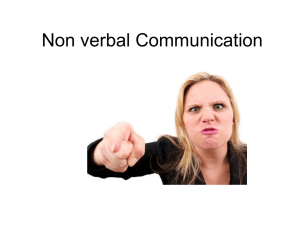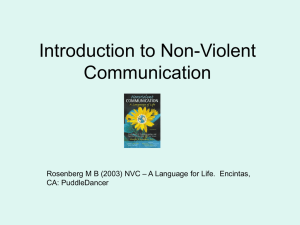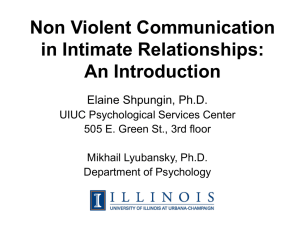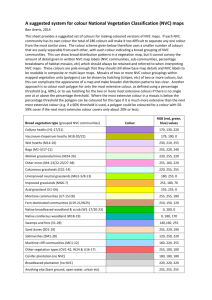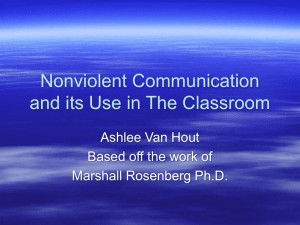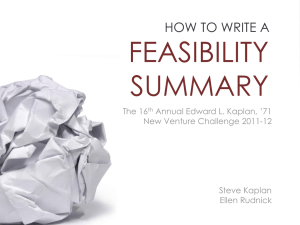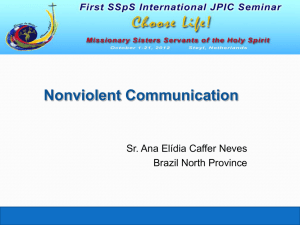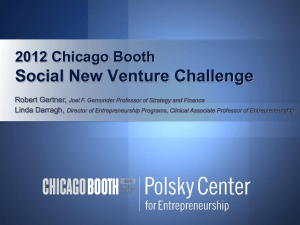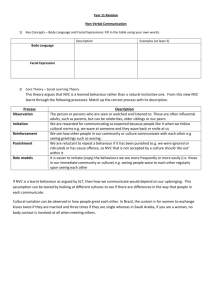NVC in Computer Studies
advertisement
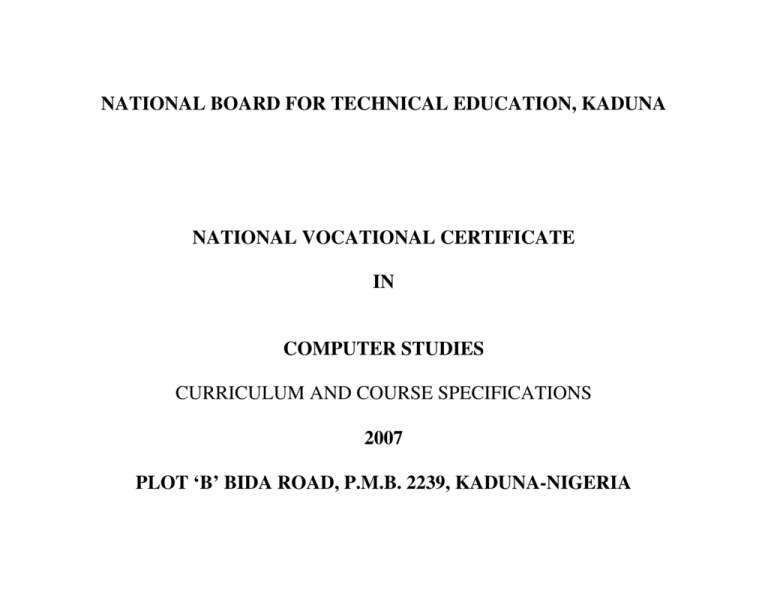
NATIONAL BOARD FOR TECHNICAL EDUCATION, KADUNA
NATIONAL VOCATIONAL CERTIFICATE
IN
COMPUTER STUDIES
CURRICULUM AND COURSE SPECIFICATIONS
2007
PLOT ‘B’ BIDA ROAD, P.M.B. 2239, KADUNA-NIGERIA
NVC in Computer Studies (Draft)
GENERAL INFORMATION
Programme Nomenclature:
National Vocational Certificate in COMPUTER STUDIES
Goal: The Vocational Computer Studies Certificate is designed to produce enterprising and self-reliant personnel
in computer operations.
Objectives: A product of NVC in Computer Science should be able to:
1.
Understand the computer environment and posses skills needed to use common software packages in a
very competent manner in the business and industrial sector.
2.
Operate and maintain basic Operating Systems
3.
Install and run common software
4.
Input and retrieve data from databases
5.
Detect minor technical faults in a Computer
6.
Carry out routine (preventive) maintenance of Computer facilities.
7.
Start and manage a small computer-based business
Entry Qualifications
Nine years of basic education (3 years of Junior Secondary and school leaving certificate) is the minimum
requirement for entry Or
Special consideration may be given to sponsored candidates with lower academic qualification Or
Candidates (matured) who are computer literate have good aptitude capable of benefiting from the
programme.
2
NVC in Computer Studies (Draft)
NATIONAL CERTIFICATION
Trainees who successfully completed all the courses/modules specified in the curriculum table and passed the
national examinations in the trade will be awarded the following certification:
A National Vocational Certificate (NVC).
This programme is expected to be in form of term/session-based training courses of not less than 3
months/term and 9 months/session, in three Session Modules, NVC Part I, NVC Part II and NVC Final.
ACCREDITATION
The Certificate programme shall be accredited by the National Board for Technical Education before the
candidates can be awarded the National Vocational Certificates (NVC).
Details about the process of accrediting a programme for the award of the NVC can be obtained from the
Executive Secretary, National Board for Technical Education, Plot “B”, Bida
Road, P.M.B. 2239,
Kaduna, Nigeria
GUIDANCE NOTES FOR TEACHERS
The new curriculum is drawn in unit courses and modules.
In designing the units, the principle of the modular system has been adopted, thus making each of the
professional modules, when completed, enough to provide the student with operative skills, which can be
used for employment purposes or otherwise.
Institutions may, as required, add courses to the minimum guide curriculum
The teaching of the theory and practical work should, as much as possible, be integrated. Practical exercises,
especially those in professional courses and laboratory work should not be taught in isolation from the
theory. For each course, there should be a balance of theory to practical in the ratio of 20:80
3
NVC in Computer Studies (Draft)
CURRICULUM STRUCTURE
The curriculum of all NVC programmes consists of main components. These are:
General studies/education
Trade courses
Supervised Industrial Attachment
The General Education component may include courses in
English Language/Communications
Mathematics &
Entrepreneurship
Trade Courses are courses, which give the student the theory and practical skills he needs to practice his field of
calling at the technical level. The component shall account for a minimum of 60% of the total contact hours for the
programme.
Supervised Industrial Attachment shall be taken during the middle or end of the session of the each year. The
component shall account for 20% of total contact hours for the programme.
NVC Programmes DURATION
3 parts, each for one year
6 hours per day or 30 hours per week
14 weeks per term (2 weeks for evaluation and registration)
4
NVC in Computer Studies (Draft)
CURRICULUM TABLE FOR NVC IN COMPUTER STUDIES
1st Term NVC Computer Studies Part I
S/N
Course Code Course Title
1.
VCS 111
Introduction to Computer
2.
VCS 112
Typing Skill I
3.
VCS 113
Basic Computer Electronics
4.
VCS 114
Computer Package I (MS Word)
5.
VCS 115
Computer System Troubleshooting I
6.
CSK 103
Grammar
L
2
1
2
2
2
2
T
0
0
0
0
0
0
P
3
3
3
3
3
0
CU
3
3
3
3
3
2
TOTAL
CH
5
4
5
5
5
2
Prerequisite
26
CSK- in NVC Communication Skills.
2nd Term NVC Computer Studies Part I
S/N
Course Code Course Title
1.
VCS 121
Computer Installation & Maintenance
2.
VCS 122
Computer Package II (MS Excel)
3.
VCS 123
Computer Operations and Data Processing
4.
VMT 011
Number and Numeration
5.
VCS 124
Computer Package III (CorelDraw)
6.
VCS 125
Computer Package IV (MS Publishing)
7.
EDP 101
Elements of Entrepreneurship I
TOTAL
L
2
2
2
2
2
2
1
T
0
0
0
1
0
0
0
P
2
2
2
0
2
2
1
CU
3
3
2
2
3
3
2
CH
4
4
4
3
4
4
2
Prerequisite
25
VMT- in NVC Mathematics Courses
EDP- in NVC Entrepreneurship
5
NVC in Computer Studies (Draft)
3rd Term NVC Computer Studies Part I
VCS 131:Industrial Training (3 months)
1st Term NVC Computer Studies Part II
S/N
Course Code Course Title
1.
VCS 211
Typing Skill II
2.
VCS 212
OO BASIC Programming I
3.
VCS 213
Computer Package V (Power Point)
4.
VCS 214
Web Design and Development I (HTML & XML)
5.
VCS 215
Data Communication
6.
VCS 216
Multimedia
7.
VCS 217
Fundamentals of Internet Technology
8.
VMT 012
Algebra and Geometry
TOTAL
L
1
2
1
1
2
1
2
2
T
0
0
0
0
0
0
0
0
P
2
2
2
2
2
2
2
0
CU
3
3
3
2
3
3
3
3
CH
3
4
3
3
4
3
4
2
Prerequisite
26
2nd Term NVC Computer Studies Part II
6
NVC in Computer Studies (Draft)
S/N
1.
2.
3.
4.
5.
6.
7.
8.
Course Code
VCS 221
VCS 222
VCS 223
VCS 224
VCS 225
VCS 226
VCS 227
EDP 102
Course Title
Auto CAD
Photoshop
Computer Package VI (MS Access)
Database Management I (Structured Query Language)
Computer System Troubleshooting II
Web Design & Development II (PHP)
Basic Networking
Elements of Entrepreneurship II
L
2
1
1
2
1
2
2
1
T
0
0
0
0
0
0
0
0
P
2
2
2
2
2
2
2
1
TOTAL
CU
3
3
2
3
3
3
3
2
CH
4
3
3
4
3
4
4
2
Prerequisite
26
3rd Term NVC Computer Studies Part II
VCS 231:Industrial Training (3 months)
7
NVC in Computer Studies (Draft)
1st Term NVC Computer Studies Final
S/N
Course Code Course Title
1.
VCS 311
Typing Skill III
2.
VCS 312
Database Design
3.
VCS 313
Database Management II (Oracle)
4.
VCS 314
Ethics and Practice in IT
5.
VCS 315
Computer Graphics and Animation
6.
VCS 316
OO BASIC Programming II
7.
CSK 301
Correspondence
L
1
2
2
1
2
2
2
T
0
0
0
0
0
0
1
P
3
2
2
2
2
2
0
CU
3
3
3
2
3
3
2
TOTAL
2nd Term NVC Computer Studies Final
S/N
Course Code Course Title
1.
VCS 321
Computer Package VII (Front Page)
2.
VCS 322
Operating Systems
3.
VCS 323
Management Information System
4.
VCS 324
Web Design and Development III (Java Script)
5.
VCS 325
Computer Systems Management
6.
EDP 103
Elements of Entrepreneurship III
TOTAL
CH
4
4
4
3
4
4
3
Prerequisite
26
L
2
2
2
2
2
1
T
0
0
0
0
0
1
P
2
2
2
2
2
1
CU
3
3
2
3
3
2
CH
4
4
4
4
4
3
Prerequisite
23
8
NVC in Computer Studies (Draft)
3rd Term NVC Computer Studies Final
VCS 331:Industrial Training (3 months)
9
NVC in Computer Studies (Draft)
PROGRAMME:
NVC IN COMPUTER SCIENCE
MODULE:
INTRODUCTION TO COMPUTER
CODE:
VCS 111
DURATION:
HOURS/WEEK
UNITS:
3 Units
GOAL:
Lecture: 2hrs
Tutorial: 0
Practical: 3hrs
This module is designed to introduce the leaner to the equipment used for electronics data processing.
GENERAL OBJECTIVES: On completion of this module the leaner should be able to:
1. Know the computer and identify its classification.
2. Understand the impact and role of computer in modern society
3. Know the hardware and software elements of a computer
4. Understand the EDP environment
5. Know the importance of security within computer environment
6. Know data/file security and control
7 Understand the basic principles of Data Transmission
8 Know how to use the keyboard (Typing skills)
10
NVC in Computer Studies (Draft)
Week
1
2
Theoretical Content
General Objective 1.0: Know computer and identify its classifications.
Specific Learning Outcomes
Teacher’s activities
Resources
1.1 Define computer in relation to data
and information.
1.2 Explain types of computer.
1.3 Classify computers according to:
(a) usage and (b) size
1.4 Distinguish between analogue,
digital and hybrid computers.
1.5 Identify the various types of
microcomputers.
1.6 Operate the keyboard
Explain the concept
of computer in
relation to data and
information.
Identify types of computers
List and explain the classes
of computers according to
usage and sizes.
• Differentiate
between the various
types of computer
listed in 1.4
•
1 Magic board
2 Charts/posters
3 Computer systems
4 Typing first course
test book
5 Typing tutor
software
6 Multimedia
Projector.
7 External Storage
Devices.
General Objective 2: understand the impact and role of computers in modern society
• Drill learners in
2.1 List the uses of computers in our
keyboard mastering Magic board
society
Charts/posters
2.2 Explain the social implications of
Computer systems
computers on society.
Typing first course test
2.3 List the characteristics and
book
Typing tutor software
benefits to the society.
2.4 Explain the various application of
computer to the society.
2.5 Operate the keyboard.
Practical Content
Specific
Learning
Outcomes
Start up and
shut down
the computer
Teacher’s
activities
Resources
Supervise
activity
Magic
board
Charts/post
ers
Computer
systems
Typing first
course text
book
Typing
tutor
software
Multimedia
Projector
External
Storage
Devices.
Identify and
use the
various icons
on the menu
bars and
toolbars for
specific
appropriate
functions
Demonstrate
how to
operate the
keyboard.
Drill
learners in
keyboard
mastering
Assign
Topics on
Computer
in modern
society.
11
NVC in Computer Studies (Draft)
3- 4
5-6
General Objective 3: know computer hardware and software elements
Complete Computer
• Identify various
3.1 Identify parts of a computer system
systems
hardware
3.2 Explain and identify different
components and
hardware available and their functions
explain their
3.3 Describe hardware configuration
functions.
3.4 List some input and output units
Identify and explain
3.5 Describe the functions of the auxiliary functions
output units
• Differentiate
3.6 Explain the functions of CPU
between system
3.7 Describe the functions of some
and application
auxiliary memory units
software
3.8 Define: nibbles, bites, words and Explain the difference
storage size in terms of ‘k’
between high and low level
3.9 Define and list various types of languages.
software
• Identify source and
3.10 Distinguish between low and high
object code
level languages.
Explain translator and show
3.11Define source and object codes
examples
3.12Define a translator
• Identify different
3.13 Describe different types of
types of translators:
translators: assembler, compiler
assemblers,
and interpreters.
compilers and
3.14Operate the keyboard.
interpreters
Drill learners in keyboard
mastering
General Objective 4: Understand the EDP
4.1Describe organisational structure of Explain the Organogram of
an EDP environment and
Pictures/Posters
EDP environment
4.2 Define computer file
describe their functions.
Computer system
4.3 Explain the purpose of computer
Discuss the concept of
computers
Magic board
files
4.4 Describe the elements of a file
Using question and answer
Lesson note, etc.
4.5 List types of files
technique, explain
4.6 Explain file organization and
information and the concept
Demonstrate
understandin
g of basic
hardware and
software
elements
Show how to
master the use
of keyboard
Supervise
activity
Show
how to
master
the use of
keyboard
Complete
Computer
systems
Computer
system
12
NVC in Computer Studies (Draft)
Access methods
4.7 Identify storage media devices
4.8 Describe processing activities
4.9 Explain vulnerability b of files
i)
Improper / fraudulent input
ii)
Software / programme abuse
4.10 Master the use of keyboard
7-8
of information technology.
Define ‘computer file’ and
explain the purpose;
characteristics; types and
organisation
Describe sequential,
random and direct access
methods
Describe storage media
devices and state their
functions
Explain processing
activities and give examples
Discuss the vulnerability of
files
Ask questions and give note
to student
Drill students into keyboard
mastering
General Objective 5: Know importance of security within the computer environment
5.1 Explain standard operating
List and explain standard
operating procedures of a
procedures of a computer centre
Pictures/Posters
5.2 Explain the need for computer
computer installation.
State the need for computer
room security
Computer system
5.3 Describe computer system auditing security in the computer
room.
Magic board
5.4 Explain prevailing safety
regulations in computer centre
Explain the various safety
Lesson note, etc.
regulations applicable to
5.5 Describe methods of preventing
hazards (fire, flooding, sabotage,
computer centre.
Enumerate methods
etc.)
whereby hazards could be
prevented in computer
room.
Computer
Demonstrate
effect of
insecurity in
computer
systems.
Supervis
e
activity.
system
13
NVC in Computer Studies (Draft)
General Objective 6: Know Data/File Security and control
9-10
6.1 Explain data security and control,
Manual Data preparation control,
Validation checks.
6.2 Explain file security and control.
6.3 Describe file security methods in
computer installations
6.4 Explain the need for file security in
computer installation.
6.5 Explain the user password and user
name.
6.6 Explain computer virus.
6.7 State the various sources of viruses
6.8 Describe ways of protecting file
from infection and getting rid of
computer virus.
•
•
•
•
i)
ii)
Use question and
answer
List methods of file
security in omputer
installation and
explain the need for
file security in
computer
installation
Define ‘user
password’ and ‘user
name’
Describe computer
virus and identify:
Their possible
sources
Ways of getting rid
of them
Lesson note
Magic board
Deployment of
anti-virus suite.
Complete
Computer
system.
Infect a
computer with
a virus.
Clean virus
from computer.
iii) Ways of preventing
the computer from
contaminating
viruses
iv)
11
Ways of protecting
file from virus
infection
General Objective 7: Understand the basic principles of Data transmission
7.1 Define data transmission
7.2 Explain the term
Internal/External
• Explain data
telecommunication
modem
transmission
7.3 State different methods of data
Example of Network
• Explain the term
transmission
‘telecommunication cad, Network cables
7.4 Define computer Network
’
7.5 State types of Network
Identify
different
methods of data
transmission
Describe
different
methods of
data
transmissio
n
DO
14
NVC in Computer Studies (Draft)
7.6 State advantages of Network
7.7 Identify equipment necessary for
data transmission
7.8 Explain communication software
•
•
8.1 Operate the keyboard using:
i)
Function keys
ii)
Alpha-numeric keys
iii)
Numeric keys
iv)
Control keys
8.2 Carryout typing exercises on the
Keyboard
•
Define network
Explain the
differences
between LAN and
WAN
• Discuss the
advantages of
Network
• Describe modem,
network cad etc.
• List some existing
communication
softwares such as
Lab link, TCP/IP,
etc.
General Objective 8: Know how to use keyboard
12
•
•
Explain items in
8.1
Give a typing
assignments to
students
Give proficient test
on typing skills
•
Computer
software e.g.
Typing tutor
Carryout typing
exercises on the
Keyboard
Give
proficient
test on
typing
skills
DO
15
NVC in Computer Studies (Draft)
PROGRAMME:
NVC IN COMPUTER SCIENCE
MODULE:
TYPING SKILL I
CODE:
VCS 112
DURATION:
HOURS/WEEK
UNITS:
3 Units
GOAL:
Lecture: 1 hrs
Tutorial: 0
Practical: 3 hrs
This module is designed to enable students master the keyboard and carry out sentence drills
efficiently.
GENERAL OBJECTIVES: On completion of this module the leaner should be able to:
1.
Know the names and functions of the Basic Computer parts.
2.
Know how to take care of the Computer and understand the preparatory steps to typing.
3.
Understand the keyboard.
4.
Understand various line spacings.
5.
Know how to develop speed using appropriate drills.
6.
Know the various sizes of paper.
7.
Know the correct use of punctuation signs.
8.
Know the rules for line-end division of words.
16
NVC in Computer Studies (Draft)
General Objective 1.0: Know the names and functions of the Basic Computer parts.
Theoretical Content
WEEK
1
Practical Content
Specific Learning Outcome
Teacher’s Activities
Resources
Specific Learning
Outcome
Teacher’s Activities
Resources
1.1 Identify the
parts of a
computer.
Identify each part Computer,
of the computer
Paper,
by name.
1.1 Identify the
parts of a
computer.
Show each part of the
computer by name.
Computer,
1.2 State the
functions of
basic computer.
parts.
State the functions of
the basic computer
parts.
1.2 State the
functions of
basic computer.
parts.
Text books
State the
functions of the
basic computer
parts.
Paper,
1.3 Demonstrate
Show correct insertion
correct insertion of paper.
of paper.
General Objective 2.0: Know how to take care of the computer and understand the preparatory steps to typing.
2
Demonstrate:
Demonstrate the proper
2.1 Describe how to carry Describe how to PC
manner of carrying a
2.1 Carrying a
a computer.
carry a omputer. Cleaning
computer.
computer.
Explain how to
Materials
2.2Explain how to clean
Demonstrate how to clean
2.2 Clean the
the computer.
clean the
the computer.
computer.
2.3 Describe how to
computer.
Demonstrate how to cover a
2.3 Cover a
computer after use.
cover a computer when
Describe how to
Demonstrate correct
computer
when
not in use.
cover a
sitting/typing position.
not
in
use.
computer when
Emphasize grooming of
2.4 Correct sitting
not in use.
nails.
position.
Observe students and
2.5 Preliminary
revaluate.
Teacher to inform the
steps taken
students
before typing.
to report faults promptly.
2.6 Insert a backing Demonstrate how a backing
sheet.
sheet is inserted before
Text books
PC
Cleaning
Materials
17
NVC in Computer Studies (Draft)
typing.
General Objective 3.0: Understand the keyboard.
Explain how to
3 – 5 3.1 Explain how to
operate the
operate the home keys
while keeping eyes on
home keys
the copy. e.g.
while keeping
eyes on the
- (ASDFG,
copy. e.g.
HJKL;)
3.2 Type exercises
(ASDFG,
based on home
HJKL)
Type exercises
keys.
based on home
keys.
3.3 Explain how to type
Type exercise
exercise based on reach
based on
keys-up.
reach
3.4 Explain how to type
keys-up.
exercise based on reach
keys down with eyes on
Type exercise
copy.
based on
3.5 Explain how to type
reach
exercise based on shift
keys down
keys using the correct
with eyes on
typing
copy.
Type exercise
based on
shift
keys using
the
correct
typing
Computer,
Paper,
Textbooks.
3.1 Operate the
Home keys
while keeping
eyes on the
copy. e.g.
- (ASDFG,
HJKL;)
3.2 Type exercises
based on home
keys.
Demonstration of Home
keys.
Observe students at work
and
correct bad techniques.
Give
assignments/grade.
Computer,
Paper,
Textbooks.
Computer,
Paper,
Textbooks.
Computer,
3.3 Master Reach
keys-up
(QWERT,
YUIOP)
3.4 Type exercise
based on reach
keys-up.
3.5 Master Reach
keys down.
(ZXCV, BNM,)
3.6 Type exercise
based on reach
keys down
with eyes on
copy.
3.7 Master shift
keys.
3.8 Type exercise
based on shift
Demonstration of Reach
keys
up.
Observe students at
work to ensure
the use of correct
techniques.
Paper,
Textbooks.
Give assignments and grade.
Demonstration of reach
keys down.
Observe students at
work in order to correct
bad techniques.
Give assignment/grade.
Demonstrate shift keys.
Observe students at
work to ensure the
correct techniques
18
NVC in Computer Studies (Draft)
3.6 Explain how to type
exercises based
on figure
keys.
Explain how to
type
exercises
based
on figure
Computer,
Paper,
Textbooks.
keys.
keys using the
are used.
correct typing
techniques.
Give assignments/grade.
3.9 Master figure
keys
(1234567890 ½,
¾)
3.10 Type
exercises based
on figure
keys.
3.11 Master special
signs keys
3.12 Type exercise
(*> >/@-GI[]?
3.13 Type straight c
copy materials
of 1.3 S.I.
3.14 Consolidate all
the keyboards
covered.
General Objective 4.0: Understand various line spacings.
4.1 Explain how to type
Observe
Computer,
6 - 8 varied materials in single students at
line, double, or triple line work and
Paper,
spacing.
evaluate.
4.2 Explain the use
Textbooks.
of various line spacing.
Provide adequate
materials for
practice.
Type varied
materials in
single line, double,
or triple line
spacing.
Demonstrate figure.
Observe students at
work and evaluate.
Demonstrate sign keys
Computer,
Paper,
Textbooks.
Observe student at
work and evaluate.
Time students for 10
minutes.
Give typing materials that
cover topics.
Explain and
demonstrate the use
of various line spacing.
Provide adequate
materials for
practice.
Observe students at
work and
evaluate.
Computer.
Textbooks.
19
NVC in Computer Studies (Draft)
General Objective 5.0: Know how to develop speed using appropriate drills.
5.1 Type graduated
5.1 Explain how to type
Explain how Computer,
speed drills
9
graduated speed drills
to type
graduated
Paper,
within a given
within a given time.
time.
speed drills
Textbooks.
5.2 Describe how to
within a
operate the shift keys and given time.
5.2 Operate the
space bar rapidly.
Describe
shift keys and
space bar
how to
rapidly.
operate the
shift keys
and
space bar
rapidly.
General Objective 6.0: Know the various sizes of papers.
10
6.1 Describe various
Describe
Computer,
sizes of paper e.g.
various sizes
A3, A4, A5, A6.
of paper e.g. Paper,
A3, A4, A5,
Textbooks.
6.2 Explain the
A6.
appropriate papers
Explain the
for given jobs.
appropriate
papers for
given jobs.
6.3 Identify
various sizes of
paper e.g. A3,
A4, A5, A6.
6.4 Select the
appropriate
papers for
given jobs.
Give appropriate speed
passages and grade
same.
Textbooks,
Computer.
Observe students at
work and evaluate.
List/specify various
sizes of
paper to students.
Ask students to identify
different of papers and
their
sizes.
Various
sizes of
printing
sheets
e.g. A3,
A4, A5 A6,
etc.
Textbooks.
20
NVC in Computer Studies (Draft)
General Objective 7.0: Know the correct use of Punctuation signs.
11 7.1 Explain the space
Computer.
Explain the
after each
space after
punctuation sign.
each
Textbooks
punctuation
sign.
General Objective 8.0: Know the rules for Line-end Division of words.
8.1 Explain the rules for
Explain the
Computer.
line-end
rules for line12
division of words and
end
Textbooks
their
division of
exceptions.
words and
their
exceptions.
7.1 Type materials
containing
various
punctual-signs
and spacings
Explain the space after
each
punctuation sign.
Provide materials for
practice.
Observe students at
work and
evaluate.
Printing
Sheet/
Computer.
8.1 Type given
jobs dividing
word at lineend.
Explain the rules for
line-end
division of words and
their
exceptions.
Give appropriate
materials for
practice.
Observe students at
work and
evaluate.
printing
Sheet/
computer.
Textbooks
Textbooks
21
NVC in Computer Studies (Draft)
PROGRAMME:
NVC IN COMPUTER SCIENCE
MODULE:
BASIC COMPUTER ELECTRONICS
CODE:
VCS 113
DURATION:
HOURS/WEEK
UNITS:
3 Units
GOAL:
Lecture : 2hrs
Tutorial: 0
Practical: 3hrs
This module is designed to enable students to understand the basic principles, construction and
application of electronic components, as well as trouble shoot and solve simple hardware
problems
GENERAL OBJECTIVES: On completion of this module the students should be able to:-
1.0
Know the fundamentals of Boolean algebra
2.0
Know the Logic Gates
3.0
Know the importance of Codes and Code Conversion
4.0
Know the feature of different Transistor Logic Gates (TLG)
5.0
Understand the features and attributes of the different logic families
6.0
Understand the principles of operation and the use of basic electronics measuring instrument.
22
NVC in Computer Studies (Draft)
Week
Theoretical Content
General Objective 1: Know the fundamentals of Boolean algebra
Specific Learning Outcomes
Teacher’s activities
1-2
1.1
Define the inverse operation, the
AND, and the OR operations
State the Boolean postulates: The
Commutative law, Associate
law, Distributive law, Negative
law, Redundancy law and De
Morgan’s Theorem.
Define a Truth Table.
3-4
2.1
2.2
Describe the action of a diode
Describe the construction of the
AND, and OR gates using
diodes
Illustrate the action of Gates
using Truth Tables
Construct logic diagrams using
a combination of Logic Gates
Convert a Logic expression in
AND, OR and NOT Gates into
an expression in NAND and
NOR Gates
Construct circuits using NAND
and NOR Gates
Describe the construction of a
i Explain the inverse
operation to the AND
1.2
and the OR operations
i Explain the Boolean
postulates
i Discuss the ‘Truth
Table’
1.3
i Show example of a
Truth Table for up to
four variables
General Objective 2: Know the Logic Gates
2.3
2.4
2.5
2.6
2.7
i Illustrate the action of a
diode
i Show the construction
of the AND, and OR
Gates diodes
i Demonstrate the action
of Gates using Truth
Tables
i Develop logic diagrams
using a combination of
Logic Gates
i Explain the process of
conversion of AND,
OR, and NOT Gates
Practical Content
Resources
i
i
i
i
i
Magic board
Truth table
Lesson note
Computer system
Electronic work
bench
i
i
i
i
i
Base board
Lead
Soldering Iron
Transistors
Diode
Specific
Learning
Outcomes
Show
example of a
Truth Table
for up to four
variables
Teacher’s
activities
Resources
Show
example of
a Truth
Table for
up to four
variables
Magic
board
Truth table
Lesson
note
Computer
system
Electronic
work bench
Illustrate the
action of a
diode
Supervise
activity
Base board
Lead
Soldering
Iron
Transistors
Diode
Illustrate the
action of
Gates using
Truth Tables
Construct
circuits using
NAND and
NOR Gates
23
NVC in Computer Studies (Draft)
2.8
5-6
7-8
transistor inverter circuit
Construct a transistor inverter
circuit
into an expression in
NAND and NOR Gates
i Guide the students to
construct a transistor
inverter circuit
General Objective 3: Know the importance of Codes and Code Conversion
3.1
Explain binary number system i Demonstrate
i Computer
3.2
Define a Code
mathematical
i Magic board
3.3
Describe the BCD Code and
operations in binary
i Lesson note
ASCII Code
system
3.4
Describe the conversion from
i Define and describe a
one code to another e.g. from
code
BCD to ASCII codes
i Explain the BCD Code
3.5
Describe the seven-segment
and ASCII Code
display code
i Demonstrate the
process of conversion
from one code to
another e.g. from BCD
to ASCII codes
i Show and explain the
seven-segment display
code
General Objective 4: Know the feature of different Transistor Logic Gates
4.1 Identify the symbols for different i Explain the functions of i Magic board
Transistor Logic Gates; AND,
the symbols listed in
i Transistors
OR, NOT, NAND, NOR, the
4.1
i Computer system
exclusive
OR.
i Explain Truth Tables of i Lesson note
4.2 Explain the actions and Truth
Transistor Logic Gates i Base board
Tables of different Transistor
and list their functions
i ICs
Logic Gates
i Guide the students to
i Electronic work
4.3 Construct simple circuits with
construct simple
i Bench
transistors and investigate their
transistor and
i Wire
characteristics
Demonstrate
mathematical
operations in
binary
system
Computer
Magic
board
Lesson
note
Demonstrate
the process of
conversion
from one
code to
another e.g.
from BCD to
ASCII codes
Show and
explain the
sevensegment
display code
Construct
simple
circuits with
transistors
and
investigate
their
caracteristics
Magic
board
Transistors
Computer
system
Lesson
note
Base board
ICs
Electronic
24
NVC in Computer Studies (Draft)
4.4 Apply different Transistor Logic
Gates to solve problems.
investigate their
characteristics.
i Soldering Iron
work
Bench
Wire
General Objective 5: Understand the features and attributes of the different logic families
9-10
11-12
Perform
Perform
- Do functions of
functions
5.1 Explain the characteristics of
i Describe the
different
of different
different logic families e.g. RTL,
characteristics of
Logic
Gates
Logic
TTL, and MOS (fan-out, heat
different logic families
to solve
Gates to
dissipation, noise margin,
i Describe some pin
problems.
solve
propagation delay).
arrangement of ICs,
problems.
5.2 Explain some pin arrangement of
(DIL), Straight-line and
ICs, Dual in-line (DIL), Straightcircular
line and circular
i Explain the attributes of
5.3 Describe attributes of logic
logic families
families e.g. handling care and
i Perform functions of
voltage tolerance
different Logic Gates to
5.4 Apply different Logic Gates to
solve problems.
solve problems.
General Objective 6: Understand the principles of operation and use of basic electronics measuring instrument
i Describe pin connection and
Diagnose fault Supervise
Magic Board
6.1 Explain pin connection and
manufacturers’
data
sheets
using Multiactivity.
manufacturer’ data sheets
Multi-Meter
i Guide the students to
Meter and
Oscilloscope
6.2 Construct basic circuits using
construct basic circuits
Oscilloscope
Lesson note
Logic Gates (AND, OR, NOR,
using Logic Gates
Base bar
NAND, EOR)
i State the principles of
operation of Multi-Meter and Soldering Iron
6.3 Describe the principles of
Oscilloscope
operation of Multi-Meter and
ICs
i Show students how to
Electronic work bench
Oscilloscope
measure currents, resistance,
Wires
6.4 Measure currents, voltage,
capacitance and inductance
resistance, capacitance and
using Multi-Meter
inductance using Multi-Meter i Describe how to measure
pulses using Oscilloscope
6.5 Observe and measure pulses
and ask students to perform
using Oscilloscope
the operation
6.6 Diagnose faults using Multii Demonstrate the process of
Meter and Oscilloscope
fault diagnosing using Multi-
Do
Magic
Board
MultiMeter
Oscilloscop
e
Lesson
noteBase
bar
Soldering
Iron Cs
Electronic
work bench
Wires
Meter and Oscilloscope
25
NVC in Computer Studies (Draft)
PROGRAMME:
NVC IN COMPUTER SCIENCE
MODULE:
COMPUTER PACKAGE I (MS WORD)
CODE:
VCS 114
DURATION:
HOURS/WEEK
UNITS:
3 Units
GOAL:
Lecture :2hrs
Tutorial: 0
Practical: 3hrs
This module is designed to enable students acquire knowledge and skills in Microsoft Word.
GENERAL OBJECTIVES: On completion of this course the students should be able to:1. Know how to Create, open and save MS Word documents
2. Know how to Type simple word documents
3. Understand the structure of MS Word software
4. Know the usage and functions of items on the toolbar
5. Know how to Create, edit and format tables in MS Word
6. Know how to Format text and other graphics
7. Know how to Copy, paste and retrieve text from open documents
8. Know how to Copy and retrieve text and graphics to the clipboard
9. Know how to Open, edit and save other MS Office documents with MS Word
26
NVC in Computer Studies (Draft)
Theoretical Content
Practical Content
General Objective 1: Know how to Create, open and save MS Word documents
Specific Learning Outcomes
Teacher’s activities
Week
1
1.1 Explain Booting and Selecting
Programmes
1.2 Describe Saving a document
1.3 Explain Opening an existing
document
Resources
Any complete system
Teacher Shows the
students how to switch- MS Office Software
on the system and how
Computers boot
Shows students how to
select ALL
programmes when the
Computer is ready.
Illustrates how to select
MS WORDS
Explain the command
which saves a
document Save the
document you have
opened.
Explain the command
which opens an existing
document. Open the
document saved in 1.2
Specific
Learning
Outcomes
Boot and
select a
programme.
Save
documents.
Teacher’s
activities
Resources
Supervise
activities
Any
complete
system
MS Office
software
Open an
existing
document.
27
NVC in Computer Studies (Draft)
General Objective 2: Know how to Type simple word documents
2
2.1 Identify functions of keys and
their combinations.
2.2 Type a document
Explain the functions of
special keys: SHIFT, ALT,
CTRL, BACKSPACE, etc.
Any complete system
MS Office software
Lead the students in typing
a few paragraphs.
Supervise
activities
Type a
simple word
document.
Any
complete
system
MS Office
software
General Objective 3: Understand the structure of MS Word software
3
3.1 Explain the structure of MS
Words Software.
3.2 Explain what tasks can be
achieved by MS Words.
3.3 Explain the interactions of MS
Words with other Windows
Explain the structure of MS
Words Software.
Explain what tasks can be
achieved by MS Words.
Explain the interactions of
MS Words with other
Windows
Any complete system
MS Office software
Show
structure of
MS Words
Supervise
activities
Any
complete
system
MS Office
software
General Objective 4: Know the usage and functions of items on the toolbar
4
4.1 Explain MS WORDS MENU
4.2 Explain Functions of toolbars
Explain the use of each
menu: File, Edit, Insert,
Tools, Help, etc.
ICON and their
equivalents on the
keyboard.
Explain the functions and
use of each of the toolbars
Any complete system
Show the use
of each menu:
File, Edit,
Insert, Tools,
Help, etc.
ICON and
their
equivalents on
the keyboard.
DO
Any complete system
Create tables.
MS Office software
Edit and format
tables.
Demonst
rate
activities
5.1 and
5.2
MS Office software
Any
complete
system
MS Office
software
General Objective 5: Know how to Create, edit and format tables in MS Word
5
5.1 Explain Creating Tables
Explain different ways of
creating tables: Insert or
Draw from the toolbar.
Explain the columns and
rows.
Any
complete
system
MS Office
28
NVC in Computer Studies (Draft)
Explain the autofit
behavior.
5.2 Explain how to Edit and Format
tables
software
Show students how a table
can be moved, merged, split
etc.
General Objective 6 Know how to Format text and graphics
6-8
6.1 Explain Formatting Characters
and Paragraphs
6.2 Explain Shapes and Graphics
6.3 Explain Borders, Shading, and
Graphic Fills.
6.4 Explain Background and
Watermarks
Explain the meaning of
formatting.
Explain the keys that lead to
different forms of character
formatting: font, italics, etc
Explain how to achieve
paragraph formatting,
Spellings and grammar
check.
Explain how to insert
Headers and Footers,
Frames and Frame pages,
Page numbers.
Explain how to achieve
word count etc.
Any complete system
MS Office software
Format texts,
Characters and
Paragraphs
Illustrate
formattin
g.
Any
complete
system
MS Office
software
Explain how to draw simple
shapes: lines, circles
triangles , curves, etc. 3-D
shapes.
Explain how to insert auto
shapes, diagrams, pictures
and clip arts.
Explain how to format such
shapes.
Explain Groupings of
shapes.
29
NVC in Computer Studies (Draft)
Explain how to insert
border on text.
Explain how to shades on a
text.
Explain how to fill graphics
with desired colour.
Explain how give a
background and watermarks
to a text
9
10
11-12
General Objective 7: Know how to Copy, paste and retrieve text from open documents
DO
Explain how to highlight
7.1 Explain copying text from an
desired text.
open document.
Illustrate how to Copy
highlighted text, by use of
toolbar, and use of
keyboard.
Explain the keys which
pastes copied or cut text.
Explain how copied text
7.2 Explain Pasting Copied or Cut
can be pasted from the
text.
toolbar
Copy
highlighted
text, by use of
toolbar, and use
of keyboard.
Demonstrat
e activities
DO
Demonstrat
e activities
Any
complete
system
Demonstrat
e activity
DO
Cut and paste
document
portions.
General Objective 8: Know how to Copy and retrieve text and graphics to the clipboard
8.1 Describe a clipboard.
Explain how to copy text
Any complete system
Show how to
8.2 Copy text from clipboard
from the clipboard.
copy text from
MS Office software
the clipboard.
General Objective 9: Know how to Open, edit and save other MS Office documents with MS Word
9.1 Explain how to Open with MS
Explain how to open other
Any complete system
Words
MS Office documents with
MS Words.
MS Office software
Explain how to save other
edit other MS Office
documents with MS Words
30
NVC in Computer Studies (Draft)
PROGRAMME:
NVC IN COMPUTER SCIENCE
MODULE:
COMPUTER SYSTEMS TROUBLESHOOTING I
CODE:
VCS 115
DURATION:
HOURS/WEEK
UNITS:
3 Units
GOAL:
Lecture :2hrs
Tutorial: 0
Practical: 3hrs
This module is designed to introduce students to knowledge and skills to begin to repair
Hardware & software.
General Objectives: On completion of this module the students should be able to:
1.
2.
3.
4.
5.
6.
7.
8.
9.
Understand the process of fault diagnosis.
Understand the causes of computer start up failure.
Understand memory failure symptoms.
Understand hard drive failure symptoms.
Understand floppy drive failure symptoms
Understand CD-ROM failure symptoms.
Understand mouse and keyboard failure symptoms.
Understand Display system failure symptoms.
Understand sound failure symptoms.
31
NVC in Computer Studies (Draft)
Theoretical Content
Week/s
1-2
Practical Content
General Objective: 1. Understand the process of fault diagnosis
Specific Learning
Teacher’s activities
Resources
Specific Learning Outcomes
Outcomes
Complete the fault report
1.1 Explain power on self
Explain how to PC
form.
test.
complete a fault connected
report form
to an OHP.
Specify the POST error
1.2 Describe the process of
Messages.
power fault diagnosis.
Explain
the Power Point
visible
and presentation Check the motherboard
audible codes.
of Lectures. and other PC components
power supply.
Explain how to On line
check
the lecture
motherboard and notes.
other
PC
components
Smart/Whit
power
supply e board
connections.
PC
1.3 Explain the usage of
Explain how to connected
Identify software
different software
use a verity of to an OHP.
diagnostic packages to
diagnostic tests for
software
Power Point test hardware.
hardware.
diagnostic test.
presentation
of Lectures.
On line
lecture
notes.
Smart/Whit
e board
Teacher’s activities
Resources
To help student:
Personal
computer
loaded with
diagnostics
packages.
To complete the
fault report form.
Specify the POST
error Messages
Check the
motherboard and
other PC
components
power supply.
To help student
how to use
diagnostic
packages.
Personal
computer
loaded with
diagnostics
packages.
32
NVC in Computer Studies (Draft)
General Objective: 2. To understand the causes of computer start up failure
3-4
2.1 Describe start up
failure.
2.2 Identify the causes of
start up failure.
Explain:
PC
connected
Why the display is to an OHP.
on but several
beeps heard.
Power Point
presentation
Why no beeps
of Lectures.
were heard, but
the POST runs
On line
and the system
lecture
starts up normally notes.
with faults.
Smart/Whit
How to take note
e board
off the fault
message from the
screen.
Identify and name the
type of the faults from
hearing the beeps.
Identify the type of faults
from the error messages.
Remedy the fault by
taking appropriate
hardware/software repair
and /or re-instalment.
To
help
student to :
the Personal
Identify and name
the type of the
faults from
hearing the beeps.
computer
loaded with
diagnostics
packages.
Identify the type
of faults from the
error messages.
Remedy the fault
by
taking
appropriate
hardware/softwar
e repair and /or
re-instalment.
Why the power
LED is on but
nothing else
happened.
Why the system
does not switch on.
4-5
General Objective: 3. To understand memory failure symptoms
3.1 Describe memory
failure.
Explain how to
PC
Recognise POST error
3.2 Explain the cause of
recognise POST
connected
message code as an
memory failure.
error message
to an OHP.
indication of a memory
code as memory
problem.
To help student to :
Recognise POST
error message
code as an
Personal
computer
loaded with
diagnostics
packages.
33
NVC in Computer Studies (Draft)
failure.
Memory failure
remedy.
Power Point
presentation
of Lectures.
Rectify the memory
problem by reinsertion or
replacement.
On line
lecture
notes.
indication of a
memory problem.
Rectify the
memory problem
by reinsertion or
replacement.
Smart/White
board
General Objective: 4. To understand hard drive failure symptoms
6
4.1 Describe hard drive
failure.
4.2 Recognise the cause of
hard drive failure.
7
Explain how to use
scandisk software to
detect hard drive
problems such as
Slow disk access and
failure to read from
hard drive.
PC connected
to an OHP.
Power Point
presentation of
Lectures.
On line lecture
notes.
Smart/White
board
Recognise POST error
message code as an
indication of a hard drive
problem.
Rectify the hard drive
problem by replacement
and/or reformatting.
General Objective: 5. To understand floppy drive failure symptoms
PC
5.1 Describe Floppy drive Explain how to
connected
Recognise POST error
failure.
use scandisk
to an OHP.
message code as an
software to detect Power Point indication of a floppy
5.2 Recognise the cause of floppy drive
presentation drive problem.
floppy drive failure.
problems such as of Lectures.
Slow disk access
On line
Rectify the floppy drive
and failure to read lecture
problem by replacement
from floppy disk. notes.
and/or reformatting.
Smart/Whit
e board
To help student to :
Recognise POST
error message code
as an indication of a
hard drive problem.
Computer
loaded with
diagnostics
packages.
Rectify the hard drive
problem by replacement
and/or reformatting
To help student to :
Recognise POST
error message
code as an
indication of a
floppy drive
problem.
Computer
loaded with
diagnostics
packages.
Rectify the floppy
drive problem by
replacement and/or
reformatting
34
NVC in Computer Studies (Draft)
General Objective: 6. To understand CD-ROM failure symptoms
8-9
6.1 Explain the cause of
CD-ROM drive failure.
6.2 Explain how rectify
CD- ROM failure.
Explain how to
recognise POST
error
message
code as CD-ROM
failure
Explain why data
cannot be
accessed from the
CD-ROM drive.
PC
connected
to an OHP.
Power Point
presentation
of Lectures.
On line
lecture
notes.
Recognise POST error
message code as an
indication of a CD-ROM
drive problem.
Rectify the CD-ROM
drive problem by
replacement and/or
reformatting
Explain why the
CD-ROM drive is Smart/Whit
not registered.
e board
To help student to :
Recognise POST
error message
code as an
indication of a
CD-ROM drive
problem.
Personal
computer
loaded with
diagnostics
packages
Rectify the CD-ROM
drive problem by
replacement and/or
reformatting
General Objective:7. To understand mouse and keyboard failure symptoms
10
7.1 Explain why the
mouse/keyboard are not
recognise in window.
7.2 Explain why the cursor
may be difficult to move.
7.3 Explain why the cursor
movements may be jerky.
7.4 Explain why some
Explain why the
mouse/keyboard
are not recognise
in window.
Explain why the
cursor may be
difficult to move.
Explain why the
cursor movements
PC
connected
to an OHP.
Power Point
presentation
of Lectures.
On line
lecture
notes.
Recognise POST error
message code as an
indication of a
mouse/keyboard
problem.
Rectify the
mouse/keyboard problem
by replacement and/or
cleaning and part
replacement.
To help students
to:
Recognise POST
error message
code as an
indication of a
mouse/keyboard
problem.
Personal
computer
loaded with
diagnostics
packages
Rectify the
35
NVC in Computer Studies (Draft)
keys may not function
properly.
may be jerky.
mouse/keyboard
problem by
replacement
and/or cleaning
and part
replacement.
Smart/Whit
Explain why some e board
keys may not
function properly.
General Objective: 8. To understand Display system failure symptoms
11
8.1 Describe computer
display system.
8.2 Explain the cause of
display system failure.
Explain how to test
the monitor
connections.
PC
connected
to an OHP.
Explain how to test
monitor power
supply.
Power Point
presentation
of Lectures.
Explain how to test
a video card and
reseat to check its
functionality again.
On line
lecture
notes.
Explain how to
replace the video
card.
Smart/Whit
e board
To help student to:
Recognise POST error
message code as an
indication of a
display/graphic card
problem.
Rectify the
display/graphic card
problem by replacement
and/or part replacement.
Recognise POST
error message
code as an
indication of a
display/graphic
card problem.
Personal
computer
loaded with
diagnostics
packages
Rectify the
display/graphic
card problem by
replacement
and/or part
replacement.
Explain how to
replace the
motherboard if the
video card is
embedded in the
motherboard.
Explain how to
check :
36
NVC in Computer Studies (Draft)
Windows display
properties.
Display adaptor in
12
device manager.
General Objective: 9.To understand sound failure symptoms
Explain how to
9.1 Describe Speakers and check Windows
PC
sound.
volume control,
connected
Device conflicts
to an OHP.
9.2 Explain the cause of
in device manager
sound failure.
and
Power Point
Speaker.
presentation
of Lectures.
Explain how to
reseat the sound
On line
card, replace the
lecture
sound card and
notes.
replace the
motherboard for
Smart/Whit
embedded sound
e board
chips.
To help students to:
Recognise POST error
message code as an
Recognise POST
indication of a sound card
error message
problem.
code as an
indication of a
Rectify the sound card
sound card
problem by replacement
problem.
and/or part replacement.
Personal
computer
loaded with
diagnostics
packages
Rectify the sound
card problem by
replacement and/or
part replacement
37
NVC in Computer Studies (Draft)
PROGRAMME:
NVC IN COMPUTER SCIENCE
MODULE:
COMPUTER INSTALLATION AND MAINTENANCE
CODE:
VCS 121
DURATION:
HOURS/WEEK
UNITS:
3 Units
GOAL:
Lecture :2hrs
Tutorial: 0
Practical:2 hrs
This module is designed to acquaint students to begin PC Upgrade & Maintenance
GENERAL OBJECTIVES: On completion of this module the students should be able to:-
1. Understand the concept of upgrading and maintenance for PC.
2. Understand the limitation of a PC and scope for upgrading.
3. Understand technical specifications for PC upgrading.
38
NVC in Computer Studies (Draft)
Theoretical Content
Week/s
Practical Content
General Objective: 1.To understand the concept of upgrading and maintenance for PC
Specific Learning
Teacher’s activities
Resources
Specific Learning
Outcomes
Teacher’s activities
Resources
To help:
Computer
hardware and
software repair
and maintaining
tools
Outcomes
1-4
1.1 Explain the need for
PC maintenance.
Explain typical
hazards threatening
the normal
operation of PC.
E.g. static
electricity, power
fluctuation, power
surge, dusty
environment,
excessive ambiance
temperature,
viruses ……..
PC connected to
an OHP.
Power Point
presentation of
Lectures.
On line lecture
notes.
Smart/White
board
Assess a computer
maintenance
requirement.
Appropriate
hardware tools.
Protect the
computer
components from
static electricity.
Clean computer
from dust.
Explain the need
for
computer
backups
Clean the computer
systems from the
viruses.
Perform system
backup.
1.2 Explain the need for
PC upgrade.
Explain
technological
changes in
PC connected to
an OHP.
Assess the require
computing power
for a new
Student
with
their
maintenance
assessment of a
computer.
To
choose
appropriate
hardware tools.
How to clean a
computer from
dust.
How to clean a
computer from
viruses.
How to Perform
system backup.
Access to a
To provide
variety of
advice on student computer
assessment of
39
NVC in Computer Studies (Draft)
computer hardware. Power Point
presentation of
User demand for a
Lectures.
higher processing
power.
On line lecture
notes.
The emergence of
complicated
Smart/White
software package.
board
application
software.
new required
computing
power.
components
To show student
how to:
Access to a
variety of
computer
components
Internet access
to obtain the
latest
information on
hardware and
software
upgrade.
General Objective: 2. To understand the limitation of a PC and scope for upgrading
5-8
2.1 Explain the process of
hardware upgrading.
2.2 Explain how to
choose hardware
components for
upgrading.
Explain how to
open the case of a
PC.
Explain how to
make a list of
components to
upgrade.
Explain how to get
prepared for a
component change
(obtaining the
required
hardware/software
tools and
components).
Explain how to
check and verify
the specifications of
PC connected to
an OHP.
Power Point
presentation of
Lectures.
On line lecture
notes.
Smart/White
board
Open a computer
case and identify
components for
upgrading.
List the current
computer
components
specifications.
To choose
components that
matches the new
hardware/software
requirements.
Verify
specifications
against
requirements.
Open a
computer case
and identify
components for
upgrading.
List the current
computer
components
specifications.
Internet access
to obtain the
latest
information on
hardware and
software
upgrade.
To choose
components that
matches the new
hardware/software
requirements.
Verify specifications
against
requirements.
40
NVC in Computer Studies (Draft)
new components
against the new
requirements.
Week
General Objective: 3. To understand technical specifications for PC upgrading
Specific Learning
Teacher’s activities
Resources
Specific Learning
Outcomes
Teacher’s activities
Resources
To provide advise and
assistance on choosing
computer case.
Access to a
variety of
computer
components
Outcomes
9-12
3.1 Explain how to
replace the computer
case.
Explain how to
choose a suitable
case which meets
specifics
requirements.
Explain how to
dismantle the old
computer.
Explain how to
assemble the
upgraded
components and the
un- upgraded
components in the
new case.
PC connected to
an OHP.
Power Point
presentation of
Lectures.
On line lecture
notes.
Smart/White
board
Choose
appropriate new
PC cases which
match the new
requirements.
Assemble and
disassemble
personal
computers.
To provide advise and
assistance on
Assemble and
disassemble a personal
computers.
Internet access
to obtain the
latest
information on
hardware and
software
upgrade.
Sample of
different
computer cases.
41
NVC in Computer Studies (Draft)
3.2 Explain how to
replace the computer
case.
Explain how to
choose a suitable
case which meets
specifics
requirements.
Explain how to
dismantle the old
computer.
3.3 Explain how to
replace the computer
power supply.
Explain how to
assemble the
upgraded
components and the
unupgraded
components in the
new case.
Explain how to
choose a suitable
power supply which
meets specifics
requirements.
Explain how to
dismantle the old
power supply
computer.
Explain how to
assemble the new
power supply.
PC connected to
an OHP.
Power Point
presentation of
Lectures.
On line lecture
notes.
Choose
appropriate new
PC cases which
match the new
requirements.
Assemble and
disassemble
personal
computers.
To provide advise and
assistance on choosing
computer case.
To provide advise and
assistance on
Assemble and
disassemble a personal
computers.
Smart/White
board
PC connected to
an OHP.
Power Point
presentation of
Lectures.
On line lecture
notes.
Smart/White
board
Access to a
variety of
computer
components
Internet access
to obtain the
latest
information on
hardware and
software
upgrade.
Sample of
different
computer cases.
Choose
appropriate new
PC power supplies
which match the
new requirements.
Assemble and
disassemble
computer power
supply.
To provide advise and
assistance on choosing
computer power
supply.
Access to a
variety of
computer
components
To provide advise and
assistance on
Assemble and
disassemble a
computers power
supply.
Internet access
to obtain the
latest
information on
hardware and
software
upgrade.
Sample of
different
computer
power supply.
42
NVC in Computer Studies (Draft)
3.4 Explain how to
replace the computer
mainboard.
3.5 Explain how to
replace the computer
CPU.
Explain how to
choose a suitable
mainboard which
meets specifics
requirements.
PC connected to
an OHP.
Power Point
presentation of
Lectures.
Choose
appropriate new
PC cases which
match the new
requirements.
Explain how to
dismantle the old
mainboard computer. On line lecture
notes.
Explain how to
assemble the new
Smart/White
mainboard.
board
Assemble and
disassemble
personal
computers.
Explain how to
choose a suitable
CPU which meets
specifics
requirements.
Choose
appropriate new
PC cases which
match the new
requirements.
Explain how to
dismantle the CPU.
Explain how to
assemble the new
CPU.
PC connected to
an OHP.
Power Point
presentation of
Lectures.
On line lecture
notes.
Smart/White
board
To provide advise and
assistance on choosing
computer mainboard.
To provide advise and
assistance on
Assemble and
disassemble a personal
computers.
Access to a
variety of
computer
components
Internet access
to obtain the
latest
information on
hardware and
software
upgrade.
Sample of
different
computer
mainboard.
Assemble and
disassemble
personal
computers.
To provide advise and
assistance on choosing
computer case.
To provide advise and
assistance on
Assemble and
disassemble a personal
computers.
Access to a
variety of
computer
components
Internet access
to obtain the
latest
information on
hardware and
software
upgrade.
Sample of
different
computer CPU.
43
NVC in Computer Studies (Draft)
3.6 Explain how to
replace the computer
mass storage.
Explain how to
choose a suitable
mass storage which
meets specifics
requirements.
Explain how to
dismantle the mass
storage.
Explain how to
assemble the new
mass storage.
3.7 Explain how to
replace the computer
display unit.
Explain how to
choose a suitable
display unit which
meets specifics
requirements.
PC connected to
an OHP.
Power Point
presentation of
Lectures.
On line lecture
notes.
Choose
appropriate new
PC cases which
match the new
requirements.
Assemble and
disassemble
personal
computers.
To provide advise and
assistance on choosing
computer case.
To provide advise and
assistance on
Assemble and
disassemble a personal
computers.
Smart/White
board
PC connected to
an OHP.
Power Point
presentation of
Lectures.
Explain how to
dismantle the display
unit.
On line lecture
notes.
Explain how to
assemble the new
Smart/White
display unit.
board
Access to a
variety of
computer
components
Internet access
to obtain the
latest
information on
hardware and
software
upgrade.
Sample of
different
computer mass
storage.
Choose
appropriate new
PC cases which
match the new
requirements.
Assemble and
disassemble
personal
computers.
To provide advise and
assistance on choosing
computer case.
To provide advise and
assistance on
Assemble and
disassemble a personal
computers.
Access to a
variety of
computer
components
Internet access
to obtain the
latest
information on
hardware and
software
upgrade.
Sample of
different
computer
display unit.
44
NVC in Computer Studies (Draft)
3.8 Explain how to
replace the computer
add-on cards.
Explain how to
choose a suitable
add-on cards which
meets specifics
requirements.
Explain how to
dismantle the old
add-on cards.
Explain how to
assemble the new
add-on cards.
3.9 Explain how to
replace the computer
keyboard and mouse.
Explain how to
choose a suitable
keyboard and mouse
which meets specifics
requirements.
Explain how to
PC connected to
an OHP.
Power Point
presentation of
Lectures.
On line lecture
notes.
Assemble and
disassemble
personal
computers.
To provide advise and
assistance on choosing
computer case.
To provide advise and
assistance on
Assemble and
disassemble a personal
computers.
Smart/White
board
PC connected to
an OHP.
Power Point
presentation of
Lectures.
dismantle the old
keyboard and mouse.
On line lecture
notes.
Explain how to
Smart/White
board
assemble the new
keyboard and mouse.
Choose
appropriate new
PC cases which
match the new
requirements.
Access to a
variety of
computer
components
Internet access
to obtain the
latest
information on
hardware and
software
upgrade.
Sample of
different
computer addon cards.
Choose an
appropriate new
PC case which
matches the new
requirements.
Assemble and
disassemble
personal
computers.
To provide advise and
assistance on choosing
computer case.
To provide advise and
assistance on
Assemble and
disassemble a personal
computers.
Access to a
variety of
computer
components
Internet access
to obtain the
latest
information on
hardware and
software
upgrade.
Sample of
different
computer
keyboard
and mouse.
45
NVC in Computer Studies (Draft)
3.10 Explain how to
replace the computer
modems.
Explain how to
choose a suitable
modems which
meets specifics
requirements.
Explain how to
dismantle the old
modems.
Explain how to
assemble the new
modems
PC connected to
an OHP.
Power Point
presentation of
Lectures.
On line lecture
notes.
Smart/White
board
Choose
appropriate new
PC cases which
match the new
requirements.
Assemble and
disassemble
personal
computers.
To provide advise and
assistance on choosing
computer case.
To provide advise and
assistance on
Assemble and
disassemble a personal
computers.
Access to a
variety of
computer
components
Internet access
to obtain the
latest
information on
hardware and
software
upgrade.
Sample of
different
computer
modems.
46
NVC in Computer Studies (Draft)
PROGRAMME:
NVC IN COMPUTER SCIENCE
MODULE:
COMPUTER PACKAGE II (MS EXCEL)
CODE:
VCS 122
DURATION:
HOURS/WEEK
UNITS:
3 Units
GOAL:
Lecture: 2hrs
Tutorial: 0
Practical: 2hrs
This module is designed to enable students acquire working skills in Microsoft Excel.
GENERAL OBJECTIVES: On completion of this course the students should be able to:1. Know the features of MS EXCEL program
2. Know how to enter data on a spread sheet
3. Know how to perform simple arithmetic operations on a set of data
4. Understand how to cerate a simple chart from a set of data
5. Know how to perform simple statistical operation using built-in functions.
6. Understand how to write a simple formula to perform specific mathematical operation
7. Know how to save, retrieve, edit, print charts arising from a set of data
8. Know how to copy a set of data from a spreadsheet
47
NVC in Computer Studies (Draft)
Theoretical Content
Week
1
Practical Content
General Objective 1: Know the features of MS EXCEL program
Specific Learning Outcomes
Teacher’s activities
Resources
1.1 Describe Booting and Selecting
MS EXCEL Programmes
Explain how to switchon the system and how
Computers boot
Shows students how to
select ALL
programmes when the
Computer is ready.
Illustrates how to select
MS EXCEL
1.2 Describe the features of the
spreadsheet
Explain the features of
the columns and rows
of the spreadsheet.
Explain the identities of
each CELL in a
spreadsheet.
PC loaded with
WINDOWS/MS
EXCEL
Specific
Learning
Outcomes
Carryout
program
loading
Teacher’s
activities
Resources
Oversee
the booting
preliminari
es
PC loaded
with
windows/
MS
EXCEL
48
NVC in Computer Studies (Draft)
2
3
4
General Objective 2: Know how to Enter data on a spread sheet
2.1 Explain how to enter data on Cells. Explain how to enter data
on Cells.
2.2 Explain how to import data from
Explain how to import data
other source
from other source
2.3 Explain how to edit data.
Explain how to edit data.
2.4 Explain how to format and save
Explain how to format and
data.
save data.
2.5 Explain how to sort data in a
Explain how to sort data in
specific order.
a specific order.
PC loaded with
WINDOWS/ MS
EXCEL
General Objective 3: Know how to perform simple arithmetic operations on a set of data
PC loaded with
Explain how to obtain the
3.1Explain the Arithmetic
sum of a set of data on one
windows/ MS EXCEL
commands.
column or one row using
auto sum functions
Explain the syntax in MS
EXCEL
Explain how to carry out
3.2 Explain Syntax and Semantics of
arithmetic operations using
MS EXCEL
the identity of each Cell. eg.
=A1+B2,
General Objective 4: Know how to Create a simple chart from a set of data
4.1 Explain how to select a set of data
Explain how to select a set
PC loaded with
of data for creating charts.
windows/ MS EXCEL
Explain range of a set of
data.
Enter data in
Cells
Oversee
the activity
of data
entry
PC loaded
with
windows/
MS
EXCEL
Perform
simple
arithmetic
operations in
EXCEL
Supervise
activities in
simple
arithmetic
operations
PC loaded
with
windows/
MS
EXCEL.
Oversee
the
selection
of data
for charts
PC loaded
with
windows/
MS
EXCEL
Select a set of
data for charts.
49
NVC in Computer Studies (Draft)
4.2 Describe how to creating Charts
5
Explain how to create
charts of different kinds
from a set of data either by
highlighting the data or by
using data range.
General Objective 5: Know how to perform simple mathematical operations using built-in functions
5.1 Explain various built-in functions
Explain various built-in
PC loaded with
that exist in EXCEL.
functions that exist in
windows/ MS EXCEL
5.2 Explain how to activate the
EXCEL.
functions to achieve specific
Explain how to activate the
mathematical operations eg.
functions to achieve
SDV(1,4,6) etc
specific mathematical
operations eg. SDV(1,4,6)
etc
Create charts of
different forms
and
dimensions.
Oversee
activities
in
creating
charts
Activate the
built-in
functions for
specific
operations.
Oversee
activities
in builtin
functions
PC loaded
with
windows/
MS
EXCEL
Oversee
activities
to
execute
given
mathema
tical
operation
s
PC loaded
with
windows/
MS
EXCEL
General Objective 6 Know how to write a simple formula to perform specific mathematical operation
6-7
6.1 Describe how to enter simple
Formula to perform specific
mathematical operations
6.2 Explain how to write formula to
execute specific mathematical
operations using the data on the
sheet.
6.3 Explain how to copy a formula
to execute another set of data.
Explain how to write
formula to execute specific
mathematical operations
using the data on the sheet.
Explain how to copy a
formula to execute another
set of data.
PC loaded with
windows/ MS EXCEL
Carryout
forrmula
operations in
EXCEL
50
NVC in Computer Studies (Draft)
General Objective 7: Know how to save, retrieve, edit, print charts arising from a set of data
8-9
7.1 Describe how to format charts
arising from data
7.2 Describe how to edit charts
Explain how to format
charts to specification
System loaded with
WINDOWS/ MS
EXCEL
Edit, save, and
retrieve charts
Explain how to edit charts
to specification save charts
and how to retrieve them
Oversee
activities in
formatting
etc.
System
loaded
with
WINDO
WS/EXC
EL
Supervise
activity 8.1
-DO-
7.3 Describe how to save and
retrieve charts
10-12
General Objective 8: Understand how to copy a set of data from a spreadsheet
8.1 Explain how to select range of data Explain how select range of System loaded with
Select range of
data
WINDOWS/ MS
data by Cell
EXCEL
reference
8.2 Explain how to copy data from
spreadsheet to other files
Explain how to copy data
from spreadsheet to other
files
-DO-
Copy data from
spreadsheet to
other files
Demonstrat
e how to
copy data
from
spreadsheet
Demonstrat
e
interaction
between
MS
EXCEL
and other
MS
OFFICE
51
NVC in Computer Studies (Draft)
PROGRAMME:
NVC IN COMPUTER SCIENCE
MODULE:
COMPUTER OPERATIONS AND DATA PROCESSING
CODE:
VCS 123
DURATION:
HOURS/WEEK
UNITS:
2 Units
GOAL:
Lecture: 2hrs
Tutorial: 0
Practical: 2hrs
This module is designed to provide the leaner with the working knowledge of the operation of
the computer.
GENERAL OBJECTIVES: On completion of this module the leaner should be able to:
1.
Understand Computer system and Information technology
2.
Know the Overview of EDP Environment
3.
Know the stages and Methods of preparation in Data Processing
4.
Understand Modes of Processing/Operations
5.
Know Computer Files
6.
Understand File Organization Method
7.
Understand Improper/Fraudulent Input/Security of Computer Operations.
52
NVC in Computer Studies (Draft)
PROGRAMME:
COURSE:
NVC IN COMPUTER SCIENCE
COMPUTER OPERATIONS AND DATA PROCESSING
Theoretical Content
General Objective 1: Understand Computer Systems and Information Technology
Practical Content
Specific Learning Outcomes
Week
1
2
Teacher’s activities
Resources
Specific Learning Outcomes
Internet lab.
Be able to have various ideas
Brief Explanation
about Computer operations in
of Computer
Single and multi
single user, multi user and in a
systems
User laboratory.
global world.
• Define operating
system, full
definition of I.T.
globalization
current trends in
information and
communication
teleconferenary
technology,
teleworking,
internet, intranet
General Objective 2: Know the Overview of EDP environment (Electronic Data Processing)
2.1 Explain Computer operation
Explain Computer
White Board
Visit a Data processing
concept.
operation concept.
Organizational
Department to know the
2.2 Define EDP.
Define EDP.
Chart of Data
structure and working method.
2.3 Explain the concept of Data
Explain the concept of
Processing
processing, staff, type of staff
Data processing
Department
and functions.
Staff, type of staff and
functions.
1.1 Explain Computer systems.
1.2 Explain computer operating
system.
1.3 Explain Information technology.
•
Teacher’s
activities
Assist students by
giving assignment
and practical
demonstration on
the internet.
Resources
Assist students to
find Data
processing or
computing centre
in order to know
the concept of
computer
operations.
DO
Internet lab.
Single and
multi User
laboratory.
53
NVC in Computer Studies (Draft)
General Objective 3: Know the general concepts of Data and Information
Explain the difference
Complete PCs.
between Data and
Information
Mention and explain
the various Data entry
and preparation
devices.
Mention and explain
the different sources of
Data and information
Explain Data collection
procedures and Data
encoding.
Explain various stages
of Data processing e.g.
collection, gathering,
sorting, input,
processing output.
General Objective 4: Understand Modes of Processing/Operations
3-4
3.1 Explain the difference between
Data and Information.
3.2 Explain the various Data entry
and preparation devices.
3.3 Explain the different sources of
Data and Information.
3.4 Explain Data Collection
procedures.
3.5 Explain Data Encoding and Data
Administration.
3.6 State the stages of Data
Processing.
5-6
4.1 List different modes of
processing and operation.
4.2 Describe different modes of
processing and operations:
• Batch Processing
• On-line
• Time-Sharing
• Real – time
• Distributed processing
• Networking.
Explain the Concept of
modes of processing.
Highlight and discuss
the various modes of
processing.
Discuss with examples
the differences between
the mode.
Multi User
laboratory.
Networked
environment
Identify the stages of Data
Processing.
Assignments and
Home work on
concepts of Data
and information.
Complete PCs.
Distinguish between different
modes of processing and when
is it applicable in a visible
computer laboratory.
Be able to assist
student to visit
organizations that
has the categories
of modes of
operations.
Multi User
laboratory.
Networked
environment
Illustrate how relevant the
concept of files in Computer
operations.
Illustrate with any storage
devices on how records are
stored on files e.g. student
Assist student to
carry out
assignment on how
to store records
into file and save it.
DO
General Objective 5: Know Computer Files
7-8
5.1
5.2
5.3
5.4
Define Computer File
Explain elements of a file
Identify types of files
Distinguish between Record and
File.
Explain the concept of
file.
Highlight the elements of
files.
Discuss various types of
file.
List the type of operations
54
NVC in Computer Studies (Draft)
that can be performed on
files.
9-10
General Objective 6: Understand File Organization Method
Explain File Organization
6.1 Define File organization
generally.
6.2 Explain different File
Explain Different methods
Organization methods.
of sequential random
6.3 Explain Storage media and
direct access, Random
devices.
access Inter sequential file
files consisting information
about them.
Pictures, poster,
computer system
Magic board
lesson note. e.t.c.
Carryout File Organization in
Computer daily operations.
Assist students to
by Specific
assignment in this
concept.
DO
Show how hazards could be
Assist students by
giving more
assignment in this
area.
DO
organization.
Highlight and explain
different types of storage
media and devices.
11-12
General Objective 7: Understand Security in Computer Environment
List and explain standard
Computer
7.1 Identify Standard Operating
operating procedures of
procedures of a Computer
system
computer installation.
Centre.
Explain the need for
Pictures and
7.2 Explain the need for Computer
computer security room.
Security.
Poster
Explain the various safety
7.3 Explain Vulnerability of files
regulations applicable to
Practical
• Improper Fraudulent Input
computer Centre
assignment.
• Software and program
Enumerate how hazards
could be prevented in
Abuse.
prevented in Computer room.
Demonstrate
cause/effect of
improper/fraudulent
input on file system.
Computer room.
55
NVC in Computer Studies (Draft)
PROGRAMME:
NVC IN COMPUTER SCIENCE
MODULE:
COMPUTER PACKAGE III (CORELDRAW)
CODE:
VCS 124
DURATION:
HOURS/WEEK
UNITS:
3 Units
Lecture :2hrs
Tutorial: 0
Practical: 2hrs
This module is designed to enable students acquire working skills in Corel
GOAL:
Draw
GENERAL OBJECTIVES: On completion of this course the students should be able to:1. Understand how to Move about and view drawings
2. Know how to Select and format tables
3. Know how to Draw shape and transform objects
4. Know how to Work with artistic text and paragraph text
5. Know how to Outline and fill objects
6. Know how to Use special effects
7. Use symbols and clipart
8. Understand the printing and customizing options and page layouts
9. Understand how to use layers styles and templates
10. Understand how to use Corel trace to trace images and convert bitmap images into vector drawings
56
NVC in Computer Studies (Draft)
Theoretical Content
Practical Content
Week
General Objective 1: Understand how to Move about and view drawings
Specific Learning Outcomes
Teacher’s activities
Resources
1
1.1 Explain how to get started with
Corel Draw.
Illustrate how to get started
in Corel Draw 11.
1.2 Explain how to move about and
view drawings
Illustrates how to move
about drawing.
Any complete system
Specific
Learning
Outcomes
Illustrate how
to get started
in Corel
Draw 11.
Teacher’s
activities
Resources
Any
complete
system
Supervise
activity
Illustrate how
to move
about
drawing.
2
3
General Objective 2: Know how to Select and format tables
2.1 Explain how to select tables
Explain how to select tables
2.2 Explain how to format tables
illustrate how to format
tables
General Objective 3: Know how to Draw shape and transform objects
3.1 Explain how to draw shapes
Illustrate how to draw
3.2 Explain how to transform shapes shapes
Illustrate how to transform
shapes
Complete systems with
Corel Draw 11
packages.
DO
Complete
systems
with Corel
Draw 11
packages.
DO
Complete
systems
with Corel
Draw 11
packages.
Illustrate how
to format
tables
Complete systems with
Corel Draw 11
packages.
Illustrate how
to draw
shapes
Illustrate how
to transform
shapes
57
NVC in Computer Studies (Draft)
4
General Objective 4: Know how to Work with artistic text and paragraph text
4.1 Explain how to work with artistic Explain how to work with
DO
text
artistic text
4.2 Explain how to work with
paragraph text
5
Explain how to work with
paragraph text.
General Objective 5: Know how to Outline and fill objects
5.1 Explain how to outline objects.
Explain different ways of
outlining an object.
5.2 Explain how to fill objects
Complete systems with
Corel Draw 11
packages.
Show students how to fill
an object
Demonstrate
how to work
with artistic
text
Demonstrate
how to work
with paragraph
text.
Supervis
e
students
DO
Demonstrate
different ways
of outlining an
object.
DO
Complete
systems
with Corel
Draw 11
packages.
DO
Complete
systems
with Corel
Draw 11
packages.
Demonstrate
how to fill an
object
General Objective 6 Know how to Use special effects
6
6.1 Explain the Special effects in
Corel Draw 11.
Explain the Special effects
in Corel Draw 11
6.2 Explain how to use the Special
effects in 6.1 above.
Explain how to use the
special effects.
Explain how to give a
background and watermarks
to a text.
Complete systems with
Corel Draw 11
packages.
Demonstrate
how to use the
special effects.
Demonstrate
how to give a
background
and watermarks
to a text
58
NVC in Computer Studies (Draft)
7
General Objective 7: Know how to Use symbols and clipart
7.1 Explain the symbols in Corel
Explain the symbols in
Draw 11
Corel Draw 11
Complete systems with
Corel Draw 11
packages.
7.2 Explain how to use the symbols in Explain how to use the
Corel Draw 11.
symbols
Demonstrate
how to use the
symbols in
Corel Draw 11
Complete
systems
with
Corel
Draw 11
packages.
Explain how to use clipart
7.3 Explain how to use clipart
General Objective 8: Understand the Printing and Customizing Options and Page Layouts
8
8.1 Explain the Print options
Explain the Print options in
Corel Draw 11
8.2 Explain the Customizing Options
available in Corel Draw 11
Explain Customizing
options available in Corel
Draw 11
Explain the page layouts
8.3Explain the page layouts in Corel
Draw 11
Complete systems with
Corel Draw 11
packages.
Show the Print
options in
Corel Draw 11
Supervise
activity
Complete
systems
with
packages.
Demonstrate
Customizing
options
available in
Corel Draw 11.
Carry out the
page layouts
9-10
General Objective 9: Understand how to use layers styles and templates
9.1 Explain layer style
Explain the layer style
Complete systems with
9.2 Explain how to use layer style
available
Corel Draw 11
9.3 Explain templates
packages.
9.4 Explain how to use templates
Explain how to use the
layer styles
Complete
systems
with
Corel
Draw 11
packages.
Explain how to use
Templates
59
NVC in Computer Studies (Draft)
General objective 10: Understand how to use Corel Trace to trace images and convert bitmap images into Vector Drawings
11-12
10.1 Explain how to use Corel Trace
Explain how to use Corel
Trace to trace images.
10.2 Explain how to convert bitmap
images to vector drawings
Illustrate how to convert
bitmap images to vector
drawings
Complete systems with
Corel Draw 11
packages.
Convert bitmap
images to
vector
drawings
Supervise
activity
Complete
systems
with
Corel
Draw 11
packages.
60
NVC in Computer Studies (Draft)
PROGRAMME:
NVC IN COMPUTER SCIENCE
MODULE:
COMPUTER PACKAGE IV (MS PUBLISHING)
CODE:
VCS 125
DURATION:
HOURS/WEEK
UNITS:
3 Units
GOAL:
Lecture :2hrs
Tutorial: 0
Practical: 2hrs
This module is designed to enable students acquire skills in MS Publishing.
GENERAL OBJECTIVES: On completion of this module the students should be able to:1.0
Understand how to access MS PUBLISHER Program
2.0
Understand how to choose Designs Template
3.0
Understand how to use drawing tools
4.0
Know how to create, manipulate and customize wizards
5.0
Understand how to import and export images
6.0
Know how to crop and design page frames
7.0
Understand how to automate calendar creation
61
NVC in Computer Studies (Draft)
General Objective 1: Understand how to access MS PUBLISHER Program
Specific Learning Outcomes
Week
1
Teacher’s activities
Resources
A flip chart
1.1 Explain how to get started with Define publication and
give examples of types of
MS Publisher
publication templates.
Power point
presentation
1.2 Explain how to get started with Define a web network
Website\email
and internet
Specific
Learning
Outcomes
Teacher’s
activities
Resources
Differentiate
publications
and start a
design
Demonstr
ate
activity
1.1 & 1.2
A flip
chart
Power point
presentation
Explore types of website,
General Objective 2: Understand how to choose Designs Template
2.1 Explain how to design sets
2
Introduce processes in
selecting design from
scratch
A flip chart
Power point
presentation
2.2 Describe the options in putting
up a design
Highlighting option for
putting up designs
Select a
design
option from
scratch and
start up a
design from
scratch
Assist
A flip
student to chart
understan
d
publishing Power point
techniques presentation
General Objective 3: Understand how to use drawing tools
3
3.1 Identify drawing tools for
design
Introduce the application of
tools
A flip chart
3.2 Explain the use of the drawing
Illustrate the use of each
tool applying tools in
Power point
presentation
Use drawing
tools.
Insert clip art
to design.
A flip
chart
62
NVC in Computer Studies (Draft)
tools
3.3 Explain how to insert clip art to Highlight steps for
design
choosing and inserting
3.4 Explain how to Navigate
around pictures
Power point
presentation
Navigate
around
pictures.
sample drawing.
pictures
General Objective 4 Know how to create, manipulate and customize wizards
4.1 Explain how to create wizard.
4-6
4.2 Explain how to manipulate or
Introduce the
functionalities of the
wizards
customize the wizard
4.2 Explain how to maximize the
use of the wizard for design/
business letters
A flip chart
Manipulate
wizards
Power point
presentation
Create
business
letters, memo,
etc, using
wizard.
Explain advance features
of the wizard for best
result
Explain how to use
wizard to create business
letters, memo, etc
Demonst
rate
manipula
tion of
wizards
Illustrate
advanced
features
of
wizards
for best
result
A flip
chart
Import
and
export
procedur
es
including
compress
ion
A flip
chart
Power
point
presentati
on
General Objective 5: Understand how to import and export images
7-8
5.1 Explain how to Import and
Export Pictures/Graphics
5.2 Explain File compression
through exportation
Explain the techniques of
Importation and
Exportation High light steps
to a export a graphic object
Explain the processes of
compression through
exportation
A flip chart
Power point
presentation
Import and
export pictures,
graphics.
Power point
presentation
63
NVC in Computer Studies (Draft)
General Objective 6 Know how to crop and design page frames
9-10
6.1 Explain how to crop and
design page frames
6.2 Explain how frames work.
Explain how to
Manipulate Graphics/
Drawing through crop
tool
Introducing frames and
modify them
A flip chart
Power point
presentation
Manipulate
graphics and
drawings
through crop
tools.
Supervis
e
activities
6.1 and
6.2
A flip
chart
Supervis
e
activities
A flip
chart
Crop and
design page
frames
Power
point
presentati
on
General Objective 7 Understand how to automate calendar creation
11-12
7.1 Explain how to automate
creation of calendars, posters
etc
7.2 Explain how to Introduce
frames and how to modify them.
Explain automation of
posters and calendar
creation
Explain how to Introduce
frames and how to
modify them.
A flip chart
Power point
presentation
Create
calendars,
posters, etc.
Power
point
presentati
on
64
NVC in Computer Studies (Draft)
PROGRAMME:
NVC IN COMPUTER SCIENCE
MODULE:
TYPING SKILL II
CODE:
VCS 211
DURATION:
HOURS/WEEK
UNITS:
3 Units
Lecture: 1 hrs
Tutorial: 0
Practical: 2 hrs
GOAL: This module is designed to equip the students with the ability to type day-to-day office assignments and also acquire a
copying rate of 25 wpm on passages not below 1.3 syllabic intensity with 98% accuracy.
GENERAL OBJECTIVES: On completion of this module the leaner should be able to:
1.
2.
3.
4.
5.
6.
7.
8.
9.
10.
11.
12.
13.
Know the proper erasing/correcting techniques.
Know the various types of paragraphs.
Know the various types of headings.
Know simple printer’ correction signs.
Know common abbreviations.
Understand proof-reading.
Know the various kinds of letters – business, personal and official.
Understand the uses of inter-office memoranda.
Know how to address envelope.
Know how to type post-cards.
Understand various display methods.
Know how to type simple tabular jobs using various methods.
Know how to develop speed (Accuracy at 25 wpm)
65
NVC in Computer Studies (Draft)
Course Specification: Theory and Practical
General Objective 1.0 Know the Proper Erasing/Correcting Techniques.
Theoretical Content
WEEK
1
Practical Content
Specific Learning Outcome
Teacher’s Activities
Resources
1.1 Explain why and when
to erase.
1.2 List various erasing
techniques.
1.3 Describe various
erasing techniques.
Explain why and
when to erase.
List various
erasing
techniques.
Describe various
erasing
techniques.
Computer
systems
Correction fluids
General Objective 2.0: Know the Various Types of Paragraphs.
Typing Sheet,
Identify when
1.1 Identify when to
Computer,
to paragraph.
paragraph.
2
Textbooks.
Identify types
1.2 Identify types of
paragraghing.
of
1.3 Describe the various types paragraghing.
of paragraphs:
block
indented
hanging
numbered paragraphs
Describe the
various types of
paragraphs:
block
indented
hanging
numbered
paragraphs
Specific Learning
Outcome
1.1 Protect
computer
when using
Correction fluid.
1.2 Erase properly
using a Computer
eraser.
1.3 Erase properly
using correcting
fluid.
Teacher’s Activities
Resources
Explain how to
erase neatly and
properly by using:
an eraser,
correcting fluid.
Observe students
at work and
evaluate.
Computer
systems
Correction
fluids
Explain the various types of
2.1 Type
paragraphs.
materials
- block
involving block,
- indented
indented hanging
- hanging
and numbered
- numbered
paragraphs.
paragraphs
Provide materials from
2.2 Type
textbooks for practice
materials
based on types of
involving
paragraph.
spacing
Observe students at work
after paragraph.
and
evaluate.
Typing Sheet,
Computer,
Textbooks.
66
NVC in Computer Studies (Draft)
General Objective 3.0: Know the Various Types of Headings.
3
3.1 Explain the various types of
headings: shoulder, side
heading
paragraph headings, main
and sub headings.
Explain the various
types of headings:
shoulder, side
heading
Computers
Textbooks
paragraph
headings, main
and sub
headings.
General Objective 4.0: Know Simple Printers’ Correction Signs.
Explain printers’
4.1 Explain printers’
Typing Sheet/
correction
correction signs.
Computer
signs.
4
Textbooks
General Objective 5.0: Know Common Abbreviations.
5.1 Explain common
Explain
Typing Sheet/
abbreviations.
common
Computer
5
abbreviations.
Textbooks
General Objective 6.0: Understand Proof-reading.
6.1 Explain the
Explain the
importance of proof
importance of
reading.
proof reading.
6
6.2 Explain the techniques Explain the
for proof-reading.
techniques for
proof-reading.
Typing Sheet/
Computer
Textbooks
3.1 Type
various
materials
involving the
various
headings.
Explain the various types of
headings: shoulder, side heading
4.1 Type
manuscripts
containing
printers’
correction signs.
Explain printers’
5.1 Type
manuscripts
containing
common
abbreviations.
Explain common
abbreviations.
6.1 Proof-read all
typed work.
Explain the importance
of proof reading.
Explain the techniques
for proof-reading.
Provide materials for
practice.
paragraph headings, main
and sub headings.
Provide materials for
students’ practice.
Observe students at work
and
evaluate.
correction signs.
Provide materials for
practice.
Observe students at work
and evaluate.
Computers
Textbooks
Typing Sheet/
Computer
Textbooks
Textbooks
Provide materials for practice.
Observe students at work and
evaluate.
Text books.
Grade students’ work
and ask students to
proof -read.
67
NVC in Computer Studies (Draft)
General Objective 7.0: Know the Various Kinds of Letters – Business, Personal and Official.
7.1 Explain the uses of
Explain the
Computer
7.1 Type personal,
different types of letters
uses of different Typing Sheet
business, official
7
e.g. Business,
types of letters
Varied
letters correctly.
Personal and Official.
e.g. Business,
Exercises
7.2
Type business
7.2 Explain the correct
Personal and
Textbook.
letters, using the
layout of personal letters. Official.
various
layouts
7.3 Explain other parts,
Explain the
and correct
e.g. reference, attention
correct layout
position of an
line, subject heading etc.
of personal
official letter.
7.4 Explain the various
letters.
parts of an official letter.
Explain other
7.3 Type
7.5 Explain the correct
parts, e.g.
official letters.
layout of official letter.
reference,
attention line,
subject heading
etc.
Explain the
various parts of
an official
letter.
Explain the
correct layout
of official letter.
Explain the uses of
different types of letters
e.g. Business,
Personal and Official.
Explain the correct
layout of personal
letters.
Explain other parts, e.g.
reference, attention line,
subject heading etc.
Identify the various
layouts of business
letters e.g., fully
blocked, semi-blocked.
Observe students at
work and evaluate fully.
Explain the various
parts of an official
letter.
Explain the correct
layout of official letter.
Provide material for
practice based on what
was taught.
Observe students at
work and evaluate.
Computer
Typing
Sheet
Varied
Exercises
Textbook.
68
NVC in Computer Studies (Draft)
General Objective 8.0: Understand the Uses of Inter-Office Memoranda.
8.1 Explain the uses of
Explain the
Computers
8.1 Prepare a memo
Inter- Office memo
uses of
form on a
Memo Forms.
8
Inter- Office
computer.
8.2 Describe various
memo
standards of memo forms.
8.2 Type correctly
Identify various
on a memo
8.3 Describe the standard standards of
form.
parts of a memo form.
memo forms.
Identify the
standard parts
of a memo
form.
General Objective 9.0: Know How to Address Envelopes.
9.1 Describe various sizes Describe
Computers
and types of envelopes.
various sizes
Textbook,
Envelopes.
and types of
9
9.2 Identify various sizes
envelopes.
and types of envelopes.
Identify
various sizes
and types of
envelopes.
General Objective 10.0: Know How to Type Postcards.
10.1 Explain the uses of
Explain the
Postcards
postcards.
uses of
A6 Paper
10.2 Explain how to
postcards.
Computer.
address post cards of A6
Explain how to
10 size paper
address
Explain the uses of
Inter- Office memo
Identify various standards of
memo forms.
Computers
Memo
Forms.
Identify the standard parts
of a memo form.
Provide materials for
practice.
Observe students at work and
evaluate.
9.1
Type addresses
on envelopes
using correct
sizes on various
matter.
9.2 Type different
notations on
envelopes e.g.
‘urgent’
10.1 Type properly
on post card of
A6 size paper.
Identify various sizes
and
types of envelopes.
Computers
Textbook,
Envelopes.
Provide relevant
materials for
practice.
Observe students’ work
and
evaluate.
Explain the uses of
postcards.
Explain how to address
post cards of A6 size
10.2 Type addresses paper
Postcards
A6 Paper
Computer.
69
NVC in Computer Studies (Draft)
post cards of
A6 size paper
General Objective 11.0: Understand Various Display Methods
11.1 Explain how to
Explain how to Textbooks.
display matters such as
display
Papers
notices, advertisements,
matters such as Computers
11 invitations, menus etc.
notices,
advertisements,
11.2 Explain how to
invitations,
display given jobs using
menus etc.
various techniques,
Explain how to
e.g. underlining. initial
display given
caps, spaced caps, etc.
jobs using
various
11.3 Explain how to
techniques,
calculate for horizontal
e.g.
and vertical
underlining.
centering.
initial
caps, spaced
caps, etc.
Explain how to
calculate for
horizontal and
vertical
centering.
properly on
post cards of
A6 size papers.
11.1 Display given
jobs using
various
techniques.
11.2 Select
appropriate
standard of
paper for
the jobs.
properly.
Provide materials for
practice
based on post cards
(A6)
Observe students at
work and
evaluate.
Explain how to display
matters such as notices,
advertisements,
invitations,
menus etc.
Explain how to display
given
jobs using various
techniques,
e.g. underlining. initial
caps, spaced caps, etc.
Explain how to
calculate for
horizontal and vertical
centering.
Provide exercises for
practice.
Observe students at
work and
evaluate.
Textbooks.
Papers
Computers
70
NVC in Computer Studies (Draft)
General Objective 12.0: Know How to Type Simple Tabular Jobs Using Various Methods.
Explain how to Textbook.
12.1 Explain how to
12.1 Type simple
calculate simple tabular
calculate
Papers.
columned work
simple tabular
12
work centering
Computers.
correctly.
horizontal and vertically. work centering
horizontal and
12.2 Rule correctly
vertically.
when necessary
12.2 Explain how to rule
correctly and how to type Explain how to
and type
documents containing
rule correctly
documents
leader dots.
and how to type
containing
documents
various forms
containing
of leader dots.
leader dots.
General Objective 13.0: Know how to Develop Speed/Accuracy
13.1 Describe how to type Describe how
Stopwatch
13.1 Type straight
with speed.
to type with
Varied Passages
copy materials at
12
speed.
Computers.
the rate of
13.1 Describe how to type
25 wam for 10
with accuracy
Describe how
minutes with
to type with
98% accuracy.
accuracy
Explain how to
calculate
simple tabular work
centering
horizontal and
vertically.
Explain how to rule
correctly
and how to type
documents
containing leader dots.
Provide exercise for
practice.
Observe students at
work and
evaluate.
Provide timed
graduated passages.
Time students’ work.
Emphasize that erasure
is not allowed in
speed/accuracy.
Emphasize that
speed/accuracy is
produced in double line
spacing.
Grade students work.
Textbook.
Papers.
Computers.
Stopwatch
Varied
Passages
Computers.
71
NVC in Computer Studies (Draft)
PROGRAMME:
NVC IN COMPUTER SCIENCE
MODULE:
OO BASIC PROGRAMMING I
CODE:
VCS 212
DURATION:
HOURS/WEEK
UNITS:
3 Units
GOAL:
Lecture :2hrs
Tutorial: 0
Practical: 2hrs
This module is designed to enable students acquire working skills in Basic
Programming.
General Objectives: On completion of this course the students should be able to:1.0
2.0
3.0
4.0
5.0
6.0
Understand integrated development environment.
Understand the visual basic programming concept.
Understand, statements, Operations, Expressions, and object variables.
Know control statement in OOP.
Know the usage of procedure and functions.
Understand the use of Arrays and structures.
72
NVC in Computer Studies (Draft)
Theoretical Content
Practical Content
General Objective 1.0: Understand the integrated Development Environment.
Specific Learning Outcomes
Week/s
1-2
1.1 Describe the Integrated
Development Environment (IDE)
1.2 Explain Project window
1.3 Describe Toolbox
1.4 Explain Form layout window
1.5 Describe Properties window
1.6 Describe Menu and toolbars
Teacher’s activities
Resources
Specific Learning
Outcomes
Teacher’s
activities
Resources
Describe:
PC loaded
with Visual
BASIC,
compiler and
connected to
OHP
Identify IDE,
Project window,
Toolbox, Form
layout,
Properties
window, Menu
and toolbars.
Guide
students to
Identify
IDE, Project
Window,
Toolbox,
Form
Layout,
Properties
window,
Menu and
toolbars
Networked
PC’s loaded
with
OOFORTR,
and a
compiler
Identify VB
character set
Guide
students to
identify VB
character
set.
The Integrated
Development
Environment (IDE)
Project Window
Toolbox
Form layout window
Power Point
Presentation
of lecture
notes.
Properties window
Online
lecture notes.
Menu and toolbars
Week/s General Objective 2.0: Understand the visual basic programming concept.
3-4
2.1 Explain Visual programming
Discuss:
PC loaded
with Visual
2.2 Explain Event-Driving
Visual programming
BASIC,
Programming.
compiler and
Event-Driving
connected to
2.3 Explain VB character set
Programming.
OHP
2.4 Explain Data types
2.5 Explain Data type conversion
VB character set
Data types
Power Point
Presentation
of lecture
Use data types
and Variable
names
Write simple
program to
store and
retrieve data
Networked
PC’s loaded
with
OOFORTR,
and a
compiler
Demonstrat
e the use of
data types
and
Variable
73
NVC in Computer Studies (Draft)
2.6 Explain the various types of
variables
2.7 Explain the rules for forming
variable names.
2.8 Explain Declaration of variables
Data type conversion
notes.
names.
The various types of
variables
Online
lecture notes.
Write
simple
program to
store and
retrieve data
The rules for forming
variable names.
2.9 Explain Storing and retrieving data Declaration of
in a variable.
variables
.
Storing and retrieving
data in a variable.
Week/s General Objective 3.0: Understand Statements, Operators, Expressions and object variables.
5-6
3.1 Explain Visual Basic Statements,
Discuss:
PC loaded
Operators, Expressions, and Object
with Visual
Write simple
variables
Operators and their
BASIC,
program.
various types
compiler and
3.2 Explain Object variable
connected to
declaration
Object data types
OHP
3.3 Explain Scope of variable
Object variable
declaration
3.4 Explain Instances of an Object
Scope of variable
Demonstrat Networked
PC’s loaded
e how to use with
Operators
OOFORTR,
and a
compiler
Object data
types
Power Point
Presentation
of lecture
notes.
Instances of an object
Online
lecture notes.
Scope of
variable
Guide
students on
how to
write simple
program to
implement
the use of
74
NVC in Computer Studies (Draft)
operators,
object data
type and
scope of
variable
Week/s General Objective 4.0: Know control statements in OOP
Explain 4.1 IF ….ELSE, SWITCH,
Discuss
7-8
CASE, FOR.. NEXT, WHILE …DO, IF … THEN statement
DO … WHILE, DO … UNTIL
IF .. THEN .. ELSE
statements
statement
SWITCH function
CASE statement
FOR.. NEXT statement
WHILE … DO
statement
DO … WHILE
statement
DO … UNTIL
statement
PC loaded
with Visual
BASIC,
compiler and
connected to
OHP
Write program
using the
various control
statements.
Guide
students on
how to
write
program to
implement
the various
control
statements.
Write program
using the
various variable
declaration and
.different types
of constants.
Guide
students on
how to
write
program to
implement
the various
control
statements.
Power Point
Presentation
of lecture
notes.
Online
lecture notes.
Week/s General Objective 5.0: Know the use of procedure and functions
9-10
5.1 Explain the scope of variables
Discuss:
PC loaded
such as public, private, global and
The scope of variables with Visual
static.
such as public, private, BASIC,
global and static.
compiler and
5.2 Explain the different types of
connected to
constants e.g. system defined.
The different types of
OHP
5.3 Explain the scope of constants.
constants e.g. system
5.4 Explain the concept of circular
defined.
referencing.
Power Point
5.5 Explain the concept of procedure. The scope of constants. Presentation
5.6 Explain User’s defined functions
of lecture
Write recursive
procedures
. Networked
PC’s loaded
with
OOFORTR,
and a
compiler
Networked
PC’s loaded
with
OOFORTR,
and a
compiler
75
NVC in Computer Studies (Draft)
5.7 Explain how to define and call a
function.
5.8 Explain how to define recursive
procedures.
The concept of circular
referencing.
The concept of
procedure.
notes.
Online
lecture notes.
User’s defined
functions
How to define and call
a function.
How to define
recursive procedures.
Week/s General Objective6.0: Understand the use of Arrays and structures.
Explain array and when
6.1 Explain array declaration and
they are required in a
11-12
subscript range.
6.2 Explain multiple array
program.
declaration.
Demonstrate the
multiple arrays using a
6.3 Explain static, global and
practical problem.
dynamic array declaration.
6.4 Explain static and dynamic
Illustrate and explain
allocations.
with example static and
dynamic array
declaration.
PC loaded
with Visual
BASIC,
compiler and
connected to
OHP
Power Point
Presentation
of lecture
notes.
Write programs,
which uses any
static, global
and dynamic
array.
Guide
students on
how to
write
program to
implement
the various
array
declaration.
Networked
PC’s loaded
with
OOFORTR,
and a
compiler
Online
lecture notes.
76
NVC in Computer Studies (Draft)
PROGRAMME:
NVC IN COMPUTER SCIENCE
MODULE:
COMPUTER PACKAGE V (POWER POINT)
CODE:
VCS 213
DURATION:
HOURS/WEEK
UNITS:
3 Units
GOAL:
Lecture: 1hrs
Tutorial: 0
Practical: 2hrs
This module is designed to enable students acquire working skills in Power Point.
GENERAL OBJECTIVES: On completion of this course the students should be able to:1. Know how to Create, open and save Power point documents
2. Understand the structure of Power Point software
3. Know how to Choose a Design Template
4. Know how to Create slides of Power Point
5. Understand Selecting a Text Placeholder
6. Know how to Quit Power Point
77
NVC in Computer Studies (Draft)
Theoretical Content
Practical Content
General Objective 1: Create, open and save Power point documents
Specific Learning Outcomes
Week
1-2
1.1 Describe Selecting Programmes
1.2 Explain how to Save a document
1.3 Describe Opening an existing
document.
1.4 Describe Keys and Icons
1.5 Explain Formatting
Teacher’s activities
Resources
Illustrates how to select
Power Point Program.
Explain the command
which saves a Power Point
document.
Any complete system
Save the document you
have opened.
Joystick
Explain the command
which opens an existing
document. Open the
document saved in 1.2
Multimedia Projector
Infra-red Torch Screen
Specific
Learning
Outcomes
Demonstrate
activities 1.1
– 1.5
Teacher’s
activities
Resources
Supervise
activities
Any
complete
system
Multimedia
Projector
Infra-red
Torch
Screen
Joystick
Explain the functions of
status bars, Menu bars and
drawing toolbars.
Illustrate Power Point
Views
Explain how to format
Power Point documents to
specification.
78
NVC in Computer Studies (Draft)
3-4
General Objective 2: Understand the structure of Power Point Software
2.1 Explain the special features of
Explain the special features
Power Point documents.
of Power Point documents.
2.2 Explain the meaning of Slides and Explain the meaning of
Views.
Slides and Views.
2.3 Explain different Power Point
Explain different Power
Views.
Point Views.
Any complete system
Multimedia Projector
Create a
power point
presentation.
Do
Infra-red Torch Screen
Joystick
5-6
General Objective 3: Know how to Choose a Design Template
3.1 Explain how to choose suitable
Explain how to choose
design templates for specific needs.
suitable design templates
3.2 Explain the interactions of Power for specific needs.
Point with other Windows
Explain the interactions of
Power Point with other
Windows
Do
Choose
suitable
design
templates
Supervise
activities
General Objective 4: Know how to Create slides of Power Point
7-8
4.1 Explain how to create Power
Point Slides of different forms.
4.2Explain how to edit or modify
slides.
4.3 Explain how to import documents
from other office into slides.
Explain how to create
Power Point Slides of
different forms.
Explain how to edit or
modify slides.
Explain how to import
documents from other
office into slides.
Any complete system
Create Power
point slides
Supervise
activities
Do
Multimedia Projector
Infra-red Torch Screen
Joystick
Import
documents
from other
office into
slides.
79
NVC in Computer Studies (Draft)
9-10
General Objective 5: Selecting a Text Placeholder
Explain how to select Text
5.1 Explain how to select Text
Placeholder.
Placeholder.
Explain how to move slides
5.2 Explain how to move slides
during presentation
during presentation
Any complete system
Multimedia Projector
Demonstrate
how to move
slides during
presentation
Supervise
activities
Infra-red Torch Screen
Any
complete
system
Multimedia
Projector
Joystick
Infra-red
Torch
Screen
Joystick
11-12
General Objective 6: Quitting Power Point
6.1 Explain how to end a slide show. Explain how to end a slide
show.
6.2 Explain how to quit the program.
Explain how to quit the
6.3Explain how to conclude
program.
presentation
Any complete system
Multimedia Projector
Show how to
Supervise
activities
end a slide
show and quit
the programme.
Do
Infra-red Torch Screen
Joystick
80
NVC in Computer Studies (Draft)
PROGRAMME:
NVC IN COMPUTER SCIENCE
MODULE:
WEB DESIGN AND DEVELOPMENT I (HTML & XML)
CODE:
VCS 214
DURATION:
HOURS/WEEK
UNITS:
2 Units
GOAL:
Lecture :1hrs
Tutorial: 0
Practical: 2hrs
This module is designed to enable students to acquire skills in web design and development.
GENERAL OBJECTIVES: On completion of this module the students should be able to:1.0
2.0
3.0
4.0
5.0
6.0
7.0
8.0
9.0
Know the fundamental concepts of WWW.
Understand Hypertext mark-up language HTML
Understand scripting for HTML.
Understand DH TML.
Understand cascading style sheets.
Understand dynamic content.
Know web development tools.
Understand Multimedia.
Know XML.
81
NVC in Computer Studies (Draft)
Theoretical Content
Practical Content
General Objective 1: Know the fundamental concepts of WWW.
Specific Learning Outcomes
Teacher’s activities
Week/s
1
1.1
1.2
1.3
1.4
1.5
1.6
1.7
1.8
Define internet.
Define world wide web (WWW)
Outline the history of WWW.
Explain the Anatomy of a Web
connection.
Explain how a web page works.
Explain how mark-up languages work.
Explain how hypertext works.
Explain how Universal Resource Location
(URL) works.
Define internet.
Define world wide
web (WWW)
Outline the history
of WWW.
Explain the
Anatomy of a Web
connection.
Explain how a web
page works.
Explain how markup languages work.
Explain how
hypertext works.
Explain how
Universal Resource
Location (URL)
works.
Resources
P.C
connected
to OHP
Specific Learning
Outcomes
Browse the
internet.
Apply
different URL
Power
and to examine
point
a very basic
presentatio HTML file
n of
written which
Lecture
when
notes.
manifested
give rise to a
On line
web page.
lecture
notes
Teacher’s
activities
Resources
To help
student to:
Brose the net
Apply
different
URLs
Examine
simple web
page written
in HTML
Networked PC
Lab connected
to the internet..
Web
application
packages such
as Dream
weaver,
MS front page
82
NVC in Computer Studies (Draft)
Week/s General Objective 2: Understand creation and customizing in HTML
2-3
2.1 State functions of HTML. Text
formatting, hyperlinks, tables and lists,
graphics, sound and video support.
2.2 Plan and write a HTML document.
2.3 Preview and edit a web page.
2.4 Create links to other web pages.
2.5 Print an HTML document.
2.6 Create ordered list in HTML document.
2.7 Create unordered list in HTML
document.
2.8 Control font selection in HTML
document.
2.9 Customize fonts in HTML document.
2.10 Align text in HTML document.
State functions of
HTML. Text
formatting,
hyperlinks, tables
and lists, graphics,
sound and video
support.
Plan and write a
HTML document.
Preview and edit a
web page.
Create links to other
web pages.
Print an HTML
document.
Create ordered list in
HTML document.
Create unordered
list in HTML
document.
Control font
selection in HTML
document.
Customize fonts in
HTML document.
Align text in
HTML document.
P.C
connected
to OHP
Write a simple
HTML based
document
Power
point
Create a
presentatio simple web
n of
page.
Lecture
notes.
Use various
On line
HTML tags to
lecture
enhance
notes
quality and
appearance of
a web page.
Networked PC
Lab connected
to the internet..
.Assists
students in
performin Web
g their Lab application
packages such
work
as Dream
weaver,
MS front page
83
NVC in Computer Studies (Draft)
2.11Explain how to Insert graphics and
specify graphic size.
2.12
Explain how to Link graphics in
HTML document.
2.13
Explain how to insert on image map
in HTML document.
2.14 Explain how to add background image
in HTML document.
Explain how to
insert graphics and
specify graphic size.
Explain how to link
graphics in HTML
document.
Explain how to
insert on image map
in HTML document.
Explain how to add
background image in
HTML document.
P.C
connected
to OHP
Power
point
presentatio
n of
Lecture
notes.
Add graphics
and
multimedia to
HTML
documents
.Assists
students in
performin
g their Lab
work
Networked PC
Lab connected
to the internet..
Web
application
packages such
as Dream
weaver,
MS front page
On line
lecture
notes
2.15
Explain how to use forms to control
input.
2.16
Explain how to create a text entry
field.
2.17
Explain how to add radio buttons.
2.18
Explain how to add checkboxes
2.21 Explain how to create a pull down menu
2.22 Explain how to add a push button
2.23 Explain how to connect a forms back
end.
Explain how to:
Use forms to control
input.
Create a text entry
field.
Add radio buttons.
Add checkboxes
Create a pull down
menu
Add a push button
Connect a forms
back end.
P.C
connected Plan a form
to OHP
and use it to
Power
control input.
point
presentatio
n of
Lecture
notes.
Networked PC
Lab connected
to the internet..
Assists
students in
performin Web
g their Lab application
packages such
work
as Dream
weaver,
MS front page
84
NVC in Computer Studies (Draft)
Week/s General Objective 3: Understand scripting for HTML.
4
3.1 To Explain how to perform scripting in an
HTML documents.
3.1 To Explain the
advantages of
using scripting
with HTML
(Flexibility,
Simplification
immediate
response,
improved
interactivity,
reduced server
loads)
P.C
connected
to OHP
Create &
design scripts
using objects
Power
point
presentatio
n of
Lecture
notes.
Design &
implement
scripts, using
Java scripts
event handlers.
On line
lecture
notes
Assist
students in
their
practical
work.
. Networked
PC Lab
connected to
the internet..
Web
application
packages such
as Dream
weaver,
MS front page
Create
functions,
assign
variables,
Create
conditional
scripts.
Week/s General Objective 4: Understand Dynamic Hypertext mark-up language (DH TML).
5
Define dynamic
P.C
Design and
4.1 Define dynamic HTML
HTML
4.2 Explain the building blocks of DHTML
Explain the building connected implement
4.3 Tour DHTML pages
blocks of DHTML
to OHP
web page
4.4 Describes DHTML object model
Tour DHTML pages
using
Power
DHTML.
4.5 Describe Browser variability
Describes DHTML
point
4.6 Design D HTML pages.
object model
Describe Browser
presentatio
variability
n of
Design D HTML
Lecture
pages
notes.
Provide
guidance
and
assistance
in student
practical
work.
Networked PC
Lab connected
to the internet..
Web
application
packages such
as Dream
weaver,
MS front page
85
NVC in Computer Studies (Draft)
Week/s General Objective 5: Understand cascading style sheets
5.1 Explain creation of embedded style sheet, Explain how to
class criterion, and Browser detect.
show and hide page
5.2 Explain how to show and hide page
elements
elements
Explain how to
5.3Explain how to change font size
change font size
dynamically
dynamically
5.4Explain how to control font colour
Explain how to
dynamically
control font colour
5.5 Explain how to use external style sheet
dynamically using
for above.
external style.
Explain how to use
external style sheet
for above.
P.C
connected
to OHP
Power
point
presentatio
n of
Lecture
notes.
On line
lecture
notes
Create an
embedded
style sheet, and
class.
Implement
browsers
detection.
Provide
guidance
and
assistance
in student
practical
work.
Networked
PC Lab
connected to
the internet..
Provide
guidance
and
assistance
in student
practical
work.
Networked
PC Lab
connected to
the internet..
Show
and hide page
elements
Chang font
size, font
colour
dynamically
Web
application
packages
such as
Dream
weaver,
MS front
page
Demonstrate
how to use
external style
sheet in a
document.
6-7
General Objective 6: Understand dynamic content.
6.1 Explain the dynamic content by inserting Explain dynamic
and deleting dynamically
content by
• Inserting
6.2 Explain replacing graphics dynamically
content
6.3 Explain bind and manipulate data
dynamically
dynamically
• Deleting
content
dynamically
• Modifying,
P.C
connected
to OHP
Power
point
presentatio
n of
Insert, delete,
and modify
content
dynamically.
Incorporate
assent
Web
application
packages
such as
Dream
weaver,
86
NVC in Computer Studies (Draft)
Content
Dynamically
• Incorporatin
g assent
advanced
content
function.
• Replacing
graphics
dynamically.
• Bind data
• Manipulate
bound data
dynamically.
Know web development tools.
General Objective 7.0
Week/s
8-9
7.1 Explain how to position an element
absolutely.
7.2 Explain how to position an element
relatively
7.3 Explain how to size an element manually
7.4 Explain how to stack screen elements
7.5 Explain how to add a scroll bar
7.6 Explain how to create a side bar
7.7 Explain how to incorporate an advanced
positioning function.
Explain how to:
Position an element
absolutely.
Position an element
relatively
Size an element
manually
Stack screen
elements
Add a scroll bar
Create a side bar
Incorporate an
advanced
positioning
function.
Lecture
notes.
On line
lecture
notes
P.C
connected
to OHP
Power
point
presentatio
n of
Lecture
notes.
On line
lecture
notes
MS front
page
advanced
content
function.
Replace
graphics, bind
data
dynamically.
Position an
element
absolutely,
relatively.
Size an
element
manually.
Stack screen
elements
Add a scroll
bar, and create
side bar.
Incorporate an
advanced
positioning
function.
Provide
guidance
and
assistance
in student
practical
work.
Networked
PC Lab
connected to
the internet..
Web
application
packages
such as
Dream
weaver,
MS front
page
87
NVC in Computer Studies (Draft)
General Objective 8: Understand Multimedia
Week/s
10-11
Explain the operation of Web application
development Packages such as:
8.1 PhotoShop,
8.2 Animation Packages,
8.3 Dreamweaver,
8.4 Flash.
Explain the
operation of
Graphic packages
such as:
PhotoShop,
Animation
Packages,
Dreamweaver,
Flash,
P.C
connected
to OHP
Power
point
presentatio
n of
Lecture
notes.
Develop a
simple web
application
using web
application
software .
Provide
guidance
and
assistance
in student
practical
work.
12
Web
application
packages
such as
Dream
weaver,
MS front
page,
Flash,
PhotoShop
On line
lecture
notes
Week/s General Objective 9:
Networked
PC Lab
connected to
the internet..
Understand the operation and usage of XML
9.1 Explain the operation and application of
XML
9.2 Demonstrate how XML is used
9.3 Explain the advantages of using XML
Provide an
introduction to
XML
Demonstrate how
XML is used
Explain the
advantages of using
XML
P.C
connected
to OHP
Power
point
Use XML
package and
apply to a
given case.
Provide
guidance
and
assistance
in student
practical
work.
Networked
PC Lab
connected to
the internet..
XML and
CSS
packages
88
NVC in Computer Studies (Draft)
PROGRAMME:
NVC IN COMPUTER SCIENCE
MODULE:
DATA COMMUNICATION
CODE:
VCS 215
DURATION:
HOURS/WEEK
UNITS:
3 Units
GOAL:
Lecture :2hrs
Tutorial: 0
Practical: 2hrs
This module is designed to enable students to acquire knowledge and skills in data
communication and networking.
GENERAL OBJECTIVES: On completion of this module the students should be able to:-
1.0
2.0
3.0
4.0
5.0
6.0
Know the definition of data communication and different equipment and components used.
Understand modulation and multiplexing.
Understand transmission modes, and media.
Understand the need for communication Protocols.
Understand the concepts of computer Networks and Topology.
Understand network implementation and security.
89
NVC in Computer Studies (Draft)
Week/s
1-2
Week/s
3-4
Theoretical Content
Practical Content
General Objective 1: Know the definition of data communication and different equipment and components used.
Specific Learning Outcomes
Teacher’s activities
Resources
Specific
Teacher’s
Learning
activities
Outcomes
To be able to:
Identify
To show
1.1 Explain the need for Data
communication
PC connected communicati students
samples of
1.2 Identify data communication
Define Data Communication
to an O.H.P.
on
equipment
loaded with a
equipments,
on-line
Explain the need for
components/ equipment
1.3 Explain the function of data
presentation
communication between
materials
,
communication equipment.
package.
interactive
machines.
used in
computer
terminals
Explain the functions of online
On line lecture communicati and any
equipment, interactive terminals notes.
ons industry. other
communic
and batch processing terminals.
ation
Explain the functions of
equipment
s.
equipment like: line controller,
equipment
line drivers, modems, digital
service unit, traffic clustering
.
devices such as multiplexers and
concentrators.
Discuss other equipment: Frontend-processors, workstations,
monitoring device, diagnostic
and testing equipment
General Objective 2: Understand modulation and multiplexing
2.1 Explain the need for modulation
Define modulation
2.2 Explain modulation techniques
Describe the different types of
modulation amplitude,
frequency and phase.
PC
connected
to an
O.H.P.
loaded with
Track different
Modulation
techniques using
Oscilloscope or
any other
To assist
students
engaged in
their lab
work.
Resources
Networked
Communicatio
n Lab where
aspects of data
communication
may be
demonstrated
and used. PC
Communicatio
n Equipments
such as cable,
Fiber optics
Modem
Routers,
Hubs,
Switches…etc
Networked
Communicatio
n Lab where
aspects of data
communication
90
NVC in Computer Studies (Draft)
2.3 Explain multiplexing techniques
Explain frequency division
multiplexing time division and
statistical multiplexing.
Define a concentrator.
a
presentatio
n package.
tracking device.
may be
demonstrated
and used. PC
Communication
Equipments such
as cable, Fiber
optics Modem
Routers,
Hubs,
Switches…etc
PC with
overhead
projector,
Oscilloscope.
On line
lecture
notes
Differentiate between a
multiplexer and a concentrator.
Week/s
5-6
General Objective 3: Understand Transmission modes, media and organisation.
3.1 Explain transmission modes
3.2 Describe transmission techniques
3.3 Explain different transmission Media
and appreciate their properties..
.
Explain different transmission
modes such as Simplex, Half
Duplex and full duplex.
Explain Synchronous and
Asynchronous transmissions
modes..
Explain Different transmission
links, such as, Terrestrial links
(switched and leased telephone
lines, twisted pair cables,
coaxial cables, optical fibers
micro-wave (radio, wireless,
satellite)
Compare and Contrast the media
listed in 3.4 above.
PC
connected
to an
O.H.P.
loaded with
a
presentatio
n package.
On line
lecture
notes
Test different
transmission
modes, using
appropriate
communication
equipments.
To assist
students in
their
practical
work and
offer
guidance
where
necessary.
Networked
Communicatio
n Lab where
aspects of data
communication
may be
demonstrated
and used. PC
Communicatio
n Equipments
such as cable,
Fiber optics
Modem
Routers,
Hubs,
Switches…etc
91
NVC in Computer Studies (Draft)
General Objective 4: To understand the need for communication protocol
7-8
4.1 Identify communication software and
their characteristics.
Explain communication
software
Discuss typical communication
software characteristics
Explain the functions of
different categories of
communication software, such
as application software,
performance software,
teleprocessing software, line
control software.
PC
connected
to an
O.H.P.
loaded with
a
presentatio
n package.
Use different
communication
software and
packages.
To assist
student in
their
practical
work and
offer
guidance
where
necessary
Communicatio
n Equipments
such as cable,
Fiber optics
Modem
Routers,
Hubs,
Switches…etc
On line
lecture
notes
Identify different
communication software –
Application software,
performance software,
teleprocessing software, linecontrol software
4.2 Explain the need for communication
protocols
Explain communication
Protocols
Explain the need for
communication Protocols
Identify different transmission
protocol, e.g. (synchronous
Asynchronous)
Format of communication
PC
connected
to an
O.H.P.
loaded with
a
presentatio
n package.
On line
lecture
Networked
Communicatio
n Lab where
aspects of data
communicatio
n may be
demonstrated
and used. PC
Examine the
functionality of
different
communication
protocols.
Write simple
communication
protocol.
To assist
students in
their
practical
work and
offer
guidance
where
necessary
Various
appropriate
communicatio
n Packages
Networked
Communicatio
n Lab where
aspects of data
communicatio
n may be
demonstrated
and used. PC
Communicatio
n Equipments
such as cable,
92
NVC in Computer Studies (Draft)
protocol for synchronous and
Asynchronous.
notes
Fiber optics
Modem
Routers,
Hubs,
Switches…etc
Various
appropriate
communicatio
n Packages
Describe typical transmission
protocol, such as BSC, SDLC,
HDLC, ATM, SPX, IPX,
TCP/IP.
Week/s
9-10
General Objective 5: 0 Understand the concepts of computer Networks and Topology.
Define a network
5.1 Explain the need for network
PC
Topology
Explain the rational for a
connected
computer network
to an
O.H.P.
Explain the components of an
loaded with
existing computer network.
a
presentatio
Describe different network
n package.
topologies, such as point to
point, multi drop, Star, Tree,
BUS, Ring, Mesh and Hybrid.
On line
lecture
Explain ISO standard reference
notes
module.
5.2 Explain the need for layered
approach in network design.
State the objectives of different
layer in the ISO reference
module.
Provide examples of existing
network architecture such as
SNA,DNA ARPNET,
JANET…etc
Set up and use
different
topologies in a
laboratory.
To assist
student in
their
practical
work and
offer
guidance
where
necessary
Networked
Communicatio
n Lab where
aspects of data
communicatio
n may be
demonstrated
and used. PC
Communicatio
n Equipments
such as cable,
Fiber optics
Modem
Routers,
Hubs,
Switches…etc
Various
appropriate
communicatio
n Packages
General Objective 6: Understand Network Implementation and Security
93
NVC in Computer Studies (Draft)
11-12
6.1 Explain the characteristics of LAN,
MAN, WAN Internet, Intranet.
Discuss distance-based
classification of computer
networks e.g. LAN, MAN,
WAN, Intranets, Internet, etc.
List networking, internet
working.
6.2 Explain LAN Topology and data
communication using BUS, RING Star
Topologies.
6.3 Explain the need for network
security.
6.4 Describe error detection and
correction in network security.
State and discuss the
characteristics of devices and
/components such as repeaters,
bridges, routers, gateways,
cables, connectors servers,
clients, workstations, VSAT,
………etc.
Explain Structured cabling.
Explain different topologies
used in local area network.
Discuss the application area of
different topology
Discuss the merits associated
with each topology.
Explain Network Security
Discuss steps in ensuring
network security.
Discuss fundamentals of
cryptography (secret-key,
public-key, authentication and
digital signatures, firewalls …
etc)
PC
connected to
an O.H.P.
loaded with
a
presentation
package.
On line
lecture notes
Examine
characteristics
of different
types of
networks.
Perform simple
cabling and
show
network
security and
access rights.
Carryout
ciphering
techniques.
To assist
student in
their
practical
work and
offer
guidance
where
necessary
Networked
Communicatio
n Lab where
aspects of data
communicatio
n may be
demonstrated
and used. PC
Communicatio
n Equipments
such as cable,
Fiber optics
Modem
Routers,
Hubs,
Switches…etc
Various
appropriate
communicatio
n Packages
Detect and
correct error.
94
NVC in Computer Studies (Draft)
PROGRAMME:
NVC IN COMPUTER SCIENCE
MODULE:
MULTIMEDIA
CODE:
VCS 216
DURATION:
HOURS/WEEK
UNITS:
3 Units
GOAL:
Lecture :1hrs
Tutorial: 0
Practical: 2hrs
This module is designed to enable students to acquire knowledge and skills in multimedia.
GENERAL OBJECTIVES: On completion of this module the students should be able to:-
1. Understand types of multimedia
2. Understand Visualization & the creative process
3. Know multimedia planning
4. Understand Multimedia production
5. Understand the anatomy of a Web page
6. Know graphic design
7. Know digital sound
8. Understand with Group Project Session
95
NVC in Computer Studies (Draft)
Theoretical Content
Week/s
1
2
Practical Content
General Objective 1: Understand types of multimedia
Specific Learning
Teacher’s activities
Resources
Outcomes
1.1 Describe what is
multimedia.
1.2 Explain multimedia
platforms.
Explain to student Capability to
project and
how to think
demonstrate
multimedia such as multimedia
MediaA
comprehensive
Multimediaworkbook of
Hypermedia
multimedia
Specific Learning
Outcomes
Teacher’s activities
Resources
Use Multimedia
Platforms
Supervise the
laboratory and
support students
in doing exercises
to use
Multimedia
Platforms.
White board/
Computers loaded
with PowerPoint,
QuickTime
Supervise the
laboratory and
support students
in doing exercises
of using different
Multimedia
Presentation
Software
White board/
Computers
loaded with
PowerPoint,
QuickTime, and
different
Multimedia
Presentation
Software.
Comprehensive
workbook of
multimedia
Supervise the
laboratory and
support students
in doing exercises
White board/
Computers
loaded with
"Thinking"
General Objective 2: Understand Visualization & the creative process
2.1 Describe
To explain
Use different
Capability to
Multimedia
Visualization and the
Visualization and
project and
Presentation
creative process
the creative
demonstrate
process
Visualizatio Software
n & the
creative
process
A
comprehensive
workbook of
multimedia
3
General Objective 3: Know multimedia planning
Capability to
3.1 Describe multimedia
Explain
project and
planning
multimedia
demonstrate
planning
multimedia
planning
Use the "Thinking"
Multimedia:
Inspiration Demo
A
comprehensive
workbook of
multimedia
Using the "Thinking"
96
NVC in Computer Studies (Draft)
Multimedia:
Inspiration Demo
A
comprehensive
workbook of
Multimedia:
Inspiration
Demo
multimedia
A
comprehensive
workbook of
multimedia
4-5
General Objective 4: Understand Multimedia production
Capability to
4.1 Describe multimedia
To explain
project and
PRE-production
multimedia PREdemonstrate
production
multimedia
PREproduction
Use HTML:
Introducing
Dreamweaver
Supervise the
laboratory and
support students in
doing exercises of
using HTML and
Dreamweaver
White board/
Computers loaded
with Dreamweaver
Supervise the
laboratory and
support students
in doing exercises
of
White board/
Computers loaded
with Storyboards &
Flowcharts Due
A
comprehensive
workbook of
A
comprehensive
workbook of
multimedia
multimedia
6-7
General Objective 5: Understand The anatomy of a Web page
Capability to
5.1 Describe the structure Explain the
Use **Storyboards
and
of a Web page .
anatomy of a Web project
& Flowcharts
demonstrate
5.2 Explain Designer's
page.
Due**
The
Explain how to
guide to HTML
anatomy of
design an HTML
a Web page
and How to
design an
HTML
Using **Storyboards
& Flowcharts Due**
A comprehensive
workbook of
multimedia
A
comprehensive
workbook of
multimedia
97
NVC in Computer Studies (Draft)
8-9
General Objective 6: Know graphic design
6.1 Describe the main
Explain the main
concepts graphic design
concepts graphic
design and the related
issues
Capability to
project and
demonstrate
concepts
graphic
design
Use Scanners &/or
Digital Cameras
A
comprehensive
workbook of
Supervise the
laboratory and
support students
in doing exercises
of
White board/
Computers and
Scanners &/or
Digital Camera
A comprehensive
workbook of
multimedia
using Scanners &/or
Digital Cameras
multimedia
6.2 Explain Photoshop I
Explain Photoshop
I
A
comprehensive
workbook of
Use basic features of
Adobe Photoshop I
multimedia
Supervise the
laboratory and
support students
in doing exercises
of
using basic features
of Adobe Photoshop
I
6.3 Explain Photoshop II
Explain Photoshop
II
A
comprehensive
workbook of
Use basic features of
Adobe Photoshop II
multimedia
10
General Objective 7: Know digital sound
7.1 Describe the basics of Explain the basics
digital sound and using
of digital sound
Capability to
project and
demonstrate
Manipulate Digital
Audio
White board/
Computers loaded
with Adobe
Photoshop I
A comprehensive
workbook of
multimedia
Supervise the
laboratory and
support students in
doing exercises of
Be able to using basic
features of Adobe
Photoshop II
White board/
Computers loaded
with Adobe
Photoshop II
Supervise the
laboratory and
White board/
Computers and
digital video tools
A comprehensive
workbook of
multimedia
98
NVC in Computer Studies (Draft)
digital video in
multimedia
7.2 Explain GIF
and Using digital
video in
multimedia
A
comprehensive
workbook of
support students
in doing exercises
of
multimedia
White board/
Computers and
digital video
tools
A comprehensive
workbook of
multimedia
Manipulating Digital
Audio
Use GIF
Supervise the
laboratory and
support students in
doing exercises of
White board/
Computers loaded
with appropriate
software
use GIF
A comprehensive
workbook of
multimedia
7.3 Describe Adobe
Premiere
White board/
Computers and
digital video
tools
Use basic Adobe
Premiere
General Objective 8: Understand Working with Group Project Session
8.1Describe how to write
Explain to students White board/
Write project report
Computers
and present project
project report and present how to write
loaded with
in Class.
a project in class
project report and
appropriate
present a project in software and
presentation.
class presentation. tools.
Supervise the
laboratory and
support students
in doing exercises
of using basic
Adobe Premiere
White board/
Computers
loaded with
Adobe Premiere
Supervise the
laboratory and
support students
in doing exercises
of writing
project report and
presenting a
project in class
presentation
White board/
Computers loaded
with appropriate
software and tools
A comprehensive
workbook of
multimedia
A comprehensive
workbook of
multimedia
99
NVC in Computer Studies (Draft)
PROGRAMME:
NVC IN COMPUTER SCIENCE
MODULE:
FUNDAMENTALS OF INTERNET TECHNOLOGY
CODE:
VCS 217
DURATION:
HOURS/WEEK
UNITS:
3 Units
GOAL:
Lecture :2hrs
Tutorial: 0
Practical: 2hrs
This module is designed to enable students to have basic knowledge of Internet.
GENERAL OBJECTIVES: On completion of this module the students should be able to:1.0
Understand the concept of Internet.
2.0
Know the concept of Internet.
3.0
Know the various services on the Internet.
4.0
Understand Internet connectivity.
5.0
Know the obstacles to Internet growth in Nigeria.
100
NVC in Computer Studies (Draft)
Week/s
1-2
Theoretical Content
General Objective 1: Explain the concept of Internet
Specific Learning Outcomes
Teacher’s activities
1.1Define Internet
1.2Narrate History of Internet
1.3Distinguish between internet and
intranet
1.4 Define Data transmission
Explain Internet concept
Explain historical background
of the Internet.
Discuss Intranet and Extranet
Distinguish between Internet,
Intranet and Extranet.
Practical Content
Resources
White
Board
PC loaded
with Power
point and
connected
OHP
Specific
Learning
Outcomes
Find
organizations
using Intranet
and Extranet
Teacher’s
activities
Resources
Assist
students to
find
organizatio
ns having
Intranet and
Extranet.
Networked
PC’s
connected
to the
Internet
Search for
documentations
of APPANET,
NUFNET and
MILNET from
the Internet.
Guide the
students on
how to
obtain
materials
from the
Internet
about the
structure of
the
APPANET,
NUFNET
and
MILNET
Ditto
Discuss data transmission.
3-4
Discuss the various
transmission media
General Objective 2: Know the concept of internet.
1.1 Explain simple computer Network
Discuss computer
techniques
networks such as
APPANET, NUFNET
1.2Classify computer network by
AND MILNET
geographical coverage.
Explain classifications of
1.3 List some major networks.
computer network.
1.4 List the benefits of Internet
Distinguish between
APPANET, NUFNET and
MILNET
Explain the economics,
social, political,
Ditto
101
NVC in Computer Studies (Draft)
Week/s
5-6
educational and cultural
benefits of Internet.
General Objective 3: 0 Know various services on the internet
Discuss:
1.1 Explain Internet Services
Various Internet services
like E-commerce,
1.2 Explain the meaning of cyber-café
E-mail, file transfer
protocol (FTP), Bulletin
1.3 State general procedures in a Cybercafé
Board Service, AudioVideo Communication,
Digital Library, world
wide web, Telnet and
other services.
White
Board
PC loaded
with Power
point and
connected
to OHP
Use the various
services
available on the
Internet.
Demonstrat
e how to
use the
various
Internet
services.
.
Take the
students to
a cyber
café
The concept of cyber-café
The steps involved in
_ybercafé operations.
Personnel requirements of
a _ybercafé e g.
server/network
administrator.
Week/s
7-8
Security devices in a
cybercafé
General Objective 4: 0 Understand internet connectivity
List and explain the basic
4.1 State Basic Hardware requirements for hardware required for Internet
Internet connectivity
connectivity.
4.2 Define a MODEM and state its
functions.
4.3 State the fuctions of MODEM.
4.4 Explain the basic concept of wireless
Discuss MODEM and its
functions
Explain the data transfer rate
of various modem.
White
Board.
PC loaded
with
PowerPoint
and
connected
to the
Identify
different types
of Modem’s
Connect to the
Internet
Identify VSAT,
Radio and Dial-
Show
different
types of
Modem’s
to students
Networked
PC’s
connected
to the
Internet.
Demonstrat
e how to
connect to
102
NVC in Computer Studies (Draft)
Internet
transmission.
4.5 Enumerate the steps required to
connect to the Internet.
4.6 Describe various network protocol
Explain the concept of
wireless transmission and
bandwidth.
Discuss various wireless
transmission media: VSAT,
Radio etc
up links.
OHP
the Internet
Take
students to
different
cyber café
that use
VSAT,
Radio and
Dial-up to
connect to
the
Internet.
Different
types of
MODEM
Discuss obstacles to effective
transmission.
Discuss the steps required to
connect a PC to the internet.
Explain network protocol.
Give examples of network
protocol
Week/s
9-12
State advantages of TCP/IP
for Internet connectivity.
General Objective 5: Know obstacles to internet growth in Nigeria
5.1Explain obstacles to Internet growth in
Discuss
Nigeria.
Problems of
5.2Describe Internet Service Provider
telecommunication
(ISP) concept.
infrastructure in Nigeria.
5.3 Explain the concept of Domain Name
System
Technical know-how
Economic factors in Nigeriapoverty level of the people.
White
Board
PC loaded
with
PowerPoint
and
connected
to Internet
OHP
Level of awareness.
The government policies on
A popular
ISP
Discuss possible
solutions to the
problems of
Internet
connectivity in
Nigeria
Guide
students on
how to
name
servers in
Domain
Name
System
Ditto
Take
students to
a popular
ISP
103
NVC in Computer Studies (Draft)
internet access.
Explain the concept of ISP
and the need for it.
Explain the economic effect of
using local or foreign ISP.
Describe domain name system
(DNS) and its space
Explain how to name servers
in the DNS.
104
NVC in Computer Studies (Draft)
PROGRAMME:
NVC IN COMPUTER SCIENCE
MODULE:
AUTOCAD
CODE:
VCS 221
DURATION:
HOURS/WEEK
UNITS:
3 Units
GOAL:
Lecture :2hrs
Tutorial: 0
Practical: 2hrs
This module is designed to give students the basic skills needed to use the AutoCAD software
package to produce drawings.
GENERAL OBJECTIVES: On completion of this module the students should be able to:-
1.0
Understand the principles of operation, capabilities and system requirements of AutoCAD
2.0
Understand the use of OSNAP facility to select options
3.0
Know how to save drawings on demand and set up the auto-save features
4.0
Know how to AutoCAD to draw.
105
NVC in Computer Studies (Draft)
Week
1-3
4-6
Theoretical Content
Practical Content
General Objective 1: Understand the principles of operation, capabilities and system requirements of AutoCAD
Specific Learning Outcomes
Teacher’s activities
Resources
Specific
Teacher’s
Learning
activities
Outcomes
Install the
Supervise
AutoCAD
activity
1.1 Explain the principles of operation, i Explain the advantages i Latest version of
capabilities and system
AutoCAD software software
of Computer Aided
requirements of AutoCAD
packages
Drafting
Show
1.2 Install the AutoCAD software
i List all known CAD
commands in
correctly
softwares
AutoCAD
1.3 Give commands in AutoCAD
i Guide students on how
using the keyboard and mouse.
to use snap point to
1.4 Explain how to use the help menu
construct lines
to solve problems when using the
i Give assignments to
AutoCAD package
students
General Objective 2: Understand the use of OSNAP facility to select options
Construct
lines at set
2.1 Change the layers in a drawing
i Explain the difference
i Computer systems
using the Layer Control.
lengths and
between Cartesian and
angles using
2.2 Draw lines using Cartesian and
polar co-ordinates
Polar co-ordinate.
Cartesian and
systems
Polar co2.3 Prepare and change the size of the
i Show how to construct
ordinates
drawing zone
lines at set lengths and
2.4 Save drawings on demand and set
angles using Cartesian
up the auto-save feature
and Polar co-ordinates
Resources
PC
AutoCAD
Software
106
NVC in Computer Studies (Draft)
5-9
General Objective 3: Know how to save drawings and use the auto-save feature
i Show students how to
3.1 Save drawings on demand
- Do save drawings and set
3.2 Set up the auto-save feature
up auto save feature
Save
drawings on
demand
Set up the
auto-save
feature
Supervise
students on
tasks
Produce a
simple
drawing.
Use the Mesh
System.
Change the
drawing scale
Draw a line
using the
command
line.
Create the
title block for
a drawing
Write letters
and numbers
on drawing.
Draw circles
and be able
to erase parts
of lines or
circles.
Produce a
simple
drawing with
Corel detail
in terms of
title block.
Guide
students on
activities
General Objective 4: Know how to use the AutoCAD to draw
10-12
4.1 Produce a simple drawing
4.2 Use the Mesh System to produce
drawings.
4.3 Change the drawing scale
4.4 Draw a line using the command
line
4.5 Create the title block for a drawing
4.6 Write letters and numbers on
drawing
4.7 Draw circles and be able to erase
parts of lines or circles
4.8 Produce a simple drawing with
Corel detail in terms of title block
i Produce a simple
drawing with all
necessary details for
students to see
i Guide students to
produce similar simple
drawing to specification
i Give further exercises
on drawings e.g.
drawing of a complete
building project
i Give drawing
assignments to students
- Do -
107
NVC in Computer Studies (Draft)
PROGRAMME:
NVC IN COMPUTER SCIENCE
MODULE:
PHOTOSHOP
CODE:
VCS 222
DURATION:
HOURS/WEEK
UNITS:
3 Units
GOAL:
Lecture :1hrs
Tutorial: 0
Practical: 2hrs
This module is designed to enable students acquire working skills in
Photoshop.
GENERAL OBJECTIVES: On completion of this course the students should be able to:1
Understand the basic elements of digital imaging
2
Know the basics of choosing colour and selecting images
3
Understand the concept of layers and retouching
4
Know the Graphic types and application
5
Understand Printing Principles using Photoshop
108
NVC in Computer Studies (Draft)
Course: : Computer Packages (Photoshop)
Course Code: VCS 206
Credit Hours:
Year:
Pre-requisite:
General Objective 1: Understand the basic elements of digital imaging
109
NVC in Computer Studies (Draft)
Specific Learning Outcomes
Week
1-2
1.1 Explain basic concept of digital
imaging.
1.2 Explain various compression
techniques
1.3 Explain the basic features of
Photoshop.
1.4 Identify the work area of
Photoshop.
1.5 Explain how to use the toolbox
1.6 Explain how to get images into
Photoshop.
1.7 Identify the Bitmap images and
Vector graphics
1.8 Explain how to import and scan
images
Teacher’s activities
Resources
Explain the basic concepts
of digital imaging.
Computer system
photoshop software
Illustrate various
compression techniques.
Explain the features of
Photoshop.
Explain how to access the
work area.
Illustrate how to use the
toolbox
Illustrate how to get images
into the Photoshop
Explain Bitmap images and
Vector graphics
Illustrate how to import,
and how to scan images.
Specific
Learning
Outcomes
Illustrate
various
compression
techniques
Illustrate how
to use the
toolbox
Get images
into the
Photoshop
Import and
scan images
Teacher’s
activities
Resources
Illustrate
various
compressio
n
techniques
Computer
system
photoshop
software
Illustrate
how to use
the toolbox
Illustrate
how to get
images into
the
Photoshop
Illustrate
how to
import, and
how to
scan
images
3-4
General Objective 2: Know the basics of choosing colors and selecting images
2.1 Explain how to choose color
Explain how to choose
Computer system
color.
photoshop software
2.2 Describe how to reproduce color
Illustrate how to reproduce
accurately
color accurately.
Explain how to make color
2.3 Explain how to make color and
adjustment
tonal adjustment
Explain how to make tonal
Reproduce
color
accurately.
Illustrate
various ways
of using each
Illustrate
how to
reproduce
color
accurately.
Computer
system
photoshop
software
Illustrate
110
NVC in Computer Studies (Draft)
2.4 Describe how to use marquee,
lasso, and magic wand tools to
select parts of an image.
2.5 Describe how to reposition a
selection marquee
2.6 Describe how to deselect a
selection
2.7 Describe how to move a selection
2.8 Describe how to duplicate a
selection
adjustment.
Illustrate various ways of
using each of: marquee
tool, lasso tool and magic
wand tool to select parts of
an image.
Illustrate how to reposition
a selection marquee.
Illustrate how to deselect a
selection
Explain how to move a
selection
Explain how to duplicate a
selection.
Illustrate how to adjust a
2.9 Describe how to adjust a selection selection using the arrow
with arrow keys
keys.
Explain how to add to a
2.10
Describe how to add to and
selection
subtract from selections
explain how to subtract
from a selection.
2.11 Describe how to rotate, scale,
Explain how to rotate a
and transform a selection
selection.
Explain how to scale a
selection
Explain how to transform a
selection.
2.12 Explain how to combine
Explain how to combine
selection tools
two or more selection tools.
Explain when this is
necessary.
2.13 Explain how to crop an image
Explain what it means to
crop an image.
Explain the processes of
cropping an image.
Computer system
photoshop software
of: marquee
tool, lasso
tool and
magic wand
tool to select
parts of an
image.
Reposition a
selection
marquee.
Illustrate how
to deselect a
selection
Adjust a
selection
using the
arrow keys.
various
ways of
using each
of:
marquee
tool, lasso
tool and
magic
wand tool
to select
parts of an
image.
Illustrate
how to
reposition a
selection
marquee.
Illustrate
how to
deselect a
selection
Computer
system
photoshop
software
Illustrate
how to
adjust a
selection
using the
arrow keys.
Crop an
image.
111
NVC in Computer Studies (Draft)
5-7
General Objective 3: Understand the concept of layers and retouching
3.1 Describe how to use channels and Explain how to use
masks.
channels and masks
Illustrate how to use layers
3.2 Describe how to use layers
3.3 Choose the correct resolution for Illustrate how to choose
scanned photographs
resolutions for scanned
images
3.4 Describe how to crop an image to
a final size
Demonstrate how to crop
an image to a final size.
3.5 Describe how to adjust the tonal
Demonstrate how to adjust
range of an image
the tonal range of an image
Demonstrate how to
3.6 Remove a color cast from an
remove a color cast from an
image using an adjustment layer
image using adjustment
layer.
3.7 Explain how to change the hue
Demonstrate how to use the
and saturation of a selected color Replace Color command to
in a photograph using Replace
change the hue and
Color command.
saturation of a selected
color in a photograph.
3.8 Explain how to adjust the
Explain the sponge and
saturation and brightness of
dodge tools
isolated areas of an image using
explain how they can be
sponge and dodge tool
used to adjust the saturation
and brightness of an
3.9 Explain how to use rubber stamp
isolated area of an image.
tool to eliminate an unwanted
Demonstrate how to use
object from an image
rubber stamp tools to
eliminate unwanted objects
3.10 Explain how to replace parts of from an image
an image with another.
3.11 Know how to finish the photo
Illustrate how to substitute
re-touching process.
parts of an image.
Illustrate the use of
Computer system
photoshop software
Choose
resolutions
for scanned
images
Crop an
image to a
final size.
Adjust the
tonal range of
an image
Remove a
color cast
from an
image using
adjustment
layer.
Use rubber
stamp tools
to eliminate
unwanted
objects from
an image.
Illustrate how
to substitute
parts of an
image.
Save Adobe
Photoshop in
a format that
can be used
by a page
layout
program
Illustrate
how to
choose
resolutions
for scanned
images
Computer
system
photoshop
software
Demonstrat
e how to
crop an
image to a
final size.
Demonstrat
e how to
adjust the
tonal range
of an image
Demonstrat
e how to
remove a
color cast
from an
image
using
adjustment
layer.
Demonstrat
e how to
use rubber
stamp tools
to
eliminate
unwanted
objects
from an
112
NVC in Computer Studies (Draft)
3.12 Explain how to save an Adobe
Photoshop file in a format that
can be used by a page layout
program.
8-9
10-12
Unsharp Mask Filters
Illustrate how to save
Adobe Photoshop in a
format that can be used by a
page layout program
General Objective 4: Know the Graphic types and Application
Explain different graphic
4.1 Explain the Outline graphic type
types
Explain Outline graphic
4.2 Explain Bitmap graphic type
type
4.3 Explain how to carry out painting Explain Bitmap graphic
type
in Photoshop
Illustrate painting in
4.4 Explaind the concept of Filters
Photoshop
Demonstrate how to Filters
Illustrate previewing.
4.5 Explain how to preview
Demonstrate how to blend
4.6 Describe how to blend filter
effects of filters.
Illustrate the processes for
effect
creating special effect
Demonstrate how to apply
4.7 Describe how to create Special
Effects.
filters to individual
channels
4.8 Describe how to apply filters to
Illustrate how backgrounds
individual channels
are created.
4.9 Describe how to create
backgrounds.
General Objective 5: Understand Printing Principles using Photoshop
5.1 Explain how to export images
Explain how to export
5.2 Explain object linking and
images
embedding to and from other
Explain object linking and
applications
embedding to and from
other applications
5.3 Demonstrate how to print
Photoshop images
Demonstrate how to print
5.4 Demonstrate how to combine
Photoshop images
image
Computer system
photoshop software
Illustrate
painting in
Photoshop
Demonstrate
how to use
Filters
Illustrate
previewing.
Blend effects
of filters.
Create
special effect
Apply filters
to individual
channels
Create
backgrounds
.
Computer system
photoshop software
Print
Photoshop
images.
Combine
Illustrator
Graphics and
Photoshop
Illustrate
painting in
Photoshop
Demonstrat
e how to
use Filters
Illustrate
previewing
.
Demonstrat
e how to
blend
effects of
filters.
Illustrate
the
processes
for creating
special
effect.
Computer
system
photoshop
software
Demonst
rate how
to print
Photosho
p images
Demonst
rate how
to
Computer
system
photoshop
software
113
NVC in Computer Studies (Draft)
Illustrator Graphics and Photoshop
images.
5.5 Illustrate how to place an adobe
Illustrator Graphic in an Adobe
Photoshop file.
Demonstrate how to
combine Illustrator
Graphics and Photoshop
images.
Illustrate how to place an
adobe Illustrator Graphic in
an Adobe Photoshop file.
Computer system
photoshop software
images.
Place an adobe
Illustrator
Graphic in an
Adobe
Photoshop file.
combine
Illustrato
r
Graphics
and
Photosho
p images.
Computer
system
photoshop
software
Illustrate
how to
place an
adobe
Illustrato
r Graphic
in an
Adobe
Photosho
p file.
114
NVC in Computer Studies (Draft)
PROGRAMME:
NVC IN COMPUTER SCIENCE
MODULE:
COMPUTER PACKAGE VI (MS ACCESS)
CODE:
VCS 223
DURATION:
HOURS/WEEK
UNITS:
2 Units
Lecture :1hrs
Tutorial: 0
Practical: 2hrs
This module is designed to enable students acquire working skills in Microsoft
GOAL:
Access
GENERAL OBJECTIVES: On completion of this course the students should be able to:1. Understand Database basic concepts.
2. Understand ACCESS objects and their purposes.
3. Understand how to create and Customize tables
4. Understand how to create and edit records
5. Understand how to Preview and Print Datasheet.
6. Know the concepts of Query.
7. Understand the internet history and concepts
8. Understand the concept and fundamentals of E-business and E-Commerce
115
NVC in Computer Studies (Draft)
Theoretical Content
Practical Content
Week
General Objective 1: Understand Database basic concepts.
Specific Learning Outcomes
Teacher’s activities
1
2.1 Explain the meaning and
usefulness of database.
2.2 Illustrate the idea of database
2
General Objective 2: Understand ACCESS objects and their purposes.
2.1
Explain MS ACCESS objects Explain different objects of
and their purposes.
MS ACCESS and their
uses.
2.2 Show Typing using MS Access.
3
Explain the meaning
and usefulness of
database.
Illustrate the idea of
database
Resources
Teacher’s
activities
Any complete system
Resources
Any
complete
system
Illustrate the
idea of
database
Illustrate
the idea of
database
Any complete system
Lead the students in typing
a few paragraphs.
General Objective 3: Understand how to create and Customize tables
3.1 Explain how to create tables.
Explain how to create
tables in preparing a data
3.1 Explain how to customize tables
base.
Explain how to customize
tables for specific
application.
Specific
Learning
Outcomes
Any
complete
system
Illustrate
typing
Illustrate
typing
Prepare data
base
Illustrate
how to
prepare
data base.
Any complete system
Any
complete
system
116
NVC in Computer Studies (Draft)
4-5
6-7
General Objective 4 Understand how to create and edit records
4.1 Explain how to create records
Explain how to create
records with various forms
of information.
4.2 Explain how to edit records
Explain how to edit existing
records.
4.3 Explain how to view records
Explain to open record to
view.
General Objective 5: Understand how to Preview and Print Datasheet
5.1 Explain how to Preview
Explain how to preview
datasheet.
datasheet.
5.2 Explain how to Print a datasheet.
Any complete system
Create, open
and edit
records.
Demonst
rate how
to create,
open and
edit
records.
Computers
Any complete system
Print data sheet
Demonst
rate how
to print
data
sheet
Computers
Any complete system
Send a query
to a database.
Illustrate
Explain the steps in printing
a datasheet.
5.3 Explain how to Edit and Format
tables
General Objective 6 Know the concepts of Query.
8-9
6.1 Explain the concepts of Query. Explain the meaning and
6.2 Explain the steps in sending a
query to a database.
concept of query in
ACCESS.
Explain the steps in sending
a query to a database.
sending
a query
to a
database
.
117
NVC in Computer Studies (Draft)
10
General Objective 7: Understand the internet history and concepts
7.1 Explain the concept of
Explain the concept of
internets.
internet operations.
7.2 Explain the History of
internet operations
11-12
Demonstrate
how to use
Internet
Internet
Cyber
Complete
system.
Explain the history of
internet operations and
World Wide Web WWW
General Objective 8: Understand the concept and fundamentals of E-business and E-Commerce
Any complete system
Demonstrate
Explain the meaning of
8.1 Explain Electronic Transfer of
Computer
electronic transfer of text
text.
connectivity
Explain the workings of Evia net.
mail
8.2 Explain the concept of E-mail
Explain how two or more
Demonstrate
people can be connected via
8.3 Explain how to chat on the net
how to send enet and communicate to
each other real time.
mail.
8.4 Explain the role internet in
business.
Explain how to search the
Net
Explain the meaning of
8.5 Explain how to search the Net.
electronic business.
8.6 Explain the basics in E-business
Explain the basis for Eand E-Commerce.
business.
Explain the fundamental of
electronic business in
general.
Explain the uses of
database in electronic
commerce.
Demonstrat
e
Computer
connectivit
y via net.
Any
complete
system
Demonstrat
e how to
send email.
118
NVC in Computer Studies (Draft)
PROGRAMME:
NVC IN COMPUTER SCIENCE
MODULE:
DATABASE MANAGEMENT I (MS SQL SERVER)
CODE:
VCS 224
DURATION:
HOURS/WEEK
UNITS:
3 Units
GOAL:
Lecture :2hrs
Tutorial: 0
Practical: 2hrs
This module is designed to enable students to acquire knowledge and skills in Structured Query
Language (SQL) Server.
GENERAL OBJECTIVES: On completion of this module the students should be able to:-
1.0
Understand Getting Started with MS SQL Server
2.0
Know how to Install SQL Server
3.0
Understand Managing Database with MS SQL Server
4.0
Understand Controlling Server and Database Security
119
NVC in Computer Studies (Draft)
Week
1-3
4-6
Theoretical Content
General Objective 1: Understand Getting Started with SQL Server
Specific Learning Outcomes
Teacher’s activities
Resources
1.1 Explain SQL Components:
Services, Editions, System and User
databases.
1.2 Explain SQL Essential Tools:
Management Studio, TransactSQL, Surface Area Configuration,
Configuration Manager
Explain MS SQL server as
a database management
system.
Lecture notes and
power point
presentation.
Explain user login options
with password.
Explain the start and
configure surface Area
Manager.
General Objective 2: Know how to install SQL Server
1.1 Explain how to choose installation Explain system’s minimum
options
hardware and software
1.2 Explain how to employ multiple
configurations.
instances
1.3 Explain how to upgrade from
Explain data migration
from previous SQL server
previous version
1.4 Explain how to manipulate
to current version with
minimum impact on users.
configuration settings
1.5 Explain how to enable network
protocols
State network protocols
supported by SQL Server
e.g. TCP/IP.
Practical Content
Specific
Learning
Outcomes
Sign in to
SQL server
as existing
user.
Start the
tools.
Lecture Notes and
power point
presentations
Establish
connection
with
communicati
on media
between
client and
server.
Teacher’s
activities
Resources
Use
existing
user name
to login
database
server.
PC with
installed
MS SQL
server.
Guide
students to
install new
SQL server
PC and
SQL server
installation
software.
Installation
guide.
Explain how to start and
shutdown database
instance.
120
NVC in Computer Studies (Draft)
7-9
10-12
General Objective 3: Understand Managing Database with MS SQL Server
Lecture notes
Explain database physical
1.1 Explain Disk structures:
and logical storage
Examining storage structures,
Textbook
structure.
creating databases and transaction
logs
1.2 Explain Space management
Explain SQL server
strategies: Dynamic database
automatic space
growth, reclaiming unused space
management features.
1.3 Describe Moving databases:
Detaching and attaching databases,
Use database migration
wizard to transfer database
using copy database wizard.
files between systems
General Objective 4: Understand Controlling Server and Database Security
Explain roles and privilege Lecture note and power
1.1 Explain Login Security:
Contrasting windows and SQL
in user administration and
point presentation
Server authentications,
security.
Authorizing Logins, making login
numbers of server roles, enforcing Explain how to assign or
remove users.
password policy
1.2 Explain relevance of Database
security: Designing schemes,
Explain different user
adding users, defining new roles,
authentication method e.g.
password, biometric or
delegating privileges, assigning
users to roles
operating system
1.3 Explain users permission process.
authentication.
Specify
locations for
database
files.
Choose
appropriate
file system
for operating
systems.
Create user
with a privilege
and assign the
user to a role.
Create a
database
and PC
with
installed
SQL
server.
PC and
SQL server
installation
software.
Installation
guide.
Guide
student to
attach and
detach the
database
Supervis
e the
students
PC with
installed
SQL
Server.
Remove the
user and the
database object
belonging to
the user.
121
NVC in Computer Studies (Draft)
PROGRAMME:
NVC IN COMPUTER SCIENCE
MODULE:
COMPUTER SYSTEM TROUBLESHOOTING II
CODE:
VCS 225
DURATION:
HOURS/WEEK
UNITS:
3 Units
GOAL:
Lecture :1hrs
Tutorial: 0
Practical: 2hrs
This module is designed to enable students to have knowledge and skills to begin to repair
Hardware & software.
GENERAL OBJECTIVES: On completion of this module the students should be able to:-
1.
2.
3.
4.
5.
6.
7.
8.
Understand Serial, parallel and USB failure symptoms
Understand printers failure symptoms problems
Understand dial up failure symptoms problems
Understand common start-up failure symptoms
Understand illegal operational failure symptoms
Understand virus protection utility failure symptoms
Understand networks failure symptoms
Understand external devises failure symptoms
122
NVC in Computer Studies (Draft)
Theoretical Content
Practical Content
General Objective: 1. Uderstand Serial, parallel and USB problems
Specific Learning Outcomes
Week/s
1
1.1 Explain how to recognise
POST error message code as
serial, parallel and USB
failure.
1.2 Explain the cause of serial,
parallel and USB port failure.
Teacher’s activities
Resources
Specific Learning Outcomes
Teacher’s activities
Resources
Explain how to
recognise POST error
message code as serial,
parallel and USB
failure.
PC connected
to an OHP.
Recognise POST error
message code as an
indication of a serial,
parallel and USB problem.
To help student to :
Personal
computer
loaded with
diagnostics
packages
Explain Serial, parallel
and USB failure
remedy.
Power Point
presentation of
Lectures.
On line lecture
notes.
Rectify the serial, parallel
and USB problem by
reinsertion or replacement
Recognise POST error
message code as an
indication of a serial,
parallel and USB
problem.
Rectify the serial,
parallel and USB
problem by reinsertion
or replacement
Smart/White
board
General Objective: 2. To understand printers failure symptoms problems
To explain:
2-3
1.1 Explain the cause of
printer's failure.
1.2 Describe how to rectify
faults in printers.
How to recognise
POST error message
code as printer’s failure.
List possible:
Hardware faulty:
E.g. connection
problems.
Power fault
Software faulty:
E.g. driver installation
Conflict
Printer’s failure
remedy.
PC connected
to an OHP.
Power Point
presentation of
Lectures.
On line lecture
notes.
Smart/White
board
Recognise POST error message
code as an indication of a
printer’s problem.
Rectify the printers problem by
reinsertion or replacement
To help student to :
Recognise POST
error message code as
an indication of a
printer’s problem.
Personal
computer
loaded with
diagnostics
packages
Rectify the printers
problem by
reinsertion or
replacement
123
NVC in Computer Studies (Draft)
General Objective: 3. Understand MODEM failure symptoms problems
4
1.1 Explain the cause of
MODEM failure.
1.2 Explain how to rectify
MODEM failure.
Explain how to
recognise POST error
message code as
MODEM failure.
MODEM failure
remedy.
PC connected
to an OHP.
Power Point
presentation of
Lectures.
On line lecture
notes.
Recognise POST error message
code as an indication of a
MODEM problem.
Rectify the MODEM problem
by reinsertion or replacement
Rectify software problems by
re-installation.
Smart/White
board
To help student to :
Recognise POST
error message code as
an indication of a
MODEM problem.
Personal
computer
loaded with
diagnostics
packages
Rectify the MODEM
problem by
reinsertion or
replacement
Investigate a possible
hardware faults.
General Objective: 4.Understand common windows start-up failure symptoms
5-6
1.1 Explain the cause of
windows start-up failure.
1.2 List possible software
possible: E.g. Missing file,
Conflict Windows start-up failure
remedy
Explain how to
recognise POST error
message code as
windows start-up
failure.
List possible software
possible:
E.g.
Missing file.
Conflict
Windows start-up
failure remedy
PC connected
to an OHP.
Power Point
presentation of
Lectures.
On line lecture
notes.
Smart/White
board
Recognise POST error message
code as an indication of a
windows start-up problem.
Rectify the windows start-up
problem by reinsertion or
replacement
To help student to :
Recognise POST
error message code as
an indication of a
windows start-up
problem.
Personal
computer
loaded with
diagnostics
packages
Rectify the windows
start-up problem by
reinsertion or
replacement
124
NVC in Computer Studies (Draft)
General Objective:5. Understand illegal operational failure symptoms
7-8
1.1 Explain the cause of illegal
operational failure.
1.2 Explain how to recognise
POST error message code as
illegal operational failure.
1.3 Explain how to rectify fault.
Explain how to
recognise POST error
message code as
illegal operational
failure.
Illegal operational
failure remedy.
PC connected
to an OHP.
Power Point
presentation of
Lectures.
Recognise POST error message
code as an indication of a
illegal operational problem.
Rectify the illegal operational
problem by reinsertion or
replacement
On line lecture
notes.
To help student to :
Recognise POST
error message code as
an indication of a
illegal operational
problem.
Personal
computer
loaded with
diagnostics
packages
Rectify the illegal
operational problem
by reinsertion or
replacement
Smart/White
board
General Objective: 6. Understand virus protection utility failure symptoms
9
1.1 Explain the cause of virus
protection utility failure.
1.2 Explain how to recognise
POST error message code as virus
protection utility failure.
Explain how to
recognise POST error
message code as virus
protection utility
failure.
1.3 Explain virus protection
utility failure remedy.
Explain virus
protection utility
failure remedy.
1.4 Explain how to rectify fault.
PC connected
to an OHP.
Power Point
presentation of
Lectures.
On line lecture
notes.
Smart/White
board
Recognise POST error message
code as an indication of a virus
protection utility problem.
Rectify the virus protection
utility problem by reinsertion or
replacement
To help student to :
Recognise POST
error message code as
an indication of a
virus protection
utility problem.
Personal
computer
loaded with
diagnostics
packages
Rectify the virus
protection utility
problem by
reinsertion or
replacement
125
NVC in Computer Studies (Draft)
General Objective: 7.Understand networks failure symptoms
10
1.1Explain the cause of networks
failure.
1.2 Explain how to recognise
POST error message code as
networks failure.
Explain how to
recognise POST error
message code as
networks failure.
Explain Networks
failure remedy.
1.3 Explain Networks failure
remedy.
PC connected
to an OHP.
Power Point
presentation of
Lectures.
Recognise POST error message
code as an indication of a
networks problem.
Rectify the networks problem
by reinsertion or replacement
On line lecture
notes.
To help student to :
Recognise POST
error message code as
an indication of a
networks problem.
Personal
computer
loaded with
diagnostics
packages
Rectify the networks
problem by
reinsertion or
replacement
Smart/White
board
General Objective:8. To understand external devises failure symptoms
11-12
1.1Explain the cause of external
devises failure.
1.2 Explain how to recognise
POST error message code as
external devises failure.
1.3 List possible
hardware faulty:
E.g. flash disk not detected.
Scanner failure
External DVD not detected.
External devises failure remedy.
Explain how to
recognise POST error
message code as
external devises
failure.
List possible
hardware faulty:
E.g. flash disk not
detected.
Scanner failure
External DVD not
detected.
External devises
failure remedy.
PC connected
to an OHP.
Power Point
presentation of
Lectures.
On line lecture
notes.
Smart/White
board
Recognise POST error message
code as an indication of a
external devises problem.
Rectify the external devises
problem by reinsertion or
replacement
To help student to :
Recognise POST
error message code as
an indication of an
external devises
problem.
Personal
computer
loaded with
diagnostics
packages
Rectify the external
devises problem by
reinsertion or
replacement
126
NVC in Computer Studies (Draft)
PROGRAMME:
NVC IN COMPUTER SCIENCE
MODULE:
WEB DESIGN AND DEVELOPMENT II (PHP)
CODE:
VCS 226
DURATION:
HOURS/WEEK
UNITS:
3 Units
GOAL:
Lecture :2hrs
Tutorial: 0
Practical: 2hrs
This module is designed to enable students to acquire knowledge and skills in server-side scripting language using
Hypertext Processor (PHP).
GENERAL OBJECTIVES: On completion of this module the students should be able to:1.
2.
3.
4.
5.
6.
7.
8.
Understand the general background knowledge and meaning of PHP.
Know the basic syntax of PHP.
Understand form and user input.
Understand user define and in-built functions in PHP.
Know how to keep track of communication between server and client using sessions and cookies.
Understand how to handle e-mail.
Know how to handle errors and exceptions.
Know how to connect to and process data from database server.
127
NVC in Computer Studies (Draft)
Course Specification: Theoretical & Practical Content
Week
Specific Learning Objective Teachers Activities
1
2-3
4-5
Practical Contents:
Learning
Specific Learning
Resources
Objectives
General Objective 1.0: Understand the general background knowledge and meaning of PHP
1.1 Explain PHP as serverExplain server – side
www.w3
Identify a web page with PHP
side scripting language
scripting language.
schools.com
script. That is having PHP
1.2 Describe why we use
Explain client – server
extension
PHP
communication on the
1.3 Describe how to install
Internet.
PHP
General Objective 2.0: Know the basic syntax and semantics of PHP
2.1 Explain Basic PHP syntax Explain PHP syntax as it
Write PHP codes with the
Textbook and
Describe how to insert
www.3school.com condition testing, looping and
relates to a
comments
programming
variable declaration and
2.2 Explain variable
initialization.
language.
declarations and
Explain the building block
initializations.
of PHP with condition
2.3 Describe PHP operators
testing, looping and
(arithmetic, logical,
variable initialization.
comparison and assignment).
Conditional statements (if
Explain when to use
…else, elseif ….., switch
numeric associative
statement).
and multi-dimensional
2.4 Describe how to declare
arrays with examples.
and use numeric array,
associative array, and multidimensional arrays.
2.5 Describe PHP looping
(while, do….while, foreach
and foreach).
General Objective 3.0: Understand form and user input
3.1 Describe how to use
Explain the difference
$_GET, $_POST, and
between action = post and
$_REQUEST variables to
action = get in HTML
collect values from form.
form.
Explain how to use Java
3.2 Explain how to validate
script to validate user’s
user’s input at client side.
input.
Textbooks and
Online resources.
Write a simple HTML form
with at least two fields. The
content of the form should be
validated at client side before
sending for PHP processing.
Teachers Activities
Learning
Resources
Guide students on how
to browse a web page
containing PHP script.
Internet
connection and
PC.
PHP installation
software.
Assist students to
identify errors in their
scripts and necessary
debugging method.
PC with installed
PHP engine.
Configure IIS
Install Apache
web server.
Assist student to debug
errors in their scripts.
PC with installed
PHP software.
128
NVC in Computer Studies (Draft)
3.3 Explain how to create an
upload-file form.
6-7
Explain how file is
uploaded to web server
using either HTTP or FTP
protocol and how to save
the file.
3.4 Explain how to write the
upload script define,
restriction on upload and save
the uploaded file.
General Objective 4.0: Understand user define and in-built functions in PHP
Textbook and
4.1 Describe how to declare a Explain how to declare
online resources.
function and difference
user-define function
between user-define
function and built-in
4.2 Describe how to pass
functions.
parameters to a function
4.3 Describe how to handle
return values
4.4 Describe hot to work with
timestamp.
Explain how date and time
are stored and retrieved.
Identify user – define
function with formal
parameters.
Guide students on how
to use file processing
function and
debugging their script.
PC with installed
PHP.
Change numeric values to
specific date format.
Display current date on a web
page using date( ) function.
Store and retrieve data with
file processing functions.
4.5 Explain PHP date()
function to format value in
specific date format.
4.6 Explain the use,
similarities and differences
between include() and
require() functions in copying
file.
4.7 Explain File processing
functions such as
fopen(), fclose(), feof(),
fgetc(), fgets() functions
to open a file.
129
NVC in Computer Studies (Draft)
8
9-10
11
General Objective 5.0: Know how to keep track of communication between server and client using sessions and cookies
Host the script on web
Online resources
Write a script that will allow
Explain client – server
5.1 Explain cookies and
and textbook
users to communicate with
server and monitor
communication on the
sessions.
users state.
Internet using session and
web server at the same time.
The script should be able to
cookies.
5.2 Create cookies, retrieve
Explain the procedures
keep track of individual users
and delete cookies.
state.
required to terminate a
5.3 Explain how to start PHP
session.
session with session_start(),
store the session variables
with $_SESSION, and
destroy the session with
session_destroy() or unset().
General Objective 6.0: Understand how to handle e-mail
Explain e-mail as Internet
6.1 Explain PHP e-mail
handling capabilities.
resources that facilitate
communication.
Describe e-mail function,
Explain how e-mail can be
mail(), and its formal
paramenters.
automatically sent using
PHP when user complete
feedback form.
6.2 Explain secure e-mail by
stopping e-mail injection with Explain input validation to
input validation.
enhance security.
Online resource
6.3 Write simple feedback the
will acknowledge user’s
comment.
General Objective 7.0: Know how to handle errors and exceptions
Explain error as a meaning
Online resources.
7.1 Explain errors handling
types (basic with die()
information to user as a
server side problem.
function and custom with
error_function()) and error
Explain exception as error
handlers.
arising from user input.
7.2 Describe error logging
Explain implications of
errors and exceptions in
and how to send error by escript execution.
mail.
PC with installed
PHP.
Internet or local
area connection.
Create a simple script that
will acknowledge user’s
comment about a web page.
Assist the students to
debug error in their
script.
PC with installed
PHP engine.
Write a script with deliberate
server side error.
Assist the student with
examples on user error
handling.
PC with PHP
engine.
Write script that can handle
user’s input using appropriate
error handling methods with
try { }, catch () { } blocks.
7.3 Explain exception and
how to throw or re-throw an
130
NVC in Computer Studies (Draft)
12
exception, including the try{}
catch(){} blocks.
Describe how to create
custom exception.
General Objective 8.0: Know how to connect to and process data from database server
Textbook and
Install My SQL database.
8.1 Explain the similarities
Explain relationships
between PHP and My SQL Online resources
between PHP and MySQL
Configure My SQL and PHP
database.
data types.
engine.
8.2 Describe how to connect
Explain the proper
PHP to MySQL with
sequence to establish
Demontrate plat form
mysql_connect() function and connection with My SQL.
dependency when installing
close the connection.
Use simple query
8.3 Explain how to query and statements to access,
My SQL and PHP engine.
manipulate and update
manipulate data in MySQL
database content through
database.
PHP.
Assist student with My
SQL database
installation.
My SQL
database
software
PC with PHP
engine.
131
NVC in Computer Studies (Draft)
PROGRAMME:
NVC IN COMPUTER SCIENCE
MODULE:
BASIC NETWORKING
CODE:
VCS 227
DURATION:
HOURS/WEEK
UNITS:
3 Units
GOAL:
Lecture :2hrs
Tutorial: 0
Practical: 2hrs
This module is intended to provide the learner with knowledge of computer networking
GENERAL OBJECTIVES: On completion of this course the students should be able to:
1.0 Know the common types of network cables, their characteristics and connectors
2.0 Know basic networking concepts including how a network works
3.0 Understand common technologies available for establishing Internet connectivity and their characteristics
4.0 Understand Concept of Structured Cabling
5.0 Understand Procurement of Plastic trunks (Raceways)
6.0 Understand Wall Breaking and Installation of Outlines
7.0 Understand Planning Position of PCS for ease of Connection
8.0 Know Adding Structured Cabling design during building design and Construction
132
NVC in Computer Studies (Draft)
COURSE SPECIFICATION: Theoretical Contents:
General Objective 1: Know the common types of network cables, their characteristics
and connectors
Practical Contents:
General Objective:
WEEK
Specific
Learning
Objective
Identify
different types
of cables
Specific Learning Objective
1
1.1 Explain Cable Types including
Coaxial
RG6
RG8
RG58
RG59
Plenum/PVC
UTP
CAT3
CAT5/e
CAT6
STP
Fiber
Single-mode
Multi-mode
Connector types include:
BNC
RJ-45
AUI
ST/SC
IDC/UDC
Teachers Activities
Learning
Resources
Explain 1.1
Various types
of cables
Multimedia
Projector
Teachers
Activities
Learning
Resources
Demonstrate
and help to
identify cables
Various types
of cables
Multimedia
Projector
133
NVC in Computer Studies (Draft)
General Objective 2: Know basic networking concepts including how a network works
2
Install a simple Demonstrate
2.1 Explain basic networking concepts including:
Stand alone
network of
installation
4 Installing and configuring network cards Explain 2.1
Computers
systems using
4 Addressing
cables
4 Bandwidth
4 Status indicators
4 Protocols:
o TCP/IP
o IPX/SPX (NWLINK)
o Apple Talk
o NETBEUI/NETBIOS
4 Full-duplex, half-duplex
4 Cabling – Twisted Pair, Coaxial, Fiber
Optic, RS-232
4 Networking models:
o Peer-to-peer
o Client/server
4 Infrared
4 Wireles
General Objective 3: Understand common technologies available for establishing Internet connectivity and their characteristic
3-4
3.1 Explain the following Technologies :
4 LAN
4 DSL
4 Cable
4 ISDN
4 Dial-up
4 Satellite
4 Wireless
3.2 Describe Internet connectivity, characteristic and
speed
Explain the following
Technologies :
4 LAN
4 DSL
4 Cable
4 ISDN
4 Dial-up
4 Satellite
4 Wireless
3.2 Describe Internet
connectivity, characteristic
and spee
Demostrate a
simple internet
connectivity
Supervise
activity.
Stand alone
computers
Stand alone
computers
134
NVC in Computer Studies (Draft)
General Objective 4. Understand Concept of Structured Cabling
5-6
4.1 Explain Concept of Structured Cabling.
4.2 Define structured cabling.
4.3 State Merits of Structured Cabling.
7-8
5.1 Explain Procurement of plastic trunks.
5.2 Discuss its purpose
9-10
11
12
State the
Meaning of Structured
Cabling.
Explain the purpose of
Structured Cabling.
Highlight its Merits.
General Objective 5: Understand Procurement of Plastic trunks (Raceways)
Use Cables,
Hubs,
Switches
Routers.
Discuss the meaning and
purpose of raceways.
General Objective 6: Understand Wall Breaking and Installation of Outlines
6.1 Explain Concept of Wall Breaking and
Discuss what is meant by
Installation of Outlines.
Wall Breaking and
Installation of Outlines.
Chisel,
Hammer,
Drillers.
General Objective 7: Understand Planning Position of PCS for ease of Connection
7.1 Explain planning position of PCs for ease of
Illustrate planning position Practical
Connection .
of PCs for ease of
hands on.
Connection.
Carryout
Structural
Cabling.
Should assist
students by
showing them
a practical
example.
Identify types
of trunks in
terms of size.
Should guide
students
Carryout Wall
Breaking and
Installation of
Outlines
Should take
students to a
site to
Network.
Drillers
Hammer
Should guide
students
through
practicals
Operating
systems,
NICs,
Modems.
Learn to
handle the
cables e.g.
crimping,
splicing etc.
UTP, STP
Coax, fibre
optic cables
RJ US
Connectors
SNC, FC, Ntype
connectors.
Demonstrate
PCs placement
properly for
ease of
connection.
General Objective 8: Know Adding Structural Cabling design during building design and Construction
8.1 Discuss Structural Cabling design during
Identify types of Cabling
The various
Illustrate
Building design and Construction.
e.g. UTP, STP, Conxial,
types of
Structured
8.2 Identify types of Cabling e.g. UTP, STP,
Fibre optics and types of
Cable.
Cabling design
Conxial, Fibre optics and types of
connectors.
practically.
connectors.
Cables,
Hubs,
Switches,
Routers.
Chisel.
135
NVC in Computer Studies (Draft)
PROGRAMME:
NVC IN COMPUTER SCIENCE
MODULE:
TYPING SKILL III
CODE:
VCS 311
DURATION:
HOURS/WEEK
UNITS:
3 Units
Lecture: 1 hrs
Tutorial: 0
Practical: 3 hrs
GOAL: This module is designed to equip the students with the ability to type day-to-day office assignments and also acquire a
copying rate of 35 wpm on passages not below 1.3 syllabic intensity with 98% accuracy.
GENERAL OBJECTIVES: On completion of this module the leaner should be able to:
1.
Know how to type accurately a ten minute passage at 35 wpm with 98% accuracy.
2.
Know how to type advanced manuscripts properly.
3.
Understand the correct use of combination signs and characters.
4.
Know how to use continuation sheets.
5.
Know how to type headings in various arrangements e.g. columnar, main and sub-heading.
6.
Know how to type notices of meetings, agenda and Chairman’s agenda.
7.
Know how to types minutes.
8.
Know how to type various reports.
9.
Understand the techniques of typing literary work.
10.
Understand the procedures for typing statistical work.
11.
Understand the procedures for typing technical work.
12.
Know how to type accurately at 40 wpm with 1.3 intensity at 98% accuracy and consolidation.
136
NVC in Computer Studies (Draft)
General Objective 1.0: Know how to type accurately a ten minute passage as 35 wam with 98% accuracy.
Theoretical Content
Practical Content
WEEK
Specific Learning Outcome
Teacher’s
Activities
Resources
Specific Learning
Outcome
Teacher’s Activities
Resources
1
1.1 Explain how to type
accurately a ten minute
passage as 35 wam with
98% accuracy.
Explain how to
type accurately
a ten minute
passage as 35
wam with 98%
accuracy.
Computer/
Typing
packages.
2.1 Produce speed
drills for short
periods.
Time students for 10
minutes for the
speed/accuracy.
Computer/
Typing
packages.
2.2 Produce
corrective drills.
Provide relevant
exercises for practice. Textbooks,
stopwatch.
Observe students at
work and evaluate.
Textbooks,
stopwatch.
2.3 Produce timed
speed drills of
5-15 minutes
duration.
2.4 Produce
accurately for
10 minutes a
passage of 1.3 S.1
with 98 accuracy
General Objective 2.0: Know how to type advanced manuscripts properly.
3.1 Produce
2.1 Explain how to type
Explain how to Computer
advanced
Typing
advanced manuscripts
type advanced
manuscript/
manuscripts
packages
2
properly.
typescripts
properly.
containing
2.2 Identify and give
Identify and
different
correction signs.
advance manuscripts
give advance
3.2
Carry out all
manuscripts
containing difficult
necessary
containing
correction signs.
corrections before
difficult
removing work
correction signs.
the system.
Identify and give
advance
manuscripts
containing
difficult correction
signs.
Observe students at
work.
Grade student’s
work.
Computer
Typing
packages
137
NVC in Computer Studies (Draft)
General Objective 3.0: Understand the correct use of combination signs and characters
Explain how to
3.1 Explain how to type
Computer
4.1 Produce
various combination signs type various
Typing
various
combination signs
3
e.g. single dagger, double e.g. single dagger, packages
combination
dagger, caret, brace,
signs.
double dagger,
division sign,asterisk,
caret, brace,
division
section signs.
4.2 Produce
sign,asterisk,
various monetary
section signs.
3.2 Explain the various
symbols.
special monetary symbols
Explain the
e.g. N (Naira), £ (pound
various special
sign) $ (dollar sign) and
monetary
others.
symbols e.g.
N (Naira), £
(pound sign) $
(dollar sign) and
others.
General Objective 4.0: Know how to use continuation sheets.
4.1 Explain the use of
4.1 Explain the Computer
continuation sheet and
use of
Typing
4
catchwords
continuation
packages
sheet and
catchwords
5.1 Produce
documents
containing
continuation
sheets correctly.
Explain how to type
various combination signs
e.g. single dagger, double
dagger, caret, brace,
division sign,asterisk,
section signs.
Computer
Typing
packages
.
Explain the various
special monetary
symbols e.g.
N (Naira), £ (pound
sign) $ (dollar sign)
and others.
Provide materials for
practice
Grade students work.
Explain the use of
continuation sheet
and catchwords (not
page number of the
next page).
Computer
Typing
packages
Provide materials for
practice.
Observe students at
work and evaluate.
138
NVC in Computer Studies (Draft)
General Objective 5.0: Know how to type headings in various arrangement e.g. columnar, main and sub-heading.
Explain the necessary
5.1 Explain the necessary
Explain the
Computer
Type correctly
calculations for
calculations for tabular
necessary
Typing
tabular work
5
work
calculations for packages
tabular work
involving
involving vertical
involving vertical
tabular work
vertical
headings, diagonal
involving
headings,
headings, diagonal
headings, main and
vertical
diagonal
headings, main and
sub-headings.
sub-headings.
headings,
heading, main
diagonal
and
headings, main
sub-headings.
Provide relevant
and
materials for practice.
sub-headings.
Observe students at
work and evaluate.
General Objective 6.0: Know how to type notices of meetings, agenda and Chairman’s agenda.
6.1 Explain how notice of Explain how
Computer
6.1 Type notice of
Explain how notice
meetings are typed.
notice of
Typing
meetings.
of meetings are
meetings are
typed.
6
packages
6.2 Explain how Agenda
typed.
6.2 Type Agenda.
is typed.
Explain how Agenda
Explain how
6.3 Type
is typed.
Agenda is
6.3 Explain how
Chairman’s
typed.
Explain how
Chairman’s
Agenda
Agenda is typed.
Chairman’s
Explain how
Agenda is typed.
Chairman’s
Agenda is
Provide exercise for
typed.
practice.
Computer
Typing
packages
Computers,
Typing
packages.
Observe students at
work.
139
NVC in Computer Studies (Draft)
General Objective 7.0: Know how to type minutes of meetings.
7.1 Explain the different
Explain the
Computer
different styles
Typing
styles of rendering
of rendering
packages
minutes of meeting.
7
- Paragraph
minutes of
- Shoulder
meeting.
- Side heading
- Paragra
ph
- Shoulde
r
- Side
heading
7.1 Type minutes of Explain the different
meeting using
styles of rendering
these styles:
minutes of meeting.
- Paragraph
7.2 Paragraph
- Shoulder
headings.
- Side heading
Organise a meeting
7.3 Shoulder
of the class.
headings.
Provide materials for
7.4 Side headings.
practice.
7.5 Produce
minutes
of the class
meeting.
7.6 Type summary
of meeting
decisions.
Computer
Typing
packages
Provide summary of
meeting decisions.
Explain how to type
them.
Provide materials for
practice.
Observe and grade
students’ work.
General Objective 8.0: Know how to type various reports.
8.1 Explain the need for
Explain the
Computer
and how to type reports.
need for and
Typing
8
how to type
packages
reports.
8.1 Type reports.
Explain the need for
and how to type
reports.
Computer
Typing
packages
Differentiate reports
from minutes.
140
NVC in Computer Studies (Draft)
Provide materials for
practice.
Observe and grade
students’ work.
General Objective 9.0: Understand the techniques of typing literary work.
9.1 Explain how to type
Explain how to Computer
9.1 Type stories.
stories.
type stories.
Typing
packages
9.2 Type plays.
9
9.2 Explain dropped
headings.
Explain dropped
headings.
9.3 Type speeches.
9.4 Type poems.
9.3 Explain how to type
speeches.
Explain how to
type speeches.
Explain how to type
stories.
Computer
Typing
packages
Show the correct way
of typing plays.
Explain dropped
headings.
Provide appropriate
materials for practice
and observe them at
work.
Explain how to type
speeches.
Show the influence of
rhyme structure in
typing poems.
Provide appropriate
materials for practice
and observe students at
work.
141
NVC in Computer Studies (Draft)
Grade student work.
General Objective 10.0: Understand the procedures for typing statistical works.
Computer
10
10.1 Explain the
Explain the
10.1 Type balance
Typing
procedure for
procedure for
sheets.
typing statistical works.
typing statistical packages
works.
10.2 Type statement
of account.
10.2 Explain the use of,
and types
Explain the use
of Leader dots.
of, and types
of Leader dots.
Explain the procedure
for
Computer
typing statistical works. Typing
packages
Explain the use of, and
types
of Leader dots.
Give students work to
do in the
classroom and observe
them at
work.
Grade students’ work.
General Objective 11.0: Understand the procedure for typing technical work.
11.1 Explain the
Explain legal
Computer
11.1 Type
11
procedure for typing Bills terms such as
Typing
specifications.
of Quantities and
packages
conveyance,
specifications.
11.2 Type Bills of
draft, contract,
Quantities.
deed, will,
11.2 Explain legal terms
statement of
such as conveyance,
11.3 Type wills,
claim
draft, contract, deed, will,
endorsement,
contracts,
statement of claim
engrossment,
agreements,
endorsement,
attestation
and
engrossment, attestation
clause,
other legal
clause, document
document
documents.
under seal,
under seal, executor, etc.
executor, etc.
Explain the procedure
for typing Bills of
Quantities and
specifications.
Computer
Typing
packages
Provide appropriate
material for practice
and observe them
at work.
Explain legal terms such as
conveyance, draft, contract,
deed, will, statement of
claim, document under
seal, executor,
endorsement,
142
NVC in Computer Studies (Draft)
Explain the layout used in
typing legal documents of
margins, line spacing,
pagination, continuation
sheets, type of paper,
erasure, endorsement, etc.
Explain the
layout used in
typing legal
documents of
margins, line
spacing,
pagination,
continuation
sheets,
type of paper,
erasure,
endorsement,
etc.
Computer
Typing
packages
attestation clause,
engrossment, etc.
Computer
Typing
packages
Explain the layout used
in typing legal
documents of
margins, line spacing,
pagination,
continuation sheets,
type of paper, erasure,
endorsement, etc.
Give students
assignment based
on what was learnt and
observe them at work.
Grade students’ work.
- ditto -
General Objective 12.0: Know how to type accurately at 40 wam with 1.3 S.1 at 98% accuracy and consolidation.
12.1 Explain how to type
Computer
12.1Type speed
Provide materials for
accurately at 40 wam with
Typing
drills for short speed drills.
period.
12
1.3 S.1 at 98% accuracy
packages
and consolidation.
Provide passages.
12.2Type
corrective
Emphasise absence of
drills.
erasure.
12.3 Type
accurately
from printed
materials.
Computer
Typing
packages
Emphasise double line
spacing.
Select appropriate
materials based on
Computer
143
NVC in Computer Studies (Draft)
Computer
Typing
packages
12.4 Type timed
work covered.
speed drills for
timings of 5-15 Grade students work.
minutes
duration.
12.5 Type
accurately
for 10 minutes
a passage of
1.3 syllabic
intensity
with 98%
accuracy.
Typing
packages
144
NVC in Computer Studies (Draft)
PROGRAMME:
NVC IN COMPUTER SCIENCE
MODULE:
DATABASE DESIGN
CODE:
VCS 312
DURATION:
HOURS/WEEK
UNITS:
3 Units
GOAL:
Lecture: 2hrs
Tutorial: 0
Practical: 2hrs
This module is designed to enable students understand the principles of DATABASE Design.
GENERAL OBJECTIVES: On completion of this module the students should be able to:-
1. Know the general concept of database and Database Management (DBM)
2. Know database structure
3. Understand database implementation
4. Know the procedure for setting up simple database
5. Know database operation
145
NVC in Computer Studies (Draft)
Week
Theoretical Content
General Objective 1: Know the general concept of Database
Specific Learning Outcomes
Teacher’s activities
Practical Content
Resources
Specific
Learning
Outcomes
Teacher’s
activities
Resources
Demonstrate
the following
data
structure:
hierarchical,
network and
relational
Demonstrate
schemes with
diagrams
Supervise
activity
Complete
systems.
1-2
1.1 Define data
1.2 Define data repositories – files
1.3 Explain Database as a collection of
related files
1.4 Explain Database Management
System (DBMS)
1.5 Describe user interfaces to
Database Management
Systems
1.6 State the advantages and
disadvantages of database
Systems
i State the meaning of
data
i Define data repository
files
i Explain Database
i Explain Database
Management System
i Explain user interfaces
to Database
Management Systems
i State the advantages
and disadvantages of
database Systems
Magic board
Diagrams
Computer system
MS Access
General Objective 2: Know Database structure
3-5
2.1
2.2
2.3
2.4
Define relations, domains and
data model
Describe the structure of a
database in terms of: Interfile
relationships, multiple files
and database models
Illustrate the following
database structure:
hierarchical, network and
relational.
Define with aid of diagrams
i Demonstrate the
following data
structure: hierarchical,
network and relational
i Demonstrate schemes
with diagrams
i Define with aid of
diagrams data elements
and records
i Define data
Magic board
Diagrams
Computer system
MS Access
146
NVC in Computer Studies (Draft)
2.5
data elements and records
Define data independence,
structure independence and
programme independence
independence, structure
independence and
programme
independence
General Objective 3: Understand Database Implementation
6-8
3.1
3.2
Explain naming of data
elements, information hiding
and security, single and
multiple applications of data
base systems and host
language services
Describe database control
i Explain naming of data
elements, information
hiding and security,
single and multiple
applications of data
base systems and host
language services
i Describe database
control
Magic board
Diagrams
Computer system
Demonstrate
naming of
data
elements,
information
hiding and
security,
single and
multiple
applications
of data base
systems and
host language
service
Supervise
activity
Demonstrate
how to
develop a
database
using any
available
package
(DBMS)
Demonstrate
how to
document the
system
developed in
4.1 above
Supervise
activity
Magic
board
Diagrams
Computer
system
General Objective 4: Know the procedure for setting up simple Database
9-10
4.1
4.2
4.3
Describe how to develop a
database using any available
package (DBMS)
Describe how to document the
system developed in 4.1 above
Describe the functions of a
Database Administrator
Demonstrate how to
develop a database using
any available package
(DBMS)
List how to document the
system developed in 4.1
above
Describe the functions of a
Database Administration
Magic board
Diagrams
Computer system
Magic
board
Diagrams
Computer
system
147
NVC in Computer Studies (Draft)
General Objective 5: Know Database operation
11-12
5.1 Describe query language QBE,
SQL, etc.
5.2 Apply the language in 5.1
above on a database to: insert,
retrieve, update, etc.
5.3 Carry out maintenance on a
database file to specifications
i Explain query
language: QBE, SQL,
etc.
i Apply the language in
5.1 above on a database
to: insert, retrieve,
update, etc.
i Carry out maintenance
on a database file to
specifications
i Explain database and
describe the query
language: QBE, SQL,
etc.
i Guide the students to
apply query language in
database to insert,
retrieve, update, etc.
i Guide the students to
carry out maintenance
on a database file
Magic board
Diagrams
Computer system
Carry out
maintenance
on a database
file to
specifications
Supervise
activity
Magic
board
Diagrams
Computer
system
Carry out
maintenance
on a database
file to
specifications
148
NVC in Computer Studies (Draft)
PROGRAMME:
NVC IN COMPUTER SCIENCE
MODULE:
DATABASE MANAGEMENT II (ORACLE)
CODE:
VCS 313
DURATION:
HOURS/WEEK
UNITS:
3 Units
GOAL:
Lecture :2hrs
Tutorial: 0
Practical: 2hrs
This module is designed to enable students to acquire knowledge and skills in Oracle Language.
GENERAL OBJECTIVES: On completion of this module the students should be able to:-
1.0
Understand how to manage an Oracle Instance
2.0
Know how to Create a Database
3.0
Understand using the Data Dictionary
4.0
Know how to Maintain the Control File
149
NVC in Computer Studies (Draft)
Week
1-3
4-6
Theoretical Content
General Objective 1: Understand how to manage an Oracle Instance
Specific Learning Outcomes
Teacher’s activities
Resources
Explain the basic
requirements for interacting
with Oracle Database Files:
- Valid user
- Space Allocation
- Privilege
Explain the steps involved
in creating files in Oracle.
Explain the:
- Shutdown normal
1.3Explain the:
- Shutdown normal
- Shutdown
- Shutdown immediate
immediate
- Shutdown
- Shutdown transaction
transaction
- Shutdown Abort options
- Shutting down an instance.
- Shutdown Abort
1.4 Explain monitor threshold and
options
- Shutting down an
monitor listener in formation.
instance.
Explain monitor threshold
and monitor listener in
formation.
General Objective 2: Know how to Create a Database
1.1 Explain the Procedures involved in Explain the Procedures
launching Database Configuration
involved in launching
Assistance automatically to create a
Database Configuration
Database.
Assistance automatically to
create a Database.
1.1 Explain the basic requirements for
interacting with Oracle Database
Files:
- Valid user
- Space Allocation
- Privilege
1.2 Explain the steps involved in
creating files in Oracle.
A Computer system
equipped with 10 G
Oracle software.
Practical Content
Specific
Learning
Outcomes
Teacher’s
activities
Resources
Demonstrate
the process
and steps
involved in:
- creating and
managing
files in
oracle.
- shutting
down an
instance.
Observe
students
created
files in
oracle and
implement
file
manageme
nt activities
A
Computer
system
equipped
with 10 G
Oracle
software.
Demonstrate
the
procedures
involved in
monitoring
threshold and
listener
information
A Computer system
equipped with 10G
oracle software.
Demonstrate
the
procedures
involved in
launching the
Oversee
students
use various
options
mentioned
to shut
down an
instance.
Allow
student
launch the
Database
Configurati
A
Computer
system
equipped
with 10G
150
NVC in Computer Studies (Draft)
1.2 Explain the use of SQL statements
or ISQL *plus in creating a Database
manually.
Explain the use of SQL
statements or ISQL *plus in
creating a Database
manually.
Database
Configuratio
n assistance
automatically
Demonstrate
the use of
SQL
statements or
ISQL *plus
in creating a
Database.
7-9
10-12
General Objective 3: Understand using the Data Dictionary
3.1 Identifying the uses and contents of Explain the use of Data
the data dictionary
dictionary as the central
3.2 Explain, using the data dictionary ,
source of information
how to retrieve information above
for all the objects.
the database
Explain the contents of
Data dictionary to
include: index, views,
tables and sequence.
Explain the use of Query
command in retrieving
information from the
Database.
General Objective 4: Know how to Maintain the Control File
4.1
Explain the uses of the * Explain the use of the
control file
control file in initialization
4.2
List the contents of the of information.
control file
* Explain the contents of
4.3
Explain Multiplexing
control file to include
the control file
location of other files such
A Computer system
equipped with 10G
Oracle software.
Demonstrate
the uses of
tables, index
sequence and
views as
objects.
Demonstrate
the use of
Query
Command in
retrieving
information
from the
Database.
A Computer system
equipped with 10G
Oracle software.
Demonstrate
the use of the
control file in
initialization of
information.
on
assistance.
oracle
software.
Allow the
students
practice the
use of SQL
statements
or ISQL*
plus in
creating a
Database.
Oversee
students
work with
Database
objects
such as
index,
tables,
views,
sequence,
etc.
Allow
students
perform
initializat
ion of
informati
A
Computer
system
equipped
with 10G
Oracle
software.
A
Computer
system
equipped
with 10G
Oracle
151
NVC in Computer Studies (Draft)
4.4
4.5
Explain how to
manage control file
with Oracle Managed
Files (OMF)
Describe how to
obtain control file
information
as Datafile Online Redo log
files and Archive log file.
* Explain multiplexing the
control file as making
duplicate copies of control
files.
* Explain Backing up files
and Standardizing naming
formats of oracle files.
* Explain the process
involved in Querying Data
dictionary files.
A Computer system
equipped with 10G
Oracle software.
Demonstrate
the steps
involved in
making
duplicate
copies of
control files.
Demonstrate
the steps
involved in
Querying Data
dictionary files.
on using
control
file.
software.
Allow
students
follow
the
practical
steps
demonstr
ated to
produce
duplicate
copies of
control
files.
Allow
students
Query
Data
dictionar
y files.
152
NVC in Computer Studies (Draft)
PROGRAMME:
NVC IN COMPUTER SCIENCE
MODULE:
ETHICS AND PRACTICE IN IT
CODE:
VCS 314
DURATION:
HOURS/WEEK
UNITS:
2 Units
GOAL:
Lecture :1hrs
Tutorial: 0
Practical: 2hrs
This module is designed to enable students to acquire knowledge on Information Technology
GENERAL OBJECTIVES: On completion of this module the students should be able to:-
General Objectives
1. Understand how to search and select appropriate information
2. Know awareness of legal and ethical issues for the IT practitioner
3. Know how to relate professional issues to their own practice
4. Understand and apply the principles of group working
5. Know the quality management process
6. Know how to prepare for the job application process
7. Know how to make a successful presentation
153
NVC in Computer Studies (Draft)
Theoretical Content
Week/s
1-2
Practical Content
General Objective 1: Understand how to search and select appropriate information
Specific Learning
Teacher’s activities
Resources
Specific Learning Outcomes
Outcomes
1.1 Compare different types Explain the nature White board
of information
of information, for
Search for, retrieve and
1.2 Describe different
example, data,
A variety of validate information
information,
sources of information
information appropriately in response
knowledge,
1.3 Explain the need for
sources for
to a defined need
understanding
validating information
demonstrati
and list appropriate
ng search
Discuss information
Describe different techniques
criteria
retrieval in relation to
types and sources
“Fitness for purpose”
of information
Teacher’s activities
Resources
Internet
Supervise
activities
Examples of
information
from a
variety of
sources eg
newspaper,
commercial
website,
textbook,
academic
paper
Describe the
search process and
different
techniques
Discuss criteria for
assessing
information based
upon both the
context of the
author and the
needs of the user
154
NVC in Computer Studies (Draft)
3
4
General Objective 2: Know how to demonstrate an awareness of legal and ethical issues for the it practitioner
Whiteboard
Whiteboard
Explain morals,
Discuss the implications
Supervise
ethics and laws
2.1 Explain the need for a
Internet
Examples of
for IT practitioners of IT- activities
legal framework and relate
IT-related laws
related laws both in their
it to moral and ethical ones
Describe the
Examples of
from eg other
own country and overseas
Libyan legal
IT-related
Arabic
laws from eg
countries, UK,
system and
other Arabic
USA
Discuss the implications
2.2 Compare IT-related
highlight laws
countries,
of ethical and moral
relating to IT
laws in different countries
UK, USA
standards for IT
practice
practitioners
Describe ITrelated laws in
other countries
General Objective 3: Know how to relate professional issues to their own practice
Whiteboard
3.1 Explain the need for
Explain the
Discuss issues of
professional standards
concepts of a
Example of a
professionalism and relate
profession and a
Professional
professional
these to their own practice
body eg
3.2 Explain the role of
British
Computer
professional bodies
Describe
Society
professional
www.bcs.or
bodies using an
g.uk
example such as
the British
Computer Society
Explain a Code of
Conduct
155
NVC in Computer Studies (Draft)
5-6
7-8
General Objective 4: Understand and apply the principles of group working
Describe:
4.1 Describe the dynamics
Assess their own
of a group and the role of
contribution to a group
Group roles eg
different members
Belbin
and those of others
4.2 Describe the stages of
Group formation
Discuss the implications
group formation
of group theories for IT
projects
General Objective 5: Know how to explain the quality management process
Explain the
Whiteboard
5.1Explain the need for
meaning of quality
quality management within in the context of IT Examples of Compare a successful
the field of IT
products and IT
unsuccessfu project to a successful
projects eg to
l projects eg product
5.2 Explain the need for
specification, on
European
standards and defined
time, within
Space
Explain the concept of
processes by describing
budget
Agency
quality improvement and
examples of good and bad
describe ways of
Describe different
implementing this
practice
types of system eg
5.3 Explain the need for
business
quality assurance
information and
safety critical
systems
Introduce
examples of
‘successful’ and
‘unsuccessful’
projects
Whiteboard
Internet
Examples
Explain the term
“Fitness for
Purpose”
Describe a range of
approaches to quality
improvement eg
ISO9001, SEI,
quality circles
Explain the need
for a quality
program and the
three stages of
quality
management
(defined standards
156
NVC in Computer Studies (Draft)
9-10
and processes,
quality assurance,
quality
improvement)
General Objective 6: Know how to prepare for the job application process
Create an effective
Explain the
curriculum vitae
6.1 Describe and compare
characteristics
roles within the IT
(including abilities
profession
and career paths)
Write a covering letter
tailored a job vacancy
of roles within the
6.2 Outline the IT job
IT profession
Prepare for an interview
market
Describe the IT
job market
Perform a career based
self-assessment
Discuss their career
aspirations
General Objective 7: Know how to make a successful presentation
Demonstrate
Prepare and make
7.1 Describe the criteria examples of bad
effective presentations
of a good
and good
presentations
presentation
Explain the job
application process:
advertisement, CV
and covering letter,
interview and
aptitude tests, job
offer and acceptance
Explain the structure
and content of a good
CV
Explain how to tailor
a covering letter to a
job specification
Example
CVs
Sample job
advertiseme
nts and
example
covering
letters
Sample job
advertiseme
nts for
exercise
Whiteboard
Presentation
software
Exercise
11-12
7.2 Explain the elements
and structure of a good
presentation and the role of
media in supporting
presentations
Explain the
elements and
structure of a good
presentation and
the role of media
in supporting
presentations
157
NVC in Computer Studies (Draft)
PROGRAMME:
NVC IN COMPUTER SCIENCE
MODULE:
COMPUTER GRAPHICS AND ANIMATION
CODE:
VCS 315
DURATION:
HOURS/WEEK
UNITS:
3 Units
GOAL:
Lecture :2hrs
Tutorial: 0
Practical: 2hrs
This module is designed to enable students to have concept of computer graphics and animation.
GENERAL OBJECTIVES: On completion of this module the students should be able to:-
1.0
Know the basic concept of computer graphics.
2.0
Know the concept of interactive graphics.
3.0
Know the Mathematics for two-dimensional computer graphics.
4.0
Understand the concept of raster graphics.
5.0
Know two-dimensional transformations.
6.0
Know graphics input/output.
7.0
Know available graphics facilities.
8.0
Know graphic packages.
9.0
Know graphic packages
158
NVC in Computer Studies (Draft)
Week
1
2
Theoretical Content
General Objective 1: Know the basic concept of computer graphics
Specific Learning Outcomes
Teacher’s activities
Resources
1.1 Explain the concept
of graphics.
1.2 Explain the origin of computer
graphics
1.3 Define a picture element: block
pixel, and
1.4 Explain the techniques of
clipping, geometric transformation
and incremental methods.
--Explain the concept
of graphics.
--Explain the origin of
computer graphics
--Define a picture element:
block pixel, and
--Explain the techniques of
clipping, geometric
transformation and
incremental methods.
General Objective 2: Know the concept of interactive graphics
2.1 Explain interactive graphics
-- Explain interactive
2.2 Explain the two basic types of
graphics
graphical interactions; pointing and
positioning
--Explain the two basic
types of graphical
2.3 Explain event handling; polling;
interrupts and event queue.
interactions; pointing and
2.4 Explain input functions dragging
positioning
and fixing hit detection and on-line
--Explain event handling;
polling; interrupts and event
character recognition.
queue.
--Explain input functions
dragging and fixing hit
detection and on-line
character recognition.
--A PC loaded with a
graphic
packages such as ,
Auto cards and
coreldraw and
connected to an OHP.
--Reference
manual on
graphic packages .
--A PC loaded with a
graphic
packages such as ,
Auto cards and corel
draw and connected
to an OHP.
--Reference
manual on
graphic packages .
Practical Content
Specific
Learning
Outcomes
Teacher’s
activities
Resources
Explore
graphic
packages and
Understand
their
characteristic
s
To assist
student
explore
graphic
packages
A PC
loaded
with a
graphic
packages
in a
networked
laboratory
Explore
graphic
packages and
understand
their
characteristic
s
To assist
student
explore
graphic
packages
A PC
loaded
with a
graphic
packages
in a
networked
laboratory
159
NVC in Computer Studies (Draft)
3
4
5-6
General Objective 3: Understand the Mathematics for two-dimensional computer graphics
Explain the two--A PC loaded with a
3.1 Explain the two-dimensional
dimensional Cartesians
graphic
Cartesians coordinate system.
coordinate system.
3.2 Explain the polar-coordinate
packages suchas ,
-- Explain the polarsystem
Auto cards and
3.3 Explain vectors
coordinate system
coreldraw and
3.4 Explain Matrices
--Explain vectors
connected to an
3.5 Explain Functions and
--Explain Matrices
OHP.
--Explain Functions and
transformations.
transformations.
--Reference
manual on
graphic packages .
Write
program
involving
two
dimensional
cartessian
and polar
coordinate
system
General Objective 4: Understand the concept of raster graphics
-- Explain raster graphic
fundamentals
4.1 Explain the concept of raster
graphic fundamentals
4.2 Describe a raster image
-- Generate a raster image
-- Describe useful operation
4.3 Explain useful operations for
manipulating raster.
for manipulating raster.
Write program
to produce
raster image
--A PC loaded with a
graphic
packages such as ,
Auto cards and
coreldraw and
connected to an OHP.
--Describe how to write
--Reference
rectangle, mask, colour,
manual on
copy raster, invert mask and graphic packages .
invert rectangle and regular
polygon.
General Objective 5: Know two-dimensional transformations
5.1
ExplainGeometric
--Explain Geometric
Coordinate ,
Coordinate , composite and
composite and
instance transformation
instance
transformation
--A PC loaded with a
graphic
packages such as,
Write simple
program
involving
geometric
To assist
student in
writing
program
involving
two
dimensiona
l cartessian
and polar
coordinate
system
To assist
student in
writing
program
to
produce
raster
image
To assist
student in
writing
simple
program
. A PC
loaded
with a
graphic
packages
in a
networked
laboratory
A PC
loaded
with a
graphic
packages
in a
networked
laboratory
A PC
loaded
with a
graphic
packages
160
NVC in Computer Studies (Draft)
7-8
9
General Objective 6: Know graphics input/output.
6.1 Describe graphics input devices,
-- Describe graphics input
out put devices, mouse tablets, the
devices, out put devices,
mouse tablets, the light pen,
light pen, etc.
6.2 Explain three-dimensional input
etc.
devices: acoustics and mechanical
--Explain three-dimensional
devices.
input devices: acoustics and
6.3 Explain graphic out-put devices,
mechanical devices.
plotters visual display units and
--Explain graphic out-put
oscilloscopes
devices, plotters visual
display units and
oscilloscopes
General Objective 7: Know available graphics facilities
7.1 Explain block graphics characters
--Explain block graphics
and the codes.
characters and the codes.
7.2Explain the design
--Explain the design
process of graphics characters suitable process of graphics
for use by a program to give an
characters suitable for use
animation effect.
by a program to give an
7.3 Explain the use of graphics
animation effect.
commands.
--Explain the use of
7.4 Explain the graphics facilities
graphics commands.
available on computer.
--Explain the graphics
facilities available on
computer.
Auto cards and
coreldraw and
connected to an
OHP.
--Reference
manual on
graphic packages .
image .
involving
geometri
c image .
in a
networked
laboratory
--A PC loaded with a
graphic packages
such as, Auto cards
and coreldraw and
connected to an OHP.
Write simple
program
involving
geometric
image.
To assist
student in
Writing
simple
program
involving
geometri
c image .
A PC
loaded
with a
graphic
packages
in a
networked
laboratory
Write programs
to display an
isosceles
triangle, regular
hexagon and a
circle
To assist
student in
writing
programs
to display
an isosceles
triangle,
regular
hexagon
and a circle
--Reference
manual on graphic
packages .
--A PC loaded with a
graphic
packages such as,
Auto cards and
coreldraw and
connected to an
OHP.
--Reference
manual on
graphic packages .
A PC
loaded
with a
graphic
packages
in a
networke
d
laborator
y
161
NVC in Computer Studies (Draft)
10
General Objective 8: Know graphic packages
8.1 Define graphic packages.
--Describe the meaning of
graphic package graphic.
8.2 List available graphic packages.
8.3 Explain the available graphic
packages.
11-12
General Objective 9: Know two dimensional viewing and clipping
9.1 Explain window-to-view port
--Explain window-to-view
mapping
port mapping
9.2 Explain point clipping
--Explain point clipping
9.3 Explain line clipping
--Explain line clipping
9.4 Explain polygon clipping
--Explain polygon clipping
9.5 Explain 2D graphics pipeline.
--Explain 2D graphics
pipeline.
--A PC loaded with a
graphic
packages such as,
Auto cards and
coreldraw and
connected to an
OHP.
--Reference
manual on
graphic packages .
--A PC loaded with a
graphic
packages such as,
Auto cards and
coreldraw and
connected to an
OHP.
--Reference
manual on
graphic packages .
Write programs
to display an
isosceles
triangle, regular
hexagon and a
circle .
To assist
student in
writing
programs
to display
an isosceles
triangle,
regular
hexagon
and a circle
A PC
loaded
with a
graphic
packages
in a
networke
d
laborator
y
Write program
to produce a
2D graphics
pipeline.
To assist
student in
writing
program to
produce a
2D
graphics
pipeline.
A PC
loaded
with a
graphic
packages
in a
networke
d
laborator
y
162
NVC in Computer Studies (Draft)
PROGRAMME:
NVC IN COMPUTER SCIENCE
MODULE:
OO BASIC PROGRAMMING II
CODE:
VCS 316
DURATION:
HOURS/WEEK
UNITS:
3 Units
GOAL:
Lecture :2hrs
Tutorial: 0
Practical: 2hrs
This module is designed to enable students acquire working skills in Basic
Programming.
General Objectives: On completion of this course the students should be able to:1.
2.
3.
4.
5.
Understand how to create classes and functions.
Know how to create and manipulate Data Files.
Understand Data Management Concepts in OO Basic
Know how to design report formats.
Understand the Dialog box concepts.
163
NVC in Computer Studies (Draft)
Theoretical Content
Week/s General Objectives 1.0: Understand how to create classes and objects.
1.1 Explain the constructors and
The teacher should
PC loaded
1
destructors
explain constructor and with Visual
1.2 Explain information guiding using destructors and explain BASIC,
private, public and protected.
their role in the
compiler and
1.3 Explain instances of class
utilization of objects.
connected to
variables
OHP
1.4 Explain the creation of methods.
He should explain the
instances access and
Power Point
now it is done.
Presentation
of lecture
Examples should be
notes.
given by it.
The teacher should
Online
explain methods and
lecture notes.
the procedure for
creating it.
The teacher should
explain with a sample
program.
Week/s General Objectives 2.0: Know how to create and Manipulate Data files.
2.1 Describe the different types of
The teacher should
PC loaded
2-3
Data files e.g. sequential, random, explain data kills, the
with Visual
BASIC,
Binary.
sissies and purpose of
2.2 Explain how to create the file
each type.
compiler and
types.
connected to
2.3 Explain how to read and write to
The teacher should
OHP
the file type mentioned above.
explain demonstrate
how to create data file.
Power Point
The teacher should also Presentation
Practical Content
Write programs
which uses
constructor and
destructor, and
define instances
of class
variables?
Create files and
operate on
them.
Assist
students on
their
practical
work.
To assist
students in
their
practical
work .
Networked
PC’s loaded
with
OOFORTR,
and a
compiler
Networked
PC’s loaded
with
OOFORTR,
and a
compiler
164
NVC in Computer Studies (Draft)
explain and write
of lecture
program to demonstrate notes.
how to read and write a
file.
Online
lecture notes.
The teacher should
explain and give
procedural steps for
creating, linking a
database using codes,
data control and data
environment.
Networked
PC’s loaded
with
OOFORTR,
and a
compiler
The teacher should
demonstrate and
explain the importance
of SQL in database
access.
Week/s General Objective 3.0: Understand database management concept in OO BASIC.
3.1 Describe the procedure for
The teacher should
PC loaded
4-6
creating a Database
explain data kills, the
with Visual
3.2 Describe the different ways of
The teacher should
BASIC,
accessing a database e.g. codes,
explain and give
compiler and
data control, and data
procedural steps for
connected to
environment.
creating, linking a
OHP
3.3 Describe how to perform the
database using codes,
following operations: adding,
data control and data
Power Point
editing, updating, deleting and
environment. The
Presentation
searching.
teacher should
of lecture
3.4 Explain the relevance of structure demonstrate and
notes.
query language ( SQL
explain the importance
of SQL in database
Online
access.
lecture notes.
Create a database
and implement
different ways of
accessing,
updating, adding,
searching data
items using SQL.
To assist
students in
their
practical
work
Networked
PC’s loaded
with
OOFORTR,
and a
compiler
165
NVC in Computer Studies (Draft)
Week/s General Objective 4.0: Know how to design report format.
7-9
4.1 Explain how to design a report
The teacher should
format using data report object.
explain and
4.2 Describe how to retrieve output
demonstrate with
using the format in 4.1 above.
example how to create
4.3 Demonstrate 4.1 above with a
and use a report format.
sample data.
PC loaded
with Visual
BASIC,
compiler and
connected to
OHP
Write report
Assist
format using Data students in
objects.
their
practical
Retrieve outputs
work
using data objects
Networked
PC’s loaded
with
OOFORTR,
and a
compiler
Write dialogue
boxes.
Write a program
to demonstrate
the use of 5.1
above.
Networked
PC’s loaded
with
OOFORTR,
and a
compiler
Power Point
Presentation
of lecture
notes.
Online
lecture notes.
Week/s General Objective 5.0: Understand Dialogue Box Concepts
10-12 5.1 Explain the different Dialogue
The should explain and
boxes available e.g. message box,
demonstrate with
input box file/open dialogue box
example the available
file/save dialogue Box, File/print
custom control and the
Dialogue Box e.t.c.
use.
The teacher should
revise the course
content.
The teacher should
complete revision.
PC loaded
with Visual
BASIC,
compiler and
connected to
OHP
Power Point
Presentation
of lecture
notes.
Online
lecture notes.
Assist
students in
their
practical
work.
166
NVC in Computer Studies (Draft)
PROGRAMME:
NVC IN COMPUTER SCIENCE
MODULE:
COMPUTER PACKAGE VII (MS FRONTPAGE)
CODE:
VCS 321
DURATION:
HOURS/WEEK
UNITS:
3 Units
GOAL:
Lecture :2hrs
Tutorial: 0
Practical: 2hrs
This module is designed to produce Proficient and Effective Web Designer, Capable of Developing and Maintaining Personal
and Small Corporate
Websites Using MS FrontPage.
GENERAL OBJECTIVES: After successful completion of the course, the trainee should be able to:
1.
2.
3.
4.
5.
6.
7.
Know how to Design and Create a Website
Know how to Create, Format and Edit Text and Tables in MS FrontPage Web
Know how to Display pictures and images in Different File Formats
Know how to Develop and Create Forms for Information Abstraction From Site Visitors
Know how to Create a Consistent Look for a Web and Stabilise Web Parameters
Know how to Use Frames to Enhance Web Outlook
Know how to Publish a Web to an FrontPage Enabled Web Server
167
NVC in Computer Studies (Draft)
COURSE SPECIFICATION: Theoretical Contents
General Objective: 1.0 Know how to Design and Create a Website
WEEK Specific Learning Outcome Instructors’ Activities
Learning
Resources
1-2
Desktop PC
1.1 Explain the uses and
• Explain the uses and
MS Office
functions of MS Fp
functions of MS Fp
1.2 Describe the structure of • Describe the structure Software
Fp
of Fp
1.3 Explain how to install
• Explain how to install
and operate Fp
and operate Fp
1.4 Explain the Concept of
• Explain the Concept
relative and preof relative and
determined hyperlinks
predetermined
hyperlinks
1.5 Explain the various tools
used in Fp
1.6 Explain the Fp views
1.7 Explain basic editing
tools
•
•
•
Explain the various
tools used in Fp
Explain the Fp views
Explain basic editing
Practical Contents
Specific Learning
Objective
Instructors
Activities
Supervise activity
1.1. Run the MS Fp
Software
1.2. Close the MS Fp
Software
1.3. Create a page on
page view
1.4. Type data and text on
the open page
1.5. Create a paragraph
and line breaks
1.6. Insert special
characters
1.7. Save a webpage
1.8. Create a hyperlink
1.9. Change the
properties of a
hyperlink
1.10. Create a new web Supervise activity
1.11. Save and close the
new web
1.12. Open an existing
web
1.13. Create additional
pages
1.14. Print a page
1.15.
1.16. Spell check added
content using the
checker
1.17. Find and replace
Learning
Resources
Desktop PC
MS Office
Software
Desktop PC
MS Office
Software
168
NVC in Computer Studies (Draft)
specific text on page
1.18. Find and replace
specific text on the
entire web
1.19.
3
General Objective: 2.0 Know how to Create, Format and Edit Text and Tables in MS FrontPage Web
Create sections and
Describe 2.1- 2.6
horizontal lines
2.1 Explain the concept of
DO
Changing the look of lines
formatting and text
layout in MS Fp
using images and line Supervise activity
properties
2.2 Explain the tools for
Organise data with
creating and formatting
headings
tables in Fp
Create
2.3 Explain the concept of
Create a numbered and
using tables as a
formatting tool
bullet list and
manipulate their
functions
Create a Nested list within
a list
Create a new table using
insert command and
the table command
Select and change table
elements
Select and change cell
elements
2.4 Explain the process of
setting background
2.5 Know how to set page,
table and other web
properties
2.6 Know the procedures for
working with numbered lists
Choose a text format
using properties
Change properties of
selected text
Set paragraphs and change
its characteristics
Indent a Paragragh
Supervise activity
DO
Desktop PC
MS Office
Software
169
NVC in Computer Studies (Draft)
Add borders and shade a
section of the paragragh
4-5
6-7
General Objective: 3.0 Know how to Display pictures and images in Different File Formats
Insert a picture using the
Clip Art, from
3.1 Explain common picture • Explain common
Desktop
PC
scanned picture and
formats, JPEG, GIF
picture formats, JPEG,
MS Office
from a saved file
GIF
Software
Move and resize a picture
3.2 Explain the common
• Explain the common
Change picture properties
tools used in inserting and
tools used in inserting
Work with the picture
manipulating pictures
and manipulating
3.3
Explain the
toolbar
pictures
Make an image
functions of tools on • Explain the functions
the picture Toolbar
transparent
of tools on the picture
Save an imbedded image
Toolbar
Use a picture as a
background
Make a picture as a water
mark
Create a thumbnail
Make a thumbnail as a
hotspot
Assist students to
carry out the
activities.
General Objective: 4.0 Know how to Develop and Create Forms for Information Abstraction From Site Visitors
Desktop PC
Create a simple
4.1 Explain the functions of a 4.1 Explain the functions
MS Office
Create a form from
Supervise activity
form in a web
of a form in a web
Software
template
4.2 Explain the functions of
4.2 Explain the functions
Create a form using
the tools for form
of the tools for form
wizard
creation
creation
Add and delete fields in a
form
4.3 Explain form return
values from fields
4.3 Explain form return
values from fields
Desktop PC
MS Office
Software
Choose a form handler
Configure a form handler
Change from properties
Desktop PC
MS Office
Software
Desktop PC
MS Office
Software
Desktop PC
MS Office
Software
170
NVC in Computer Studies (Draft)
Desktop PC
MS Office
Software
Change field properties in
a form
Retrieve data from fields
in a form
Desktop PC
MS Office
Software
General Objective: 5.0 Know how to Create a Consistent Look for a Web and Stabilise Web Parameters
Create a web using wizard Assist students to
8-9
carry out the
5.1 Describe the tools for Describe the tools for
Desktop PC
Create a web using
activities.
theme and general
theme and general outlay
MS Office
template
outlay of web pages
of web pages in MS Fp
Software
Add a page from a
template
in MS Fp
Import an existing web
5.2 Explain the concept
Explain the concept of
of wizards and
wizards and templates in
Create a sub-web with a
different template
templates in Fp
Fp
Apply a theme to a web
Enhance web outlook with
style sheets
Apply a theme to a page
Add sound and other
multimedia elements to an
event on a page
Maintain a web
10
General Objective: 6.0 Know how to Use Frames to Enhance Web Outlook
Explain the use of frames Desktop PC
Divide a page with frames
6.1 Explain the use of
in web design
MS Office
Create a frames page
frames in web design
Software
Edit pages in frames
6.2 Explain the effects of
Explain the effects of
Modify frames properties
frames in a web browser
frames in a web browser
Change frames page
properties
Create a frame within a
frame
Design and create a noframes web
Use a frame as page text
out lay
Assist students to
carry out the
activities.
Desktop PC
MS Office
Software
Desktop PC
MS Office
Software
Supervise activity
171
NVC in Computer Studies (Draft)
General Objective: 7.0 Know how to Publish a Web to an FrontPage Enabled Web Server
11-12
7.1 Explain the protocols
used for file transfer on
the net
Explain the protocols
used for file transfer
on the net
7.2 Explain the processes
required to publish a
web to a web server
7.3 Explain the concept of
web security
Explain the processes
required to publish a
web to a web server
Explain the concept of
web security
Desktop PC
MS Office
Software
Prepare a web for publishing
Recalculate hyperlinks
Back up a web
Publish a web to a web server
with Fp server extensions
Publish a web to a web server
without Fp server extensions
Assign permissions to web
Rename a web
Move a web
Download and upload a web
Delete a web on a server
Assist students
to carry out the
activities.
Desktop PC
MS Office
Software
Supervise
activity
172
NVC in Computer Studies (Draft)
PROGRAMME:
NVC IN COMPUTER SCIENCE
MODULE:
OPERATING SYSTEMS
CODE:
VCS 322
DURATION:
HOURS/WEEK
UNITS:
3 Units
GOAL:
Lecture: 2 hrs
Tutorial: 0
Practical: 2hrs
This module is designed to enable students master the Internal Workings of a computer system
GENERAL OBJECTIVES: On completion of this module the leaner should be able to:
1.0
Know the different types of operating systems.
2.0
Know the structure, functions, and philosophy of operating systems.
3.0
Understand interposes communication.
4.0
Know various scheduling techniques.
5.0
Understand interrupt and masking traps.
6.0
Know the different operation system commands.
173
NVC in Computer Studies (Draft)
General Objective 1.0: Know the different types of operating systems
Theoretical Content
WEEK
1-2
Specific Learning Outcome
Teacher’s
Activities
Resources
Specific Learning
Outcome
1.1 Describe operating
system (0S)
2.1 Explain the importance
of OS, using real life
examples
2.3 Classify OS into batch,
real time, time-sharing and
networking.
1.4 List some examples of
OS
1.5 List some OS, on Micro
and mainframe Computers
1.6 Describe the concept of
mono programming
multiprogramming
processing.
1.7 Give example of OS
having feature listed above
Describe
operating system
(0S)
Explain the
importance of
OS, using real
life examples
Classify OS into
batch, real time,
time-sharing and
networking.
List some
examples of OS
List some OS, on
Micro and
mainframe
Computers
Describe the
concept of mono
programming
multiprogrammin
g processing.
Give example of
OS having
feature listed
above
PC’s
with
different
Manipulate different
Operating system types of operating
such as
systems
Practical Content
Teacher’s Activities
Resources
Guide students using
different operating
systems
PC’s with
varying
operating
systems
WINDOW XP,
WINDOW NT,
UNIX versions.
Manual on the
operating system
listed above
Projectors.
174
NVC in Computer Studies (Draft)
3-4
General Objective 2.0: Know the structure, functions, and philosophy of operating systems
State and
To assist students to
PC’s
with Show understanding
2.1 Discuss the
Carry out operating
of the design of
different
resource management Explain the
function
of
OS
in
system design.
operating
systems.
Operating
system
function of OS
relation to
memory
management,
management and
interrupt
handling,
information
management.
2.2 Discuss the
characteristics and
features of OS.
2.4 Discuss the design
philosophy of OS
with the advantages
Explain the
characteristic of
OS: concurrency,
sharing, nonreliable, etc
features of OS:
efficiency;
reliabilities, and
size
the attributes of
monolithic
Explain the layers
system
Attributes of a
layers
Concept of value
machines
such as
WINDOW XP,
WINDOW NT,
UNIX versions.
Manual on the
operating system
listed above
Projectors.
PC’s
with
different
Operating
system such as
WINDOW XP,
WINDOW NT,
UNIX versions.
Manual on the
operating
system listed
above
Projectors.
175
NVC in Computer Studies (Draft)
General Objective 3.0: Understand interposes communication
5-6
3.1 Discuss the interprocess
communication techniques.
Describe
• A process
• The process
states
• The process
table
• Inter process
communicati
on
• Process
creation and
process
terminations
• Watt signal,
deadlock
PC’s
with Identify the processes
involved in real life
different
Operating system problems such as
such as
making a cup of tea.
To provide the students
with identifiable
processes involved in real
life problems
PC with
multimedia
resources.
WINDOW XP,
WINDOW NT,
UNIX versions.
Manual on the
operating system
listed above
Projectors.
General Objective 4.0: Know various scheduling techniques.
7-8
4.1 Explain various
process/processor
scheduling techniques
and highlight their
relative advantages and
the disadvantages.
4.2 Explain facilities
utilization.
4.3 Distinguish between
pages and segment.
Describe LIFO,
FIFO, round
robin priority,
SJN, SRJN, etc
Explain traffic
density
Explain facilities
utilization.
Distinguish
between pages
and segment.
PC’s with different
Operating system
such as
WINDOW XP,
WINDOW NT,
UNIX versions.
Manual on the
operating system
listed above
Projectors.
Develop schedules
with operating
system.
Demonstrate how
Networked
schedules can be
PCs.
developed with operating
system.
Allow students to develop
schedules.
176
NVC in Computer Studies (Draft)
General Objective 5.0: Understand interrupt and masking traps.
9-10
5.1 Explain the meaning
and effect of interrupt and
masking traps.
5.2 Explain levels of
interrupt
5.3 State the use of masking
in relation to interrupt
Define
interrupt
vector
Describe the
use of
interrupt
vector
Describe traps
Differentiate
between traps
and interrupt
Differentiate
between S/O
interrupt
timers,
Hardware
error and
programming
interrupt
PC’s with different
Operating system such
as
Identify interrupt and
masking traps.
Demonstrate using
relevant examples
concept of interrupt and
masking traps.
WINDOW XP,
WINDOW NT, UNIX
versions.
Manual on the
operating system
listed above
Projectors.
PC’s
with
different
Operating
system such as
WINDOW XP,
WINDOW NT,
UNIX versions.
Manual on the
operating
system listed
above
Projectors.
General Objective 6.0: Know the different operation system commands..
11-12 6.1 Discuss the system
commands for carrying out
number of operating in the
computer in the OS
environment..
6.2 Explain system
commands eg. MS-DOS,
etc.
State the
system
commands of
MS-DOS,
WINDOWS,
UMX
WINDOW
NT, PC-DOS
UNIX
Versions,(e.g.
LINUS).
PC’s with different
Operating system such
as
WINDOW XP,
WINDOW NT, UNIX
versions.
Manual on the
operating system
listed above
Projectors.
Apply the commands
in appropriate OS.
Assist students to apply
the commands in a
chosen OS environment.
PC’s
with
different
Operating
system such
177
NVC in Computer Studies (Draft)
PROGRAMME:
NVC IN COMPUTER SCIENCE
MODULE:
MANAGEMENT INFORMATION SYSTEM
CODE:
VCS 323
DURATION:
HOURS/WEEK:
UNITS:
2 Units
GOAL:
Lecture :2hrs
Tutorial: 0
Practical: 2hrs
This module is designed to introduce students to management information systems.
GENERAL OBJECTIVES: On completion of this module the students should be able to:
1. Know different systems.
2. Understand systems theory.
3. Understand the concept of management information.
4. Know the features of management information systems (MIS)
5. Understand the concept of transaction processing.
6. Understand the concept of office automation.
7. Understand the different applications of MIS.
8. Understand the principles of decision making
9. Know the development cycle of an MIS
10.Understand the principles of project management.
11.Understand total systems.
178
NVC in Computer Studies (Draft)
Theoretical Content
Practical Content
General Objective 1: Know different systems.
Specific Learning Outcomes
Week
1.1Explain a system and its
characteristics.
1
1.2 Describe the taxonomy of systems;
deterministic, probabilities, static,
dynamic etc.
1.3 Explain organization and business
education as make up of systems or
subsystems
Teacher’s activities
Resources
Specific Learning
Outcomes
Teacher’s
activities
Resources
Define a system
A flip
chart.
Develop a
simple MIS
To assist
student in
developin
g a simple
MIS
OHP
connected to
PC.
State the characteristics of a
system.
Explain the taxonomy of a
system: deterministic,
probabilistic, static, dynamic
etc.
Explain organizations,
business, education, etc as
made up of systems or
subsystems
OHP
connected to
PC.
Power point
presentation
of Lecture
notes.
Networked
PC
laboratory,
with internet
access
loaded with
MIS
packages.
On line
lecture notes.
White board.
2
General Objective 2 : Understand systems theory.
2.1 Explain how to close and open loop Distinguish between closed
and open loop systems.
systems.
2.2 Explain feedback control n a
system
Explain feed back control in
system.
Define a system model
2.3 Explain a system model
2.4 Explain how to represent a system
List types of models
Represent systems as models.
A flip chart.
OHP connected
to PC.
Power point
presentation of
Lecture notes.
On line lecture
notes.
White board.
Develop a
simple MIS
To assist
student in
developin
g a simple
MIS
OHP
connected to
PC.
Networked
PC
laboratory,
with internet
access
loaded with
MIS
packages.
179
NVC in Computer Studies (Draft)
General Objective 3 : Understand the concept of management information.
3
3.1 Explain management and it’s functions
Define management
List the functions of
management
A flip chart.
Develop a
simple MIS
OHP
connected to
PC.
Power point
presentation
of Lecture
notes.
To assist
student in
developin
g a simple
MIS
OHP
connected to
PC.
Networked
PC
laboratory,
with internet
access
loaded with
MIS
packages.
On line
lecture notes.
White board.
3.2 Explain information needs of
management levels.
Explain the information
needs of management levels.
3.3 Explain attributes of information
Explain and give
attributes of information
A flip
chart.
OHP
connected to
PC.
Power point
presentation
of Lecture
notes.
Develop a
simple MIS
To assist
student in
developin
g a simple
MIS
OHP
connected to
PC.
Networke
d PC
laboratory,
with
internet
access
loaded
with MIS
packages.
On line
lecture notes.
White board.
180
NVC in Computer Studies (Draft)
General Objective 4 : Know the features of management information systems (MIS)
4
4.1 Explain an information system and
it’s characteristics.
4.2 Explain management information
system.
4.3 Appreciate the importance of MIS
to business organizations.
4.4 Recognise features of information
systems
Define information system.
Explain the characteristics of
an information system.
Define management
information system.
Explain the importance
of MIS to business
organization.
Explain the features of
an information system.
A flip
chart.
Develop a
simple MIS
OHP
connected to
PC.
Power point
presentation
of Lecture
notes.
To assist
student in
developin
g a simple
MIS
OHP
connected to
PC.
To assist
student in
developin
g a simple
MIS
OHP
connected to
PC.
Networked
PC
laboratory,
with internet
access
loaded with
MIS
packages
On line
lecture notes.
White board.
Week/s General Objective 5: Understand the concept of transaction processing.
5
5.1 Explain the concept of data and
information
Explain concept of data and
information.
5.2 Explain data capture
Explain data processing
stages.
5.3 Explain verification and validation Explain the concepts of data
5.4 Explain data processing stages
5.5 Explain the concept of a database
management system (DBMS),
including insertion , delete and update
operations.
capture, verification and
validation.
Explain concepts of a
database management system
(DBMS)
Explain insertion, deletion
and update operations
A flip
chart.
OHP
connected to
PC.
Power point
presentation
of Lecture
notes.
On line
lecture notes.
White board.
Develop a
simple MIS
Networked
PC
laboratory,
with internet
access
loaded with
MIS
packages.
181
NVC in Computer Studies (Draft)
Week/s General Objective 6: Understand the concept of office automation.
6
6.1 Explain office automation and it’s
components, e-mail, voice mail, fax
machine, teleconferencing
6.2 Explain telecommuting
6.3 Explain the importance of office
automation (OA) to an organization
Define office automation.
Develop a
simple MIS
Explain components of office
aAutomation i.e. e-mail,
voice-mail fax machine,
teleconferencing,
A flip
chart.
Explain telecommuting.
OHP
connected to
PC.
Power point
presentation
of Lecture
notes.
Explain the importance of
office automation (O.A.) to
an organization.
To assist
student in
developin
g a simple
MIS
OHP
connected to
PC.
Networked
PC
laboratory,
with internet
access
loaded with
MIS
packages
On line
lecture notes.
White board.
Week/s General Objective 7: Understand the different applications of MIS.
7
7.1 Explain various types of
information systems and their
objectives.
List the various types of
information system.
Explain the objectives of
Develop a
simple MIS
A flip
To assist
student in
developin
OHP
connected to
PC.
182
NVC in Computer Studies (Draft)
7.2 Recognise the elements required
for any information system
7.3 Explain reports required for any
types of information system
each type of information
system
chart.
Explain the elements required
for any information system.
OHP
connected to
PC.
Power point
presentation
of Lecture
notes.
Explain the nature of reports
required for each type of
information system.
g a simple
MIS
Networked
PC
laboratory,
with internet
access
loaded with
MIS
packages.
On line
lecture notes.
White board.
7.4 Explain sources of data for each
type of information system
Identify sources of data for
each type of information
system.
A flip
chart.
7.5 Explain the information needs,
strategic technical and operational
advantages of MIS
Identify information needs:
strategic, technical, and
operational.
OHP
connected to
PC.
Power point
presentation
of Lecture
notes.
Identify some
advantages of MIS
To be able to
develop a
simple MIS
To assist
student in
developin
g a simple
MIS
OHP
connected to
PC.
Networke
d PC
laboratory,
with
internet
access
loaded
with MIS
packages.
On line
lecture notes.
White board.
183
NVC in Computer Studies (Draft)
Week/s General Objective 8: Understand the principles of decision making
8
8.1 Explain the stages in decision making
Explain decision making.
8.2 Explain various approaches to
decision making
Teacher to represent this
diagrammatically.
8.3 Explain application of some
decision making techniques
Teacher to explain the
approaches to decision
making.
Teacher to give students a
case study on decision
making techniques
A flip
chart.
Develop a
simple MIS
OHP
connected to
PC.
Power point
presentation
of Lecture
notes.
To assist
student in
developin
g a simple
MIS
OHP
connected to
PC.
Networked
PC
laboratory,
with internet
access
loaded with
MIS
packages
On line
lecture notes.
White board.
Week/s General Objective 9: Know the development cycle of an MIS
9
Explain the need for
9.1 Explain the need for information
information system
system development
development
A flip
chart.
OHP
connected to
PC.
Power point
presentation
of Lecture
notes.
On line
lecture notes.
White board.
Develop a
simple MIS
To assist
student in
developin
g a simple
MIS
OHP
connected to
PC.
Networked
PC
laboratory,
with internet
access
loaded with
MIS
packages.
184
NVC in Computer Studies (Draft)
9.2 Explain the phases and importance
in the development cycle of MIS
Identify the phases in the
development cycle of MIS
State the importance of each
phase
Describe each of the phases
of the development cycle of
an MIS.
A flip
chart.
Develop a
simple MIS
OHP
connected to
PC.
Power point
presentation
of Lecture
notes.
To assist
student in
developin
g a simple
MIS
OHP
connected to
PC.
Networke
d PC
laboratory,
with
internet
access
loaded
with MIS
packages.
On line
lecture notes.
White board.
Week/s General Objective 10: Understand the principles of project management.
10
10.1 Explain project management and
its objectives.
10.2 Explain some tools used in
project management and their
application
Define project management
Explain the objectives of
project management.
Identify tools to be used in
project management.
Apply the tools
Week/s General Objective 11: Understand total systems.
11-12
State the objectives of a
11.1 Explain the objectives of a total
total system
A flip
chart.
Develop a
simple MIS
OHP
connected to
PC.
Power point
presentation
of Lecture
notes.
On line
lecture notes.
White board.
A flip
To be able to
To assist
student in
developin
g a simple
MIS
To assist
OHP
connected to
PC.
Networked
PC
laboratory,
with internet
access
loaded with
MIS
packages.
OHP
connected to
PC.
185
NVC in Computer Studies (Draft)
system.
11.2 Explain rationalization of
information flows, timing and accuracy
of destination of output.
11.3 Explain the effect of time lag on
inputs
11.4 Explain the effect of deviating
from standards.
Explain rationalizing
information flows, timing
and accuracy of destination
of output.
chart.
OHP
connected to
PC.
Power point
presentation
of Lecture
notes.
On line
lecture notes.
White board.
Explain the effect of time
lag on inputs.
A flip
chart.
Explain the effect of
deviating from standards.
OHP
connected to
PC.
Power point
presentation
of Lecture
notes.
On line
lecture notes.
White board.
Develop an MIS.
develop a
simple MIS
Develop a
simple MIS
student in
developin
g a simple
MIS
To assist
student in
developin
g a simple
MIS
Networked
PC
laboratory,
with internet
access
loaded with
MIS
packages.
OHP
connected to
PC.
Networked
PC
laboratory,
with internet
access
loaded with
MIS
packages.
186
NVC in Computer Studies (Draft)
PROGRAMME:
NVC IN COMPUTER SCIENCE
MODULE:
WEB DESIGN AND DEVELOPMENT III (JAVA SCRIPT)
CODE:
VCS 324
DURATION:
HOURS/WEEK
UNITS:
3 Units
GOAL:
Lecture :2hrs
Tutorial:0
Practical: 2hrs
This module is designed to enable students acquire working skills in JavaScript
GENERAL OBJECTIVES: On completion of this module the students should be able to:1. Understand the Processes to get Started with JavaScript
2. Understand the Arithmetic and Logical Operations
3. Understand The Processes of Looping in JavaScript
4. Understand the String and Array methods
5.Understand Objects, methods and properties in JavaScript
6. Know the Hierarchy of Browser Objects
7. Understand how to use the form objects
8. Know how to work with image maps
9. Know the hidden Files and Cookies
10. Understand Style Sheets in JavaScript
187
NVC in Computer Studies (Draft)
Theoretical Content
Practical Content
Week
General Objective 1: Understand how to start working with JavaScript
Specific Learning Outcomes
Teacher’s activities
Resources
1
1.1 Explain how to get started
Any complete system
1.2 Explain the types of variables
Explain the types of
variables in JavaScript.
Java Software
1.3 Explain array variables
Explain the meaning of
Array.
Explain the usefulness of
arrays in Java.
Explain the conversion of
one data type to another
Java Compiler
1.4 Explain how to convert data types
2
Explain how to get
started with JavaScript.
General Objective 2: Understand the Arithmetic and Logical Operations
2.1 Explain the arithmetic operators
Explain the arithmetic
2.2 Explain the logical and
operators (symbols)
comparison operators
2.3 Explain the assignment operators
Explain the logical and
2.4 Explain the Ternary operator
comparison operators
2.5 Explain Operator Precedence
(symbols).
2.6 Explain Assignment Statements
2.7 Explain an IF statement
Illustrate the symbol(s)
which assigns Values to a
2.8 Explain Switch Statements
2.9 Explain Function Call Statement
character or stings data.
2.10 Explain Try, Catch, and Throw
Explain Ternary operators
Statements
Explain the order of
Specific
Learning
Outcomes
Supervise
Demonstrate activity
how to get
started with
Java script
Java Compiler
Resources
Any
complete
system
Java
Software
Supervise
activity
Any complete system
Java Software
Teacher’s
activities
Illustrate the
symbol(s)
which
assigns
Values to a
character or
stings data.
Demonstrate
activities 2.1
– 2.10
Any
complete
system
Java
Software
Java
Compiler
188
NVC in Computer Studies (Draft)
operations for an operation
involving more than one
operator.
Explain an Assignment
Statement.
Explain an IF statement
Differentiate an assignment
Statement from an IF
statement.
Explain the Switch
Statement.
Explain Function Call
Statement
Explain when it is required.
Any complete system
Any
complete
system
Java Software
Java
Software
Java Compiler
Java
Compiler
Explain each of Try
statement, Catch statement,
Throw statement.
3
General Objective 3: Understand The Processes of Looping in JavaScript
3.1 Explain the concept of looping in
Explain the meaning of
loop
JavaScript
3.2 Explain the “FOR” loop
3.3 Explain the “WHILE” loop
3.4 Explain the “DO WHILE” loop
3.5 Explain the Break and Continue
statements
Illustrate the “FOR loop”
with an example.
Illustrate the “WHILE
loop”
Explain the “DO WHILE”
loop.
Explain Break statements
Explain Continue
statements.
Explain the different
features of the loops
Any complete system
Java Software
Java Compiler
Execute
Looping in a
simple
programme.
Supervise
activity
Any
complete
system
Java
Software
Java
Compiler
189
NVC in Computer Studies (Draft)
4
General Objective 4: Understand the String and Array methods
4.1 Explain String method
Explain Java statements
using Sting methods
4.2 Explain Array method
Explain the array method
Any complete system
Create an array
method
Supervis
e activity
Any
complete
system
Java Software
Java
Software
Java Compiler
Java
Compiler
5
General Objective 5: Understand Objects, methods and properties in JavaScript
Any complete system
Explain basic objects in
5.1 Explain the basic objects in Java
JavaScript
Explain the Boolean
5.2 Explain Boolean Objects
Objects in JavaScript.
Explain Data Objects
Java Software
5.3 Explain Data objects.
Explain objects that are
5.4 Explain Global objects
global
Explain Math Objects.
Java Compiler
5.5 Explain Math object
5.6 Explain Number object
5.7 Explain Color constants
Illustrate Number object.
Illustrate the color constants
in Java.
Illustrate
Number object.
Illustrate the
color constants
in Java.
Supervis
e activity
Any
complete
system
Java
Software
Java
Compiler
190
NVC in Computer Studies (Draft)
6
General Objective 6: Know the Hierarchy of Browser Object
Explain each of the
6.1 Explain the following objects:
Window Object, Document object,
following objects: Window
History object, Navigator object.
objects, Document objects,
History object, and
Navigator object
6.2 Explain their Hierarchy
Illustrate the Hierarchy of
the objects
Any complete system
Supervis
e activity
Any
complete
system
Java Software
Java Compiler
Illustrate the
Hierarchy of
the objects
Java
Software
Java
Compiler
7
General Objective 7: Understand how to use the form objects
7.1 Explain how to use the objects
Explain how to use the
form object
7.2 Explain the Buttons, Checkbox,
Radio buttons, and text fields
Explain the buttons,
Checkbox, Radio buttons
and text fields.
Any complete system
Show how to
use the form
object
Supervise
activity
Any
complete
system
Java Software
Java
Software
Java Compiler
Java
Compiler
8
General Objective 8: Know how to work with image maps
8.1 Explain how to work with image
Illustrate how to work with
image maps.
maps.
Any complete system
Java Software
8.2 Explain how to create simple
animation
Illustrate how to create
animation
Java Compiler
Illustrate how
to work with
image maps.
Illustrate how
to create
animation
Supervise
activity
Any
complete
system
Java
Software
Java
Compiler
191
NVC in Computer Studies (Draft)
9-10
General Objective 9: Know the hidden Files and Cookies
9.1 Explain how to use Cookies
Explain the meaning of
Cookies.
Explain how to use cookies
Any complete system
Illustrate the
use of Cookies
Supervise
activity
Any
complete
system
Java
Software
Java
Compiler
Supervise
activity
Any
complete
system
Java Software
Java Compiler
General Objective 10: Understand Style Sheets in JavaScript
Any complete system
11-12
10.1 Explain Style Sheets
Explain Style Sheets
10.2 Explain how to import an
External Style Sheet.
Illustrate how to import an
External Style Sheet.
10.3 Explain the tag <SPAN>
Explain the use of the tag
<SPAN>.
Illustrate how to position
Hypertext Markup
Language content.
10.4 Explain how to position HTML
contents
10.5 Explain the <LAYER> tag
Explain the <LAYER> tag.
Java Software
Illustrate how
to import an
External Style
Sheet.
Java
Software
Java Compiler
Illustrate how
to position
Hypertext
Markup
Language
content.
Java
Compiler
192
NVC in Computer Studies (Draft)
PROGRAMME:
NVC IN COMPUTER SCIENCE
MODULE:
COMPUTER SYSTEMS MANAGEMENT
VCS 325
CODE:
DURATION:
HOURS/WEEK
UNITS:
3 Units
GOAL:
Lecture :2hrs
Tutorial: 0
Practical: 2hrs
This module is designed to enable students to enable students acquire knowledge in computer
systems management.
GENERAL OBJECTIVES: On completion of this module the students should be able to:-
1. Understand the planning of a new installation
2. Know the preparation and evaluation of proposals
3. Understand personnel management of computer system
4. Know data processing standards
5. Know performance evaluation of computer staff
6. Know computer equipment
7. Know site preparation for computer installation
8. Know system auditing.
193
NVC in Computer Studies (Draft)
Week
Theoretical Content
General Objective 1: Understand the planning of a new installation
Specific Learning Outcomes
Teacher’s activities
Resources
i Outline the necessary
requirements for a
i Layout sketch of a
computer room
computer room
1.2
i Explain the need for
i Items of fire
good accessibility to
fighting equipment
computer room
i Safety posters
1.3
i List the ancillary
equipment and the
space allocation for
1.4
such equipment
i Discuss the importance
of air-conditioning and
effective
1.5
communication
facilities for a computer
room
i Explain the importance
of stand-by power
supply, fire prevention
equipment, and
dehumidifying
equipment in a
computer room.
General Objective 2: Know the preparation and evaluation of proposals
1.1
1
List general computer room
requirements
Describe accessibility to the
computer room and other
rooms associated to it.
Identify all ancillary
equipment and their space
allocation
Explain the importance of airconditioning and
communication facilities in the
computer room
Explain the importance of
auxiliary power supply, fire
prevention equipment, and
dehumidifying equipment in a
computer room.
2
2.1
2.2
Define a feasibility study
Explain factors affecting
management decisions to
i Explain feasibility
study
Previous projects of
feasibility study
Practical Content
Specific
Learning
Outcomes
Design a plan
of a new
installation
Evaluate
sample
proposals
Teacher’s
activities
Resources
Supervise
activity
Computer
system
Various
Operating
systems
and
application
packages
- do -
Computer
system
194
NVC in Computer Studies (Draft)
i State the factors that
could affect
management decisions
2.4
to install a computer
system
i Explain proposed
specification and
compare different
proposals using various
criteria
General Objective 3: Understand Personnel Management of Computer system
3-4
3.1
3.2
(a)
(b)
(c)
(d)
(e)
(f)
(g)
(h)
(i)
(j)
(k)
3.3
3.4
Various
Operating
systems
and
application
packages
install a computer system
Describe proposal
specifications
Compare different proposals
using weighted ranking,
evaluation of scores and cost
analysis
2.3
Describe the organizational
structure of a typical data
processing department using
an organogram
Explain th functions of the
following within the D.P.
organization:
Data Processing Manager
Data Administrator
Systems Analyst/Designer
Systems Engineer
Maintenance Programmer
System Programmer
Application Programmer
Operations Manager
Data Operator
Data Entry Staff
Data Library Staff.
Describe line and staff
relationship with a D.P.
Department
Explain general safety and
security procedures in
computer room
i Show and explain an
organogram of a typical
data processing
department
i Describe thed functions
of the various D.P.
functionaries listed in
general objective 3.2
A typical organogram
Computer system
Various Operating
systems and application
packages
Draw an
organogram
of a typical
data
processing
department
- do -
Computer
system
Various
Operating
systems
and
application
packages
i Outline line and staff
relationship within a
D.P. department
i Explain the need for
safety and security in a
computer
195
NVC in Computer Studies (Draft)
General Objective 4: Know Data Processing Standards
Computer system
5
4.1
4.2
4.3
6-7
Explain Data Processing
Standards
List various types of D.P.
standards
Explain in-house standards and
their uses
i Describe data
processing standards
i List various types of
D.P. standards and their
uses
Various Operating
systems and application
packages
General Objective 5: Know Performance evaluation of Computer Staff
Computer system
5.1
Describe performance analysis i Explain:
5.2
Describe programming
Various Operating
(i) Performance
efficiency
systems and application
analysis
5.3
Describe production levels of a
packages
(ii) Programme
computer
efficiency
(iii) Production level of
a computer
Computer
system
Various
Operating
systems
and
application
packages
Computer
system
Various
Operating
systems
and
application
packages
General Objective 6: Know Computer Equipment situation
Computer system
8-9
6.1
6.2
6.3
6.4
List all equipment available in
D.P. environment
Explain the functions of the
equipment in 6.1 above in
respect of special applications
Describe methods of security
of computer equipment
Describe types of computer
maintenance arrangement and
compare their cost
i Outline the necessary
equipment available in
D.P. environment
i Explain the functions of
the equipment
i Describe methods of
security of computer
equipment
i Explain types of
computer maintenance
arrangement and
compare their cost
Various Operating
systems and application
packages
Computer
system
Various
Operating
systems
and
application
packages
196
NVC in Computer Studies (Draft)
10
General Objective 7: Know Site Preparations for Computer Installation
Computer system
7.1 Explain site preparation
i Explain the process of
7.2 Design: (a) False flooring (b) False
Various Operating
site preparation
roofing
systems and application
i Design: False flooring
7.3 Explain pre-installation
packages
and False roofing
arrangement and internal partitioning
i Describe the process of
internal partitioning
Show site
preparation
Design: (a)
False
flooring (b)
False roofing,
preinstallation
arrangement
and internal
partitioning
Supervise
activity
Carryout
auditing of a
sample
report.
Guide
students to
Carryout
auditing of
a sample
report.
Computer
system
Various
Operating
systems
and
application
packages
General Objective 8: Know Systems Auditing
Computer system
11-12
8.1 Name and describe types of
systems auditing
8.2 List and explain systems auditing
elements
8.3 State the advantages of internal
checks
8.4 Describe methods of reporting
internal checks
8.5 Describe methods of presenting
system auditing report
i Enumerate and describe
types of systems
auditing
i Outline and explain
systems auditing
elements
i State the advantages of
internal checks and
how to report internal
checks
i Describe methods of
presenting systems
auditing reports
Various Operating
systems and application
packages
Computer
system
Various
Operating
systems
and
application
packages
197
NVC in Computer Studies (Draft)
SOFTWARE REQUIREMENT
S/No.
1.
Item
Operating Systems (OS)
2.
3.
Operating Systems (OS)
Application Packages
4.
5.
Software Development tools
Database Management System
6.
7.
Web Server
Antivirus
Specification
Windows (XP, Vista, NT
Server)
Linux
MS Office suite
- Corel Draw
(latest version)
- Auto CAD
- Mavis Beacon
- Adobe Photoshop
- Macro Media suite
(Dream Wearer, Flash,
Fireworks, etc.)
- Project Manager.
VB Net PHP
ORACLE 105
My SQL server
Apache web server
AVG, Norton, MacAfee,
(Latest Version) (Original
Version), Any
Quantity
All Systems
All Systems
All Systems
All systems
All systems
All systems
To be installed in each system
198
NVC in Computer Studies (Draft)
ELECTRICAL/ELECTRONICS
S/No.
1.
2.
3.
4.
5.
6.
7.
8.
9.
10.
11.
12.
Item
Electrical parts from Main supply
Network Cabling Requirements
Routers
Stabilizers
Extensions with Surge protector
Stand-by Generating Set
Air conditioning unit
Multimedia Projectors
Projector Stand
Infra Red touch
Joystick
Web Cam & Head phone
Specification
Hubs, RJ45, Switches, Plugs
1000VA
15 – 30KVA
2hp
1500/2000 Lumens
Quantity
20 – 40
- do 1
20
10 – 15
1
4 -6
5
1
1
1
1, 1
199
NVC in Computer Studies (Draft)
HARDWARE REQUIREMENT.
S/No.
1.
Item
Computer System
2.
Printers
3.
4.
Scanners
Computer Maintenance tool box
5.
6.
Digital Camera
Internet Connectivity
7.
8.
Switch (for Networking)
UPS
9.
Modem
Specification
- 512 MB RAM 1 GB
- 80 Gigs H/D
- P IV Main board
(min of 2.4 GHz)
- DVD Writer and other Drives
- Monitor (preferably LCD)
(17”)
- Speakers
- P.M. LapTop
LaserJet, Desk Jet
(Hp 1320/P2015), HP
1020/1018, HPDJ 6480,
HP 6540, etc.
(Flat bed)
Tools Box (long Screw drivers,
star pin, cables.)
Sony, Hp, MP4i
(Wireless, VSAT (KU/C-Band)
(1.2m,/.8m, 2.4m), (2w/5w) or
as appropriate
24 ports.
600/650VA/600/650VA +
AVR
Quantity
20 – 40
1–3
1–3
1
1
2 Nos.
20 – 40
1
200
NVC in Computer Studies (Draft)
OTHER ADMINISTRATIVE/TECHNICAL REQUIREMENTS
S/No.
1.
2.
4.
5.
6.
7.
8.
9.
10.
11.
12.
13.
14.
15.
16.
17.
18.
19.
Item
Fire extinguishers
Dust Covers
Computer tables and chairs
CD ROM/DVD ROM/Flash Discs/Floppy/Zip (100/250 mbytes)
External USB Hard drives (20 or 30 Gig HDD)
Screen Shield (15”/17”)
Network Printers (HP4 100/5100/5110 Network Printer)
Photocopies (Sharp/Canon/Zerox
Binding Machines
Laminating Machines
Cutting Machines
Binding Accessories
Toners/Ink Cartridges for LaserJet and DeskJet Printers
Toners and Developers for photocopying machines
A4 Reams of Papers
Spiral Binders
A4 Card
Scraps (Motherboards, Processors, Fans, Power pack, RAMS,
Cables, RJ45 Cables, Hard disc/Floppy drives, DVD/CD drives,
Zip drives, IDE Cables, Screws/screw drivers, Meters, Testers,
USB Chords, USB hubs, Routers, Switches, Mask, Modems,
Race ways, Cards {TV/FM) video, Ethernet, USB, Sound, VGA,
Toner, Keyboards, Mouse, Casing, Monitors, Soldering Iron and
Lead, Lab manuals/Handouts, Drillers, cripping tools.
Quantity
3 large ones or 5 medium ones
40
40
Lots
1no.
1no.
1no.
1no.
1no.
1no.
1no.
1no.
2 Cartons
Lots
One (1) Carton
201
NVC in Computer Studies (Draft)
20.
21.
22.
23.
24.
25.
26.
27.
Masking tapes
System Blowers
Refrigerator
Stapling machines
Scale Rules
Television
Video machine
VHS and/OR VCD/DVD Player
5no.
1no.
5no
1no.
1no.
1no.
1no.
1no.
202
NVC in Computer Studies (Draft)
TEAM LIST
S/No. Name
1. Onah Hilary
2. Ganiyu Shefiu O.
3. Adeyemo Omowunmi O.
4. Engr. Promise Ogbu
5. Davies, Lawrence B.
6. Engr. Dr. Nuru A Yakubu,OON
7. Dr. M S Abubakar
8. O. E. Okafo
9. Mal. Lawan Abdulkarim
10.Engr. A D K Muhammad
11.Dr. Rufai Ibrahim
12.Ogbonna Fidelis
13.Zaynab A. B. Musa
Address
Dept. of Maths & Computer Science, Kaduna Polytechnic, Kaduna.
Legacy Computer Institute, Kaduna.
University of Ibadan, Computer Science Department, Ibadan.
Khemsafe Computers & Communication Ltd., Kaduna.
Dept. of Maths/Stat/Computer Science, Kaduna Polytechnic, Kaduna.
Executive Secretary, NBTE Kaduna
Director (Programmes) NBTE, Kaduna
HOD Agric. & Science, N.B.T.E., Kaduna
Ag. HOD Technical Collges Division, NBTE, Kaduna
D O VEI/IEI, NBTE Kaduna
N.B.T.E., Kaduna.
N.B.T.E., Kaduna
N.B.T.E., Kaduna
203