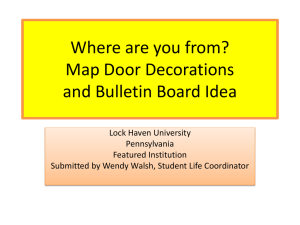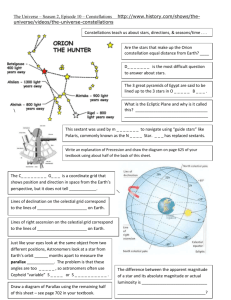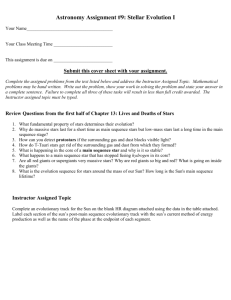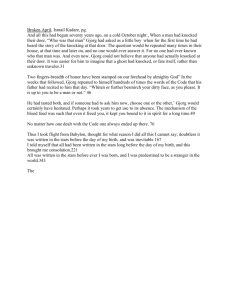Standard & Poor's Industry Analysis on NetAdvantage
advertisement
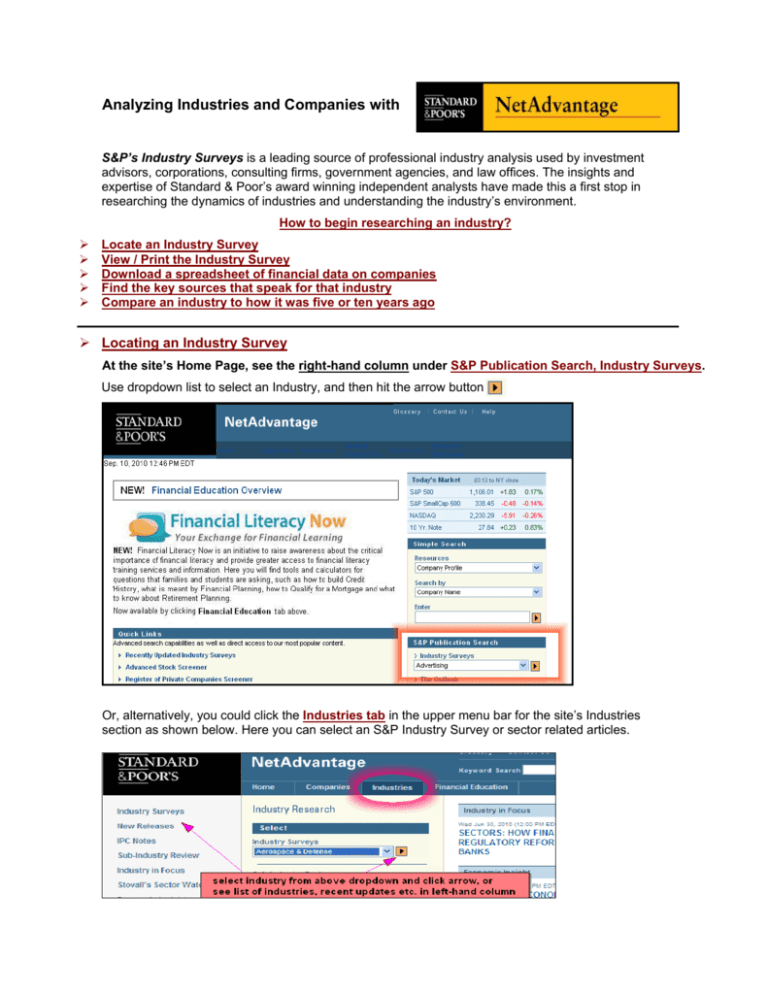
Analyzing Industries and Companies with S&P’s Industry Surveys is a leading source of professional industry analysis used by investment advisors, corporations, consulting firms, government agencies, and law offices. The insights and expertise of Standard & Poor’s award winning independent analysts have made this a first stop in researching the dynamics of industries and understanding the industry’s environment. How to begin researching an industry? Locate an Industry Survey View / Print the Industry Survey Download a spreadsheet of financial data on companies Find the key sources that speak for that industry Compare an industry to how it was five or ten years ago Locating an Industry Survey At the site’s Home Page, see the right-hand column under S&P Publication Search, Industry Surveys. Use dropdown list to select an Industry, and then hit the arrow button Or, alternatively, you could click the Industries tab in the upper menu bar for the site’s Industries section as shown below. Here you can select an S&P Industry Survey or sector related articles. What do you want to do next? View / Print the Industry Survey Get a spreadsheet of key data on companies Locate the key industry sources Compare an industry today to how it looked five or ten years ago Check what research is available for a specific company Viewing / Printing the Industry Survey report You can view in either HTML format (where you can jump to different sections), or select PDF format (preferable for printing). See left-hand column below to change format. Note: Click on Enlarge view / Printer friendly for full screen view and print choices. Note that recent S&P articles on sectors and the economy are available to you in the left-hand column. Included here is S&P’s monthly macroeconomic newsletter, Trends and Projections. You can also access earlier articles appearing under a given topic heading. When viewing a current article, click on Archives link found at the top of that screen. Here you’ll find links to earlier articles under that topic or to S&P’s Trends and Projections back to 1999. Download a spreadsheet of key data on companies in an industry In header above the title of a Survey, click on Download Comparative Company Analysis This will open spreadsheets of peer company data for that industry Note: Depending upon your organization’s firewalls, when you click to open a spreadsheet, a pop-up warning about downloading from a trusted source may appear at the very top of your screen. If so, you’ll need to click and respond to that pop-up before proceeding to download Excel file. If you encounter a problem, please contact your IT staff Use the tabs at bottom of spreadsheet to select different data worksheets Spreadsheet tab Op Rev Net Income Returns Ratios P-E Div Earnings Data items_____________________ Operating Revenue / Compound Annual Growth Rate / Index Net Income / Compound Annual Growth Rate / Index Return on Revenue / Return on Assets / Return on Equity Current Ratio / Debt to Capital Ratio / Net Income % of Op. Rev. Equity ratios (P/E Ratio / Dividend Payout % / Dividend yield %) Share data (Earnings / Book value / Stock Price range) Finding who are the key industry sources This time saving feature helps you avoid the inefficiencies of using search engines which don’t distinguish meaningful sources from fringe interest groups etc. S&P’s analyst identifies the key sources (trade journals, associations, organizations, regulatory agencies) representing that industry and includes html Hot Links to those sites. To view, click on Industry References. How can I compare the industry today to how it looked five or ten years ago? To study how an industry and its operations have developed over time, NetAdvantage provides prior editions of S&P Industry Surveys going back to 1999. See Archived Surveys drop down list above the title of the current Industry Survey you’re viewing. Click on a publication date in the dropdown and that prior Industry Survey will open on screen. Company Research at the site’s Home Page, or from the Companies tab, users can search by Company Name or Ticker. Once any data for a company appears on screen, use the left-hand column to select from a range of different information such as S&P Estimates, Opinions & Credit Rating, or News & Press Releases Described below are some of the most frequently used links in left-hand column: Company data S&P Stock Reports, S&P analyst’s How to Analyze Compustat Excel Analytics ___________________________________________________________________________ Company Profile – lists various links to data on your selected company. Overview Quote News/Press Releases Chart Vital Statistics Valuation Financials Dividends & Stock Splits Industry Information Estimates & Opinions Competitors(All) Competitors(S&P Covered) Industry Related News Stock Reports - a staple of financial professionals providing detailed company analysis prepared by S&P’s in-house analysts. How to Analyze walks the user through the factors professional analysts examine in developing their company evaluation; such as, how does the analyst assess the risks the company faces. Compustat Excel Analytics are downloadable spreadsheets of S&P's U.S. Compustat data. Compustat data’s Reports dropdown: Ratio Report - Annual / Quarterly Income Statement - Annual / Quarterly Balance Sheet - Annual / Quarterly Cash Flow - Annual / Quarterly Valuation Data - six months of share data, beta, trading volume, and dividend yield Company Comparison Spreadsheets for the subject company versus its peers Current view offers 5 years of data, expanding to 10 years as of Jan. 2012 Output can be downloaded as Excel files ____________________________________________________________________________ Additional S&P Tools Financial Literacy Now From the site’s Home Page, you can link to our McGraw‐Hill financial learning module. The personal finance tools here are valuable for the non‐business student as well as for those with a business concentration. Equities & Mutual Fund Rankings Equities: Standard & Poor's STARS, Fair Value, and other proprietary equity rankings are available on NetAdvantage along with detailed company data Fund s NetAdvantage includes S&P's Fund Reports on over 21,000 mutual funds and ETFs. S&P reports on more mutual funds than any other source. S&P ranks each fund’s underlying assets using proprietary measures such as S&P’s STARS rankings which have a long track record of effectiveness (see below). U.S. STARS Cumulative Model Performance December 1986 - February 2011 1 STARS 2,400 2,200 2,000 1,800 1,600 1,400 1,200 1,000 800 600 400 200 0 3 STARS 5 STARS S&P 500 INDEX Average Annual M odel P erformance 12-31-86 to 02-28-11 5 STARS = 4 STARS = 3 STARS = S&P 500 = 2 STARS = 1 STARS = +13.5% +10.6% +9.5% +7.3% +6.7% +0.5% Hypothetical Growth of $ 100 invested on 12/ 31/ 86 would be worth on 02/ 28/ 11 5 STARS = $ 2,126 4 STARS = $ 1,142 3 STARS = $ 897 S&P 500 = $ 548 2 STARS = $ 481 1 STARS = $ 113 86 87 88 89 90 91 92 93 94 95 96 97 98 99 '00 '01 '02 '03 '04 '05 '06 '07 '08 '09 '10 '11