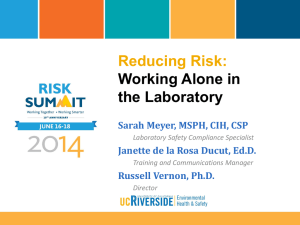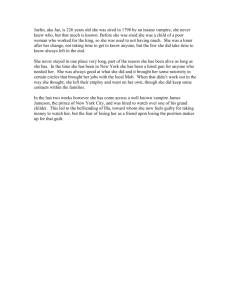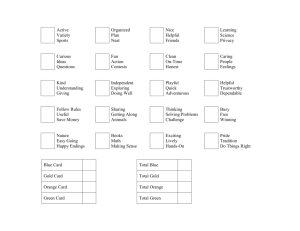Employee Safety Monitoring
advertisement
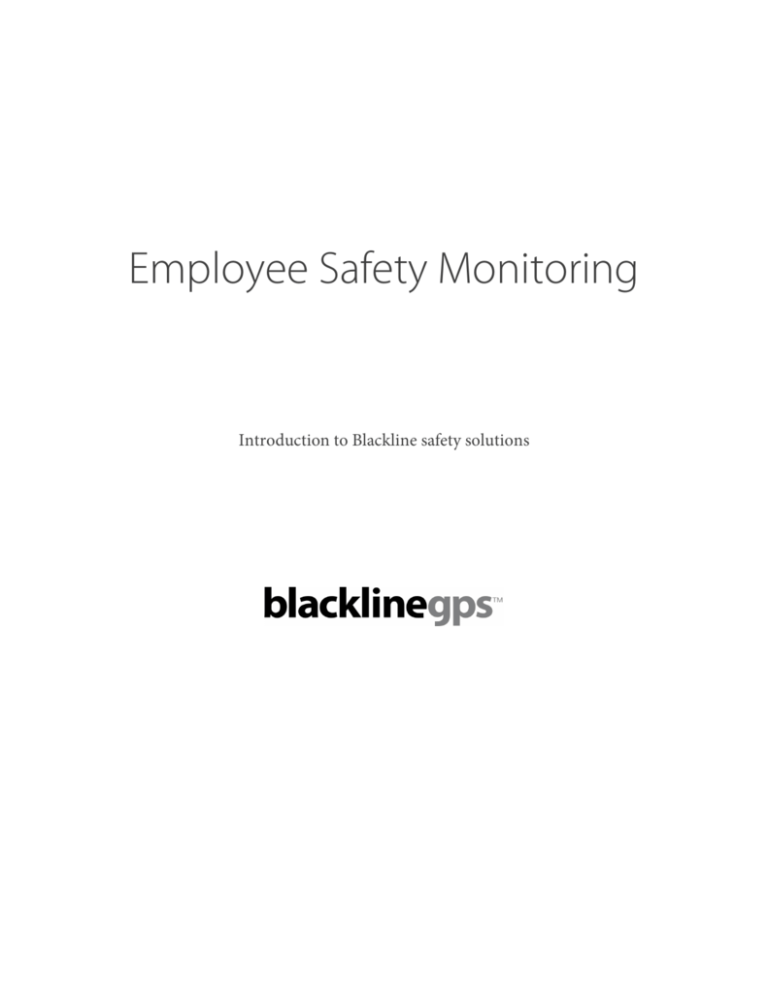
Employee Safety Monitoring Introduction to Blackline safety solutions This Page is Intentionally Left Blank Suite 101, 1215 13th Street SE, Calgary, AB, T2G 3J4, Canada | www.blacklinegps.com 2 Contents Executive Summary ........................................................................................................................................................... 5 About Blackline GPS ......................................................................................................................................................... 7 Employee Safety Monitoring ........................................................................................................................................... 8 Loner worker safety monitoring devices ...................................................................................................................... 9 Loner Portal ...................................................................................................................................................................... 16 Central Safety Monitoring Services ............................................................................................................................. 17 Vehicle Monitoring ......................................................................................................................................................... 17 Driving Safety ................................................................................................................................................................... 18 Professional Services ....................................................................................................................................................... 19 Customizable Safety Monitoring .................................................................................................................................. 19 Safety Monitoring layers and requirements ............................................................................................................... 20 Communication Technology ........................................................................................................................................ 20 Location Technology....................................................................................................................................................... 21 Working with Unions ..................................................................................................................................................... 22 Safety alert lifecycle management ................................................................................................................................ 22 Getting Started.................................................................................................................................................................. 25 Product Demonstration.................................................................................................................................................. 33 Product Pricing & Service Plans ................................................................................................................................... 33 Closing ............................................................................................................................................................................... 33 Contact Information ....................................................................................................................................................... 33 Appendix A ....................................................................................................................................................................... 34 Suite 101, 1215 13th Street SE, Calgary, AB, T2G 3J4, Canada | www.blacklinegps.com 3 This Page is Intentionally Left Blank Suite 101, 1215 13th Street SE, Calgary, AB, T2G 3J4, Canada | www.blacklinegps.com 4 Executive Summary Blackline GPS is pleased to provide this information package for your review regarding our Loner® brand of employee safety monitoring solutions. Establishing a new safety best practice, Loner solutions extend the reach of your organization’s safety programs with the aid of real-time safety incident awareness to more effectively and efficiently manage a response. As a wireless location technology leader, Blackline maintains end-to-end technology ownership of safety monitoring equipment. This unique differentiator provides us with the capability to tailor solutions to achieve and deliver a specific solution-based user experience, performance level, and suite of requirements. We welcome the opportunity to discuss your safety monitoring requirements in more detail and answer any questions that may arise from the information that we have provided. Suite 101, 1215 13th Street SE, Calgary, AB, T2G 3J4, Canada | www.blacklinegps.com 5 This Page is Intentionally Left Blank Suite 101, 1215 13th Street SE, Calgary, AB, T2G 3J4, Canada | www.blacklinegps.com 6 About Blackline GPS Blackline GPS is a wireless location leader that develops, manufactures, and markets products and services for monitoring employee safety, covert tracking, and consumer applications. Blackline solutions deliver safety, security, and location awareness through innovative wireless hardware and custom user interfaces including web, mobile, messaging, and web services. Our mission is to become the leading supplier of wirelessly connected personnel safety monitoring and covert tracking products in the world. Blackline products allow our customers to protect their personnel and valued assets, share the conditions of their environment, and connect with emergency services when necessary. Blackline solutions Protect. Share. Connect.® Learn more at www.blacklinegps.com. Experienced Management Team A number of Blackline’s management team members have past product success within the safety industry at BW Technologies, one of the worldwide leaders and innovators in portable gas detection. • • • • • • • Cody Slater, Blackline CEO & Chairman – previously the founder and CEO of BW Technologies Clark Swanson, President Kevin Meyers, COO – previously VP Operations at BW Peter Dorrius, CFO Brendon Cook, CTO Barry Moore, VP Product Development – previously VP Product Development at BW Greg Rude, VP Industrial Sales – previously the North American Sales Manager at BW Capabilities Blackline has complete design control of its solutions and the corresponding user experience, including: • • • • • Device hardware, radio-frequency design, and embedded software (firmware) Business software including application & business logic and reporting Infrastructure including database design, communication servers, networking, and servers User interfaces that include web, mobile web, and mobile application User messaging including email, text message, and mobile application From a technology perspective, Blackline designs wireless location solutions that incorporate: • • • • • • • Data communication - GSM/GPRS and upcoming satellite communication Location technology – GPS plus upcoming cellular ID and indoor location capability Short-range wireless communication – Bluetooth® and ANT wireless Inertial sensors - Accelerometers & gyros Motion and fall detection through inertial data processing Proximity sensors Ruggedized & weatherproof equipment design Suite 101, 1215 13th Street SE, Calgary, AB, T2G 3J4, Canada | www.blacklinegps.com 7 Relevant Company Experience Below, we present a short-list of existing safety monitoring customers who have deployed our safety monitoring solutions nationally, at the state level, provincially, or municipally. Air Liquide has deployed nationally, within the United States and Canada, a combination of Blackline’s first-generation Loner GPS safety monitoring product and the company’s secondgeneration Loner SMD product. Waste Management has deployed the company’s Loner GPS product and also provides leading central monitoring for Blackline customers located in the U.S. and Canada. Praxair has purchased and is underway with deployment of Blackline’s Loner SMD product nationally within Canada. The Minnesota Department of Corrections has purchased and deployed the company’s Loner GPS product for monitoring of its parole officers. Ryder Transportation has deployed Blackline’s Loner GPS product nationally within the United States and Canada. Edon Management has deployed Blackline’s Loner GPS safety monitoring product. ENMAX Corporation was Blackline’s first safety monitoring customer and has deployed the Loner GPS safety monitoring device. AltaGas has deployed both Loner GPS and Blackline’s Loner Mobile safety application for BlackBerry smartphones. Employee Safety Monitoring Work-alone Legislation In some regions, employers are legally required to monitor the safety of their lone workers. In Canada, the United Kingdom, and within the shipbuilding industry in the United States, specific legislation exists that defines an employer’s obligation to periodically check in on employees working alone or in isolation. What is a lone worker? Generally, an employee is considered a lone worker when working out of sight or sound of others who are willing to provide assistance in the event of a safety incident. Suite 101, 1215 13th Street SE, Calgary, AB, T2G 3J4, Canada | www.blacklinegps.com 8 Traditional methods of monitoring personnel safety typically center upon a manual call-in process using radios or mobile phones. Prone to human error, not only does this approach cause distraction and eat up otherwise useful time, these systems can be ineffective in delivering timely help to an employee who has failed to check in – particularly mobile workers who may no longer be at the location of their last checkin. Blackline’s Loner solutions automate the process of monitoring worker safety, integrating practical features that provide instant safety incident and employee location awareness. Empowered with real-time knowledge, employers can better influence safety incidents to achieve better outcomes for a worker in distress. Employee Safety Monitoring - A New Best Practice The safety industry invests enormously in personal protective equipment, training, communication, and documenting incidents with the goal of reducing workplace injuries. Yet, incidents still occur and on average, 12 American and 5 Canadian workplace fatalities occur every day. Safety monitoring solutions do not stop injuries or fatalities from occurring in the workplace, however they do provide instant, location-based awareness that an incident has occurred. The result of this immediate insight is knowledge that can dramatically influence the outcome of an injured worker in a positive manner. Many companies are making use of safety monitoring equipment mandatory for employees, even when working with others. Employee Productivity Automatic worker safety monitoring results in lower employee distraction, increased productivity, and reduced costs. A small 2-minute interruption every hour during a workday where an employee is required to check in, an employer loses over 5 hours of monthly productivity per person. Multiplied by the value of the employee’s time, this cost per month can be offset with use of Loner safety monitoring solutions. This assessment doesn’t address hidden costs related to false alarms due to failed check-ins. Loner worker safety monitoring devices Blackline produces a family of devices that assists employers with monitoring safety of personnel. Multiple solutions are available to accommodate different types of worker roles. • • • • Loner SMD safety monitoring device Loner IS safety monitoring device with intrinsic safety certification Loner 900 safety monitoring device with Loner Bridge satellite and cellular communication link Loner Mobile safety monitoring application for smartphones Suite 101, 1215 13th Street SE, Calgary, AB, T2G 3J4, Canada | www.blacklinegps.com 9 • Loner FDU safety monitoring accessory for Loner Mobile Feature Loner SMD Loner IS Loner 900 & Loner Bridge Loner Mobile Loner FDU True Fall Detection™ Activity Monitoring Employee Check-in Cellular Communication Satellite Communication (Q4 2013) Bluetooth Wireless Ultimate Sense® High-gain GPS Antenna GPS location technology AntHill location technology (May 2013) Scheduled Location Reporting Real-time Location Reporting Emergency Button Emergency Latch Silent Emergency Bright & Loud Local Alarm Intrinsically Safe Durable and Weatherproof Supporting each Loner safety device, Blackline’s Loner Portal safety monitoring web application provides monitoring personnel with a convenient web-based user interface. Suite 101, 1215 13th Street SE, Calgary, AB, T2G 3J4, Canada | www.blacklinegps.com 10 Loner 900 and Loner Bridge Loner 900 shares an identical safety monitoring feature-set with Blackline’s Loner SMD and Loner IS. Rather than feature internal cellular communications, Loner 900 communicates to Loner Bridge using an internal 900 MHz radio, achieving a range of between 1.5 and 5 km. Loner Bridge facilitates communication with multiple Loner 900 devices, providing satellite or cellular communications to Blackline’s infrastructure. Similar to Loner IS, Loner 900 will be certified intrinsically safe according to Class I, Division 1, Groups A, B, C, and D and Class II, Division 1, Groups E, F, and G. Loner 900 and Loner Bridge will be launched in Q3 2013. Features • • • • • • • • • Intrinsically Safe – Loner 900 meets certification requirements for use in hazardous locations as noted above Activity Monitoring and No-motion Alerting – Micro-electromechanical sensors automatically monitor the wearer’s activity level and generates a No-motion Alert when insufficient activity has been measured within a chosen time period Emergency Latch and Alerting – Rather than incorporating an emergency button that may be difficult to press when needed, the Loner IS incorporates an intuitive emergency latch that makes it easy for the worker to call for help at any time while minimizing false alerts. Device Alarms – Visual, acoustic, and tactile user alarms announce an Emergency Alert has been generated. These alarms enable emergency responders to locate an individual in distress Silent Alert – A silent alarm feature can be triggered by pressing and holding the Emergency Latch for several seconds. No user alarms are triggered. Location – real-time location requests, continuous 5-second tracking (or more frequent if required), and 10-second scheduled tracking (adjustable)All safety alerts communicated to monitoring personnel include the geographic location of the worker in distress for immediate and efficient emergency response. Self-powered – An internal rechargeable battery provides approximately 24 hours of always-connected operation Weatherproof and ruggedized design –Designed to exceed an IP65 ingress protection level, Loner 900 is built for industrial use Indoor location technology – Loner 900 will be compatible with Blackline’s AntHill location beacons Suite 101, 1215 13th Street SE, Calgary, AB, T2G 3J4, Canada | www.blacklinegps.com 11 Loner SMD Blackline’s standalone safety monitoring device, Loner SMD, is a person-worn product that automatically monitors an individual’s safety. It also provides the wearer with the ability to manually request emergency assistance when needed. Featuring wireless communication technology, Loner SMD maintains an always-connected data session with bi-directional communication to Blackline’s Background Services that continually monitor safety devices. The wearer’s location and status are continuously updated within an online user portal that conveys each monitored person’s safety – continuously and in real-time. Features • • • • • • • • Activity Monitoring and No-motion Alerting – Micro-electromechanical sensors automatically monitor the wearer’s activity level and generates a No-motion Alert when insufficient activity has been measured within a chosen time period Emergency Latch and Alerting – Rather than incorporating an emergency button that may be difficult to press when needed, the SMD incorporates an intuitive emergency latch that makes it easy for the worker to call for help at any time while minimizing false alerts. Device Alarms – visual, acoustic, and tactile user alarms optionally announce an Emergency Alert has been generated. These alarms enable emergency responders to locate an individual in distress Silent Alert – A silent alarm feature can be triggered by pressing and holding the Emergency Latch for several seconds. No user alarms are triggered. Location – Real-time location requests, continuous 5-second tracking (or more frequent if required), and 10-second scheduled tracking (adjustable)All safety alerts communicated to monitoring personnel include the geographic location of the worker in distress for immediate and efficient emergency response. Self-powered – An internal rechargeable battery provides approximately 24 hours of always-connected operation Weatherproof and ruggedized design –Designed to exceed an IP65 ingress protection level, Loner SMD is built for industrial use Indoor location technology – Compatible with Blackline’s AntHill location beacons (coming May 2013) Suite 101, 1215 13th Street SE, Calgary, AB, T2G 3J4, Canada | www.blacklinegps.com 12 Loner IS Loner IS shares an identical feature-set with Blackline’s Loner SMD while additionally being approved for use within hazardous environments where a risk of explosive gases, vapors, or chemicals exists. Loner IS is certified Class I, Division 1, Groups A, B, C, and D and Class II, Division 1, Groups E, F, and G intrinsically safe. Features • • • • • • • • • Intrinsically Safe – Loner IS meets certification requirements for use in hazardous locations as noted above Activity Monitoring and No-motion Alerting – Micro-electromechanical sensors automatically monitor the wearer’s activity level and generates a No-motion Alert when insufficient activity has been measured within a chosen time period Emergency Latch and Alerting – Rather than incorporating an emergency button that may be difficult to press when needed, the Loner IS incorporates an intuitive emergency latch that makes it easy for the worker to call for help at any time while minimizing false alerts. Device Alarms – Visual, acoustic, and tactile user alarms announce an Emergency Alert has been generated. These alarms enable emergency responders to locate an individual in distress Silent Alert – A silent alarm feature can be triggered by pressing and holding the Emergency Latch for several seconds. No user alarms are triggered. Location – real-time location requests, continuous 5-second tracking (or more frequent if required), and 10-second scheduled tracking (adjustable)All safety alerts communicated to monitoring personnel include the geographic location of the worker in distress for immediate and efficient emergency response. Self-powered – An internal rechargeable battery provides approximately 24 hours of always-connected operation Weatherproof and ruggedized design –Designed to exceed an IP65 ingress protection level, Loner IS is built for use within industrial applications Indoor location technology – Compatible with Blackline’s AntHill location beacons (coming May 2013) Suite 101, 1215 13th Street SE, Calgary, AB, T2G 3J4, Canada | www.blacklinegps.com 13 Loner Mobile Blackline’s Loner Mobile smartphone application for worker safety monitoring conveys an employee’s safety to monitoring personnel. Loner Mobile supports two modes of operation, Team Member mode and Team Leader mode. In Team Member mode, Loner Mobile operates as a virtual safety monitoring device. It uses the smartphone’s wireless communication and location technology to communicate location and safety alert data to Blackline’s Background Services that engage monitoring personnel when required. While operating in Team Leader mode, Loner Mobile empowers mobile personnel tasked with monitoring the safety of others. Loner Mobile notifies a Team Leader of safety alerts and enables the mobile management of the safety alert lifecycle. Features • • • • • Team Member and Team Leader modes – This configurable operating mode enables Loner Mobile to take on the required personality for a particular role. Emergency Hotkey – A worker can confidently request help with the press and hold of a configurable hotkey, regardless as to whether the smartphone is password protected. Check-in –The presence and health of a worker can be confirmed through a periodic check-in request. GPS location publishing –The worker’s location is periodically reported to Blackline’s Loner Background Services, ensuring that a recent location is available in the event that a safety incident occurs. Bluetooth compatibility with Loner FDU – The capability of Loner Mobile is greatly enhanced with the optional Loner FDU accessory that detects falls, provides activity monitoring and includes a physical, easy-to-pull Emergency Latch. Suite 101, 1215 13th Street SE, Calgary, AB, T2G 3J4, Canada | www.blacklinegps.com 14 Loner FDU An accessory, Loner FDU enhances the Loner Mobile smartphone application with additional features including a physical Emergency Latch, silent alerting, activity monitoring, and device indicators that help emergency responders locate a worker in distress. Features • • • • • Activity Monitoring and No-motion Alerting – Microelectro-mechanical sensors automatically monitor the wearer’s activity level and generates a No-motion Alert when insufficient activity has been measured within a chosen time period Emergency Latch and Alerting – Rather than incorporating an emergency button that may be difficult to press when needed, the SMD incorporates an intuitive emergency latch that makes it easy for the worker to call for help at any time while minimizing false alerts. Device Alarms – Visual, acoustic, and tactile user alarms optionally announce an Emergency Alert has been generated. These alarms enable emergency responders to locate an individual in distress Silent Alert – A silent alert feature can be triggered by pressing and holding the Emergency Latch for several seconds. No user alarms are triggered. Bluetooth compatibility with Loner Mobile- The capability of Loner Mobile is greatly enhanced with the optional Loner FDU accessory. Suite 101, 1215 13th Street SE, Calgary, AB, T2G 3J4, Canada | www.blacklinegps.com 15 Loner Portal Blackline GPS has designed, developed, manages and supports Loner Portal, a hosted web application specifically designed for real-time monitoring of personnel safety. Loner Portal focuses on ensuring immediate awareness of when a monitored worker has triggered a safety alert manually or through automatic safety monitoring. The monitored person’s location can be quickly mapped on an interactive map while the safety incident is being managed. Features • • • • • • • • Full-screen map with a real-time display of each worker Alarm Banner announces safety alerts as they occur with a visual and audible notification Alert Management tools enable monitoring personnel to manage the safety incident lifecycle from beginning to end An Address Book that features Contacts that can be assigned to Loner devices Alert Profiles enable the alerting of Contacts through email, text message, and software API Sharing features enable Loner devices activated on one account to be shared to other accounts, controlling the level of safety and location visibility within the organization Reporting tools that provide visibility on operations of the Loner system Secured with 256-bit HTTPS encryption Suite 101, 1215 13th Street SE, Calgary, AB, T2G 3J4, Canada | www.blacklinegps.com 16 Loner Web Services From a monitoring perspective, some customers choose to centralize safety monitoring within a call center environment that typically provides a higher availability than individuals within an organization. In call center environments, it may be insufficient to receive safety alerts via email, text message, or from the audible/visual alarm banner of Loner Portal. Blackline GPS has developed the Loner Notification Service and the Loner API to provide an additional safety alert interface for call centers. Loner Background Services Supporting the hosted Loner Portal web application are Blackline’s Loner Background Services that facilitate the following tasks: • • • All Blackline device communication Data storage within user accounts Based upon Alert Profile settings, real-time communication of safety alerts through email and text message Product Specifications For further information regarding Blackline’s individual products, please consult the corresponding product datasheet. Central Safety Monitoring Services Depending upon a customer’s requirement, Blackline offers Central Safety Monitoring services that can take ownership of employee safety monitoring, allowing your internal personnel to concentrate upon their existing workflows. Central Safety Monitoring provides the benefit of 24/7 coverage with no risk of gaps in coverage or complacency where one individual may think that another has ownership of a safety alert. As may be required, Central Safety Monitoring can also escalate to local 9-1-1 services. Vehicle Monitoring Blackline’s Loner safety monitoring solutions are able to provide organizations with additional value for vehicle monitoring applications. At the current time, this value-add relates to the vehicle and driver location and will in the near future incorporate a vehicle identity feature that is automated via an automotive version of an AntHill location beacon. When a Loner device user enters a vehicle, that vehicle identity is automatically paired with the Loner user, enabling the ability to report upon the driver and the associated vehicle use. Suite 101, 1215 13th Street SE, Calgary, AB, T2G 3J4, Canada | www.blacklinegps.com 17 Driving Safety Employee safety monitoring solutions from Blackline are able to not only monitor employee safety while working alone or in small teams, Loner solutions help employers monitor their personnel’s safety while driving. Collision Detection Coming in Q2 2013, Blackline will be supplementing Loner solutions with the ability to automatically detect vehicle collisions with the use of internal accelerometers. Similar to True Fall Detection and mandown (motionless) detection, collision detection will be automatic and not rely on manual triggering by the employee. When triggered, the collision detection feature would prompt the use to check-in within 30 seconds, thus cancelling a safety alert from being triggered, as may be required. A record of the sensing of a possible collision, coupled with the check-in, would still be recorded within the Loner device’s data history for future reporting as may be necessary. Driver Report Card® Users of Loner devices are linked to an individual Loner unit ID through an online Address Book feature within the Loner Portal user account. Contacts within the Address Book can be assigned to any Loner device as a device user, and may be moved from one device to another as may be required. In Q3 2013, Blackline will be releasing its Driver Report Card for Loner devices that automatically grades driver behaviour based upon various criteria. Reports can be automatically generated on a weekly or monthly basis, computing an overall letter grade based upon infraction types, the severity of the infraction, and the associated decrement that reduces the overall driver grade. Infraction types include: • • • • • Minor speeding above a posted speed limit (configurable threshold) Major speeding above a posted speed limit (configurable threshold) Dangerous speeding (configurable threshold) Driving during off-times when vehicle use is not authorized (such as weekends or evenings – configurable threshold) Driving for too long during a 24-hour period of time (configurable threshold) Driver Report Card Profiles would enable an employer to easily assign one or more employees to a particular configuration of report card. Multiple report card profiles would allow settings to be customized depending on organization or usage-based needs. Real-time notifications can be emailed to supervisors based upon certain criteria being met, for real-time indication of driver behaviour. Suite 101, 1215 13th Street SE, Calgary, AB, T2G 3J4, Canada | www.blacklinegps.com 18 Beyond driver reporting, additional reporting will be available that will provide vehicle mileage and hourly usage for individual vehicles. Vehicle Identity Arriving in Q3 2013, Blackline will release a version of an AntHill location beacon that will automatically pair an employee wearing a Loner device to a vehicle. This logical connection between a vehicle and a Loner device user will supplement Blackline’s Driver Report Card with vehicle identity information. Each ANT-equipped vehicle would have a description within the Loner Portal user account that includes a general description of the vehicle, a fleet ID number, and its license plate number. Similar to an Address Book of people-based Contacts, a Fleet Book that will allow an organization to identify any vehicles for which driver or vehicle reporting is required. Professional Services Blackline provides assistance in designing a customer’s safety monitoring implementation, training of each role and employee, testing, reporting, setup of Loner Web Services, and any customization that may be required. Customizable Safety Monitoring Blackline has developed a worker safety monitoring solution that meets the requirements of small and medium-sized businesses through to national and international enterprises. The Loner Portal user account enables sharing of devices between teams. Coupled with the association of Contacts from the address book with devices, the resulting identity of Device Users is available across multiple accounts. When safety alerts occur, the Loner Portal account configuration ensures that the required individuals within an organization are aware of safety incidents as they occur while the nominated individuals own and manage the safety incident lifecycle. Helpful to maintaining accurate contact information in one location, an organization’s structure can be built directly into the Address Book. If an employee encounters a safety incident, not only is that employee’s contact information available to monitoring personnel who manage the safety incident, but the employee’s reporting structure and contact information is also available. If the employee is unable to answer a call, his or her supervisor or manager may be able to provide crucial information that may help with managing the incident. Suite 101, 1215 13th Street SE, Calgary, AB, T2G 3J4, Canada | www.blacklinegps.com 19 Safety Monitoring layers and requirements Blackline’s safety philosophy follows a layered approach where categories of features are deliberately prioritized. The result is a coherent, consistent approach to monitoring worker’s safety that enables Blackline to assist organizations with safety monitoring app Safety layers Employee Monitoring Personnel Administration Employee and supervisor contact information must be accurately entered into the Loner Portal Address Book. Monitoring personnel must be able to confidently contact the worker and the worker’s supervisor(s) Wireless communication Employees must know when their safety is being monitored and when it’s not. Monitoring personnel must know when they are monitoring personnel and when the workers’ safety is being monitored. Location The employee’s location must be reported so that it is available should an incident occur. Monitoring personnel must be able to quickly locate a worker in distress. Employee check-in Optionally, an employee may be requested to manually check-in according to a schedule. Monitoring personnel are able to respond to any Missed Check-in Alerts that occur. Activity monitoring Insufficient employee activity requires the worker to check in, otherwise a No-motion alert is generated. Monitoring personnel are able to respond to any No-motion Alerts that occur. Falls Employee falls are detected and differentiated from other vigorous activity. A worker can check-in to eliminate a false alarm. Monitoring personnel are able to respond to, and manage, any No-motion Alerts that occur. Emergency An employee may call for emergency assistance. Visual and audible indicators aid responders to find the worker. Monitoring personnel are able to respond to, and manage, any No-motion Alerts that occur. Silent Emergency A employee may silently call for emergency assistance. Local alarm is disabled. Monitoring personnel are able to respond to, and manage, any No-motion Alerts that occur. Communication Technology Blackline’s Loner solutions communicate data to and from Blackline’s Background Services that store data and operate various layers of business logic. Blackline has traditionally facilitated this bi-directional communication through cellular communication whereby Blackline can enable safety devices to operate Suite 101, 1215 13th Street SE, Calgary, AB, T2G 3J4, Canada | www.blacklinegps.com 20 in over 80 countries at one affordable service rate with further communication capability in nearly 150 countries located in North America, Europe, the Middle East, South America, and Asia. With the development of Blackline’s Loner 900 safety monitoring device and Loner Bridge system, wireless communication capability will be supplemented with satellite-based communication, resulting in dual-mode satellite and cellular operation, yielding a true global coverage footprint. Location Technology To empower a pin-point emergency response, Blackline’s Loner solutions report the location of an employee with each safety alert. By default, a location scheduler periodically reports the location of employees under normal operating conditions every 5 minutes and can be configured with a less frequent interval as required by our customers. Technology-wise, Blackline’s solutions have traditionally used GPS to locate an employee. GPS location technology works extremely well when outdoors and quite well when locating indoors within residential homes. Due to building construction materials of commercial structures, GPS signals do not regularly provide a high quality level of positioning inside such buildings. Blackline’s AntHill location beacon technology (available Q2 2013) will enable Loner safety monitoring devices to report the location of an employee to Blackline’s Background Services reliability with sub-room-level precision as may be required. This location method uses affordable, compact, and self-powered AntHill location beacons that are wall or ceiling mounted. When a Loner device passes within the coverage area of a location beacon (adjustable from ~5 to 50 feet), Loner records the identity of the beacon and communicates a location event to Blackline’s Background Services upon the next scheduled location report or upon trigger of a safety alert. Within a Loner Portal user account, a friendly description describes the location of the employee, such as “Building A, Room 122, South Entrance.” AntHill technology requires a deployment of economical location beacons within facilities where employees are normally operating. If an employee enters a facility without AntHill location beacons, the last-known GPS location is stored by Loner devices and communicated in the event of a safety incident. Knowing that time may have passed since the recording of the last-known location, correct date and time information accompanies the alert for when the location was computed. To supplement GPS positioning technology, Blackline is developing a cellular network-based location method that will provide high availability of location data but with less precision than GPS (available Q1 2013). The value of this additional location layer is that if an employee has entered a facility for which a last-known GPS location is available, but no current GPS location, a cellular-based approximate location can be helpful to confirm that the employee has not left the facility. Suite 101, 1215 13th Street SE, Calgary, AB, T2G 3J4, Canada | www.blacklinegps.com 21 Working with Unions The health and safety of every employee is critically important not only to the employee him or herself, but that individual’s family, his or her employer, and his or her union (if applicable). Considering the goodwill that each of these safety stakeholders share, the topic of real-time safety monitoring should hopefully share some common ground for positive discussions. Understandably, unions may have the perspective of safety monitoring device data having the potential to be used for punitive actions based on an individual employee’s work habits and decision-making. Blackline has had success working with employer customers such that agreement is made between the employer and the union that the data produced by the safety monitoring system cannot be used for punitive actions under a collective agreement. Additionally, Blackline can work with customer employers to disable the periodic, regular reporting of employee location data while not affecting the core capability of safety monitoring and emergency response processes. Knowing that the last location is stored with correct time and date information, if a safety alert were generated, the employee’s location is reported to monitoring personnel to facilitate an emergency response. Although this approach forfeits the effective ‘breadcrumb trail’ of locations produced with a regular location-reporting schedule that can provide additional context to help manage a safety incident, it may be sufficient to come to agreement with a union while not undermining the capability of the system. Safety alert lifecycle management Nearly as critical to receiving instant safety alerts with location data is the consistent manner in which the lifecycle of each safety incident is managed. Blackline provides tools to manage each safety incident in a consistent manner. Safety alert lifecycle Employee Generated Safety alert is generated and communicated Unacknowledged Safety alert is received and as of yet unacknowledged yet by the monitoring party Acknowledged Safety alert is acknowledged by the monitoring person Resolved Safety alert is resolved by the monitoring person Suite 101, 1215 13th Street SE, Calgary, AB, T2G 3J4, Canada | www.blacklinegps.com 22 Safety Alert Ownership A critical component of any safety system is confident ownership of safety alerts. If too many individuals own an incident, it can cause confusion and complacency, resulting in a failed response and possibly an un-managed safety incident. Blackline solutions solve the issue of safety alert ownership through sharing and privileges. Only enabled individuals or a call center are able to manage alerts. Safety Alert Visibility within an Organization Beyond individuals within an organization or call center that is able to manage safety alerts, visibility that a safety incident has occurred can be provided to others such as supervisors or managers, through mobile messaging and within their Loner Portal user account. Safety Alerting Methods There are three major categories of safety alerting from within the Loner system: • • • Mobile alerts through text message and email Loner Portal alarm bar animation and audible alert Loner Web Services for call center integration When configured within Loner Portal, Loner Background Services will instantly and automatically send email and text message safety alerts as they occur. Email and text message alerting makes use of the contact details stored within Address Book Contacts. Mobile alerts are very help to communicate possible safety incidents to personnel such as managers, supervisors, or administrative individuals. Mobile alerts can engage monitoring personnel who are not exclusively in front of the computer or may be used to copy an individual regarding an event while someone else takes ownership of the incident. Sample Email Safety Alert The following image illustrates the content of a sample email safety alert. Suite 101, 1215 13th Street SE, Calgary, AB, T2G 3J4, Canada | www.blacklinegps.com 23 Sample Text Safety Alert The following image displays the content of a sample text message safety alert. Loner Portal Alarm Bar The Loner Portal Alarm Bar is a powerful real-time notification method for personnel working in front of their computer. When logged into their Loner Portal account, monitoring personnel are able to minimize their browser application Suite 101, 1215 13th Street SE, Calgary, AB, T2G 3J4, Canada | www.blacklinegps.com 24 For customers with an internal call center, Blackline can support the integration of safety alert communication within queue-based software workflows with use of Loner Web Services. As a software API, Loner Web Services communicate safety alerts, location data, employee contact information, and more, enabling efficient end-to-end management of safety incidents. Getting Started Blackline has significant experience working with small and medium-sized businesses through to national and international enterprises. The process of adopting worker safety monitoring solutions within an organization is very straightforward. Organizational Structure An organization’s structure is a good place to start when considering the adoption of worker safety monitoring solutions – an org chart not only describes the role of each worker whose safety is to be monitored but also provides monitoring personnel with upstream contacts to call in the event that a worker in distress cannot be reached. Blackline’s Address Book enables an organizations structure to be built into the account, providing accurate contact information for management of safety incidents. Five Working Alone Situations that Present Risk to Employees The Government of Alberta has created a guide1 for employers and employees regarding work-alone safety. Within this guide, employees who work alone can usually be categorized within one of five different groups of employees: • • • Handle cash Travel away from a base office, into the field Perform hazardous work but have no routine interaction with customers or the public 1 Working Alone Safely A guide for Employers and Employees, Government of Alberta, Employment and Immigration http://employment.alberta.ca/documents/WHS/WHS-PUB_workingalone.pdf Suite 101, 1215 13th Street SE, Calgary, AB, T2G 3J4, Canada | www.blacklinegps.com 25 • • Travel alone but have no routine interaction with customers or the public Work at a site that is isolated from public view with risk of violence Each group has related risks and different ways to control the related risks. Employee demographics and health can also factor into risk levels, such as disabled persons, employees who are pre-retirement, and those with health conditions. Getting Started Tasks • • • • Conduct a hazard / risk assessment Eliminate or reduce the risks Provide an effective communication system Ensure employees are trained and educated Hazard / Risk Assessment Performing a risk assessment is an important task to perform for each worker role to be monitored. A risk assessment should identify all hazards, evaluate the risks as low, medium, or high, and identify and describe control measures. Past incidents and records must be reviewed and visits to each worksite should be performed in order to inspect and analyze the environments where employees will be working. An example risk assessment template is presented in Appendix A. Safety protocol When implementing an employee safety monitoring solution, consistency of safety incident management is critical. The process of managing safety incidents, a safety protocol, must be designed and documented. Traditionally implemented on a per-role basis, a safety protocol defines the procedure of actions that occur upon receipt of each safety alert type. Blackline assists customers with the review of worker roles and risk assessments that help with the creation of a documented safety protocol. Understanding Safety Alerts Blackline solutions feature a suite of safety alerts that either indicate that an incident may have occurred or a condition that has resulted, affecting the safety monitoring system’s capability to convey future safety incident awareness. Suite 101, 1215 13th Street SE, Calgary, AB, T2G 3J4, Canada | www.blacklinegps.com 26 Safety alerts Description Emergency Alert At any time, a worker may trigger an instant request for help by either releasing an Emergency Latch (Loner SMD / IS / FDU) or pressing a hot-key (Loner Mobile). Silent Alert At any time, a worker may trigger an instant, silent request for help by pressing and holding the Emergency Latch (Loner SMD / IS / FDU only). Fall Detected Alert Loner SMD / IS / FDU incorporate inertial sensors that monitor employee movements. If the signature of a fall is detected, differentiated from other forms of vigorous activity, the worker is asked to check in. Failing to check in will communicate a Fall Detected Alert. No-Motion Alert Loner SMD / IS / FDU automatically monitor employee activity levels. If insufficient activity is measured within a configurable interval (default 5 minutes), the worker is cued to check in. If the check-in request is missed, the Loner product will communicate a No-Motion Alert. Missed Employee Check-in Alert Employees are asked to check in periodically through visual, audible, and tactile indicators. If the worker fails to check in within 30 seconds, a Missed Check-in Alert is communicated. The check-in interval is configurable and optional for Loner SMD / IS due to automation of worker monitoring. Low Battery Alert When a Loner product’s battery is low, it communicates a low battery alert. Log-off Alert (reason) If a Loner product logs off the network unexpectedly, such as due to depleted battery, inadequate wireless coverage, or a device failure, A Log-off Alert is communicated. All safety alerts feature configurable alerting levels within an Alert Profile. Responding to Safety Alerts Upon receipt of safety alerts, a safety protocol is engaged. The resulting actions typically include the following: • • • • • • Review of the employee’s contact information who generated the alert Mapping of the worker location for situational context Phoning the employee to validate whether the safety incident is a false alarm or a legitimate emergency Contacting the employee’s supervisors to gather information on the worker’s activity Verifying the location of any possible, nearby workers who may be able to assist, if required Escalating the emergency to authorities as may be required Suite 101, 1215 13th Street SE, Calgary, AB, T2G 3J4, Canada | www.blacklinegps.com 27 Employee Identity At the time of a safety alert, the identity of an employee in distress is known to monitoring personnel. As safety alerts are communicated, the name and contact information for the specific worker are available through mobile messaging, Loner Portal’s Alert Management tool, and through Loner Web Services / API. Mapping Mapping the location of an employee in distress is very straightforward. Each Loner safety device periodically reports its location, providing a breadcrumb history of the worker’s movements. Loner SMD and IS devices are able to communicate their real-time locations, to ensure accurate information is available for incident management. The Dashboard page of Loner Portal maps the most recent location of each device activated on the user account or shared-to the user account. Accessing the History View tab enables a user to view the history of a particular device, complete with custom date range. Loner Portal’s map features: • • • • Zoom-level control Panning control Satellite and map Street-level view The following image presents a sample worker location being displayed upon the interactive map. Suite 101, 1215 13th Street SE, Calgary, AB, T2G 3J4, Canada | www.blacklinegps.com 28 The following image presents a sample street-level view of a worker’s location. Safety Alert Management The safety alert lifecycle is managed within Loner Portal’s Alert Management page. Alerts are managed from receipt through to acknowledgement. The Alerts Management page provides a very simple method to view the worker in distress, map their location, and view their contact information in order to begin the safety protocol. Customer Discovery Blackline works with each customer on a one-on-one basis to ensure that the Loner safety monitoring system satisfies the requirements of each safety stakeholder within your organization. A customer Suite 101, 1215 13th Street SE, Calgary, AB, T2G 3J4, Canada | www.blacklinegps.com 29 implementation is designed with consideration of which employees’ safety is to be monitored, the monitoring personnel involved in ensuring continuity of employee care, and those other personnel who must be made aware of any safety incidents that occur with their personnel. A customized Loner implementation takes on its ‘character’ through account setup, device activation, sharing relationships between accounts, and the Alert Profiles that communicate awareness of safety incidents to monitoring personnel. Create Accounts and Add Devices Brief outline of the process / feature Address Book and Contacts Brief outline of the process / feature Suite 101, 1215 13th Street SE, Calgary, AB, T2G 3J4, Canada | www.blacklinegps.com 30 Alert Profiles Blackline’s Loner Portal web application features configurable Alert Profiles that are assigned to each device. These alert profiles establish a consistent manner in which safety alerts are communicated to individuals through mobile messaging, based upon alert priority and escalation. Training Blackline is capable of providing online or in-person training to each individual employee, typically separated into two series of events: • • Loner device user training – typically workers and their supervisors attend Loner Portal user training – typically supervisors and monitoring personnel attend Suite 101, 1215 13th Street SE, Calgary, AB, T2G 3J4, Canada | www.blacklinegps.com 31 Field Testing When user training has been completed and devices have been assigned to individual employees, field testing begins. Normally lasting one week, field testing provides all personnel involved within the program the opportunity to work with the system from a testing perspective. Safety alerts are deliberately triggered in order to manage them within the context of the defined safety protocol. This process ensures that each employee is familiar with the overall safety monitoring system. Live Operation When each safety stakeholder is satisfied that all personnel are trained and that there are no gaps from a safety protocol and monitoring perspective, the Loner safety deployment transitions to live operation. Thereafter, each safety incident is treated with caution, in context of the safety protocol. As may be required, a safety incident is escalated to emergency services. Measuring Usage To ensure the long-term success of the safety monitoring system, it is important to ensure that personnel are using the Loner safety solutions according to policy and that safety incidents are being correctly and timely managed. Monitoring the usage of a Loner safety system deployment can be managed in two ways: • • Monitoring the employee’s use of safety devices periodically or in real-time – employee supervisors and managers spot-check their employee’s use of devices correct management of safety device battery life Reviewing reports, downloaded from the Loner Portal user account – a Director of Safety, managers, or supervisors may download report data for more detail regarding device use by employees and the safety alerts that have occurred within an interval. Ongoing Administration A key component of ensuring the long-term success of a customer implementation is the management of Contact details within the Address Book. As an employee safety monitoring solution, Loner relies upon accurate worker and supervisor contact information within Address Book. Personnel whose safety is being monitored as referred to a Device Users and each individual’s Contact record within the Address Book is linked to the corresponding device being used. Additionally, monitoring personnel are subscribed to mobile alerting by assigning the corresponding Contact within the Address Book to an Alert Profile. Suite 101, 1215 13th Street SE, Calgary, AB, T2G 3J4, Canada | www.blacklinegps.com 32 Product Demonstration At any time, Blackline would be pleased to provide a demonstration of its worker safety monitoring equipment and software interface through an in-person or online meeting – whichever may be most convenient. Product Pricing & Service Plans If there is an opportunity to explore a worker safety monitoring project in more detail, Blackline would be pleased to provide information regarding product and service pricing. Closing At Blackline GPS, we look forward to the opportunity of discussing employee safety monitoring and how it will easily integrate within your organization. We welcome any questions that may arise from the review of this response and would be pleased to schedule a teleconference or demonstration as may be of interest. Contact Information Email: sales@blacklinegps.com Phone: 1-403-451-0327 Fax: 1-403-451-9981 Address: Blackline GPS, Suite 101, 1215 13th Street SE, Calgary, AB, Canada www.blacklinegps.com Suite 101, 1215 13th Street SE, Calgary, AB, T2G 3J4, Canada | www.blacklinegps.com 33 Appendix A Title of Activity Location(s) Description of Work Work Role(s) Hazards Risk (low, medium, high) Control measures Workplace / Process Equipment Violence Individual Work Pattern Suite 101, 1215 13th Street SE, Calgary, AB, T2G 3J4, Canada | www.blacklinegps.com 34 Training Supervision Suite 101, 1215 13th Street SE, Calgary, AB, T2G 3J4, Canada | www.blacklinegps.com 35 This Page is Intentionally Left Blank Suite 101, 1215 13th Street SE, Calgary, AB, T2G 3J4, Canada | www.blacklinegps.com 36 This Page is Intentionally Left Blank Suite 101, 1215 13th Street SE, Calgary, AB, T2G 3J4, Canada | www.blacklinegps.com