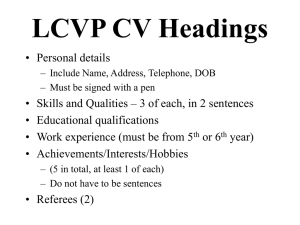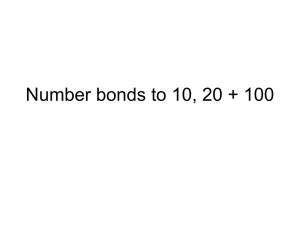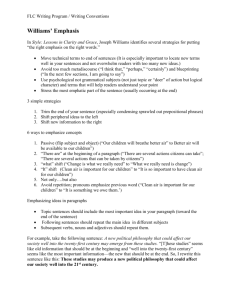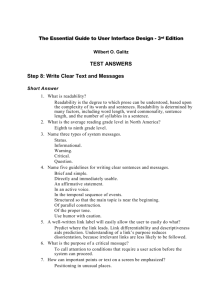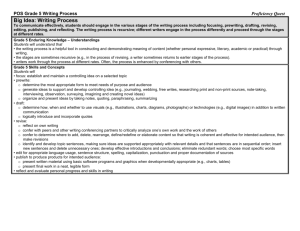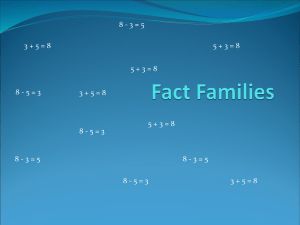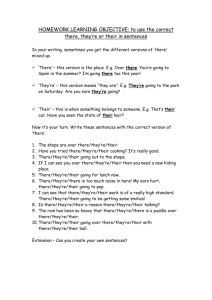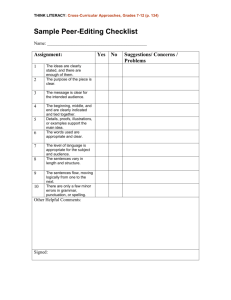moving beyond your first draft
advertisement
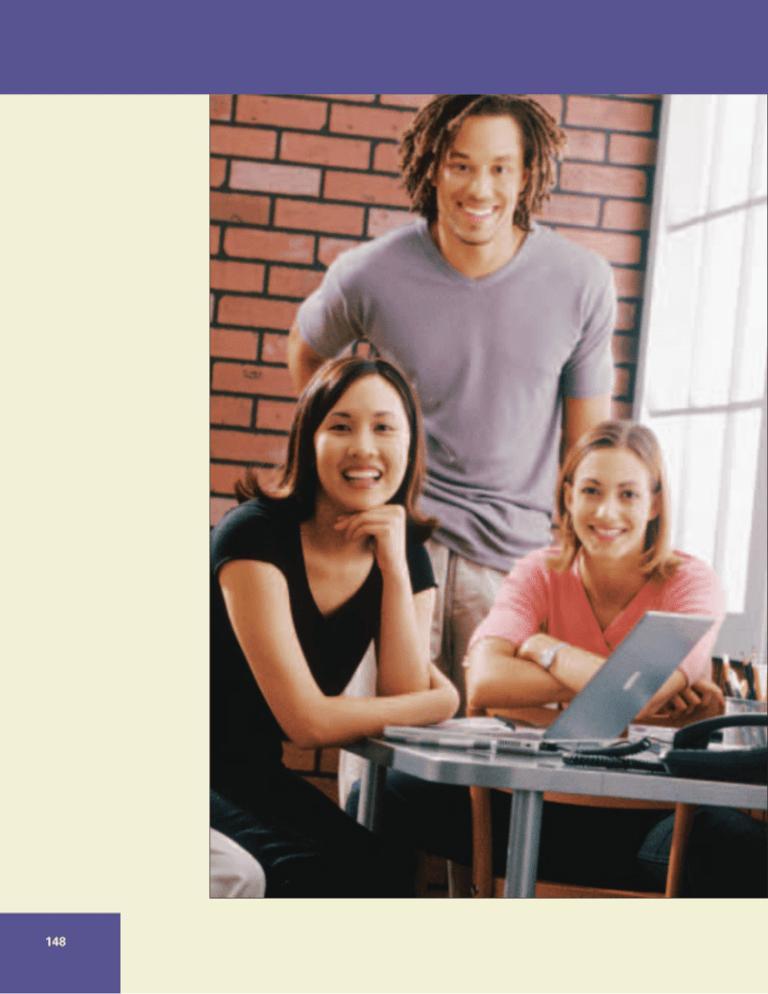
148 CHAPTER 6 Completing Business Messages LEARNING OBJECTIVES After studying this chapter, you will be able to 1 2 3 4 Discuss the value of careful revision and list the main tasks involved in completing a business message List four writing techniques you can use to improve the readability of your messages Describe the steps you can take to improve the clarity of your writing 5 6 7 Explain how design elements help determine the effectiveness of your documents Highlight the types of errors to look for when proofreading Discuss the most important issues to consider when distributing your messages Discuss why it’s important to make your message more concise and give four tips on how to do so COMMUNICATION CLOSE-UP AT MERCEDES-AMG www.mercedes-amg.com Every business message tries to create a particular impression in the minds of the audience, but what if the impression you want to create is how it feels to drive one of the world’s most luxurious cars that has been customized with one of the world’s most powerful engines? Merely saying the words “power” and “luxury” isn’t likely to be very convincing in today’s advertising-saturated world. The German firm AMG is revered among automotive connoisseurs for its high-performance engines, which are available in special Mercedes-Benz models. To promote the newest models, the marketing communication specialists at the Mercedes-AMG partnership knew they needed to go beyond mere words and photos to use every media option and design technique possible to reach their target audience. “Our goal was to create immersive experiences that build an emotional connection between the MercedesAMG brand and automotive enthusiasts,” said Scott Preacher, vice president of Mercedes-AMG’s interactive Elegant design and attention to every detail of text, graphics, audio, and video convey a message of sophisticated quality on the Mercedes-AMG website. 150 PART 2 Applying the Three-Step Writing Process advertising agency, Avenue A 兩 Razorfish. The result was an innovative multimedia website that won the Webby award from the International Academy of Digital Arts and Sciences, considered by many to be the online media equivalent of an Oscar or Emmy. When visitors “start” the virtual engine to begin a virtual tour of the AMG factory in Affalterbach, Germany, their web browsers even shake slightly to suggest the physical sensation of firing up the mighty AMG engine they can hear growling through their computer speakers. Visitors “drive” to the factory via online video, then enter various buildings to learn more about Mercedes-AMG products. The message of powerful luxury is delivered in ways that business communicators could only dream about even a few years ago, but with ageless attention to quality. In every respect—word choices, color palette, photography, audio, video, and interactive features—the website reflects the renowned “fit and finish” of the cars it represents.1 MOVING BEYOND YOUR FIRST DRAFT First drafts are rarely effective as they could be. Your business messages may not require the sophisticated design or technology of the Mercedes-AMG website (profiled in the chapter-opening Communication Close-Up), but they can benefit from the same rigorous attention to detail in the third step of the three-step writing process: completing your messages. Once you’ve completed the first draft of your message, you may be tempted to breathe a sigh of relief, send the message on its way, and move on to the next project. Resist the temptation. Successful communicators recognize that the first draft is rarely as tight, clear, and compelling as it needs to be. Careful revision can mean the difference between a rambling, unfocused message and a lively, direct message that gets results. Figure 6.1 lists the tasks in the third step of the three-step writing process: revising your message to achieve optimum quality, then producing, proofreading, and distributing it. FIGURE 6.1 Step Three in the Three-Step Writing Process: Complete Your Messages Resist the temptation to cut corners when performing the tasks in the third step of the three-step writing process. You’ve spent a lot of time and energy planning and writing a strong message, so make sure it is produced and delivered with professional quality. Plan Write . Complete Revise the Message Evaluate content and review readability, then edit and rewrite for conciseness and clarity. Produce the Message Use effective design elements and suitable layout for a clean, professional appearance. Proofread the Message Review for errors in layout, spelling, and mechanics. Distribute the Message Deliver your message using the chosen medium; make sure all documents and all relevant files are distributed successfully. 1 2 3 CHAPTER 6 Completing Business Messages REVISING YOUR MESSAGE The nature of the revision task varies somewhat according to the medium you’re using and the nature of your message. For informal messages to internal audiences, particularly when using instant messaging, text messaging, e-mail, or blogging, the revision process is often as simple as quickly looking over your message to correct any mistakes before sending or posting the message. However, don’t fall into the common trap of thinking that these electronic media are so new and different and informal that you don’t need to worry about grammar, spelling, clarity, and other fundamentals of good writing. These qualities can be even more important in electronic media, not less, particularly if these electronic messages are the only contact your audience has with you. Audiences are likely to equate the quality of your writing with the quality of your thinking, decision making, and other business skills. Moreover, even minor errors can cause confusion, frustration, and costly delays. Fortunately, revising simple messages doesn’t take much time or effort. With instant messaging, for example, you need only a second or two to scan each message to make sure you haven’t said something clumsy or incorrect. With more complex messages, try to put your draft aside for a day or two before you begin the revision process so that you can approach the material with a fresh eye. Then start with the “big picture,” making sure that the document accomplishes your overall goals before moving to finer points such as readability, clarity, and conciseness. Compare the letters in Figures 6.2 and 6.3 for an example of how careful revision improves a customer letter. 151 1 LEARNING OBJECTIVE Discuss the value of careful revision and list the main tasks involved in completing a business message If you have time, put your draft aside for a day or two before you begin the revision process. Evaluating Your Content, Organization, Style, and Tone When you begin the revision process, focus your attention on content, organization, style, and tone. To evaluate the content of your message, ask yourself these questions: ● ● ● ● Is the information accurate? Is the information relevant to your audience? Is there enough information to satisfy your readers’ needs? Is there a good balance between the general and the specific? Once you are satisfied with the content of your message, you can review its organization. Ask yourself another set of questions: ● ● ● ● ● Are all your points covered in the most logical order? Do the most important ideas receive the most space, and are they placed in the most prominent positions? Would the message be more convincing if it were arranged in another sequence? Are any points repeated unnecessarily? Are details grouped together logically, or are some still scattered through the document? With the content in place and effectively organized, next consider whether you have achieved the right style and tone for your audience. Is your writing formal enough to meet the audience’s expectations without being too formal or academic? Is it too casual for a serious subject? Does your message emphasize the audience’s needs over your own? Spend a few extra moments on the beginning and ending of your message; these sections have the greatest impact on the audience. Be sure that the opening is relevant, interesting, and geared to the reader’s probable reaction. In longer messages, check to see that the first few paragraphs establish the subject, purpose, and organization of the material. Review the conclusion to be sure that it summarizes the main idea and leaves the audience with a positive impression. Reviewing for Readability Once you’re satisfied with the content, organization, style, and tone of your message, make a second pass to look at its readability. Most professionals are inundated with more reading material than they can ever hope to consume, and they’ll appreciate your efforts to make The beginning and end of a message have the greatest impact on your readers, so spend a few extra minutes on them. 152 PART 2 Applying the Three-Step Writing Process FIGURE 6.2 Improving a Customer Letter Through Careful Revision Careful revision makes this draft shorter, clearer, and more focused. These proofreading symbols (see Appendix C ) are still widely used whenever printed documents are edited and revised. However, in many instances, you’ll use the electronic markup features in your word processor or other software, as shown later in this chapter on page 000. November 10, 2008 Ms. Uses the correct title Miss Louise Wilson Corporate Travel Department Brother’s Electric Corporation 2300 Wacker Dr. Chicago, IL 60670 Presents the right degree of formality Dear Louise: Spells out an unfamiliar acronym Ms. Wilson frequent-quest Thank you for your interest in at the Commerce Hotel . I enjoyed our recent conversation regarding the FG program and am is We are delighted to hear that Brother’s Electric are thinking about joining. Incidentally, we are planning a special Thanksgiving weekend rate, so keep that Deletes irrelevant information in mind in case you happen to be in San Francisco for the holiday. The enclosed brochure explains the details of the FG program. As a corporate member, Brother’s Electric will be entitled to a 20% discount on all rooms and services . Breaks this rambling, run-on sentence into two sentences and eliminates wordiness Emphasizes the most important benefit of the program If your company decides to join, each employee will receive a personalized ID it card . which, if you use whenever you make reservations with us will and ensure that you not onlyto receive your discount but also priority service during your stay, including free use of the health club. Organizations enrolled in the program also qualify for discounts on We also have excellent convention facilities and banquet rooms. should you Eliminates redundancy want to book a convention or meeting here. Plus, our free event-planning services will help your organization take full advantage of these awardwinning facilities. and ensure that everyone experiences the unmatched Moderates the excessive enthusiasm and deletes a phrase ( joie de vivre) that some people won’t recognize Commerce Hotel joie de vivre. Please call me if you have any questions. I look forward to speaking with you again. Sincerely, Mary Cortez Account Representative Common Proofreading Symbols (see page A-29 for more) strikethrough Delete text Delete individual character or a circled block of text Insert text (text to insert is written above) Insert period Insert comma Start new line Start new paragraph Capitalize Keeps the focus on the main idea (discounts) while introducing another type of benefit CHAPTER 6 Completing Business Messages 153 FIGURE 6.3 Revised Customer Letter This revised letter provides the requested information more clearly, in a more organized fashion, with a friendlier style, and with precise mechanics. Uses standard company letterhead stationery with complete contact information November 10, 2008 Uses a typical inside address block Ms. Louise Wilson Corporate Travel Department Brother’s Electric Corporation 2300 Wacker Dr. Chicago, IL 60670 Greets the recipient with a salutation Dear Ms. Wilson: Indicates the date the letter was written Thank you for your interest in the frequent-guest program at the Commerce Hotel. We are delighted to hear that Brother’s Electric is thinking about joining. The enclosed brochure explains the details of the program. As a corporate member, Brother’s Electric will be entitled to a 20% discount on all rooms and services. If your company decides to join, each employee will receive a personalized ID card. Use it whenever you make reservations with us to receive your discount and priority service during your stay, including free use of the health club. Organizations enrolled in the program also qualify for discounts on convention facilities and banquet rooms. Plus, our free event-planning services will help your organization take full advantage of these award-winning facilities. Please call me if you have any questions. I look forward to speaking with you again. Sincerely, Mary Cortez Account Representative Reminds the reader that another document is enclosed with the letter Includes a complimentary close, a clear signature, and a signature block with printed name and title Enclosure your documents easier to read. You’ll benefit from this effort, too: If you earn a reputation for well-crafted documents that respect the audience’s time, people will pay more attention to your work. You may be familiar with one of the many indexes that have been developed over the years in an attempt to measure readability. For example, the Flesch-Kincaid Grade Level score computes reading difficulty relative to grade-level achievement. Thus, a score of 10 suggests that a document can be read and understood by the average 10th grader. Most business documents score in the 8–11 range. Technical documents often score in the 12–14 range. A similar scoring system, the Flesch Reading Ease score, ranks documents on a 100-point scale; the higher the score, the easier the document is to read. Both of these measurements are built into Microsoft Word, making them easy to use for most business communicators. Readability indexes offer a useful reference point, but they are all limited by what they are able to measure: word length, number of syllables, sentence length, and paragraph length. They can’t measure any of the other factors that affect readability, such as audience analysis, writing clarity, and document design. Compare these two paragraphs: Readability indexes offer a useful reference point, but they are all limited by what they are able to measure: word length, number of syllables, sentence length, and paragraph length. They can’t measure any of the other factors that affect readability, from “you” orientation to writing clarity to document design. Readability formulas can give you a helpful indication, but they can’t measure everything that affects readability. 154 PART 2 Applying the Three-Step Writing Process Readability indexes can help. But they don’t measure everything. They don’t measure whether your writing clarity is good. They don’t measure whether your document design is good or not. Reading indexes are based on word length, syllables, sentences, and paragraphs. 2 LEARNING OBJECTIVE List four writing techniques you can use to improve the readability of your messages The first paragraph scores 12.0 on grade level and 27.4 on reading ease. The second paragraph scores much better on both grade level (8.9) and reading ease (45.8). However, the second example is choppy, unsophisticated, and poorly organized. As a general rule, then, don’t assume that a piece of text is readable if it scores well on a readability index—it may still suffer from other problems. Conversely, if a piece of text scores poorly (with a high grade level or a low reading ease score), examine it carefully to see whether you can use simpler words or shorter sentences. Chances are you can make the piece easier to read without making it sound choppy or amateurish. Beyond shortening words and sentences, you can improve the readability of a message by making the document interesting and easy to skim. Most business audiences—particularly influential senior managers—skim most documents looking for key ideas, conclusions, and recommendations. Skimming also helps readers assess the worthiness of the document. If they determine that the document contains valuable information or requires a response, they will read it more carefully when time permits. You can adopt a number of techniques to make your message easier to skim: varying sentence length, using shorter paragraphs, using lists and bullets instead of narrative, and adding effective headings and subheadings. Varying Your Sentence Length To keep readers’ interest, use a variety of long, medium, and short sentences. Variety is a creative way to make your messages interesting and readable. By choosing words and sentence structure with care, you can create a rhythm that emphasizes important points, enlivens your writing style, and makes your information appealing to your reader. For example, a short sentence that highlights a conclusion at the end of a substantial paragraph of evidence makes your key message stand out. Effective messages, therefore, usually use a mixture of sentences that are short (up to 15 words or so), medium (15–25 words), and long (more than 25 words). Each sentence length has its advantages. Short sentences can be processed quickly and are easier for nonnative speakers and translators to interpret. Medium-length sentences are useful for showing the relationships among ideas. Long sentences are often the best way to convey complex ideas, list multiple related points, or summarize or preview information. Of course, each sentence length also has disadvantages. Too many short sentences in a row can make your writing choppy. Medium sentences lack the punch of short sentences and the informative power of longer sentences. Meanwhile, long sentences are usually harder to understand than short sentences because they are packed with information and ideas. Because readers can absorb only a few words per glance, longer sentences are also more difficult to skim. Thus, the longer your sentence, the greater the possibility that the reader who skims it will not read enough words to process its full meaning. By choosing the best sentence length for each communication need and remembering to mix sentence lengths for variety, you’ll get your points across while keeping your messages lively and interesting. Keeping Your Paragraphs Short Short paragraphs are easier to read than long ones. Large blocks of text can be visually daunting, so the optimum paragraph length is short to medium in most cases. Unless you break up your thoughts somehow, you’ll end up with lengthy paragraphs that are guaranteed to intimidate even the most dedicated reader. Short paragraphs, generally 100 words or fewer (this paragraph has 88 words), are easier to read than long ones, and they make your writing look inviting. They help audiences read more carefully, too. You can also emphasize ideas by isolating them in short, forceful paragraphs. However, don’t go overboard with short paragraphs. Be careful to use one-sentence paragraphs only occasionally and only for emphasis. Also, if you need to divide a subject into several pieces in order to keep paragraphs short, be sure to help your readers keep the ideas connected by guiding them with plenty of transitional elements. CHAPTER 6 Completing Business Messages Using Lists and Bullets to Clarify and Emphasize An effective alternative to using conventional sentences is to set off important ideas in a list— a series of words, names, or other items. Lists can show the sequence of your ideas, heighten their impact visually, and increase the likelihood that a reader will find your key points. In addition, lists help simplify complex subjects, highlight main points, break up a page or screen visually, ease the skimming process for busy readers, and give the reader a breather. Consider the difference between the following two approaches to the same information: NARRATIVE Owning your own business has many advantages. One is the ease of establishment. Another advantage is the satisfaction of working for yourself. As a sole proprietor, you also have the advantage of privacy because you do not have to reveal your information or plans to anyone. LIST Owning your own business has three advantages: • Ease of establishment • Satisfaction of working for yourself • Privacy of information When creating a list, you can separate items with numbers, letters, or bullets (a general term for any kind of graphical element that precedes each item). Bullets are generally preferred over numbers, unless the list is in some logical sequence or ranking or you need to refer to specific items in the list elsewhere. The following three steps need to be performed in the order indicated, and the numbers make that clear: 1. Find out how many employees would like on-site day-care facilities. 2. Determine how much space the day-care center would require. 3. Estimate the cost of converting a conference room for the on-site facility. Lists are easier to locate and read if the entire numbered or bulleted section is set off by a blank line before and after, as the preceding examples demonstrate. Furthermore, when using lists, make sure to introduce them clearly so that people know what they’re about to read. Of course, you can also add further discussion after the list. One way to introduce lists is to make them a part of the introductory sentence: The board of directors met to discuss the revised annual budget. To keep expenses in line with declining sales, the directors voted to • Cut everyone’s salary by 10 percent • Close the employee cafeteria • Reduce travel expenses Another way to introduce a list is to precede it with a complete introductory sentence, followed by a colon: The decline in company profit is attributable to four factors: • Slower holiday sales • Increased transportation and fuel costs • Higher employee wages • Slower inventory turnover Regardless of the format you choose, the items in a list should be parallel; that is, they should all use the same grammatical pattern. For example, if one list item begins with a verb, all list items should begin with a verb. If one item is a noun phrase, all should be noun phrases. NONPARALLEL LIST ITEMS • Improve our bottom line • Identification of new foreign markets for our products • Global market strategies • Issues regarding pricing and packaging size PARALLEL LIST ITEMS • Improving our bottom line • Identifying new foreign markets for our products • Developing our global market strategies • Resolving pricing and packaging issues Parallel forms are easier to read and skim. You can create parallelism by repeating the pattern in words, phrases, clauses, or entire sentences (see Table 6.1). Lists are effective tools for highlighting and simplifying material. 155 156 PART 2 Applying the Three-Step Writing Process TABLE 6.1 Achieving Parallelism METHOD EXAMPLE Parallel words The letter was approved by Clausen, Whittaker, Merlin, and Carlucci. Parallel phrases We are gaining market share in supermarkets, in department stores, and in specialty stores. Parallel clauses I’d like to discuss the issue after Vicki gives her presentation but before Marvin shows his slides. Parallel sentences In 2006, we exported 30 percent of our production. In 2007, we exported 50 percent. Adding Headings and Subheadings Use headings to grab the reader’s attention and organize material into short sections. A heading is a brief title that tells readers about the content of the section that follows. Subheadings are subordinate to headings, indicating subsections with a major section. Headings and subheadings serve these important functions: ● ● ● Informative headings are generally more helpful than descriptive ones. Use the same grammatical form for each heading. Organization. Headings show your reader at a glance how the document is organized. They act as labels to group related paragraphs together and effectively organize your material into short sections. Attention. Informative, inviting, and in some cases intriguing headings grab the reader’s attention, make the text easier to read, and help the reader find the parts he or she needs to read—or skip. Connection. Using headings and subheadings together helps readers see the relationship between main ideas and subordinate ones so that they can understand your message more easily. Moreover, headings and subheadings visually indicate shifts from one idea to the next. Headings fall into two categories. Descriptive headings, such as “Cost Considerations,” identify a topic but do little more. Informative headings, such as “A New Way to Cut Costs,” put your reader right into the context of your message. Informative headings guide readers to think in a certain way about the topic. They are also helpful in guiding your work as a writer, especially if written in terms of questions you plan to address in your document. Well-written informative headings are self-contained, which means that readers can read just the headings and subheadings and understand them without reading the rest of the document. For example, “Introduction” conveys little information, whereas the heading “Staffing Shortages Cost the Company $150,000 Last Year” provides a key piece of information and captures the reader’s attention. Whatever types of headings you choose, keep them brief and use parallel construction as you would for an outline, lists, or a series of words. Editing for Clarity and Conciseness Clarity is essential to getting your message across accurately and efficiently. 3 LEARNING OBJECTIVE Describe the steps you can take to improve the clarity of your writing Once you’ve reviewed and revised your message for readability, your next step is to make sure your message is as clear and as concise as possible. To ensure clarity, look closely at your paragraph organization, sentence structure, and word choices. Perhaps a sentence is so complicated that readers can’t unravel it. You might have chosen a word that is so vague that readers can interpret it in several ways. Perhaps pronouns or tenses switch midsentence so that readers lose track of who is talking or when an event took place. Sentence B may not be a logical sequel to sentence A, or an important word may be used incorrectly.2 Ask yourself whether your sentences are easy to decipher. Do your paragraphs have clear topic sentences? Are the transitions between ideas obvious? Are your statements simple and direct? A clear sentence is no accident. Few sentences come out exactly right the first time. See Table 6.2 for examples of the following tips: CHAPTER 6 Completing Business Messages 157 Communication Miscues Missing the Message with Prescription Medications Few messages in life are as important as the instructions for prescription medications. Yet, according to the American Academy of Pediatrics, nearly half of all parents fail to correctly follow the information contained on the labels of medications prescribed for their children. Errors abound among elderly patients as well, who often need to take multiple medications every day. Blaming the parents and patients for these errors may be tempting, but evidence suggests that the labels themselves are responsible for many mistakes. Experts cite such communication problems as confusing terminology, information overload, and poor prioritization— highlighting nonessential information such as the name of the pharmacy at the expense of truly critical information such as the correct dosage, drug interaction warnings, or even the name of the medication itself. The situation can get even worse in households where two or more people have prescriptions, creating the possibility of patients accidentally taking the wrong medication. Moreover, the information now included with many medications is split between the label on the bottle, the box the bottle comes in, and a government-mandated printed insert. Ironically, those inserts are meant to clarify important information for the patient, but many patients toss them aside rather than reading what can be several pages of dense, tiny type and unfamiliar terminology. ● ● ● ● ● Fortunately, some improvements are taking place. After her grandmother accidentally took some of her grandfather’s pills, graphic designer Deborah Adler decided that a major change was needed. Overhauling the round pill bottle that has been in use and unchanged for 60 years, Adler and industrial designer Klaus Rosburg crafted a new design that features a large, flat labeling surface that wraps over the top of the bottle. The label prioritizes vital information, particularly the name of the drug, the patient’s name, and dosage instructions. Color-coded bands can be attached as well to help various members of a household identify the right bottles. Adler’s design, named ClearRx, is now in use at Target pharmacies nationwide. CAREER APPLICATIONS 1. Why is information prioritization so important with medicine labels? 2. Aside from medications, what other situations have you encountered in your life in which confusing labels, signs, instructions, or other messages created a health or safety hazard? Choose one of these situations and write a brief description of the poor communication and your advice on how it could have been improved. Break up overly long sentences. Don’t connect too many clauses with and or or. If you find yourself stuck in a long sentence, you’re probably trying to make the sentence do more than it can reasonably do, such as expressing two dissimilar thoughts or peppering the reader with too many pieces of supporting evidence at once (did you notice how difficult this long sentence was to read?). You can often clarify your writing style by separating a string of items into individual sentences. Rewrite hedging sentences. Sometimes you have to write may or seems to avoid stating a judgment as a fact. However, when you have too many such hedges, you come across as being unsure of what you’re saying. Impose parallelism. When you have two or more similar ideas to express, make them parallel. Repeating the same grammatical construction shows that the ideas are related, of similar importance, and on the same level of generality. Parallelism is discussed earlier in this chapter in the section on lists. Correct dangling modifiers. Sometimes a modifier is not just an adjective or an adverb but an entire phrase modifying a noun or a verb. Be careful not to leave this type of modifier dangling, with no connection to the subject of the sentence. The first unacceptable example under “Dangling Modifiers” in Table 6.1 implies that the red sports car has both an office and the legs to walk there. The second example shows one frequent cause of dangling modifiers: passive construction. Reword long noun sequences. When multiple nouns are strung together as modifiers, the resulting sentence can be hard to read. You may be trying too hard to create the desired effect; first, see if a single well-chosen word will do the job. If the nouns are all necessary, consider moving one or more to a modifying phrase as shown in Table 6.1. Although you add a few more words, your audience won’t have to work as hard to understand the sentence. Don’t be afraid to present your opinions without qualification. When you use the same grammatical pattern to express two or more ideas, you show that they are comparable thoughts. 158 PART 2 Applying the Three-Step Writing Process TABLE 6.2 Revising for Clarity ISSUES TO REVIEW INEFFECTIVE EFFECTIVE The magazine will be published January 1, and I’d better meet the deadline if I want my article included. The magazine will be published January 1. I’d better meet the deadline if I want my article included. I believe that Mr. Johnson’s employment record seems to show that he may be capable of handling the position. Mr. Johnson’s employment record shows that he is capable of handling the position. Mr. Sims had been drenched with rain, bombarded with telephone calls, and his boss shouted at him. Mr. Sims had been drenched with rain, bombarded with telephone calls, and shouted at by his boss. Ms. Reynolds printed the letter, and next she signed it and left the office. Ms. Reynolds printed the letter, signed it, and left the office. To waste time and missing deadlines are bad habits. Wasting time and missing deadlines are bad habits. Interviews are a matter of acting confident and to stay relaxed. Interviews are a matter of acting confident and staying relaxed. Walking to the office, a red sports car passed her. A red sports car passed her while she was walking to the office. After a three-week slump, we increased sales. After a three-week slump, sales increased. The window sash installation company will give us an estimate on Friday. The company that installs window sashes will give us an estimate on Friday. The manager undertook implementation of the rules. The manager implemented the rules. Verification of the shipments occurs weekly. Shipments are verified weekly. or We verify shipments weekly. reach a conclusion about make a discovery of give consideration to conclude discover consider Separating subject and predicate A 10 percent decline in market share, which resulted from quality problems and an aggressive sales campaign by Armitage, the market leader in the Northeast, was the major problem in 2007. The major problem in 2007 was a 10 percent loss of market share, which resulted from both quality problems and an aggressive sales campaign by Armitage, the market leader in the Northeast. Separating adjectives, adverbs, or prepositional phrases from the words they modify Our antique desk lends an air of strength and substance with thick legs and large drawers. With its thick legs and large drawers, our antique desk lends an air of strength and substance. OVERLY LONG SENTENCES Taking compound sentences too far HEDGING SENTENCES Overqualifying sentences UNPARALLEL SENTENCES Using dissimilar construction for similar ideas DANGLING MODIFIERS Placing modifiers close to the wrong nouns and verbs LONG NOUN SEQUENCES Stringing too many nouns together CAMOUFLAGED VERBS Changing verbs and nouns into adjectives Changing verbs into nouns SENTENCE STRUCTURE CHAPTER 6 Completing Business Messages 159 TABLE 6.2 Continued ● ● ● ● AWKWARD REFERENCES The Law Office and the Accounting Office distribute computer supplies for legal secretaries and beginning accountants, respectively. The Law Office distributes computer supplies for legal secretaries; the Accounting Office distributes those for beginning accountants. TOO MUCH ENTHUSIASM We are extremely pleased to offer you a position on our staff of exceptionally skilled and highly educated employees. The work offers extraordinary challenges and a very large salary. We are pleased to offer you a position on our staff of skilled and well-educated employees. The work offers challenges and an attractive salary. Replace camouflaged verbs. Watch for words that end in -ion, -tion, -ing, -ment, -ant, -ent, -ence, -ance, and -ency. These endings often change verbs into nouns and adjectives, requiring you to add a verb just to get your point across. To prune and enliven your messages, use verbs instead of noun phrases. Clarify sentence structure. Keep the subject and predicate of a sentence as close together as possible. When the subject and predicate are far apart, readers may need to read the sentence twice to figure out who did what. Similarly, adjectives, adverbs, and prepositional phrases usually make the most sense when they’re placed as close as possible to the words they modify. Clarify awkward references. In an effort to save words, business writers sometimes use expressions such as the above-mentioned, as mentioned above, the aforementioned, the former, the latter, and respectively. These words cause readers to jump from point to point, which hinders effective communication. You’ll often be more successful using specific references (such as “as described in the second paragraph on page 22”), even if that means adding a few more words. Moderate your enthusiasm. An occasional adjective or adverb to intensify and emphasize your meaning is fine, but too many can degrade your writing and damage your credibility. In addition to clarity, readers appreciate conciseness in business messages. The good news is that most first drafts can be cut by as much as 50 percent.3 By reorganizing your content, improving the readability of your document, and correcting your sentence structure for clarity, you will have already eliminated most of the excess. Now it is time to examine every word you’ve written. As you begin your editing task, simplify, prune, and strive for order. See Table 6.3 for examples of the following tips: ● ● ● ● Delete unnecessary words and phrases. To test whether a word or phrase is essential, try the sentence without it. If the meaning doesn’t change, leave it out. For instance, very is often simply clutter. There’s no need to call someone “very methodical.” The person is either methodical or not. In addition, avoid the clutter of too many or poorly placed relative pronouns (who, that, which). Even articles can be excessive (such as repeating the in a list of items). However, well-placed relative pronouns and articles prevent confusion, so make sure you don’t obscure the meaning of the sentence by removing these. Shorten long words and phrases. Short words are generally more vivid and easier to read than long ones. The idea is to use short, simple words, not simple concepts.4 Plus, by using infinitives in place of some phrases, you not only shorten your sentences but also make them clearer. Eliminate redundancies. In some word combinations, the words tend to say the same thing. For instance, “visible to the eye” is redundant because visible is enough without further clarification; “to the eye” adds nothing. Recast “It is/There are”starters. If you start a sentence with an indefinite pronoun such as it or there, odds are the sentence could be shorter and more active. For instance, “We believe . . .” is a stronger opening than “It is believed that . . .” Subject and predicate should be placed as close together as possible, as should modifiers and the words they modify. Showing enthusiasm for ideas is fine, but be careful not to go so far that you sound unprofessional or unbelievable. 4 LEARNING OBJECTIVE Discuss why it’s important to make your message more concise and give four tips on how to do so 160 PART 2 Applying the Three-Step Writing Process TABLE 6.3 Revising for Conciseness ISSUES TO REVIEW INEFFECTIVE UNNECESSARY WORDS AND PHRASES Using wordy phrases for the sum of in the event that prior to the start of in the near future at this point in time due to the fact that in view of the fact that until such time as with reference to Using too many relative pronouns Using too few relative pronouns EFFECTIVE for if before soon now because because when about Cars that are sold after January will not have a six-month warranty. Cars sold after January will not have a sixmonth warranty. Employees who are driving to work should park in the underground garage. Employees driving to work should park in the underground garage. The project manager told the engineers last week the specifications were changed. The project manager told the engineers last week that the specifications were changed. The project manager told the engineers that last week the specifications were changed. LONG WORDS AND PHRASES Using overly long words During the preceding year, the company accelerated productive operations. Last year, the company sped up operations. The action was predicated on the assumption that the company was operating at a financial deficit. The action was based on the belief that the company was losing money. If you want success as a writer, you must work hard. To succeed as a writer, you must work hard. He went to the library for the purpose of studying. He went to the library to study. The employer increased salaries so that she could improve morale. The employer increased salaries to improve morale. Repeating meanings absolutely complete basic fundamentals follows after free and clear refer back repeat again collect together future plans return back important essentials end result actual truth final outcome uniquely unusual surrounded on all sides complete fundamentals follows free refer repeat collect plans return essentials result truth outcome unique surrounded Using double modifiers modern, up-to-date equipment modern equipment Using wordy phrases rather than infinitives REDUNDANCIES CHAPTER 6 Completing Business Messages 161 TABLE 6.3 Continued IT IS/THERE ARE STARTERS Starting sentences with it or there It would be appreciated if you would sign the lease today. Please sign the lease today. There are five employees in this division who were late to work today. Five employees in this division were late to work today. As you rewrite, concentrate on how each word contributes to an effective sentence and on how each sentence builds to a coherent paragraph. Be sure to consider the effect your words will have on readers. Look for opportunities to make the material more interesting through the use of strong, lively words and phrases (as discussed in Chapter 5). For a reminder of the tasks involved in revision, see “Checklist: Revising Business Messages.” Sometimes you’ll find that the most difficult problem in a IMPROVE THIS LETTER sentence can be solved by simply removing the problem itself. To practice correcting drafts of actual documents, visit your When you come upon a troublesome element, ask yourself, online course or the access-code-protected portion of the “Do I need it at all?” Possibly not. In fact, you may find that it Companion Website. Click “Document Makeovers,” then was giving you so much grief precisely because it was trying to click Chapter 6. You will find a letter that contains problems do an unnecessary job.5 Once you remove the troublesome eland errors relating to what you’ve learned in this chapter ement, the afflicted sentence will spring to life and breathe about revising messages. Use the Final Draft decision tool to create an improved version of this letter. Check the message normally. Take advantage of the “undo” and “redo” functions for organization, readability, clarity, and conciseness. in your software to experiment with adding and removing various elements. DOCUMENT MAKEOVER Using Technology to Revise Your Message When it’s time to revise and polish your message, your word processor can help you add, delete, and move text with functions such as cut and paste (taking a block of text out of one section of a document and pasting it in somewhere else) and search and replace (tracking down words or phrases and changing them if you need to). Be careful using this feature, though; choosing the “replace all” option can result in some unintended errors. For example, ✓ URL CHECKLIST: Revising Business Messages A. Evaluate content, organization, style, and tone. • Make sure the information is accurate, relevant, and sufficient. • Check that all necessary points appear in logical order. • Verify that you present enough support to make the main idea convincing and interesting. • Be sure the beginning and ending are effective. • Make sure you’ve achieved the right tone. B. Review for readability. • Consider using a readability index, being sure to interpret the answer carefully. • Use a mix of short and long sentences. • Keep paragraphs short. • Use bulleted and numbered lists to emphasize key points. • Make the document easy to scan with headings and subheadings. C. Edit for clarity. • Break up overly long sentences and rewrite hedging sentences. • Impose parallelism to simplify reading. • Correct dangling modifiers. • Reword long noun sequences and replace camouflaged verbs. • Clarify sentence structure and awkward references. • Moderate your enthusiasm to maintain a professional tone. D. Edit for conciseness. • Delete unnecessary words and phrases. • Shorten long words and phrases. • Eliminate redundancies. • Rewrite sentences that start with “It is” or “There are.” 162 PART 2 Applying the Three-Step Writing Process Spell checkers, grammar checkers, and computerized thesauruses can all help with the revision process, but they can’t take the place of good writing and editing skills. FIGURE 6.4 Revision Marks in Microsoft Word Microsoft Word, the most commonly used word processor in business offices, offers handy tools for reviewing draft documents. In this example, text to be added is shown in blue and text to be deleted is shown in red. The writer can then choose to accept or reject each suggested change. finding power and replacing all occurrences with strength will also change the word powerful to strengthful. Software tools such as revision marks and commenting keep track of proposed editing changes electronically and provide a history of a document’s revisions. In Microsoft Word, the revisions appear in a different font color than the original text (see Figure 6.4), giving you a chance to review changes before accepting or rejecting them. Adobe Acrobat lets you attach notes to PDF files (see Figure 6.5). Revision marks and commenting features are also a great way to keep track of editing changes made by team members. Both Word and Acrobat let you choose different colors for different reviewers as well, so you can keep everyone’s comments separate. In addition to the many revision tools, four software functions can help bring out the best in your documents. First, a spell checker compares your document with an electronic dictionary, highlights unrecognized words, and suggests correct spellings. Spell checkers are a wonderful way to weed major typos out of your documents, but they are no substitute for good spelling skills. For example, if you use their when you mean to use there, your spell checker won’t notice, because their is spelled correctly. If you’re in a hurry and accidentally omit the p at the end of top, your spell checker will read to as correct. Plus, some of the “errors” that the spell checker indicates may actually be proper names, technical words, words that you misspelled on purpose, web addresses, or simply words that weren’t included in the spell checker’s dictionary. It’s up to you to decide whether each flagged word should be corrected or left alone, and it’s up to you to find the errors that your spell checker has overlooked. Second, a computer thesaurus gives you alternative words, just as a printed thesaurus does. A computer thesaurus is much faster and lets you try multiple alternatives in just a few seconds to see which works best. The best uses of any thesaurus, printed or computerized, are to find fresh, interesting words when you’ve been using the same word too many times and to find words that most accurately convey your intended meaning. Don’t fall into the temptation of using your thesaurus to find impressive words to spice up your writing; if you’re not comfortable using the word, it won’t sound natural in your documents. Frequent-guest.doc - Microsoft Word Dear Louise Ms. Wilson: Thank you for your interest in the frequent–guest I enjoyed our recent conversation regarding the FG program at the Commerce Hotel. We are and am delighted to hear that Brother's Electric is thinking about joining. Incidentally, we are planning a special Thanksgiving weekend rate, so keep that in mind in case you happen to be in San Francisco for the holiday. The enclosed brochure explains the details of the FG program. As a corporate member, Brother's Electric will be entitled to a 20% discount on all rooms and services. If your company decides to join, each employee will receive a personalized ID card. which, if you use Use it whenever you make reservations with us will ensure that you not only to receive your discount but also and priority service during your stay, including free use of the health club. Organizations enrolled in the program also qualify for discounts on We also have excellent convention facilities and banquet rooms. should you want to book a convention or meeting here. Plus, our free event-planning services will help your organization take full advantage of these award-winning facilities and ensure that everyone experiences the unmatched Commerce Hotel joie de vivre. Please call me if you have any questions. I look forward to speaking with you again. Sincerely, Mary Cortez Account Representative CHAPTER 6 Completing Business Messages 163 FIGURE 6.5 Comments Attached to a PDF File Adobe Acrobat lets reviewers attach comments to any PDF document. Third, the grammar checker tries to do for your grammar what a spell checker does for your spelling. Because the program doesn’t have a clue about what you’re trying to say, it can’t tell whether you’ve said it correctly. Moreover, even if you’ve used all the rules correctly, a grammar checker still can’t tell whether your document communicates clearly. However, grammar checkers can highlight items you should consider changing, such as passive voice, long sentences, and words that tend to be misused. Fourth, a style checker can also monitor your word and sentence choices and suggest alternatives that might produce more effective writing. For instance, the style-checking options in Microsoft Word range from basic issues, such as spelling out numbers and using contractions, to more subjective matters, such as sentence structure and the use of technical terminology. By all means, use any software that you find helpful when revising your documents. Just remember that it’s unwise to rely on them to do all your revision work, and you’re responsible for the final product. PRODUCING YOUR MESSAGE Now it’s time to put your hard work on display. The production quality of your message—the total effect of page or screen design, graphical elements, typography, and so on—plays an important role in the effectiveness of your message. A polished, inviting design not only makes your material easier to read but also conveys a sense of professionalism and importance.6 The quality of your document or screen design affects both readability and audience perceptions of you and your message. 164 PART 2 Applying the Three-Step Writing Process Naturally, the production task varies widely, depending on both the medium you’ve chosen and the degree of formality you need to achieve. In the simplest media, such as text messaging, you have virtually nothing to do. Moving up to instant messaging and e-mail, you can control a variety of aspects, such as type size and color. With documents prepared with a word processor, your options multiply considerably—particularly if you plan to deliver the documents electronically. Adding Graphics, Sound, Video, and Hypertext Today’s word processors and other software tools make it easy to produce impressive documents and online materials that enliven your messages with full-color pictures, sound and video recordings, and hypertext links. The software for creating business visuals falls into two basic groups: presentation software, which helps you create electronic slide shows for inperson or online meetings (see Chapter 16), and graphics software, which ranges from basic tools that help you create simple business diagrams to the comprehensive tools preferred by artists and graphic designers. You can create graphics yourself, use clip art (collections of uncopyrighted images), or scan in drawings or photographs. Adding sound bites or video clips to electronic documents can be an effective way to help get your message across. Several systems let you record brief messages and attach them to particular places in a document. The reader then clicks on a speaker icon to play each comment. You can also use hypertext markup language (HTML) to insert hyperlinks into your documents. Readers can easily jump from one document to another by clicking on such a link. They can go directly to a website, jump to another section of your document, or go to a different document or program altogether. Suppose you’re preparing a report on this year’s budget. Rather than include pages and pages of budget details from prior years, you can connect to them using hyperlinks. If readers need to access details from prior years, they simply click on the appropriate links. By using hyperlinks, you can customize your documents to meet the individual information needs of your readers—just as you can on a webpage. Of course, you’ll have to make sure that the file (or the software program used to open that file) is included with your electronic document, installed on the recipient’s computer, or accessible via a network By embedding multimedia elements in reports and other documents, you can enhance your messages with audio and video. connection. Take advantage of your word processor’s ability to incorporate other communication elements. 5 LEARNING OBJECTIVE Explain how design elements help determine the effectiveness of your documents Designing for Readability Design affects readability in two important ways. First, if done carefully, design elements can improve the effectiveness of your message. If done poorly, design elements can act as barriers, blocking your communication. For example, people age 65 and over are the fastest-growing segment of online consumers in the United States, but many websites don’t take into account the natural changes that occur in eyesight as people age. Older people often find it difficult to read the small type that is common on websites—and many websites make the even greater mistake of preventing viewers from enlarging type size in their browsers.7 Second, the visual design itself sends a nonverbal message to the audience, influencing their perceptions of the communication before they read a single word (see Figure 6.6). For example, the elegant style of the Mercedes-AMG website conveys a message that matches the nature of the products themselves. The black, silver, gray, and white color palette sends a distinctly different message than a website with wild, clashing colors would send. CHAPTER 6 Completing Business Messages FIGURE 6.6 Ineffective and Effective Document Design Compare these two e-mail screens. They contain virtually the same information but send dramatically different messages to the reader. The unprofessional appearance of the “ineffective” version makes it uninviting and difficult to read. The amateurish use of color is distracting. In contrast, the “effective” version is clear, inviting, and easy to either read entirely or scan quickly. e ctiv e f f Ine Uses font styles inconsistently and unnecessarily Disrupts the flow with horizontal lines that add no information value Obscures ranked list within the paragraph, making it difficult to distinguish from the rest of the text ive t c e Eff Uses fonts and colors consistently throughout the document Uses white space and paragraph headings effectively to make the document easy to skim Balances graphics, text, and color to create a polished appearance and to lend credibility Draws attention to important points with an easy-to-understand graphic 165 166 PART 2 Applying the Three-Step Writing Process Effective design helps you establish the tone of your document and helps guide your readers through your message. To achieve an effective design, pay careful attention to the following design elements: For effective design, pay attention to • Consistency • Balance • Restraint • Detail ● ● ● ● Consistency. Throughout each message, be consistent in your use of margins, typeface, type size, and spacing (such as in paragraph indents, between columns, and around photographs). Also be consistent when using recurring design elements, such as vertical lines, columns, and borders. In many cases, you’ll want to be consistent not only within a message but also across multiple messages; that way, audiences who receive messages from you recognize your documents and know what to expect. Balance. To create a pleasing design, balance the space devoted to text, artwork, and white space. Balance is a subjective issue. One document may have a formal, rigid design in which the various elements are placed in a grid pattern, while another has a less formal design in which elements flow more freely across the page—and both could be in balance. Restraint. Strive for simplicity in design. Elegant simplicity, using only enough text, graphics, audio, and video to get each point across, is one of the reasons the MercedesAMG website is so effective. Don’t clutter your message with too many design elements, too much highlighting, too many colors, or too many decorative touches. Let “simpler” and “fewer” be your guiding concepts. Detail. Pay attention to details that affect your design and thus your message. For instance, headings and subheadings that appear at the bottom of a column or a page can annoy readers when the promised information doesn’t appear until the next column or page. Also, narrow columns with too much space between words can be distracting. If you will be designing a lot of documents that go beyond simple memos and reports, consider taking a course in page layout or graphic design to make the most of your creative efforts. However, even without special training, you can make your printed and electronic messages more effective by understanding the use of white space, margins and line justification, typefaces, and type styles. White Space White space separates elements in a document and helps guide the reader’s eye. Any space free of text or artwork, both in print and online, is considered white space (note that “white space” isn’t necessarily white). These unused areas provide visual contrast and important resting points for your readers. White space includes the open area surrounding headings, margins, vertical space between columns, paragraph indents or extra space between unindented paragraphs, and horizontal space between lines of text. To increase the chance that readers will read your messages, be generous with white space; it makes pages and screens feel less intimidating and easier to read.8 Margins and Justification Most business documents use a flush-left margin and a raggedright margin. Margins define the space around your text and between text columns. They’re influenced by the way you place lines of type, which can be set (1) justified (flush on the left and flush on the right), (2) flush left with a ragged right margin, (3) flush right with a ragged left margin, or (4) centered. Justified type “darkens” your message’s appearance, because the uniform line lengths lack the white space created by ragged margins. It also tends to make your message look more formal and less like a personalized message. Justified type is often considered more difficult to read, because large gaps can appear between words and because more words are hyphenated (excessive hyphenation is distracting and hard to follow). Even so, many magazines, newspapers, and books use justified type because it can accommodate more text in a given space. These professionally published documents also have an advantage most business communicators don’t have, which is the time and skill needed to carefully adjust character and word spacing in order to eliminate problems caused by justification. Flush-left, ragged-right type “lightens” your message’s appearance. It gives a document an informal, contemporary feeling of openness. Spacing between words is the same, and only long words that fall at the ends of lines are hyphenated. CHAPTER 6 Completing Business Messages 167 TABLE 6.4 Typeface Personalities: Serious to Casual to Playful SERIF TYPEFACES (BEST FOR TEXT) SANS SERIF TYPEFACES (BEST FOR HEADLINES; SOME WORK WELL FOR TEXT) SPECIALTY TYPEFACES (FOR DECORATIVE PURPOSES ONLY) Bookman Old Style Arial Anna Century Schoolbook Eras Bold Bauhaus Courier Franklin Gothic Book Edwardian Garamond Frutiger Lucida Handwriting Rockwell Gill Sans Old English Times Roman Verdana STENCIL Centered type is rarely used for text paragraphs but is commonly used for headings and subheadings. Flush-right, ragged-left type is rarely used in business documents. Typefaces Typeface or font refers to the physical design of letters, numbers, and other text characters. Typeface style influences the tone of your message, making it look authoritative or friendly, businesslike or casual, classic or modern, and so on (see Table 6.4). Be sure to choose fonts that are appropriate for your message. Most computers offer dozens of font choices, but most of these are inappropriate for general business usage. Serif typefaces have small crosslines (called serifs) at the ends of each letter stroke. Serif typefaces such as Times Roman are commonly used for text; they can look busy and cluttered when set in large sizes for headings or other display treatments. Typefaces with rounded serifs can look friendly; those with squared serifs can look official. Sans serif typefaces have no serifs. Typefaces such as Helvetica and Arial are ideal for display treatments that use larger type. Sans serif typefaces can be difficult to read in long blocks of text. They look best when surrounded by plenty of white space—as in headings or in widely spaced lines of text. For most documents, you shouldn’t need to use more than two typefaces, although if you want to make captions or other text elements stand out, you can use another font.9 You can’t go too far wrong with a sans serif typeface (such as Arial) for heads and subheads, and a serif typeface (such as Times New Roman) for text and captions. Using too many typefaces clutters the document and can produce an amateurish look (as seen in Figure 6.6). Serif typefaces are commonly used for text; sans serif typefaces are commonly used for headings. Type Styles Type style refers to any modification that lends contrast or emphasis to type, including boldface, italic, underlining, and other highlighting and decorative styles. Using boldface type for subheads breaks up long expanses of text. You can also boldface isolated words in the middle of a text block to draw more attention to them. However, if you set too many words in boldface, you may create a “checkerboard” appearance within a paragraph and darken the overall appearance of your message, making it look heavy and uninviting. Use italic type for emphasis. Although italics are sometimes used when irony or humor is intended, quotation marks are usually best for that purpose. Italics can also be used to set off a quote and are often used in captions. Boldfaced type and italics are most effective when reserved for key words—those that help readers understand the main point of the text. A good example of using boldface type effectively is found in the revision tips listed under the heading “Editing for Clarity and Conciseness” on pages 000–000 of this chapter. Here the boldfaced type draws attention to the key tips, followed by a short, regular-typeface explanation of each tip. As a general rule, avoid using any style in a way that slows your audience’s progress through the message. For instance, underlining or using all-uppercase letters can interfere with your Avoid using any type style that inhibits your audience’s ability to read your messages. 168 PART 2 Applying the Three-Step Writing Process reader’s ability to recognize the shapes of words, improperly placed boldface or italicized type can slow down your reader, and shadowed or outlined type can seriously hinder legibility. Make sure the size of your type is proportionate to the importance of your message and the space allotted. For most business messages, use a type size of 10 to 12 points for regular text, and 12 to 18 points for headings and subheadings (a point is approximately 1/72 of an inch). Resist the temptation to reduce your type size to squeeze in text or to enlarge it to fill up space. Type that is too small is hard to read, whereas extra-large type looks unprofessional. Be particularly careful with small type online; high-resolution computer screens can reduce this type even further, making it extremely difficult to read. Using Technology to Produce Your Message Learning to use the basic features of your communication tools will help you produce better messages in less time. The production tools you’ll have at your disposal vary widely, depending on the software and systems you’re using. Some IM and e-mail systems offer limited formatting and production capabilities, whereas most word processors now offer some capabilities that rival professional publishing software for many day-to-day business needs. Desktop publishing software such as Quark XPress and Adobe InDesign goes beyond word processing with more advanced layout capabilities that are designed to accommodate photos, technical drawings, and other elements. (These programs are used mainly by design professionals.) For online content, web publishing systems make it easy to produce great-looking webpages quickly. Similarly, most blogging systems now simplify the production of blog content, making it easy to rapidly post new material. Multimedia production tools such as Microsoft Producer let you combine slides, audio commentary, video clips, and other features into computer-based presentations that once cost thousands of dollars to create. No matter what system you’re using, become familiar with the basic formatting capabilities. A few hours of exploration on your own or an introductory training course can dramatically improve the production quality of your documents. Depending on the types of messages you’re creating, you’ll benefit from being proficient with the following features: ● ● ● Paragraph formatting gives you greater control over the look of your documents. ● ● ● ● Templates and stylesheets. As Chapter 5 noted, you can save a tremendous amount of time by using templates and stylesheets. Many companies provide these to their employees to ensure a consistent look and feel for all print and online documents. Page setup. Use page setup to control margins, orientation (portrait is vertical; landscape is horizontal), and the location of headers (text and graphics that repeat at the top of every page) and footers (similar to headers but at the bottom of the page). Column formatting. Most business documents use a single column of text per page, but multiple columns can be an attractive format for documents such as newsletters. Columns are also a handy way to format long lists. Paragraph formatting. Take advantage of the various paragraph formatting controls to enhance the look of your documents. For instance, you can offset quotations by increasing margin width around a single paragraph, subtly compress line spacing to fit a document on a single page, or use hanging indents to offset the first line of a paragraph. Numbered and bulleted lists. Let your word processor or online publishing system do the busywork of formatting numbered and bulleted lists, too. It can also automatically renumber lists when you add or remove items, saving you the embarrassment of misnumbered lists. Tables. Tables are a great way to display any information that lends itself to rows and columns: calendars, numerical data, comparisons, and so on. Use paragraph and font formatting thoughtfully within tables for the best look. Pictures, text boxes, and objects. Word processors let you insert a wide variety of pictures (using one of the industry-standard formats such as JPEG or GIF). Text boxes are small blocks of text that stand apart from the main text (great for captions, callouts, margin notes, and so on). Objects can be anything from a spreadsheet to a sound clip to an engineering drawing. Similarly, blogging systems, wikis, and other web development tools let you insert a variety of pictures, audio and video clips, and other multimedia elements. By improving the appearance of your documents with these tools, you’ll improve your readers’ impressions of you and your messages, too. CHAPTER 6 Completing Business Messages 169 Formatting Formal Letters and Memos Formal business letters usually follow certain design conventions, as the letter in Figure 6.3 (see page xxx) illustrates. Most business letters are printed on letterhead stationery, which includes the company’s name, address, and other contact information. The first thing to appear after the letterhead is the date, followed by the inside address, which identifies the person receiving the letter. Next is the salutation, usually in the form of Dear Mr. or Ms. Last Name. The message comes next, followed by the complimentary close, usually Sincerely or Cordially. And last comes the signature block: space for the signature, followed by the sender’s printed name and title. Your company will probably have a standard format to follow for letters, possibly along with a template in Microsoft Word or whatever word processor is standard in the organization. For in-depth format information on letter formats, see Appendix A: “Format and Layout of Business Documents.” Like letters, business memos usually follow a preset design (see Figure 6.7), and your employer will probably have a standard format or template for you to use. Most memos begin with a title such as Memo, Memorandum, or Interoffice Correspondence. Following that Letters typically have the following elements: • Preprinted letterhead stationery • Date • Inside address • Salutation • Complimentary close • Signature block Memos are usually identified by a title such as Memo or Memorandum. FIGURE 6.7 A Typical Business Memo This document shows the elements usually included in a formal business memo. Note that in many instances today, this information would be transmitted via e-mail instead of a printed memo. Uses standard company memo stationery with title indicating that this is a memo Uses four standard headings for memos Does not begin with a salutation INTERNAL MEMORANDUM DATE: June 11, 2008 TO: Lauren Eastman FROM: Brad Lymans SUBJECT: Capacity for Carnival Corporation Cruise Ships Here is the capacity data you requested along with a brief explanation of the figures: Cruise Brand Carnival Holland America Costa Cunard Seabourn Windstar Airtours-Sun Total Number of Ships 15 10 7 2 6 4 4 48 Passenger Capacity 30,020 13,348 9,200 2,458 1,614 756 4,352 61,748 Primary Market North America North America Europe Worldwide North America North America Europe All passenger capacities are calculated based on two passengers per cabin, even though some cabins can accommodate three or four passengers. Cruising capacity has grown in recent years, and management expects it to continue because all the major cruise companies are planning to introduce new ships into service. Carnival Corporation will build 16 additional cruise ships over the next five years, increasing the company’s passenger capacity by 36,830, which will bring the total to 98,578. To utilize this new capacity, we must increase our share of the overall vacation market. Keep in mind that demand for cruises may be affected by (1) the strength of the countries where the ships operate; (2) political instability in areas where the ships travel; and (3) adverse incidents involving cruise ships in general. Please let me know if you have any further questions or need any additional data. Does not include a complimentary close or a signature block 170 PART 2 Applying the Three-Step Writing Process are usually four headings: Date, To, From, and Subject (Re:, short for Regarding, is sometimes used instead of Subject). Memos usually don’t use a salutation, complimentary close, or signature, although signing your initials next to your name on the From line is standard practice in most companies. Bear in mind that memos are often distributed without sealed envelopes, so they are less private than most other message formats. PROOFREADING YOUR MESSAGE Your credibility is affected by your attention to the details of mechanics and form. 6 LEARNING OBJECTIVE Highlight the types of errors to look for when proofreading A methodical approach to proofreading will help you find the problems that need fixing. Imagine that you’re a quality inspector for a car company. As each car rolls off the assembly line, you make sure the engine runs properly, the doors close tightly, the paint shines to glossy perfection, and so on. All the work is supposedly final, but you look closely just in case. Your company’s reputation is at stake, and you don’t want to let a faulty product out the door. Think of proofreading as the quality inspection stage for your documents, as your last chance to make sure that your document is ready to carry your message—and your reputation— to the intended audience. (Strictly speaking, proofreading is the process of inspecting a printed piece to make sure that all necessary corrections have been made, but you can benefit by approaching proofreading as an overall quality-assurance review.) Look for two types of problems: (1) undetected mistakes from the writing, design, and layout stages; and (2) mistakes that crept in during production. For the first category, you can review format and layout guidelines in Appendix A on page 000 and brush up on writing basics with “Handbook of Grammar, Mechanics, and Usage” on page 000. The second category can include anything from computer glitches such as missing fonts or misaligned page elements to problems with the ink used in printing. Be particularly vigilant with complex documents and complex production processes that involve teams of people and multiple computers. Strange things can happen as files move from computer to computer, especially when lots of graphics and different fonts are involved. Far from being a casual scan up and down the page or screen, proofreading should be a methodical procedure in which you look for specific problems that may occur. Use these techniques from professional proofreaders to help ensure high-quality output: ● ● ● ● ● ● Make multiple passes. Go through the document several times, focusing on a different aspect each time. The first pass may be to look for omissions and errors in content; the second pass may be to check for typographical, grammatical, and spelling errors; and a final pass could be for layout, spacing, alignment, colors, page numbers, margins, and other design features. Use perceptual tricks. You’ve probably experienced the frustration of reading over something a dozen times and still missing an obvious error that was staring you right in the face. This happens because your brain has developed a wonderful skill of subconsciously supplying missing pieces and correcting mistakes when it “knows” what is supposed to be on the page. To keep your brain from tricking you, you need to trick it by changing the way you process the visual information. Try (1) reading each page backward, from the bottom to the top; (2) placing your finger under each word and reading it silently; (3) making a slit in a sheet of paper that reveals only one line of type at a time; and (4) reading the document aloud and pronouncing each word carefully. Double-check high-priority items. Double-check the spelling of names and the accuracy of dates, addresses, and any number that could cause grief if incorrect (such as telling a potential employer that you’d be happy to work for $5,000 a year when you meant to say $50,000). Give yourself some distance. If possible, don’t proofread immediately after finishing the document; let your brain wander off to new topics, then come back fresh later on. Be vigilant. Avoid reading large amounts of material in one sitting, and try not to proofread when you’re tired. Stay focused. Concentrate on what you’re doing. Try to block out distractions, and focus as completely as possible on your proofreading task. CHAPTER 6 ● ● Completing Business Messages Review complex electronic documents on paper. Some people have trouble proofreading webpages, online reports, and other electronic documents on screen. If you have trouble, try to print the materials to review them on paper. Take your time. Quick proofreading is not careful proofreading. The amount of time you need to spend on proofing depends on both the length and complexity of the document and the situation. A typo in an e-mail message to your team may not be a big deal; but a typo in a financial report, a contract, or a medical file certainly could be serious. As with every task in the writing process, practice helps—you become not only more familiar with what errors to look for but also more skilled in identifying those errors. See “Checklist: Proofing Business Messages” for a handy list of items to review during proofing. DISTRIBUTING YOUR MESSAGE With the production finished, you’re ready to distribute the message. As with every other aspect of business communication, your options for distribution multiply with every advance in technology. In some cases, the choice is obvious: just hit the Send button in your e-mail program, and your message is on its way. In other cases, such as when you have a 100-page report with full-color graphics or a multimedia presentation that is too big to e-mail, you’ll need to plan the distribution carefully so that your message is received by everyone who needs it and only those who need it. When planning your distribution, consider the following factors: ● ● ● 171 Plan to spend more time proofing documents that are long, complex, and important. 7 LEARNING OBJECTIVE Discuss the most important issues to consider when distributing your messages Cost. Cost won’t be a concern for most messages, but for lengthy reports or multimedia production it may well be. Printing, binding, and delivering reports can be an expensive proposition, so weigh the cost versus the benefits before you decide. If you’re trying to land a million-dollar client, spending $1,000 on presentation materials could be a wise investment. Convenience. How much work is involved for you and your audience? Although it’s easy to attach a document to an e-mail message, things might not be so simple for the people on the other end. They may not have access to a printer, might be accessing your message from a slow wireless connection or on a handheld device with a tiny screen, or might not have the software needed to open your file. If you’re sending large files as IM or e-mail attachments, consider a file-compression utility such as WinZip or StuffIt to shrink the file first. For extremely large files, see whether your audience would prefer a CD-ROM instead. Time. How soon does the message need to reach the audience? Don’t waste money on overnight delivery if the recipient won’t read the report for a week. ✓ URL CHECKLIST: Proofing Business Messages A. Look for writing errors. • Typographical mistakes • Misspelled words • Grammatical errors • Punctuation mistakes B. Look for missing elements. • Missing text sections • Missing exhibits (drawings, tables, photographs, charts, graphs, online images, and so on) • Missing source notes, copyright notices, or other reference items C. Look for design, formatting, and programming mistakes. • Incorrect or inconsistent font selections • Column sizing, spacing, and alignment • Margins • Special characters • Clumsy line and page breaks • Page numbers • Page headers and footers • Adherence to company standards • Links (make sure they’re active and link to the correct pages) • Downloadable files (make sure they’re stored in the appropriate folder) 172 PART 2 Applying the Three-Step Writing Process ● Security and privacy. The convenience offered by IM, e-mail, blogs, and other technologies needs to be weighed against security and privacy concerns. For the most sensitive documents, your company will probably restrict both the people who can receive the documents and the means you can use to distribute them. In addition, most computer users are wary of opening attachments these days. Instead of sending Word files (which are vulnerable to macro viruses and other risks), consider using Adobe Acrobat to convert your documents to PDF files. Chapter 7 offers more advice on distributing podcasts, blogs, and other messages in electronic formats. COMMUNICATION CHALLENGES AT MERCEDES-AMG You’ve just joined the Mercedes-AMG marketing team as a communication specialist. Your duties include creating new material for the MercedesAMG website and, occasionally, reviewing materials created by your colleagues. Using what you’ve learned in this chapter about revising for readability, clarity, and conciseness, address these challenges.10 Individual Challenge: You’ve been asked to review the following statement that concerns the protection of personal data collected from website visitors (DaimlerChrysler is the parent company of Mercedes-Benz, so its name appears in all legal documentation): As a worldwide leader in the automotive industry, DaimlerChrysler uses a wide variety of technical and organizational security measures in order to protect the data we have under our control. We employ these measures in order to protect against accidental or intentional manipulation, loss, or destruction. We also use these measures in order to protect said collected data against access by persons unauthorized to access such information. Of course, we constantly strive to maintain the latest and most sophisticated data protection possible, so our security procedures are continually enhanced as new technology becomes available. Without losing any essential information, revise this statement to make it more concise (it is currently 94 words; you should be able to reduce it to no more than 50 or 60 words). Team Challenge: In a section that discusses the history of AMG from its founding as a manufacturer of race car engines, the Mercedes-AMG website includes the following sentence: “The technology transfer from the race circuit to the road is still an integral part of the company’s philosophy, which is to the benefit of every Mercedes-AMG customer.” In a team with two or three other students, first study this sentence to decide what it means. Then, individually, rewrite the sentence without using the term “technology transfer.” Reconvene as a team, share your individual rewrites, then decide which revision is most effective. SUMMARY OF LEARNING OBJECTIVES 1 Discuss the value of careful revision, and list the main tasks involved in completing a business message. Revision is a vital step in producing effective business messages; even if the first draft conveys the necessary information, chances are it can be made tighter, clearer, and more compelling—making it more successful for you. Revision occurs throughout the writing process, again after you complete the first draft of your business message, and again after you produce the final version. Revision consists of three main tasks: (1) evaluating content, organization, style, and tone; (2) reviewing for readability and scannability; and (3) editing for clarity and conciseness. After you revise your message, you complete it by using design elements to give your message a professional look, proofreading the final version after it has been produced, and distributing it to your audience. CHAPTER 6 2 3 List four writing techniques you can use to improve the readability of your messages. The four techniques that improve readability are varying sentence length, keeping paragraphs short, using lists and bullets, and adding headings and subheadings. Varying sentence length helps keep your writing fresh and dynamic while giving you a chance to emphasize the most important points. Paragraphs, on the other hand, are usually best kept short to make it easier for readers to consume your information in manageable chunks. Lists and bullets are effective devices for delineating sets of items, steps in a procedure, or other collections of related information. Headings and subheadings organize your message, call attention to important information, and help readers make connections between related pieces of information. Describe the steps you can take to improve the clarity of your writing. Clear writing doesn’t happen the first time, so you need to revise your work. As you try to clarify your message, (1) break up overly long sentences, (2) rewrite hedging sentences, (3) impose parallelism, (4) correct dangling modifiers, (5) reword long noun sequences, (6) replace camouflaged verbs, (7) clarify sentence structure, (8) clarify awkward references, and (9) moderate your enthusiasm. 4 Discuss why it’s important to make your message more concise, and give four tips on how to do so. Businesspeople are more likely to read documents that give information efficiently. So to make business messages more concise, try to include only necessary material and write clean sentences by (1) deleting unnecessary words and phrases, (2) shortening overly long words and phrases, (3) eliminating redundancies, and (4) recasting sentences that begin with “It is” and “There are.” 5 Explain how design elements help determine the effectiveness of your documents. White space provides contrast and gives readers a resting point. Margins define the space around the text and contribute to the amount Test Your Knowledge 1. What are the three main tasks involved in revising a business message? 2. How can you increase the readability of your paragraphs? 3. What functions do headings serve? 4. What are some ways you can make a document more concise? 5. What computer tools can you use when revising messages? 6. What is parallel construction, and why is it important? 7. Why is it a good idea to use verbs instead of noun phrases? 8. How do readers benefit from white space? 9. Why is proofreading an important part of the writing process? 10. What factors should you consider when choosing a distribution method for your messages? Completing Business Messages 173 of white space. Typefaces influence the tone of the message. Type styles provide contrast or emphasis. When selecting and applying design elements, you can ensure their effectiveness by being consistent throughout your document; balancing your space between text, art, and white space; showing restraint in the number of elements you use; and paying attention to every detail. 6 Highlight the types of errors to look for when proofreading. When proofreading the final version of your document, always keep an eye out for errors in grammar, usage, and punctuation. In addition, watch for spelling errors and typos. Make sure that nothing is missing (whether a source note, an exhibit, or text). Correct design errors such as elements that appear in the wrong typeface, elements that appear in the wrong type style, misaligned elements (columns in a table, exhibits on a page, etc.), and graphic characters (such as ampersands and percent signs) that appear in both symbol and spelled-out form. Look for typographical errors such as uneven spacing between lines and words, a short line of type at the top of a page, a heading at the bottom of a page, or incorrect hyphenation. In addition, make sure your layout conforms to company guidelines. 7 Discuss the most important issues to consider when distributing your messages. Consider cost, convenience, time, security, and privacy when choosing the method to distribute your messages. Cost isn’t a major issue for most messages, although production, printing, and distribution of lengthy or complex reports can be a concern. In general, balance the cost with the importance and urgency of the message. Make sure the distribution method is convenient for your audience; it might be easy for you to simply attach a document to an e-mail message, but that might not be the best approach for a given audience. As with cost, balance the time factor with your needs and the needs of your audience. Lastly, consider security and privacy issues before distributing documents that contain sensitive or confidential information. Apply Your Knowledge 1. Why is it helpful to put your first draft aside for a while before you begin the editing process? 2. Given the choice of only one, would you prefer to use a grammar checker or a spell checker? Why? 3. Why is it important to spend extra time reviewing and polishing the beginning and ending of a message? 4. Which distribution method would you choose for a highly confidential strategic planning report that needs to be sent to top executives at six locations in North America, Asia, and Europe? Explain your choice. 5. Ethical Choices What are the ethical implications of murky, complex writing in a document explaining how customers can appeal the result of a decision made in the company’s favor during a dispute? 174 PART 2 Applying the Three-Step Writing Process Practice Your Knowledge sites that become inactive after publication of the book will be removed from the Featured Websites section. Message for Analysis 6.1 Read the following messages, then (1) analyze the strengths and weaknesses of each sentence and (2) revise each document so that it follows the guidelines in Chapters 4 through 6. Although major league baseball remains popular, more people are attending minor league baseball games because they can spend less on admission, snacks, and parking and still enjoy the excitement of America’s pastime. Connecticut, for example, has three AA minor league teams, including the New Haven Ravens, who are affiliated with the St. Louis Cardinals; the Norwich Navigators, who are affiliated with the New York Yankees; and the New Britain Rock Cats, who are affiliated with the Minnesota Twins. These teams play in relatively small stadiums, so fans are close enough to see and hear everything, from the swing of the bat connecting with the ball to the thud of the ball landing in the outfielder’s glove. Best of all, the cost of a family outing to see rising stars play in a local minor league game is just a fraction of what the family would spend to attend a major league game in a much larger, more crowded stadium. Message 6.A As an organization, the North American Personal Motorsports Marketing Association has committed ourselves to helping our members—a diverse group comprising of dealers of motorcycles, all-terrain vehicles, Snowmobiles, and personal watercraft— achieve their business objectives. Consequently, our organization, which usually goes under the initials NAPMMA, has the following aims, goals, and objectives. Firstly, we endeavor to aid or assist our members in reaching their business objectives. Second, NAPMMA communicates (“lobbying” in slang terms) with local, state, and national governmental agencies and leaders on issues of importance to our members. And lastly, we educate the motorsports public, that being current motorsports vehicle owners, and prospective owners of said vehicles, on the safe and enjoyable operation of they’re vehicles. Message 6.B 6.2 Dear Ms. Giraud: Enclosed herewith please find the manuscript for your book, Careers in Woolgathering. After perusing the first two chapters of your 1,500-page manuscript, I was forced to conclude that the subject matter, handicrafts and artwork using wool fibers, is not coincident with the publishing program of Framingham Press, which to this date has issued only works on business endeavors, avoiding all other topics completely. Although our firm is unable to consider your impressive work at the present time, I have taken the liberty of recording some comments on some of the pages. I am of the opinion that any feedback that a writer can obtain from those well versed in the publishing realm can only serve to improve the writer’s authorial skills. In view of the fact that your residence is in the Boston area, might I suggest that you secure an appointment with someone of high editorial stature at the Cambridge Heritage Press, which I believe might have something of an interest in works of the nature you have produced. Wishing you the best of luck in your literary endeavors, I remain Arthur J. Cogswell Editor Exercises For active links to all websites discussed in this chapter, visit this text’s website at www.prenhall.com/bovee. Locate your book and click on its Companion Website link. Then select Chapter 6, and click on “Featured Websites.” Locate the name of the page or the URL related to the material in the text. Please note that links to Message Readability: Writing Paragraphs Rewrite the following paragraph to vary the length of the sentences and to shorten the paragraph so it looks more inviting to readers. Message Readability: Using Bullets Rewrite the following paragraph using a parallel bulleted list and one introductory sentence: Our forensic accounting services provide the insights needed to resolve disputes, recover losses, and manage risk intelligently. One of our areas of practice is insurance claims accounting and preparation services, designed to help you maximize recovery of insured value. Another practice area is dispute advisory, in which we can assist with discovery, expert witness testimony, and economic analysis. A third practice: construction consulting. This service helps our clients understand why large-scale construction projects fail to meet schedule or budget requirements. Fourth, we offer general investigative and forensic accounting services, including fraud detection and proof of loss analysis.11 6.3 Revising Messages: Clarity Break these sentences into shorter ones by adding more periods: a. The next time you write something, check your average sentence length in a 100-word passage, and if your sentences average more than 16 to 20 words, see whether you can break up some of the sentences. b. Don’t do what the village blacksmith did when he instructed his apprentice as follows: “When I take the shoe out of the fire, I’ll lay it on the anvil, and when I nod my head, you hit it with the hammer.” The apprentice did just as he was told, and now he’s the village blacksmith. c. Unfortunately, no gadget will produce excellent writing, but using a yardstick like the Fog Index gives us some guideposts to follow for making writing easier to read because its two factors remind us to use short sentences and simple words. CHAPTER 6 d. Know the flexibility of the written word and its power to convey an idea, and know how to make your words behave so that your readers will understand. e. Words mean different things to different people, and a word such as block may mean city block, butcher block, engine block, auction block, or several other things. 6.4 6.5 Revising Messages: Conciseness Cross out unnecessary words in the following phrases: a. Consensus of opinion b. New innovations c. Long period of time d. At a price of $50 e. Still remains Revising Messages: Conciseness Revise the following sentences, using shorter, simpler words: a. The antiquated calculator is ineffectual for solving sophisticated problems. b. It is imperative that the pay increments be terminated before an inordinate deficit is accumulated. c. There was unanimity among the executives that Ms. Jackson’s idiosyncrasies were cause for a mandatory meeting with the company’s personnel director. d. The impending liquidation of the company’s assets was cause for jubilation among the company’s competitors. e. The expectations of the president for a stock dividend were accentuated by the preponderance of evidence that the company was in good financial condition. Completing Business Messages 175 6.9 Revising Messages: Modifiers Remove all the unnecessary modifiers from these sentences: a. Tremendously high pay increases were given to the extraordinarily skilled and extremely conscientious employees. b. The union’s proposals were highly inflationary, extremely demanding, and exceptionally bold. 6.10 Revising Messages: Hedging Rewrite these sentences so that they no longer contain any hedging: a. It would appear that someone apparently entered illegally. b. It may be possible that sometime in the near future the situation is likely to improve. c. Your report seems to suggest that we might be losing money. d. I believe Nancy apparently has somewhat greater influence over employees in the e-marketing department. e. It seems as if this letter of resignation means you might be leaving us. 6.6 Revising Messages: Conciseness Use infinitives as substitutes for the overly long phrases in these sentences: a. For living, I require money. b. They did not find sufficient evidence for believing in the future. c. Bringing about the destruction of a dream is tragic. 6.11 Revising Messages: Indefinite Starters Rewrite these sentences to eliminate the indefinite starters: a. There are several examples here to show that Elaine can’t hold a position very long. b. It would be greatly appreciated if every employee would make a generous contribution to Mildred Cook’s retirement party. c. It has been learned in Washington today from generally reliable sources that an important announcement will be made shortly by the White House. d. There is a rule that states that we cannot work overtime without permission. e. It would be great if you could work late for the next three Saturdays. 6.7 Revising Messages: Conciseness Rephrase the following in fewer words: a. In the near future b. In the event that c. In order that d. For the purpose of e. With regard to f. It may be that g. In very few cases h. With reference to i. At the present time j. There is no doubt that 6.12 Revising Messages: Parallelism Present the ideas in these sentences in parallel form: a. Mr. Hill is expected to lecture three days a week, to counsel two days a week, and must write for publication in his spare time. b. She knows not only accounting, but she also reads Latin. c. Both applicants had families, college degrees, and were in their thirties, with considerable accounting experience but few social connections. d. This book was exciting, well written, and held my interest. e. Don is both a hard worker and he knows bookkeeping. 6.8 Revising Messages: Conciseness Condense these sentences to as few words as possible: a. We are of the conviction that writing is important. b. In all probability, we’re likely to have a price increase. c. Our goals include making a determination about that in the near future. d. When all is said and done at the conclusion of this experiment, I’d like to summarize the final windup. e. After a trial period of three weeks, during which time she worked for a total of 15 full working days, we found her work was sufficiently satisfactory so that we offered her full-time work. 6.13 Revising Messages: Awkward References Revise the following sentences to delete the awkward references: a. The vice president in charge of sales and the production manager are responsible for the keys to 34A and 35A, respectively. b. The keys to 34A and 35A are in executive hands, with the former belonging to the vice president in charge of sales and the latter belonging to the production manager. c. The keys to 34A and 35A have been given to the production manager, with the aforementioned keys being gold embossed. 176 PART 2 Applying the Three-Step Writing Process d. A laser printer and an inkjet printer were delivered to John and Megan, respectively. e. The walnut desk is more expensive than the oak desk, the former costing $300 more than the latter. 6.14 Revising Messages: Dangling Modifiers Rewrite these sentences to clarify the dangling modifiers: a. Running down the railroad tracks in a cloud of smoke, we watched the countryside glide by. b. Lying on the shelf, Ruby saw the seashell. c. Based on the information, I think we should buy the property. d. Being cluttered and filthy, Sandy took the whole afternoon to clean up her desk. e. After proofreading every word, the memo was ready to be signed. 6.15 Revising Messages: Noun Sequences Rewrite the following sentences to eliminate the long strings of nouns: a. The focus of the meeting was a discussion of the bank interest rate deregulation issue. b. Following the government task force report recommendations, we are revising our job applicant evaluation procedures. c. The production department quality assurance program components include employee training, supplier cooperation, and computerized detection equipment. d. The supermarket warehouse inventory reduction plan will be implemented next month. e. The State University business school graduate placement program is one of the best in the country. 6.16 Revising Messages: Sentence Structure Rearrange the following sentences to bring the subjects closer to their verbs: a. Trudy, when she first saw the bull pawing the ground, ran. b. It was Terri who, according to Ted, who is probably the worst gossip in the office (Tom excepted), mailed the wrong order. c. William Oberstreet, in his book Investment Capital Reconsidered, writes of the mistakes that bankers through the decades have made. d. Judy Schimmel, after passing up several sensible investment opportunities, despite the warnings of her friends and family, invested her inheritance in a jojoba plantation. e. The president of U-Stor-It, which was on the brink of bankruptcy after the warehouse fire, the worst tragedy in the history of the company, prepared a press announcement. 6.17 Revising Messages: Camouflaged Verbs Rewrite each sentence so that the verbs are no longer camouflaged: a. Adaptation to the new rules was performed easily by the employees. b. The assessor will make a determination of the tax due. c. Verification of the identity of the employees must be made daily. d. The board of directors made a recommendation that Mr. Ronson be assigned to a new division. e. The auditing procedure on the books was performed by the vice president. 6.18 Producing Messages: Design Elements Review a copy of the syllabus your instructor provided for this course. Which design elements were used to improve readability? Can you identify ways to make the document easier to read or more user friendly in general? Create your own version, experimenting with different design elements and design choices. How do your changes affect readability? Exchange documents with another student and critique each other’s work. 6.19 Web Design Visit the stock market page of Bloomberg’s website at www.bloomberg.com and evaluate the use of design in presenting the latest news. What design improvements can you suggest to enhance readability of the information posted on this page? 6.20 Teamwork Team up with another student and exchange your revised versions of Message 6.A or Message 6.B (see exercises under “Messages for Analysis”). Review the assignment to be sure the instructions are clear. Then read and critique your teammate’s revision to see whether it can be improved. After you have critiqued each other’s work, take a moment to examine the way you expressed your comments and the way you felt listening to the other student’s comments. Can you identify ways to improve the critiquing process in situations such as this? 6.21 Proofreading Messages: E-Mail Proofread the following email message and revise it to correct any problems you find: Our final company orrientation of the year will be held on Dec. 20. In preparation for this sesssion, please order 20 copies of the Policy handbook, the confindentiality agreenemt, the employee benefits Manual, please let me know if you anticipate any delays in obtaining these materials. 6.22 Ethical Choices The time and energy required for careful revision can often benefit you or your company directly, such as by increasing the probability that website visitors will buy your products. But what about situations in which the quality of your writing and revision work really doesn’t stand to benefit you directly? For instance, assume you are putting a notice on your website informing the local community about some upcoming construction to your manufacturing plant. The work will disrupt traffic for nearly a year and generate a significant amount of noise and air pollution, but knowing the specific dates and times of various construction activities will allow people to adjust their commutes and other activities to minimize the negative impact on their daily lives. However, your company does not sell products in the local area, so the people affected by all this are not potential customers. Moreover, providing accurate information to the surrounding community and updating it as the project CHAPTER 6 progresses will take time away from your other job responsibilities. Do you have an ethical obligation to keep the local community informed with accurate, up-to-date information? Why or why not? Expand Your Knowledge Exploring the Best of the Web Write It Right: Tips to Help You Rethink and Revise www.powa.org Are you sure that readers perceive your written message as you intended? If you want help revising a message that you’re completing, use the Paradigm Online Writing Assistant (POWA). With this interactive writer’s guide, you can select topics to get tips on how to edit your work, reshape your thoughts, and rewrite for clarity. Read discussions about perfecting your writing skills, complete one of the many online activities provided to reinforce what you’ve learned, or join the Forum to talk about writing. At POWA’s website, you’ll learn how to improve the final draft of your message. Explore POWA’s advice, then answer the following questions: 1. Why is it better to write out ideas in a rough format and later reread your message to revise its content? When revising your message, what questions can you ask about your writing? 2. Name the four elements of the “writing context.” Imagine that you’re the reader of your message. What questions might you ask? 3. When you revise a written message, what is the purpose of “tightening”? What is one way to tighten your writing as you complete a message? Surfing Your Way to Career Success Bovée and Thill’s Business Communication Resources offers links to hundreds of online resources that can help you with this Completing Business Messages 177 course, your other college courses, and your career. Visit www. buscommresources.com, then click on “Business Communication Web Directory.” The “Interpersonal” section connects you to a variety of websites and articles on effective questions, interpersonal dialogs, listening, and feedback. Identify three websites from this section that could be useful in your business career. For each site, write a two-sentence summary of what the site offers and how it could help you launch and build your career. Learn Interactively Interactive Study Guide Visit www.prenhall.com/bovee, then locate your book and click on its “Companion Website” link. Select Chapter 6 to take advantage of the interactive “Chapter Quiz” to test your knowledge of chapter concepts. Receive instant feedback on whether you need additional studying. Also, visit the “Study Hall,” where you’ll find an abundance of valuable resources that will help you succeed in this course. Peak Performance Grammar and Mechanics If your instructor has required the use of “Peak Performance Grammar and Mechanics,” either in your online course or on CD, you can improve your skill with prepositions, conjunctions, and articles by using the “Peak Performance Grammar and Mechanics” module. Click on “Grammar Basics,” then click “Prepositions, Conjunctions, and Articles.” Take the Pretest to determine whether you have any weak areas. Then review those areas in the Refresher Course. Take the Follow-Up Test to check your grasp of prepositions, conjunctions, and articles. For an extra challenge or advanced practice, take the Advanced Test. Finally, for additional reinforcement in prepositions, conjunctions, and articles, visit the Companion Website, click on any chapter, then click on “Improve Your Grammar, Mechanics, and Usage.”