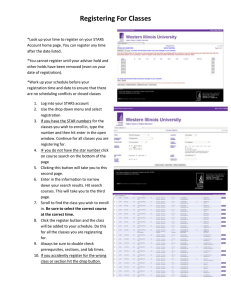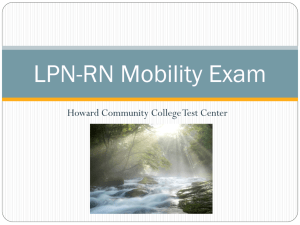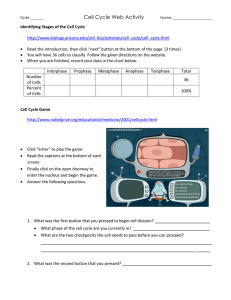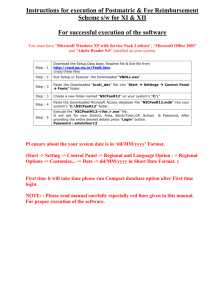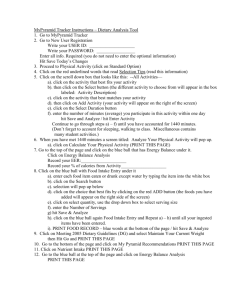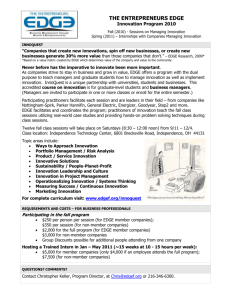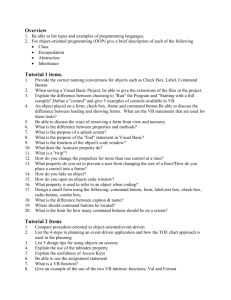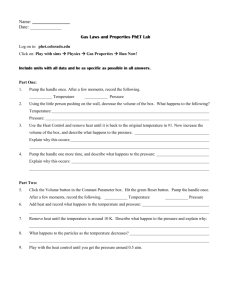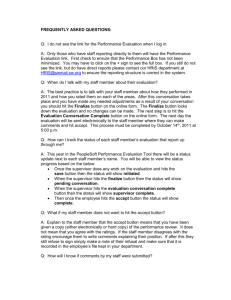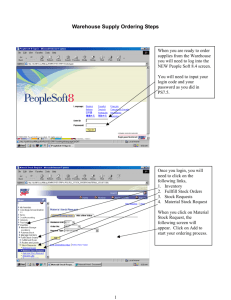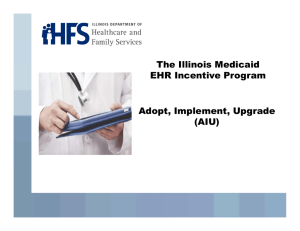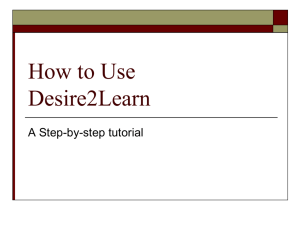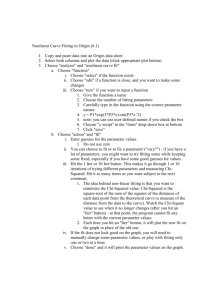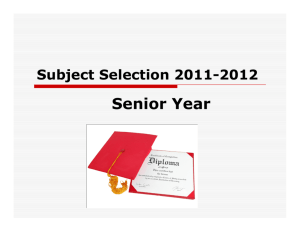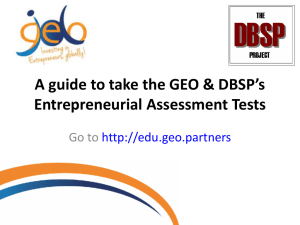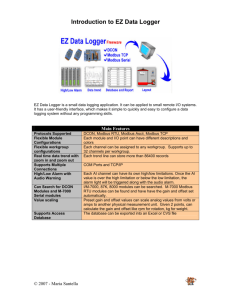Creating a Guest Account Setting up a Non
advertisement
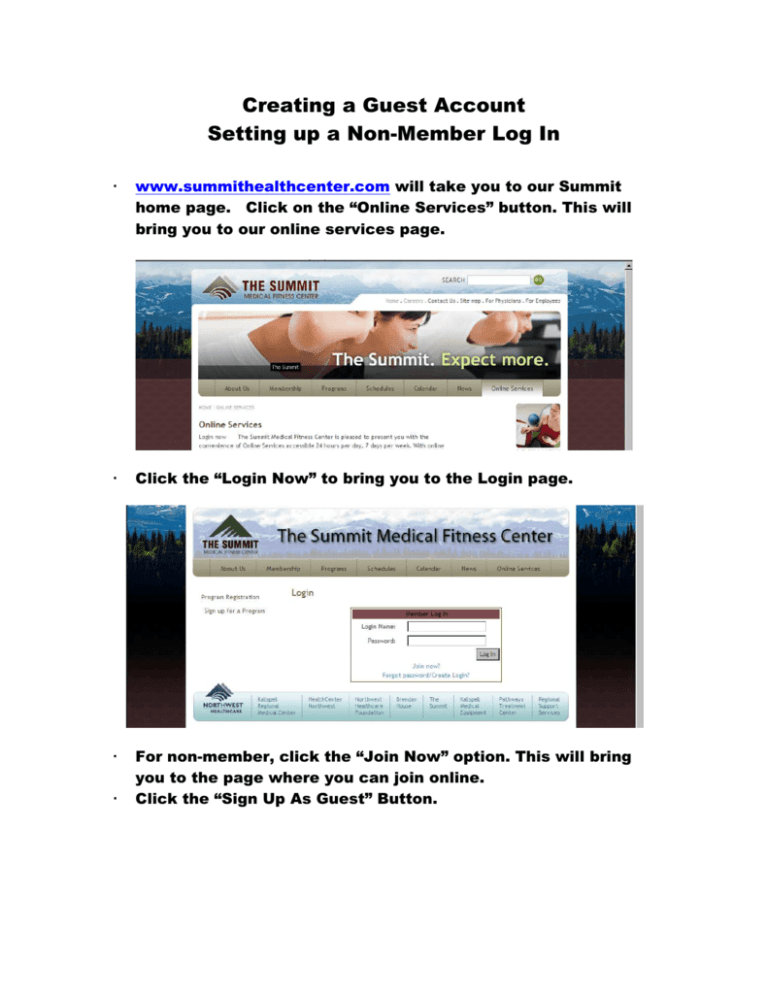
Creating a Guest Account Setting up a Non-Member Log In www.summithealthcenter.com will take you to our Summit home page. Click on the “Online Services” button. This will bring you to our online services page. Click the “Login Now” to bring you to the Login page. For non-member, click the “Join Now” option. This will bring you to the page where you can join online. Click the “Sign Up As Guest” Button. Select “The Summit Medical Fitness Center” and proceed to the personal information page. Fill in the personal information page. Click on “Add Sub-Member” button if you have additional immediate family members you would like attached to your account. If you have no other immediate family members to add to your account, hit the “Next” button located in the bottom right corner of the section. Enter a user name and password, then hit “Next” to proceed to the verification page. Once you have verified that all the information is correct, please click “Confirm”. Once you have finished these steps a confirmation page will appear. This page will also allow you the opportunity to log into your new account!