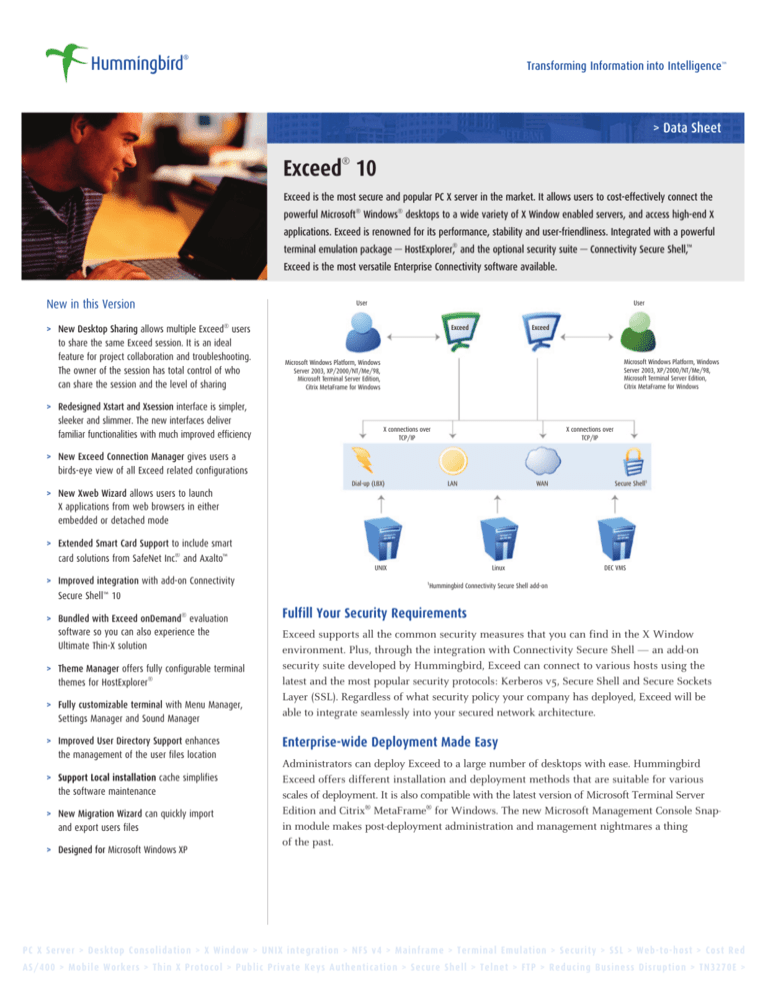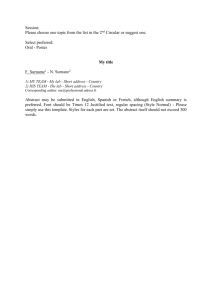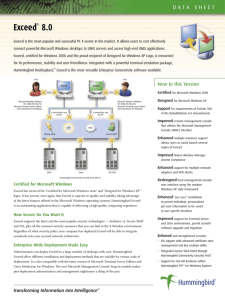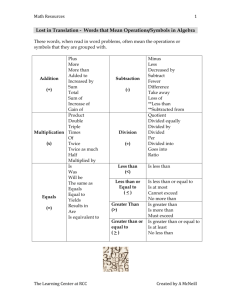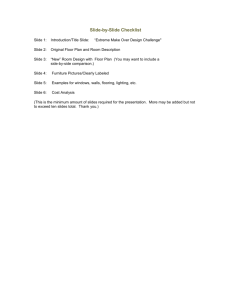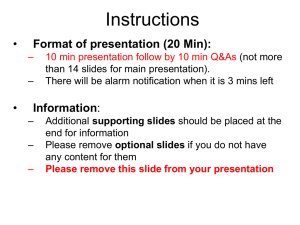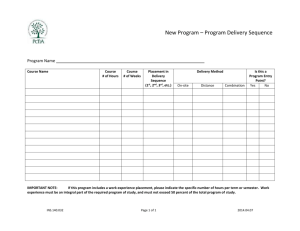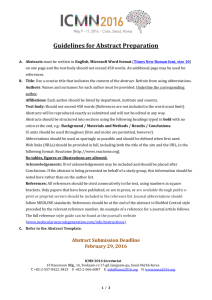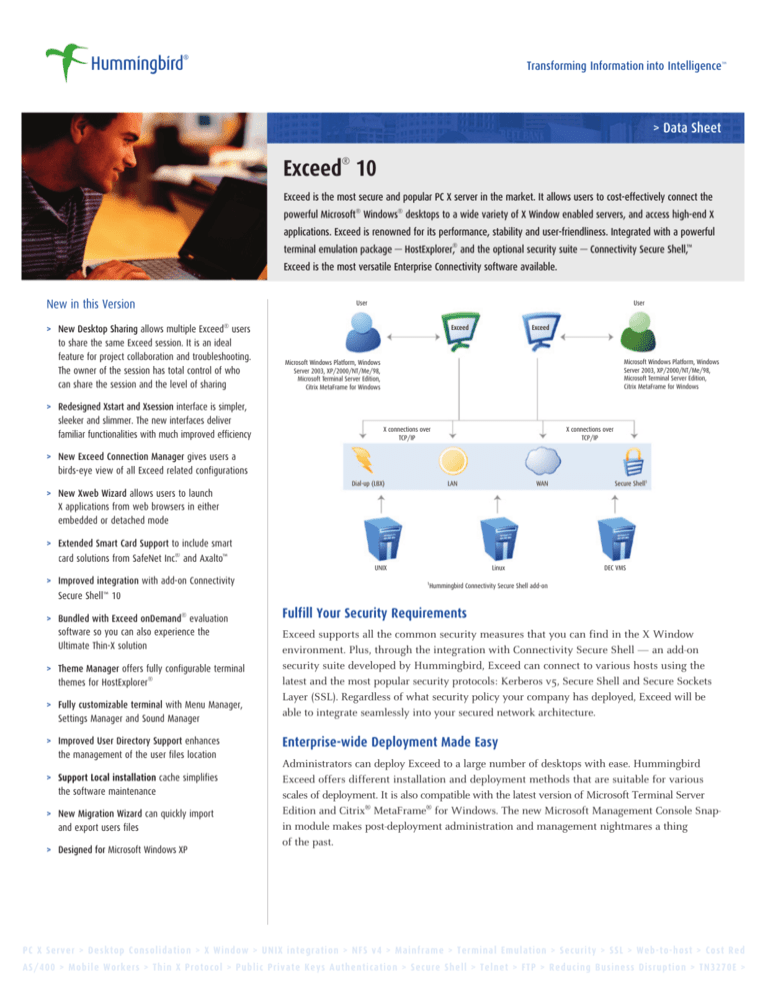
Transforming Information into Intelligence™
> Data Sheet
Exceed® 10
Exceed is the most secure and popular PC X server in the market. It allows users to cost-effectively connect the
powerful Microsoft® Windows® desktops to a wide variety of X Window enabled servers, and access high-end X
applications. Exceed is renowned for its performance, stability and user-friendliness. Integrated with a powerful
terminal emulation package — HostExplorer,® and the optional security suite — Connectivity Secure Shell,™
Exceed is the most versatile Enterprise Connectivity software available.
New in this Version
> New Desktop Sharing allows multiple Exceed® users
to share the same Exceed session. It is an ideal
feature for project collaboration and troubleshooting.
The owner of the session has total control of who
can share the session and the level of sharing
> Redesigned Xstart and Xsession interface is simpler,
sleeker and slimmer. The new interfaces deliver
familiar functionalities with much improved efficiency
User
User
Exceed
Exceed
Microsoft Windows Platform, Windows
Server 2003, XP/2000/NT/Me/98,
Microsoft Terminal Server Edition,
Citrix MetaFrame for Windows
Microsoft Windows Platform, Windows
Server 2003, XP/2000/NT/Me/98,
Microsoft Terminal Server Edition,
Citrix MetaFrame for Windows
X connections over
TCP/IP
X connections over
TCP/IP
> New Exceed Connection Manager gives users a
birds-eye view of all Exceed related configurations
> New Xweb Wizard allows users to launch
X applications from web browsers in either
embedded or detached mode
LAN
Dial-up (LBX)
WAN
Secure Shell1
> Extended Smart Card Support to include smart
card solutions from SafeNet Inc.® and Axalto™
UNIX
> Improved integration with add-on Connectivity
Secure Shell™ 10
> Bundled with Exceed onDemand® evaluation
software so you can also experience the
Ultimate Thin-X solution
> Theme Manager offers fully configurable terminal
themes for HostExplorer®
> Fully customizable terminal with Menu Manager,
Settings Manager and Sound Manager
> Improved User Directory Support enhances
the management of the user files location
> Support Local installation cache simplifies
the software maintenance
> New Migration Wizard can quickly import
and export users files
> Designed for Microsoft Windows XP
Linux
DEC VMS
1
Hummingbird Connectivity Secure Shell add-on
Fulfill Your Security Requirements
Exceed supports all the common security measures that you can find in the X Window
environment. Plus, through the integration with Connectivity Secure Shell — an add-on
security suite developed by Hummingbird, Exceed can connect to various hosts using the
latest and the most popular security protocols: Kerberos v5, Secure Shell and Secure Sockets
Layer (SSL). Regardless of what security policy your company has deployed, Exceed will be
able to integrate seamlessly into your secured network architecture.
Enterprise-wide Deployment Made Easy
Administrators can deploy Exceed to a large number of desktops with ease. Hummingbird
Exceed offers different installation and deployment methods that are suitable for various
scales of deployment. It is also compatible with the latest version of Microsoft Terminal Server
Edition and Citrix® MetaFrame® for Windows. The new Microsoft Management Console Snapin module makes post-deployment administration and management nightmares a thing
of the past.
PC X Server > Desktop Consolidation > X Window > UNIX integration > NFS v4 > Mainframe > Terminal Emulation > Security > SSL > Web-to-host > Cost Red
AS/400 > Mobile Workers > Thin X Protocol > Public Private Keys Authentication > Secure Shell > Telnet > FTP > Reducing Business Disruption > TN3270E >
> Exceed® 10
Control and Reduce Your Total Cost of Ownership
Bring the Enterprise to Your Users
Legacy systems host more than 80% of corporate information.
Our daily life depends on successful transactions executed on
these systems. Providing access to this information has never
been as critical as today, since every organization is struggling
to maximize technological benefits while reducing costs.
HostExplorer and Hummingbird Deployment Wizard™ provide
you with an easy way of protecting your investment in legacy data
while letting you benefit from the latest in desktop and web-based
technologies. It enables organizations to lower their total cost of
ownership while deploying a state-of-the-art, web-based terminal
emulator. It allows organizations to provide their user with access
to legacy information without having to undertake costly and
painful installation on each desktop.
A powerful X server — Exceed, an extremely flexible text-based
terminal emulator — HostExplorer, a Windows Explorer based
FTP client — Hummingbird FTP™ and a comprehensive Windowsbased Internet Service server — Hummingbird InetD,™ are just
a few of the software integrated in the Exceed package. The wide
range of connectivity solutions provided by Exceed brings the
Enterprise legacy hosts to the fingertips of your users. Exceed
helps companies greatly reduce the number of software packages
required on each PC, thus cutting down the administrative and
management overhead. One-Stop-Shop is the unique value that
Hummingbird can provide to your organization.
Key Features, System Requirements and Supported Platforms
Font Support
X Server
> X11R5 RS/X11R6 Font Servers
> X11R6.6 Support
> Font compiler
> Local X support — X clients, Window Management, Font RGB, XRDB, Xtrace
> Automatic Font substitution and Font Server reconnection
> Compressed X protocol Support via LBX
> Fonts/Aliases — Misc, 75 DPI, 100 DPI, Andrew, PC, HPfont, DEC75, DEC100, Seimens,
Euro, Arabic, Chinese, Japanese, Korean, Greek, Hebrew, Unicode and more
> Publishes X applications using Xweb Wizard
Deployment
> Share Exceed sessions with other Exceed users
> Microsoft Windows Installer Technology (MSI) — Support Advertised Installation
and Local installation cache
> BackingStore support
> Multiple monitor and screen support — Up to 8 screens
> X server Tuning to dynamically adjust graphics and resource
> Hummingbird Sconfig
> Double Byte Character Set Support
> Support Roaming Profiles
> Graphical keyboard editing
> Support Microsoft Terminal Server Edition (Windows NT® 4.0, Windows 2000
and Windows Server™ 2003)
> On the fly alternate Keyboard Swapping
> Microsoft Management Console — Configure Exceed from Microsoft Management Console
> Support different resolution and color depth than the Windows Desktop
> Integrated metering and license reporting tool
> Support for local and remote Window Managers
> Migration Wizard
> Copy-and-Paste — X Selection, Auto-Copy/Paste, Copy on Focus Loss
> Extensive Server Visual Support
> Support advanced input devices such as SpaceBall 5000
Startup & Client Launching
> Support multiple network adaptors through the IPDisCov service
> XDMCP (query, Indirect, Broadcast), Passive
Operating Systems
> REXEC, RLOGIN, RSH, TELNET HRPS, PCXServer, Secure Shell1
> Windows 98/Me, Windows NT 4.0 (SP6 or higher)/2000/XP, Windows XP
Tablet PC Edition, Windows Server 2003, Windows Terminal Server Edition,
Citrix MetaFrame for Windows
> Xstart, Client Wizard, Xsession, Telnet
> Exceed Connection Manager
> Windows Server 2003, Enterprise Edition for 64-Bit Itanium®-based Systems
and Windows XP 64-Bit Edition Version 2003
Security
> Secure Shell 2 support through the optional security package
Connectivity Secure Shell 102
System Requirements
> Kerberos 4 and 5 support through Connectivity Kerberos™ 10
> Minimum memory as prescribed by Operating System
> Host- and Client- based security
> Minimum Hard Drive space for typical installations: 94MB
> Support smart card solutions from ActivCard,
d,® Axalto and SafeNet Inc.
“Microsoft, Windows, and the Windows logo are trademarks,
or registered trademarks of Microsoft Corporation in the
United States and/or other countries.”
> Support for encrypted sessions through Connectivity SSL™ 10
> Integrated Proxy Server
Note 1 — Requires Connectivity Secure Shell
Note 2 — Available Separately
Corporate Headquarters
North American Sales Offices
1 Sparks Avenue, Toronto, Ontario M2H 2W1 Canada
Boston • Chicago • Dallas • Los Angeles • Mountain View
Toll Free Canada/USA: 1 877 FLY HUMM (359 4866)
New York • Ottawa • Raleigh • Toronto • Washington DC
Tel:
+1 416 496 2200
International Sales Offices
Fax:
+1 416 496 2207
Amsterdam • Brussels • Frankfurt • Geneva • London
E-mail:
getinfo@hummingbird.com
Milan • Munich • Paris • Rome • Seoul • Singapore
For more information, visit http://connectivity.hummingbird.com
Stockholm • Sydney • Tokyo • Wokingham • Zurich
Copyright © 2004, Hummingbird Ltd. All rights reserved. Trademarks and logos are the intellectual property of Hummingbird Ltd.
All other company and product names are trademarks of their respective owners.
DS-03-00-EN-052.08/04