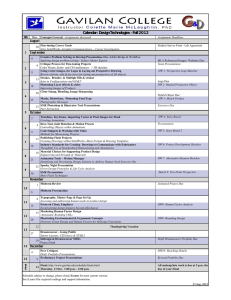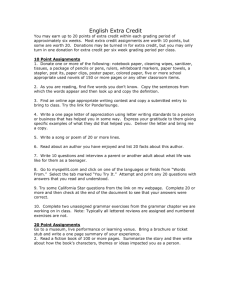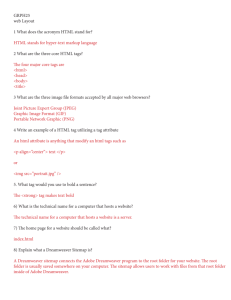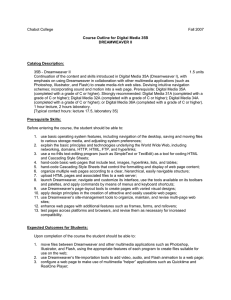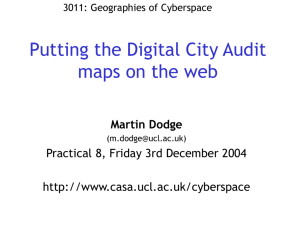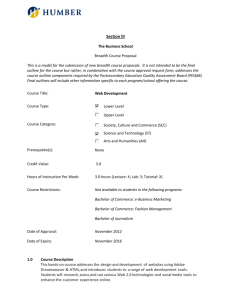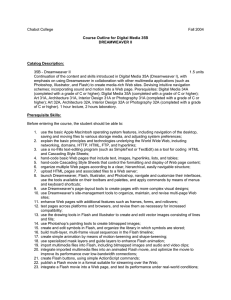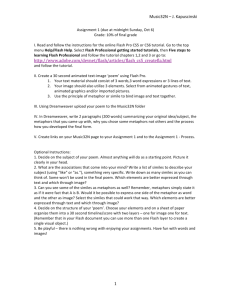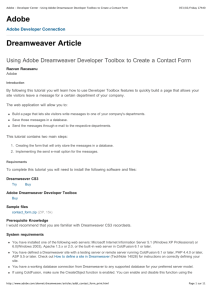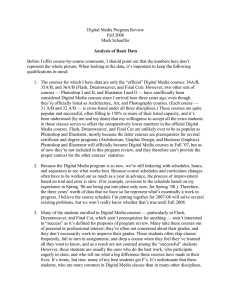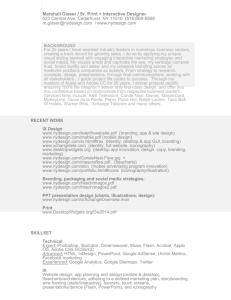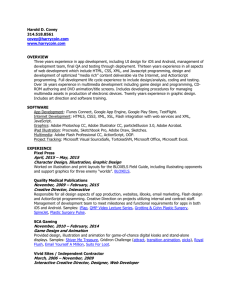Art 196 - Introduction to Designing Web Graphics
advertisement
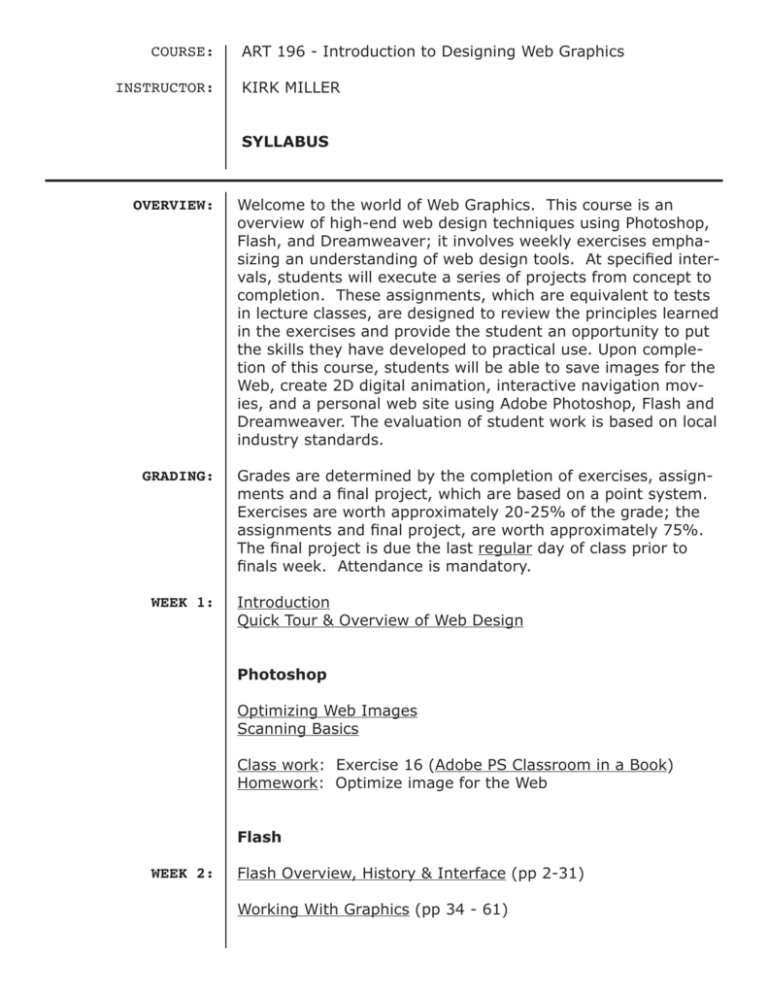
COURSE: INSTRUCTOR: ART 196 - Introduction to Designing Web Graphics KIRK MILLER SYLLABUS OVERVIEW: GRADING: WEEK 1: Welcome to the world of Web Graphics. This course is an overview of high-end web design techniques using Photoshop, Flash, and Dreamweaver; it involves weekly exercises emphasizing an understanding of web design tools. At specified intervals, students will execute a series of projects from concept to completion. These assignments, which are equivalent to tests in lecture classes, are designed to review the principles learned in the exercises and provide the student an opportunity to put the skills they have developed to practical use. Upon completion of this course, students will be able to save images for the Web, create 2D digital animation, interactive navigation movies, and a personal web site using Adobe Photoshop, Flash and Dreamweaver. The evaluation of student work is based on local industry standards. Grades are determined by the completion of exercises, assignments and a final project, which are based on a point system. Exercises are worth approximately 20-25% of the grade; the assignments and final project, are worth approximately 75%. The final project is due the last regular day of class prior to finals week. Attendance is mandatory. Introduction Quick Tour & Overview of Web Design Photoshop Optimizing Web Images Scanning Basics Class work: Exercise 16 (Adobe PS Classroom in a Book) Homework: Optimize image for the Web Flash WEEK 2: Flash Overview, History & Interface (pp 2-31) Working With Graphics (pp 34 - 61) Homework: Optimize image for the Web (Due) WEEK 3: Creating And Editing Symbols (pp 66 - 91) Homework: Banner Ad WEEK 4: Adding Animation (pp 98 - 127) Homework: Banner Ad (continued) WEEK 5: Articulated Motion And Morphing (pp 150 - 188) Homework: Banner Ad (Due) WEEK 6: Creating Interactive Navigation (pp 194 - 234) Homework: Button Designs WEEK 7: Working With Sound And Video (pp 238 - 277) Homework: Interactive Slide Show WEEK 8: Using Components (pp 286 - 296) Homework: Interactive Slide Show (continued) WEEK 9: Publishing Flash Documents (pp 326 - 341) Homework: Interactive Slide Show Due (critique) Dreamweaver WEEK 10: Dreamweaver Overview, History and Interface (pp 2 - 27) Getting Online - Free Web Hosting with Tripod Homework: Research 5 good & 5 bad web sites WEEK 11: Site Control (pp 246 - 254) Publishing To The Web Homework: Create site map for web site WEEK 12: Working With Cascading Style Sheets (pp 32 - 52) Homework: Gather content for web site WEEK 13: Working With Text, Lists, And Tables (pp 60 - 82) Homework: Web site design / Design page layout WEEK 14: Working With Images (pp 86 - 98) Homework: Web site design (continued) WEEK 15: Working With Navigation (pp 104 - 122) Homework: Web site design (continued) WEEK 16: Adding Interactivity (pp 126 - 142) Homework: Web site design (continued) WEEK 17: Creating A Page Layout (pp 148 - 177) Homework: Web site design due WEEK 18: FINALS: Final Critique