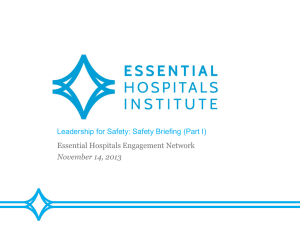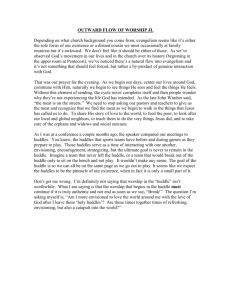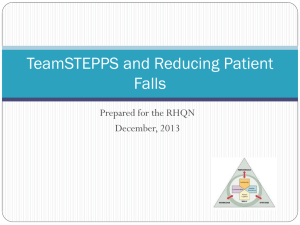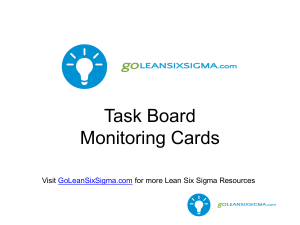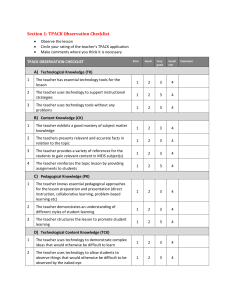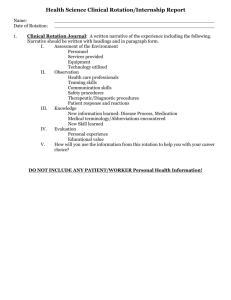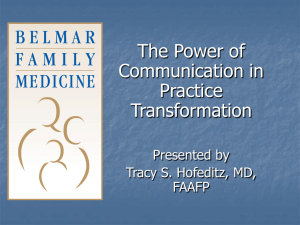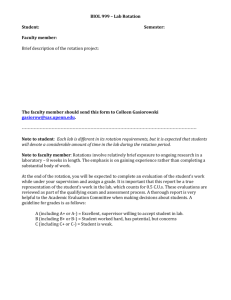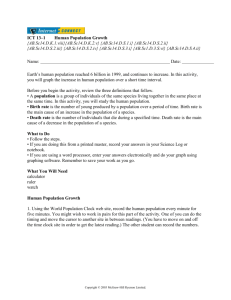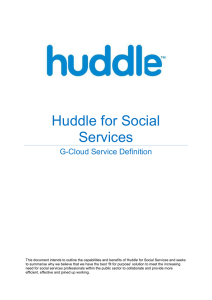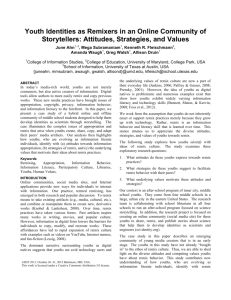Digital Learning Todays Meet
advertisement
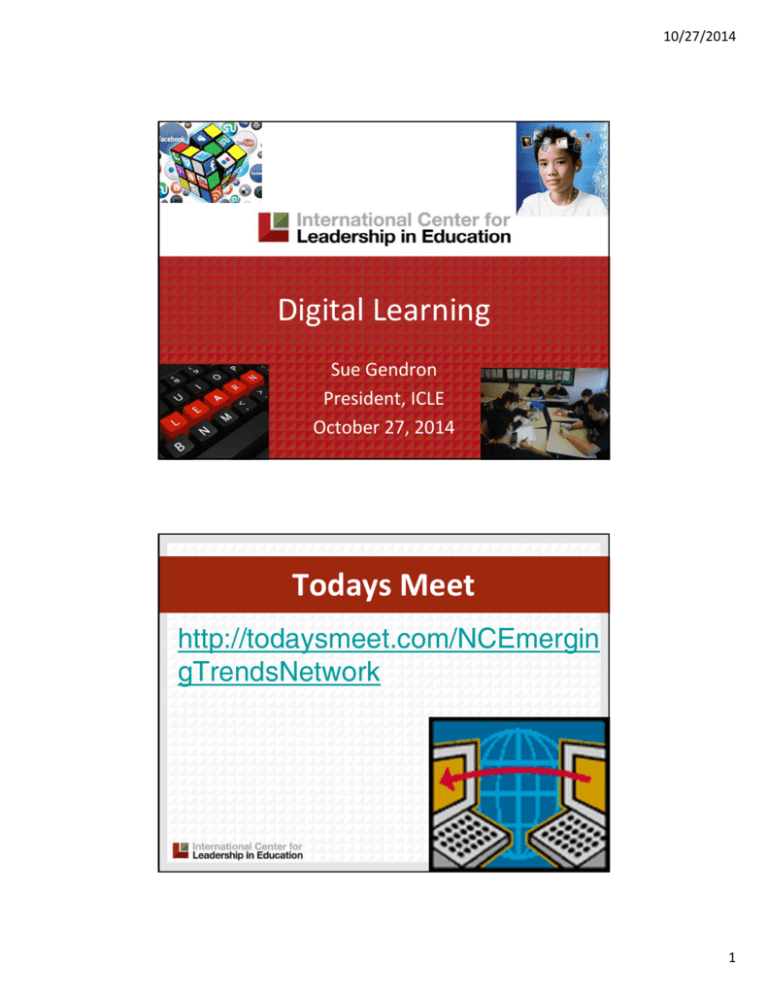
10/27/2014 Digital Learning Sue Gendron President, ICLE October 27, 2014 Todays Meet http://todaysmeet.com/NCEmergin gTrendsNetwork 1 10/27/2014 Maine Learning Technology Initiative “...a personal digital devices at the point of learning as defined by the learner...” Susan Gendron Commissioner of Education 2003-2010 2 10/27/2014 Key Trends 1. 2. 3. 4. Rethinking the role of teachers Shift to Deep Learning Approaches Increased Focus on Open Content Increasing Use of Hybrid Learning Designs 5. Increased focus on collaboration 6. Intuitive Technology – touch screens 3 10/27/2014 1. What kids have to say about digital learning! 4 10/27/2014 5 10/27/2014 6 10/27/2014 What do you want your students to be able to do with technology? Team Huddle What do you want your students to be able to do with technology? 1. Three minute huddle 2. Record your ideas 7 10/27/2014 Why Digital Learning Matters • Personalized experience • Attainable access • Relevancy • Increased efficiency • Improve performance/achievement 8 10/27/2014 Are you willing to disrupt the traditional delivery system of learning? What to consider • Authentic learning – RELEVANT • Personalized Learning • Complex Thinking and Communication • Games and Gamification • Learning Analytics • Blended Learning • Open Content 9 10/27/2014 Digital Learning: Keys to Success • Students today are digital learners • Infrastructure • Ubiquitous and equitable access • Identify quality content • Solid pedagogical foundation • Student choice and voice • Assessment of learning 10 10/27/2014 Theories, Frameworks, Standards • Knowledge Taxonomy/Rigor and Relevance Framework • SAMR • TPACK • Gardner’s Multiple Intelligences Rigor/Relevance Framework® 11 10/27/2014 http://commoncore.fcoe.org/subject/technology http://kategukeisen.files.wordpress.com/ 12 10/27/2014 SAMR Dr. Ruben Puentadura http://www.mlti.org/presentations http://www.hippasus.com/resources/tte/ 13 10/27/2014 Redefinition Allows for the creation of new tasks, previously inconceivable Modification Allows for significant task redesign Augmentation Acts as a direct tool substitute, with functional improvement Substitution Acts as a direct tool substitute, with no functional change 14 10/27/2014 Technological Pedagogical Content Knowledge (TPCK) Technological Knowledge (TK) Pedagogical Knowledge (PK) Content Knowledge (CK) Dr. Matthew Koehler and Dr. Punya Mishra http://www.tpck.org Source: http://2013uriacadsummit.wikispaces.com/ 15 10/27/2014 http://aryhermawan.weebly.com/ 16 10/27/2014 Engagement and Learning Social Media is a Game Changer 17 10/27/2014 Social Media is a Multi‐ Dimensional Tool 1. 2. 3. 4. 5. Involve Create Discuss Promote Measure Team Huddle How do you communicate with social media? 1. Three minute huddle 2. Record your ideas 18 10/27/2014 What Do Real Blended Models Look Like?’ Station Rotation Blended Learning Flex Al‐Carte Rotation Mode Model Model l Individual Flipped Lab Rotation Classroom Rotation Enriched Virtual Model http://www.christenseninstitute.org 19 10/27/2014 Image credit: http://middleburyinteractive.com Flipped Classroom/Meetings 20 10/27/2014 Open Educational Resource What is Open? For and At No Cost – – – – – Reuse Revise Remix Redistribute 4Rs http://www.educause.edu/ero/article/openne ss-catalyst-educational-reformation David Wiley 21 10/27/2014 What is Reuse? The right to reuse the content in its unaltered/verbatim form What is Revise? The right to adapt, adjust, modify, or alter the content itself 22 10/27/2014 What is Remix? The right to combine the original or revised content with other content to create something new What is Redistribute? The right to share copies of the original content, the revisions, or the remixes with others – – – – School web site Flickr Your LMS Pre‐load on your devices 23 10/27/2014 That’s nice... but what does that mean to me? Order Sample Copies Content Adoption Augment/Replace Parts Review Sample Identify pros and cons Traditional Choose Least Objectionable 24 10/27/2014 Search & Discover Content Adoption Add to Playlist Modify & Remix Review Artifact Identify pros and cons Redefinition Choose Least Objectionable OER content free.ed.gov search.creativecommons.org www.oercommons.org cnx.org ck12.org khanacademy.org hippocampus.org merlot.org phet.colorado.edu 25 10/27/2014 Quality http://www.achieve.org/oer‐rubrics 26 10/27/2014 Digital Badging for the Classroom 27 10/27/2014 Huddle (3 minutes) • Turn and discuss • What games are on your devices? • Do your teachers use digital games in their instruction? Gaming 28 10/27/2014 BYOD 29 10/27/2014 BYOD Key to Success 1. Comprehensive Technology Plan that emphasizes learning 2. Revamp curriculum and integrate technology into instruction (SAMR & TPACK) 3. Ongoing professional learning for ALL 4. Resolve equality issues – provide for those who don’t own a device 5. Build a solid technology infrastructure 6. Create an Acceptable Use policy Reflection 3–2–1 3 Take-aways about digital learning 2 Ah-ha’s you have had 1 Question you still have 60 30 10/27/2014 Explore 3–2–1 3 2 1 Explore the links in the handout to gain deeper understanding of digital learning Identify possible focus areas Question you still have 61 Resources • http://tinyurl.com/pg714tk 31 10/27/2014 http://tinyurl.com/PrinAcad15 sgendron@leadered.com @sageducate 32