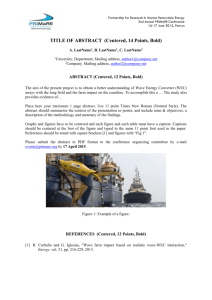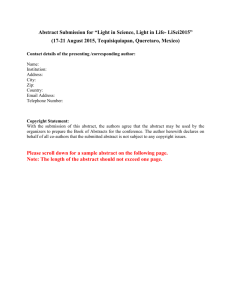HCI & Usability
advertisement
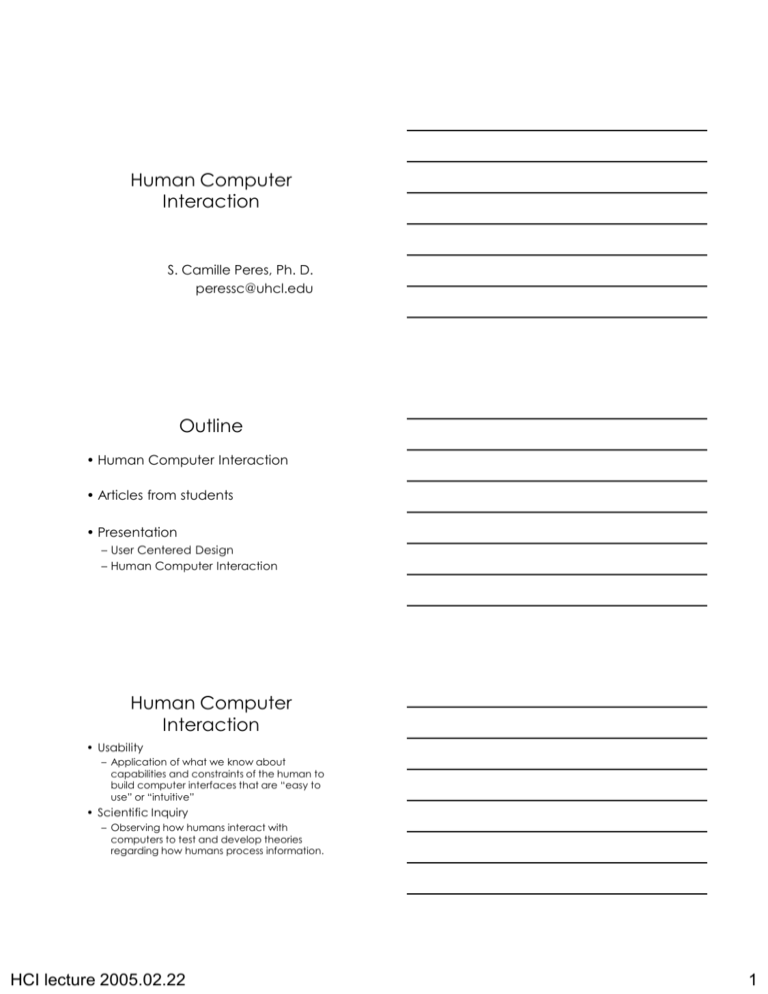
Human Computer
Interaction
S. Camille Peres, Ph. D.
peressc@uhcl.edu
Outline
• Human Computer Interaction
• Articles from students
• Presentation
– User Centered Design
– Human Computer Interaction
Human Computer
Interaction
• Usability
– Application of what we know about
capabilities and constraints of the human to
build computer interfaces that are ―easy to
use‖ or ―intuitive‖
• Scientific Inquiry
– Observing how humans interact with
computers to test and develop theories
regarding how humans process information.
HCI lecture 2005.02.22
1
Articles
• BRIEF summary of
– What you found
– Why it was interesting to you
Usability
• What does that mean anyway?!
• People can easily, safely and
efficiently do what they need/want
to do.
– Mechanical: chemical plant operations
– Interface: VCRs, telephones, web sites
• What about UHCL homepage?
– Why would people come to this page?
HCI lecture 2005.02.22
2
For Usability
• Which page do you think is better?
• Why?
User centered design
• Not unique to computers
• Will use this paradigm and process
to introduce
– The theories and models of HCI and
Psychology that apply to this process
– Iterative process itself
– How the process plays out with
computer interfaces
User Centered Design
HCI lecture 2005.02.22
3
User centered design
(from Mayhew, 1999)
• Steps for any user centered design
1. Requirements analysis
• What does the user do?
• What does the user need?
2. Design/testing/development
• How do you build the beast to meet the needs of
the user?
3. Installation
• Does the thing work the way it’s supposed to?
User Centered Design
1. Requirements analysis
• What does the user do?
• What does the user need?
These seem like obvious, intuitive
questions, but are usually overlooked.
• Wireless mouse
– Why/when do we need a wireless mouse?
• http://www.asmallertarget.net/2007/05/useless_technol.html
User Centered Design > Requirements analysis
Requirements analysis
• Who is the user?
– User profile
• What does the user do?
– Task analysis
• What does the user need?
– Information, tools, support from technology
• These all lead to the definition of specific
usability goals
– addressing: can people easily, safely, and efficiently do
what they need/want to do?
User Centered Design > Requirements analysis
HCI lecture 2005.02.22
4
Example: Gaming Industry
• Who do we typically thing of?
– Who’s missing?
– Lucrative market possibility…
• Family gaming
– Who are the users? (User profile)
– What do they do? (Task Analysis)
– What do they need? (Constraints/Capabilities)
User Centered Design > Requirements analysis
Two options
• Microsoft surface
– Demo
• Nintendo Wii
– Family demo3
User Centered Design > Requirements analysis
Psychology side bar Human processor
Long Term Memory
Working Memory
Visual store
(iconic memory)
Eyes
Perceptual
processor
Auditory store
(echoic memory)
Motoric
processor
Ears
Cognitive
Processor
Fingers, etc.
User Centered Design > Requirements analysis > Task Analysis
HCI lecture 2005.02.22
5
Modeling (predicting)
Human processing
• GOMS (Card, Moran, and Newell, 1983)
– Goals - what do you want to do?
– Operators - tools that human processor has available
(perception, cognition, motor response)
– Methods - sequence of steps that use operators to
accomplish goals
– Selection rules - algorithm for choosing which method
to use
• Task analysis
• GOMS will allow us to predict how long it will
take someone to do a task.
User Centered Design > Requirements analysis > Task Analysis
Project Ernestine
(Gray, John, & Atwood,1993)
• Compare the work-times of telephone company
toll and assistance operators on two different
workstations
– Needs analysis - what do the operators need to do?
• Answer as many calls as accurately and quickly as
possible.
– How can the system be designed so operators can
easily, safely and efficiently do what they need/want
to do?
• NYNEX was specifically interested in reducing the length
of the calls.
User Centered Design > Requirements analysis > Task Analysis
GOMS modeling of
task analysis
• Contrary to expectations, GOMS predicted and
the data confirmed, that performance with the
proposed workstation was slower than with the
current one.
• This increase in performance time translated into
a cost of almost $2 million dollars a year to
NYNEX.
• Scientifically, the GOMS models predicted
performance with exceptional accuracy.
User Centered Design > Requirements analysis > Task Analysis
HCI lecture 2005.02.22
6
Example of GOMS
KLM – Keystroke Level Modeling
• To issue ―Bold‖ command
– Select text
• Using mouse
• Using ―shift + arrow key’s‖
– Issue Bold command
• Using mouse to click icon
• Using keyboard shortcut Ctrl +B
User Centered Design > Requirements analysis > Task Analysis
KLM - Selecting text
User Centered Design > Requirements analysis > Task Analysis
KLM –
Issuing Bold command
User Centered Design > Requirements analysis > Task Analysis
HCI lecture 2005.02.22
7
Time Parameters
User Centered Design > Requirements analysis > Task Analysis
{Back to user centered design}
• Steps for user centered design
– Requirements analysis
• What does the user do?
• What does the user need?
– Design/testing/development
• How do you build the beast to meet the
needs of the user?
User Centered Design > Design/testing/development
Design, testing, & development
• How do you build the beast to meet the
needs of the user?
– Should be based on findings from needs
analysis
– Iterative testing is integral to the success of this
phase
• Design
• Test
– Paper prototype, low fidelity testing, cognitive
walkthrough, etc.
• Redesign
• Start over until goals are met!
User Centered Design > Design/testing/development
HCI lecture 2005.02.22
8
Example – Family Gaming
• Prototypes
– Fidelity—Low and medium
• Testing
– When should we do it?
– Who to bring in?
– What should they do?
User Centered Design > Design/testing/development
Psychology sidebar Eye tracking
• Eye tracking and design guidelines
– What are some design principles for
good visual icons?
– Eye tracking device can help identify
which ones are better
– Further, we can model this with
cognitive architectures
• ACT-R--a more sophisticated version of
GOMS (Anderson, 1996)
User Centered Design > Design/testing/development > Design
For example
• Fleetwood and Byrne (2002)
compared visual gaze times for
different icons
• Properties of human processor can
explain/predict results
– Attention
– Visual search processes
– Among others
User Centered Design > Design/testing/development > Design
HCI lecture 2005.02.22
9
Examples of icons
• Users would see one icon and then
have to find that icon in a set of
distracters.
User Centered Design > Design/testing/development > Design
{Back to user centered design}
• Steps for user centered design
– Requirements analysis
• What does the user do?
• What does the user need?
– Design/testing/development
• How do you build the beast to meet the needs of
the user?
– Installation
• Does the thing work the way it’s supposed to?
User Centered Design > Installation
Installation
• Does the thing work the way it’s
supposed to?
– More testing
– Full fidelity user testing
• What this is, what it isn’t.
• How hard is it for the user to learn?
– Immediately
– To proficiency
User Centered Design > Installation
HCI lecture 2005.02.22
10
Back to our two options
• Microsoft surface
– Demo
– Parody
• Nintendo Wii
– Family demo1,
– Family demo2
– Family demo3
User Centered Design > Installation
Psychology sidebar Expertise acquisition
• With initial software programs
– Hard to learn
– People did not move beyond sufficient level
of performance (Carroll & Rosson, 1987)
• Then came GUI (Graphical user interface)
– People learned faster
– Do not progress to expert levels
(Bhavnani & John, 1997; Lane, Napier, Peres, & Sandor,
2005)
User Centered Design > Installation > Expertise Acquisition
Expertise
• What impacts whether users
progress to efficient/expert levels of
performance?
– Overt training for efficiency (Bhavnani,
2001)
– Observing others (Peres et al., 2005)
– Differing motivations
User Centered Design > Installation > Expertise Acquisition
HCI lecture 2005.02.22
11
Next week
• Learn about how behavioral issues
can impact safety
– Chris Montoressi
• Human as an ―information
processor‖ applies is these settings
as well as HCI
– Safety
• Cell phones in cars
• Response with a blow-out
Psychology side bar Human processor
Long Term Memory
•Cognitive load
•Automaticity
Working Memory
Visual store
(iconic memory)
Eyes
Perceptual
processor
•Psychological
refractory period
Auditory store
(echoic memory)
Motoric
processor
Ears
Cognitive
Processor
Fingers, etc.
User Centered Design > Requirements analysis > Task Analysis
Questions, comments
HCI lecture 2005.02.22
12
References (1)
Anderson, J. R. (1996). ACT: A simple theory of complex cognition. American
Psychologist, 51, 355-365.
Bhavnani, S. K., & John, B. E. (1997). From sufficient to efficient usage: An
analysis of strategic knowledge. Paper presented at the SIGCHI
conference on Human Factors in Computing Systems, Atlanta, GA.
Bhavnani, S. K., Reif, F., & John, B. E. (2001). Beyond command knowledge:
Identifying and teaching strategic knowledge for using complex
computer applications. Paper presented at the SIGCHI conference on
Human Factors in Computing Systems, Seattle, WA USA.
Carroll, J. M., & Rosson, M. B. (1987). Paradox of the active user. In J. M.
Carroll (Ed.), Interface thought: Cognitive aspects of human-computer
interaction (pp. 80-111). Cambridge: Bradley Books.
Gray, W. D., John, B. E., & Atwood, M. E. (1993). Project Ernestine: Validating
a GOMS analysis for predicting and explaining real-world performance.
Human-Computer Interaction, 8(3), 237-309.
References (2)
Fleetwood, M. D. & Byrne, M. D. (2002) Modeling icon search in ACT-R/PM.
Cognitive Systems Research, 3, 25-33.
Lane, D. M., Napier, H. A., Peres, S. C., & Sándor, A. (2005). The hidden costs
of graphical user interfaces: The failure to make the transition from menus
and icons tool bars to keyboard shortcuts. International Journal of Human
Computer Interaction, 18(2), 133-144.
Mayhew, Deborah (1999) The Usability Engineering Lifecycle--a Practioner’s
handbook for user interface design. Morgan Kaufmann
Peres, S. C. (2005). Software use in the workplace: A study of efficiency.
Unpublished Dissertation, Rice University, Houston, Texas USA.
Peres, S. C., Fleetwood, M. D., Tamborello II, F. P., Yang, M., & Paige-Smith, D.
L. (2005, September 26 - 30). Pros, cons, and changing behavior: An
application in using the keyboard to issue commands. Paper presented
at the Human Factors and Ergonomics Society 49th Annual Meeting,
Orlando, FL.
Peres, S. C., Tamborello, F. P., II, Fleetwood, M. D., Chung, P., & Paige-Smith,
D. L. (2004, September 20 - 24). Keyboard shortcut usage: The roles of
social factors and computer experience. Paper presented at the Human
Factors and Ergonomics Society 48th Annual Meeting, New Orleans, LA.
HCI lecture 2005.02.22
13