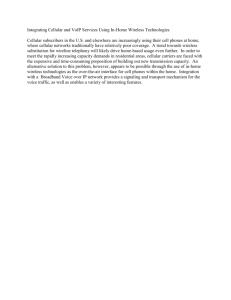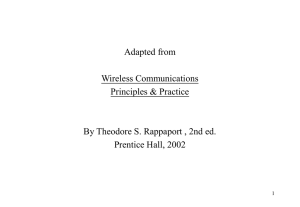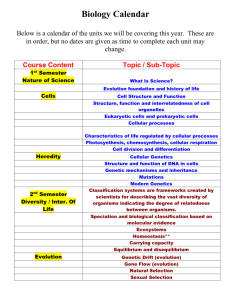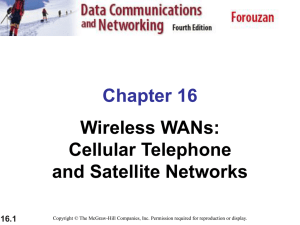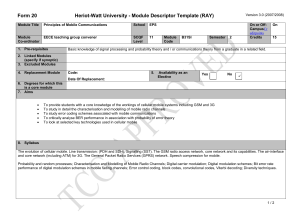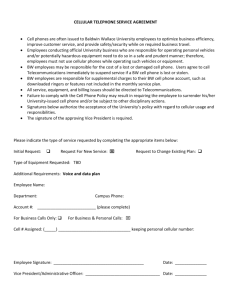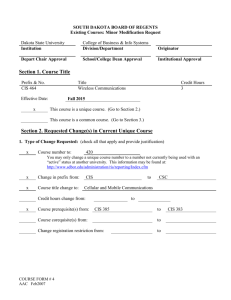Privateline.com: Digital Wireless Basics Splash Page
advertisement
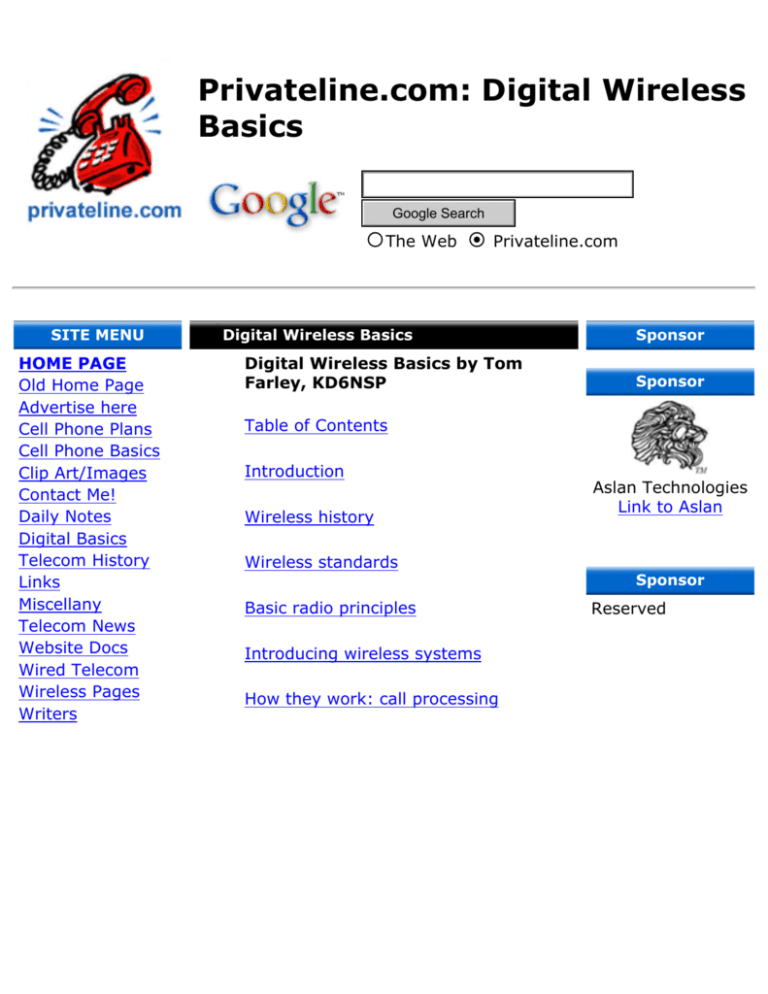
Privateline.com: Digital Wireless Basics Google Search The Web SITE MENU HOME PAGE Old Home Page Advertise here Cell Phone Plans Cell Phone Basics Clip Art/Images Contact Me! Daily Notes Digital Basics Telecom History Links Miscellany Telecom News Website Docs Wired Telecom Wireless Pages Writers Privateline.com Digital Wireless Basics Digital Wireless Basics by Tom Farley, KD6NSP Sponsor Sponsor Table of Contents Introduction Wireless history Wireless standards Basic radio principles Introducing wireless systems How they work: call processing Aslan Technologies Link to Aslan Sponsor Reserved Sub-Menu Digital Wireless Basics: Introduction Wireless History Standards Radio Principles Cellular defined Frequency reuse Cell splitting Cellular frequencies Transmitting digital Wireless systems Network elements Wireless categories Digital principles Modulation Speech into digital Frames, slots & channels IS-54: D-AMPS Next page--> IS-136: TDMA cellular Call processing Appendix Wireless systems Frequency chart Reserved Reserved http://www.privateline.com: West Sacramento, California, USA. A Tom Farley production Privateline.com: Digital Wireless Basics Google Search The Web SITE MENU HOME PAGE Old Home Page Advertise here Cell Phone Plans Cell Phone Basics Clip Art/Images Contact Me! Daily Notes Digital Basics Telecom History Links Miscellany Telecom News Website Docs Wired Telecom Wireless Pages Writers Privateline.com Digital Wireless Basics: An Introduction Digital Wireless Basics Sponsor Sponsor by Tom Farley, KD6NSP Next page--> Aslan Technologies Link to Aslan I. Introducing wireless A. Abstract This article discusses digital wireless basics. It covers wireless history along with basic radio principles and terms. Digital building blocks like bits, frames, slots, and channels are explained along with details of entire operating systems. Building on my analog cellular article, digital cellular gets treated along with the newest service: personal communication services or PCS. I. A general introduction -- where we are now Wireless has gone digital, enabling services Sponsor Reserved Sub-Menu Digital Wireless Basics: Introduction Wireless History Standards Radio Principles Cellular defined Frequency reuse Cell splitting Cellular frequencies Transmitting digital Wireless systems Network elements Wireless categories Digital principles Modulation Speech into digital Frames, slots & channels IS-54: D-AMPS IS-136: TDMA cellular Call processing Appendix Wireless systems Frequency chart Reserved Reserved that analog couldn't easily provide. Like better eavesdropping protection, increased call capacity, decreased fraud, e-mail delivery, and text messaging. But digital has its drawbacks, especially poor coverage and often bad audio quality.We'll compare newer digital systems like GSM and PCS1900 with systems like analog and early digital cellular. We'll better understand where wireless is today and where it's headed. New and existing wireless services share much in common. They all provide coverage using a cellular like network of radio base stations and antennas. They all use mobile switches to manage that network, allowing calls, arranging handoffs between cells, and so on. They all use use one of two microwave frequency bands. Sometimes both. They all use digital to some extent. But aside from providing basic voice and data handling, the many services differ greatly in features and how they provided. Here's a quick, completely oversimplified list to get us going. More information follows: AMPS: Advanced Mobile Phone service. Conventional cellular service. Mostly analog, with some digital signals providing call setup and management. A first generation service, now only installed in remote regions. IS-95: All digital cellular using CDMA, a spread spectrum technique. Sprint PCS uses this technology. Sometimes called by its trade name of PCS 1900. A second generation or early digital service. IS-136: D-AMPS 1900. Feature rich cellular. Mostly digital, although backward compatible with analog based AMPS. AT&T uses it for their nationwide cellular network. Uses time division multiple access or TDMA. Incorporates the old standard IS-54, an early second generation system at the time. IS136 operates at either 800 Mhz or 1900 Mhz. AT&T is moving to a transitional technology whereby three standards, in some form, will work together: IS-136, GSM, and the newer General Packet Radio Service or GPRS. Eventually AT&T will stop using IS-136, replace it with GSM, and eventually replace that with a wideband CDMA system. GSM. European cellular come to North America at 1900 Mhz. Fully digital with advanced features. Each mobile has intelligence within the phone, using a smart card. Uses TDMA. Among others, Pacific Bell uses GSM. Will migrate in a few years to a wideband CDMA technology. iDEN: Proprietary cellular scheme devised by Motorola and used nationwide by NEXTEL. Combines a cell phone with a business radio. TDMA based. We'll look soon at each service. For right now, though, to give us some orientation, let's go over recent mobile telephone history. It is quite a L-O-N-G history, so feel free to skip over that series and go on to the next topic, which is about standards. Click here for this free chapter from Professor Noll's book described below, the selection is an excellent, simple introduction to cellular. (32 pages, 204K in .pdf) More info on Introduction to Telephones and Telephone Systems (external link to Amazon) (Artech House) Professor A. Michael Noll <-- Previous page// Next page--> http://www.privateline.com: West Sacramento, California, USA. A Tom Farley production Privateline.com: Mobile Telephone History Google Search The Web SITE MENU HOME PAGE Old Home Page Advertise here Cell Phone Plans Cell Phone Basics Clip Art/Images Contact Me! Daily Notes Digital Basics Telecom History Links Miscellany Telecom News Website Docs Wired Telecom Wireless Pages Writers Sub-Menu Reserved Reserved Reserved Privateline.com Telephone History Mobile Telephone History ---- Pages: (1) (2) (3) (4) (5) (6) (7) (8) (8A) (9) (10) (11) (Packet switching) (Next topic: Standards) Introduction Digital wireless and cellular roots go back to the 1940s when commercial mobile telephony began. Compared with the furious pace of development today, it may seem odd that mobile wireless hasn't progressed further in the last 60 years. Where's my real time video watch phone? There were many reasons for this delay but the most important ones were technology, cautiousness, and federal regulation. As the loading coil and vacuum tube made possible the early telephone network, the wireless revolution began only after low cost microprocessors and digital switching became available. The Bell System, producers of the finest landline telephone system in the world, moved hesitatingly and at times with disinterest toward wireless. Anything AT&T produced had to work reliably with the rest of their network and it had to make economic sense, something not possible for them with the few customers permitted by the limited frequencies available at the time. Frequency availability was in turn controlled by the Federal Communications Commission, whose regulations and unresponsiveness constituted the most significant factors hindering radio-telephone development, especially with cellular radio, delaying that technology in America by perhaps 10 years. In Europe and Japan, though, where governments could regulate their state run telephone companies less, mobile wireless came no sooner, and in most cases later than the United States. Japanese manufacturers, although not first with a working cellular radio, did equip some of the first car mounted mobile telephone services, their technology equal to whatever America was producing. Their products enabled several first commercial cellular telephone systems, starting in Bahrain, Tokyo, Osaka, Mexico City. Wireless and Radio Defined Communicating wirelessly does not require radio. Everyone's noticed Sponsor Sponsor Aslan Technologies Link to Aslan Sponsor Reserved how appliances like power saws cause havoc to A.M. radio reception. By turning a saw on and off you can communicate wirelessly over short distances using Morse code, with the radio as a receiver. But causing electrical interference does not constitute a radio transmission. Inductive and conductive schemes, which we will look at shortly, also communicate wirelessly but are limited in range, often difficult to implement, and do not fufill the need to reliably and predictably communicate over long distances. So let's see what radio is and then go over what it is not. Weik defines radio as: "1. A method of communicating over a distance by modulating electromagnetic waves by means of an intelligence bearing-signal and radiating these modulated waves by means of transmitter and a receiver. 2. A device or pertaining to a device, that transmits or receives electromagnetic waves in the frequency bands that are between 10kHz and 3000 GHz." Interestingly, the United States Federal Communications Commission does not define radio but the U.S. General Services Administration defined the term simply: 1. Telecommunication by modulation and radiation of electromagnetic waves. 2. A transmitter, receiver, or transceiver used for communication via electromagnetic waves. 3. A general term applied to the use of radio waves. Radio thus requires a modulated signal within the radio spectrum, using a transmitter and a receiver. Modulation is a two part process, a current called the carrier, and a signal which bears information. We generate a continuous, high frequency carrier wave, and then we modulate or vary that current with the signal we wish to send. Notice how a voice signal varies the carrier wave below: This technique to modulate the carrier is called amplitude modulation. Amplitude means strength. A.M. means a carrier wave is modulated in proportion to the strength of a signal. The carrier rises and falls instantaneously with each high and low of the conversation.The voice current, in other words, produces an immediate and equivalent change in the carrier. Pre-History As we can tell already, and as with the telephone (internal link), a radio is an electrical instrument. A thorough understanding of electricity was necessary before inventors could produce a reliable, practical radio system. That understanding didn't happen quickly. Starting with the work of Oersted in 1820 and continuing until and beyond Marconi's successful radio system of 1897, dozens of inventors and scientists around the world worked on different parts of the radio puzzle. In an era of poor communication and nonsystematic research, people duplicated the work of others, misunderstood the results of other inventors, and often misinterpreted the results they themselves had achieved. While puzzling over the mysteries of radio, many inventors worked concurrently on power generation, telegraphs, lighting, and, later, telephones. We should start at the beginning. In 1820 Danish physicist Christian Oersted discovered electromagnetism, the critical idea needed to develop electrical power and to communicate. In a famous experiment at his University of Copenhagen classroom, Oersted pushed a compass under a live electric wire. This caused its needle to turn from pointing north, as if acted on by a larger magnet. Oersted discovered that an electric current creates a magnetic field. But could a magnetic field create electricity? If so, a new source of power beckoned. And the principle of electromagnetism, if fully understood and applied, promised a new era of communication . In 1821 Michael Faraday reversed Oersted's experiment and in so doing discovered induction (internal link). He got a weak current to flow in a wire revolving around a permanent magnet. In other words, a magnetic field caused or induced an electric current to flow in a nearby wire. In so doing, Faraday had built the world's first electric generator. Mechanical energy could now be converted to electrical energy. Is that clear? This is a very important point. The simple act of moving ones' hand caused current to flow. Mechanical energy into electrical energy. But current was produced only when the magnetic field was in motion, that is, when it was changing. Faraday worked through different electrical problems in the next ten years, eventually publishing his results on induction in 1831. By that year many people were producing electrical dynamos. But electromagnetism still needed understanding. Someone had to show how to use it for communicating. In 1830 the great American scientist Professor Joseph Henry transmitted the first practical electrical signal. A short time before Henry had invented the first efficient electromagnet. He also concluded similar thoughts about induction before Faraday but he didn't publish them first. Henry's place in electrical history however, has always been secure, in particular for showing that electromagnetism could do more than create current or pick up heavy weights -- it could communicate. In a stunning demonstration in his Albany Academy classroom, Henry created the forerunner of the telegraph. Henry first built an electromagnet by winding an iron bar with several feet of wire. A pivot mounted steel bar sat next to the magnet. A bell, in turn, stood next to the bar. From the electromagnet Henry strung a mile of wire around the inside of the classroom. He completed the circuit by connecting the ends of the wires at a battery. Guess what happened? The steel bar swung toward the magnet, of course, striking the bell at the same time. Breaking the connection released the bar and it was free to strike again. And while Henry did not pursue electrical signaling, he did help someone who did. And that man was Samuel Finley Breese Morse. For more information on Joseph Henry, visit the Joseph Henry Papers Project at: http://www.si.edu/organiza/offices/archive/ihd/jhp/index.htm (external link) From the December, 1963 American Heritage magazine, "a sketch of Henry's primitive telegraph, a dozen years before Morse, reveals the essential components: an electromagnet activated by a distant battery, and a pivoted iron bar that moves to ring a bell." In 1837 Samuel Morse invented the first practical telegraph, applied for its patent in 1838, and was finally granted it in 1848. Joseph Henry helped Morse build a telegraph relay or repeater that allowed long distance operation. The telegraph united the country and eventually the world. Not a professional inventor, Morse was nevertheless captivated by electrical experiments. In 1832 he had heard of Faraday's recently published work on inductance, and was given an electromagnet at the same time to ponder over. An idea came to him and Morse quickly worked out details for his telegraph. As depicted below, his system used a key (a switch) to make or break the electrical circuit, a battery to produce power, a single line joining one telegraph station to another and an electromagnetic receiver or sounder that upon being turned on and off, produced a clicking noise. He completed the package by devising the Morse code system of dots and dashes. A quick key tap broke the circuit momentarily, transmitting a short pulse to a distant sounder, interpreted by an operator as a dot. A more lengthy break produced a dash. Telegraphy became big business as it replaced messengers, the Pony Express, clipper ships and every other slow paced means of communicating. The fact that service was limited to Western Union offices or large firms seemed hardly a problem. After all, communicating over long distances instantly was otherwise impossible. Morse also experimented with wireless, but not in a way you might think. Morse didn't pass signals though the atmosphere but through the earth and water. Without a cable. (please see next page-->) This site has a small page on Samuel Morse: http://web.mit.edu/invent/www/inventorsI-Q/morse.html (external link) http://www.privateline.com: West Sacramento, California, USA. A Tom Farley production Privateline.com: Digital Wireless Basics Google Search The Web SITE MENU HOME PAGE Old Home Page Advertise here Cell Phone Plans Cell Phone Basics Clip Art/Images Contact Me! Daily Notes Digital Basics Telecom History Links Miscellany Telecom News Website Docs Wired Telecom Wireless Pages Writers Privateline.com Digital Wireless Basics: Standards <-- Last topic: Mobile Telephone History Next topic: Basic wireless principles--> Sponsor Sponsor III. Wireless standards This page discusses standards, uniform rules cellular systems follow. Learning standards teaches how cellular radio is organized. Unless a company foregoes the standards process, such as Motorola with their iDEN (external link) system, a radio technology will always have a single industry name and a standard to go with it. Learning about standards and the industry names that go with them, clears up much confusion. A standard is an accepted or established rule or model. They are a set of agreed on principles and practices. Different industry standards specify everything from film roll speed to electrical outlet shapes. Most standards are voluntary but everything works better if manufacturers agree on them. Who wants a dozen credit card sizes? Rather than specifying the construction, size, or shape of cellular equipment, cellular standards more often mandate a process, they dictate how a system works. Many rule making groups produce standards. Aslan Technologies Link to Aslan Sponsor Reserved Sub-Menu Digital Wireless Basics: Introduction Wireless History Standards Radio Principles Cellular defined Frequency reuse Cell splitting Cellular frequencies Transmitting digital Wireless systems Network elements Wireless categories Digital principles Modulation Speech into digital Frames, slots & channels IS-54: D-AMPS IS-136: TDMA cellular TIA (external link) means the Telecommunication Industry Association, a group accredited by the larger American National Standards Institute or ANSI (external link). The TIA, along with the T1P1 Committee of the Alliance for Telecommunications Industry Solutions or ATIS , develop North American wireless standards. The IS means an interim standard, one still developing. The TR-45 committee within the TIA coordinates each standard's work, assigning sub-committees to specific projects. (Click here (external link) for a great overview of their work.) Lastly, spread spectrum or CDMA based PCS relies on TIA-IS- 95 as well as an ANSI standard: ANSI J-STD-00 (external link). The European Telecommunications Standards Institute or ETSI (external link) develops European standards. Like those for GSM. Call processing Appendix Wireless systems Frequency chart Reserved Reserved Cellular standards set rules that mobiles, base stations, mobile switches, cellular databases, and other network elements follow to communicate with each other. Since wireless has many operating systems it has many standards. Some cover small details and others broad areas. North American cellular standards strive to make every mobile and every cell site across the hemisphere work together. Network standards like TIA IS-41 specify how individual cellular systems communicate over the public switched telephone network or PSTN with every like cellular system and its associated resources. IS-41 provides a common operating framework for different technologies. Its full and telling name is "Cellular Radio telecommunications InterSystem Operations." IS-41 provides the connections to network resources that an AMPS, TDMA, or CDMA systems needs to work. So, IS-41 is not technology dependent, rather, all cellular systems, no matter what type, use the IS-41 protocol to permit calling. As David Crowe puts it, "Automatic roaming with a cellular phone is made possible by the TIA/EIA-41 standard that provides intersystem handoff, call delivery, remote feature control, short message delivery, validation and authentication through an inter-system messaging protocol." [CNP (external link)] IS-41 makes everything go. Let's move now from a networking standard to a specific technology standard. Radio or "air interface" standards like TIA IS54, now rolled into IS-136, specify a technology's operating details. IS-136 is the time division multiple access or TDMA based cellular scheme we looked at briefly in the history section. It's what AT&T uses for their national cellular network; many local carriers use it as well. The IS-136 standard details frequencies, data formats, signalling requirements and other steps used to make a call. What we Americans call "the nitty gritty." Global Engineering (external link) sells most wireless standards. The documents are expensive and obtuse, with little information relevant to the average telecom enthusiast. Unless you work in a field directly impacted by a standard I would not recommend buying them. Consult books, newsletters, and magazines instead that analyze the standards for you. Check out the files below, then read the informative comments from a telecomwriting.com reader who has actually worked on standards. You won't find such background on many other sites . . For more on the cellular radio standards, check out this section from Understanding Digital PCS: The TDMA Standard, by Cameron Kelly Coursey (11 pages, 63K in .pdf) More information on this title is here (external link to Amazon.com) Need a quick overview of the different electronic associations? Click here for information from Travis Russell's Telecommunications Protocols, 2nd Edition (6 pages, 194K) More information on this title is here (external link to Amazon.com) More Discussion Thanks to Bill Price for the insights below, he graciously took the time to send them in. He relates: "Sales of standards documents fund the bureaucratic empires of the standardizing organizations, but do not fund any research or development activities." "From 1978 through 1983 or 1984, I was heavily involved in standards-development efforts in IEEE, ANSI, and ISO arenas. In particular, I was an individual contributor at the Technical Subcommittee level (IEEE, ANSI) and Expert/Working Group (ISO), a company representative at the Technical Committee level (ANSI), a Member Body Delegate at the ISO Technical Subcommittee level, and a Member Body Delegation Technical Advisor at the ISO Technical Committee level. Now, what does all that mean?" "It may all sound grand and glorious, but being a US delegate to an ISO committee is no big deal. Anybody can do it. All you need is somebody to pay the bills--and it won't be the sales of any standard you might help to develop. In fact, your company not only gets to pay your expenses, but they also pay the standards-development organization for the license for them to participate. The license is usually called a Membership or Service fee, in the range of $50-$500 per year. This is supposed to cover office expenses of the Sponsoring Organization, which is usually a trade group." "The formal requirement for membership in any standards group is 'willing and able to participate in the work.' The real meaning of this is that you've got to know something about the subject matter, and you have to have someone to pay your expenses to the meetings. Of all the people I worked with, about 200 in all, in this standards stuff, there was only one who was not paid for by a company or agency that either produced or consumed the stuff of the standard. That one was partially funded by a grant from the NBS (now NIST); the rest came from his own pocket." "Organizations" can be producers and consumers: the companies that make the affected products, and companies or government agencies and the like that buy the affected products. On some standards, like those related to safety, some members are recruited (if necessary) to represent "the public interest," whatever that is. ANSI rules for accreditation expect a more-or-less balanced membership, but that's sometimes hard to get. On the other hand, IEEE rules are incredibly loose. Most ANSI-accredited committees have quarterly meetings, rotating around the country, to encourage participation by geography. Most IEEE committees that I've been involved with, for example, meet the third Thursday of each month at Ricky's Hyatt House in Palo Alto, California. "A supplier participates so that its products will be acceptable in the market upon adoption of the standard. The company sends a representative (or more than one), chosen to best represent the company's interests in the personal/technical/corporate/international politics of the subject, as the company sees best. Because the company's interests have already influenced the hiring and jobassignment decisions, the people they send will already be in agreement with the company's goals." "As to profiting by standards writing, there was a standard that IEEE wanted to develop because they saw it as a popular subject -they were quite up-front in admitting that they lusted for the publication rights to the standard. A more mainstream group also wanted to develop the standard, and formed their committee first. The IEEE raised a fuss with ANSI, and as a final result the committees merged and IEEE got the publication rights. I was one of the participants in that fiasco: the merger worked because there was an almost complete overlap in membership between the IEEE committee and the mainstream committee." "The benefits to participation in standards work are usually listed as a) influence over the content of the standard, and b) early knowledge of the content of the approved standard, before approval. The real meaning of the second point is that you, as a participant, already have all the information that will be in the expensive document. You will, of course, share this information within your company -- before committee action -to get consensus from your coworkers and your management. Your company will start benefiting from the content of the standard before its publication, so it really doesn't need to buy anything from IEEE or from Global Engineering." "It's not the participants that pay for the documents -- it's all of us poor slobs who didn't have the time, money, or timely interest to get into the development of the standard. Let me say in closing that the publication income consideration is not universal. For example, the American Plywood Association sponsors ANSI standards in its area of interest. APA publishes these standards on the web, freely available to anyone who can find their website." <-- Last topic: Mobile Telephone History Next topic: Basic wireless principles--> http://www.privateline.com: West Sacramento, California, USA. A Tom Farley production Privateline.com: Digital Wireless Basics Google Search The Web SITE MENU HOME PAGE Old Home Page Advertise here Cell Phone Plans Cell Phone Basics Clip Art/Images Contact Me! Daily Notes Digital Basics Telecom History Links Miscellany Telecom News Website Docs Wired Telecom Wireless Pages Writers Sub-Menu Digital Wireless Basics: Introduction Wireless History Standards Radio Principles Cellular defined Frequency reuse Cell splitting Cellular frequencies Transmitting digital Wireless systems Network elements Wireless categories Privateline.com Basic Wireless Principles IV. Basic wireless principles Sponsor Sponsor Cellular defined Four key components make up most cellular radio systems: the cellular layout itself, a carefully engineered network of radio base stations and antennas, base station controllers which manage several base stations at a time, and a mobile switch, which gathers traffic from dozens of cells and passes it on to the public switched telephone network. All analog and digital mobiles use a network of base stations and antennas to cover a large area. The area a base station covers is called a cell, the spot where the base station and antennas are located is called a cell site. Viewed on a diagram, the small territory covered by each base station appears like a cell in a honeycomb, hence the name cellular. Cell sizes range from sixth tenths of a mile to thirty miles in radius for cellular (1km to 50km). GSM and PCS use much smaller cells, no more than 6 miles (10km) across. A large carrier may use hundreds of cells. Each cell site's radio base station uses a computerized 800 or 1900 megahertz transceiver with an antenna to provide coverage. Each base station uses carefully chosen frequencies to reduce interference with neighboring cells. Narrowly directed sites cover tunnels, subways and specific roadways. The area served depends on topography, population, and traffic. In some PCS and GSM systems, a base station hierarchy exists, with pico cells covering building interiors, microcells covering selected outdoor areas, and macrocells providing more extensive coverage to wider areas. See the Ericsson diagram below. Aslan Technologies Link to Aslan Sponsor Reserved Digital principles Modulation Speech into digital Frames, slots & channels The macro cell controls the cells overlaid beneath it. A macro cell often built first to provide coverage and smaller cells built to provide capacity. IS-54: D-AMPS IS-136: TDMA cellular Call processing Appendix Wireless systems Frequency chart Reserved Reserved Macario describes a business park or college campus as a typical situation. In those cases a macrocell provides overall coverage, especially to fast moving mobiles like those in cars. A microcell might provide coverage to slow moving people between large buildings and a piconet might cover an individual lobby or the floor of a convention center. Steve Punter, of the excellent Steve's Toronto Area Cellular/PCS Site Guide, http://www.arcx.com/sites/ (external link) says that typically microcells are employed along the sides of busy highways or on street corners. Steve sent in pictures of two typical microcells in the Toronto area: [Microcell 1 (70K)] [Microcell2 (71K)] Base station equipment by itself is nothing without a means to manage it. In GSM and PCS 1900 that's done by a base station controller or BSC. As Nokia puts it, a base station controller "is a high-capacity switch which provides total overview and control of radio functions, such as handover, management of radio network resources and handling of cell configuration data. It also controls radio frequency power levels in the RBSs, and in the mobile phones. Base station controllers also set transceiver configurations and frequencies for each cell." Depending on the complexity and capacity of a carrier's system, there may be several base station controllers. These BSCs react and coordinate with a mobile telecommunication switching office or MTSO, sometimes called, too, a MSC or mobile switching center. With AMPS or D-AMPs, however, the mobile switch controls the entire network. In either case, the mobile switch interacts with distant databases and the public switched telephone network or PSTN. It checks that a customer has a valid account before letting a call go through, delivers subscriber services like Caller ID, and pages the mobile when a call comes in. Among many other administrative duties. Learn more about cellular switches by checking out this small graphic. Also, if you want to see pictures of a "mobile" mobile switching center, (a Motorola EMX 100 Plus Cellular Switch) go to Michael Hart's excellent site (external link)[Link not working right now] How does this work out in the real world? Consider Omnipoint's PCS network for the greater New York city area. To cover the 63,000-square-mile service area, Ericsson says Omnipoint installed over 500 cell sites, with their attendant base stations and antennas, three mobile switching centers, one home location register, and one service control point. (The latter two are network resources.) The New York Times says the entire system cost $680 million dollars, although they didn't say if that included Omnipoint's discounted operating license. Now that we've seen what makes up a cellular network, let's discuss the idea that makes that makes those networks possible: frequency reuse. Dual band IS-136 Ericsson RBS 884 base station B. Frequency reuse The heart and soul, the inner core, the sine qua non of cellular radio is frequency reuse. The same frequency sets are used and reused systematically throughout a carrier's coverage area. If you have frequency reuse you have cellular. If you don't, well, you don't have cellular. Frequency reuse distinguishes cellular from conventional mobile telephone service, where only a few frequencies are used over a large area, with many customer's competing to use the same channels. Much like a taxi dispatch operation, older style radio telephone service depended on a high powered, centrally located transmitter which paged or called mobiles on just a few frequencies. Cellular instead relies on a distributed network of cells, each cell site with its own antenna and radio equipment, using low power to communicate with the mobile. In each cell the same frequency sets are used as in other cells. But the cells with those same frequencies are spaced many miles apart to reduce interference. Thus, in a 21 cell system a single frequency may be used several times. The lone, important exception to this are CDMA systems which we will cover later. In those, the same frequencies are used by every cell. Each base station, in addition, controls a mobile's power output, keeping it low enough to complete a circuit while not high enough to skip over to another cell. (back to Cell Basics article) The frequency reuse concept. Each honeycomb represents a cell. Each number represents a different set of channels or paired frequencies. A cellular system separates each cell that shares the same channel set. This minimizes interference while letting the same frequencies be used in another part of the system. This is frequency reuse. Note, though, that CDMA based systems can use, in theory, all frequencies in all cells, substantially increasing capacity . For review, a channel is a pair of frequencies, one for transmitting on and one for receiving. Frequencies are described by their place in the radio spectrum, such as 900mHZ, whereas channels are described by numbers, such as channels 334 through 666. Illustration from the CDC (back to Cellular basics article) Click here to go to another frequency resuse explanation in my Cellular Baiscs Article -- it contains a large graphic from an early AT&T journal. C. Adding cells and cell sectorizing Adding cells and sectoring cells allows cellular expansion. Don't have enough circuits in a crowded cell? Too many customers? Then add to that cell by providing smaller cells like micro and pico cells, underneath and controlled by the existing and larger macro cell. As Steve Punter puts it, "By placing these short-range microcells along busy highways or at busy street corners, you effectively reduce the strain on the primary macrosites by a substantial margin. Splitting a single cell does not mean that it is broken into smaller cells, like a dividing amoebae, but rather into sectors. A previously omnidirectional base station antenna, radiating equally in all directions, is replaced by several directional antennas on the same tower. This "sectorizing" thus divides the previously homogeneous cell into 3 or 6 distinct areas (120 and 60 degrees around the site respectively). Each sector gets its own frequencies to operate on. As Fernando Lepe-Casillas neatly puts it, "We sector cells to reduce interference between similar cells in adjacent clusters. Cell splitting is done to increase traffic capacity." Still confused by all of this? I understand. I give another, I think somewhat clearer, explanation at this link. According to Telephony Magazine, AT&T began splitting their macrocell based New York City network in 1994. (They use IS-136 at both 800 and 1900 MHz.) Starting in Midtown Manhattan, the $30 million-plus project added 55 microcells to the three square mile area by 1997, with 10 more on the way. Lower Manhattan got a "few dozen." Microcells in lower Manhattan sought to increase signal quality, while Midtown improvements tried to increase system capacity. An AT&T engineer said "a macrocell costs $500,000 to $1 million to build, a microcell onethird as much and you don't have to build a room around it." AT&T used Ericsson base stations, with plans to use Ericsson 884 base stations as pictured above in the future. Camouflaged antennas got placed on buildings between 25 and 50 feet above street level. Resources Keiser, Bernhard, and Eugene Strange. Digital Telephony and Network Integration. 2d ed. New York, 1995 (back to text) Landler, Mark." Yipes! Invasion of the 9-inch antennas! A new form of wireless phone service is in the works for New York City. (Omnipoint Communications to offer wireless personal communications services)" (Company Business and Marketing) New York Times v145 (August 19, 1996):C1(N), D1(L). Luxner, Larry. "The Manhattan Project: AT&T Wireless invades the Big Apple with microcells" Telephony, Feb 24, 1997, 232(8):20. 1997 <-- Last topic: Standards Next topic: Frequencies --> http://www.privateline.com: West Sacramento, California, USA. A Tom Farley production Privateline.com: Digital Wireless Basics Google Search The Web SITE MENU HOME PAGE Old Home Page Advertise here Cell Phone Plans Cell Phone Basics Clip Art/Images Contact Me! Daily Notes Digital Basics Telecom History Links Miscellany Telecom News Website Docs Wired Telecom Wireless Pages Writers Sub-Menu Digital Wireless Basics: Introduction Wireless History Standards Radio Principles Privateline.com Basic Wireless Principles:Wireless Categories <-- Last topic: Network element structure Next topic: Modulation--> II. The five main digital wireless categories Here are the five main wireless categories: 1.) 2.) 3.) 4.) 5.) Personal Communications Services Cellular New or proposed services Paging Wireless Data (Categories adopted from Quent Cassen of the IEEE(external link) Orange County Communications and Computer Society) I find paging and wireless data boring and I don't write about them in this series. But I will provide a quick overview of them with a few links for going further.What follows then are quick snapshots of the different categories and their services. I'll have further information in later sections. Before describing wireless communication types and what sets them apart, we must remember what they have in common. As we've discussed, and as we have seen, PCS, GSM, and conventional cellular systems use the following: 1. A distributed network of . . . Cell splitting Cellular frequencies Transmitting digital Wireless systems Network elements Wireless categories Digital principles Modulation Speech into digital Frames, slots & channels Sponsor VIII Wireless categories Cellular defined Frequency reuse Sponsor 2. Cell sites, encompassing a low powered radio base station transceiver, a base station controller, and an antenna which . . . 3. Provide coverage in small geographical areas called cells . . . 4. Calls from those cells being managed by . . . Aslan Technologies Link to Aslan Sponsor Reserved IS-54: D-AMPS IS-136: TDMA cellular Call processing Appendix Wireless systems Frequency chart 5. The base station controller and mobile switches, the . . . 6. Mobile switch and its connected databases providing an . . . 7. Interface between the wireless network and the wired or landline telephone network. Reserved Reserved These systems, regardless of name, are all cellular radio. That broad, all-encompassing term best describes modern radio-telephony. Remember this as we discuss different terms. Let's look now at details and see how these mostly incompatible technologies provide similiar services in different ways. (For a comprehensive treatment on cellular radio, including GSM/PCS, click here for Levine's most excellent 100 page .pdf file) A. Personal Communications Services (PCS) Personal communications services started as another choice to conventional cellular, and possibly as an improvement to it. As I noted in the history section, PCS started in America in the mid 1990s. The FCC first licensed only two cellular carriers in each metropolitan area. But by 1994 more channels were needed since many carriers were at system capacity. After much study the FCC began auctioning space in the newly designated PCS band, from December 5, 1994 to January 14, 1997. Convoluted rules resulted in several carriers being licensed in each metropolitan area. A new group of wireless offerings in the new, higher frequency band would allow more companies to compete for the mobile customer and possibly lower wireless rates. In each area new services and new carriers did develop to compete against conventional cellular and its existing carriers. Prices did not lower, though, and in many areas conventional cellular is now cheaper than PCS. Personal communication services, though, had been born, the most different offerings being IS-95, a spread spectrum system, which Sprint PCS uses, and the European derived GSM, a smart card technology, which many carriers now use across the United States. Most importantly, perhaps, most PCS services started from scratch, with no older phones or handsets to accomodate analog routines. They could be an all digital service from the start. Unlike existing cellular carriers which had to accomodate even the most simple analog phone, the PCS carriers didn't worry about servicing customers with older equipment. That's because there were no new customers yet. They could build a whole new network including handsets, exactly the way they wanted. In the United States, therefore, personal communication systems or PCS means products or services using the Federal Communication Commission's two designated PCS radio bands. Equipment like multi-purpose phones, advanced pagers, "portable facsimile and other imaging devices, new types of multi-function cordless phones, and advanced devices with two-way data capabilities." [FCC (external link)] By regulation the FCC says PCS are "Radio communications that encompass mobile and ancillary fixed communication that provide services to individuals and businesses and can be integrated with a variety of competing networks." [47 CFR 24.5 9] Just about, in other words, any high tech wireless gadget or service imaginable. PCS includes many present wireless services, too, like conventional cellular, modified for the higher, newly allotted PCS frequencies. An example is AT&T's PCS offering, "Pure Digital PCS", more precisely known as IS-136. It's the foundation for their digital one rate plan. Sprint uses a technology called IS-95, which is CDMA based. Outside the United States, and sometimes even within, defining PCS further gets trickier. Mobility Canada says they "don't believe that PCS can be defined as a technology, a radio spectrum, or a market. It is whatever the wireless communications customer wants it to be." Perhaps. But their quote reminds me of Humpty Dumpty's exhortation that "When I use a word, it means just what I choose it to mean -neither more nor less." Calling something PCS is now sexy and it implies that your technology, however old and dusty it may be compared to the competition, is actually happening and cutting edge. AT&T, in fact, deliberately planned to "blur the distinction between cellular and PCS" (external link) when they called their cellular service PCS. This debate is not purely semantical, at least to the lawyers. Roseville Telephone, now Surewest, and AirTouch Cellular were in a lawsuit hinging on the definition of PCS and Cellular. Let's remember two things. One, that cellular radio best describes most modern radio-telephone systems, while names like AMPS and GSM refer to the operating system itself. Secondly, PCS in the States generally refers to digital cellular radio operating at a higher frequency. Those services can include different technologies, like IS-136, IS-95, and GSM. a. The two PCS types or divisions Two PCS types exist: narrowband and broadband. Narrowband does data and wideband does voice. Mostly. PCS narrowband uses 900 megahertz (MHz) frequencies for many advanced paging services. Broadband uses 2 gigahertz (GHz) frequencies for voice, data, and video services. In general broadband PCS systems use higher frequencies, lower power, smaller cells and more of them, than conventional cellular at 800 MHz. That reflects the spectrum's properties: higher frequency waves are shorter, travel less distance than low frequency signals, and thus need more base stations spaced more closely together. Base station requirements are, in fact, 50% to 100% more than 800 MHz cellular. [IEEE-OCCS] These characteristics, in turn, reflect the main problem with PCS systems: lack of coverage! Until PCS networks are completely built out in America, conventional cellular service will continue to lead in coverage and lack of dropped calls. b. The five main PCS systems David Crowe of the outstanding Cellular Networking Perspectives (external link), says five PCS systems exist, along with a smaller, more different group of three, which we won't discuss. By way of explanation, 'upband' means a wireless service operating at a higher frequency than it normally does. PCS1900 Upbanded GSM (A TDMA system) TIA IS136 Upbanded TDMA digital cellular TIA IS-95 Upbanded CDMA digital cellular TIA IS-88 TIA IS-91 Upbanded NAMPS narrowband analog cellular (Now defunct) Upbanded Plain old analog cellular As anyone can see, the major players are all existing cellular radio systems put at higher frequencies. And since they are all cellular, it makes sense to discuss them in the cellular radio discussion. Am I clear on this? PCS in America is just cellular radio put at a higher frequency. Okay? Perhaps another diagram? <-- Last topic: Network element structure Next topic: Modulation--> http://www.privateline.com: West Sacramento, California, USA. A Tom Farley production Privateline.com: Digital Wireless Basics Google Search The Web SITE MENU HOME PAGE Old Home Page Advertise here Cell Phone Plans Cell Phone Basics Clip Art/Images Contact Me! Daily Notes Digital Basics Telecom History Links Miscellany Telecom News Website Docs Wired Telecom Wireless Pages Writers Sub-Menu Digital Wireless Basics: Introduction Wireless History Standards Radio Principles Cellular defined Frequency reuse Cell splitting Cellular frequencies Transmitting digital Wireless systems Network elements Wireless categories Digital principles Modulation Speech into digital Frames, slots & channels IS-54: D-AMPS IS-136: TDMA cellular Call processing Privateline.com Basic Wireless Principles: Call Processing Sponsor <-- Last topic: IS-136 Channel / Packets and switching ---> Sponsor XIII. Call Processing Click here for my GSM call processing article This is the last page of the digital basic series. There's much more on radio in my cellular telephone basic series and in my radio series. If you think you've understood most of what I have written, and you want to learn more, download and read R.C. Levine's comprehensive, somewhat easy to read work on cellular and PCS by going here. It's a 368K download in .pdf format. About 100 pages for you to print out. It deals with PCS/GSM better than I can and in more detail than a web site permits. If you want something less extensive on PCS/GSM, but just as good, try the WebProforum at this link here: http://www.iec.org/online/tutorials/ (external link). It's a great read and you will soon be a PCS wizard. I describe AMPS call processing in the cellular basics series I just mentioned. GSM or PCS call processing, unfortunately, is too difficult for any beginning article. The chart below, reprinted with permission from Clint Smith's Wireless Telecom FAQs, gives you an idea of the GSM complexity. This is chart one of two from his call processing article in his latest wireless book. Aslan Technologies Link to Aslan Sponsor Reserved Appendix Wireless systems Frequency chart Reserved Reserved PLMN: Public land mobile network. BCCH: Broadcast Control Channel, FCB: Frequency control bursts. BSIC: Base station ID code. Reproduced by permission. See how complex things get? And you have to translate his terms into something you are familiar for the chart to make sense. Best to go to the library to search for his book. Here is a review I wrote for McGraw Hill. I hope you enjoyed the series and if you know of something less complex on GSM/PCS call processing on the web, let me know. Click here for my GSM call processing article <-- Last topic: IS-136 Channel / Packets and switching ---> http://www.privateline.com: West Sacramento, California, USA. A Tom Farley production Privateline.com: Digital Wireless Basics Google Search The Web SITE MENU HOME PAGE Old Home Page Advertise here Cell Phone Plans Cell Phone Basics Clip Art/Images Contact Me! Daily Notes Digital Basics Telecom History Links Miscellany Telecom News Website Docs Wired Telecom Wireless Pages Writers Sub-Menu Digital Wireless Basics: Introduction Wireless History Standards Privateline.com Basic Wireless Principles: Frequencies Sponsor <-- Last topic: Wireless Principles Next topic: Multiplexing --> V. Cellular, PCS, GSM, and Japanese Digital Cellular Frequencies The following table lists a few frequency allocations for common cellular and PCS services around the world. It's immediately clear why you can't easily use your cell phone while traveling: different countries use different frequencies. Today's mobiles can't tune themselves automatically to the frequencies they find, they need the right hardware, not just software, to use different frequencies. That's why you need a so called dual or triple band phone to use a mobile overseas; these units have additional circuitry built in to use the different frequencies in the countries you might travel to. Dual mode phones, by comparison, are those few that operate in, say, a digital CDMA operating system, but use a non digital system like AMPS when no PCS signal is found. Sprint and others make these phones. The future promises more operating systems than today and far more different frequency allocations. A single wireless standard based on a common frequency and operating system will be nearly impossible to achieve. It makes sense then to build radios which accommodate different frequencies and protocols. "Smart" radios and "smart" antennas. But I am getting ahead of myself. Back to frequencies. Radio Principles Cellular defined Frequency reuse Cell splitting Cellular frequencies Transmitting digital Wireless systems Network elements Wireless categories Digital principles Modulation Speech into digital Frames, slots & channels IS-54: D-AMPS Sponsor 1. General frequency table American Cellular 824-849 MHz AMPS, N-AMPS, D-AMPS 869-894 MHz (IS-136) CDMA American PCS Narrowband 901-941 MHz Mobile to base Base to mobile Aslan Technologies Link to Aslan Sponsor Reserved IS-136: TDMA cellular Call processing Appendix Wireless systems Frequency chart Broadband Mobile to base Base to mobile 872-905 MHz 917-950 MHz Mobile to base Base to mobile E-TACS Reserved Reserved 1850-1910MHz 1930-1990 MHz GSM 930-960MHz 890-915MHz JDC 810-826 MHz 940-956 MHz 1429-1441 MHz 1477-1489 MHz Mobile to base Base to mobile Base to mobile Mobile to base 2. Wireless frequencies and the microwave band United States cellular and PCS frequencies lie in the ITU (external link) recognized UHF or ultra high frequency band. That band runs between 300 MHz and 3000 MHz (3GHz). T.V. channels 14 to 70 also occupy this large band, ranging from 470 to 806 MHz. More specifically, cellular frequencies start at 824 MHz and end at 894 MHz. PCS broadband freqs go from1850 MHz to1990 MHz. The radio spectrum cellular and PCS occupy also places them in the arbitarily termed microwave band, encompassing frequencies between 1 GHz (1000 MHz) and 100 GHz. This means many things. At these wavelengths radio frequencies behave like light. For the mobile, low powered light waves since the FCC lets mobile use just a few watts and, in actual practice, more often milliwatts. (The base station, by comparison, uses much more power. "PCS base stations put out more than 200 watts. A Motorola 800 MHz CDMA system is putting out more than twice that. In analog, we often used 100 watts per channel in rural areas." [Van Der Hoek] ) I digressed. I was trying to compare microwaves to lightwaves and the problems that causes. To use Cannon and Luecke's analogy, microwaves act like narrowly focused flashlights: they travel short distances, are directional, work best in a straight line, and get reflected or absorbed by obstacles. Tall buildings, billboards, and even large trucks cause havoc. What Lee calls 'local scatterers.' Unless a system is properly engineered, especially one using 1900 MHz frequencies within a large city, dropped calls may frequently result. Omnipoint, for example, initially employed only 160 base stations for New York City, an inadequate number for the conditions. They now have over 500, with base stations nearly every ten blocks and some cells covering particular streets. [The New York Times] 3. Frequencies and bandwidth Cellular and PCS occupy 50 megahertz and 140 MHz worth of radio frequency spectrum respectively. By comparison, the entire AM broadcast band takes up only 1.17 megahertz. That band, however, provides only 107 broadcast frequencies. Cellular provides thousands of frequencies to carry conversations and data. The many frequencies and their large channel width account for the large amount of spectrum used. Advanced Mobile Phone Service or AMPS uses 832 channels that are 30 kHz wide. Digital systems like IS-95 (CDMA) and the TDMA based IS-54B (now folded into IS-136), provide more channels in the same space. Let's back up a little. I mentioned that a typical cell channel is 30 kilohertz wide compared to the ten kHz allowed an AM radio station How is it possible, you might ask, that a one to three watt cellular phone call takes up a path three times wider than a 50,000 watt broadcast signal? Power does not necessarily relate to bandwidth. A high powered signal might take up lots of room or a high powered signal might be narrowly focused. A wider channel helps with audio quality, that's what's important. An FM stereo station, for example, uses a 150 kHz channel to provide the best quality sound. A 30 kHz cellular channel gives you good sound almost automatically, nearly on par with the normal telephone network. We'll see later how TDMA puts three calls within a 30KHz channel, and describe the technological struggle to keep up sound quality. 4. Offsets: Transmit and Receive Frequencies In AMPS, IS-54B, IS-36, and PCS 1900, 45 MHz speparates transmit and recieve frequencies. That keeps them from interfering with each other and allows simultaneous talking. For example, in the conventional cellular band, mobiles use frequencies 824.04 MHz to 848.97MHz and the base stations operate on 869.04 MHz to 893.97 MHz. To see how this works, let's look at eight frequencies in a single cell of a single carrier. Assume for the moment that this is one of 21 cells in either an AMPS or or IS-136 system. For IS-136 at 1900 MHz and PCS the channel width (30KHz) remains the same but the offset is greater: 80 Mhz. Cell#1 of 21 in Band A (The nonwireline carrier) Channel 1 (333) Tx 879.990 Rx 834.990(The control channel in AMPS) Channel 2 (312) Tx 879.360 Rx 834.360 Channel 3 (291) Tx 878.730 Rx 833.730 Channel 4 (270) Tx 878.100 Rx 833.100 Channel 5 (249) Tx 877.470 Rx 832.470 Channel 6 (228) Tx 876.840 Rx 831.840 Channel 7 (207) Tx 876.210 Rx 831.210 Channel 8 (186) Tx 875.580 Rx 830.580 etc., etc., etc., (Each cell has at least 15 frequencies or channels) Get the idea of offsets? Check out the animated gif below, modified only slightly from Marshall Brain's award winning, very cool site. Note what we call these frequencies: the reverse channel and the forward channel. They're what makes talking at the same time possible. In the case of analog and TDMA systems the cellular carrier assigns each transmit and receive frequency for each cell in advance. The MTSO or base station controller then chooses from those frequencies for your call. Frequency offsets and forward and reverse channels depicted. The base station transmits on the forward channel and the mobile transmits on the reverse channel. PCS frequencies as mentioned above are offset as well. One more thing. A transmit and receive frequency are often called paired frequencies. That seems logical enough since it takes two frequencies to pass information. Unfortunately, the forward and reverse channels refer to just a single frequency, making a channel definition muddy. For now, think of a channel as a communication path, no matter what form or frequencies make it up. Still following me? Good. Since we've been talking about frequencies, for the most detailed diagram of cellular and PCS frequencies on the web, click here or on the chart below. It's from the Webproforum. (back to Cell Basics article) Click on the chart below! American cell phone frequencies start at 824 MHz and end at 894 MHz. The band isn't continuous, though, it runs from 824 to 849MHz, and then from 869 to 894. Airphone, Nextel, SMR, and public safety services use the bandwidth between the two cellular blocks. Cellular takes up 50 megahertz total. Quite a chunk. By comparison, the AM broadcast band takes up only 1.17 megahertz of space. That band, however, provides only 107 frequencies to broadcast on. Cellular provides thousands of frequencies to carry conversations and data. T 5. Frequency blocks and licenses a. Cellular - 800 MHz Now things get really dry. Hold on. As we'll see in detail later, North American cellular development got going in earnest after the Bell System breakup in 1984. To foster competition in a limited radio spectrum, the United States licensed two carriers in every large metropolitan area. One license went automatically to the local telephone company, the local exchange carriers or LECs. Or as telco talk puts it, the wireline carriers. Companies like Ameritech or Pacific Bell. The other went to an individual, a company or a group of investors who met a long list of requirements and who properly petitioned the FCC. The non-wireline carriers. Groups like Cellular One. Each company in each area took half the spectrum available. What's called the "A Band" and the "B Band." The nonwireline carriers usually got the A Band and the wireline carriers got the B band. There's no real advantage to having either one. It's important to remember, though, that depending on the technology used, one carrier might provide three times the connections a competitor does with the same amount of spectrum. Now that we've gotten through the cellular band, let's move up the spectrum. b. PCS-1900 MHz From 1995 to 1997 the FCC licensed the so called PCS or Personal Communication Service spectrum, the area around 1900 MHz and some additional radio space around 900 Mhz. It's here where most TDMA based GSM systems are, as well as the CDMA based IS-95 system. The FCC calls the two PCS spectrum blocks broadband and narrowband frequencies. To make things confusing, PCS licenses differ in bandwidth size from cellular licenses. PCS operators can have two different sized licenses: 30 MHz and 10 MHz, of which they are allowed to put together. Six PCS licenses exist for each market. It's said that "the real advantage for PCS is that the 30 MHz and 10 MHz licenses are contiguous, which cuts down on the cost of infrastructure and subscriber equipment. So, the advantages for PCS are more capacity, lower infrastructure cost, and lower subscriber costs." Speaking of the Personal Communications Service, the FCC divided it into two sections, which we should look at now. 6.The PCS band a. Narrowband Lower in the spectrum than wideband PCS, Narrowband PCS uses narrower frequency blocks. Less room means N-PCS is better suited for advanced paging services. Narrowband's spectrum falls into these frequency ranges: 901-902MHz930-931 MHz940-941 MHz 50 kHz wide paired and unpaired channels make up narrowband's frequency ranges. 12.5 kHz response channels for existing paging licenses also exist. Besides paging services, something this spectrum isn't limited to by regulation, N-PCS can be used for telemetry, such as remotely monitoring gas and electric meters. Even keeping track of copier usage or vending machines. I won't discuss PCS narrowband very much because, quite honestly, I'm not that interested. I like voice communications, not data comms. In addition, each technology can differ widely from another. So little would be gained in understanding PCS in general by exploring paging system nuances. But feel free to go further by exploring these company websites: all external links: SkyTel, Paging Network, AT&T Wireless Services. B. Broadband Broadband PCS belongs in the microwave band near 2GHz., utilizing 30 MHz wide frequency blocks. This room allows voice, data, and video. Of the 140 MHz allotted, 20MHz is reserved for "unlicensed applications that could include both data and voice services." [FCC external link] Broadband's spectrum falls into the frequency range of 1850MHz to 1990. Within each range are scattered frequency blocks. The A, B, and C blocks are 30 MHz wide while the D, E, and F blocks are 10 MHz wide. Check out this illustration from the Cellular Development Group (external link.) MS means Mobile Station and BS means base station. Don't worry about remembering exact frequency allocations; it's enough to know that most voice based PCS telephony operates around 2GHz. To remember it by, GSM 1900 refers to 1900 MHz. And IS-136 is often called D-AMPS 1900. For a much more detailed look at the cellular and PCS spectrum, click here to go to Webforum's most excellent PCS primer: http://www.iec.org/online/tutorials/ (external link) Sources Don L. Cannon and Gerald Luecke. Understanding Communications Systems, (Indianapolis: Howard W. Sams & Co. 1984) p. 94 47 CFR24 Title 47--Telecommunication Chapter 1, FCC, Part 24 Personal Communications Services Mark Van Der Hoek, personal correspondence. "Consider the differences in the antenna. The mobile has, typically, a unity gain (0 dB gain) antenna. The base station (PCS) will have 18 to 20 dBi gain. So the big signal put out by the base station is received by the puny little mobile's ears, while the puny little signal put out by the mobile is heard by the base station big ears." Landler, Mark. "Yipes! Invasion of the 9-inch antennas! A new form of wireless phone service is in the works for New York City." (Omnipoint Communications to offer wireless personal communications services) (Company Business and Marketing) NewYork Times v145 (August 19, 1996):C1(N), D1(L). Meyers, Jason. "To the point" Telephony, Aug 18, 1997,30-32. Intertec Publishing Corp 1997 Company Profile with some interesting operating details. <-- Last topic: Wireless Principles Next topic: Multiplexing --> http://www.privateline.com: West Sacramento, California, USA. A Tom Farley production Privateline.com: Digital Wireless Basics Google Search The Web SITE MENU HOME PAGE Old Home Page Advertise here Cell Phone Plans Cell Phone Basics Clip Art/Images Contact Me! Daily Notes Digital Basics Telecom History Links Miscellany Telecom News Website Docs Wired Telecom Wireless Pages Writers Sub-Menu Digital Wireless Basics: Introduction Wireless History Privateline.com Basic Wireless Principles: Multiplexing <-- Last topic: Frequencies Next topic: Network elements --> Frequency reuse Cell splitting Cellular frequencies Transmitting digital Wireless systems Network elements Wireless categories Digital principles Modulation Speech into digital Frames, slots & channels IS-54: D-AMPS Introduction Transmission in telephony means sending information on electricity or light from one point to another. Voice or data makes up the transmission. We call the device or matter that the information travels on, be it wires, cable, or radio waves, the transmission media. Aslan Technologies Link to Aslan FDM, TDMA, and CDMA are different transmission technologies. Wireless folks call them transport mechanisms or access technologies. Whatever. They make up part of the overall operating system a cellular carrier uses. No transmission scheme stands by itself, that is, these techniques are not by themselves operating systems. They are part of one. When someone asks, "Is IS-136 TDMA?" they usually mean, or should mean, "Is IS-136 TDMA based?" Reserved American PCS operating systems use TDMA or CDMA, two different transmission technologies. Usually it is either IS-136, a TDMA system, or IS-95, a CDMA based system. Analog cellular might use conventional frequency multiplexing division. GSM only works in TDMA. Wireless systems use many ways to transmit information. Here are some: 1. Frequency division multiplex or FDM, used in analog cellular; where calls are separated by frequency 2. Time division multiple access or TDMA, used in digital cellular and PCS; where calls are separated by time 3. Code division multiple access or CDMA, used mostly for PCS; where calls are separated by code IS-136: TDMA cellular Call processing Sponsor VI. Transmission and multiplexing Standards Radio Principles Cellular defined Sponsor 2. Frequency Division Multiplexing Sponsor Appendix Wireless systems Frequency chart Reserved Reserved Analog cellular use frequency division multiplexing or FDM. It's simpler than its name suggests. As we've seen, a carrier's assigned radio spectrum is divided into specific frequencies, each separated by space. Like AM radio, which is divided into 10 KHz chunks. Radio station 810, 820, 830, and so on. That's all FDM is. Think of FDM as a single train running on a single track, pulling just one freight car. But what if you've run out of frequencies to handle your customers? What if you need more capacity? You can either separate your existing frequencies by narrower amounts or you can separate your calls over time. Motorola's Narrowband Advanced Mobile Phone system or NAMPS, used precise frequency control to divide the 30 Khz AMPS channel into three subchannels. Each call takes up just 10Khz. But NAMPS had the same fading problems as normal AMPS, lacked the error correction that digital systems provided and it wasn't sophisticated enough to handle encryption or advanced services. To increase capacity most cellular carriers moved instead to a digital solution, one separating conversations by time or by code. [Look to my cellular basics article for more information on the now defunct NAMPS.] 3. Time Division Multiple Access In TDMA first digitizes calls, then combines those conversations into a unified digital stream on a single radio channel. Time division multiple access or TDMA divides each cellular channel into three time slots. In conventional cellular or AMPS a single call takes up 10Khz. In TDMA based D-AMPS or digital AMPS, three calls get put on that single frequency, tripling a carrier's system's capacity. GSM, D-AMPS, and D-AMPS 1900 (IS-136), and Motorola's iDEN all use or can use TDMA. This scheme assigns a specific time slot, a regular space in a digital stream, for each call's use during a conversation. Think of a not so drunken cocktail party, with each person speaking in turn. Everyone gets to speak over time. Or think of a train pulling three freight cars. In a TDMA analogy, each caller puts their supplies or payload, their part of the conversation, on every third boxcar in a long train. No need for three separate frequencies like in FDM. With TDMA a single radio channel is not monopolized, rather, it efficiently carries three calls at the same time. An anonymous writer summed TDMA like this, "Effectively, the IS54 and IS-136 implementations of TDMA immediately tripled the capacity of cellular frequencies by dividing a 30-kHz channel into three time slots, enabling three different users to occupy it at the same time. Currently, systems are in place that allow six times capacity. In the future, with the utilization of hierarchical cells, intelligent antennas, and adaptive channel allocation, the capacity should approach 40 times analog capacity." Webproforum 40 times analog capacity! That's quite a hope. Almost as hopeful at the old, unrealized promises that CDMA would increase capacity 20 times. 4. Code division multiple access CDMA is another transmission technology. Rather than separating frequencies by space as in FDM, or by time as in TDMA, CDMA separates calls by code. Every bit of every conversation gets tagged with a specific code. The system receives a call, seeming at first like so much radio hash, and reassembles the conversation from the coded bits. Like at a cocktail party with most people speaking English but two people speaking French. The French speakers can easily understand each other above the din of the English. That's because they are speaking in a different language or code. To further punish you with the railroad analogy, think of shipping companies filling every boxcar with packages seemingly at random. Their order doesn't really matter since they each have a unique label on them, like a shipping number, and thus can be sorted out accordingly at the other end. Each face represents a conversation or a part of a conversation. With FDMA we put different calls on different frequencies, like broadcast stations are separated or divided by frequency. You know, A.M. station 560, 570, 580, 590, 600, 610 and so on. With time division multiple access we divide each call on a single frequency by time, like talking in turn. With CDMA we assign an identifying code to each call and put bits and pieces of different calls on different frequencies as the conversation continues. AT&T's national wireless network, as well as GSM, use TDMA. Sprint's PCS network uses CDMA. CDMA's greatest benefit is that it can use all cellular frequencies in every cell. We saw how TDMA and FDM carefully assigns channels to each cell in advance to prevent interference. But CDMA codes are so specific that interfering radio signals are treated like noise and disregarded. So you can increase capacity, theoretically, by making all frequencies available at all times. We'll see why that promised capacity doesn't quite work out in practice later. For now, let's look at the operating systems these transmission technologies are placed in. <-- Last topic: Wireless Principles Next topic: Network elements --> http://www.privateline.com: West Sacramento, California, USA. A Tom Farley production Privateline.com: Digital Wireless Basics Google Search The Web SITE MENU HOME PAGE Old Home Page Advertise here Cell Phone Plans Cell Phone Basics Clip Art/Images Contact Me! Daily Notes Digital Basics Telecom History Links Miscellany Telecom News Website Docs Wired Telecom Wireless Pages Writers Sub-Menu Digital Wireless Basics: Introduction Wireless History Standards Radio Principles Cellular defined Frequency reuse Cell splitting Cellular frequencies Transmitting digital Wireless systems Network elements Wireless categories Digital principles Modulation Speech into digital Frames, slots & channels IS-54: D-AMPS IS-136: TDMA cellular Call processing Privateline.com Basic Wireless Principles: Network Element Structure <-- Last topic: Multiplexing Next topic: Wireless categories --> Sponsor Sponsor VII Network Elements Overview On the last page, I mentioned wireless operating systems: analog cellular, PCS, GSM, and so on. This page gives you an overall look at cellular radio before we concentrate on their details. Bookmark this page and go to the next topic if you don't find it relevant right now. Wireless systems share many things in common. Here's a short pictorial of basic wireless elements: The MS or Mobile Station 1. The mobile makes a call . . . The Cell Site Antenna 2. A nearby cell site's antenna picks up the call from the mobile ... Aslan Technologies Link to Aslan Sponsor Reserved Appendix Wireless systems Frequency chart Reserved Reserved The BS or Base Station 3. The call is then routed through the base station's transceiver. In PCS and GSM several base stations may be controlled by a base station controller or BSC . . . THE HLR. VLR, AC, EIR 5. The mobile switch queries several databases before permitting a call. A dedicated server associated with the switch houses these databases. The Home Location Register (HLR), The Visited Location Register (VLR), the Authentication Center (AC), and the Equipment Identity Register (EIR) are some of these databases. . . THE MSC OR MTSO 4. The mobile switching center or mobile telecommunications switching office gets the call next. This switch can be a normal landline switch like a 5ESS or an AXE or a dedicated one like a Motorola. Each MSC manages dozens to scores of cell sites and their attendant base stations. Large systems may have two or more MSCs. . . The PSTN 6. The call is processed and routed next to the telephone network at large, also known as the Public Switched Telephone Network. The switch communicates, too, with distant databases over the PSTN. This silly little spinning globe is supposed to represent the Public Switched Telephone Network at large. The OMC 7. At all times an Operations and Maintenance Center monitors the network. Simple block diagram of network elements Now that we've seen the elements, let's put it into a block diagram and discuss some terms. We'll look at more complicated diagram after the terminology discussion below. Again, if this is more than you need to know about cellular radio, bookmark this page and move to the next topic. The elements in depth The Home Location Register and the Visitor Location Register work together – they permit both local operation and roaming outside the local service area. You couldn't use your mobile in San Francisco and then Los Angeles without these two electronic directories sharing information. Most often these these two directories are located in the same place. The HLR and VLR are big databases maintained on computers called servers, often UNIX workstations. Companies like Tandem and DSC make the servers, which they simply call HLRs. These servers maintain more than the home location register, but that's what they call the machine. Many mobile switches use the same HLR. The HLR stores complete local information. It's the main database. Signed up for cellular service in Topeka? Your carrier puts your information on its nearest HRL, or the one assigned to your area. That info includes your international mobile equipment identity number or IMEI, your directory number, and the class of service you have. It also includes your current city and your last known "location area", the place you last used your mobile. The VLR or visitor location registry contains roamer information. Passing through another carrier's system? Once the visited system detects your mobile, its VLR queries your assigned home location register. The VLR makes sure you are a valid subscriber, then retrieves just enough information from the now distant HLR to manage your call. It temporarily stores your last known location area, the power your mobile uses, special services you subscribe to and so on. Though traveling, the cellular network now knows where you are and can direct calls to you. The AC or AUC is the Authentication Center, a secured database handling authentication and encryption keys. (GSM, PCS 1900, and certain cellular systems support these features.) As we'll see later, authentication verifies a mobile customer with a complex challenge and reply routine. The network sends a randomly generated number to the mobile. The mobile then performs a calculation against it with a number it has stored and sends the result back. Only if the switch gets the number it expects does the call proceed. The AC stores all data needed to authenticate a call and to then encrypt both voice traffic and signaling messages. The EIR or Equipment Identity Register is another database.The EIR lists stolen phones, fraudulent telephone identity numbers, and faulty equipment. It's one tool to deny service or track problem equipment. The OMC or operation maintenance center is network control. It monitors every aspect of a cellular system. A maintenance center may monitor several carrier's systems. Every OMC is staffed twenty four hours a day. Now let's look at the more complicated block diagram below. It's from Ericsson and it details a GSM or PCS system. I'm discussing this to familiarize you with block diagrams; to show network elements don't have to be mysterious. A more complicated model Much is familiar in the diagram below. Ericsson divides a system into several parts, such as a switching system, base station system, network management system and so on. Here's my quick guide below: Base station system Made up of a base station controller (BSC) and the individual base transceiver stations (BTS), which most people just call base stations. The radio base station 2000 (RBS) is Ericsson's newest base station. AXE stands for Automatic Exchange Electric, Ericsson's digital switch. Seeing AXE in a box means that element is tied or linked to the switch. Gateway products The service order gateway (SOG) means a service desk, where clerks access network databases. Operators enter and cancel accounts and do administrative chores. The billing gateway (BGW) is where customer and administrative billing information contacts the individual carrier. Message Center "Stores and forwards voice, fax and electronic mail, as well as short texts from paging networks." MIN Network MIN stands for mobile intelligent network. The service control point (SCP), The service management system (SMAS) provides service management functions. "800-number lookup services, calling card services, calling number identification, short message service, message waiting indicator, and debit card services" are all provided through databases linked to the cellular system by the much larger, countrywide MIN. Operations support system Operations support system (OSS) is another word for the operation and maintenance center we discussed above. EET stands for Ericsson engineering tool, a network planning device. AXE: Automatic Exchange Electric: Ericsson's digital switch. They operate as either a landline or wireless switch. OSS: Operations support system EET: Ericsson engineering tool, network planning software. SOG: service order gateway BGW: billing gateway. MIN: Mobile intelligent network. SCP: service control point. Familiar now or at least more comfortable with block diagrams? Good, let's end this discussion and move on. And those who want more, well, download this outstanding .pdf file of Levine, far more details on GSM and PCS and network elements than I will ever write. <-- Last topic: Multiplexing Next topic: Wireless categories --> http://www.privateline.com: West Sacramento, California, USA. A Tom Farley production Privateline.com: Digital Wireless Basics Google Search The Web SITE MENU HOME PAGE Old Home Page Advertise here Cell Phone Plans Cell Phone Basics Clip Art/Images Contact Me! Daily Notes Digital Basics Telecom History Links Miscellany Telecom News Website Docs Wired Telecom Wireless Pages Writers Sub-Menu Digital Wireless Basics: Introduction Wireless History Standards Radio Principles Cellular defined Frequency reuse Privateline.com Basic Wireless Principles:Modulation <-- Last topic: Wireless categories Next topic: Speech into digital --> Modulation Modulation means to vary or change. In wireless we first take a signal, say a telephone conversation, and then impress it on a constant radio wave called a carrier. Once done the voice signal varies or modulates this radio wave. The two go together over the air. A voice frequency in the audible or audio range, what we can hear, thus modulates or varies a constant frequency in the radio range, which we can't hear. That's an important point. Modulation makes voice band and radio band frequencies work together. Different modulation techniques, such as A.M., F.M., P.C.M. and so on, represent different ways to shape or form electromagnetic radio waves. There are many reasons to modulate a signal in a particular way. Amplitude modulation, like that still used by Citizens' Band radios, produces a simple, robust wave that doesn't use much spectrum or radio bandwidth. It's plagued by noise though and requires high transmitting power. Frequency modulation, such as analog cell phones use, provides better sound but it needs more bandwidth to achieve that quality and is technically more complex to produce. And then there are modulation types just for transmitting digital information. GSM and IS-136 use these schemes. Cellular frequencies Transmitting digital Amplitude Modulation Wireless systems Network elements Amplitude modulation means a carrier wave is modulated in proportion to the strength of a signal. The carrier rises and falls instantaneously with each high and low of the conversation. Check out the diagram below. See how the voice current produces an immediate and equivalent change in the carrier. Digital principles Modulation Speech into digital Frames, slots & channels IS-54: D-AMPS Sponsor IX Basic Digital Principles: Modulation Cell splitting Wireless categories Sponsor Aslan Technologies Link to Aslan Sponsor Reserved IS-136: TDMA cellular Call processing Appendix Wireless systems Frequency chart Reserved Reserved Low frequency commercial broadcast stations in the "A.M band" use amplitude modulation. Most C.B. or citizens band radios use it too. It's a simple, robust method to form a radio wave but it suffers from static and high battery power requirements, reasons enough that few personal communications devices use it. Frequency Modulation Frequency modulation confuses many people but it shouldn't. FM is not limited to the FM band. It is not frequency dependent, that is, it can be used at high or low frequencies. That's because it is a modulation technique, a way to shape a radio wave, not a service by itself. The word frequency in FM relates, instead, to the rate at which this method varies a carrier wave, not to any particular radio frequency it is used on. This will become more clear as we go on. An FM signal quality is apparent by listening to the FM band: low distortion, little static, good voice quality and immunity from electrical and atmospheric interference. It's why television audio and analog cellular use it. FM also exhibits a capture effect, whereby the receiver seizes on the strongest signal and rejects any others. That's unlike A.M, with signals fading in and out. What's more, F.M. needs far less power to transmit a signal the same distance than A.M. See the difference in the waveform on the right in the diagram below? You don't have the modulated carrier varying in amplitude, as with A.M., but in the number of cycles or rate. Although perhaps not obvious at first, the right hand side does differ from the left hand side. This diagram above is courtesy of Douglas-Young's brilliant article on modulation. We have an unvarying carrier wave as we do with A.M. See that? But in F.M. the carrier wave is engineered to deliver a uniform output signal. When we impress upon the carrier a audio signal, such as a 440 hertz dial tone, things begin to happen. Frequency modulation varies the carrier at a rate of 440 cycles per second, matching the original signal. This differs dramatically from A.M., where a wildly swinging sine wave would be produced instead. In F.M. a quick change in audio frequency results in a quick rate change to the carrier. Despite this seemingly complicated operating method, F.M. circuitry after sixty years is now well established, cheap, simple to make, and easily miniaturized. Still confused? Understandable. Click here for an extended discussion on F.M. The July, 1999 Popular Electronics outlined a simple F.M. transmitter kit. It used only one transistor, eleven other parts, and took up no more than a square inch or two. F.M. is now everywhere, developed largely by one man. Time Out for History! On January 31, 1954 a 64 year old man wrote a letter to his wife, dressed for work, and walked out of his 13th floor apartment window, plunging to his death. Colonel Edwin Armstrong, the father of modern radio, and the creator of the first F.M. system, had committed suicide. A brilliant but sensitive man, Armstrong allowed the U.S. military to use his patents royalty-free for the duration of World War II. Before that he played a crucial role in communications during the First World War. He believed, rightly so, that F.M. was a revolutionary operating system and that it should replace A.M. equipment for broadcasting. Tired and despondent after fighting one lawsuit after another against RCA and others, his personal fortune spent on promoting and defending F.M., Armstrong finally gave up and killed himself. Every modern radio has circuits Armstrong designed. And you thought modulation was boring. . . Frequency shift keying, an F.M. variation Conventional cellular makes much use of frequency shift keying modulation to send signaling and control messages. It's old technology, in fact, the earliest modems were built with this technique, but FSK works well for what it does. To explain its title, FSK means sending data by slightly shifting frequencies. Simple. Keying, by the way, simply means forming or creating a signal. When you "key up" a microphone you create a signal. You turn on Frequency shift keying uses the existing carrier wave, say, 879.990 MHz. The data rides 8kHz above and below that frequency. It's just like the earliest modems. 0s and 1s. 0s go on one frequency and 1s go on another. They alternate back and forth in rapid succession. FSK gives you only two states to send information. There's a low limit, then, how much and how quickly you can send information. There is a more efficient way. Phase Modulation Three ways exists to modulate a signal: by amplitude, frequency or phase. And although there are dozens of modulation techniques, under the most confusing names possible, all of them will fit into one of these categories. We've looked at amplitude modulation, which changes the carrier wave by signal strength, and frequency modulation, which converts the originating signal into cycles. Now we look at phase modulation, which changes the angle of the carrier wave. Phase modulation is strictly for digital working and is closely related to F.M. Phase in fact enjoys the same capture effect as F.M. First, a note. A digital signal means an ongoing stream of bits, 0s and 1s, on and off pulses of electrical energy. Like those signals running around the inside your computer. Well, how do we transmit that staccato beat of electrical pulses? Very good. We put it on a carrier wave. A not to scale diagram of a digital signal You might think you could send digital without a carrier wave, like the earliest wireless telegraphs but your results wouldn't be good. As Dwayne Rosenburgh, N3BJM, puts it, "Transmitting pure radio frequency energy, with no carrier, is like a spark gap transmitter. Very wideband, very inefficient, and with a limited data rate capacity." Ever had an AM radio on nearby by when you switched on a light dimmer? Blast! That's sort of how an old spark gap transmitter worked. Poorly. But new technology is bringing back an old idea. Dwayne mentions that ultra wideband technology or UWB does now what old spark transmitters couldn't: transmit without a carrier wave. "UWB transmissions can use 'direct modulation' of the rf energy and transmit pulses without carrier modulation. Think of this as a spark gap transmitter that is controlled, with very low power, and spread across about 7 GHz of rf spectrum. Modern processing technology has been able to allow this type of communication using low rf power and efficient digital signal processing algorithms. Therefore, we can reduce the noise and inefficiencies associated with a spark gap transmitter and create UWB transmitters. Dwayne continues, "This ultra wideband technology exception aside, our radio technology is built on carrier waves. No matter how we transmit RF energy, there is always some type of 'carrier' involved." Ever hear an A.M. radio station go silent for a minute or two? If they are off the air completely you'll hear static. But if they have simply lost audio for a while you'll hear a slight hum. That's the carrier wave. For more on carrier waves: what they are, what they do, and why we need them, you may want to read my wireless history series from the start. Let's get back to phase modulation. How does P.M. represent those on and offs?, those 0s and 1s? By playing with angles. A continuous wave produced to transmit analog or digital information. The many phases or angles of a sine way give rise to different ways of sending information. More here under Digital principles Quadrature phase shift keying Let's discuss the awesomely titled quadrature phase shift keying or QPSK. This scheme, used by most high speed modems, allows quicker data transfer than FSK. And it gives at least four states to send information. There's a good chance you've heard this type as your modem makes a dial up connection. IS-136 uses this technology to enable its digital control channel, allowing PCS like services for conventional cellular. GSM uses a variation called Gaussian Minimum Shift Keying, Quadrature phase shift keying changes a sine wave's normal pattern. It shifts or alters a wave's natural fall to rest or 0 degrees. By forcing changes in a sine wave you can convey information. You don't stop or abbreviate the sine wave, you change its shape or angle of attack. Check out the diagram below. As an example, 90 degrees, 0 degrees, 180 degrees, and 270 degrees might be represented by binary digits 00,01,10, and 11 respectively. You arrange a circuit so that at each point you wish to transmit a bit you force a shift in the sine wave. The receiver expects these shifts and decodes them in the proper sequence. Again, we are putting digital information on a carrier wave. We are shaping a carrier wave to do this, to carry more pulses more efficiently. That's why, confusing though it may be to visualize, we have the make and break, up and down pattern of digital, carried on the smooth, up and down shape of an analog looking wave. This.pdf file is from Professor Noll's book; it is a short, clear introduction to signals and will give you background to what you are reading here. Wireless services use amplitude, frequency, and phase modulation to send both analog or digital radio signals. But what converts an analog signal to digital in the first place? An encoding scheme. Pulse amplitude modulation first measures or samples the strength of an analog signal. Pulse code modulation encodes these plots into binary words, namely 0s and 1s. These binary digits are represented by on and off pulses of electrical energy. A digital signal thus produced usually modulates the current carrying the signal within a landline. Modulation and pulses, therefore, get digital messages going. Once completed, the resulting digital signal can be sent over the air with another modulation technique for doing just that. We'll now go over some digital basics and then see in detail how pulse modulation works. Next page --> Notes Modulation and Cellular Radio A.M. or Amplitude Modulation Types Quadrature amplitude modulation (QAM): Used in Motorola's iDEN system. Some argue that QAM is a hybrid system, not belonging to A.M., but a cross between A.M. and phase modulation. F.M. or Frequency Modulation Types Normal F.M.: Used in all analog cellular radio systems, such as AMPS, TAC, ETACS, NMT 900 and so on. Narrowband F.M: Was used in the now defunct NAMPS cellular system. Frequency shift keying (FSK): Used in AMPS for control signaling. Gaussian minimum shift keying (GMSK): Used by GSM systems. P.M. or Phase Modulation Types Quadrature phase shift keying (QPSK): IS-95 and the coming Universal Mobile Telephone System. Differential quadrature phase shift keying (DQPSK): Used by IS-54, the first North American digital cellular system. I'm not sure if it is now incorporated into IS-136. Pi/4 differential quadrature phase shift keying: IS-136, Japanese Handy Phone and the European TETRA systems. Extended discussion on F.M. The word frequency in an F.M. discussion confuses many people. That's because this word is used in three separate but related contexts. Here are the subjects; I describe them separately and then discuss them together after that: 1. Frequency and the original audio signal. Usually our voice, this is the message we want to put on a carrier wave. This is what varies the carrier. The audio signal varies in two ways: strength or amplitude and in frequency. Let's concentrate on the audio. Being in the voice band, an audible frequency might range from, say, 300 to 3,000Hz. I used a dial tone at 440Khz as an example before. For our discussion, let's call this signal the voice frequency. 2. Frequency and the the carrier wave. Easily understood. A radio frequency. For an example, let us use 94.5MHz, something in the F.M. band. A carrier wave stays roughly on the same frequency, give or take, no matter if it is modulated by amplitude, frequency, or phase. This is the radio frequency. 3. Frequency and Frequency Modulation. Whereby our signal is put on or merged with the carrier wave. This is the modulation technique. Okay, let's take a slight time-out. Look again at our friendly F.M. waveform diagram below. See the channel width an F.M. signal occupies? You have a median point, say 880 Mhz, represented here by 0. With an analog FM cellular signal the radio channel is 30Khz wide. That allows 15Khz of room or deviation above and below its assigned frequency. Following this so far? "The amplitude (volume) of the input or audio signal (Beethoven's 5th, or whatever) produces the AMOUNT of deviation. More volume, more deviation from the original carrier frequency. The FREQUENCY of the input signal is contained in the RATE of deviation. The faster the signal deviates in frequency, the faster audio is output from the FM detector. Hmm. That makes sense - faster = frequency. Amount = amplitude." Did you get that explanation from Mark van der Hoek? We have two steps here, amount of deviation and rate of deviation. Let's first discuss amount or amplitude or strength. Whatever. 1) Amount of deviation: The diagram doesn't portray signal strength and FM very well. At first glance the output signal looks uniform. Which it is. But we know that no conversation is of uniform strength. What happens, and I know this is difficult to understand, the carrier frequency moves slightly up up or down to reflect the audio signal strength. That is, the carrier frequency itself deviates slightly from the median line or 0 when modulated. So the radio channel width and the output signal remain uniform, it's just that the carrier frequency deviates within the channel assigned it. Got it? 2) Rate of deviation. Back to simple stuff. This is as depicted above, with the carrier modulated by the audio signal at a rate in lock step to the frequency of the original signal. A higher audio frequency? A quicker rate. A lower frequency signal? A lower rate. As Mark says in summing all this up, "With F.M. the radio frequency does change, slightly, within a window defined by the information that is pressed onto the carrier wave. Both the amount of deviation and the rate of deviation carry information. The original audio signal varies both in amplitude and in frequency. The rate of deviation in the FM signal carries the frequency info, and the amount of deviation carries the amplitude of the original audio signal." Mark van der Hoek. Modulation (sung to the tune of the French childrens' song of Frere Jacques) Modulation, tricky modulation Modulation, I will soon know you Modulation is a term Something I will quickly learn Tricky term, quickly learn Tricky term, quickly learn Ah! (repeat) (NB: Here, play it on your touch tone phone: 1231, 1231, 369, 369, 9*9631, 9*9631, 111, 111) Resources: Douglas-Young, John, Illustrated Encyclopedic Dictionary of Electronics, Parker, West Nyack, N.Y. (1981) p.385 (back to text) <-- Last topic: Wireless categories Next topic: Speech into digital --> http://www.privateline.com: West Sacramento, California, USA. A Tom Farley production Privateline.com: Digital Wireless Basics Google Search The Web SITE MENU HOME PAGE Old Home Page Advertise here Cell Phone Plans Cell Phone Basics Clip Art/Images Contact Me! Daily Notes Digital Basics Telecom History Links Miscellany Telecom News Website Docs Wired Telecom Wireless Pages Writers Sub-Menu Digital Wireless Basics: Introduction Wireless History Standards Radio Principles Cellular defined Frequency reuse Cell splitting Cellular frequencies Transmitting digital Wireless systems Network elements Wireless categories Digital principles Modulation Speech into digital Frames, slots & channels IS-54: D-AMPS IS-136: TDMA cellular Privateline.com Basic Wireless Principles: Digital Principles <-- Last topic: Modulation Next topic: Frames, slots and channels ---> Sponsor Sponsor X Basic Digital Principles: Turning speech into digital Okay, we've finished with the easy material. Now that you've read the introduction, something on digital history, modulation, a bit about standards, it's time to learn the basics: digital basics. Digital allows features analog schemes can't easily provide. Things like encryption, calling number identification, extension phone service and messaging. It's just a matter of adding more 0s and 1s to the data stream running between the mobile and the base station. Analog based systems by comparison can't easily expand. But aside from more services for customers, the carrier also benefits. Calls use less bandwidth once digitized and compressed, allowing greater capacity in an already cramped radio spectrum. And an all digital wireless system promises complete compatibility with the landline telephone network. Before understanding how digital communications works we must first look at what makes it up. A.Turning speech into electrical impulses Speech is sound in motion. Talking produces acoustic pressure. Speaking into the can of a string telephone, for example, makes the line vibrate, causing sound waves to travel from one end of the stretched line to the other. A telephone by comparison, reproduces sound by electrical means. What the Victorians called "talking by lightning." A standard dictionary defines the telephone as "an apparatus for reproducing sound, especially that of the voice, at a great distance, by means of electricity; consisting of transmitting and receiving instruments connected by a line or wire which conveys the electric current." Electricity works the phone itself: operates the keypad, makes it ring. Electricity provides a path, too, for voice and data to travel over wires. This gets confusing. Electric current doesn't really convey voice; sound merely varies the current. It's these electrical variations, analogs of the acoustic pressure originally Aslan Technologies Link to Aslan Sponsor Reserved Call processing Appendix Wireless systems Frequency chart spoken into the telephone transmitter or microphone, that represent voice. Get it? To sum up: 1) electrical current operates the telephone and 2) that electric current is varied by the telephone to communicate. More below. Reserved Reserved The telephone is an electrical instrument. Speaking into the handset's transmitter or microphone makes its diaphragm vibrate. This varies the electric current, causing the receiver's diaphragm to vibrate. This duplicates the original sound. Take a look at this image to make this point much clear. Speaking into an older telephone's transmitter causes the diaphragm, a thin metal sheet, to vibrate, varying the electric current. This up and down current, in turn, causes the receiver's diaphragm to vibrate, reproducing the original sound. Modern phones use electret microphones for transmitters and piezoelectric transducers (external link) for receivers but the principle is the same. In wireless technology, a coder inside the mobile telephone converts sound to digital impulses on the transmitting side. On the receiving side it converts these impulses back to analog sounds. A coder or vocoder is a speech analyzer and synthesizer in one. Vocoders are in every digital wireless telephone, part of a larger chip set called a digital signal processor. Sound gets modeled and transmitted on one end by the analyzer part of the vocoder. On the receiving end the speech synthesizer part interprets the signal and produces a close match of the original. Keep following along. Once converted by the telephone to electricity, normal speech, music, or tones, are all analog signals. Their electrical waveforms are like or 'analogous' to the sounds they represent. These sounds vary a telephone circuit's resistance, electrically representing speech with a continuous electromagnetic wave. But along with the good comes the bad. Analog voice transmission amplifies distortion along with the original signal. Like when you make a tape of a tape or a photocopy of a photocopy. Digital systems don't have that problem. Digital signals, for the most part, remain stable for the length of their travel. Why is that? Digital signals are a mathematical or numerical representation of sound, with each sonic nuance captured as a binary number. Reproducing sound is as easy as reproducing the numbers. Extensive error checking schemes ensure that a wireless digital link stays intact, even when transmitted through the air. Let's see how digital signals are made and then later compressed. B. Converting electrical impulses to digital signals -- voice coding Converting sound to digital used to be easy to describe, however, with the newest techniques it's getting tougher. So let's first look at the old fashioned way of digitizing, before we complicate matters. You've probably seen an analog signal wave. It's a rise and fall pattern, like what you see on an oscilloscope. By plotting its coordinates on graph paper, you know, A-2 , B-4, C-3, and so on, we could record its shape in a numerical or digital form. And the more coordinates we plotted the more accurate the record would become. Well, if we wrote down those plots and gave them to someone else, they could easily redraw the waveform and eventually reproduce the sound. And if we have digital signal processing technology, which we do, our coordinates of A2, B-4, and C-3 could easily be converted to binary. See what I mean below? The diagram above and the similiar one that follows are conceptual, don't worry about the plus and the minus, any plot, no matter above or below the median, can be converted to binary. The beautiful, stylized sine wave is from Jessica Koeppel's site: http://gratuitous.com/~jessica/ In T-1, the backbone of long distance telephone service, a caller's voice gets measured or sampled 8,000 times a second! That produces a highly accurate speech record, at least enough for landline telephones. In making a CD, by comparison, music gets sampled 44,000 times a second. Get what we mean by sampling? We take a numerical record of sound, with T-1, 8,000 times a second, and with a CD, 44,000 times a second. The more samples the more accurate our record. As an aside, I find it odd that some audiophiles claim they can hear the difference between a song on a phonograph record and that same song recorded on a CD. How is it possible to distinguish between an analog record and a CD when sampling occurs at 44,000 times a second? Okay, and since I am rambling, how about that phonograph record? It is the perfect analog example: an entire song recorded in a single, long, continuous groove. No stops and starts or sampling like in digital. Even in silent periods the groove continues on, recording. See how the groove sort of resembles an actual sine wave? A record groove thus represents a continuous and ever varying wave. Analog! See how a record grove represents a varying, continuous wave? This is totally different from digital. This graphic was from :http://members.chello.se/christer.hamp/phono/poliak.html Back to sampling. This first step in digitizing is called pulse amplitude modulation or PAM.Amplitude refers to a signal's strength, the relative rise and fall that PAM takes measurements of. These levels, ranging from 0 to 256 in T-1, are plotted against time. How's that? To have a coordinate like those below you must have two magnitudes. The signal strength and the time it occurred. Once you have those you have a plot that can be put into binary. After PAM takes its measurements, each sample gets converted to an 8 bit binary code word. Let's say one piece of conversation, a fraction of a second's worth, actually, hits a strength level of 175. It's now put into binary, transmitted by turning on or off an electrical current or light wave. Like sending Morse code. The bits 10101111, for example, represent 175. Voltage turned on or off. Since this second step encodes the previous information, it is called pulse code modulation or PCM. That's what the code in PCM stands for. Putting the measured strength or amplitude into 8 bit code words is also called quantization. A name for both steps is called voice coding. And every code word generated is time stamped so it can be put back together in the order it was made. The result? The bottom line? Old fashioned pulse code modulation needs 64,000 bits (64kbs) every second to represent speech. Better ways exist for wireless. Oh, and make sure you don't confuse the sampling rate with the bit rate we just mentioned. A sampling of 8,000 times a second might result in a 64,000 bit a second signal but it all depends on what follows next. STOP! Don't rush through. Do you really understand, at least enough to proceed with this article, PAM, PCM, voice coding, and quantization? If not, go back. Take five minutes. You'll learn better. Does this help you visualize quantization better? It's another kind of waveform coding, different from PCM although similar. This and many other outstanding graphics are at Ericsson's site. 1. Better voice coding: VSLEP PCM, invented decades ago, isn't efficient for digital wireless working. Radio frequencies are limited in number and size, yet demand for them keeps growing. Data must be sampled and then compressed more effectively to conserve bandwidth. In IS54, now IS-136, the digital system we will look at later, voice traffic gets coded and compressed at the same time using a technique called VSELP. That stands for, hold your breath, Vector Sum Excited Linear Predictive speech compression. Of course. Voice is compressed down to 7.95 KBits/s, almost one sixth PCM's size. The circuit that does both the initial sampling and compression is called, as we mentioned briefly above, a voice coder, again, part of the digital signal processor or DSP. There's a number of tricks the DSP uses to crunch down speech and conserve bandwidth. With VSELP, the coder models a speech waveform every 20 milliseconds. That helps immediately, at least compared to T1, which samples every 125 microseconds, piling up a lot of needless bits. And rather than copying the entire sound, VSLEP digitizes the voice's essential elements. It's used with digital sound processing techniques, along with proprietary algorithms owned by the chip maker. If modeling, rather than copying doesn't sound magical enough, hold on. "[I]f a speech segment gets lost over the radio channel, the VSELP decoder (on the receiving end) can 'repair' the effect through speech extrapolation." In explaining how a GSM mobile encodes speech, Nathan Muller, in the Mobile Telecommunications Factbook, described the related technology called RPE-LPC. He says that "information from previous samples, which does not change very quickly, is used to predict the current sample. The difference between the predicted and actual signal, represent the signal." To put it another way, there's not much change between samples, since each takes place every 20 milliseconds. So, instead of transmitting full full samples each time, the digital signal processor sends only the change between samples. Get it? There's a little more, and then we'll move on. Many coders support digital speech interpolation or DSI, which gains compression by filling in the gaps during speech pauses. It's said that silence makes up 60% of a conversation, consequently, DSI transmits only during voice spurts. Another active channel then uses the bandwidth during silent periods. Very efficient unless, as David Crowe points out, that speakers don't talk over each other. Don't get overwhelmed by the terminology. Just remember that coders and DSP make up a vital part of any digital wireless system, converting an analog signal to digital and back to analog again. To wrap this up, let's make totally sure we understand the difference between a digital signal and an analog one. Sampling or quantization takes a lot of measurements. But it is not continuous, even at a hundred or a thousand times a second. There are always small gaps. These breaks, these starts and stops, differ an analog signal from a digital one. A digital signal is made up of discrete units but an analog signal is a continuous unit. Like the record I mentioned, remember? (I know this animated GIF is annoying but I needed to show a continuous wave) Digitized speech is a representative model of speech done in near real time. Let's discuss how digital transmission sends information -- inside frames. <-- Last topic: Modulation Next topic: Frames, slots and channels ---> http://www.privateline.com: West Sacramento, California, USA. A Tom Farley production Privateline.com: Digital Wireless Basics Google Search The Web SITE MENU HOME PAGE Old Home Page Advertise here Cell Phone Plans Cell Phone Basics Clip Art/Images Contact Me! Daily Notes Digital Basics Telecom History Links Miscellany Telecom News Website Docs Wired Telecom Wireless Pages Writers Sub-Menu Digital Wireless Basics: Privateline.com Basic Wireless Principles: Frames, Slots, & Channels <-- Last topic: Digital principles Next topic: Channels --> Frames, slots, and channels organize digital information. They're key to understanding cellular radio. And discussing them gets really complicated. So let's back up, review, and then look at the earliest method for organizing digital information: Morse code. We saw in the last page how information gets converted from sound waves to binary numbers or bits. It's done by pulse code modulation or some other scheme. This binary information or code is then sent by electricity or light wave, with electricity or light turned on and off to represent the code. 10101111, for example, is the binary number for 175. Turning on and off the signal source in the above sequence represents the code. Early digital wireless used a similar method with the telegraph. Instead of binary, though, they used Morse code. Landline telegraphs used a key to make or break an electrical circuit, a battery to produce power, a single line joining one telegraph station to another, and an electromagnetic receiver or sounder that upon being turned on and off, produced a clicking noise. Wireless History Standards Radio Principles Cellular defined Frequency reuse Cell splitting Cellular frequencies Transmitting digital Wireless systems Network elements Wireless categories Digital principles Modulation Frames, slots & channels IS-54: D-AMPS IS-136: TDMA cellular Sponsor XI. Frames, slots, and channels Introduction Speech into digital Sponsor A telegraph key tap broke the circuit momentarily, transmitting a short pulse to a distant sounder, interpreted by an operator as a dot. A more lengthy break produced a dash. To illustrate and compare, sending the number 175 in American Morse Code Aslan Technologies Link to Aslan Sponsor Reserved Call processing Appendix Wireless systems Frequency chart Reserved Reserved requires 11 pulses, three more than in binary code. Here's the drill: dot, dash, dash, dot; dash, dash, dot, dot; dash, dash, dash. Now that's complicated! But how do we get to wireless? Let's say you build a telegraph or buy one. You power it with, say, two six volt lantern batteries. Now run a line away from the unit -- any length of insulated wire will do. Strip a foot or two of insulation off. Put the exposed wire into the air. Tap the key. Congratulations. You've just sent a digital signal. An inch or two. The line acts as an antenna, conducting electrical energy. And instead of using a wire to connect to a distant receiver, you've used electromagnetic waves, silently passing energy and the information it carries across the atmosphere. Transmitting binary or digital information today is, of course, much more complicated and faster than sending Morse code. And you need a radio transmitter, not just a piece of wire, to get your signal into the practical radio spectrum. But transmission still involves sending code, represented by turning energy on and off, and radio waves to send it. And as American Morse code was a logical, cohesive plan to send signals, much more complicated and useful arrangements have been devised. We know that 1s and 0s make up binary messages. An almost unending stream of them, millions of them really, parade back and forth between mobiles and base stations. Keeping that information flowing without interruption or error means keeping that data organized. Engineers build elaborate data structures to do that, digital formats to house those 1s and 0s: frames, slots, and channels. Frames hold slots which in turn hold channels. These elements all act together. We'll discuss these in turn. Here's the heiarchary again: Frames Slots Channels A frame is an all inclusive data package. A sequence of bits makes up a frame. Bit stands for binary digit, 0s and 1s that represent electrical impulses. (Go back to the previous discussion if this seems unclear.) A frame can be long or short, depending on the complexity of its task and the amount of information it carries. A frame carries conversation or data as well as information about the frame itself. More specifically, a frame contains three things: 1. Control information, such as a frame's length, its destination, and its origin; 2. The payload or content, the actual call or data; 3. A error checking routine, known as "error detection and correction bits." These help keep the data stream intact while the mobile moves about. Slots hold individual call information within the frame, that is, the multiplexed pieces of each conversation as well as signaling and control data. With TDMA, used in IS-136, and most GSM systems, each user occupies a radio frequency for a predetermined amount of time in an assigned time slot. Calls are combined or multiplexed into a digital stream by the base station. It assigns these chopped up bits and pieces into an efficient order by putting that information into the right time slots at the right time. Most TDMA based systems use two slots out of a possible six. Multiplexing combines several different calls into one coherent digital stream. Channels handle call processing, the actual mechanics of a call. Don't confuse these data channels with radio channels. Two radio frequencies make a cellular radio channel. One frequency to transmit on and one to receive. In digital working, however, we call a channel a dedicated time slot within a data or bit stream. We'll go over this again soon. A channel sends particular messages. Things like pages, for when a mobile is called, or origination requests, when a mobile is first turned on and asks for service. We'll discuss frames, slots and channels further by looking at representative diagrams of different digital communication systems. I'm not trying to depict every digital cellular or PCS format. I'm trying instead to give you enough terms and ideas that so that you can understand the basics and so that you can go further. 1. Frames Generic frame with time slots In the diagram above we look at the basis of time division multiplexing. As we've discussed, TDMA or time division multiple access, places several calls on a single frequency. It does so by separating the conversations in time. Its purpose is to expand a system's carrying capacity while still using the same numbers of frequencies. In the exaggerated example above, imagine that a single part of three digitized and compressed conversations are put into each frame as time goes on. In IS-136 each radio channel is 30 KHz wide, just as with conventional cellular. Frequencies and control channels are the same, in fact, the whole system is compatible with AMPS, since, at least with IS-136, call setup is done using the AMPS protocol. The difference is that voice traffic is digitized, compressed, and multiplexed to save space or bandwidth. This is true with all digital schemes and bears repeating. With digital, voice traffic is digitized, compressed, and multiplexed to use as little bandwidth as possible. 2. Slots IS-54B, IS-136 frame with time slots TDMA puts each time segment into 6 slots. Two slots make up one voice circuit. Like slots 1 and 4, 2 and 5, or 3 and 6. The data rate is 48.6 Kbits/s, less than a 56K modem, with each slot transmitting 324 bits in 6.67 ms. How is this rate determined? By the number of samples taken, when speech is first converted to digital. Remember Pulse Amplitude Modulation? If not, go back. Let's look at what's contained in just one slot of half a frame in digital cellular. IS-54B time slot structure (Part of the digital traffic channel) All numbers refer to the amount of bits. Note that data fields and channels change depending on direction. G: Guard time. Keeps one time slot or data burst separate from the others. R: Ramp time. Lets the transmitter go from a quiet state to full power. DATA: The data bits of the actual conversation. DVCC: Digital verification color code. Data field that keeps the mobile on frequency. RSVD: Reserved. SACCH: Slow associated control channel. Where system control information goes. SYNC: Time synchronization signal. Full explanations on next page. <-- Last topic: Digital principles Next topic: Channels --> http://www.privateline.com: West Sacramento, California, USA. A Tom Farley production Privateline.com: Digital Wireless Basics Google Search The Web SITE MENU HOME PAGE Old Home Page Advertise here Cell Phone Plans Cell Phone Basics Clip Art/Images Contact Me! Daily Notes Digital Basics Telecom History Links Miscellany Telecom News Website Docs Wired Telecom Wireless Pages Writers Sub-Menu Digital Wireless Basics: Introduction Wireless History Standards Radio Principles Cellular defined Frequency reuse Cell splitting Cellular frequencies Transmitting digital Wireless systems Network elements Wireless categories Digital principles Modulation Speech into digital Frames, slots & channels IS-54: D-AMPS IS-136: TDMA cellular Call processing Privateline.com Basic Wireless Principles: Channels Sponsor <-- Last topic: Frames and Layers Next topic: IS-136 Channel --> Sponsor XII. Channels Now that we've looked at frames and time slots, let's look more closely at channels. They have many definitions. Borrowing heavily from the good folks at Webopedia, a channel is a "communications path between two computers or devices." Most commonly a channel describes a pair of radio frequencies, one to receive on and one to transmit. They link the mobile to the nearest base station. 879.360 Mhz might be a transmit frequency and 834.360Mhz might be the receive frequency. Those paired radio frequencies make up a channel. Find out more by skipping ahead. In a digital discussion, however, a channel is also a communications path within a data stream. A specified place in that train of 1s and 0s going back and forth between the mobile and the computerized base station transceiver. In IS-54, now IS-136, voice traffic is digitized and put within the digital traffic channel as you see below. Different data channels in a bit stream go beyond the base station to a mobile telephone switch and out to the greater telephone network at large. These bits convey voice, signaling, and administrative information. It's fascinating: if you talk to another digital phone user on your mobile then the entire conversation has gone digital from one end of the telephone system to the other. Let's look again at the D-AMPS digital traffic channel. It carries data, voice, and some signaling: The Digital Traffic Channel in Digital-AMPS) Aslan Technologies Link to Aslan Sponsor Reserved Appendix Wireless systems Frequency chart Reserved Reserved A conversation's data bits makes up the DATA field. Six slots make up a complete IS-54 frame. DATA in slots 1 and 4, 2 and 5, and 3 and 6 make up a voice circuit. DVCC stands for digital verification color code, arcane terminology for a unique 8-bit code value assigned to each cell. The DVCC acts like a digital marker, similar to the supervisory audio tone in AMPS, keeping a mobile on frequency. G means guard time, the period between each time slot. As you might guess, RSVD stands for reserved. SYNC represents synchronization, a critical TDMA data field. Each slot in every frame must be synchronized against all others and a master clock for everything to work. (1) How the Digital Traffic Channel Works Let's see how these strange terms and abbreviations come together by describing handoffs -- what happens when you go from one cell to another. Again, this is an AMPS discussion. If you want call processing in GSM you should download Levine's GSM/PCS .pdf file. First things first. As we'll see in call processing, the mobile idles on the analog control channel or ACC waiting for a call. That's a radio channel, usually the first in a cell's set of frequencies. Click here for my GSM call processing article Once a call comes in the mobile switches to a different pair of frequencies; a voice radio channel which the system carrier has made analog or digital. This pair carries the call. If an IS-54 signal is detected it gets assigned a digital traffic channel if one is available. The mobile stays there for the call, returning to the ACC only after the conversation is done. The fast associated channel or FACCH performs handoffs during the call, with no need for the mobile to go back to the control channel. As shown above the fast associated channel is embedded within the digital traffic channel. The DTC is in turn carried on a radio channel. Got it? The slow associated control channel or SACCH does not perform handoffs but conveys things like signal strength information to the base station. The SACCH runs together with the slot's voice traffic. It's called an associated channel since it is "associated" with the slot that carries the voice. In other words, signaling and voice traffic smoothly together. The fast associated control channel or FACCH, on the other hand, runs in a blank and burst mode. It transmits during handovers or when the slow associated channel can't send information quickly enough.. Like when entering a tunnel or possibly when a large truck gets in front of you. At that point the data link might be broken so the FACCH acts quickly. As an engineer puts it, "The FACCH overrides the voice payload, degrading speech quality to convey control information." This keeps Mr. Mobile linked to the base station. All of this goes on while retaining a backward compatibility with analog phone service or AMPS. Don't have digital service in your area? No problem. Your IS-136 phone will still work, just in analog mode and without the fancy features. Speaking of features, IS-136 is now the standard TDMA cellular technology. It adds a digital control channel to the bit stream., enabling features that IS-54 doesn't have, and presenting true competition for Personal Communication Services. So let's keep discussing channels. SACCH FACCH Number 5 and barely alive . . . Life in the slow lane . . . The fast associated control channel. Another sub-channel of the DTC. Sends messages in a hurry, if needed, using a blank and burst routine. Like when handoffs occur. Voice traffic in a slot is "blanked out" while a "burst" of data gets sent through. The slow associated control channel. A sub channel of the Digital Traffic Channel. Puts messages in the same slot containing error correction and digitized voice. <-- Last topic: Frames and Layers Next topic: IS-136 Channel --> http://www.privateline.com: West Sacramento, California, USA. A Tom Farley production Privateline.com: Digital Wireless Basics Google Search The Web SITE MENU HOME PAGE Old Home Page Advertise here Cell Phone Plans Cell Phone Basics Clip Art/Images Contact Me! Daily Notes Digital Basics Telecom History Links Miscellany Telecom News Website Docs Wired Telecom Wireless Pages Writers Sub-Menu Digital Wireless Basics: Introduction Wireless History Privateline.com Basic Wireless Principles: Radio: IS-136 Channel <-- Last topic: Channels Next topic: Call Processing --> Frequency reuse Cell splitting Cellular frequencies Transmitting digital Wireless systems Network elements Wireless categories Digital principles Modulation Speech into digital Frames, slots & channels IS-54: D-AMPS IS-136: TDMA cellular Sponsor XIII The Digital Control Channel (DCCH) in IS136 We just looked at the digital traffic channel in IS-54, now IS136. Now let's look at the digital control channel in IS-136, which, again, is the most prominent TDMA based cellular system in America. At least for now, with AT&T saying they will convert their networks to another TDMA technology, GSM, in the years ahead. IS-136's most important feature is the digital control channel. The DCCH handles only signaling but it is not the only routine in IS-136 handling signaling. Does that make sense? Other parts handle other signaling tasks. The digital traffic channel in IS136, for example, uses sub-channels to signal things associated with it. Like messages needed to hand over an active call from one cell to the next. The digital control channel, on the other hand, uses signals for administrative work and providing services. Such as sending cell system information to mobiles or relaying text messages. The digital control channel builds on IS-54 practices, to some extent, but includes many new things. Among the possibilities: Standards Radio Principles Cellular defined Sponsor Caller ID E-mail Sleep mode Voicemail message waiting indicator Text paging (2-way short messaging) Normal paging Advanced fraud protection International mobile station identification Blah, blah, blah, blah! The DCCH also permits properly equipped IS-136 mobiles to act as extended cordless phones in private systems, small wireless networks for in-building and on campus use. How are all these new features achieved? A different kind of modulation. Aslan Technologies Link to Aslan Sponsor Reserved Call processing Appendix Wireless systems Frequency chart Reserved Reserved Click here for wonderful information on IS-136. It's from IS136 TDMA Technology, Economics, and Services, by Harte, Smith, and Jacobs (1.2mb, 62 pages in .pdf) Book description and ordering information (external link to Amazon.com) Modulation A different modulation scheme provides more capability. Modulation means putting information on a telephone wire or a radio wave. (Here's more on modulation) How that's done has a big impact. AMPS uses frequency shift keying or FSK to send control information. FSK sends data by slightly shifting frequencies. Frequency shift keying uses the existing carrier wave, say, 879.990 MHz. The data rides 8kHz above and below that frequency. Just like early modems. 0's and 1's. 0's go on one frequency and 1's go on another. They alternate back and forth in rapid succession. FSK gives you only two states to send information. The DCCH transmits data not with frequency shift keying, but rather with the awesomely titled differential quadrature phase shift keying or DQPSK. This scheme, used by most high speed modems, allows quicker data transfer than FSK. It gives you four states to send information. Differential quadrature phase shift keying changes a sine wave's normal pattern. It shifts or alters a wave's natural fall to rest or 0 degrees. By forcing changes in a sine wave you can convey information. You don't stop or abbreviate the sine wave, you change its shape or angle of attack. Ever watch Star Trek? And seen someone who is supposed to be out of phase? They appear ghostly, with much of their body set off at an angle. That's out of phase. With the digital control channel we're discussing a fully digital system. That means bits, 0's and 1's, on and off pulses of electrical energy. This staccato beat of electrical pulses pulses gets sent through the atmosphere on radio waves. What might not be clear is how or why we need an analog like looking wave to send digital information. We form the wave to carry digital information. A carrier wave. The original signal, which are electrical pulses, doesn't have anything to do with the way we shape the carrier wave which actually transports the signal. Get the difference? Remember the digital basics page? A normal landline digital phone call after sampling takes up 64,000 bits. And how better techniques for wireless exist, which reduce bandwidth to 7,500 bits. That's efficient. Similarly, differential quadrature phase shift keying is more efficient than FSK, with at least four possible states to carry information in every wave. A continuous wave produced to transmit analog or digital information. The many phases or angles of a sine permit different ways to modulate To review, and to quote someone I cannot now remember, three modulations schemes exist: "Three methods of digital signal modulation. A digital signal, representing the binary digits 0 and 1 by a series of on and off amplitudes, is impressed onto an analog carrier wave of constant amplitude and frequency." "1) In amplitude-shift keying (ASK), the modulated wave represents the series of bits by shifting abruptly between high and low amplitude." "2) In frequency-shift keying (FSK), the bit stream is represented by shifts between two frequencies." "3) In phase-shift keying (PSK), amplitude and frequency remain constant; the bit stream is represented by shifts in the phase of the modulated signal." Don't be put off by the many abbreviations and strange concepts; PCS and GSM use related techniques so what you learn here will definitely help later. These modulation types work in either the 800 MHz cellular or the 1900 MHz PCS band. They are not frequency dependent. IS-136, though, is backward compatible with analog AMPS service. You can buy a dual mode phone, dual band phone, for example, that hunts for an IS-136 signal at 1900 Mhz, moves to 800 Mhz if not found, and then uses analog service as a last resort. Coverage gets improved, even if you don't have all features in every territory. It's what AT&T's "nationwide" Digital One Rate Service is based on. Maintaining backward compatibility with existing services while adding new ones was a major task. But IS-136 lets TDMA cellular carriers offer advanced wireless services to compete against rival and incompatible PCS systems. GSM uses similarly elaborate data structures to provide its features. We've looked at how frames, slots and channels make up what goes in a bit stream. In IS-136 frames are organized into hyperframes, an extended collection of frames, all working together to provide the extra information IS-136 needs. Don't worry about the complexity. I'll cover the highlights and you can go further elsewhere (external link). The example below depicts a hyperframe and its time slots. Two so called superframes make it up. IS-136 hyperframe and super frame structure To repeat our previous discussion, one slot happens every 6.67 seconds. Six slots make up a frame. A frame happens every 40 milliseconds. Complex, eh? It gets more complicated. Sorry. What makes up the individual digital control channel within a time slot is amazingly complex. Sub-channel upon sub-channel run together, like a layer cake with swirls. To describe this data structure engineers use an artificial construct, a framework of ideas called a layered model. What's known as the OSI model. (OSI discussion at the bottom of this page.) While layers and how they work are beyond the scope of this article, we can first look at what these sub-channels do. And then in the call processing article we'll see how they work. The diagram below is based on one from a PCS article at the Web Proforum, the best wireless writing on the web:http://www.iec.org/online/tutorials/ (external link) Click here for wonderful information on IS-136. It's from a chapter in IS-136 TDMA Technology, Economics, and Services, by Harte, Smith, and Jacobs (1.2mb, 62 pages in .pdf) IS-136 Digital Control Channel <-- Last topic: Channels Next topic: Call Processing --> Footnotes and an extended discussion IS-136 migrating to GSM A major change in the United States cellular radio landscape began on Thursday, July 19th, 2001 in Seattle, Washington. AT&T began a transition from the technology they invented, IS136, to GSM, a technique originally European that has now gone global. Both IS-136 and GSM are digital or second generation cellular systems. Both are TDMA based. But AT&T has progressed beyond second generation to 2.5G, since their newest offering includes GPRS or Global Packet Radio Service. GPRS is an advanced packet switched data network that promises more services and higher data transfer rates than the original Cellular Data Packet Data or CDPD technology common across America. The official name then for AT&T's new service is GSM/GPRS. In a confusing press release short on facts, AT&T left many questions unanswered. I want to know how the GSM/GPRS system will coexist with the existing IS-136/CDPD service which AT&T will continue to support. One good GPRS report is here: http://www.cisco.com/warp/public/cc/so/neso/gprs/gprs_wp.htm (external link) Is the OSI model important to understanding cellular radio? OSI stands for for Open System Interconnection, a standard defining rules communication networks should follow. Seven levels or layers make it up. It was first thought system designers following the OSI model could make their different communication systems more compatible. But for many reasons the OSI model was never fully implemented in every network scheme. Computer networks use it most, radio systems least. Here's an excellent link if you want to know more, a funny, stylish web page: http://routergod.com/ccnabootcamp/osi.html Graphic from http://www.lightreading.com/ (external link) The OSI model reminds me of Esperanto, that failed universal language. It promises a way for all Western people to communicate but its promise cannot overcome its impracticality and lack of appeal. (As an aside, a more difficult but far more applicable language has emerged as the world's universal tongue: broken English. ) Similiary, text books do not realistically describe the OSI model's actual, limited use. They stress its universality, its possibilities. Not its problems. Beginning students think that if mastered a knowledge of the OSI model will help them understand dissimilar communication networks by considering them through a common, uniform framework. Each will relate to the other since the OSI model applies to them all. Which is, of course, not the case. Learning is about not only picking certain subjects up, but leaving others down. Professor Richard Levine (internal link) responds to a recent question from a reader: "The OSI model is a theoretical structure used for description and documentation of certain communication protocols. Some protocols, particularly those that were developed before the original papers on the OSI model were published (in the 1970s) do not 'fit' or agree with the OSI layers, or there have been several alternative ways to describe what some protocols do in which different authors choose to place different parts of the same protocol in different 'layers.'" "There are also several instances in which the original authors of the descriptive articles on OSI made the wrong assignment of layers for various purposes, probably due to lack of knowledge of how some specific systems work. For example, many systems have no explicit presentation layer. Some authors place encryption, if used, in the presentation layer." "But most military systems (and also GSM air Um interface) actually puts encryption at a lower level (like level 2 or 3) which does not correspond to a unique layer (that is, in the Um GSM air interface, all the bits except for those that establish frame synch (the training bits) and time slot boundaries are encrypted in most (not all) types of GSM logical air interface channels." "It is not always possible or meaningful to try to analyze real systems, such as cellular base station processes, in accordance with the OSI seven layer model. Don't be worried or concerned about it. Sometimes the OSI model is not the best or the appropriate way to describe some communication protocols. " Regards, Richard Levine <-- Last topic: Channels Next topic: Call Processing --> http://www.privateline.com: West Sacramento, California, USA. A Tom Farley production Search: TelecomWriting.com Advanced search Cell phones and plans Levine's GSM/PCS .pdf file Wireless Operating Systems Table Telephone history series Mobile telephone history Telephone manual Digital wireless basics The nifty table below is built, somewhat, upon the good work from the folks at: http://mobileoffice.co.za/celltech.htm (external link) Cellular telephone basics Editor's note: Many links won't work. Webmasters constantly pull good files off of servers when they re-do their websites. Please don't blame me if these Seattle Telephone external links fail, try the search engine at the top of this page to look for Museum something else. Telecom clip art collection Analog Cellular Technologies Britney Spears & telephones Bits and bytes Packets and switching Click here for another analog cellular table. Many more links! AMPS Advanced Mobile Phone System. Developed by Bell Labs in the 1970s and first used commercially in the United States in 1983. It operates in the 800 and 1900 MHz band in the United States and is the most widely distributed analog cellular standard. C-450 Installed in South Africa during the 1980's. Almost like C-Netz. Now known as Motorphone System 512 and run by Vodacom SA. C-Netz Older cellular technology found mainly in Germany and Austria. Operates at 450 MHz. Comvik Launched in Sweden in August 1981 by the Comvik network, lasting until March 31, 1996. N-AMPS Narrow-band Advanced Mobile Phone System. Developed by Motorola as an interim technology between Analog and digital. It has some three times greater capacity than AMPS and operates in the 800 MHz range. Now defunct. NMT450 Nordic Mobile Telephones/450. Developed specially by Ericsson and Nokia to service the rugged terrain that characterises the Nordic countries. The first multi-national celllullar network. Operates at 450 MHz. NMT900 Nordic Mobile Telephones/900. The 900 MHz upgrade to NMT 450 developed by the Nordic countries to accommodate higher capacities and handheld portables. NMT-F French version of NMT900 NTT Nippon Telegraph and Telephone. The old Japanese Analog standard. A high-capacity version is called HICAP. RC2000 Radiocom 2000. French system launched November 1985 TACS Total Access Communications System. Developed by Motorola. and is similar to AMPS. It was first used in the United Kingdom in 1985, although in Japan it is called JTAC. It operates in the 900 MHz frequency range. Digital Cellular Technologies A1-Net CDMA Austrian Name for GSM 900 networks Code Division Multiple Access. IS-95. Developed by Qualcomm characterized by high capacity and small cell radius. It uses the same frequency bands as AMPS and supports AMPS operation, employing spread-spectrum technology and a special coding scheme. It was adopted by the Telecommunications Industry Association (TIA) in 1993. The first CDMA-based networks are now operational. cdmaOne Wide ranging wireless specification involving IS 95, IS96, IS-98, IS-99, IS-634 and IS-41.AT&T, Motorola, Lucent, ALPS, GSIC, Prime Co, Qualcomm, Samsung, Sony, US West, Sprint, Bell Atlantic, Time Warner are sponsors. CDPD Cellular digital packet data. Overlays existing cellular networks to provide faster data transfer. Bell Atlantic Mobile offers it in the New York metropolitan area, New Jersey, Connecticut, Massachusetts, Pittsburgh, the greater Philadelphia area, the Washington and Baltimore metropolitan areas, and North and South Carolina. A second generation digital cordless telephone standard. CT2 has 40 carriers x 1 duplex bearer per carrier = 40 voice channels. Supposedly withdrawn in Canada. CT-2 CT-3 A third generation digital cordless telephone, which is very similar and a precursor to DECT. D-AMPS (IS-54, now rolled into IS136) DCS Digital AMPS. Designed to use existing channels more efficiently, D-AMPS (IS-136) employs the same 30 kHz channel spacing and frequency bands (824-849 and 869894 MHz) as AMPS. By using TDMA instead of frequency division multiple access or FDMA, IS-136 increases the number of users from 1 to 3 per channel. An AMPS/D-AMPS infrastructure can support either Analog AMPS phone or digital AMPS phones. (The Federal Communications Commission mandated that digital cellular in the U.S. must act in a dual-mode capacity with analog). Operates in the 800 MHz band and 1900 Mhz. Can also stand for Digital Communications Systems, another word for American GSM. DECT Digital European Cordless Telephony. This started off as Ericsson's CT-3, but developed into the European Telecommunications Standards Institute's (ETSI) Digital European Cordless Standard. It is intended to be a far more flexible standard than the CT2 standard, in that it has more RF channels (10 RF carriers x 12 duplex bearers per carrier = 120 duplex voice channels). It also has a better multimedia performance since 32kbit/s bearers can be concatenated. Ericsson is developing a dual GSM/DECT handset that will be piloted by Deutsche Telekom. E-Netz The German name for GSM 1800 networks. GSM Global System for Mobile Communications. The first European digital standard, developed to establish cellular compatibility throughout Europe. Its success has spread to all parts of the world and over 80 GSM networks are now operational. It operates at 900 and 1800 MHz in many parts of Europe and in England. Works at 1900 MHz in some parts of the United States. TDMA based. See below. PCS Personal Communications Service. The PCS frequency band iin America is 1850 to 1990 MHz, encompassing a wide range of new digital cellular standards like N-CDMA and GSM 1900. Single-band GSM 900 phones cannot be used on PCS networks. PCS networks operate throughout the USA, Inmarsat International Martime Satellite System which uses a number of GEO satellites. Available as Inmarsat A,B,C,and M. Soon to expand their services. IS-54 TDMA-based technology used by the D-AMPS system at 800 MHz IS-95 CDMA-based technology used at 800 MHz. IS-136 TDMA-based technology offered at both 800 and 1800MHz. Should be referred to as cellular. AT&T's choice to offer PCS like services. JS-008 CDMA based standard for 1,900 MHz. Nextel Direct connect service offers point to point communication as well as a TDMA based cellular telephone in a single handset. PDC Personal Digital Cellular is a TDMA-based Japanese standard operating in the 800 and 1500 MHz bands. PHS Personal Handy System. A Japanese-centric system that offers high speed data services and good voice clarity. TDMA Time Division Multiple Access. The first U.S. digital standard to be developed. It was adopted by the TIA in 1992. The first TDMA commercial system began in 1993. Called IS-54 at first and now known as IS-136. TETRA Trans European Trunked Radio Systems, designed to support both voice and data. Very new. Mostly used in trucks. Allows roaming. Not yet fully implemented. UMTS Universal Mobile Telephone Standard - the next generation of global cellular which should be in place by 2004 WLL Wireless Local Loop systems limited-number systems are usually found in remote areas where fixed-line usage is impossible. Modern WLL systems use CDMA technology. Want another table like this? Go here for their original presentation: http://mobileoffice.co.za/celltech.htm Click here to see their old and yet new table TelecomWriting.com Home E-mail me! TelecomWriting.com: West Sacramento, California USA TelecomWriting.com Home Search: TelecomWriting.com Advanced search E-mail me! Cell phones and plans Levine's GSM/PCS .pdf file Telephone history series Mobile telephone history Telephone manual Digital wireless basics Cellular and PCS Frequencies I didn't make this chart. It is archived on this server for your convenience only; if you want to read some of the best writing about wireless anywhere, go to the source: http://www.iec.org/online/tutorials/ Cellular telephone basics Jade Clayton's pages Dave Mock's pages Seattle Telephone Museum Telecom clip art collection Britney Spears & telephones Bits and bytes Packets and switching Digital Wireless Basics: Introduction Wireless History Standards Basic Radio Principles Cellular defined Frequency reuse Cell splitting Cellular and PCS frequencies Transmitting digital signals Introducing wireless And here's my presentation of the cellular frequencies: systems The network elements The main wireless categories Basic digital principles Modulation Turning speech into digital Frames, slots and channels IS-54: D or Digital AMPS IS-136: TDMA based cellular Call processing Appendix Wireless' systems chart Cellular and PCS frequencies chart TelecomWriting.com Home E-mail me! TelecomWriting.com: West Sacramento, California USA