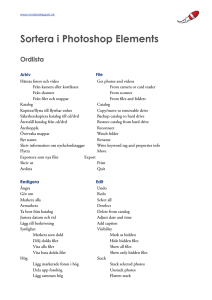Additional investigations
advertisement
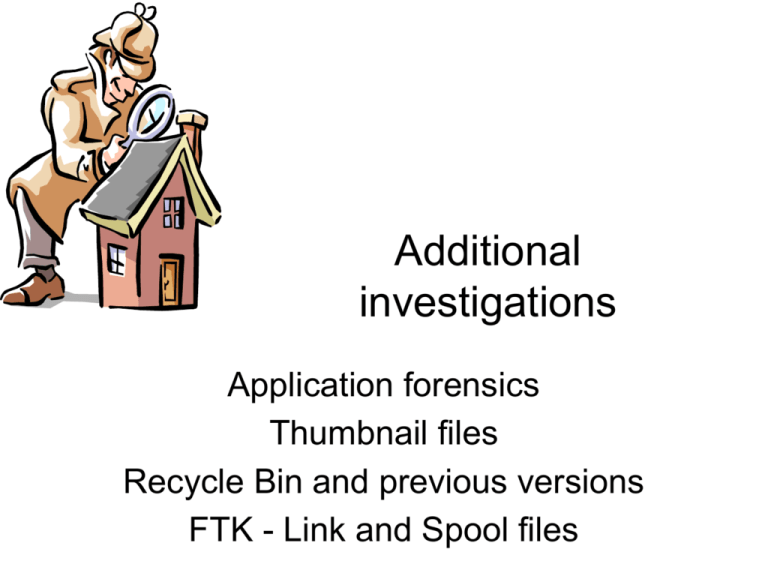
Additional investigations Application forensics Thumbnail files Recycle Bin and previous versions FTK - Link and Spool files Processer och trådar, CPU • Olika kategorier av OS - general purpouse, real-tid, embedded • Operativsystemet hanterar hela tiden ett antal processer och trådar, dvs. applikationer och drivrutiner mm. • CPU:n växlar mellan de processer/trådar som behöver service utifrån operativsystemets skedulerare (prioritet används oftast), växlingarna sker oerhört snabbt vilket ger sken av samtidighet • Datorer med single core (en kärna) kan endast köra en process/tråd åt gången, dvs. inga äkta parallella operationer • Avbrott (interrupt) kan komma från en mjukvaru eller hårdvaru resurs närsomhelst – När datorn får ett avbrott stoppar OS:et och CPU:n all annan aktivitet för en oerhört kort stund och ger service till resursen som gjorde förfrågan (man kan därför säga att interrupt har högsta prioriteten) Multiple processors speedup • OBS! Gäller ett exekeverande program! – http://en.wikipedia.org/wiki/Amdahl%27s_law Amdahl's law Easy way of implement multi threading/CPU support in already existing single threaded applications! http://openmp.org Parallel Extensions finns inbyggt sedan .NET 4.x och Visual Studio 2010 Processer och trådar, CPU Process (Task) Control Block • Varje process tror den har exklusiv tillgång till allt minne i datorn • Vid varje växling (context switch) måste viss information om processen sparas undan i OS:ets TCB eller PCB • TCB/PCB lagrar bland annat: – Unika Process id-numret – Process status - (exekverande, redo, väntande, blockerad, zombie (terminerad) och prioritet – Registerdata och programräknare – Öppna filer, IPC information – Minnes information – Processägarinformation – SAT (Security Acces Token) – mm. Threads example C# Output • The main thread creates a new thread t on which it runs a method that repeatedly prints the character y • Simultaneously, the main thread repeatedly prints the character x Minneshantering • OS tilldelar först minne till sig själv och drivrutiner (tolken mellan elektriska signaler och OS), sedan till applikationer i minnesblock så inga krockar sker • Ett 32-bitars OS kan adressera ca: 4 GB minne, omkring 3 GB av detta är tillgängligt för applikationer. 64-bitars OS kan adressera? – PAE > 36 bit adressering http://blogs.msdn.com/hiltonl/archive/2007/04/13/the-3gb-not-4gb-ram-problem.aspx • Olika nivåer på minne – – – – – – – Register (CPUns hjärta): GPR och FPU i olika bitlängd < 100 L1 Cache i CPU: 32 – 64 kB L2 Cache (i samma kapsel som CPUn): 256 kB L3 delad multicore cache (i samma kapsel som CPUn): 6 - 8 MB RAM: upp till 8 GB är vanligt Virtuellt minne eller swap (fil på hårddisken) : ca (1 - 1.5) * RAM Hårddisken för arkivering och lagring Applikations forensics I • Det är viktigt att känna till följande om processer – Kontexten processen kör i (user, system eller local/network service) – Vad det specifika processnamnet är – Fullständiga sökvägen till processen – Exekveringstiden och när processen startade – Öppna ”handles” (objekt som filer, registernycklar etc.) – Mm. • Om man känner till vilka processer som körs kan det i många fall förklara underligheter i datorn som – Attackerarens åtkomst till ej tillåtna areor – När en attack mot användaren eller datorn började – Metoden för att fånga användares lösenord eller annan info Applikations forensics II • Ta reda på kontexten (vilken användare är associerad) – GNU/Linux • ps aux, top, lsof (listar öppna filer), etc. – Windows • Task Manager, Sysinternals och MS resourcekit verktyg, etc. • Drivrutiner och DLL:er är svåra att upptäcka – DLL injection • Program som listar inlänkade bibliotek i körbara filer – Windows: Dependency Walker, listdlls – GNU/Linux: ldd <options> file • File Signature Verification i Windows – Sigverif.exe hittar alla osignerade och förändrade drivrutiner och DLL:er – Start > run > sigverif Dependency Walker and Process Explorer Fientliga DLL:er och bakgrundstjänster • Fientliga DLL:er kan användas till att förändra säkerheten på ett system – Kan gör stort sett nästan vad som helst, endast fantasin sätter gräns! • Bakgrundstjänster och daemoner som de kallas i Unix – Bakgrundstjänster kör oftast som ett task (tråd) i en annan process – Tasklist /svc visar alla tjänster (trådar) i varje process – I GNU/Linux och Unix brukar man forka processen, dvs. kopiera parent till en ny (child) och sedan döda parent, child fortsätter utan konsol • De genomgånga verktygen plus ett AV-program och anti root-kit kan lösa de allra enklaste problemen – MS Security Essentials, AVG, Avira och Avast är bra gratis anti-virus – Bakgrundsprogram i Windows (Task list programs) • http://www.answersthatwork.com/Tasklist_pages/tasklist.htm – Anti-Rootkit tools • RootkitRevealer (Sysinternals), Sophos Anti-Rootkit, Trend Micro RootkitBuster, McAfee Rootkit Detective, GMER, F-Secure BlackLight, GNU/Linux: Chkrootkit och Rootkit Hunter Avancerad filanalys • Statisk vs. dynamisk analys • Beskriva vad processens funktion och vad den gör – – – – – – Tillverkare version och innehåll (PE/COFF, ELF, MACH, packad etc.) Dumpa ut strängar: strings, bintext. Systemanrop: strace, ltrace Vilka registernycklar och filer den accessar Handles Kommunikation internt och/eller externt? Importerade DLL:er, mm. mm. Sysinternals Process Monitor • RegMon, FileMon, TCPMon, ProcessMon • Reverse Code Engineering (RCE) – http://users.du.se/~hjo/cs/common/books/Security%20Warrior/ – Dumpa ut processen från RAM och titta inuti binären • Behövs om binären är packad eller krypterad – Disassemblera programmet eller köra i debugger / RCE verktyg • IDA Pro • OllyDbg Malware analysis template http://www.counterhack.net/malware_template.html Static analysis Dynamic analysis Automatic malware analysis • Scan the malware file with different AntiVirus agents – If there is an alert, research AV manufacturers websites – If analysis is already done – 90% of your job may be done • AV report can be faulty, malcode may be of a new variant etc. • Web based examples of static and dynamic analysis – http://www.virustotal.com - Using all AV-agents? – http://www.sunbeltsecurity.com (http://www.cwsandbox.org) – http://metascan-online.com/ • Mandiant Red Curtain – very similar to Cerberus in FTK – http://www.mandiant.com/mrc • Search on subject... • … • ethical-hacker.net > Blog – http://ethicalhackernet.blogspot.com/2008_04_01_archive.html Strings och Bintext Undersök vilka textsträngar som finns i binärfilen Dumpa ut alla potentiella strängar och sök efter en specifik sträng Exempel Microsoft PE format Microsoft Portable Executable and Common Object File Format Specification http://www.microsoft.com/whdc/system/platform/firmware/PECOFF.mspx File offset and RVA 0 • Portable EXE File Layout – Not architecture specific • The PE file header consists of a – MS DOS stub (IMAGE_DOS_HEADER) – IMAGE_NT_HEADERS • The PE signature (DWORD, PE) • The COFF file header (IMAGE_FILE_HEADER) • And a not so optional header (IMAGE_OPTIONAL_HEADER) • In both cases (PE and COFF), the file headers are followed immediately by a section headers table – Which point to .text, .data, .rdata etc. • OpenRCE.org – PE Format.pdf (very good!) Microsoft PE/COFF format • Common Object File Format – PE structure is derived from COFF • A COFF object file header consists of a – PE/COFF file header (IMAGE_FILE_HEADER) – And the optional header (IMAGE_OPTIONAL_HEADER) Offset PE/COFF IMAGE_FILE_HEADER Size Field Description 0 2 Machine 2 2 NumberOfSections 4 4 TimeDateStamp 8 4 PointerToSymbolTable 12 4 NumberOfSymbols 16 2 SizeOfOptionalHeader 18 2 Characteristics The number that identifies the type of target machine. For more information, see section 3.3.1, “Machine Types.” The number of sections. This indicates the size of the section table, which immediately follows the headers. The low 32 bits of the number of seconds since 00:00 January 1, 1970 (a C run-time time_t value), that indicates when the file was created. The file offset of the COFF symbol table, or zero if no COFF symbol table is present. This value should be zero for an image because COFF debugging information is deprecated. The number of entries in the symbol table. This data can be used to locate the string table, which immediately follows the symbol table. This value should be zero for an image because COFF debugging information is deprecated. The size of the optional header, which is required for executable files but not for object files. This value should be zero for an object file. For a description of the header format, see section 3.4, “Optional Header (Image Only).” The flags that indicate the attributes of the file. For specific flag values, see section 3.3.2, “Characteristics.” Microsoft PE/COFF format • Optional header (IMAGE_OPTIONAL_HEADER) – – – – – – Magic - 32/64 bit application Address Of Entry Point Base of Code and Data Image Base Subsystem, Dll Characteristics Etc... • IMAGE_DATA_DIRECTORY – Size and RVA to • [0] Export table • [1] Import Descriptor Table • [12] Import Address Table • Etc. 16 entries in total • An In-Depth Look into the Win32 Portable Executable File Format – http://msdn.microsoft.com/en-us/magazine/cc301805.aspx PEview - cons.exe Offsets from Image Base Microsoft PE/COFF format • Section header • N sections headers point out where code, data, resources etc. are stored • Characteristics – sections flags RWX etc. • Name can be set by programmer • RVA = Relative Virtual Adress • Virtual (or target) Address = RVA + Load (or Base) address Offset Size Field Description 0 8 Name An 8-byte, null-padded UTF-8 encoded string. If the string is exactly 8 characters long, there is no terminating null. For longer names, this field contains a slash (/) that is followed by an ASCII representation of a decimal number that is an offset into the string table. Executable images do not use a string table and do not support section names longer than 8 characters. Long names in object files are truncated if they are emitted to an executable file. 8 4 VirtualSize The total size of the section when loaded into memory. If this value is greater than SizeOfRawData, the section is zero-padded. This field is valid only for executable images and should be set to zero for object files. 12 4 VirtualAddress For executable images, the address of the first byte of the section relative to the image base when the section is loaded into memory. For object files, this field is the address of the first byte before relocation is applied; for simplicity, compilers should set this to zero. Otherwise, it is an arbitrary value that is subtracted from offsets during relocation. 16 4 SizeOfRawData The size of the section (for object files) or the size of the initialized data on disk (for image files). For executable images, this must be a multiple of FileAlignment from the optional header. If this is less than VirtualSize, the remainder of the section is zero-filled. Because the SizeOfRawData field is rounded but the VirtualSize field is not, it is possible for SizeOfRawData to be greater than VirtualSize as well. When a section contains only uninitialized data, this field should be zero. 20 4 PointerToRawData The file pointer to the first page of the section within the COFF file. For executable images, this must be a multiple of FileAlignment from the optional header. For object files, the value should be aligned on a 4‑byte boundary for best performance. When a section contains only uninitialized data, this field should be zero. 24 4 PointerToRelocations The file pointer to the beginning of relocation entries for the section. This is set to zero for executable images or if there are no relocations. 28 4 PointerToLinenumbers The file pointer to the beginning of line-number entries for the section. This is set to zero if there are no COFF line numbers. This value should be zero for an image because COFF debugging information is deprecated. 32 2 NumberOfRelocations 34 2 NumberOfLinenumbers The number of relocation entries for the section. This is set to zero for executable images. The number of line-number entries for the section. This value should be zero for an image because COFF debugging information is deprecated. 36 4 Characteristics The flags that describe the characteristics of the section. For more information, see section 4.1, “Section Flags.” Executable (PE/COFF) obfuscation • Binders and droppers – Bind two applications into one, mainly used for trojans • Packers or compressors – Compress the binarys sections to make it smaller and harder to detect and analyse – Works much like a virus appending an application and when unpacked in memory the entry point is reset to original – ASPack, UPX, FSG, Armadillo, Morphine, MEW ... etc. Redirect – Scan for section names Packer indicating a packer – Special tools is neded to unpack the binary, then dump and rebuild it Image dump != MS .dmp file http://www.woodmann.com/crackz/Packers.htm Packer Executable (PE/COFF) obfuscation • Cryptors – As packers but with encrypted sections usually with antidissasembly and anti-debugging techniques, also – Rebuilding the import adress tables at runtime • Example: tElock PE/COFF tools... • • • • • • • • • • PEiD PE.explorer PETools ProcDump32 LordPE PEdump PEview Periscope FileAlyzer 7zip can dump PE/COFF sections to files (.data, .text etc.) • Perl (ch6 WFA) – Pedmp.pl – Fvi.pl (resources) Address of entry point (EP) should be located in .text or .code CFF Explorer A freeware suite of tools. The PE editor has full support for PE32/64. Special fields description and modification (.NET supported), utilities, rebuilder, hex editor, import adder, signature scanner, signature manager, extension support, scripting, disassembler, dependency walker etc. The suite is available for x86, x64 and Itanium. http://www.ntcore.com/exsuite.php IDA Pro disassembler (and debugger) OllyDbg Dynamic analysis Process Monitor Nmap OllyDbg If possible a virtual machine! VMware, VirtualBox etc. Nessus WireShark Additional dynamic analysis methods • Enable auditing for process tracking in event log (failure and success events) – auditpol.exe /enable /process:all • Non real-time registry or file snapshot tools as RegShot – Not to be used for longer time since you don’t see • Keys or files that have been searched for • Timeline when keys or files were accessed • System call trace (ported) – Strace NT 0.8 beta Malware Analyst's Cookbook and DVD: Tools and Techniques for Fighting Malicious Code • Boken har ett stort antal verktyg på en DVD (vilken kan laddas ner) som är mycket intressanta! • DVDn ligger på: [server]\malware\malwarecoo kbook.com • Password “infected” • DVDn på internet http://www.malwarecookbook.com/ Full pott på Amazon, läs recensionerna för att veta mer. Helt enkelt bästa boken i ämnet! PE analys exempel med python i slutet av presentationen! 29 Thumbs.db filer i Windows före Vista • Spar en liten jpeg miniatyr bild i en thumbs.db fil för varje mapp där JPEG, BMP, GIF bilder existerar • Se tabell nedan för vad som sparas utöver miniatyren • Skapas som en OS system fil – därför vanligen dold • När en bild visas skapas ett entry i DB - när stora bilden raderas, raderas ej innehållet i DB! • Krypterade bildfilers miniatyr bild kan även lagras! • Läs mer i AccesDatas wp.Thumbs_DB_Files.en_us.pdf – Verkligt case och övning i att hasha thumbnails Thumbnail cache in Vista/7 • There are several thumbs DB viewers available The thumbnail cache that is used in Windows XP/2003, named THUMBS.DB has been replaced with a centralized thumbs database named (either) “thumbcache_32 db”, “thumbcache_96.db”, “thumbcache_256.db” or “thumbcache_1024.db”. • These centralized caches now hold all thumbnails on the system, depending on their size • These caches are located in the directory of: “C:\Users\<user name>\AppData\Local\Microsoft\ Windows\Explorer” Recycle Bin/RECYCLER • Recycle Bin – Om en fil/mapp raderas (flyttas) till Recycle Bin (papperskorgen) så utförs följande • Filen/mappen döps om till DcX.ext/DcX och läggs i respektive användares Recycle Bin (SID mapp) • Behåller posten i MFT som använd • INFO2 filen – Innehåller metadata om filer/mappar som raderats av användaren – På bestämda offsets kan information om varje raderad fil/mapp data (record) utläsas • ODESSA – White paper – Recycler_Bin_ Record_ Reconstruction.pdf – Rifiuti – A Recycle Bin Analysis Tool The INFO2 file • FTK 4 automatically parses the INFO2 file • Deleted file path, file index number, file drive location, file date and time, file physical size etc. Recycle Bin in Vista/7 • The contents of the recycle bin has changed in Windows Vista and the name of the folder itself has changed to ”$Recycle.bin” • The INFO2 file that is present in Windows 2000/XP/2003 has been removed • In Windows Vista/7, two files are created when a file is deleted into the recycle bin • Both file have the same random looking name, but the names are proceeded with a “$R” or “$I” – The file or folder with the “$R” at the beginning of the name is actually the data of the deleted file or folder – The file with the “$I” at the beginning of the name contains the path of where the file originally resided, as well as the date and time it was deleted Recycle Bin in Vista/7 • In addition, it is important to note that the users Recycle Bin is created the first time the user logs into their account, not the first time a file/folder is deleted as in Windows 2000/XP/2003 Volume Shadow Service / Previous Version • Recycle bin on steroids! • Shadow copy – Business and Ultimate – Automatically creates restore points in what changed – Only save incremental info • Saves – – – – Deleted and to big data Overwritten data Corrupted data Shift-deleted data Volume Shadow Service / Previous Version • The block level changes that are saved by the “previous version” feature are stored in the System Volume Information folder as part of a restore point. • This data is not encrypted (absent bitlocker) and can be easily searched. In the root of the “System Volume Information” folder, several files can be seen with GUIDs as the filename. What are Link Files? • Link files are shortcuts to for example recently opened files or other resources and contains – Target path information – Target date/time information – User-defined link comments – Target machine addressing Either a .lnk or .url extension • Standard shortcuts – Link to local or network programs, files – usually executables or documents, folders, printers or computers • Uniform Resource Locator (URL) shortcuts – Link to entities that can be referenced by a valid URL – usually a Web page Recent Files – Location FTK Classification Shortcut / Link files are stored in the File Category > Windows Shortcut container Link Information What are Spool Files? • Local print provider actions – Writes print job contents to a SPL file – Creates a separate graphics file (EMF) for each page – Creates an admin shadow file (SHD) that contains • User name/Machine name • Document name and data type • Default Windows print spool location – %SystemRoot%\System32\Spool\PRINTERS • Spooled document pages are stored as .EMF or graphic files – These are in the Graphics container in FTK • SPL and SHD files are deleted after the job prints – FTK can data carve the EMF graphics • Print jobs might also be spooled through the Windows swap / page file Spool and EMF Files Detecting malicious PE files 1 • Executables on Windows must conform to the PE/COFF (Portable Executable/Common Object File Format) specification. This includes, but is not limited to, console and GUI applications (.exe), Dynamic Link Libraries (.dll), kernel drivers (.sys), and ActiveX controls (.ocx) • For a good introduction, see Matt Pietrek’s two-part series: Peering Inside the PE and An In-Depth Look into the Win32 Portable Executable File Format – http://msdn.microsoft.com/en-us/magazine/ms809762.aspx – http://msdn.microsoft.com/en-us/magazine/cc301805.aspx • The malware book authors show you several ways to detect suspicious files based on values in the PE header. Thus, independent of any antivirus scanners, you can use heuristics to quickly determine which files exhibit suspicious attributes. The code for this recipe uses Ero Carrera’s pefile, which is a Python module for parsing PE headers. – http://code.google.com/p/pefile/ • You can find the book script, named pescanner.py on the book’s DVD in Malwarecookbook\3\8. It currently detects the following criterias: Detecting malicious PE files 2 • Files with TLS entries – TLS entries are functions that execute before the program’s main thread, thus before the initial breakpoint set by debuggers. Malware typically uses TLS entries to run code before your debugger gets control. The pescanner.py script prints the addresses of all TLS callback functions. • Files with resource directories – Resource directories can contain arbitrary data types such as icons, cursors, and configurations. If you’re scanning an entire system32 directory, then you will likely find many false positives because resource directories are legitimate. However, if you’re scanning a folder full of malware, the presence of a resource directory likely indicates that the file drops another executable at run-time. The pescanner.py script extracts all resources from the PE file and runs them through the file type identification process described earlier Detecting malicious PE files 3 • Suspicious IAT entries – Imported functions can indicate how a program behaves at runtime. You can create a list of API functions that are suspicious and then produce an alert whenever you find a malware sample that imports a function from your list. The pescanner.py script has a default list of about 15 APIs, but it’s up to you to add additional ones. • Suspicious entry point sections – An entry point section is the name of the PE section that contains the AddressOfEntryPoint. The AddressOfEntryPoint value for legitimate, or non-packed, files typically resides in a section named .code or .text for user mode programs, and PAGE or INIT for kernel drivers. Therefore, you can detect potentially packed files if the entry point resides in a section that is not in your list of known-good sections. Detecting malicious PE files 4 • Sections with zero-length raw sizes – The raw size is the amount of bytes that a section requires in the file on disk (as opposed to bytes required when the section is mapped into memory). The most common reason a raw size would be zero on disk but greater than zero in memory is because packers copy decrypted instructions or data into the section at run-time. • Sections with extremely low or high entropy – Entropy is a value between 0 and 8 that describes the randomness of data. Encrypted or compressed data typically has high entropy, whereas a long string of the same character has low entropy. By calculating entropy, you can get a good idea of which sections in a PE file contain packed or abnormal code. Detecting malicious PE files 5 • Invalid timestamps – The TimeDateStamp field is a 32-bit value (the number of seconds since December 31st, 1969, 4 P.M.) that indicates when the linker or compiler produced the PE file. Malware authors (and packers) obscure this value to hide the true build date. If pescanner.py detects an invalid date, it produces an alert. • File version information – A PE file’s version information may contain the name of the person or company who created the file, a description of the file, a version and/or build number, the original file name, and other comments. This type of information is not available in all PE files, but many times malware authors will accidentally leave it in or intentionally forget the values. In both cases, the information yields interesting forensic evidence. Using pescanner.py • Using SIFT workstation or apt-get based distro – – – – – – – Set VMware appliance to NAT if using SIFT sudo su apt-get install python-magic apt-get install upx-ucl apt-get install ssdeep apt-get install python-pefile (break pescanner on SIFT?, skip it) Install Yara as usual (./configure, make, make install) • Windows - Activestate Python etc. Use x86 even if your machine is x64 to avoid non-existent modules – pypm install python-magic • Or from https://github.com/ahupp/python-magic – pefile-1.2.10-102 (see earlier slide for download) • python setup.py install – yara-python-1.5.win32-py2.x.exe pescanner.py output 1 sansforensics@SIFT-Workstation:~$ python pescanner.py protected.exe ################################################################################ Record 0 ################################################################################ Meta-data ================================================================================ File: protected.exe Size: 11264 bytes Type: PE32 executable for MS Windows (GUI) Intel 80386 32-bit MD5: 2779ead9dc8c7b62b1738e09240ed103 SHA1: 8b9f29d2bb2f99949a9f4a943b93a87d6d8b06a5 ssdeep: 192:nAdgDAraVWWcN9fNZhz9TYsoIs5/KFle0bGmKUXNOWFLr [REMOVED] Date: 0x483EBDA6 [Thu May 29 14:28:54 2008 UTC] EP: 0x405bd6 CRC: Claimed: 0xb3c9, Actual: 0xb3c9 3/4 [SUSPICIOUS] Sections ================================================================================ Name VirtAddr VirtSize RawSize Entropy -------------------------------------------------------------------------------.text 0x1000 0x1000 0x200 7.602876 [SUSPICIOUS] .rdata 0x2000 0x1000 0x200 7.622602 [SUSPICIOUS] .data 0x3000 0x1000 0x200 7.615053 [SUSPICIOUS] 0x4000 0x3000 0x2200 7.610693 [SUSPICIOUS] pescanner.py output 2 sansforensics@SIFT-Workstation:~$ python pescanner.py upx_sample.exe ################################################################################ Record 0 ################################################################################ Meta-data ============================================================ File: upx_sample.exe Size: 72704 bytes Type: MS-DOS executable PE MD5: 22a9c61c71fa5cef552a94e479dfe41e SHA1: 14ac258df52d0131c5984b00dc14960ee94e6aad ssdeep: 1536:JxXOg1j5jBWSNzrpGhDZuiq3AC+wcnG4Pqvtuz+ [REMOVED] Date: 0x49277573 [Sat Nov 22 02:58:59 2008 UTC] EP: 0x4292e0 (UPX1) [SUSPICIOUS] for MS Windows (GUI) Intel 80386 32-bit Packers: UPX 2.90 [LZMA] -> Markus Oberhumer, Laszlo Molnar & John Reiser Sections ============================================================ Name VirtAddr VirtSize RawSize Entropy -----------------------------------------------------------UPX0 0x1000 0x17000 0x0 0.000000 [SUSPICIOUS] UPX1 0x18000 0x12000 0x11600 7.912755 [SUSPICIOUS] UPX2 0x2a000 0x1000 0x200 2.71365