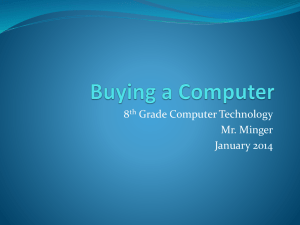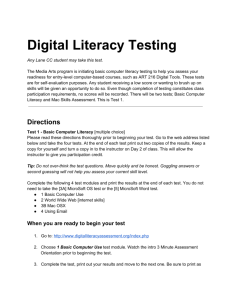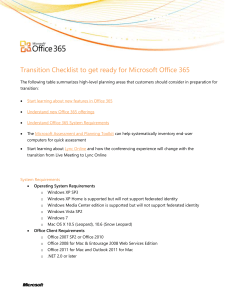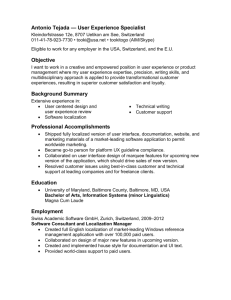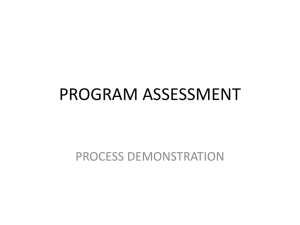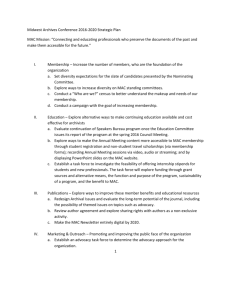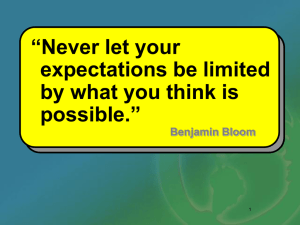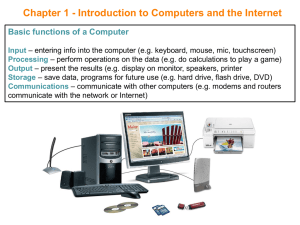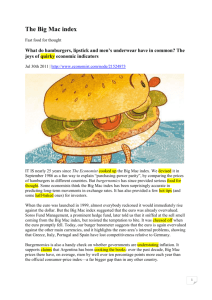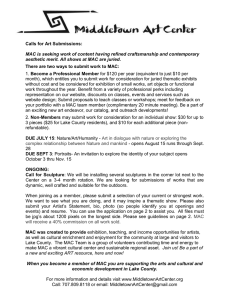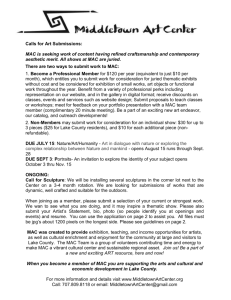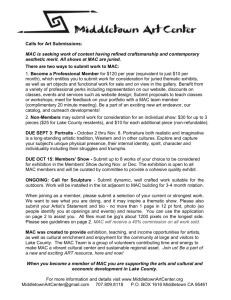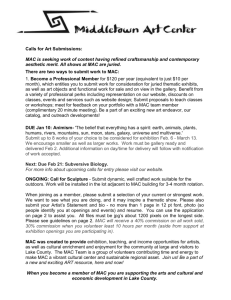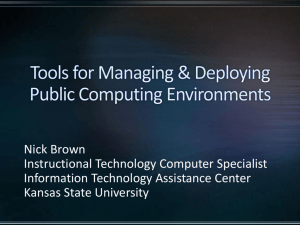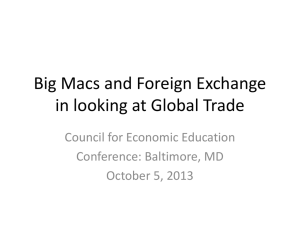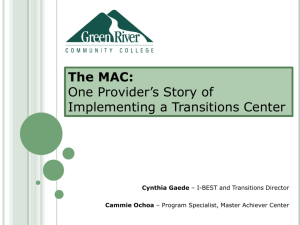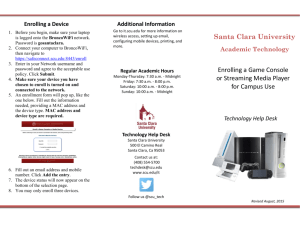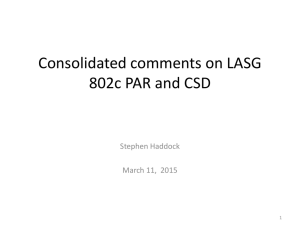Technology Use in Math
advertisement
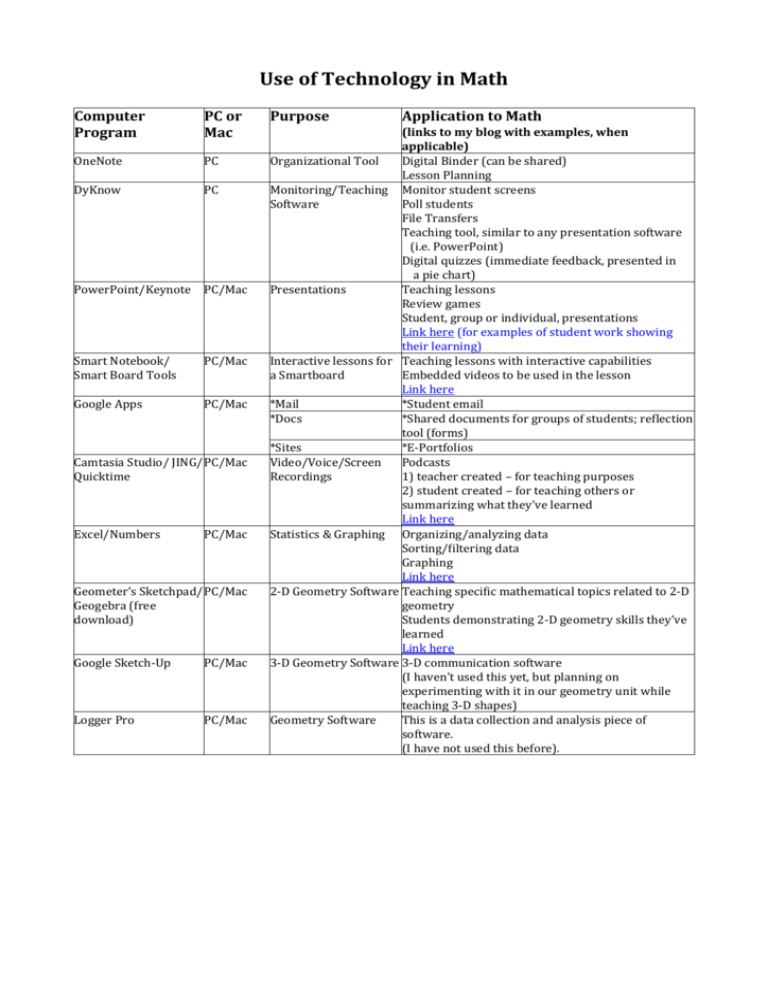
Use of Technology in Math Computer Program PC or Mac OneNote PC DyKnow PC PowerPoint/Keynote PC/Mac Smart Notebook/ Smart Board Tools PC/Mac Google Apps PC/Mac Camtasia Studio/ JING/ PC/Mac Quicktime Excel/Numbers PC/Mac Geometer’s Sketchpad/ PC/Mac Geogebra (free download) Google Sketch-­‐Up PC/Mac Logger Pro PC/Mac Purpose Application to Math (links to my blog with examples, when applicable) Organizational Tool Digital Binder (can be shared) Lesson Planning Monitoring/Teaching Monitor student screens Software Poll students File Transfers Teaching tool, similar to any presentation software (i.e. PowerPoint) Digital quizzes (immediate feedback, presented in a pie chart) Presentations Teaching lessons Review games Student, group or individual, presentations Link here (for examples of student work showing their learning) Interactive lessons for Teaching lessons with interactive capabilities a Smartboard Embedded videos to be used in the lesson Link here *Mail *Student email *Docs *Shared documents for groups of students; reSlection tool (forms) *Sites *E-­‐Portfolios Video/Voice/Screen Podcasts Recordings 1) teacher created – for teaching purposes 2) student created – for teaching others or summarizing what they’ve learned Link here Statistics & Graphing Organizing/analyzing data Sorting/Siltering data Graphing Link here 2-­‐D Geometry Software Teaching speciSic mathematical topics related to 2-­‐D geometry Students demonstrating 2-­‐D geometry skills they’ve learned Link here 3-­‐D Geometry Software 3-­‐D communication software (I haven’t used this yet, but planning on experimenting with it in our geometry unit while teaching 3-­‐D shapes) Geometry Software This is a data collection and analysis piece of software. (I have not used this before).