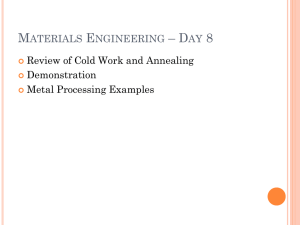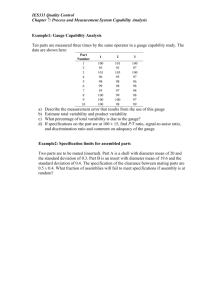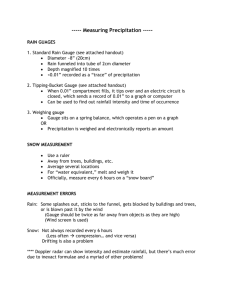Wire Gauge Conversion to Diameter
advertisement
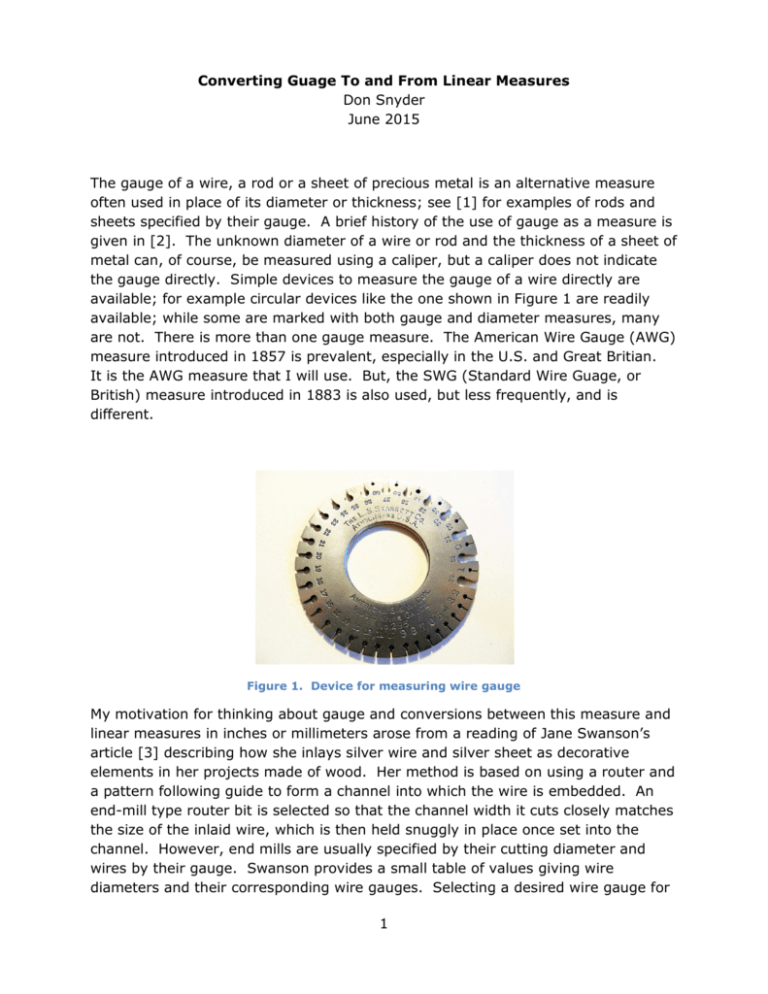
Converting Guage To and From Linear Measures
Don Snyder
June 2015
The gauge of a wire, a rod or a sheet of precious metal is an alternative measure
often used in place of its diameter or thickness; see [1] for examples of rods and
sheets specified by their gauge. A brief history of the use of gauge as a measure is
given in [2]. The unknown diameter of a wire or rod and the thickness of a sheet of
metal can, of course, be measured using a caliper, but a caliper does not indicate
the gauge directly. Simple devices to measure the gauge of a wire directly are
available; for example circular devices like the one shown in Figure 1 are readily
available; while some are marked with both gauge and diameter measures, many
are not. There is more than one gauge measure. The American Wire Gauge (AWG)
measure introduced in 1857 is prevalent, especially in the U.S. and Great Britian.
It is the AWG measure that I will use. But, the SWG (Standard Wire Guage, or
British) measure introduced in 1883 is also used, but less frequently, and is
different.
Figure 1. Device for measuring wire gauge
My motivation for thinking about gauge and conversions between this measure and
linear measures in inches or millimeters arose from a reading of Jane Swanson’s
article [3] describing how she inlays silver wire and silver sheet as decorative
elements in her projects made of wood. Her method is based on using a router and
a pattern following guide to form a channel into which the wire is embedded. An
end-mill type router bit is selected so that the channel width it cuts closely matches
the size of the inlaid wire, which is then held snuggly in place once set into the
channel. However, end mills are usually specified by their cutting diameter and
wires by their gauge. Swanson provides a small table of values giving wire
diameters and their corresponding wire gauges. Selecting a desired wire gauge for
1
the inlay design and referring to her table for the corresponding wire diameter, a bit
of the appropriate cutting diameter can be selected. Tables of this correspondence
are readily available on-line for a wide range of gauges and diameters; see for
example [4].
There are mathematical expressions that specify the linear dimension of a wire, a
rod, or a sheet given its gauge and, also vice-versa, the gauge in terms of the
linear dimension. If the (American AWG) gauge measure is G, the linear dimension
(diameter, thickness) measure D, in the units of inches, is
D 0.005(92)(36 G )/39 0.005 e(36 G )ln92 /39 .
(1)
Also, the linear dimension in the units of millimeters is 25.4D because there are
25.4 millimeters for each inch. Conversely, if the linear diameter or thickness, D, is
given in the units of inches, the inverse expression of (1) for the gauge G is
G 36
Examples
39
ln D / 0.005 .
ln 92
(2)
1. A wire having gauge G 36 has a diameter of 0.005 in. or 0.127 mm.
2. A wire having a gauge G 20 has a diameter of 0.03196 in. or 0.8118 mm.
3. A number 67 drill bit has a diameter of 0.032 in. It can be used to drill a
hole that will firmly hold a silver rod of gauge G 20 .
4. Equations (1) and (2) can be used to construct a table of gauges and
corresponding diameters, such as the following table like Swanson’s [3].
More complete tables are readily available on the internet.
gauge
(AWG)
16
18
20
22
24
26
28
30
inch
equivalent
0.05085
0.04031
0.03196
0.02534
0.0201
0.01594
0.01264
0.01003
References
1.
2.
3.
4.
millimeter
equivalent
1.292
1.024
0.8118
0.6436
0.5105
0.4049
0.3211
0.2548
http://www.riogrande.com/category/metals/Silver
https://en.wikipedia.org/wiki/Wire_gauge
Jane Swanson, “Wire Inlay,” American Woodworker, pp. 44-47, April 1996.
http://www.powerstream.com/Wire_Size.htm
2
FRINK Program to convert between gauge and diameter
Frink is the implementation by Alan Eliason of a java-based scientific programming
language that runs on many platforms, including Windows, Mac, Linux and Android.
The Android app can be downloaded from the Google Play Store and from the
website https://frinklang.org/. Documentation for Frink is available on this website
as are listings of many sample programs written in the Frink language.
Following is a Frink program that implements (1) and (2) for conversions between
gauge and linear dimensions. I have it installed on my Android smart phone.
---------------------------start Frink program------------------------------------------
// Calculates wire diameter from American Wire Gauge
//
and American Wire Gauge from wire diameter
//
// Created By: D. L. Snyder 25 June 2015
//
// Parameters
// AWG American Wire Gauge
// D_in wire diameter in inches (decimal)
// D_mm wire diameter in millimeters
//
// Formulas: ref. https://en.wikipedia.org/wiki/American_wire_gauge
// D_in = 0.005*(92)^((36 - AWG)/39) = 0.005*e^[(ln[92])*((36 - AWG)/39)]
//diameter, inches
// AWG = 36 - (39/ln[92])*ln[D_in/0.005]
//American Wire Gauge,
diameter (D) in inches
//
// Functions
setPrecision[4]
D[AWG] := 0.005*exp[(ln[92])*((36 - AWG)/39)] //diameter, inches from
AWG
G[D] := 36 - (39/ln[92])*ln[D/0.005]
//American Wire Gauge from
diameter (D) in inches
//
// Display Setup
g = new graphics
g.backgroundColor[0,0,0] //black background
g.font["SansSerif","bold",3.5]
g.color[1,1,0] //yellow box fill
g.fillRectCenter[20, 15, 60, 15]
g.color[0,0,1]
//blue text
3
//
//start.........
//user input
Conversion_Choice = input["Enter a, b, c or d:" + "\n" +
+ "a -from wire diameter (inches) to AWG," + "\n" +
+ "b -from wire diameter (millimelters) to AWG," + "\n" +
+ "c -from AWG to wire diameter (inches)," + "\n" +
+ "d -from AWG to wire diameter (millimeters)"]
//
if Conversion_Choice == "a"
{
D_in = input["Enter wire diameter in inches"] //diameter as a string
D_IN = eval[D_in]
//diameter as a numeric, inches
AWG = G[D_IN]
g.text[" Wire Diameter = " + D_IN + " inches" + "\n" +
+ " American Wire Gauge = " + AWG, 20, 15]
g.show[]
} else
if Conversion_Choice == "b"
{
D_mm = input["Enter wire diameter in millimeters"] //diameter as a string
D_MM = eval[D_mm]
//diameter as anumeric,
millimeters
D_IN = D_MM/25.4
//diameter, inches
AWG = G[D_IN]
g.text[" Wire Diameter = " + D_MM + " millimeters" + "\n" +
+ " American Wire Gauge = " + AWG, 20, 15]
g.show[]
} else
if Conversion_Choice == "c"
{
guage = input["Enter American Wire Guage = "]
//gauge as a string
AWG = eval[guage]
//gauge as a numeric
D_IN = D[AWG]
//diameter, inches
g.text[" American Wire Gauge = " + AWG + "\n" +
+ " Wire Diameter = " + D_IN + " inches", 20, 15]
g.show[]
} else
if Conversion_Choice == "d"
{
guage = input["Enter American Wire Guage = "];
//gauge as a string
AWG = eval[guage]
//gauge as a numeric
4
D_IN = D[AWG]
AWG]
//diameter, inches
D_MM = 25.4*D_IN
//diameter, millimeters
g.text[" American Wire Gauge = " + AWG + ""\n" +
+ " Wire Diameter = " + D_MM + " millimeters", 20
20, 15]
g.show[]
} else
if true
//there is an invalid entry
{
println[" Invalid Entry. Enter a, b, c, or d and run again."]
}
//..........end
---------------------------end FRINK program----------------------------------------------------------------------Following is a series of screen shots from my Android smart phone when this Frink
F
program is used.
a. select Run, then
b. enter choice (a,b,c or d),, then
5
c.
select Ok, then
d. enter diameter, then
6
e.
Select Ok
f. read result, select Close to rerun
7