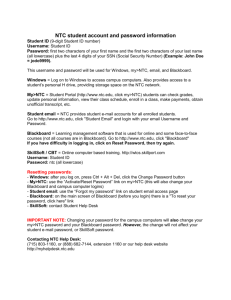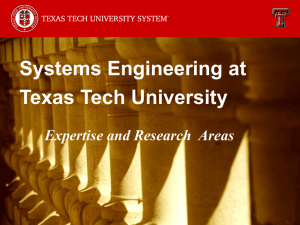Student Checklist
advertisement
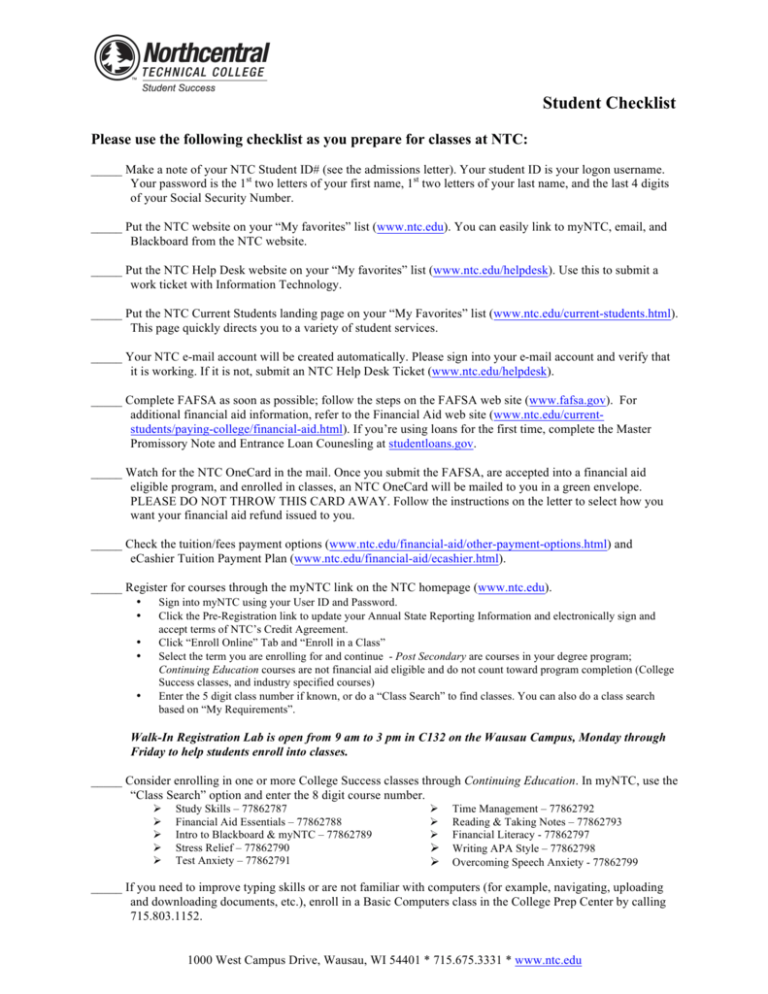
Student Checklist Please use the following checklist as you prepare for classes at NTC: _____ Make a note of your NTC Student ID# (see the admissions letter). Your student ID is your logon username. Your password is the 1st two letters of your first name, 1st two letters of your last name, and the last 4 digits of your Social Security Number. _____ Put the NTC website on your “My favorites” list (www.ntc.edu). You can easily link to myNTC, email, and Blackboard from the NTC website. _____ Put the NTC Help Desk website on your “My favorites” list (www.ntc.edu/helpdesk). Use this to submit a work ticket with Information Technology. _____ Put the NTC Current Students landing page on your “My Favorites” list (www.ntc.edu/current-students.html). This page quickly directs you to a variety of student services. _____ Your NTC e-mail account will be created automatically. Please sign into your e-mail account and verify that it is working. If it is not, submit an NTC Help Desk Ticket (www.ntc.edu/helpdesk). _____ Complete FAFSA as soon as possible; follow the steps on the FAFSA web site (www.fafsa.gov). For additional financial aid information, refer to the Financial Aid web site (www.ntc.edu/currentstudents/paying-college/financial-aid.html). If you’re using loans for the first time, complete the Master Promissory Note and Entrance Loan Counesling at studentloans.gov. _____ Watch for the NTC OneCard in the mail. Once you submit the FAFSA, are accepted into a financial aid eligible program, and enrolled in classes, an NTC OneCard will be mailed to you in a green envelope. PLEASE DO NOT THROW THIS CARD AWAY. Follow the instructions on the letter to select how you want your financial aid refund issued to you. _____ Check the tuition/fees payment options (www.ntc.edu/financial-aid/other-payment-options.html) and eCashier Tuition Payment Plan (www.ntc.edu/financial-aid/ecashier.html). _____ Register for courses through the myNTC link on the NTC homepage (www.ntc.edu). • • • • • Sign into myNTC using your User ID and Password. Click the Pre-Registration link to update your Annual State Reporting Information and electronically sign and accept terms of NTC’s Credit Agreement. Click “Enroll Online” Tab and “Enroll in a Class” Select the term you are enrolling for and continue - Post Secondary are courses in your degree program; Continuing Education courses are not financial aid eligible and do not count toward program completion (College Success classes, and industry specified courses) Enter the 5 digit class number if known, or do a “Class Search” to find classes. You can also do a class search based on “My Requirements”. Walk-In Registration Lab is open from 9 am to 3 pm in C132 on the Wausau Campus, Monday through Friday to help students enroll into classes. _____ Consider enrolling in one or more College Success classes through Continuing Education. In myNTC, use the “Class Search” option and enter the 8 digit course number. Ø Ø Ø Ø Ø Study Skills – 77862787 Financial Aid Essentials – 77862788 Intro to Blackboard & myNTC – 77862789 Stress Relief – 77862790 Test Anxiety – 77862791 Ø Ø Ø Ø Ø Time Management – 77862792 Reading & Taking Notes – 77862793 Financial Literacy - 77862797 Writing APA Style – 77862798 Overcoming Speech Anxiety - 77862799 _____ If you need to improve typing skills or are not familiar with computers (for example, navigating, uploading and downloading documents, etc.), enroll in a Basic Computers class in the College Prep Center by calling 715.803.1152. 1000 West Campus Drive, Wausau, WI 54401 * 715.675.3331 * www.ntc.edu Student Checklist _____ Textbooks – You can find out through the NTC Bookstore site what the textbook requirements are for each class (bookstore.ntc.edu). • Students with pending Financial Aid may request a Book Voucher prior to ordering books; this allows you to purchase books against your financial aid. See details on the Financial Aid tab of the Bookstore web page (bookstore.ntc.edu/site_financial_aid.asp?). • Keep your receipt. _____ Get Student ID card from Student Life Bring the following to Student Life: ü Class Schedule ü Current Photo ID _____ If you are a student with a disability, visit the Disability Services web site (www.ntc.edu/currentstudents/disability-services) and read the “Start Here!” section to complete the Accommodation Request Form. _____ Your classes may use the online learning platform, Blackboard. Students cannot view classes until 2 days before the start date. To become familiar with Blackboard, enroll in College Success Intro to Blackboard (Continuing Education #77862789). For basic information about how to use Blackboard, refer to the web site (https://elearn.ntc.edu/). • In “New to Blackboard?” click “Tutorials” and “Try and Demo” to access the Orientation to Online Learning • If you cannot access your class 2 days prior to the start date, submit a Help Desk Ticket immediately to resolve the problem. • Notify your instructor that you are having problems so they are aware of the issue. Keep them updated on the status of the issue. _____ Create a list of contacts of various NTC offices • Admissions – 715.675.3331 x 5860; admissions@ntc.edu • Academic Resource Center – 715.803.1152; arc@ntc.edu • Bookstore – 715.803.1154; bookstore@ntc.edu • Cashiers Office – 715.803.1443; cashiers@ntc.edu • College Prep Center – 715.803.1152 • Disability Services – 715.803.1469; ds@ntc.edu • Financial Aid – 715.675.3331 x 5862; financialaid@ntc.edu • IT Help Desk – 715.803.1160; myhelpdesk.ntc.edu • Registration – 715.675.3331 x 5861; registration@ntc.edu • Student Advising Center – 715.803.1797 • Student Life – 715.803.1266 • Use the NTC All Staff Directory to search for contact information for specific people or departments or call 715.675.3331 (www.ntc.edu/faculty-staff/all-staff-directory.html) Updated 11-4-14 1000 West Campus Drive, Wausau, WI 54401 * 715.675.3331 * www.ntc.edu