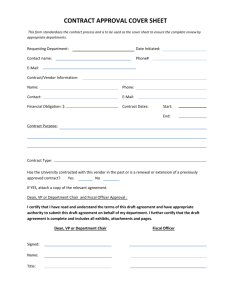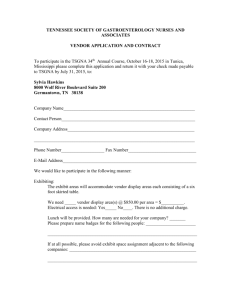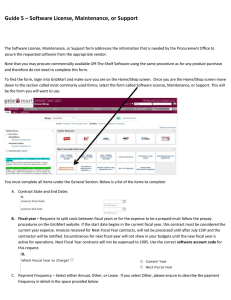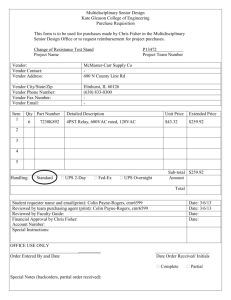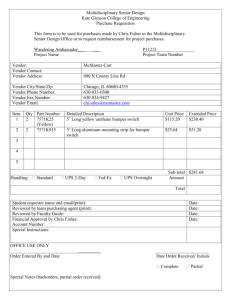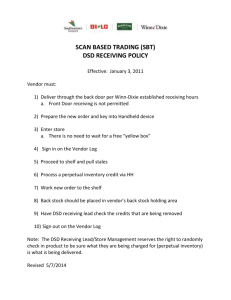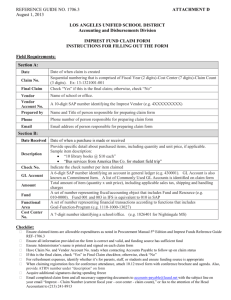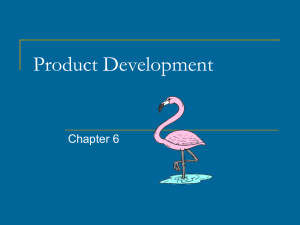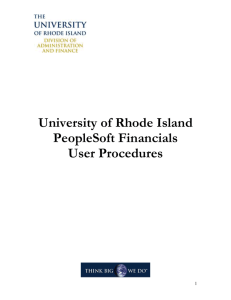Fiscal Software User's Guide—Chapter 2—Accounting Processes
advertisement
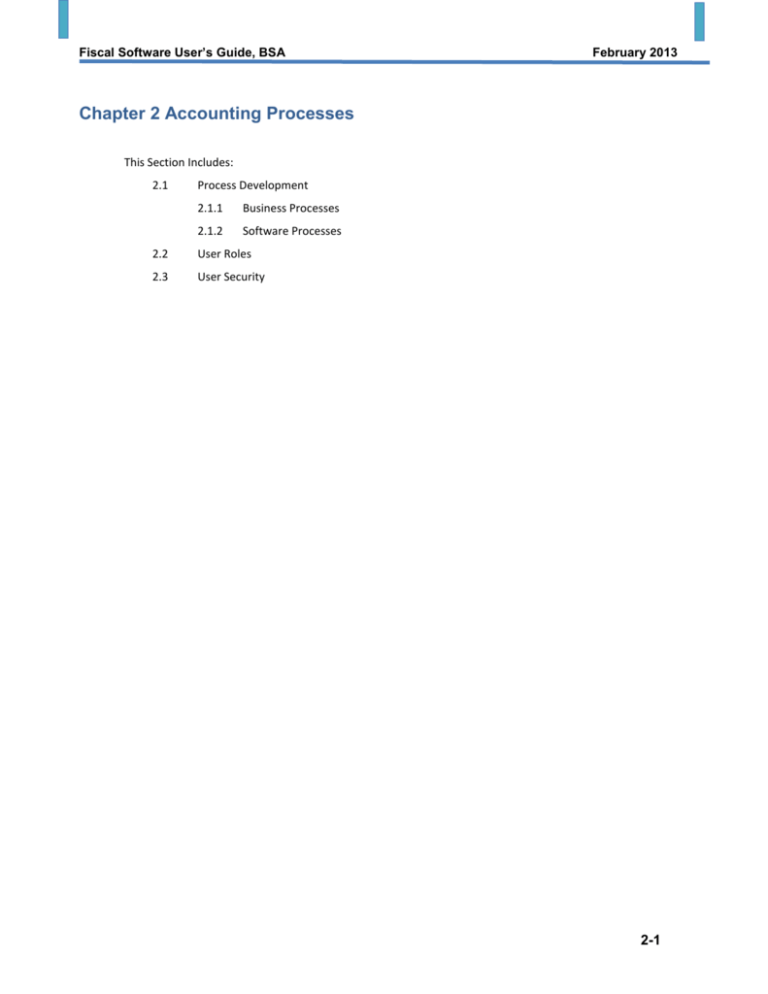
Fiscal Software User’s Guide, BSA February 2013 Chapter 2 Accounting Processes This Section Includes: 2.1 Process Development 2.1.1 Business Processes 2.1.2 Software Processes 2.2 User Roles 2.3 User Security 2-1 Fiscal Software User’s Guide, BSA February 2013 2.1 Process Development Processes are a series of actions or steps that are taken to achieve an end result. One of the important considerations in developing an efficient and effective accounting operation is the establishment of good and consistent processes. They can be as simple as who opens the mail and how is cash received, logged in a mail log, recorded in the general ledger and deposited in the bank. More complex processes are developed for such things as fixed assets and how they are defined by board policy, approved for purchase, recorded in the fiscal system, set for depreciation, placed into a maintenance plan and marked or tagged for identification. There are two types of processes that affect fiscal records namely Business Processes and Software Processes. 2.1.1 Business Processes and related policies These defined by the local council board through resolution or by the management of the council and may vary from local council to local council. They are often dependent on the number of accounting and administrative staff members on the team and the dispersion of service centers. Examples include: Mail Log Process Gift Acceptance Policy Bank Reconciliation Authority and Process Capitalization Policy and Process, etc. A more complete listing is found in publication, Stewardship Responsibilities in the Local Council. 2.1.2 Software Processes Are defined in the BSA configured software packages and are in support of the business processes and polices of local councils. Software processes are the same in all local councils but who has authority to complete them is a local council decision. PeopleSoft uses processes to accomplish many tasks, for example, to add a new vendor to the accounts payable module will require certain basic information: • Vendor Name • Address(es) • Phone(s) • Contact Person • Terms of Settlement • 1099 Status • Limitations on Purchases • Single Use or Repeating Status, etc. The software is set to require the steps of adding new vendor information, approval of the new vendor, and then processing of invoices or vouchers against that vendor. 2.2 User Roles The control system of the software is defined by User Roles. Every person who is allowed access to the PeopleSoft environment will have certain roles defined. One user may have the role of adding vendor information, but a different user can be defined with the role to approve the addition of that vendor. Similarly, one user can create journal entries and another have the authority to approve those prior to posting to the general ledger. 2.3 User Security Adding and changing roles requires the function of the National Service Desk since in an Enterprise System the authority to change user roles applies to all users in both national and all local councils. The Security System that is created protects the data for each council entity in the system. A local council user may only see and manipulate data belonging to their own assigned council. For roll-up reporting purposes, some national users can view summary information as was the case through MyBSA in the legacy software, but that will not allow change of data belonging to local councils. 2-2