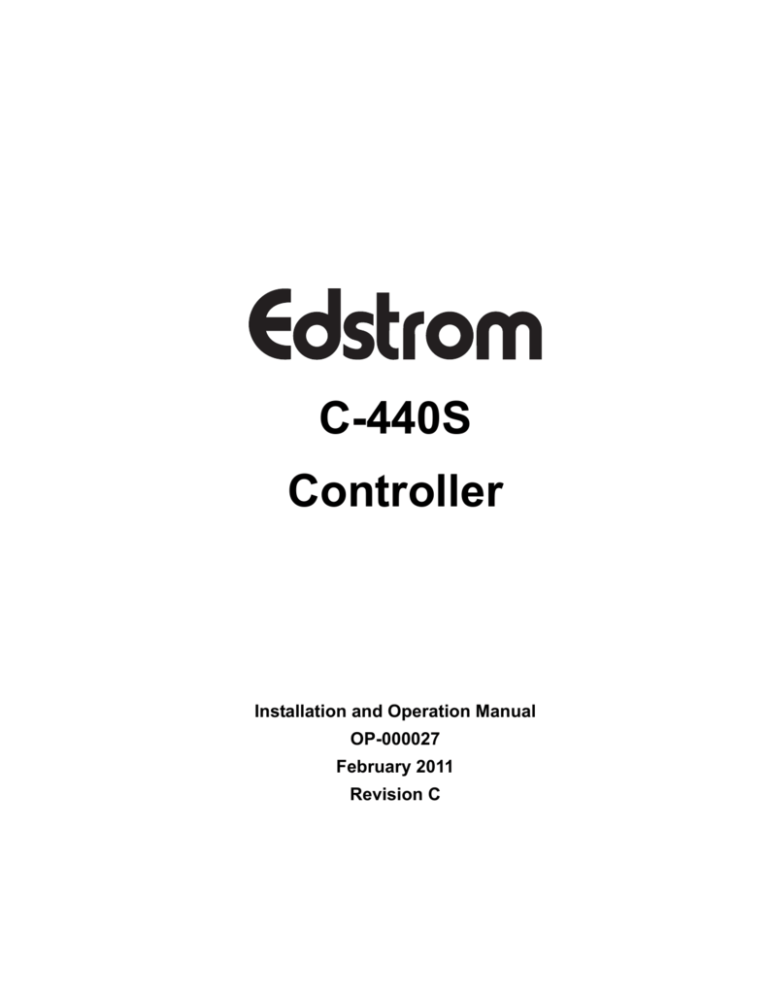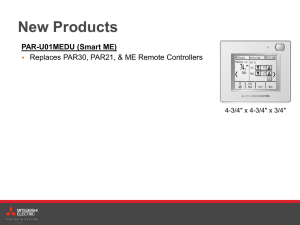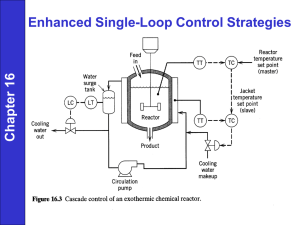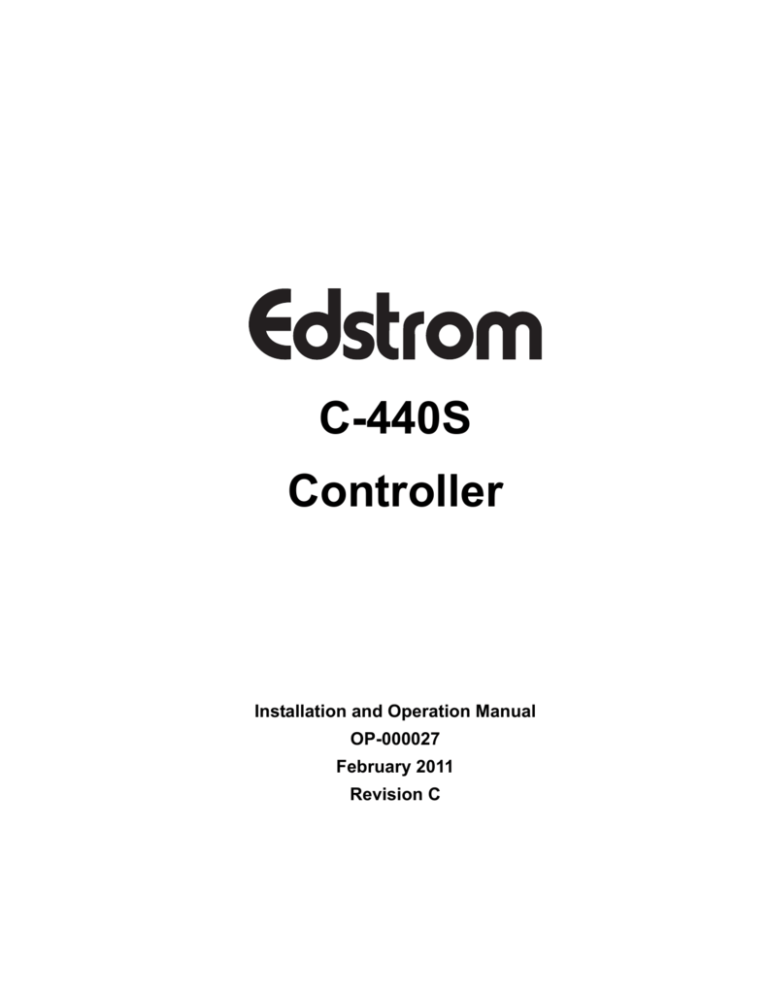
C-440S
Controller
Installation and Operation Manual
OP-000027
February 2011
Revision C
© 2011 Edstrom. All rights reserved.
Other brand and product names are trademarks or registered trademarks of their respective holders.
Although Edstrom has taken every precaution when preparing this manual, Edstrom assumes no responsibility
for errors or omissions, nor does Edstrom assume liability for damages to your system resulting from the use of
the information in this manual.
Information in this document is subject to change without notice and does not represent a commitment on the
part of Edstrom.
Edstrom Industries, Inc.
819 Bakke Avenue
Waterford, WI 53185-5913
(262) 534-5181
(800) 558-5913
(262) 534-5184 - Fax
www.agselect.com
Edstrom Industries, Inc.
C-440S Controller Installation and Operation Manual
CE Declaration of Conformity
i
C-440S Controller Installation and Operation Manual
Edstrom Industries, Inc.
RoHS/WEEE Exemption Statement
Edstrom agricultural livestock watering and cooling products have been exempted, through a third party
auditor, from the 2001/95/EC (RoHS) and 2002/96/EC (WEEE) directives based on its classification as
permanently fixed equipment.
ii
Edstrom Industries, Inc.
C-440S Controller Installation and Operation Manual
Contents
Important Safety and Service Information . . . . . . . . . . . . . . . . . . . . . . . . . . . . . . . . . . . . . . . . . . . v
Hazard Statement Definitions . . . . . . . . . . . . . . . . . . . . . . . . . . . . . . . . . . . . . . . . . . . . . . . . . . . . . . . . . . . . . . . . . . . . .v
Special Safety Notices . . . . . . . . . . . . . . . . . . . . . . . . . . . . . . . . . . . . . . . . . . . . . . . . . . . . . . . . . . . . . . . . . . . . . . . . . . .v
Product Warnings . . . . . . . . . . . . . . . . . . . . . . . . . . . . . . . . . . . . . . . . . . . . . . . . . . . . . . . . . . . . . . . . . . . . . . . . . . . . . .v
Product Cautions . . . . . . . . . . . . . . . . . . . . . . . . . . . . . . . . . . . . . . . . . . . . . . . . . . . . . . . . . . . . . . . . . . . . . . . . . . . . . . .v
2-Year Warranty . . . . . . . . . . . . . . . . . . . . . . . . . . . . . . . . . . . . . . . . . . . . . . . . . . . . . . . . . . . . . . . . . . . . . . . . . . . . . . vi
Return Policy . . . . . . . . . . . . . . . . . . . . . . . . . . . . . . . . . . . . . . . . . . . . . . . . . . . . . . . . . . . . . . . . . . . . . . . . . . . . . . . . .vii
Contacting Teleservice . . . . . . . . . . . . . . . . . . . . . . . . . . . . . . . . . . . . . . . . . . . . . . . . . . . . . . . . . . . . . . . . . . . . . . . . . .vii
Chapter 1 – Installation . . . . . . . . . . . . . . . . . . . . . . . . . . . . . . . . . . . . . . . . . . . . . . . . . . . . . . . . . . . 1
Mount Controller and Install Power and External Fuse Connections . . . . . . . . . . . . . . . . . . . . . . . . . . . . . . . . . . . .1
Installing Solenoid Valve and Temperature Probe Cables . . . . . . . . . . . . . . . . . . . . . . . . . . . . . . . . . . . . . . . . . . . . . .2
Chapter 2 – Startup, Configuration, and Operation . . . . . . . . . . . . . . . . . . . . . . . . . . . . . . . . . . . 3
Selecting Configuration at Power Up . . . . . . . . . . . . . . . . . . . . . . . . . . . . . . . . . . . . . . . . . . . . . . . . . . . . . . . . . . . . . .3
Default Configurations . . . . . . . . . . . . . . . . . . . . . . . . . . . . . . . . . . . . . . . . . . . . . . . . . . . . . . . . . . . . . . . . . . . . . . . . . .4
Configuration Settings . . . . . . . . . . . . . . . . . . . . . . . . . . . . . . . . . . . . . . . . . . . . . . . . . . . . . . . . . . . . . . . . . . . . . . . . . .5
Changing Configuration Settings . . . . . . . . . . . . . . . . . . . . . . . . . . . . . . . . . . . . . . . . . . . . . . . . . . . . . . . . . . . . . . . . . .6
Set Variable Shower Time . . . . . . . . . . . . . . . . . . . . . . . . . . . . . . . . . . . . . . . . . . . . . . . . . . . . . . . . . . . . . . . . . . .7
Information Displayed on the Control Panel . . . . . . . . . . . . . . . . . . . . . . . . . . . . . . . . . . . . . . . . . . . . . . . . . . . . . . . .7
Idle . . . . . . . . . . . . . . . . . . . . . . . . . . . . . . . . . . . . . . . . . . . . . . . . . . . . . . . . . . . . . . . . . . . . . . . . . . . . . . . . . . . . .7
Shower . . . . . . . . . . . . . . . . . . . . . . . . . . . . . . . . . . . . . . . . . . . . . . . . . . . . . . . . . . . . . . . . . . . . . . . . . . . . . . . . . .8
Interval . . . . . . . . . . . . . . . . . . . . . . . . . . . . . . . . . . . . . . . . . . . . . . . . . . . . . . . . . . . . . . . . . . . . . . . . . . . . . . . . . .8
Chapter 3 – Maintenance and Troubleshooting . . . . . . . . . . . . . . . . . . . . . . . . . . . . . . . . . . . . . . . 9
Maintaining the Temperature Probes . . . . . . . . . . . . . . . . . . . . . . . . . . . . . . . . . . . . . . . . . . . . . . . . . . . . . . . . . . . . . .9
Replacing a Temperature Probe . . . . . . . . . . . . . . . . . . . . . . . . . . . . . . . . . . . . . . . . . . . . . . . . . . . . . . . . . . . . . .10
Replacing the External Fuse . . . . . . . . . . . . . . . . . . . . . . . . . . . . . . . . . . . . . . . . . . . . . . . . . . . . . . . . . . . . . . . . . . . . . 11
Removing and Packing the Controller Door for Return Shipment . . . . . . . . . . . . . . . . . . . . . . . . . . . . . . . . . . . . . 11
Attaching a Replacement Door . . . . . . . . . . . . . . . . . . . . . . . . . . . . . . . . . . . . . . . . . . . . . . . . . . . . . . . . . . . . . . . . . .12
Troubleshooting . . . . . . . . . . . . . . . . . . . . . . . . . . . . . . . . . . . . . . . . . . . . . . . . . . . . . . . . . . . . . . . . . . . . . . . . . . . . . . .12
iii
C-440S Controller Installation and Operation Manual
Edstrom Industries, Inc.
Chapter 4 – Technical Information . . . . . . . . . . . . . . . . . . . . . . . . . . . . . . . . . . . . . . . . . . . . . . . . 13
Dimensions . . . . . . . . . . . . . . . . . . . . . . . . . . . . . . . . . . . . . . . . . . . . . . . . . . . . . . . . . . . . . . . . . . . . . . . . . . . . . . . . . . . 13
Utility Requirements . . . . . . . . . . . . . . . . . . . . . . . . . . . . . . . . . . . . . . . . . . . . . . . . . . . . . . . . . . . . . . . . . . . . . . . . . . . 13
Power . . . . . . . . . . . . . . . . . . . . . . . . . . . . . . . . . . . . . . . . . . . . . . . . . . . . . . . . . . . . . . . . . . . . . . . . . . . . . . . . . . 13
Environmental . . . . . . . . . . . . . . . . . . . . . . . . . . . . . . . . . . . . . . . . . . . . . . . . . . . . . . . . . . . . . . . . . . . . . . . . . . . . . . . . 13
Temperature . . . . . . . . . . . . . . . . . . . . . . . . . . . . . . . . . . . . . . . . . . . . . . . . . . . . . . . . . . . . . . . . . . . . . . . . . . . . . 13
Humidity . . . . . . . . . . . . . . . . . . . . . . . . . . . . . . . . . . . . . . . . . . . . . . . . . . . . . . . . . . . . . . . . . . . . . . . . . . . . . . . 13
Temperature Probes . . . . . . . . . . . . . . . . . . . . . . . . . . . . . . . . . . . . . . . . . . . . . . . . . . . . . . . . . . . . . . . . . . . . . . . 13
Equipment . . . . . . . . . . . . . . . . . . . . . . . . . . . . . . . . . . . . . . . . . . . . . . . . . . . . . . . . . . . . . . . . . . . . . . . . . . . . . . . . . . . 13
C-440S Controller . . . . . . . . . . . . . . . . . . . . . . . . . . . . . . . . . . . . . . . . . . . . . . . . . . . . . . . . . . . . . . . . . . . . . . . . 13
iv
Edstrom Industries, Inc.
C-440S Controller Installation and Operation Manual
Important Safety and Service Information
Please use caution when installing, operating, or servicing this equipment. It is the user’s responsibility to
read and understand the content of this manual before installing this equipment.
SAVE THESE INSTRUCTIONS
Hazard Statement Definitions
This manual contains the following hazard statement definitions.
Indicates the possibility of death or personal injury.
Indicates the possibility of minor or moderate injury or equipment damage.
Special Safety Notices
This manual contains the following types of special notices.
IMPORTANT: Indicates information that is necessary to understanding a topic or performing a procedure.
NOTE: Indicates information that may be helpful in understanding a topic or performing a procedure.
Product Warnings
Electrical shock. Never stand in water when handling electrical equipment. Water is a conductor
of electricity. Standing in water while operating this equipment can cause electrocution or electrical shock resulting death or severe personal injury.
Electrical shock. Disconnect the main power before servicing any electrical components. Failure
to do so can cause electrical shock resulting in personal injury.
Product Cautions
Equipment damage. Do not open any electrical enclosure unless you are trained in the operation
and service of electrical equipment. Failure to do so can result in personal injury.
v
C-440S Controller Installation and Operation Manual
Edstrom Industries, Inc.
2-Year Warranty
Edstrom warrants its C-440S Controller against defects in material and workmanship for two years from the
date of purchase as follows:
If a defect is found in the controller unit during the first two years from date of purchase, return the unit
prepaid, and it will be repaired or replaced at no cost to you.
This warranty does not apply to damage caused by misuse, neglect, accident, environmental hazard, or
improper application of installation. The warranty label on the unit indicates the Date of Manufacture.
Unless additional proof of date of purchase is provided, the warranty coverage will be computed using the
Date of Manufacture. For your records, write down your Date of Purchase and Serial Number from your
controller unit (located on the bottom of the front panel).
Model:________________________ Serial No.___________________________
Date of Purchase____________________________________________________
The warranty is valid regardless of original point of purchase (dealer or factory direct). To eliminate delays,
all warranty claims should be filed directly with Edstrom. Any product repaired or replaced under this warranty will, itself, be warranted for one year, or for the remainder of warranty period of the original product
being repaired or replaced.
vi
Edstrom Industries, Inc.
C-440S Controller Installation and Operation Manual
Return Policy
This return policy applies to all C-440S Controllers regardless of warranty status. If there is a circuit board
malfunction on the C-440S Controller, the door may need to be returned to Edstrom where a replacement
door and circuit board is shipped in return. Replacement doors are honored under the 2-year warranty for
all C-440S Controllers. If this warranty has expired or has a duration period of less than one year, Edstrom
applies a separate 1-year warranty for the replacement door.
You must have authorization from Edstrom before returning the controller door to the factory.
NOTE: While Return items can be processed through a dealer, it is recommended that all customers contact
Edstrom directly for return assistance.
Follow the procedure below to return the C-440S Controller.
1. On the sticker on the bottom edge of the controller door, observe the serial numbers of the controller and record for reference.
NOTE: All warranty information is dependant upon the proof of purchase and the serial number on the
door.
2. Contact Edstrom’s Teleservice (see Contacting Teleservice).
3. Upon receiving authorization to return the door, follow the instructions provided by Teleservice
for returning the door and receiving a replacement door.
NOTE: If the return is under warranty, a replacement door is sent out immediately. If the controller is
not under warranty, a replacement door is sent out upon receiving the return door, a receipt of payment, or submission of credit card information.
4. Record the Return Authorization (RA) number provided by Teleservice for your own personal
record.
5. Go to Removing and Packing the Controller Door for Return Shipment on page 11 to prepare the C-440S
Controller door for return shipment.
Contacting Teleservice
If problems or questions arise concerning the operation of the equipment, contact Edstrom for free technical support. You can call the Edstrom plant in Waterford, WI, fax a description of your problem, or send an
e-mail. All contact information appears in the table below.
Phone
1-800-558-5913
E-mail
teleservice@edstrom.com
Fax
1-262-534-5184
Attention: Teleservice
vii
C-440S Controller Installation and Operation Manual
viii
Edstrom Industries, Inc.
Edstrom Industries, Inc.
C-440S Controller Installation and Operation Manual
Chapter 1 – Installation
Mount Controller and Install Power and External Fuse Connections
Figure 1-1 illustrates the steps required to mount the controller and install the power cord and external
fuse holder wires.
Electrical shock. Do not plug the 24 VAC transformer into an outlet until all wiring connections have
been made. Failure to do so can result in electrical shock.
To avoid potential interference or damage to the equipment, do not plug the 24 VAC transformer into
a circuit that supplies large electric motors, electric fence chargers, or other equipment with large
current draw.
1524 mm
1.
4x
4.
C-440S CONTROLLER
Smart
Mode
LO Range
BOTH
LIT
HI Range
Active Solenoid/Probe# Temperature/Time
LO RANGE SETTINGS
Actuation Temp
40-98 F (5-39 C)
Increase
0.0 - 99.9 min
0.0 - 99.9 min
HI RANGE SETTINGS
*
41-99 F (6-40 C)
0.0 - 99.9 min
Select
Decrease
0.0 - 99.9 min
OPTION SETTINGS
# of Solenoids 1 - 4 Sol
# of Temp Probes 1 - 4 Prb
Smart Mode On/Off
2.
2x
12
11
10
9
8
7
6
5
4
3
2
1
C-440S CONTROLLER
Smart
Mode
LO Range
BOTH
LIT
HI Range
Active Solenoid/Probe# Temperature/Time
LO RANGE SETTINGS
Actuation Temp
40-98 F (5-39 C)
Increase
0.0 - 99.9 min
0.0 - 99.9 min
HI RANGE SETTINGS
41-99 F (6-40 C)
0.0 - 99.9 min
0.0 - 99.9 min
OPTION SETTINGS
# of Solenoids 1 - 4 Sol
# of Temp Probes 1 - 4 Prb
Smart Mode On/Off
*
Select
Decrease
5a
5.
12
11
10
9
8
7
6
5
4
3
2
1
12
11
10
9
8
7
6
5
4
3
2
1
3.
6.
5b
C-440S CONTROLLER
Smart
Mode
LO Range
BOTH
LIT
HI Range
Active Solenoid/Probe# Temperature/Time
LO RANGE SETTINGS
Actuation Temp
40-98 F (5-39 C)
Increase
0.0 - 99.9 min
0.0 - 99.9 min
HI RANGE SETTINGS
41-99 F (6-40 C)
0.0 - 99.9 min
*
Select
Decrease
0.0 - 99.9 min
OPTION SETTINGS
# of Solenoids
1 - 4 Sol
# of Temp Probes 1 - 4 Prb
Smart Mode On/Off
Figure 1-1. Power cord connections.
Installation
1
C-440S Controller Installation and Operation Manual
Edstrom Industries, Inc.
Installing Solenoid Valve and Temperature Probe Cables
Figure 1-2 illustrates the steps required to complete the solenoid and probe cable installation.
NOTE: Up to four solenoid valves and four temperature probes can be installed on a C-440S Controller. .
Electrical shock. Do not plug the transformer into the outlet until all wiring connections have been
made. Failure to do so can result in electrical shock.
1.
C-440S CONTROLLER
Smart
Mode
LO Range
BOTH
LIT
HI Range
Active Solenoid/Probe# Temperature/Time
LO RANGE SETTINGS
Actuation Temp
40-98 F (5-39 C)
Increase
0.0 - 99.9 min
0.0 - 99.9 min
*
41-99 F (6-40 C)
0.0 - 99.9 min
Select
Decrease
0.0 - 99.9 min
OPTION SETTINGS
# of Solenoids
1 - 4 Sol
# of Temp Probes 1 - 4 Prb
Smart Mode On/Off
2.
12
11
10
9
8
7
6
5
4
3
2
1
3.
A
B
C
B
H
D
A
I
E
J
F
1 2 3 4 5 6
1 2 3 4 5 6 7 8 9 10 11 12
HI RANGE SETTINGS
G
1
2
3
4
5
6
C-440S CONTROLLER
Smart
Mode
LO Range
BOTH
LIT
HI Range
4.
Active Solenoid/Probe# Temperature/Time
LO RANGE SETTINGS
Actuation Temp
40-98 F (5-39 C)
*
41-99 F (6-40 C)
0.0 - 99.9 min
HI Range
Active Solenod/Probe #
Temperature/Time
LO RANGE SETTINGS
Actuation Temp
40-98 F (5-39 C)
Shower Time
0.0-99.9 min
Interval Time
0.0-99.9 min
OPTION SETTINGS
# of Solenoids
C-110S CONTROLLER
LO Range
Select
Decrease
0.0 - 99.9 min
2x
Smart
Mode
BOTH
LIT
Increase
0.0 - 99.9 min
0.0 - 99.9 min
HI RANGE SETTINGS
1 - 4 Sol
# of Temp Probes 1 - 4 Prb
HI RANGE SETTINGS
Smart Mode On/Off
Actuation Temp
41-99 F (6-40 C)
Shower Time
0.0-99.9 min
Interval Time
0.0-99.9 min
Increase
*
Select
Decrease
OPTION SETTINGS
Smart Mode On/Off
Figure 1-2. Solenoid valve and temperature probe cable wiring.
Below is an explanation of Figure 1-2.
Item
2
Description
A
+ Red
B
- Black
C
Factory-installed temperature probe 1
D
Solenoid valve 1
E
Solenoid valve 2
F
Solenoid valve 3
G
Solenoid valve 4
H
Temperature probe 2
I
Temperature probe 3
J
Temperature probe 4
Installation
Edstrom Industries, Inc.
C-440S Controller Installation and Operation Manual
Chapter 2 – Startup, Configuration, and Operation
The C-440S Controller uses temperature ranges to control a shower. The low range actuation temperature
(LO RANGE SETTINGS Actuation Temp) specifies the temperature when the controller initially activates a shower. The high range actuation temperature (HI RANGE SETTINGS Actuation Temp)
specifies the temperature when a more intense cooling cycle is activated.
Selecting Configuration at Power Up
The C-440S Controller begins operation when energized. While powering up the controller, a default configuration setting can also be chosen. Table 2–1 lists the required actions needed to access configuration
settings.
Table 2–1. Selecting a Configuration at Power Up.
Configuration
Required Action
Default Valid Range
See Table 2–2
Fahrenheit
See Table 2–3
+
Celsius
See Table 2–3
+
Startup, Configuration, and Operation
3
C-440S Controller Installation and Operation Manual
Edstrom Industries, Inc.
Default Configurations
The C-440S Controller has two default pre-programmed configurations, Fahrenheit and Celsius. Refer to
Table 2–2 and Table 2–3 to view the settings associated with these configurations. Refer to Table 2–1 for
instructions on returning the controller to a default configuration.
Table 2–2. Default Valid Range Configuration.
Temperature
Unit
Smart Mode
Fahrenheit
or
Celsius
On (enabled)
or
Off (disabled)
Number of
Solenoids/
Zones
Number of
Temperature
Probes
1 to 4
1 to 4
LO RANGE
SETTINGS
Actuation
Temperature
HI RANGE
SETTINGS
Actuation
Temperature
LO RANGE
SETTINGS
and HI
RANGE
SETTINGS
Shower
Times
40 to 98° F
5 to 39° C
41 to 99° F
6 to 40° C
0 to 99.9
minutes
0 to 99.9
minutes
0 to 99.9
minutes
LO RANGE
SETTINGS
and HI
RANGE
SETTINGS
Shower
Times
LO RANGE
SETTINGS
Interval
Duration
HI RANGE
SETTINGS
Interval
Duration
LO RANGE
SETTINGS
Interval
Duration
HI RANGE
SETTINGS
Interval
Duration
Table 2–3. Fahrenheit and Celsius Configuration Settings.
4
Smart Mode
Number of
Solenoids/
Zones
Number of
Temperature
Probes
LO RANGE
SETTINGS
Actuation
Temperature
HI RANGE
SETTINGS
Actuation
Temperature
Fahrenheit
Off (disabled)
4
1
75°
90°
3
minutes
10
minutes
5
minutes
Celsius
Off (disabled)
4
1
24°
33°
3
minutes
10
minutes
5
minutes
Temperature
Unit
Startup, Configuration, and Operation
Edstrom Industries, Inc.
C-440S Controller Installation and Operation Manual
Configuration Settings
Table 2–4 provides an overview of the C-440S Controller configuration settings.
Table 2–4. Configuration settings.
Configuration Setting
Description
LO RANGE SETTINGS
Actuation Temp
The low range temperature at which the shower is actuated
LO RANGE SETTINGS
Shower Time
The low range shower duration time
LO RANGE SETTINGS
Interval Time
The duration of the interval used when the sensed temperature is less than the high range
actuation temperature
HI RANGE SETTINGS
Actuation Temp
The high range temperature at which the shower is actuated
HI RANGE SETTINGS
Shower Time
The high range shower duration time
HI RANGE
Interval Time
The duration of the interval used when the sensed temperature in a zone is greater than or
equal to the high range actuation temperature.
OPTION SETTINGS
# (Number) of Solenoids
The number of solenoids connected to the controller.
OPTION SETTINGS
# (Number) of Temp Probes
The number of temperature probes connected to the controller.
OPTION SETTINGS
Smart Mode On/Off
If Smart Mode, the interval time can be adjusted based on the actual temperature. As the
air temperature increases, the interval time between showers automatically decreases, and
as the air temperature decreases, the interval time between showers automatically
increases. If Smart Mode is on, the C-440S Controller calculates the interval time based on
the temperature reading from the probe. If Smart Mode is off, user-defined interval times
are used.
Startup, Configuration, and Operation
5
C-440S Controller Installation and Operation Manual
Edstrom Industries, Inc.
Changing Configuration Settings
Figure 2-1 illustrates how to adjust the configuration settings.
C-440S CONTROLLER
Smart
Mode
LO Range
BOTH
LIT
HI Range
A
Active Solenoid/Probe# Temperature/Time
B
LO RANGE SETTINGS
E
Actuation Temp
40-98 F (5-39 C)
Shower Time
0.0 - 99.9 min
Interval Time
0.0 - 99.9 min
Increase
C
HI RANGE SETTINGS
*
Actuation Temp
41-99 F (6-40 C)
Shower Time
0.0 - 99.9 min
Interval Time
0.0 - 99.9 min
Select
D
Decrease
OPTION SETTINGS
# of Solenoids
# of Temp Probes
Smart Mode
1 - 4 Sol
1 - 4 Prb
On/Off
Figure 2-1. Modifying configuration settings.
Below is an explanation of Figure 2-1.
Item
Description
A
Current temperature in degrees or time in minutes
B
Press to increase configuration setting value or enable (On) Smart Mode
C
Press to access/exit configuration settings or scroll to next setting
Press to scroll through the configuration settings
When Smart Mode On/Off is illuminated, press to exit the configuration settings
D
Press to decrease the configuration setting value
E
The Light Emitting Diode of setting currently illuminated
NOTE: The controller exits the configuration settings after 12 seconds of idle time. Any settings that were
changed will be saved.
NOTE: Configuration changes are not guaranteed to take effect until the first complete shower cycle after exiting configuration changes. For example, if changing the shower time for a particular zone while a shower is
active for that zone, the new shower time will not take effect until the next time the controller initiates a shower
for that zone.
6
Startup, Configuration, and Operation
Edstrom Industries, Inc.
C-440S Controller Installation and Operation Manual
Set Variable Shower Time
Follow this procedure to set the interval time between showers.
1. Press
+
+
and connect the transformer to the power connection.
2. Press
repeatedly until the Smart Mode On/Off Light Emitting Diode illuminates. OFF
appears in the Temperature/Time window.
3. Press
. On appears in the Temperature/Time window and 1 appears in the Active Solenoid/Probe # window.
4. Press
to select the desired function shown below.
Table 2–5. Variable Shower Time Functions.
Function
Number
Function Description
1
Shower times remain constant.
The interval time between showers varies between the low and high setting as the ambient temperature
changes.
2
The shower and interval times vary between the low and high setting setpoints as the ambient temperature
changes. The interval time decreases with the increasing temperature, and the shower time increases with
increasing temperature.
3
The shower interval time remains constant while the shower time varies as the ambient temperature changes.
Information Displayed on the Control Panel
The C-440S Controller displays specific information according to whether it is idle, showering, or in an
interval. The following sections provide an overview of the information displayed in each period.
Idle
See Figure 2-2 for an illustration of the information displayed when the controller is idle.
C-440S CONTROLLER
Smart
Mode
LO Range
BOTH
LIT
HI Range
Active Solenoid/Probe# Temperature/Time
LO RANGE SETTINGS
Actuation Temp
40-98 F (5-39 C)
Shower Time
0.0 - 99.9 min
Interval Time
0.0 - 99.9 min
Increase
HI RANGE SETTINGS
*
Actuation Temp
41-99 F (6-40 C)
Shower Time
0.0 - 99.9 min
Interval Time
0.0 - 99.9 min
Select
Decrease
OPTION SETTINGS
# of Solenoids
# of Temp Probes
Smart Mode
1 - 4 Sol
1 - 4 Prb
On/Off
Figure 2-2. C-440S Controller with each zone and corresponding temperature displayed.
Startup, Configuration, and Operation
7
C-440S Controller Installation and Operation Manual
Edstrom Industries, Inc.
Shower
See Figure 2-3 for an illustration of the information displayed during a shower.
C-440S CONTROLLER
Smart
Mode
LO Range
BOTH
LIT
HI Range
A
Active Solenoid/Probe# Temperature/Time
LO RANGE SETTINGS
Actuation Temp
40-98 F (5-39 C)
Shower Time
0.0 - 99.9 min
Interval Time
0.0 - 99.9 min
Increase
HI RANGE SETTINGS
*
Actuation Temp
41-99 F (6-40 C)
Shower Time
0.0 - 99.9 min
Interval Time
0.0 - 99.9 min
Select
B
C
Decrease
OPTION SETTINGS
# of Solenoids
# of Temp Probes
Smart Mode
1 - 4 Sol
1 - 4 Prb
On/Off
Figure 2-3. Current temperature (A) Duration of shower for active zone (B) Remaining Shower Time (C).
Interval
See Figure 2-4 for an illustration of the information displayed during an interval.
C-440S CONTROLLER
Smart
Mode
BOTH
LIT
A
LO Range
HI Range
Active Solenoid/Probe# Temperature/Time
B
LO RANGE SETTINGS
Actuation Temp
40-98 F (5-39 C)
Shower Time
0.0 - 99.9 min
Interval Time
0.0 - 99.9 min
Increase
HI RANGE SETTINGS
*
Actuation Temp
41-99 F (6-40 C)
Shower Time
0.0 - 99.9 min
Interval Time
0.0 - 99.9 min
C
Select
Decrease
OPTION SETTINGS
# of Solenoids
# of Temp Probes
Smart Mode
1 - 4 Sol
1 - 4 Prb
On/Off
Figure 2-4. Current temperature (A) Duration of interval time for active zone (B) Remaining interval time (C).
8
Startup, Configuration, and Operation
Edstrom Industries, Inc.
C-440S Controller Installation and Operation Manual
Chapter 3 – Maintenance and Troubleshooting
Maintaining the Temperature Probes
Follow this procedure to calibrate the temperature probe. A thermometer is required for calibration.
1. Unplug the C-440S Controller transformer from the outlet.
2. Press
+
.
C and 1 flash alternately in the Active Solenoid Probe # window.
NOTE: The C-440S Controller can offset a temperature probe reading by ± 5 °F or ±3 °C from the
probe’s actual temperature reading.
3. Insert the thermometer in a zone away from sunlight and water and record the temperature.
4. Take one of these actions.
If the reading on the thermometer is...
Then...
The same as the current temperature reading on the controller Go to step 5.
Higher than the current temperature reading on the controller,
Press
controller
to raise the temperature value on the
Lower than the current temperature reading on the controller,
Press
to decrease the temperature value on
the controller.
5. When the temperatures match on the controller and thermometer, take one of these actions.
If...
Then...
Additional probes need to be calibrated,
Repeat steps 1 through 5.
No other probes need to be calibrated,
Press
Maintenance and Troubleshooting
to exit calibration.
9
C-440S Controller Installation and Operation Manual
Edstrom Industries, Inc.
Replacing a Temperature Probe
Figure 3-1 illustrates the steps to replace a temperature probe on the C-440S Controller.
Electrical shock. Disconnect the main power before servicing any electrical components. Failure to
do so can cause electrical shock resulting in personal injury.
1. 2x
4.
C-440S CONTROLLER
Smart
Mode
LO Range
BOTH
LIT
HI Range
Active Solenoid/Probe# Temperature/Time
LO RANGE SETTINGS
Actuation Temp
40-98 F (5-39 C)
Increase
0.0 - 99.9 min
0.0 - 99.9 min
HI RANGE SETTINGS
*
41-99 F (6-40 C)
0.0 - 99.9 min
Select
Decrease
0.0 - 99.9 min
OPTION SETTINGS
# of Solenoids
1 - 4 Sol
# of Temp Probes 1 - 4 Prb
Smart Mode On/Off
2.
5.
12
11
10
9
8
7
6
5
4
3
2
1
1 2 3 4 5 6 7 8 9 10 11 12
1
2
3
4
5
6
1
2
3
4
5
6
1 2 3 4 5 6
12
11
10
9
8
7
6
5
4
3
2
1
5a (+)
5b (-)
3.
6.
2x
C-440S CONTROLLER
Smart
Mode
LO Range
BOTH
LIT
HI Range
Active Solenoid/Probe# Temperature/Time
LO RANGE SETTINGS
Actuation Temp
40-98 F (5-39 C)
Increase
0.0 - 99.9 min
0.0 - 99.9 min
HI RANGE SETTINGS
*
41-99 F (6-40 C)
0.0 - 99.9 min
Select
Decrease
0.0 - 99.9 min
OPTION SETTINGS
# of Solenoids
1 - 4 Sol
# of Temp Probes 1 - 4 Prb
Smart Mode On/Off
Figure 3-1. Replacing a temperature probe (temperature probe 2 shown replaced).
IMPORTANT: After the probe is replaced, follow the instructions in Selecting Configuration at Power Up on
page 3 to energize the controller.
10
Maintenance and Troubleshooting
Edstrom Industries, Inc.
C-440S Controller Installation and Operation Manual
Replacing the External Fuse
Figure 3-2 illustrates the steps required to replace the external fuse.
1.
2.
2x
C-440S CONTROLLER
Smart
Mode
LO Range
BOTH
LIT
HI Range
Active Solenoid/Probe# Temperature/Time
LO RANGE SETTINGS
Actuation Temp
40-98 F (5-39 C)
Increase
0.0 - 99.9 min
0.0 - 99.9 min
HI RANGE SETTINGS
*
41-99 F (6-40 C)
0.0 - 99.9 min
Select
Decrease
0.0 - 99.9 min
OPTION SETTINGS
# of Solenoids 1 - 4 Sol
# of Temp Probes 1 - 4 Prb
Smart Mode On/Off
6
5
4
3
2
1
# of Temp Probes 1 - 4 Prb
3.
2x
C-440S CONTROLLER
Smart
Mode
LO Range
BOTH
LIT
HI Range
Active Solenoid/Probe# Temperature/Time
LO RANGE SETTINGS
Actuation Temp
40-98 F (5-39 C)
Increase
0.0 - 99.9 min
0.0 - 99.9 min
HI RANGE SETTINGS
*
41-99 F (6-40 C)
0.0 - 99.9 min
Select
Decrease
0.0 - 99.9 min
OPTION SETTINGS
# of Solenoids 1 - 4 Sol
# of Temp Probes 1 - 4 Prb
Smart Mode On/Off
# of Temp Probes 1 - 4 Prb
Figure 3-2. Replacing the external fuse.
IMPORTANT: After the external fuse is replaced, follow the instructions in Selecting Configuration at Power Up
on page 3 to energize the controller.
Removing and Packing the Controller Door for Return Shipment
Follow this procedure to prepare the C-440S Controller door for return shipment.
1.
2.
2x
C-440S CONTROLLER
Smart
Mode
LO Range
BOTH
LIT
HI Range
Active Solenoid/Probe# Temperature/Time
LO RANGE SETTINGS
Actuation Temp
40-98 F (5-39 C)
Increase
0.0 - 99.9 min
0.0 - 99.9 min
HI RANGE SETTINGS
*
41-99 F (6-40 C)
0.0 - 99.9 min
Select
Decrease
0.0 - 99.9 min
OPTION SETTINGS
# of Solenoids 1 - 4 Sol
# of Temp Probes 1 - 4 Prb
Smart Mode On/Off
# of Temp Probes 1 - 4 Prb
Figure 3-3. Removing the controller door.
1. Remove the controller door as shown in Figure 3-3.
2. Completely cover the controller door with bubble wrap, pack the controller door in a packaging
box, and seal the box with packaging tape.
3. Record the Return Authorization Number on the outside of box.
Maintenance and Troubleshooting
11
C-440S Controller Installation and Operation Manual
Edstrom Industries, Inc.
Attaching a Replacement Door
All C-440S replacement doors are shipped as part of the C-440S Replacement Kit With Door Module. The
Edstrom part number is 7400-8940-100R. Refer to the kit instructions to attach the replacement door to
the controller.
Troubleshooting
Refer to Table 3–1 for applicable troubleshooting information.
Table 3–1. C-440S Controller Troubleshooting.
Symptom
Possible Cause
Corrective Action
The high range actuation temperature (HI
RANGE SETTINGS
Actuation Temp) cannot be set below a certain degree.
The high range actuation temperature (HI
RANGE Actuation Temp) cannot be set to
less than or equal to the low range actuation temperature (LO RANGE SETTINGS
Actuation Temp).
Decrease the low range actuation temperature
(LO RANGE SETTINGS Actuation Temp) to at
least one degree less than the desired high
range actuation temperature (HI RANGE SETTINGS Actuation Temp) before setting the high
actuation temperature. See Changing Configuration Settings on page 6.
The low range actuation
temperature (LO
RANGE SETTINGS
Actuation Temp) cannot be set above a certain degree.
The low range actuation temperature (LO
RANGE SETTINGS Actuation Temp) cannot be set to greater than or equal to the
high range actuation temperature (HI
RANGE SETTINGS Actuation Temp).
Increase the high range actuation temperature
(HI RANGE SETTINGS Actuation Temp) to at
least one degree more than the desired low
range actuation temperature (LO RANGE SETTINGS Actuation Temp) before setting the low
actuation temperature (see Changing Configuration Settings on page 6).
The controller display
windows are blank
The power supply wiring to the controller is
not properly connected.
Check the wiring at the main terminal connector.
Refer to Mount Controller and Install Power and
External Fuse Connections on page 1.
Power cord transformer is not working
properly
Replace the power cord transformer. Contact
Edstrom to obtain a replacement (see Contacting
Teleservice on page vii).
The external fuse must be replaced.
Replace the fuse (see Replacing the External
Fuse on page 11).
A short-circuit in the wiring between the
controller and solenoid valve is found.
Check the wiring (see Installing Solenoid Valve
and Temperature Probe Cables on page 2).
Showering occurs when
the temperature is lower
than the low range actuation temperature (LO
RANGE SETTINGS
Actuation Temp)
The temperature probe is not working properly.
Replace the temperature probe. Refer to Replacing a Temperature Probe on page 10.
The C-440S Controller
displays PrF.
The temperature probe is not working properly.
Check the temperature probe cable wiring to the
main terminal connector (see Installing Solenoid
Valve and Temperature Probe Cables on
page 2).
Replace the temperature probe (see Replacing a
Temperature Probe on page 10).
The C-440S Controller
displays SoF.
12
Solenoid valve is not working properly.
Replace the solenoid valve. Contact Edstrom
(see Contacting Teleservice on page vii).
Maintenance and Troubleshooting
Edstrom Industries, Inc.
C-440S Controller Installation and Operation Manual
Chapter 4 – Technical Information
Dimensions
•
7.75 inches x 7.5 inches x 5.5 inches [2362 mm x 2286 mm x 1676 mm]
Utility Requirements
Power
•
Input power: 230 VAC ± 10% 50 Hz 0.25 A
Environmental
Temperature
•
•
Operating: 0 to 122° F; -18° to 50° C
Storage: -13 to 140° F; -25° to 60° C
Humidity
•
Relative humidity: 0 to 100% condensing (all cable seals in place and tightened, door closed and
securely fastened, and internal seal in place).
Temperature Probes
•
Accuracy (before calibration): 0 to 125° F; ± 3° F [0 to 53° C; ± 3° C]
Equipment
C-440S Controller
•
•
•
•
•
Input power, 24 VAC ± 10%, 50/60 HZ, 1 A
Seven segment high intensity Light Emitting Diode characters
Non-volatile, user-programmable memory
Enclosure: National Electrical Manufacturer Association 4x rating
Relay Output power
• 24 VAC ± 10%, 50/60 HZ, 1 A
• 0.8 A inrush (19 VA) 0.5 A ready state (14 VA)
Technical Information
13
C-440S Controller Installation and Operation Manual
14
Edstrom Industries, Inc.
Technical Information