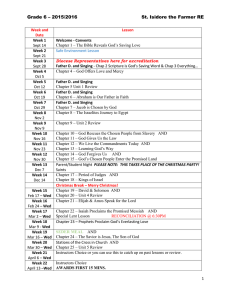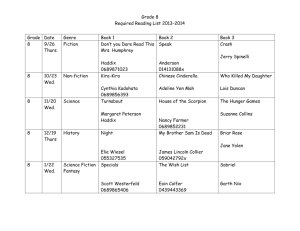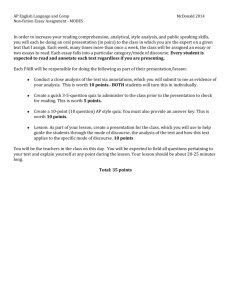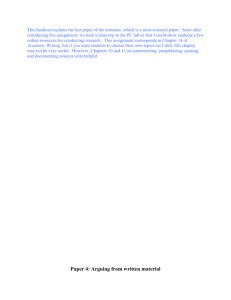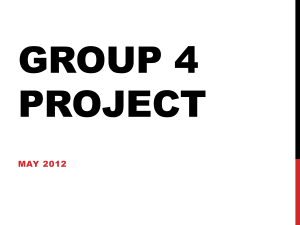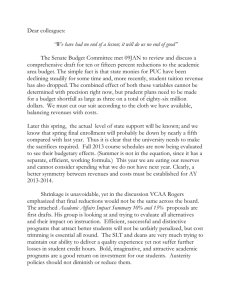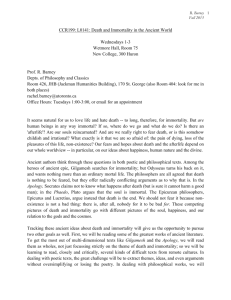Graduate Computer Seminar - FNAR 579 Syllabus Professor
advertisement
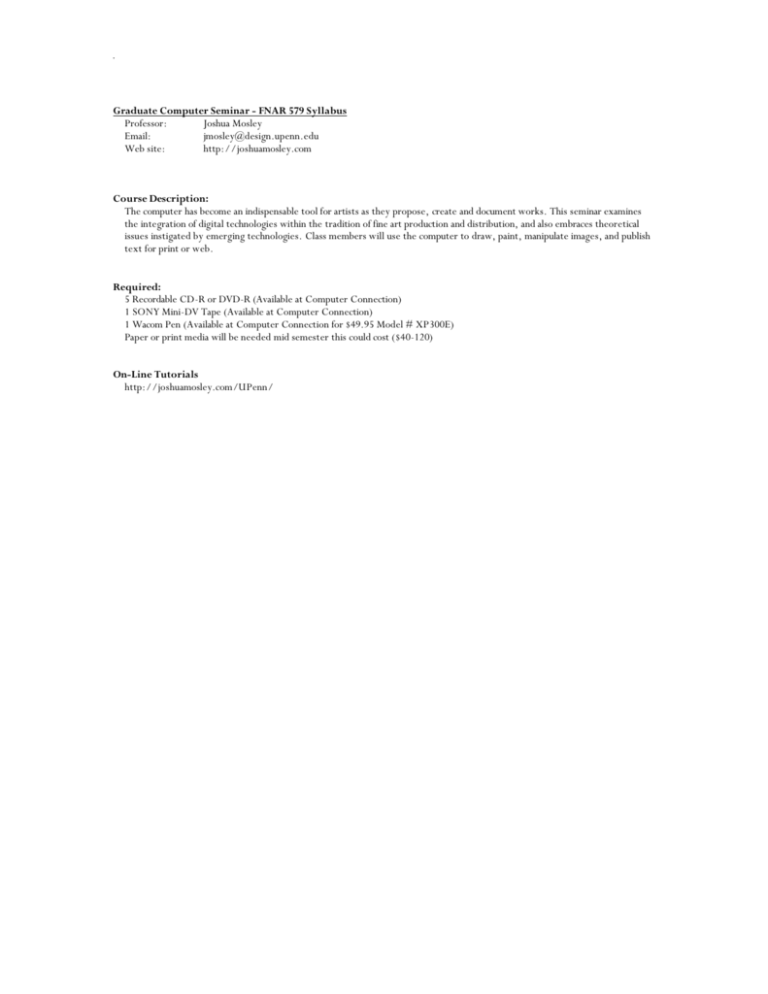
Graduate Computer Seminar - FNAR 579 Syllabus Professor: Joshua Mosley Email: jmosley@design.upenn.edu Web site: http://joshuamosley.com Course Description: The computer has become an indispensable tool for artists as they propose, create and document works. This seminar examines the integration of digital technologies within the tradition of fine art production and distribution, and also embraces theoretical issues instigated by emerging technologies. Class members will use the computer to draw, paint, manipulate images, and publish text for print or web. Required: 5 Recordable CD-R or DVD-R (Available at Computer Connection) 1 SONY Mini-DV Tape (Available at Computer Connection) 1 Wacom Pen (Available at Computer Connection for $49.95 Model # XP300E) Paper or print media will be needed mid semester this could cost ($40-120) On-Line Tutorials http://joshuamosley.com/UPenn/ Wed, Sept. 5 Digital Acquisition I Lab: Flatbed Scanning, Adjusting Levels, Resolution, printing with b/w laser printer, and simple digital drawing. Project 1: Using prints of scans, make a wall size collage-drawing filling one wall of your studio. Create or find source material for this project. You can cut the prints, add color to them, and do as much as needed after printing. Wed, Sept. 12 Time Assignment I Screening of artists who use video, film, animation, and sound. Project 2: One-minute video using in-camera edits for the effect of simultaneous Action. Make a minimum of 5 and que tape to best. Mon, Sept. 17 Digital Acquisition II Review of Your Best Video Lab: Scanning slides, Color Correction, select/cut/paste. Project 3: Scan 5 slides of your work with the slide scanner. Save as Photoshop files (.psd extension) to your (H) drive. After Sept. 24th you will scale these for presentation. Write a 200-word bio, 200 word Artist Statement, and type exhibitions list for October 3rd. Wed, Sept. 26 Digital Acquisition II Look at drawings (project 1) Demo: Using the Digital Still Camera, Spotting, File-Formats, Resample & prep for Web, PowerPoint, and Keynote Keeping a digital archive, File formats for long-term storage Wed, Oct. 3 Artists Statements Discuss the content and approach of the artist statements, bios, exhibition lists, and look at slide scans. Lecture: Tracking Exhibitions, Keeping a database, using Excel. Answer any Photoshop Questions. Thurs, Oct. 4 Addams Mac Lab Film Recorder 12:15 sharp-12:50 P.M. Demo on using the Digital Film Recorder in the Addams Mac Lab. Wed, Oct. 10 Full Sheet Project Distinctions between vector and pixel processes, intro to digital painting. Reading: Computer Art in the Context of the Journal Leonardo, Malina, The Proceduralist Manifest Rosebush Using Photoshop as a painting and drawing tool, using layers, creating custom brushes Project 4: Create a digital image and output it on either a full sheet of paper, plexi, wood, etc. (big). Wed, Oct. 17 Vector Drawing I Look at vector drawings by various artists. Look at the guts of a computer Wed, Oct. 24 Digital Print Workshop Introduction to Printing and Plotting Digital Output Options – Plot, Laser, inkjet, Litho Transfer, Pronto Plate, Laser Cutter, Iris Wed, Oct. 31 Review of Full Sheet Pin-Up of full-sheet images. Project 5: Final Project – discussion in class about options including web, video, animation, proposals, digital imaging. Wed, Nov. 7 Final Project Talk about your final project with class - Demos pertaining to final projects Wed, Nov. 14 Final Project Demos pertaining to final projects Wed, Nov. 21 Final Project Demos pertaining to final projects Wed, Nov. 28 Final Project Demos pertaining to final projects Wed, Dec. 5 Final Project Demos pertaining to final projects Final Critique Review of final work.