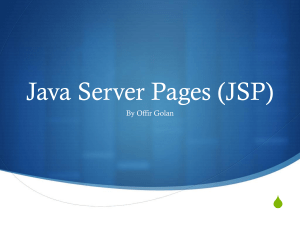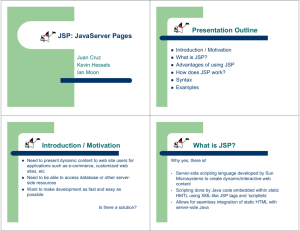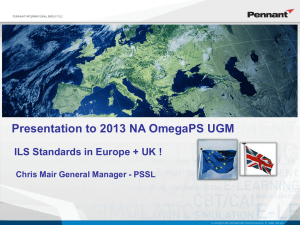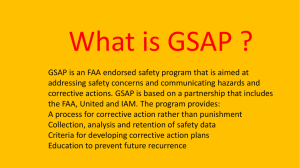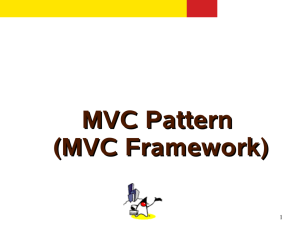JSP Slides
advertisement
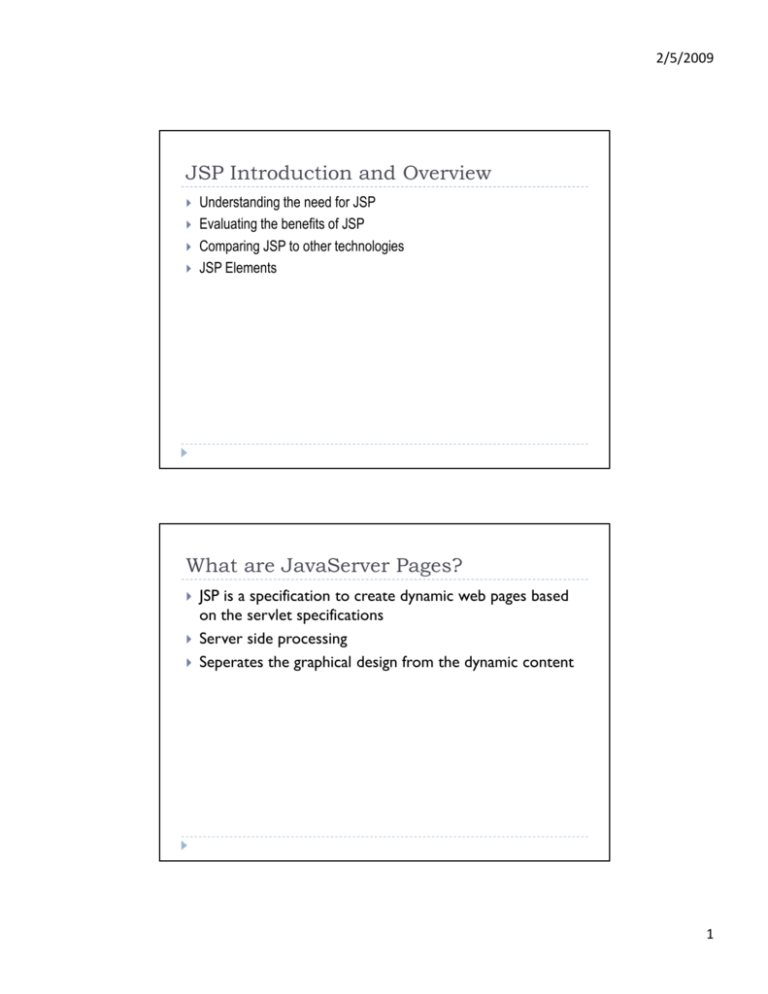
2/5/2009
JSP Introduction and Overview
Understanding the need for JSP
Evaluating the benefits of JSP
Comparing JSP to other technologies
JSP Elements
What are JavaServer Pages?
JSP is a specification to create dynamic web pages based
on the servlet specifications
Server side processing
Seperates the graphical design from the dynamic content
1
2/5/2009
Is JSP meant to replace Servlets?
JSP is not meant to replace Servlets
JSP is an extentsion of the servlet technology, and it is a
common practice to use both servlets and JSP pages in
the same web application (MVC)
Servlet technology may be efficient, scalable, platform
independent, and buzzword compliant
but it is far from practical when building Web applications
Servlets become too inflexible to survive in the dynamic
environment of a Web application when used in
generating the user interface
JSP is a way to counter the shortcomings of servlets
2
2/5/2009
What is wrong with Servlets?
Servlet programmers know how cumbersome it is to
program with Servlets, especially when you have to send a
long HTML page that includes little code.
3
2/5/2009
Take a look at the following Servlet code
More than half of the content sent from doPost method
is static HTML.
However, each HTML tag must be embedded in a String
and sent using the println method of the PrintWriter
object.
It is a tedious chore
Worse still, the HTML page may be much longer
4
2/5/2009
What if we want to change the BGCOLOR to #FF0000?
Another disadvantage of using Servlets is that every single
change will require the intervention of the Servlet
programmer.
Even a slight modification, such as changing the value of
bgcolor, will need to be done by the programmer.
What is the solution?
Sun understood this problem and soon developed a solution.
The result was JSP technology.
According to the Sun’s website, “JSP technology is an
extension of the Servlet technology created to support
authoring of HTML.
JSP solves drawbacks in the Servlet technology by allowing the
programmer to intersperse code with static content, for
example.
If the programmer has to work with an HTML page template
written by a web designer, the programmer can simply add
code into the HTML page, and save it as a .jsp file.
If at a later stage the web designer needs to change the HTML
body background color, he or she can do it without wasting
the programmer’s time. He or she can just open the .jsp file
and edit it accordingly.
5
2/5/2009
Demo
Working with an HTML page template written by a web
designer, the programmer can simply add code into the
HTML page, and save it as a .jsp file.
With servlets, it is easy to
Read form data
Read HTTP request headers
Set HTTP status codes and response headers
Use cookies and session tracking
Share data among servlets
Remember data between requests
Get fun, high-paying jobs
6
2/5/2009
With servlets, it sure is a pain to
Use those println statements to generate HTML
Maintain that HTML
Architectural Overview
JSP page is a simple text file consisting of HTML or XML content
along with JSP elements (sort of shorthand for Java code)
Inside the JSP container is a special servlet called the page compiler.
The Servlet container is configured to forward to this page compiler all
HTTP requests with URLs that match the .jsp extension.
When a .jsp page is first called, the page compiler parses and
compiles the .jsp page into a Servlet class.
If compilation is succesfull, the jsp servlet class is loaded into the
memory.
7
2/5/2009
JSP Processing
Why do you think that after the deployment,
the first user requests for a .jsp page will
experience slow response?
8
2/5/2009
It is because of the time spent for compiling .jsp page into
a servlet class.
Confusing Translation Time with Request Time
A JSP page is converted into a servlet. The servlet is
compiled, loaded into the server’s memory, initialized, and
executed.
But which step happens when?
To answer that question, remember two points:
The JSP page is translated into a servlet and compiled only the first
time it is accessed after having been modified.
Loading into memory, initialization, and execution follow the normal
rules for servlets.
9
2/5/2009
JSP vs Servlets
JSP pages are translated into servlets. So, fundamentally, any
task JSP pages can perform could also be accomplished by
servlets.
However, this underlying equivalence does not mean that
servlets and JSP pages are equally appropriate in all scenarios.
The issue is not the power of the technology, it is the
convenience, productivity, and maintainability of one or the
other.
After all, anything you can do on a particular computer
platform in the Java programming language you could also do
in assembly language.
But it still matters which you choose.
10
2/5/2009
JSP provides the following benefits over servlets alone:
It is easier to write and maintain the HTML.
You can use standard Web-site development tools.
Your static code is ordinary HTML: no extra backslashes, no double
quotes, and no lurking Java syntax.
For example, most people use Dreamweaver or FrontPage for
creating JSP pages. Even HTML tools that know nothing about JSP
can be used because they simply ignore the JSP tags.
You can divide up your development team.
The Java programmers can work on the dynamic code. The Web
developers can concentrate on the presentation layer. On large
projects, this division is very important. Depending on the size of
your team and the complexity of your project, you can enforce a
weaker or stronger separation between the static HTML and the
dynamic content.
Now, this discussion is not to say that you should stop
using servlets and use only JSP instead.
By no means. Almost all projects will use both.
For some requests in your project, you will use servlets.
For others, you will use JSP.
For still others, you will combine them with the MVC
architecture (will discuss next week).
11
2/5/2009
JSP developers need to know servlets for
four reasons:
1. JSP pages get translated into servlets. You can’t understand
how JSP works without understanding servlets.
2. JSP consists of static HTML, special-purpose JSP tags, and
Java code.
What kind of Java code?
3. Some tasks are better accomplished by servlets than by JSP.
Servlet code! You can’t write that code if you don’t understand servlet
programming.
JSP is good at generating pages that consist of large sections of fairly
well structured HTML or other character data.
Servlets are better for generating binary data, building pages with
highly variable structure, and performing tasks (such as redirection)
that involve little or no output.
4. Some tasks are better accomplished by a combination of
servlets and JSP than by either servlets or JSP alone (MVC)
JSP vs. JavaScript
Java Scripts provide client-side execution ability
Interpreted
Cumbersome and error prone
Non-portable
JSP provide server-side execution
Compiled
Portable
Robust
Not integrated with HTML – Java creates HTML
12
2/5/2009
JSP vs. Servlets
Similarities
Server-side execution
Provide identical results to the end user
JSP will convert to Servlet.
Differences
Servlet: “HTML in Java Code”
Mixes presentation with logic
JSP: “Java Code Scriptlets in HTML”
Separates presentation from logi
JSP vs. ASP
Similarities
Server-side execution
Separates presentation from logic
JSP is Java’s answer to ASP.
Differences
ASP
Microsoft programming language, such as VB and etc.
Microsoft platform
Microsoft Product
Although ASP are cached, they are always interpreted.
JSP
Java technology
Platform independent
Specification
Compiled
13
2/5/2009
JSP vs PHP or ColdFusion
Better language for dynamic part
Portable to multiple servers and operating systems
Different ways to generate dynamic content from JSP
14
2/5/2009
Each of these approaches has a legitimate place; the size and
complexity of the project is the most important factor in deciding
which approach is appropriate.
However, be aware that people err on the side of placing too much
code directly in the page much more often than they err on the
opposite end of the spectrum.
Although putting small amounts of Java code directly in JSP pages
works fine for simple applications, using long and complicated blocks
of Java code in JSP pages yields a result that is
hard to maintain,
hard to debug,
hard to reuse, and
hard to divide among different members of the development team.
JSP Scripting Elements
1. Expressions
<%= Java Expression %>
2. Scriptlets
<% Java Code %>
which are evaluated and inserted into the servlet’s output.
which are inserted into the servlet’s _jspService method
3. Declarations
<%! Field/Method Declaration %>
Which are inserted into the body of the servlet class, outside any
existing methods.
15
2/5/2009
Limiting the Amount of Java Code in JSP Pages
You have 25 lines of Java code that you need to invoke.
You have two options:
(1) put all 25 lines directly in the JSP page,
(2) put the 25 lines of code in a separate Java class, put the Java
class in WEB-INF/classes/directoryMatchingPackageName, and
use one or two lines of JSP-based Java code to invoke it.
Which is better?
Second Option Better
The second. The second! And all the more so if you have 50, 100, 500, or 1000 lines of code.
Here’s why:
Development.
You generally write regular classes in a Java-oriented environment (e.g., an IDE like JBuilder or
Eclipse, etc). You generally write JSP in an HTMLoriented environment like Dreamweaver. The Javaoriented environment is typically better at balancing parentheses, providing tooltips, checking the
syntax, colorizing the code, and so forth.
Compilation.
To compile a regular Java class, you press the Build button in your IDE or invoke javac.
To compile a JSP page, start the server, open a browser, and enter the appropriate URL.
Debugging.
We know this never happens to you, but when we write Java classes or JSP pages, we occasionally
make syntax errors. If there is a syntax error in a regular class definition, the compiler tells you right
away and it also tells you what line of code contains the error. If there is a syntax error in a JSP page,
the server typically tells you what line of the servlet (i.e., the servlet into which the JSP page was
translated) contains the error. For tracing output at runtime, with regular classes you can use simple
System.out.println statements if your IDE provides nothing better. In JSP, you can sometimes use
print statements, but where those print statements are displayed varies from server to server.
16
2/5/2009
Division of labor
Testing
Many large development teams are composed of some people who are experts in the Java language and others
who are experts in HTML but know little or no Java. The more Java code that is directly in the page, the harder it is
for the Web developers (the HTML experts) to manipulate it.
Suppose you want to make a JSP page that outputs random integers between designated 1 and some bound
(inclusive). You use Math.random, multiply by the range, cast the result to an int, and add 1.
Hmm, that sounds right. But are you sure? If you do this directly in the JSP page, you have to invoke the page over and
over to see if you get all the numbers in the designated range but no numbers outside the range. After hitting the Reload
button a few dozen times, you will get tired of testing.
But, if you do this in a static method in a regular Java class, you can write a test routine that invokes the method inside a
loop, and then you can run hundreds or thousands of test cases with no trouble. For more complicated methods, you can
save the output, and, whenever you modify the method, compare the new output to the previously stored results.
Reuse
You put some code in a JSP page. Later, you discover that you need to do the same thing in a different JSP page.
What do you do? Cut and paste?
Repeating code in this manner is a cardinal sin because if you change your approach, you have to change many
different pieces of code. Solving the code reuse problem is what object-oriented programming is all about. Don’t forget
all your good OOP principles just because you are using JSP to simplify the generation of HTML.
Limit the amount of Java code that is in JSP pages
“But wait!” you say, “I have an IDE that makes it easier to develop, debug, and and compile JSP pages.” OK, good point. There is no hard and fast rule for
exactly how much Java code is too much to go directly in the page.
But no IDE solves the testing and reuse problems, and your general design strategy should be centered around putting the complex code in regular
Java classes and keeping the JSP pages relatively simple.
Almost all experienced developers have seen gross excesses: JSP pages that consist of many lines of Java code followed by tiny snippets of HTML. That
is obviously bad: it is harder to
A servlet would have been far better.
develop, compile, debug, divvy up among team members, test, and reuse.
However, some of these developers have overreacted by flatly stating that it is always wrong to have any Java code directly in the JSP page.
Certainly, on some projects it is worth the effort to keep a strict separation between the content and the presentation and to enforce a style where there is
no Java syntax in any of the JSP pages.
But this is not always necessary (or even beneficial).
A few people go even further by saying that all pages in all applications should use the Model-View-Controller (MVC) architecture, preferably with
the Apache Struts framework. This is also an overreaction.
Yes, MVC (will be discussed next week) is a great idea, and we use it all the time on real projects.
And, yes, Struts is a nice framework; we are using it on a large project as the book is going to press.
The approaches are great when the situation gets moderately (MVC in general) or highly (Struts) complicated.
But simple situations call for simple solutions.
all the approaches have a legitimate place; it depends mostly on the complexity of the application and the size of the development team.
Still, be warned: beginners are much more likely to err by making hard-to-manage JSP pages chock-full of Java code than they are to err by using
unnecessarily large and elaborate frameworks.
17
2/5/2009
Using JSP Expressions
A JSP expression is used to insert values directly into the output. It
has the following form:
<%= Java Expression %>
The expression is evaluated, converted to a string, and inserted in
the page. This evaluation is performed at runtime (when the page
is requested) and thus has full access to information about the
request.
For example, the following shows thedate/time that the page was
requested.
Current time: <%= new java.util.Date() %>
JSP/Servlet Correspondence
Now, we just stated that a JSP expression is evaluated and
inserted into the page output.
Although this is true, it is sometimes helpful to understand
what is going on behind the scenes.
It is actually quite simple: JSP expressions basically become
print (or write) statements in the servlet that results from the
JSP page. Whereas regular HTML becomes print statements
with double quotes around the text, JSP expressions become
print statements with no double quotes. Instead of being
placed in the doGet method, these print statements are placed
in a new method called _jspService that is called by service for
both GET and POST requests.
18
2/5/2009
Seeing the exact code that your server generates
Example: JSP Expressions
<HTML>
<HEAD>
<TITLE>JSP Expressions</TITLE>
</HEAD>
<BODY>
<H2>JSP Expressions</H2>
<UL>
<LI>Current time: <%= new java.util.Date() %>
<LI>Server:
<%= application.getServerInfo() %>
<LI>Session ID: <%= session.getId() %>
<LI>The testParam form parameter: <%= request.getParameter("testParam") %>
</UL>
</BODY>
</HTML>
19
2/5/2009
Writing Scriptlets
If you want to do something more complex than output the value of a
simple expression, JSP scriptlets let you insert arbitrary code into
the servlet’s _jspService method (which is called by service).
Scriptlets have the following form:
<% Java Code %>
Scriptlets have access to the same automatically defined variables as do
expressions (request, response, session, out, etc.). So, for example, if
you want to explicitly send output to the resultant page, you could
use the out variable, as in the following example.
<%
String queryData = request.getQueryString();
out.println("Attached GET data: " + queryData);
%>
JSP/Servlet Correspondence
It is easy to understand how JSP scriptlets correspond to
servlet code: the scriptlet code is just directly inserted
into the _jspService method: no strings, no print
statements, no changes whatsoever.
20
2/5/2009
Scriptlet Example
<HTML>
<HEAD>
<TITLE>Color Testing</TITLE>
</HEAD>
<%
String bgColor = request.getParameter("bgColor");
if ((bgColor == null) || (bgColor.trim().equals("")))
{
bgColor = "WHITE";
}
%>
<BODY BGCOLOR="<%= bgColor %>">
<H2 ALIGN="CENTER">Testing a Background of "<%= bgColor %>"</H2>
</BODY>
</HTML>
Using Declarations
A JSP declaration lets you define methods or fields that get inserted
into the main body of the servlet class (outside the _jspService method
that is called by service to process the request). A declaration has the
following form:
<%! Field or Method Definition %>
Since declarations do not generate output, they are normally used in
conjunction with JSP expressions or scriptlets.
In principle, JSP declarations can contain field (instance variable)
definitions, method definitions, inner class definitions, or even static
initializer blocks: anything that is legal to put inside a class definition
but outside any existing methods.
In practice, however, declarations almost always contain field or
method definitions.
21
2/5/2009
JSP/Servlet Correspondence
JSP declarations result in code that is placed inside the
servlet class definition but outside the _jspService
method. Since fields and methods can be declared in any
order, it does not matter whether the code from declara
tions goes at the top or bottom of the servlet.
Declaration Example
<HTML>
<HEAD>
<TITLE>JSP Declarations</TITLE>
<LINK REL=STYLESHEET
HREF="JSP-Styles.css"
TYPE="text/css">
</HEAD>
<BODY>
<H1>JSP Declarations</H1>
<%! private int accessCount = 0; %>
<H2>Accesses to page since server reboot:
<%= ++accessCount %></H2>
</BODY></HTML>
22