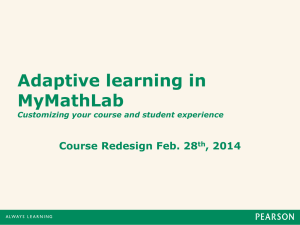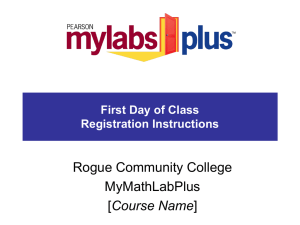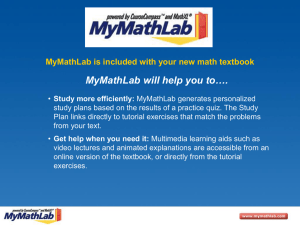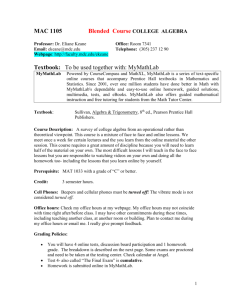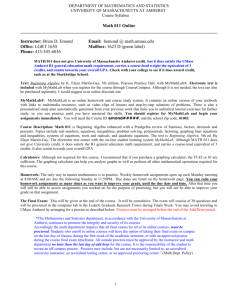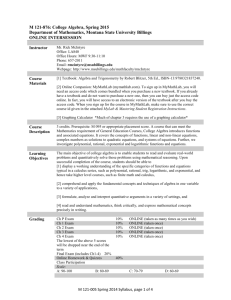What is MyMathLab? - St. George's Independent School
advertisement
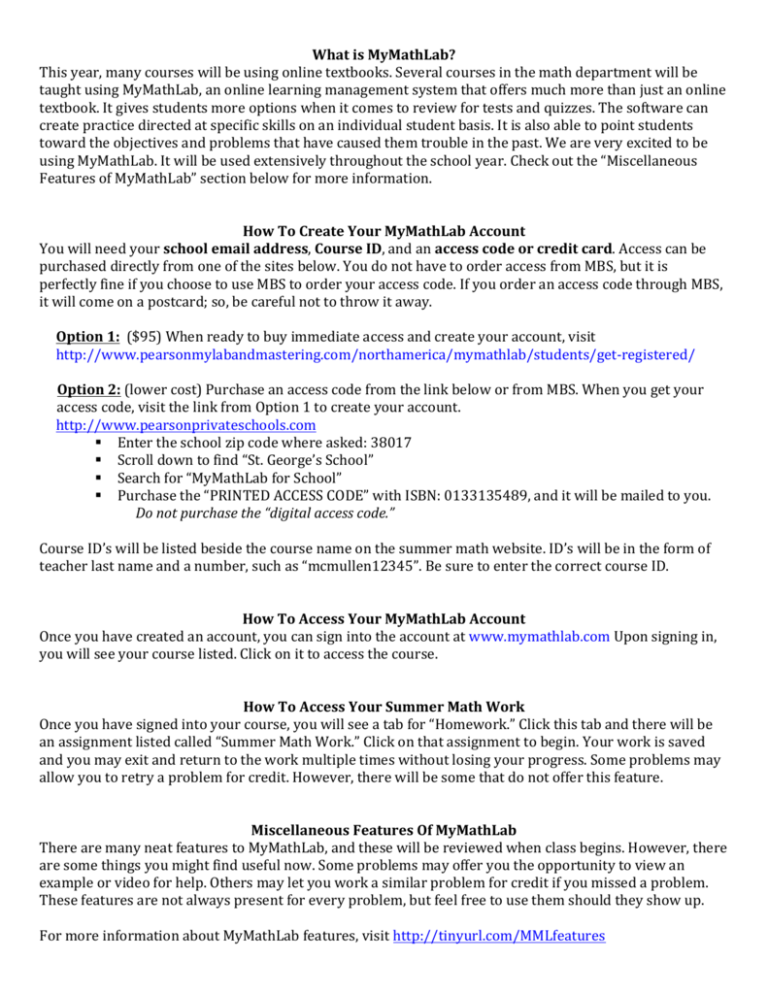
What is MyMathLab? This year, many courses will be using online textbooks. Several courses in the math department will be taught using MyMathLab, an online learning management system that offers much more than just an online textbook. It gives students more options when it comes to review for tests and quizzes. The software can create practice directed at specific skills on an individual student basis. It is also able to point students toward the objectives and problems that have caused them trouble in the past. We are very excited to be using MyMathLab. It will be used extensively throughout the school year. Check out the “Miscellaneous Features of MyMathLab” section below for more information. How To Create Your MyMathLab Account You will need your school email address, Course ID, and an access code or credit card. Access can be purchased directly from one of the sites below. You do not have to order access from MBS, but it is perfectly fine if you choose to use MBS to order your access code. If you order an access code through MBS, it will come on a postcard; so, be careful not to throw it away. Option 1: ($95) When ready to buy immediate access and create your account, visit http://www.pearsonmylabandmastering.com/northamerica/mymathlab/students/get-­‐registered/ Option 2: (lower cost) Purchase an access code from the link below or from MBS. When you get your access code, visit the link from Option 1 to create your account. http://www.pearsonprivateschools.com § Enter the school zip code where asked: 38017 § Scroll down to find “St. George’s School” § Search for “MyMathLab for School” § Purchase the “PRINTED ACCESS CODE” with ISBN: 0133135489, and it will be mailed to you. Do not purchase the “digital access code.” Course ID’s will be listed beside the course name on the summer math website. ID’s will be in the form of teacher last name and a number, such as “mcmullen12345”. Be sure to enter the correct course ID. How To Access Your MyMathLab Account Once you have created an account, you can sign into the account at www.mymathlab.com Upon signing in, you will see your course listed. Click on it to access the course. How To Access Your Summer Math Work Once you have signed into your course, you will see a tab for “Homework.” Click this tab and there will be an assignment listed called “Summer Math Work.” Click on that assignment to begin. Your work is saved and you may exit and return to the work multiple times without losing your progress. Some problems may allow you to retry a problem for credit. However, there will be some that do not offer this feature. Miscellaneous Features Of MyMathLab There are many neat features to MyMathLab, and these will be reviewed when class begins. However, there are some things you might find useful now. Some problems may offer you the opportunity to view an example or video for help. Others may let you work a similar problem for credit if you missed a problem. These features are not always present for every problem, but feel free to use them should they show up. For more information about MyMathLab features, visit http://tinyurl.com/MMLfeatures