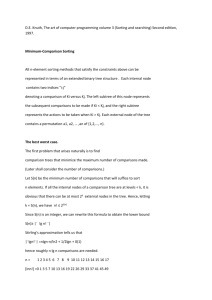ASSIGNMENT 4
advertisement
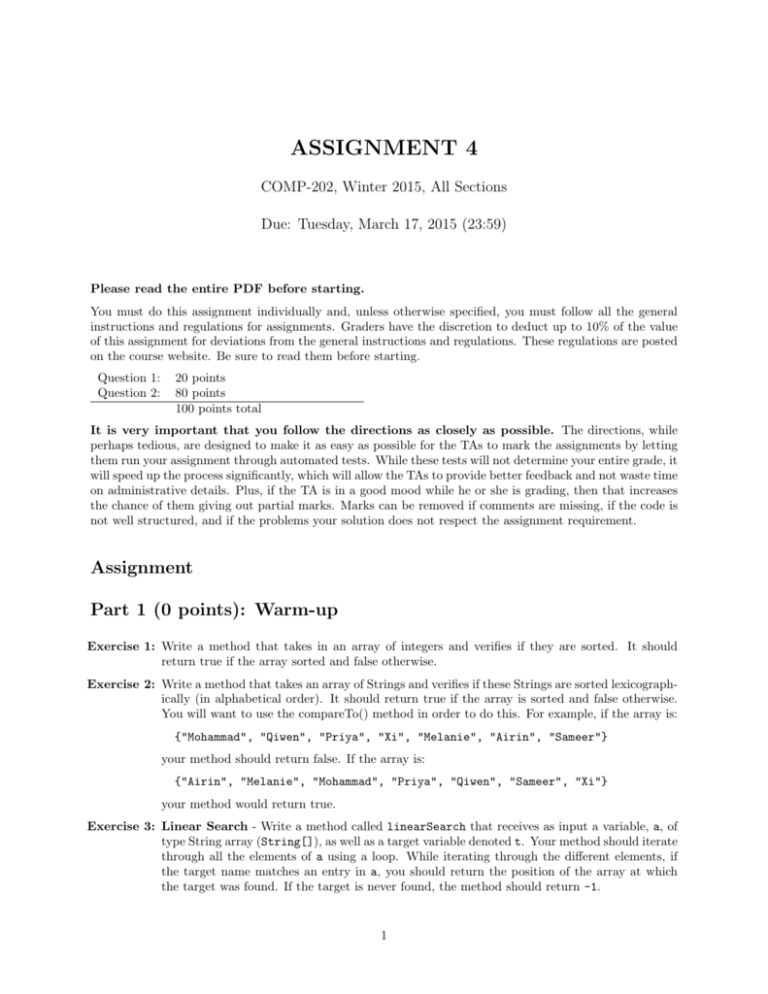
ASSIGNMENT 4
COMP-202, Winter 2015, All Sections
Due: Tuesday, March 17, 2015 (23:59)
Please read the entire PDF before starting.
You must do this assignment individually and, unless otherwise specified, you must follow all the general
instructions and regulations for assignments. Graders have the discretion to deduct up to 10% of the value
of this assignment for deviations from the general instructions and regulations. These regulations are posted
on the course website. Be sure to read them before starting.
Question 1:
Question 2:
20 points
80 points
100 points total
It is very important that you follow the directions as closely as possible. The directions, while
perhaps tedious, are designed to make it as easy as possible for the TAs to mark the assignments by letting
them run your assignment through automated tests. While these tests will not determine your entire grade, it
will speed up the process significantly, which will allow the TAs to provide better feedback and not waste time
on administrative details. Plus, if the TA is in a good mood while he or she is grading, then that increases
the chance of them giving out partial marks. Marks can be removed if comments are missing, if the code is
not well structured, and if the problems your solution does not respect the assignment requirement.
Assignment
Part 1 (0 points): Warm-up
Exercise 1: Write a method that takes in an array of integers and verifies if they are sorted. It should
return true if the array sorted and false otherwise.
Exercise 2: Write a method that takes an array of Strings and verifies if these Strings are sorted lexicographically (in alphabetical order). It should return true if the array is sorted and false otherwise.
You will want to use the compareTo() method in order to do this. For example, if the array is:
{"Mohammad", "Qiwen", "Priya", "Xi", "Melanie", "Airin", "Sameer"}
your method should return false. If the array is:
{"Airin", "Melanie", "Mohammad", "Priya", "Qiwen", "Sameer", "Xi"}
your method would return true.
Exercise 3: Linear Search - Write a method called linearSearch that receives as input a variable, a, of
type String array (String[]), as well as a target variable denoted t. Your method should iterate
through all the elements of a using a loop. While iterating through the different elements, if
the target name matches an entry in a, you should return the position of the array at which
the target was found. If the target is never found, the method should return -1.
1
For example, if the following array is passed to your method as argument,
{"Mohammad", "Qiwen", "Priya", "Xi", "Melanie", "Airin", "Sameer"}
with the string "Melanie" as target. The method returns 4. On the other hand, using the same
array as input but with the string "BlipBlop123" as target, it returns −1.
Part 2:
For this part, you need the following files: Sorting.java, ArrayUtilities.java, PlotWindow.java and
first-names.txt.
Question 1: Comparing two String (20 points)
In the file Sorting.java, write a method called compare1 that takes String s1 and String s2 as
arguments and returns an integer. It should compare s1 and s2 alphabetically such as follows:
1
−1
Compare(s1 , s2 ) =
0
if s1 > s2
if s1 < s2
otherwise
For example, compare(“apple”, “king”) would produce -1. Note that “apple” < ”king”, corresponding
to “apple” being closer to the beginning of a dictionary than “king”.
You cannot use any built-in Java functions2 for comparing strings for this question. You should use a for
loop that compares each character one by one, extracting the characters using the charAt method. Note
that you must handle the case where the Strings will have different lengths. You are to treat upper- and
lower-case letters as if they were identical (Hint: Use the String methods toUpperCase or toLowerCase).
Note that you should handle spaces as being “less than” all other characters. Assume that there are
only letters and spaces in the Strings.
Examples:
• compare("ABC", "abc") gives 0
• compare("hello", "hello world") gives -1
• compare("hello", "hellothere") gives -1
• compare("my very elegant mother", "just sent us nine pickles") gives 1
• compare("hello", "hello ") gives -1
Question 2: Sorting Arrays (80 points)
In this question, you will implement three sorting algorithms in Sorting.java. Then, you will use the
PlotWindow class in order to visualize how many comparisons each sort algorithm does. Note that you
do not need to modify ArrayUtilities.java or PlotWindow.java to complete this assignment.
As well, there is a clearly marked section in Sorting.java of where you are to implement the sorting
algorithms. You shouldn’t need to modify the code outside of this section.
a. Bubble sort - Write a method called bubbleSort that takes as input, String[] input array,
and sorts this array using bubbleSort. We define the number of comparisons as the number of
1 Marks
2 That
will be deducted if names do not match
includes the compareTo and equals methods
Page 2
Figure 1: An example of a plot generated with the PlotWindow class.
times any entry is compared to another one. In other words, this will be the number of time the
method compare is called in your code. Your bubblesort algorithm should follow this pseudo-code
and should return the number of comparisons made. Note that this pseudo-code is not real Java
code, and you will have to translate it into Java code.
procedure bubbleSort(A)
n = length(A)
while swapped
swapped = false
for i from 1 to n-1 do
if A[i-1] is greater than A[i]
swap(A[i-1], A[i])
swapped = true
end if
end for
end while
end procedure
Using the provided method called plotBubbleSortTest in Sorting.java, you should be able
to plot the number of comparisons needed as the input size grows. The plot should look like
the example in Figure 1. Note: The provided pseudo code does not include any counter for
comparisons.
b. Comb sort - This question’s instructions are identical to the previous part except you are to implement Comb Sort. Write a method denoted combSort that takes as input, String[] input array,
and returns the number of comparisons made. The pseudo-code for this algorithm is expressed as
follows,
procedure combSort(A)
gap = length(A), where gap is an integer
shrink = Decimal value to be determined
while swapped or gap is not 1
gap = gap/shrink
if gap is smaller than 1
gap = 1
end if
i = 0
swapped = false
while i+gap is smaller than length(A)
if A[i] is greater than A[i+gap]
swap(A[i], A[i+gap])
Page 3
swapped = true
end if
i++
end while
end while
end procedure
The intuition behind combSort is to quickly move small elements from the end of the list to the
beginning. This is done using the ‘gap’ in the code above, which compares two elements which
are far away from each other, and swaps them as needed. As the algorithm progresses, this gap
becomes smaller and smaller. Eventually, the elements being compared will be right next to each
other, as in bubblesort.
Using the provided method called plotCombSortTest in Sorting.java you should be able to plot
the number of comparisons needed as the input size grows. Note that the shrink value, which is
a decimal number, is not provided. Try different values of shrink and use the plot method to
determine the best candidate value3 . N.B. The provided pseudo code does not include a counter
for comparisons.
c. Cocktail sort - This question’s instructions are identical to the previous two parts except you
are to implement Cocktail Sort. Write a method denoted cocktailSort that takes as input,
String[] input array, and returns the number of comparisons made. The pseudo-code for this
algorithm is expressed as follows,
procedure cocktailSort(A)
left = 0
right = length(A)
while left is less than right and swapped
swapped = false
for mid from left to right do
if A[mid] is greater than A[mid+1]
swap(A[mid], A[mid+1])
swapped = true
end if
end for
right-if swapped
swapped = false
for mid from right to left do
if A[mid] is less than A[mid-1]
swap(A[mid], A[mid-1])
swapped = true
end if
end for
end if
left++
end while
end procedure
The idea behind cocktailSort is similar to a two-direction bubblesort. That is, larger elements are
‘bubbled up’ to the end of the array, then smaller elements are ‘bubbled down’ to the start of the
array.
The provided method called plotCocktailSortTest in Sorting.java can be used to plot the
number of comparisons needed as the input size grows.
d. Compare the results - Plot the number of comparisons of all three algorithms with input size
ranging from 1 to 1000 by calling the plotAll method.
3 Hint: if you make the shrink value too big, combSort will be the same as bubbleSort. But making it too small might make
things worse!
Page 4
Which algorithm is faster? We say that a sorting algorithm is faster than another if it performs
fewer comparisons. So, which algorithm makes the smallest number of comparisons? Why is
this the case? Please provide your answer as a two-sentence explanation in the indicated area in
Sorting.java.
As well, please attach a picture file of the three-algorithm plot in your assignment submission. Note
that this should be a .png file4 .
What To Submit
You have to submit one zip file that contains all your files to myCourses - Assignment 4. If you do not know
how to zip files, please obtain that information from any search engine or friends. Google might be your
best friend with this, and for a lot of different little problems as well.
Sorting.java
Plot.png
-
Java code
Plot image
Confession.txt (optional) In this file, you can tell the TA about any issues you ran into doing
this assignment. If you point out an error that you know occurs in your problem, it may lead
the TA to give you more partial credit. On the other hand, it also may lead the TA to notice
something that otherwise he or she would not.
Marking Scheme
Up to 30% can be removed for bad indentation of your code as well as omitting comments, coding structure,
or missing files. Marks will be removed as well if the class names are not respected.
Question 1
The compare method returns 0 if the strings are the same
The compare method works correctly for strings of the same size
The compare method works correctly for strings of different size
6
6
8
20
points
points
points
points
20
10
10
80
points (each)
points
points
points
Question 2
The sort methods produce sorted arrays
The number of comparisons are counted correctly in each sorting method
Produced a plot of that compares the three algorithms
4 Consult
Google for more info on creating a .png file
Page 5