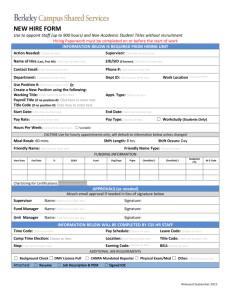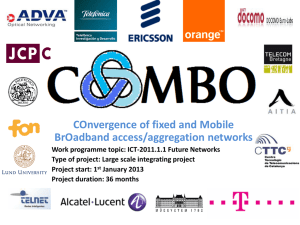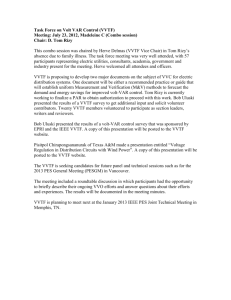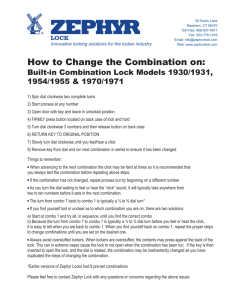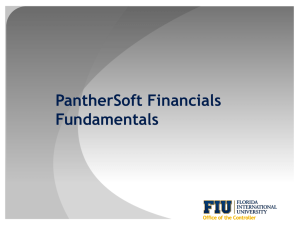Commitment Accounting 101 - ConnectCarolina User Information
advertisement
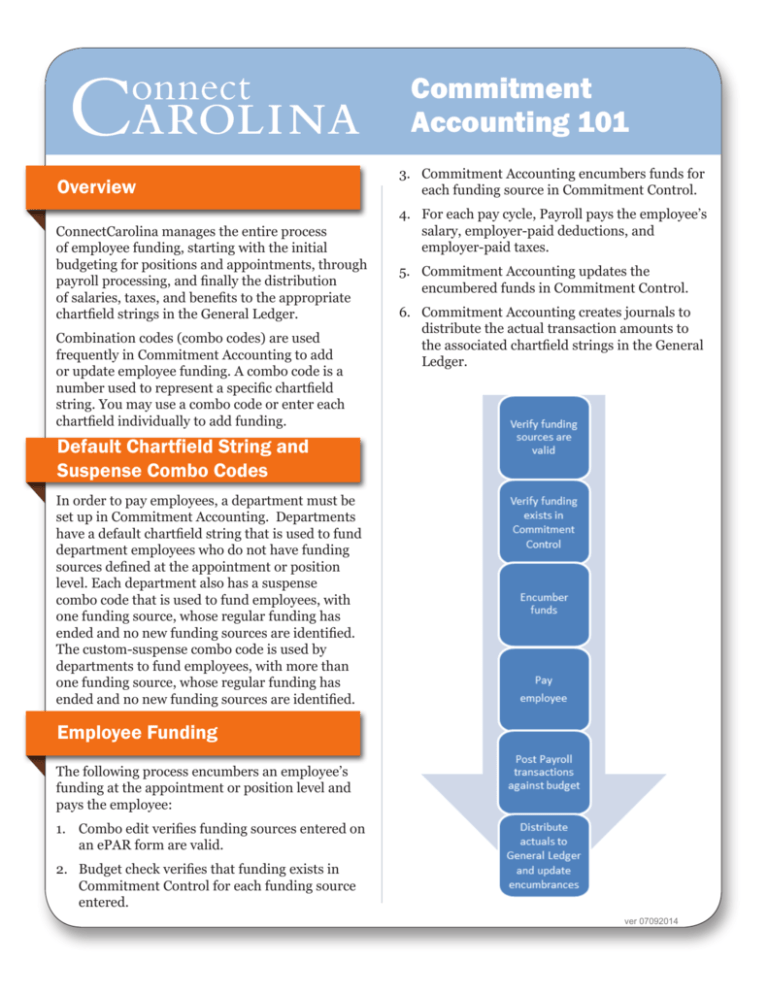
Commitment Accounting 101 Overview ConnectCarolina manages the entire process of employee funding, starting with the initial budgeting for positions and appointments, through payroll processing, and finally the distribution of salaries, taxes, and benefits to the appropriate chartfield strings in the General Ledger. Combination codes (combo codes) are used frequently in Commitment Accounting to add or update employee funding. A combo code is a number used to represent a specific chartfield string. You may use a combo code or enter each chartfield individually to add funding. 3. Commitment Accounting encumbers funds for each funding source in Commitment Control. 4. For each pay cycle, Payroll pays the employee’s salary, employer-paid deductions, and employer-paid taxes. 5. Commitment Accounting updates the encumbered funds in Commitment Control. 6. Commitment Accounting creates journals to distribute the actual transaction amounts to the associated chartfield strings in the General Ledger. Default Chartfield String and Suspense Combo Codes In order to pay employees, a department must be set up in Commitment Accounting. Departments have a default chartfield string that is used to fund department employees who do not have funding sources defined at the appointment or position level. Each department also has a suspense combo code that is used to fund employees, with one funding source, whose regular funding has ended and no new funding sources are identified. The custom-suspense combo code is used by departments to fund employees, with more than one funding source, whose regular funding has ended and no new funding sources are identified. Employee Funding The following process encumbers an employee’s funding at the appointment or position level and pays the employee: 1. Combo edit verifies funding sources entered on an ePAR form are valid. 2. Budget check verifies that funding exists in Commitment Control for each funding source entered. ver 07092014 Entering Funding Swaps Entering Initial Funding These ePAR forms include blank funding grids that you complete with funding information: The Funding Swap ePAR form is used to: • Hire an Employee: Used when hiring an employee to a new position or appointment with allocated funding • Enter a funding source change • Enter a retroactive funding source change • Add / Update Position: Used to create a new position • Lump Sum Payment: Used to submit a lump sum payment You can enter as many funding sources as needed on these forms. Refer to the Funding Swaps document for additional information. Chartfield Strings and Combo Codes Funding Sources are entered as either a chartfield string or as a combo code, which is a unique code that represents a specific chartfield string. The combo code is entered on the Basic Mode tab of the funding grid. To enter the chartfield string, click on the Expanded Mode tab. Funding Grid: Basic Mode Funding Grid: Expanded Mode The Unfunded amount must be $0 to submit a form. Commitment Accounting, p. 2 Combo Edit and Budget Check When you continue beyond the ePAR page with the funding grid, the system performs a combo edit and budget checking process that: 1. Verifies that the chartfield string is valid. 2. Verifies that funding exists for the chartfield string in Commitment Control. 3. If a chartfield string has not been used before, the system generates a new combo code. 4. If the transaction passes budget check, the system immediately encumbers the funds for the chartfield string in Commitment Control. Department HR Suspense Combo Code Each department that pays employees has a suspense combo code. Payroll automatically posts the expenditure to the suspense combo code when an employee’s funding sources: • Have expired • Have a combo code that is inactive, but remains as a funding source Annual Budget Process Each June, the Business Analysis Unit creates employee funding information for the new fiscal year by copying the funding that is in effect for an employee at the end of the current fiscal year. After the Business Analysis Unit makes the new fiscal year funding information available, the copied funding sources can be modified by using the Funding Swap ePAR form. If an employee has more than one position, funding errors are posted to the suspense combo code for the employee’s home department. Each department is responsible for reconciling each funding error by entering a retroactive funding source change to the employee’s funding. Commitment Accounting, p. 3