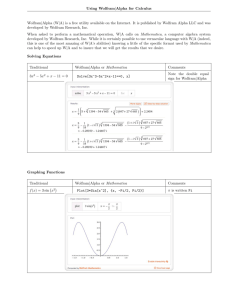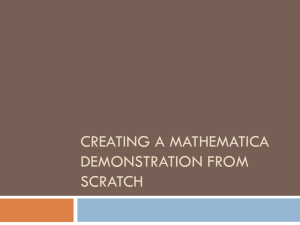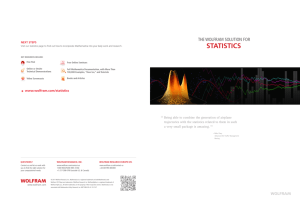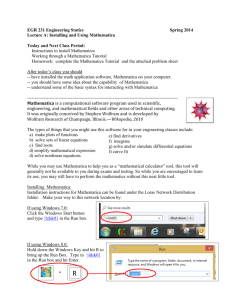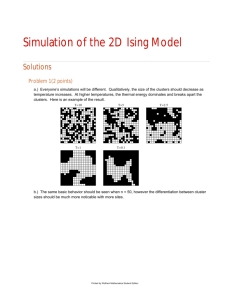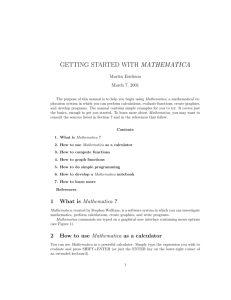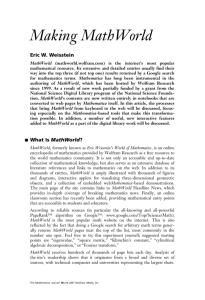Script - University of St Andrews
advertisement
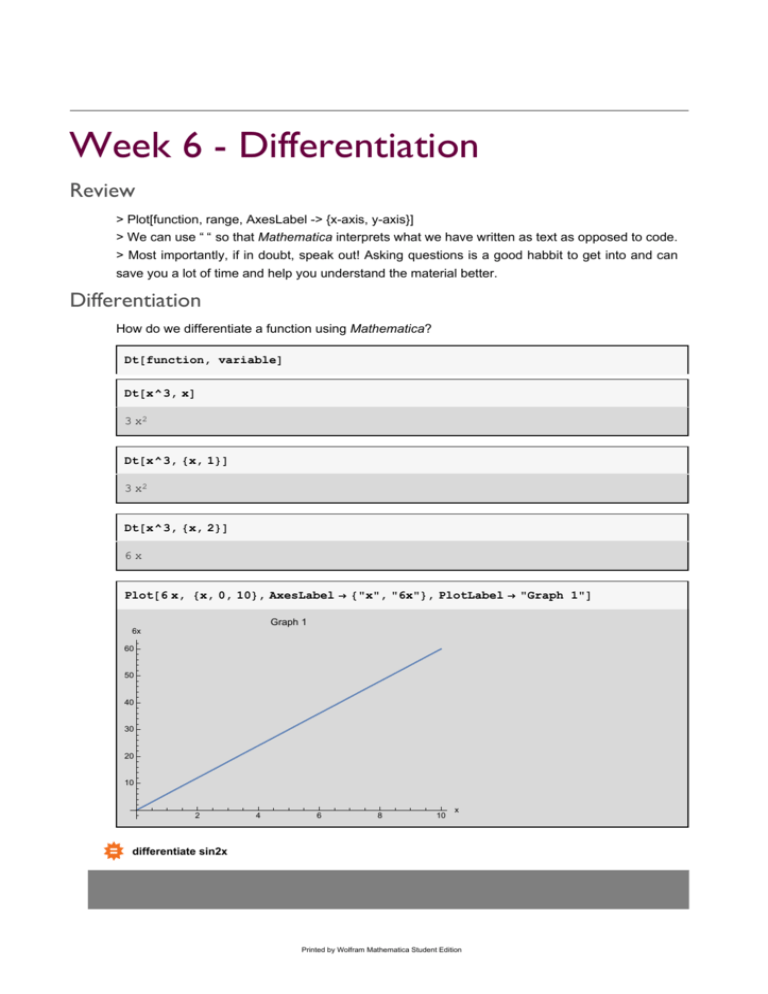
Week 6 - Differentiation
Review
> Plot[function, range, AxesLabel -> {x-axis, y-axis}]
> We can use “ “ so that Mathematica interprets what we have written as text as opposed to code.
> Most importantly, if in doubt, speak out! Asking questions is a good habbit to get into and can
save you a lot of time and help you understand the material better.
Differentiation
How do we differentiate a function using Mathematica?
Dt[function, variable]
Dt[x ^ 3, x]
3 x2
Dt[x ^ 3, {x, 1}]
3 x2
Dt[x ^ 3, {x, 2}]
6x
Plot[6 x, {x, 0, 10}, AxesLabel → {"x", "6x"}, PlotLabel → "Graph 1"]
Graph 1
6x
60
50
40
30
20
10
2
4
6
8
10
x
differentiate sin2x
Printed by Wolfram Mathematica Student Edition
2
Semester 1 Week 6 Script.nb
Printed by Wolfram Mathematica Student Edition
Semester 1 Week 6 Script.nb
Printed by Wolfram Mathematica Student Edition
3
4
Semester 1 Week 6 Script.nb
Printed by Wolfram Mathematica Student Edition
Semester 1 Week 6 Script.nb
weather in scotland
Printed by Wolfram Mathematica Student Edition
5
6
Semester 1 Week 6 Script.nb
Printed by Wolfram Mathematica Student Edition
Semester 1 Week 6 Script.nb
Printed by Wolfram Mathematica Student Edition
7
8
Semester 1 Week 6 Script.nb
Summary
> Can differentiate using Dt[function, variable]
> If we want to differentiate something multiple times change to Dt[function, {variable, no. of times}]
> Use double equals ‘ = =’ to search for just about anything
Printed by Wolfram Mathematica Student Edition