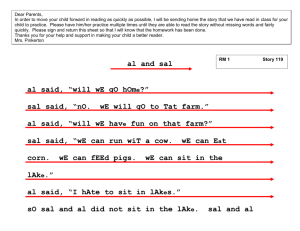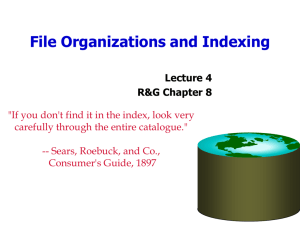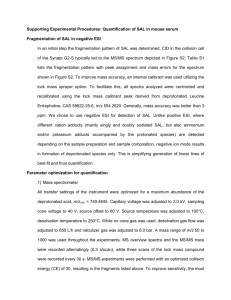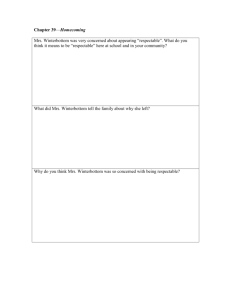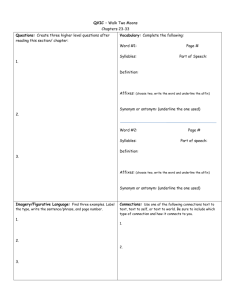Lecture 9: File Organization and Indexing
advertisement
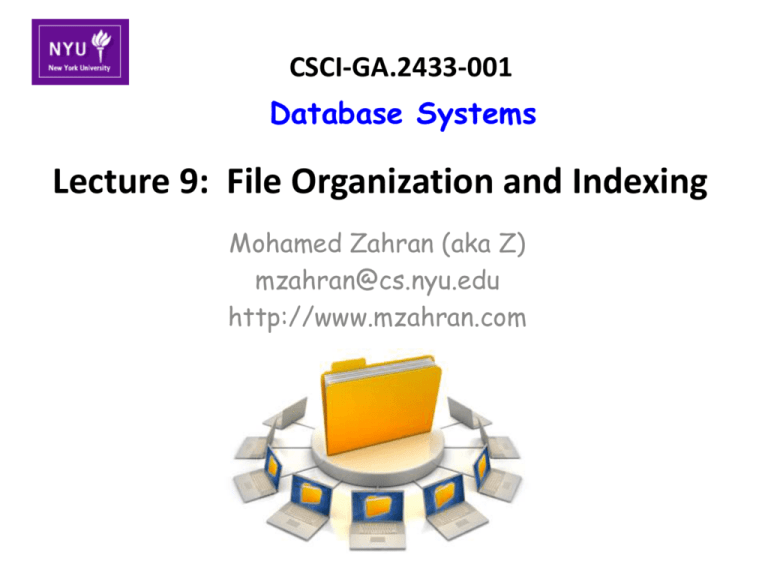
CSCI-GA.2433-001 Database Systems Lecture 9: File Organization and Indexing Mohamed Zahran (aka Z) mzahran@cs.nyu.edu http://www.mzahran.com Organizes data carefully to support fast access to desired subsets of records. Query Optimization and Execution DBMS Layers Relational Operators Files and Access Methods Buffer Management Disk Space Management DB File organization: is a method of arranging the records in a file when the file is stored on disk. A relation is typically stored as a file of records. Tuples/Records Query Optimization and Execution Relational Operators Files and Access Methods Buffer Management Disk Space Management DB Relations Files Pages Blocks Sectors • Stores records in a file in a collection of disk pages • Keeps track of pages allocated to each file. • Tracks available space within pages allocated to the file. Do you think it is a good idea to sort the records stored in a file? Why? Example: Suppose we have a relation with fields: name, age, and salary. How will do we sort it? Index What is an index? Records Index • It is: – a data structure – a pointer (called data entry in the textbook) to a data record – organized based on search key • Three alternatives to indices and data record interaction – Put the data record with the index – Store a record ID in the index to point to the data record – Store a list of record IDs of data record with the same search key value Special Case: Clustered Indexes Definition: The ordering of data records is the same as, or close to, the ordering of some index. Why is it important? Reduces the cost of using an index to answer a range of search queries. But: Too expensive to maintain when the data is updated. If data records cannot be kept sorted, how can we speed-up the search? Very Un-special case: Heap File! • The simplest file structure • It is an unordered file • Records are stored in a random order across the pages of the file Hash-Based Indexing • Use a hash function h(r) where r is a field value • The output of h(r) points to a bucket. • Bucket = primary page plus zero or more overflow pages • The buckets contain <key, rid> or <key, ridlist> pairs. • Hash-based indexes are best for equality selections cannot support range searches Hash-Based Indexing Hash- based indexes Index points to data records Tree-Based Indexing Example: Find all data entries with 24<age<50 Number of disk I/Os = the length of a path from the root to a leaf + the number of leaf pages with qualifying data entries Example to Show Cost! • Assume our search key is <age,sal> • Assume 5 configurations: – – – – – heap file File sorted on <age,sal> clustered B+ tree file sorted on <age,sal> heap file with unclustered B+ tree index on <age,sal> heap file with an unclustered hash index on <age,sal> – – – – – Scan (fetch all records in a file) Search with equality selection Search with range selection Insert a record Delete a record • The operations we consider are: Example to Show Cost! • Cost model: – B: number of data pages – R: number of records per page – D: average time to read or write a disk page (typical 15 msec) – C: average time to process a record (typical 100 nanosec) – H: time to apply the hash function (if we use hashing) (typical 100 nanonsec) – F: fanout of a tree (if we use a tree) Example to Show Cost! (1) Heap (a) Scan (b) Equality (c ) Range (d) Insert (e) Delete BD 0.5BD BD 2D Search +D Search +BD Search +D Search + 2D Dlog 2 B + # matches 1.5BD (3) Clustered Dlog F 1.5B Dlog F 1.5B + # matches (4) Unclustered BD(R+0.15) D(1 + Dlog F Tree index log F 0.15B 0.15B) + # matches (5) Unclustered BD(R+0.1 2D BD Hash index 25) (2) Sorted BD Dlog 2B Search + BD Search +D D(3 + log F 0.15B) 4D Search + 2D The Table above shows and average of the I/O cost only. Before Choosing Your Index: Know Your Workload • For each query in the workload: – – – Which relations does it access? Which attributes are retrieved? Which attributes are involved in selection/join conditions? How selective are these conditions likely to be? • For each update in the workload: – – Which attributes are involved in selection/join conditions? How selective are these conditions likely to be? The type of update (INSERT/DELETE/UPDATE), and the attributes that are affected. Index Choice • What indexes should we create? – Which relations should have indexes? What field(s) should be the search key? Should we build several indexes? • For each index, what kind of an index should it be? – – – – Clustered? Hash/tree? Hash-based are optimized for equality Tree-based supports equality and range Sorted file is pretty expensive to maintain Index Choice • One approach: – Consider the most important queries in turn. – Consider the best plan using the current indexes – see if a better plan is possible with an additional index. – If so, create it. • Before creating an index, must also consider the impact on updates in the workload! – Trade-off: Indexes can make queries go faster, updates slower. Require disk space, too. Guidelines • Attributes in WHERE clause are candidates for index keys. – Exact match condition suggests hash index. – Range query suggests tree index. • Clustering is especially useful for range queries; can also help on equality queries if there are many duplicates. • Multi-attribute search keys should be considered when a WHERE clause contains several conditions. – Order of attributes is important for range queries. • Try to choose indexes that benefit as many queries as possible. Since only one index can be clustered per relation, choose it based on important queries that would benefit the most from clustering. Examples SELECT E.dno FROM Emp E WHERE E.age>40 • Clustered • B+ tree index on E.age can be used to get qualifying tuples. Examples SELECT E.dno, COUNT (*) FROM Emp E WHERE E.age>10 GROUP BY E.dno • • If many tuples have E.age > 10, using E.age index and sorting the retrieved tuples may be costly. Clustered E.dno index may be better! Examples • To retrieve Emp records with age=30 AND sal=4000, an index on <age,sal> would be better than an index on age or an index on sal. • If condition is: 20<age<30 AND 3000<sal<5000: – Clustered tree index on <age,sal> or <sal,age> is best. • If condition is: age=30 3000<sal<5000: – AND Clustered <age,sal> index much better than <sal,age> index! • Composite indexes are larger, updated more often. Examples of composite key indexes 11,80 11 12,10 12 12,20 13,75 <age, sal> 10,12 20,12 75,13 name age sal bob 12 10 cal 11 80 joe 12 20 sue 13 75 12 13 <age> 10 Data records sorted by name 80,11 <sal, age> Data entries in index sorted by <sal,age> 20 75 80 <sal> Data entries sorted by <sal> A Closer look Into Pages Tuples/Records • How pages store records? • How pages are organized into Relations file? Files • A file can span several pages. Pages Blocks Sectors Pages and Heap Files • Every record has a unique rid • Every page in the file has the same size. • Supported operations include: – – – – create and destroy files insert/delete a record with given rid get a record with given rid scan all records in the file • Given the id or the record, we must be able to find the id of the page containing the record Pages and Heap Files • We must keep track of the pages in each heap file to support scans. • We must keep track of pages with empty spaces to support efficient insertions. How to maintain this info? Linked List of Pages Data Page Data Page Data Page Full Pages Header Page Data Page Data Page Data Page Pages with Free Space • Doubly linked list of pages • DBMS remembers where is the first page (called header page) located • Each pointer is really a page id • If new page is required, a request is made to the disk space manager. Linked List of Pages Data Page Data Page Data Page Full Pages Header Page Data Page Data Page Data Page Pages with Free Space • Disadvantage: If records are of variable length: – virtually all pages will be on the free list! – Inserting a record may require retrieving and examining several pages Directory of Pages Data Page 1 Header Page Data Page 2 DIRECTORY Data Page N • DBMS must remember where the first directory page of each heap file is located. • The Directory itself is a collection of pages. • Each directory entry identify a page or sequence of pages. Directory of Pages Data Page 1 Header Page Data Page 2 DIRECTORY Data Page N • Size of the directory is likely to be very small in comparison to the size of the heap file. • Each directory entry can indicate whether the corresponding page has free entry or the size of free space. Page Format • Page abstraction is useful for I/O issues. • Higher levels of DBMS see data as collection of records. • How can a collection of records be arranged on a page? – – – – Think of it as: group of slots Each slot contains a record Record identified by: < page ID, slot #> rid Other approaches are also possible Page Format: Fixed Length Records • Record slots are uniform and can be arranged consecutively within a page. • At any instant: some slots are occupied by records and some are not. • How do we keep track of empty slots and how do we locate all records on a page? Page Format: Fixed Length Records • Alternative 1: – Store records in the first N slots – Whenever a record is deleted move the last record on the page into the vacated slot. – Advantage: Can locate the ith record on the page with simple offset calculation. – Advantage: All empty slots appear at the end of the page. – Disadvantage: Does not work if there are external references to the record that moved. Page Format: Fixed Length Records • Alternative 2: – Handle deletion using array of bit – One bit per slot to keep track of free slots – When a page is deleted, its bit is turned off (i.e. 0). – Locating records on the page requires scanning the bit array to locate slots whose bit is on. Page Format: Fixed Length Records Slot 1 Slot 2 Slot 1 Slot 2 Free Space ... Slot N ... Slot N Slot M N PACKED 1 . . . 0 1 1M number of records M ... 3 2 1 UNPACKED, BITMAP number of slots Page Format: Variable Length Records • Cannot divide the page into fixed-length slots • Challenge: When a new record is to be inserted, we have to find an empty slot of just the right length. • Challenge: We must ensure that the free space on the page is contiguous. • So The ability to move records on a page becomes very important Page Format: Variable Length Records • Directory of slots • <record offset, record length> per slot • record offset: offset in bytes from the start of the data area to the start of the record • Deletion: setting record offset to -1 • rid <page id, slot id> does not change when a record moves. Page Format: Variable Length Records • Maintain a pointer to the start of the free space area • When a new record does not fit into the remaining free space move records in the page to reclaim space deleted earlier. • Cannot always remove a slot of a deleted record (or the rid of the other slots will change). • When a new record is inserted, the directory is scanned for an element not pointing to a record. Page Format: Variable Length Records Rid = (i,N) Page i Rid = (i,2) Rid = (i,1) 20 N ... 16 2 SLOT DIRECTORY 24 N 1 # slots Pointer to start of free space Page Format • Beside slots information, a page usually contains file-level information (e.g. id of the next page, etc). • The slotted page organization used for variable length records can also be used for fixed-length records What about Records? • How to organize fields within a record? • Issues we have to take into account: – Fields of the record are of fixed or variable length – cost of various operations on the records • Information common to all records (e.g. number of fields, types, …) are stored in the system catalog Fixed-Length Records F1 L1 Base address (B) F2 F3 F4 L2 L3 L4 Address = B+L1+L2 • Each field has a fixed length • Number of fields is also fixed • Fields can be stored consecutively Variable-Length Records • Alternative 1: – Store fields consecutively – Separate fields by delimiters – Disadvantage: requires the scan of the whole record to reach a field • Alternative 2: – Reserve space at the beginning of the record for use as an array of integer offsets – The ith entry is the starting address of the ith field relative to the start of the record. Variable-Length Records 4 Field Count $ $ $ $ Fields Delimited by Special Symbols F1 F2 Array of Field Offsets F3 F4 Issues in Variable Length Records • Modifying a field may cause it to grow need to shift subsequent fields to make room. • A modified record may no longer fit in the available space on its page – May need to move to another page – rid will change causing problems – We must leave a forwarding address in the old place • A record may grow so large that it cannot fit on any page – Break a record into smaller records – Chain them together OS does disk space & buffer mgmt: why not let OS manage these tasks? • Differences in OS support: portability issues • Some limitations, e.g., files can’t span disks. • Buffer management in DBMS requires ability to: – pin a page in buffer pool, force a page to disk (important for implementing CC & recovery), • adjust replacement policy, and pre-fetch pages based on access patterns in typical DB operations Conclusions • Many alternative file organizations exist, each appropriate in some situation. • If selection queries are frequent, sorting the file or building an index is important. • Indexes support efficient retrieval of records based on the values in some fields. • Understanding the nature of the workload for the application, and the performance goals, is essential to developing a good design.