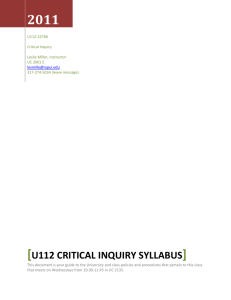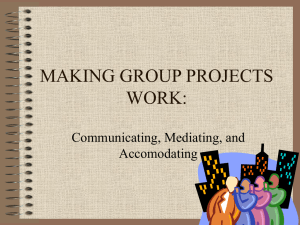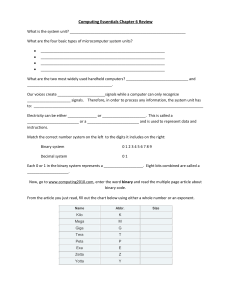Course Syllabus BUS K201 The Computer in Business
advertisement
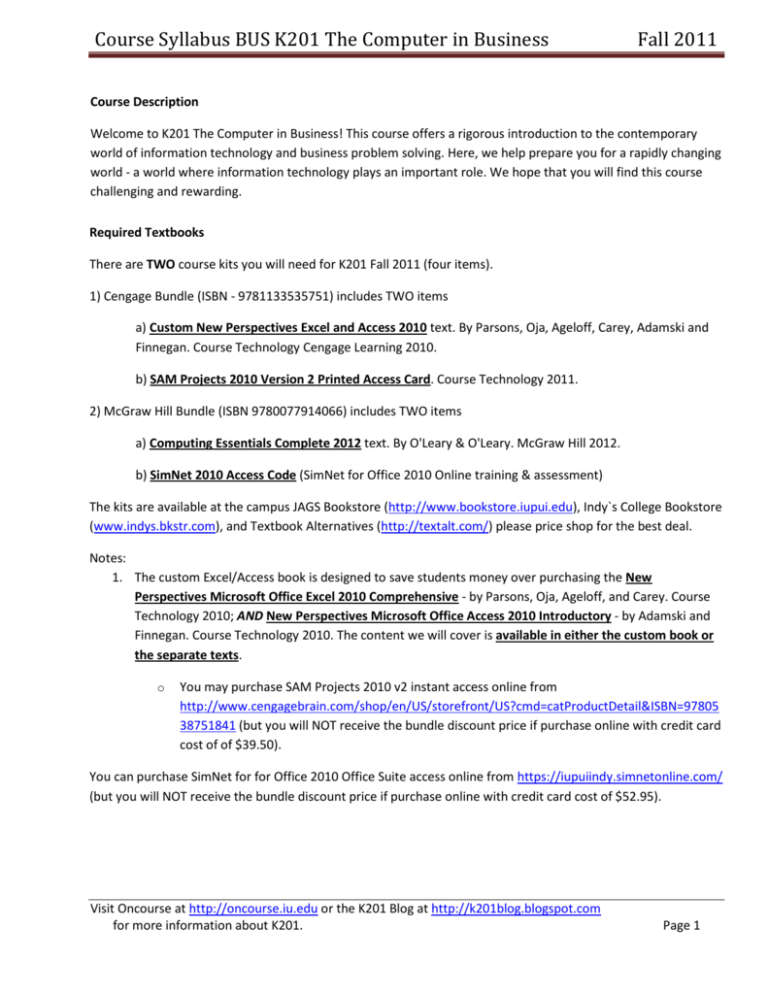
Course Syllabus BUS K201 The Computer in Business Course Description Fall 2011 Welcome to K201 The Computer in Business! This course offers a rigorous introduction to the contemporary world of information technology and business problem solving. Here, we help prepare you for a rapidly changing world - a world where information technology plays an important role. We hope that you will find this course challenging and rewarding. Required Textbooks There are TWO course kits you will need for K201 Fall 2011 (four items). 1) Cengage Bundle (ISBN - 9781133535751) includes TWO items a) Custom New Perspectives Excel and Access 2010 text. By Parsons, Oja, Ageloff, Carey, Adamski and Finnegan. Course Technology Cengage Learning 2010. b) SAM Projects 2010 Version 2 Printed Access Card. Course Technology 2011. 2) McGraw Hill Bundle (ISBN 9780077914066) includes TWO items a) Computing Essentials Complete 2012 text. By O'Leary & O'Leary. McGraw Hill 2012. b) SimNet 2010 Access Code (SimNet for Office 2010 Online training & assessment) The kits are available at the campus JAGS Bookstore (http://www.bookstore.iupui.edu), Indy`s College Bookstore (www.indys.bkstr.com), and Textbook Alternatives (http://textalt.com/) please price shop for the best deal. Notes: 1. The custom Excel/Access book is designed to save students money over purchasing the New Perspectives Microsoft Office Excel 2010 Comprehensive - by Parsons, Oja, Ageloff, and Carey. Course Technology 2010; AND New Perspectives Microsoft Office Access 2010 Introductory - by Adamski and Finnegan. Course Technology 2010. The content we will cover is available in either the custom book or the separate texts. o You may purchase SAM Projects 2010 v2 instant access online from http://www.cengagebrain.com/shop/en/US/storefront/US?cmd=catProductDetail&ISBN=97805 38751841 (but you will NOT receive the bundle discount price if purchase online with credit card cost of of $39.50). You can purchase SimNet for for Office 2010 Office Suite access online from https://iupuiindy.simnetonline.com/ (but you will NOT receive the bundle discount price if purchase online with credit card cost of $52.95). Visit Oncourse at http://oncourse.iu.edu or the K201 Blog at http://k201blog.blogspot.com for more information about K201. Page 1 Course Syllabus BUS K201 The Computer in Business Required Supplies Fall 2011 * A USB Flash drive for your K201 work (in class and homework) OR the use of Drop Box account (free online resource from www.dropbox.com ) * Your instructor may offer online office hours through Adobe Connect. In this case it would help to have a headset with a microphone or a computer with a built-in microphone. * A valid IUPUI Network ID and password. You will need this to use the BS 3008 classroom computers, to work in the campus labs and to access web services from home (at NO ADDITIONAL CHARGE). To get an IUPUI network account visit the UITS site online at http://itaccounts.iu.edu . If you have problems with your ID visit the UITS Support Center (Help Desk) with your student ID in IT 129 or call 274-HELP. For more information about UITS visit http://uits.iu.edu . * Your JagTag is required for printing (please be respectful by only printing before/after class). Remember you can print the first 650 pages for free in UITS supported labs including the BS 3008 classroom (technology fees assessed are being applied to your card). Course Learning Outcomes The Computer in Business course outcomes are associated with the Principles of Business Learning (PBL) and the university Principles of Undergraduate Learning (PUL). These program and university goals are articulated in the appendix to this syllabus and the individual goals associated with an outcome are included in parentheses. Upon successful completion of this course students will be able to: 1. Utilize computer concepts, spreadsheet and database applications to help solve Business problems. (PBL 1, PUL 2) 2. Apply the concepts of technology listed below to contemporary business events. (PBL 1 & 4, and PUL 1, 2, 5 & 6) a) Internet and WWW b) Application vs. System Software c) System Unit (Input, Output & Storage) d) Networks and Security 3. Utilize spreadsheet tools listed below to solve business cases (PBL 4, PUL 1B) a) Formulas and Functions (including SUM, Average, Max, Min, IF (with nesting, And, Or, CountIF, SumIF, AverageIF, PMT, IPMT, PPMT) b) Absolutes and Relative references c) Charting d) Subtotals e) Tables (including Filtering, Pivot Tables, and Data Tables) f) Referencing cells (including 3-D and linking) Visit Oncourse at http://oncourse.iu.edu or the K201 Blog at http://k201blog.blogspot.com for more information about K201. Page 2 Course Syllabus BUS K201 The Computer in Business Fall 2011 g) Scenarios h) Solver i) Macros 4. Utilize database tools listed below to solve business cases. (PBL 1 & 4, PUL 1B) a) Tables (design and maintain) b) Queries (pattern match, list of values, parameter, and/or, calculated fields, aggregate functions) c) Forms d) Reports Other Supplies To run SimNet 2010 you will need to have high-speed internet, Adobe Flash Player 10.1+, and Internet Explorer 7+ or Firefox 3.5+ browser. You are NOT required to install Office 2010 to complete your SimNet 2010 course work. SimNet 2010 is a simulated environment of the applications and requires online access with proper browser settings. For more information visit https://iupuiindy.simnetonline.com/ . You will need Excel 2010 and Access 2010 to complete the homework cases. Homework cases will be completed live in the application and accessed through SAM Projects 2010 http://sam2010.course.com ). If you choose to complete homework cases off campus you will need both Excel and Access 2010 for Windows available. All campus UITS labs are running Excel and Access 2010. Note: SAM Projects 2010 requires Microsoft Office 2010 Professional for Windows (US Version). If you partition a MAC and install Office 2010 for Windows it can work fine. With a valid IUPUI Student ID you can download (free) or purchase the Microsoft software used in this course (MS Office Professional Plus 2010). You may download software FREE from http://iuware.iu.edu. Microsoft Office Professional Plus 2010 is 735 MB in size. It is also available at the campus Bookstore or Library Reference Desk on CD's for $20. The Microsoft Office 2010 Professional Plus edition includes Access, Excel, InfoPath Designer & Filler, OneNote, Outlook, PowerPoint, Publisher, Word, SharePoint Workspace. Windows 7 Ultimate Edition (MS operating system) is available on DVD for $20 at the bookstore (not available for free download). Why This Course Is Important The world is rapidly changing. No where are these changes more evident than in the increasing importance of information in economic and social exchange. Research indicates that the large majority of jobs in the United States will eventually be "information jobs" requiring a high degree of technical and analytical ability. You will need a combination of technical skills, business skills, and hands-on experience to be competitive in this job market. As one expert put it, in this world of dramatic change, "the basic economic resource is and will be knowledge." This knowledge - the raw material of productivity and innovation - is not a static body of information, a set of facts to be memorized. Rather, it is the ability to access, assimilate and apply information a marriage of critical thinking and technological skills. Visit Oncourse at http://oncourse.iu.edu or the K201 Blog at http://k201blog.blogspot.com for more information about K201. Page 3 Course Syllabus BUS K201 The Computer in Business What This Course Is About Fall 2011 You will develop analytical and technical problem solving skills and be exposed to broad areas of business computing and the Information Technology (IT) industry. Both are critical to success in business. The technical skills you will acquire are meant to extend your analytical ability. However, it takes more than technical skills to succeed in today's competitive world. As one business writer put it, "the new competitive business environment will reward the people who have broad technical skills AND mental agility". This course centers on just that. A lecture portion focuses on the important conceptual issues and asks you to exercise and develop critical thinking and reasoning skills. A lab portion focuses on practical problem-solving skills, using electronic communication tools, the spreadsheet and the database. If you are looking for a "learn the keystrokes" course, K201 is NOT for you. Disaster/Emergency Response Verify your information in IU-Notify to receive emergency notifications by visiting http://www.iupui.edu/~prepared/informed/jagalert.html . In case of an emergency campus closing for an extended period of time, the IU Kelley School of Business will make every effort to continue delivery of course material through alternate means. Detailed instructions on the course continuity plan will be made available via the K201 blog at http://k201blog.blogspot.com in such an event. Our plan includes on-line class sessions using Connect Meeting, we will include a practice session. Students should also check their iupui email frequently and Oncourse Announcements. Class Attendance / Administrative Withdrawal Class attendance is very important, because there is so much material to master! K201 follows the Administrative Withdrawal Policy as stated at http://registrar.iupui.edu/withdrawal-policy.html . A basic requirement of K201 The Computer in Business is that you will participate in class and conscientiously complete all assignments. Keep in touch with your instructor if you are unable to attend class or complete an assignment on time. If you miss more than half our class meetings within the first two weeks of the semester without contacting your instructor, you maybe be administratively withdrawn from the section. Our daytime K201 classes meet twice per week; thus if you miss more than four classes in the first four weeks, you may be withdrawn. Our MonThurs Night and Saturday K201 classes meet once per week; thus if you miss more than two classes in the first four weeks, you may be withdrawn. Administrative withdrawal may have academic, financial, and financial aid implications. Administrative withdrawal will take place after the full refund period, and if you are administratively withdrawn from the course you will not be eligible for a tuition refund. If you have questions about the administrative withdrawal policy at any point during the semester, please contact your instructor or the course coordinator. Visit Oncourse at http://oncourse.iu.edu or the K201 Blog at http://k201blog.blogspot.com for more information about K201. Page 4 Course Syllabus BUS K201 The Computer in Business Fall 2011 Class attendance will be noted at ALL scheduled class meetings. Your instructor will use your presence and participation in your Attendance/Participation grades and as a factor in determining your final grade. It is in your best interest to attend class on a regular basis in order to keep up with the material. If you miss class, not only do you miss a lot of material, you are also not prepared for the next meeting. YOU are responsible for finding the information you missed in class. Your instructor is not able to re-teach class for you. You should get notes from a friend, make sure you have completed all readings then ask your instructor if you still have questions. If you do not attend class, you are not eligible for any in class participation points available that day. Withdrawal - Dropping K201 If you decide to withdrawal from (drop) K201 you must go through the proper drop procedure in order to avoid receiving a FAILING grade for missed assignments and exams. The last day to withdraw from K201 with an automatic grade of "W" is October 16, 2011) by 5 pm. The last day to withdraw from K201 with "W" or "F" ("W" only if passing the course) is November 15, 2011 - (in person with Registrar before 6 pm). Requests for withdrawals after these dates require extraordinary circumstances and are rarely granted. Poor performance in the course is NOT considered grounds for a late withdrawal. Check http://registrar.iupui.edu/drop.html and/or with the Business Office for additional Drop/Add information. Before you opt to bailout of K201, talk to your instructor and/or the course coordinator. Your presence and participation in K201 is valued. Note: There is a DROP LIMIT POLICY that states: University College freshmen (25 hours or below) may not drop more than one course per semester. This policy will be enforced through advisor sign-off on drop requests. The policy does not include course adjustments made during the first week of class nor does it apply to classes in which a student has been “administratively withdrawn”. Homework and Make-Up Work Homework due (Cases) must be submitted before the beginning of class on the date indicated in the schedule. LATE homework and homework not turned in correctly will not be graded. SAM Projects Cases should be electronically submitted before class starts (remember you can re-submit SAM Project Cases up to 5 times each to get a perfect score). Missed lecture exams and application exams may be made up ONLY BY PRIOR arrangement with your instructor for a properly documented "excused" absence. For an absence to be excused you MUST provide valid WRITTEN DOCUMENTATION from the PROFESSIONAL authorized to give your excuse (Doctor`s note with appropriate date/time of absence...). If you must miss a graded assignment for "excused" business or personal reasons, be sure to notify your instructor prior to your absence (with proper documentation) and as early as possible. Missing an exam is strongly discouraged! It is your responsibility to keep your personal calendar clear for all scheduled examinations. Visit Oncourse at http://oncourse.iu.edu or the K201 Blog at http://k201blog.blogspot.com for more information about K201. Page 5 Course Syllabus BUS K201 The Computer in Business Grade Disputes Fall 2011 It is very important that you receive the grade you earn. If you don`t understand a grade you receive, don`t hesitate to talk to your instructor. In order to insure prompt consideration of any grade adjustment, you have one week from the time the grade is returned in which to raise the concern. After one week all posted grades will stand. Stay on top of your grades by checking the OnCourse gradebook frequently. It is up to you to notify your instructor of any possible problem in a timely manner. Professionalism The Kelley School of Business has high expectations for our students. We expect each student to conduct themselves in a professional manner at all times. Keep in mind that you are one of many students enrolled in the course, and that your actions have a bearing on the other students in the class. Under no circumstances should your conduct interfere with the learning of others. The following is a partial list of actions considered to be disruptive: 1. Surfing the Internet (including FaceBook, Myspace...) 2. Conversations between students 3. The reading of books or newspapers 4. Sleeping during class 5. The use of electronic devices (iPod, cell phone, headphones, pdas, etc...). Please MUTE or TURN OFF these devices before entering the classroom. Disruptive students will be asked to leave the classroom and may face punitive grading. E-mail You can expect a response to e-mail questions within two business days. If you have an urgent question, please ask your instructor in person or call the administrative secretary for further assistance (from either your instructor or the course coordinator). We will do our best to provide prompt replies. By registering for this course you have demonstrated an interest in a degree in business. Therefore, all correspondence with your instructor and/or other students should be professional in nature. Inappropriate language, tone and format are unacceptable. Any communication deemed inappropriate by the instructor will be forwarded to the Kelley School of Business Undergraduate Office and to the Dean of Students. You should state a meaningful subject, address who you are talking to, and sign your name. Your grammar skills should be applied. You should use correct spelling, upper/lowercase letters when called for, and punctuate where necessary. Please no texting language. Examples follow: Visit Oncourse at http://oncourse.iu.edu or the K201 Blog at http://k201blog.blogspot.com for more information about K201. Page 6 Course Syllabus BUS K201 The Computer in Business Proper Example Fall 2011 Mrs. Nemeth, Could you please help me with CaseGrader Case 5, step 17 on page 20 in the CaseGrader book. I have attached my workbook so you can see what I have done so far. Thank you, Alexander Poor Example hey can u help with case 5 a Academic Integrity and Honor Code The Kelley School of Business Honor Code mandates that students conduct themselves in an ethical manner in all aspects of their academic lives. Academic dishonesty (cheating) represents a serious breach of the studentteacher relationship. More importantly, it denies the cheater of an honest evaluation, and defrauds both the instructor and other students. Cheating will be dealt with severely in K201. It is intolerable in both the academic and professional communities. The following is a partial listing of actions considered to be violations: 1. Submitting another students file or output as your own. 2. Two or more students using the same computer turning in multiple copies of output. 3. Being in possession of another student's work (hardcopy or digital format) ie. Exchanging homework files via e-mail, USB drive, etc. regardless of the level of completion ; Reading the work of other students, or providing others with copies of your work. 4. Signing in another student on the attendance sign-in sheet (you should only sign in yourself!) It is against course policy and academic misconduct to give your file or have another student's file for absolutely any reason (even after the semester is over). Personal misconduct charges may be sought. Any student violating the honor code is subject to receive a failing grade for the course and will be reported to Executive Director of Academic Programs in the Kelley School of Business Office and the Dean of Students. If a student is unclear about whether a particular situation may constitute an honor code violation, the student should meet with the instructor to discuss the situation. For this class, it is permissible to assist classmates in general discussions of computing techniques. General advice and interaction are encouraged. Each person, however, must develop his or her own solutions to the assigned homework cases. Students may not "work together" on graded assignments. Such collaboration constitutes cheating. A student may not use or copy (by any means) another`s work (or portions of it) and Visit Oncourse at http://oncourse.iu.edu or the K201 Blog at http://k201blog.blogspot.com for more information about K201. Page 7 Course Syllabus BUS K201 The Computer in Business represent it as his/her own. If you need help on an assignment, contact your instructor. Fall 2011 For more information visit: http://kelley.iupui.edu/undergrad/Handbook.cfm . There is an online tutorial to help you avoid plagiarism called How to Recognize Plagiarism at http://www.indiana.edu/~istd/ . Course Grading Scale Please record your grades for K201 in the Your Score column in the attached grid – verify your overall grades using the Oncourse Gradebook feature. COURSE GRADE Points Letter Grade Percent 965 - 1,000 A+ 97% - 100% 925 - 964 A 93% - 96% 895 - 924 A- 90% - 92% 865 - 894 B+ 87% - 89% 825 – 864 B 83% - 86% 795 – 824 B- 80% - 82% 765 – 794 C+ 77% - 79% 725 – 764 C 73% - 76% 695 – 724 C- 70% - 72% 665 – 694 D+ 67% - 69% 625 – 664 D 63% - 66% 595 - 624 D- 60% - 62% 0 - 594 F 0% - 59% Students who wish to major in business must minimally receive a grade of C or better in K201 (as well as X100, X103, X204, A100, A201, A202, and L203) before being eligible for the Integrated Core). There is NO CURVE and there will be NO EXTRA CREDIT in K201 to maintain consistency across sections. Visit Oncourse at http://oncourse.iu.edu or the K201 Blog at http://k201blog.blogspot.com for more information about K201. Page 8 Course Syllabus BUS K201 The Computer in Business Fall 2011 Course Grade Grid Attendance (18 days * 5 points each) In Class Participation/Attendance (6 activities * 10 points each) SimNet Lessons Windows 7 (50 skills); Concepts 1 & 2 (25*2=50 skills) (100 skill tasks* .5 points each) Concepts Exams (2 exams * 100 points each) Percent of Grade 9% Points Possible 90 6% 60 5% 50 Points Earned Win 7 L Con 1 L Con 2 L 20% 200 Excel SAM Projects Cases (10 cases * 10 points each) 10% 100 Excel Exams (2 exams * 50 points each) 10% 100 Access SAM Projects Cases (5 cases * 20 points each) 10% 100 Access Exams (2 exams * 50 points each) 10% 100 Final Exam (comprehensive) 20% 200 Total 100% 1,000 Concepts E1 Concepts E2 Case 1 Case 2 Case 3 Case 4 Case 5 Case 6 Case 7 Case 8 Case 9 Case 10 Excel SimNet Excel Case Case 1 Case 2 Case 3 Case 4 Case 5 Access SimNet Access Case To calculate your grade, add together your points earned then divide by the points possible to date. Please remember to record your points on the grid above throughout the semester and verify them against your Oncourse Gradebook. Visit Oncourse at http://oncourse.iu.edu or the K201 Blog at http://k201blog.blogspot.com for more information about K201. Page 9 Course Syllabus BUS K201 The Computer in Business Fall 2011 Course Podcasts Available For additional help on Office 2007 features, please watch the Computer in Business podcast located at http://itunes.iu.edu . Please note that you do NOT need to have an iPod to watch the podcast. All you need is itunes, available for free from http://www.apple.com/itunes . More specific information is located under the Oncourse CL Resources link. K201 Blog Please visit the K201 Blog for announcements and additional information. General course announcements and tips will be posted at http://k201blog.blogspot.com/ . K201 Tutoring K201 Tutoring (for a fee) is available through the Bepko Learning Center or by contacting Mr. Trehan. Be sure to talk to your INSTRUCTOR FIRST! 1. The Bepko Learning Center Tutoring Program offers tutor referrals for students in IUPUI classes. Students receive contact information about tutors who can help them with their class. The student is then responsible for contacting the tutor and negotiating a fee (currently between $9 and $11 per hour). The Tutoring Program offers time flexibility and one-on-one assistance. Please call (317) 274-4818 or stop by the Bepko Learning Center on the second floor of the University College building OR check out the tutoring Web site, located at https://tutor.uc.iupui.edu with a specific K201 list at https://tutor.uc.iupui.edu/TutorDirectory/tabid/452/articleType/CategoryView/categoryId/172/BUS-K201-TheComputer-in-Business.aspx! The Web site contains an up-to-date list of free tutoring services across campus along with a list of all the courses the Bepko Learning Center has paid tutors for. You will need your campus username and password to access the Web site. Another tutoring service offered by the Bepko Learning Center is Veteran’s Administration and Vocational Rehabilitation paid assistance. This service is for students who are associated with these offices and may be eligible to receive free one-on-one tutoring for a specified number of hours per week. 2. Mr. Trehan currently teaches K201 and has taught for several years. For more information regarding his tutoring schedule please contact mtrehan@iupui.edu . K201 Waiver Exam Students that believe they have equivalent knowledge of K201 The Computer in Business material, may choose to take the K201 Waiver Exam. The exam consists of hands-on exercises in Excel, and Access 2007, as well as conceptual topics covered by multiple choice and true/false questions. The goal of K201 is to utilize the learned skills to solve a variety of business problems. We use skills assessment software to automate the Waiver Exam. If you pass the equivalency exam you will be WAIVED the requirement of taking K201. Waiving the Visit Oncourse at http://oncourse.iu.edu or the K201 Blog at http://k201blog.blogspot.com for more information about K201. Page 10 Course Syllabus BUS K201 The Computer in Business Fall 2011 requirement means you will NOT RECEIVE CREDIT for the course, but will be able to choose another Business course instead, to meet the overall required credits for the Kelley School of Business (KSOB) major. For more information visit http://tc.iupui.edu/testing/national/external/k201/K201.asp and review the K201 PDF file OR contact the Course Coordinator (Mrs. Nemeth at mnemeth@iupui.edu). Students With Special Needs Students needing accommodations because of a disability must register with Adaptive Educational Services and complete the appropriate forms before accommodations can be given. The Adaptive Educational Services office is located in CA 001E. The telephone number is (317)274-3241. Email: AES@iupui.edu . For more information visit: http://www.iupui.edu/~divrsity/aes/services/ . Class Cancellation Due To Adverse Weather Adverse weather conditions may cause university classes to be cancelled. K201 will meet at the regularly scheduled time unless the IUPUI campus is closed. Your instructor may choose to deliver course content through an on-line class (Adobe Connect) as practiced toward the beginning of the semester. See you Oncourse Announcements and the K201 Blog for more details. Campus cancellations will be announced by means of area television (CBS, ABC, NBC, FOX 59) and radio stations (97.1, 94.7, 95.5, 96.3, 99.5, 103, 105.7, and 107.9) or you can call (317)278-1600 or visit http://registrar.iupui.edu/adverseweather.html . Be sure to check your Oncourse Announcements for specific information from your instructor. See Disaster/Emergency Plan for long term closures. Contact Information K201 Instructor: Instructor e-mail address: Instructor Phone #: Emergency contact: Thalia Combs (317)274-0868 Administrative Secretary BS 4032 K201 Course Coordinator (please contact your Instructor FIRST): Mrs. Nemeth mnemeth@iupui.edu (317)274-9836 Office Hours Tues/Thurs Noon- 1 pm in BS 4029 (or by appointment) Visit Oncourse at http://oncourse.iu.edu or the K201 Blog at http://k201blog.blogspot.com for more information about K201. Page 11 Course Syllabus BUS K201 The Computer in Business What are the Recommended Activities? Fall 2011 The Recommended Activities are designed to help you be prepared for class discussions and exams. These homeworks are not for a grade but will help you prepare for the exams. Each Computing Essentials Chapter has Multiple Choice, Matching and Open Ended questions to help you learn and retain the Concepts chapter content. The concepts text website www.computing2012.com has additional links for Key Terms, Matching and Multiple Choice questions and other retention promoting options. By completing these exercises and activities before attending the lecture, you will know what content you need further clarification on. Please use this acquired knowledge to ask your instructor clarifying questions and to promote class discussion. What is SimNet 2010? SimNet for Office 2010 is the assessment application we will use for Exams (both objective and simulations), Excel and Access application lessons, and the Final Exam in K201. You will need to setup your account the first time you login. You will need the unique SimNet access code that came with your McGraw Hill bundle. Be sure to remember what you make your userid and password. The access code for SimNet will only work ONE time, remember what you create. If you forget your password, you can click on the Forgot your password? link on the http://iupuiindy.simnetonline.com login site and your account information will be e-mailed to you (carefully type in the correct e-mail address as you setup your account!). You will use SimNet 2010 for Concepts exams, Excel and Access Lessons, Practical Exams, and the Final. You may use SimNet at home or on any PC that has internet access and an appropriate browser. The web address for SimNet is http://iupuiindy.simnetonline.com . What is SAM Projects 2010? We will be using SAM Projects 2010 our Excel and Access Business Case Problem homework worth 200 points. Each case is due as scheduled (must be posted to the SAM Projects site prior to class starting on the due date). A Report will be run as the attendance sheet is being passed around. If your work is not posted by when the report is run, you will forfeit the points for that case. Follow these directions to set up a SAM Projects 2010 account and "join" a class. 1. 2. 3. 4. 5. 6. In a browser window go to the URL: www.sam2010.course.com Click the "New User" button Enter the Institution key for Indiana Univ-Purdue Univ (Kelley Indianapolis) T2039151 Enter your SAM Projects keycode (access card that came in the Computing Essentials text book bundle) Enter your profile information and click continue Join the appropriate section for your K201 course You should then SAVE the Tutorial 1 Workbook to your USB drive by choosing to Download Start File and Visit Oncourse at http://oncourse.iu.edu or the K201 Blog at http://k201blog.blogspot.com for more information about K201. Page 12 Course Syllabus BUS K201 The Computer in Business Fall 2011 selecting SAVE (NOT open) (it would be wise to make a SAM Projects folder). Follow the steps in online Case Instructions file (remember you can print in the BS 3008 classroom with your JagTag before/after class). SAVE your work, then upload the file for grading. Remember you can re-submit each case up to 5 times. Your work must be done by the time your instructor runs the report at the beginning of class on the DUE DATE according to the schedule to get credit for your work. Each Excel case is worth up to 10 points, while each Access case is worth up to 20 points according to your work submitted and score. Principles of Business Learning Principles of Undergraduate Business Learning (PBL) The Kelley School of Business has adopted and supports these Principles of Undergraduate Business Learning. These principles are tailored and prioritized to the needs of a business education and reflect the intellectual competence and cultural and ethical awareness that every Kelley School of Business graduate should attain. Faculty members in each discipline have been charged with determining which of the principles will be taught and assessed in each of their courses – and what graduates in that major will know and be able to do to illustrate competence in each of the four areas addressed by these principles. Instructors must distribute the principles to students with descriptions of how the principles are enacted in the course. 1. Critical Thinking The ability to synthesize and analyze information and ideas from multiple sources and perspectives: · to arrive at reasoned conclusions and informed decisions · and to solve challenging problems · by evaluating the logic, validity, and relevance of data · and using knowledge in order to generate and explore questions. 2. Management, Leadership, and Ethics The ability to make judgments with respect to individual and organizational conduct concerning citizenship, ethics, and the value of diversity in business: · in order to make informed and principled choices regarding conflicting situations in personal, business, and public lives · and to foresee the consequences of those choices. 3. Communication a. Written Communication The ability to analyze, interpret, and comprehend information sources and technology: · to effectively express ideas and facts · in a variety of written and visual formats. b. Collaboration and Oral Communication The ability to engage in active and professional communications and dialogue in business and the community: · to encourage, examine, and comprehend the viewpoints of others Visit Oncourse at http://oncourse.iu.edu or the K201 Blog at http://k201blog.blogspot.com for more information about K201. Page 13 Course Syllabus BUS K201 The Computer in Business Fall 2011 · by being effective in one-on-one and in group settings · in order to operate with civility and cooperation in a complex, diverse, and global business and social world. 4. Professional Skills and Competencies The ability to obtain substantial knowledge and understanding in at least one field of study while gaining exposure and knowledge in other related disciplines: · to meet professional standards and demonstrate important skills and competencies, and · to make efficient use of information and technology resources for intellectual, professional, community and personal needs. PRINCIPLES OF UNDERGRADUATE LEARNING (PUL) The Principles of Business Learning (PBLs) apply specifically to courses in the business major and are derived from the Principles of Undergraduate Learning (PULs) that were first approved by the Indianapolis Faculty Council in 1998. The PUL framework describes the knowledge and skills graduates of IUPUI should develop in and outside courses in their major prior to completion of bachelor’s degree requirements. The core areas of the PULs are described at http://www.iport.iupui.edu/selfstudy/tl/puls/ and include: 1. Core Communication and Quantitative Skills (that is, 1A. Written, oral, or visual communication skills; 1B. Quantitative skills; 1C. Information resources skills) 2. Critical Thinking 3. Integration and Application of Knowledge 4. Intellectual Depth, Breadth, and Adaptiveness 5. Understanding Society and Culture 6. Values and Ethics Visit Oncourse at http://oncourse.iu.edu or the K201 Blog at http://k201blog.blogspot.com for more information about K201. Page 14
![VLOOKUP ([Score], A5:B10, 2)](http://s3.studylib.net/store/data/007008406_1-329b439ee1a3b5923ce08e77bb280c5d-300x300.png)