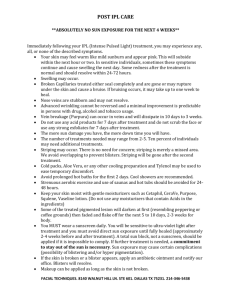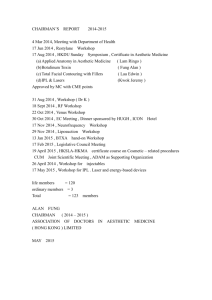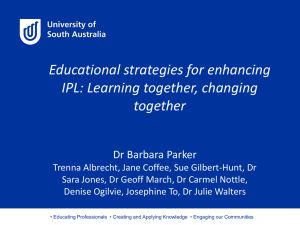Clever Automation with IBM SA z/OS V3.5
advertisement
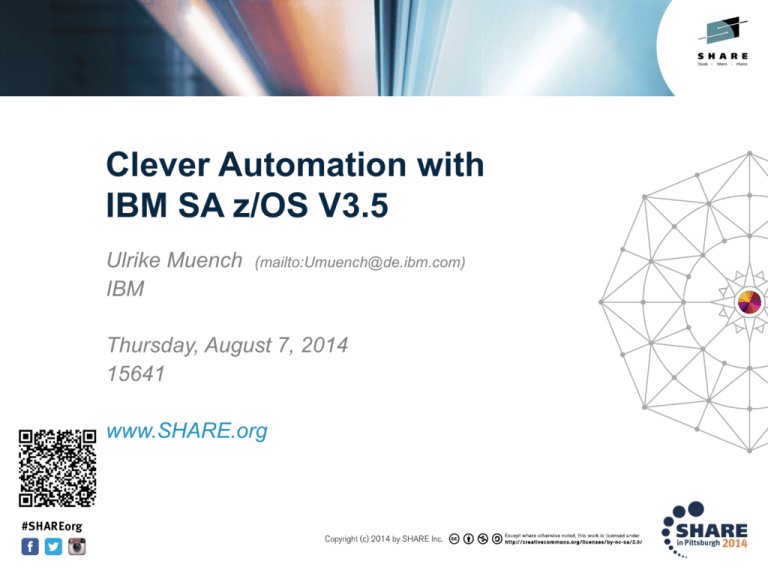
Clever Automation with
IBM SA z/OS V3.5
Ulrike Muench
IBM
(mailto:Umuench@de.ibm.com)
Thursday, August 7, 2014
15641
Insert
Custom
Session
QR if
Desired.
www.SHARE.org
Copyright and Trademarks
© Copyright IBM Corporation 2013
The following names are trademarks of the IBM
Corp. in USA and/or other countries and may be
used throughout this presentation:
CICS, DB2, IBM, IMS, ITM, NetView, OMEGAMON, RMF, RACF, S/390,
Tivoli, VTAM, WebSphere, z/OS, zSeries, System z, Linux on System z
Other company, product and service names may
be trademarks or service marks of others.
Agenda
• Overview
• Integration with Omegamon
• Immediate Message reporting on TEP
• Looping Address Space Suppression
• IPL
●
●
•
•
•
•
3
Staged IPL
IPL complete notification
Manage bulk starts / stops using Pacing Gates
Configuration Assistant
Extended XCF communication
Configuration Refresh Indicator
IBM System Automation family
IBM only vendor to provide end-to-end, cross-platform Automation System
System Automation
Automation
Application
Application Manager
Manager V4.1
V4.1
Automation
Automation
Control
Control
for
for z/OS
z/OS V1.1.1
V1.1.1
System
System
Automation
Automation
for
for z/OS
z/OS V3.5
V3.5
System
System
Automation
Automation for
for
Multiplatforms
Multiplatforms
IBM
IBM PowerHA
PowerHA
VCS
VCS
MSCS
MSCS
Unclustered
Unclustered
nodes
nodes
z/OS
z/OS
4
Linux,
Linux,AIX,
AIX,Windows
Windows
Linux,
Linux,AIX,
AIX,Windows
Windows
IBM Service Management Suite for z/OS V1.2 new
IBM Tivoli
System
Automation for
z/OS V3.5
IBM Tivoli
NetView for
for
z/OS V6.2.1 *
IBM Tivoli
OMEGAMON Performance
Management
Management Suite
Suite for
for z/OS
z/OS
V5.3
IBM Tivoli
Tivoli Asset
Asset
Discovery for
z/OS V8.1
trade up considerations for any
component products already
owned
5698-AA
F*
5
* OTC
IBM Service Management Suite for z/OS V1.2
• Improving personnel interaction for
better synergy and efficiency
• Reducing meantime to correction of
complex problems
• Expanding solution throughout IBM
z/OS platform.
• Consolidating views that can allow for
quick assessment for the health of
your business environment
• Providing management capabilities
through automation and monitoring
integration for business continuity
●
Easily and more intuitively install and
customize various components
6
Agenda
• Overview
• Integration with Omegamon
• Immediate Message reporting on TEP
• Looping Address Space Suppression
• IPL
●
●
•
•
•
•
7
Staged IPL
IPL complete notification
Manage bulk starts / stops using Pacing Gates
Configuration Assistant
Extended XCF communication
Configuration Refresh Indicator
Immediate Message reporting on TEP
TEP
Push in
real-time
SA z/OS
Monitoring Agent
SA z/OS
SYSC
Incident
SYSA
8
SYSB
Short-lived incidents may remain
undetected by situation sampling
routines and hence are invisible
to the operations team
• SA z/OS exploits ITM pure event
situations
• In combination with its Monitoring
Agent, SA z/OS allows to send
selected exceptional messages
immediately to TEP by means of
policy
Immediate Message reporting on TEP
SETUP
TEP
OA43571
• Download new System Automation application support CD
(Link to ITM support) and install on all ITM components
• Define, deploy and activate situations for the new Message Events
attribute group.
SA z/OS • Install or update SA Monitoring
Agent (TEMA) according to
Planning and Installation manual
• Have the TEMA in the
automation policy with
CATEGORY=ITM and
SUBCATEGORY=KAHAGENT
• Update configuration to use ITM
in the Inform List policy of APLs,
MTRs, MVC, or XDF
Application Information
Entry Type : Application
Entry Name : CANSAH
Category
Subcategory
. . . . . . . KAHAGENT
Application Information
Entry Type : Application
Entry Name : LOOPSUPP
Inform List
9
: ITM
. . . . . . . SDF ITM
Agenda
• Overview
• Integration with Omegamon
• Immediate Message reporting on TEP
• Looping Address Space Suppression
• IPL
●
●
•
•
•
•
10
Staged IPL
IPL complete notification
Manage bulk starts / stops using Pacing Gates
Configuration Assistant
Extended XCF communication
Configuration Refresh Indicator
Looping Address Space Suppression
False Positives
Omegamon cannot distinguish!
A job that loops and consumes CPU unnecessarily
Input
Fail and Loop For Hours
A job that legitimately sits there burning CPU for hours
Input
11
Process For Hours
Output
Looping Address Space Suppression
Overview
OMEGAMON XE for z/OS
Monitor
Looping candidates
OA43571
OA44246
• Detect when started tasks /
jobs show abnormally high
CPU utilization
• Prevent that these types of
work can dominate the
system
Categorize / Recover
SA z/OS
Policy
Ignore
Notify
Reset
12
• SA z/OS can categorize
different types of work and
allows to define various
recovery actions through
policy – not programming!
Looping Address Space Suppression
Best Practices Policy *ITM
Select Add-on Policy Components
Has been completely
modernized in SA 3.5
Components of Add-on Policy : *ITM
Select one or more components to be added to your Policy Database:
Action Status
SELECTED
•
•
•
•
13
Component
Automation Monitoring Agent (TEMA)
Monitoring Analytic
Besides Omegamon
ING_ANALYTIC
C_LOOPSUPP
LOOPSUPP
SOAP_SERVERS
APG
APL
APL
NTW
Looping Address Space Suppression
Processing
LOOPSUPP APL
Monitor
Category
Recovery
SA z/OS
TEMS
action
OMEGAMON
14
Address Spaces/
Jobs
Looping Address Space Suppression
Categorizing
LOOPSUPP APL MESSAGES/USER DATA INGCATEGORY
Categorization possible
Using following differentiators
WLM Service Class
Address Space Type
STC / BATCH / TSO
Jobname
Stepname
15
Managed by SA?
Looping Address Space Suppression
Recovery action Different Recovery
actions depending
example
on the pass
16
LOOPSUPP APL
MESSAGES/USER DATA INGRECOVERY
1. pass
issue warning message
2. pass
get diagnostic data
3. pass
suspend
1. pass
issue warning message
2. pass
get diagnostic data and cancel
Looping Address Space Suppression
Recovery actions
Non disruptive
IGNORE
WARN
DIAG
WLM
SUSPEND
RESET_class
User specific
removal
USER_cmd
STOP
CANCEL
FORCE
SHUT_type
parameters:
asid
jobname
jobid
jobstep
cpuindex
17
Looping Address Space Suppression
Example DIAG output
ING602I DIAGNOSTICS FOR BUMUSL (ASID 00D8)
Program: EXEC
Messages from Inspect tool:
TCB
KM3IN008I GRANULARITY SET TO 0X00000B40
LMod : IRXINIT
Requested 1000 samples at 5us intervals
Took 1000 samples of which 1000 were valid.
:
@ 008E3390 (100.0 JOB)
@ 0C467000 (100.0 JOB, 100.0 TCB)
CSECT: *-UNKN-* @ 0C467000 (100.0 JOB, 100.0 TCB, 100.0 LMOD)
Offset
Percentage
-------- ---------+00000B40
73.3
+00009240
6.6
+00000000
5.1
+00009D80
3.4
+00006540
3.1
+000021C0
2.4
+00007080
2.2
+00001680
1.7
+0000A8C0
1.1
+0000B400
0.7
+00007BC0
0.1
Looping Address Space Suppression
Adjust Monitor to your needs
C_LOOPSUPP APL – STARTUP policy
Command Processing : STARTUP
Mixed case . . . NO
Cmd Type
(YES NO)
AutoFn/* Command Text
INGROMLS START &SUBSAPPL HUBTEMS 00:05:00
SOAP Server Definition of *ITM
Monitor Interval; defaults to 5 min
CPU_Loop_Index; defaults to 99.0
19
Looping Address Space Suppression
Definition of the SOAP Server
SOAP_SERVERS NTW – HUBTEMS
Host name. . . . .
hubtems.ibm.com
Symbolic host name or IP-address of the SOAP-Server
Port number. . . . 1920
Protocol . . . . . HTTP
User ID. . . . . .
Port number of the SOAP-Server (1-65535)
Protocol used for SOAP requests (HTTP or HTTPS)
User ID to log on to SOAP server
Password . . . . .
Password of the logon user or SAFPW
Absolute path. . .
User
///cms/soap
ID and Password fields: SA z/OS 3.5 only
Absolute path of the SOAP-Server on that host
Need to prime userid
NETVASIS INGPW USER SOAP INIT=userid
USER is a constant, userid is not
●
Need to prime password
NETVASIS INGPW userid SOAP INIT=password
●
20
Setup for SA z/OS 3.4
Looping Address Space Suppression
Control Monitor execution C_LOOPSUPP APL – Minor Resources policy
Minor Resource Definitions
Entry Type : Application
Entry Name : C_LOOPSUPP
PolicyDB Name
: SHARE
Enterprise Name : SHARE
Line Commands: F (Flg), S (Thr), T (Thr), CN (Class Name)
I, D (insert or delete lines)
Cmd Minor Resource Name
MONITOR
Cmd
Flag
Automation (A)
Initstart (I)
Start
(S)
Recovery
(R)
Terminate (T)
Restart
(RS)
21
Auto
LOG
Thres
- Automation Flags A
I
S
R
T RS
*
Dynamically changeable via INGAUTO
Default;
write recovery actions in netlog,
but don't execute them
Except nondisruptive ones
Looping Address Space Suppression
Sample Monitoring report: no looping address spaces
ING600I LOOPING ADDRESS SPACE SUPPRESSION
REPORT Monitor:
Minor Resource
Called at 7 Jul 2014 17:27:11
Recovery flag set to LOG
Commands will be LOGGED;
LOOPSUPP.MONITOR RECOVERY flag set to LOG
Target Network: HUBTEMS
Used SOAP Server with its definitions
Monitoring address: 9.152.87.246
port: 1920
path: ///cms/soap
protocol: HTTP
Monitoring threshold: 0300
Query Successful
No exceptions found.
Monitor complete
CPU_Loop_Index set to value 30
22
Looping Address Space Suppression
Sample Monitoring report: looping address space found
...
Exceptions found -------------------------------------------------ASID: 0079 Type: STC
CPU Loop Index: 64.7
Job: YBUMUSL ID: YBUMUSL Step: BUMUSL0
WLM Service Class: STCCMD.1
INGCATEGORY match
SA Subsystem: YBUMUSL Type -> STC_SA
Categorizing
Searching: LOOPSUPP INGCATEGORY
Recovery flag check
CODE1=STCCMD CODE2=STC_SA CODE3=YBUMUSL.BUMUSL0
=> Found category: BUMUPS
Checking automation flag: LOOPSUPP.BUMUPS.YBUMUSL RECOVERY
=> Recovery Permitted
Pass
Finding recovery actions for pass: 1
Searching LOOPSUPP INGRECOVERY
INGRECOVERY match
CODE1=BUMUPS CODE2=1 CODE3=<blank>
=> Found: WARN SHUT_FORCE
Recovery actions
Cmd: WARN - Message issued
ING601E LOOPING ADDRESS SPACE DETECTED: YBUMUSL BUMUSL0 (ASID 0079)
Cmd: SHUT_FORCE - INGREQ YBUMUSL/APL/AOC4 REQ=STOP,TYPE=FORCE,OUTMODE=LINE
Issuing
Monitor complete
Looping Address Space Suppression
Sample Monitoring report: looping address space found
1) Address space data
ASID: 0079 Type: STC
Job: YBUMUSL
CPU Loop Index: 64.7
ID: YBUMUSL
Step: BUMUSL0
INGCATEGORY match
WLM Service Class: STCCMD.1
SA Subsystem: YBUMUSL Type -> STC_SA
It is an address space managed by SA!
24
Looping Address Space Suppression
Sample Monitoring report: looping address space found
2) Categorization
Categorizing
WLM service class Address space type
Jobname.stepname
Searching: LOOPSUPP INGCATEGORY INGCATEGORY match
CODE1=STCCMD CODE2=STC_SA CODE3=YBUMUSL.BUMUSL0
=> Found category: BUMUPS
INGCATEGORY result
3) Recovery flag checking
Checking automation flag: LOOPSUPP.BUMUPS.YBUMUSL
INGRECOVERY match
RECOVERY
=> Recovery Permitted
25
Looping Address Space Suppression
Sample Monitoring report: looping address space found
4) Recovery Action from policy
Finding recovery actions for pass: 1
Searching LOOPSUPP INGRECOVERY
INGCATEGORY result
Actual Pass
INGCATEGORY match
CODE1=BUMUPS CODE2=1 CODE3=<blank>
=> Found: WARN SHUT_FORCE
INGRECOVERY result – action
26
Looping Address Space Suppression
Sample Monitoring report: looping address space found
5) Recovery Action execution
Cmd: WARN - Message issued
ING601E LOOPING ADDRESS SPACE DETECTED: YBUMUSL
BUMUSL0 (ASID 0079)
INGCATEGORY match
Cmd: SHUT_FORCE - INGREQ YBUMUSL/APL/AOC4
REQ=STOP,TYPE=FORCE,OUTMODE=LINE
Issuing
Monitor complete
Executing recovery commands
27
Agenda
• Overview
• Integration with Omegamon
• Immediate Message reporting on TEP
• Looping Address Space Suppression
• IPL
●
●
•
•
•
•
28
Staged IPL
IPL complete notification
Manage bulk starts / stops using Pacing Gates
Configuration Assistant
Extended XCF communication
Configuration Refresh Indicator
Staged IPL
SA z/OS
V3.4
SYS1
B1
B2
B3
B4
A1
A3
A2
Runmode
Applications
BASE_ELEMENT B1, B2, B3, B4
BUSINESS
B1, B2, B3, B4, A1, A2, A3
At System Start on SYS1 only z/OS Base
Elements B1, B2, B3 and B4 should come up
Have Runmode set to BASE_ELEMENT
At end of Maintenance all business applications should be started again
Set Runmode to BUSINESS via INGRUN
29
Staged IPL
Runmode and Runtoken Definitions in Policy
30
SA z/OS
V3.4
Agenda
• Overview
• Integration with Omegamon
• Immediate Message reporting on TEP
• Looping Address Space Suppression
• IPL
●
●
•
•
•
•
31
Staged IPL
IPL complete notification
Manage bulk starts / stops using Pacing Gates
Configuration Assistant
Extended XCF communication
Configuration Refresh Indicator
IPL complete notification
When is an 'IPL' complete?
Mark all applications which should be up to consider 'IPL' complete
Do we need a time limit?
ING315I time: IPL completed after expected time period, elapsed
time was duration
32
AOF_AAO_IPL_COMPLETE_MSG=COND | ALWAYS
IPL complete notification
SA z/OS
V3.5
APL – Application Info policy
Application Information
Entry Type : Application
Entry Name : TCPIP
PolicyDB Name
: SAMPLE_350
Also available
for Application
Groups and Monitors
Enterprise Name : SA_Z_OS_BB_LAB
Category . . . . . . . . .
Subcategory
. . . . . . .
Subsystem Name . . . . .
Job Type . . . . . . . .
Job Name . . . . . . . .
Transient Rerun . . . .
Scheduling Subsystem . .
JCL Procedure Name . . .
Job Log Monitor Interval
Captured Messages Limit
. TCPIP
.
. TCPIP
.
.
.
.
.
Desired Available . . . .
Restart after IPL . . . .
Monitor for IPL complete . YES
33
Line 00000001
(IBM-defined, user-defined or blank,
see help)
(IBM-defined, user-defined or blank,
see help)
(MVS NONMVS TRANSIENT)
(YES NO)
(MSTR, JES Subsystem)
(mm:ss NONE)
(0 to 999)
(ALWAYS ONDEMAND ASIS)
(START NOSTART NONE)
(YES NO)
IPL complete notification
SDF – System Defaults
System Automation Options
Entry Type : System Defaults
Entry Name : SDF_DEFAULTS
Captured Messages Limit. .
Exceptional Messages Limit
Desired Available. . . . .
Prepare Move . . . . . . .
Move Mode. . . . . . . . .
Inform List. . . . . . . .
PolicyDB Name
: SAMPLE_350
Enterprise Name : SHARE
. 20
.
.
.
.
. SDF
IPL Complete Time Limit. . . 00:30:00
(0 to 999)
(0 to 1020)
(ALWAYS ONDEMAND ASIS)
(YES NO)
(PARALLEL SERIAL)
(SDF NMC IOM SMF EIF TTT ITM USR)
(00:00:00 to 24:00:00)
If field is left blank – no IPL completeness check
34
Agenda
• Overview
• Integration with Omegamon
• Immediate Message reporting on TEP
• Looping Address Space Suppression
• IPL
●
●
•
•
•
•
35
Staged IPL
IPL complete notification
Manage bulk starts / stops using Pacing Gates
Configuration Assistant
Extended XCF communication
Configuration Refresh Indicator
Application Pacing
Problem:
CPU peaks occur
when starting bulk applications e.g. at IPL
36
Application Pacing
Introduction of Pacing Gate approach to restrain automation resources
Gate front-view
“Only n
workloads can
pass the gate at
a time”
“Others have to
queue up
behind those
passing the
gate.”
37
Application Pacing
Pacing Gate side-view
“Gate mechanism ensures that
only up to n automation resources
can pass the gate at any given
time”
n=2
configurable in policy
SCHOOL BUS
waiting
Starting /
Stopping
Up /
Down
Broken
38
time
Application Pacing – Customization Dialog
SA z/OS
V3.5
New Entry Type
10
11
12
13
PRO
MTR
ENS
PAC
20 PRD
21 MSG
Processors
Monitor Resources
zEnterprise Ensembles
Pacing Gates
40 XDF
41 RES
42 SCR
Sysplex Defaults
Resident CLISTs
Status Display
Product Automation
Messages
99 UET
User E-T Pairs
Define New Entry
Define new entry of type Pacing Gate
Entry name . . . . . . . WAS_PAC
Start Concurrency Limit
Stop Concurrency Limit
Short Description
39
. 10
. 5
(0-9999 or NOLIMIT)
(0-9999 or NOLIMIT)
. . . Pacing gate for Websphere Applications
Application Pacing – Customization Dialog
Linkage
Entry Name Selection
Entry Type : Pacing Gate
PolicyDB Name
: SAMPLE_350
Enterprise Name : SA_Z_OS_BB_LAB
Action
Short Description
Pacing definition using AOCCLONEs
Pacing definitions of 20
Pacing example for Share
Entry Name
PAC_AOCCLONE
PAC_20
SHARE_PAC
One Application can only be linked to one Pacing Gate
Linked through APLs
and not directly to systems
40
Application Pacing - Runtime
Average time
waiting in sec
New command INGPAC
INGKYPA0
Domain Id . : IPUFJ
Operator Id : BUMU
SA z/OS - Command Dialogs
------------ INGPAC
-----------Sysplex = AOC4PLEX
# of applications
waiting or transmitting
CMD: D Details
CMD Pacing Gate
--- -------------------PAC_AOCCLONE
PAC_AOCCLONE
PAC_AOCCLONE
PAC_AOCCLONE
PAC_20
PAC_20
SHARE_PAC
SHARE_PAC
SHARE_PAC
SHARE_PAC
# of applications
Line
1
of 16
waiting
Date . . : 07/08/14
Time . . : 16:27:21
Type
----Start
Start
Stop
Stop
Start
Stop
Start
Start
Stop
Stop
System
Limit
Num Res Num Wait Avg Wait
-------- -------- -------- -------- -------AOC4
444
0
0
AOC5
NOLIMIT
0
0
AOC4
555
0
0
AOC5
NOLIMIT
0
0
AOC4
20
0
0
AOC4
20
0
0
AOC4
2
18
16
48
AOC5
2
0
0
AOC4
NOLIMIT
0
0
AOC5
NOLIMIT
0
0
-
Further data available either with scrolling or showing details
41
Application Pacing - Runtime
New command INGPAC - detail
INGKYPA1
Wait
Domain
Id time
. : IPUFJ
in front ofId
the: gate
Operator
BUMU
Pacing gate:
Description:
SA z/OS - Command Dialogs
Transition time
-----------INGPAC
-----------throughSysplex
the gate = AOC4PLEX
SHARE_PAC
Type:
Pacing example for Share
Wait times [s]
----------------Average:
45
Current:
23
Maximum:
93
Active times [s]
----------------Average:
10
Current:
2
Maximum:
11
CMD Resource Name
--- -----------------------SHARE#13/APL/AOC4
SHARE#14/APL/AOC4
SHARE#15/APL/AOC4
SHARE#16/APL/AOC4
System:
Limit :
AOC4
2
Number resources
----------------Waiting:
14
Active:
2
Other:
0
Status
Wait
Active
Total
Req Date
-------- -------- -------- -------- -------Starting
21
2
23 07/08/14
Starting
21
2
23 07/08/14
Waiting
23
0
23 07/08/14
Waiting
23
0
23 07/08/14
Applications currently
Waiting or passing
42
Start
Line 1
of 16
Date . . : 07/08/14
Time . . : 16:26:15
Agenda
• Overview
• Integration with Omegamon
• Immediate Message reporting on TEP
• Looping Address Space Suppression
• IPL
●
●
•
•
•
•
43
Staged IPL
IPL complete notification
Manage bulk starts / stops using Pacing Gates
Configuration Assistant
Extended XCF communication
Configuration Refresh Indicator
Traditional Product Configuration
• Read
–
•
the Installation manual ...
... decide which of the many
installation steps apply to your
z/OS environment.
Perform those steps by....
–
… adapting all the identified sample
files and …
–
… filling in your environmental data
at multiple places spread
across the sample files.
• And
do all this
… in a consistent way!
44
Configuration Assistant
SA z/OS
V3.5
CONFLIB
Options File
Configuration
Assistant
JCLs
JCLs
JCLs
JCLs
Start
JCLs
Procedures
JCLs
JCLs
PARMLIB
DSIPARM
VTAMLIB
VTAMLST
JCLs
JCLs
JCLs
One place to
Define Your
Configuration Data
$INGREAD
One PDS to
Find Your
Configuration Files
Generating Configuration Files for multiple systems
45
Configuration Assistant
*
... System Name
*
*
Specify the name of the z/OS system where you plan to run
*
your automation environment.
*
*
Option .....: sys_sysname
Equal processing available for
*
Required ...: Yes
VTAMID and NetView Domain ID
*
Default ....: None
*
Example.....: SYS1
*
sys_sysname=&SYSNAME
Customer can run the “deploy step” on multiple target systems
– Based on the JCL with the system symbols
– Generated from one Options File
46
Configuration Assistant
1
2
Prepare
3
Edit
CONFWRK
Allocate CONFWRK (ISPF 3.2)
Copy default Options file (ISPF 3.3)
Copy config assist. job (ISPF 3.3)
Options file
INGDOPT
Customize
Jobcard
CONFWRK
CONFLIB
SMP/E target library prefix
Well described and small
set of key=value pairs
6
Configuration
Assistant
job
INGDCONF
5
Submit
Verify system setup
Finalize system setup
(the only manual step)
PARM
PARM
PROC
IEASYSxx
AA Proc
LNKLSTxx
AM Proc
LPALSTxx
SSI Proc
SCHEDxx
HSAPRMxx
COMMNDxx
..
4
CONFLIB
Produces
PROC
IEASYSxx
AA Proc
LNKLSTxx
AM Proc
LPALSTxx
SSI Proc
SCHEDxx
HSAPRMxx
COMMNDxx
...
JCL to allocate work data sets
Start Procedures
Artifacts for …
- SYS1.PARMLIB
- SYS1.VTAMLIB/LST
- SYS1.DSIPARM
- Security
- $INGREAD
Configuration
Assistant
job
INGDCONF
System Authorization Facility (SAF) support
●
●
The configuration assistant
creates an SAF configuration:
User roles (=SAF groups)
●
●
●
●
●
48
SuperUser
AutoOperator
Administrator
Operator
User
●
Command profiles
●
User role-to-Command profile correlation
●
User-to-User role correlation
●
Allows you to review and adapt !!!
Prereq
OA41282
Agenda
• Overview
• Integration with Omegamon
• Immediate Message reporting on TEP
• Looping Address Space Suppression
• IPL
●
●
•
•
•
•
49
Staged IPL
IPL complete notification
Manage bulk starts / stops using Pacing Gates
Configuration Assistant
Extended XCF communication
Configuration Refresh Indicator
Old way
Extended XCF Communication
Physical sysplex
SYSA
Agent
SYSB
Agent
SYSC
Agent
SUBPLEX1
XCF GRPID=01
Automation Manager
Gateway
SYSA
SYS1
Agent
On both systems
the neighbor
had to be defined
50
SYS2
Agent
*
SYS3
Agent
SUBPLEX2
XCF GRPID=02
Automation Manager
*
Pre SA 3.5
Extended XCF Communication
SA z/OS
V3.5
Physical sysplex
SYSA
Agent
SYSB
Agent
SYSC
Agent
SUBPLEX1
PLEXID=AA
XCF GRPID=01
Automation Manager
SYSA
SYS1
Agent
SYS2
Agent
SYS3
Agent
XCF GRPID=02
Automation Manager
PLEXID is a definition to be made in INGXINIT
51
SUBPLEX2
PLEXID=AA
Extended XCF Communication
INGAMS XSTATUS
52
Different subplexes
within same
Physical Sysplex
Agenda
• Overview
• Integration with Omegamon
• Immediate Message reporting on TEP
• Looping Address Space Suppression
• IPL
●
●
•
•
•
•
53
Staged IPL
IPL complete notification
Manage bulk starts / stops using Pacing Gates
Configuration Assistant
Extended XCF communication
Configuration Refresh Indicator
Configuration Refresh Indication
Problem: how do I know the configuration refresh is performed
on each system?
Press PF9 repeatedly and check that every Agent refreshed
Or check in every Netlog for completion message
Or check on every agent with command ACF status
54
Configuration Refresh Indication
INGPTOP: added status field with new status component INGCFG
55
SA z/OS
V3.5
Configuration Refresh Indication
INGPCFG: new Panel
56
Configuration Refresh Indication
56
57
Configuration Refresh Indication
INGPCFG: new Panel
INGTCFG
Tree structure included in AOFTREE 1 INGCFG
2 localSAplex
INGTCFG
3 AGENT
1 INGCFG
1 INGCFG
2 SAplex1
2 &SDFCsaplex.
3 AGENT
3 AGENT
1 INGCFG
2 SAplex2
3 AGENT ...
CNMSTYLE
COMMON.AOF_AAO_SDFCSAPLEX.0=2
COMMON.AOF_AAO_SDFCSAPLEX.1=localSAplex
COMMON.AOF_AAO_SDFCSAPLEX.2=SAplex1 SAplex2 ...
58
IBM System z Service Management critical for
moving to Mobile, Big Data and Cloud
IBM continues to improve z/OS environment to support new technologies
●
IBM SmartCloud Analytics – Log Analysis z/OS Insight Packs 1.1.0.1
●
IBM Service Management Suite for z/OS V1.2
●
IBM Tivoli OMEGAMON Performance Management Suite for z/OS V5.3.0
●
IBM Tivoli OMEGAMON XE on z/OS 5.3.0, IBM Tivoli OMEGAMON Dashboard Edition on z/OS
5.3.0, IBM Tivoli OMEGAMON XE for Messaging for z/OS 7.3.0, IBM Tivoli OMEGAMON XE
for CICS on z/OS 5.3.0, IBM Tivoli OMEGAMON XE for Storage on z/OS 5.3.0
●
IBM Tivoli System Automation for z/OS V3.5
●
IBM Automation Control for z/OS V1.1.1
●
IBM Tivoli NetView for z/OS V6.2.1
●
IBM Tivoli NetView Monitoring for GDPS V6.2.1
●
IBM Tivoli Workload Scheduler for z/OS V9.2
Learn More: http://www-01.ibm.com/software/os/systemz/itsm/
Follow us on Service Management Connect:
https://www.ibm.com/developerworks/servicemanagement/z/
And, Mainframe Insights:
https://www-304.ibm.com/connections/blogs/systemz/?lang=en_us
60
Twitter: @ServMgmtConnect @systemz #mainframe #servicemgmt
IBM Knowledge Center
Product documentation
Wiki
Community
Service Management Community
Homepage
Tivoli System
Automation
Wiki SA z/OS Homepage SA z/OS
for z/OS
Service
Management
Wiki SMSz Announcement SMSz
Suite for
New
z/OS
Forum
Forum SA z/OS on developerWorks
Forum SA z/OS on Yahoo
Forum SMSz on developerWorks
Customization Dialog
• PDB Browse
• Activity log
• Startup Policy
– Refreshstart
– Anystart
62
•
•
•
•
•
•
•
Shutdown Pass Interval
Command fields 227
Mixed case for cmds in Startup and Shutdown
AT Definitions for every Begin / End block
Option to add REVISE('Y' AUTOMATE) generally in MRT
Option to get informed for not automated WTORs
Support for export and import of Processor data (PRO)
ProcOps
• zAware support
• SNMPv3 support
63
SysOps
•
•
•
•
•
64
Support of Job Log Monitoring now also for JES3
INGRDS improvements
Tailorable 3270 panels which are scrollable
SDF: support for alphabetical sort order in a body
Exit AOFEXC25 informs about changes at policy
activation