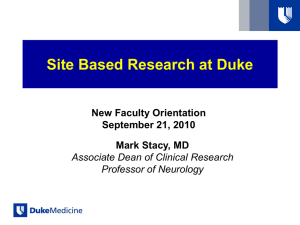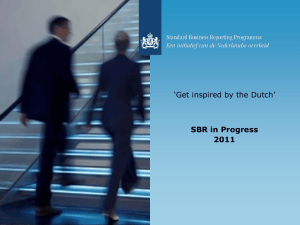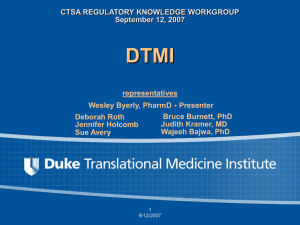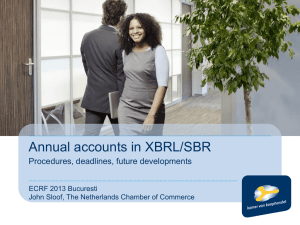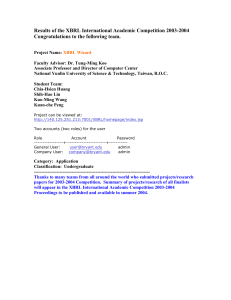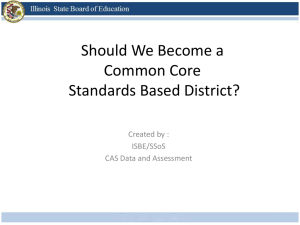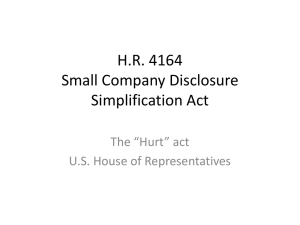Adopting SBR for APRA reporting - Australian Prudential Regulation
advertisement
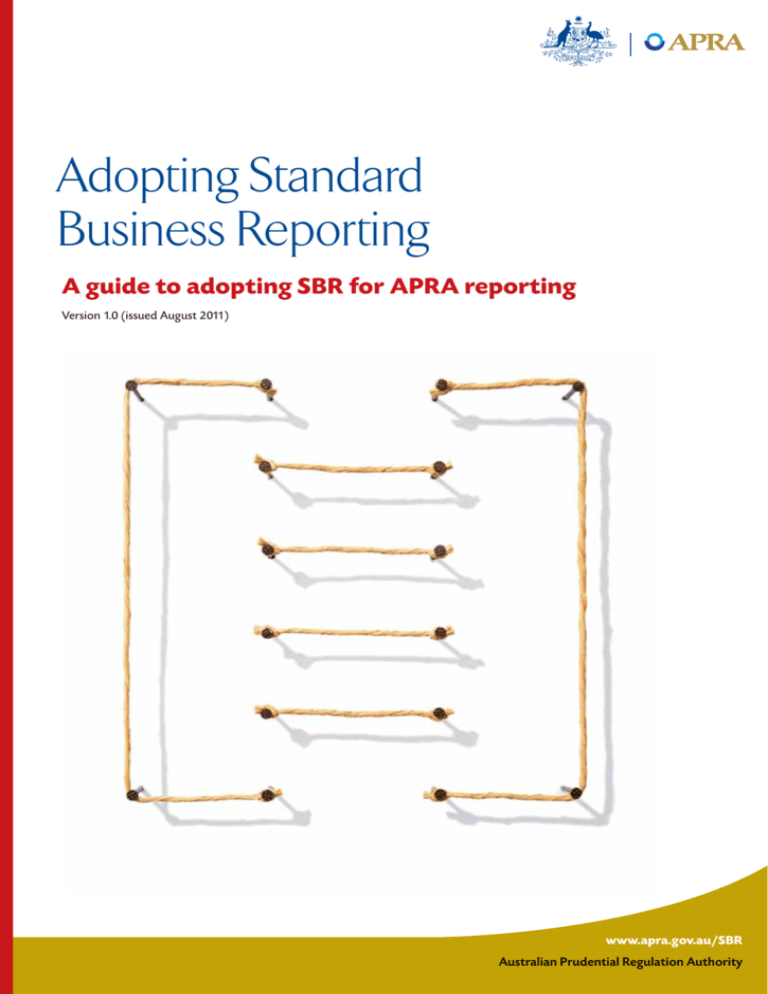
Adopting Standard Business Reporting A guide to adopting SBR for APRA reporting Version 1.0 (issued August 2011) www.apra.gov.au/SBR Australian Prudential Regulation Authority Disclaimer and copyright While APRA endeavours to ensure the quality of this publication, it does not accept any responsibility for the accuracy, completeness or currency of the material included in this publication and will not be liable for any loss or damage arising out of any use of, or reliance on, this publication. © Australian Prudential Regulation Authority (APRA) This work is licensed under the Creative Commons Attribution 3.0 Australia Licence (CCBY 3.0). This licence allows you to copy, distribute and adapt this work, provided you attribute the work and do not suggest that APRA endorses you or your work. To view a full copy of the terms of this licence, visit www.creativecommons.org/licenses/ by/3.0/au/. Australian Prudential Regulation Authority ii Adopting Standard Business Reporting A guide to adopting SBR for APRA reporting Abstract This document provides a roadmap to adopting SBR for APRA reporting and should be read in conjunction with Standard Business Reporting Implementation Methodology for Large Business – Core Methodology, which is available on request from sbr@treasury.gov.au or by calling 1300488231. Australian Prudential Regulation Authority iii Adopting Standard Business Reporting A guide to adopting SBR for APRA reporting Contents Preamble 1 History 1 Taxonomy 2 Overview 3 The opportunity 3 This document 3 Summary of lessons learnt from the early adopter program 4 On-line available resources 4 SBR published resources 4 Skills 4 Tools 5 Initial analysis 5 What APRA has delivered 6 SBR Taxonomy 6 Plain English Taxonomy – PET 7 D2A 7 Other documents 8 SBR adoption for APRA reporting Process map Steps and Notes References 9 9 10 13 XBRL 2.1 and Instances 13 Concepts and Dimensions 14 Appendix — Sample instance limitations Australian Prudential Regulation Authority 16 iv Adopting Standard Business Reporting A guide to adopting SBR for APRA reporting Preamble History SBR Project is a whole of government program headed up by Treasury and involving the Australian Taxation Office (ATO), Australian Securities & Investments Commission (ASIC), State and Territory Revenue Offices. Regulatory compliance cost businesses tens of billon of dollars each year according to a report produced by a government sponsored task force (2006). The report recommends ways to streamline and reduce the cost and burden on business. The Standard Business Reporting Program (SBR) was set up to simplify business to government reporting by creating a single definitional taxonomy. The SBR business case (2007) provided a detailed cost-benefit analysis and outlined the design of the proposed solution, and implementation plan and strategies. It estimated a net benefit to the business community of approximately $800 million with a total cost to government of $320 million over six years. The costs would be concentrated in the first three years, with the benefits starting in year three. In March 2008, COAG incorporated SBR into its new regulation reform agenda. COAG's Business Regulation and Competition Working Group, co-chaired by the Minister for Finance and Deregulation and the Minister for Small Business, Independent Contractors and the Services Economy closely monitors SBR's progress. SBR is being adopted in many countries around the world including the Netherlands and USA. SBR went live in July 2010 for ATO, ASIC and State/Territory revenue office reporting. APRA reporting went live in July 2011. SBR will reduce the regulatory reporting burden on business by creating a single definitional taxonomy and reporting language for business reporting to government that is harmonised between government agencies. SBR has delivered: SBR Taxonomy AUSkey APRA Australian Prudential Regulation Authority • Definitional • Reporting • Single sign-on • D2A Release 5.1 • PET 1 Adopting Standard Business Reporting A guide to adopting SBR for APRA reporting Taxonomy The definitional taxonomy holds elements and generic descriptive information. There is a single reporting taxonomy for each data collection form. The elements of the taxonomy include concepts, dimensions and tuples: A concept is a unique and discrete element. Dimensions define how concepts are segmented. Tuples are a group of concepts that have a specific business meaning. The APRA reporting taxonomies can be viewed from the SBR website using the YETI taxonomy viewer, as well as in D2A (release 5.1 or later) on the About > SBR tab. Australian Prudential Regulation Authority 2 Adopting Standard Business Reporting A guide to adopting SBR for APRA reporting Overview The opportunity The business case for adopting SBR is a balance between a risk aversion strategy and a cost savings strategy. Organisations adopting SBR will be able to realise a positive return on investment if the following is taken into consideration: tighter, more streamlined and cleaner reporting, and operations control frameworks; reduction in manual intervention; improved reconciliation and movement analysis, traceable, auditable, transparent and consistent; alignment of management information strategy, business reporting and APRA reporting to use the same source data; and streamlined reporting processes, less data manipulation, less time to produce reports. Adopting SBR will result in fewer errors meaning less re-submissions and greater confidence in the reporting process. This document This document (A guide to adopting SBR for APRA reporting) is not a ‗how to‘ or ‗recipe book‘. Each organisation tackling SBR adoption will need to create their own project processes. This document provides a collection of ideas, hints and tips about different parts of an SBR adoption project, gathered from early adopters. APRA would be happy to receive any additions to this document to assist others adopting SBR for APRA reporting. Send your ideas to sbr@apra.gov.au. Each organisation should use this document in conjunction with the SBR Implementation Methodology for Large Business General Guidance and the Core Methodology (available from http://www.sbr.gov.au/ or by emailing sbr@treasury.gov.au), as well as any internal project and management information systems development methodologies, to tackle an SBR adoption project. The SBR Implementation Methodology for Large Business General Guidance provides a high level overview of the methodology and the Core Methodology provides suggested execution steps and framework for conducting an SBR project. The Core Methodology also contains checklists of tasks for each step in the implementation. APRA has published Understanding the Taxonomy, which provides some insight into the APRA reporting taxonomies. Australian Prudential Regulation Authority 3 Adopting Standard Business Reporting A guide to adopting SBR for APRA reporting Summary of lessons learnt from the early adopter program On-line available resources Adoption of XBRL 2.1 and Dimensions 1.0 usage for financial reporting is growing around the world and there are many examples, presentations and on-line training available on the internet. Some of the websites you should visit are: Multimedia introduction – Technical introductions – – www.batavia-xbrl.com/downloads/XBRLinPlainEnglishv1.1.pdf www.iasb.org/XBRL/Resources/Fundamentals On-line tutorials – – www.hp.jicpa.or.jp/english/xbrl www.us.kpmg.com/microsite/xbrl/train/86/86.htm altova-aot.s3.amazonaws.com/Altova XBRL Course/player.html Specifications – www.xbrl.org/SpecRecommendations SBR published resources It is strongly recommended that you register on the www.sbr.gov.au site to access (known users only) content and to download the current version of the definitional and reporting taxonomy from the YETI taxonomy viewer. Other SBR web pages to visit are: Reporting Professionals - www.sbr.gov.au/content/public/reporting Developers - www.sbr.gov.au/content/public/softwaredevelopers Learning - www.sbr.gov.au/content/public/learning Skills Different skill sets are needed depending on the mapping and tagging approach to be taken. If a data warehouse/data mart solution is selected, a Data Analyst with data mining experience is recommended in addition to the traditional roles needed for a management information build type project. This role will be essential in identifying, clarifying and mapping source data. An XML developer with XBRL 2.1 experience, XML Schema, XLink, and/or experience with XSLT or EAI/ETL software and processes is also required. As XBRL 2.1 is a new skill to the Australian market, the XML developer would need to be highly experienced to adapt their XML knowledge to XBRL 2.1. Note: XBRL 2.1 is very different from XBRL 1.0 or 2.0 due to the introduction of dimensions. Australian Prudential Regulation Authority 4 Adopting Standard Business Reporting A guide to adopting SBR for APRA reporting Project team Subject Matter Expert (SME) Data Analyst A business person experienced in APRA reporting and is able to bridge any gaps between the current reporting and adopting SBR. As the project progresses they should be able to pick up the skills needed to understand the taxonomy structure and converse with technicians and testers. Works closely with the SME to document the use cases. Documents any data manipulations, calculations or transformations. Creates new reporting processes. Identifies source data and ETL requirements. Data Architect Tester Designs data warehouse/data marts. Performs quality assurance testing. Business Analyst Other roles include Project Sponsor, Technical Project Manager, Business Project Manager and Technical Lead. Tools APRA is not in a position to recommend any tools commercially available on the market. We recommend that you start your research at www.sbr.gov.au. After registering and logging on to the website, select the ―Developers‖ drop down menu and then the SDK (software developers‘ kit) web page. More information is also available on the XBRL web site: XBRL Products & Services - www.xbrl.org/ProductsAndServices/ XBRL Software Tools - www.xbrl.org/tools Depending on existing tools used by your organisation you may need to acquire some new tools in order to read the SBR Taxonomies written in XBRL 2.1, and to undertake tagging or mapping and generating report instances. The above web sites provide background information on what is available. Initial analysis There are two objectives of undertaking an initial analysis trial. The first is to cement learning and understand APRA reporting using the SBR Taxonomy. The second, longer term objective is to design your complete solution. The long term solution or final design will need to take into consideration that the taxonomy and APRA reporting requirements are not static, they do change overtime. Your final solution design should facilitate changing requirements without requiring a full re-build. The focus of an initial trial can be a complete report or a single subject area. The decision of which to choose will depend on a number of factors: Is all the source data from a single source, such as the general ledger or a data mart? Do you have all the resources (skills) you need to commence the project? Is there a subject matter expert available to assist in confirming data sources and reporting outcomes? The experiences of the early adopters has been that it is best to tackle the easiest or a well known subject, as the mapping or tagging of the source data was somewhat easier than generating the XBRL and producing an actual instance document ready for testing. Australian Prudential Regulation Authority 5 Adopting Standard Business Reporting A guide to adopting SBR for APRA reporting This step was then followed by tackling a more complex subject before the final design of the solution was agreed. What APRA has delivered SBR Taxonomy The SBR Taxonomy has been written in XBRL 2.1 with Dimensions 1.0. There is a definitional taxonomy as well as reporting taxonomies. These can be downloaded from www.sbr.gov.au using the YETI taxonomy viewer. Each release of the taxonomy will be accompanied by a ―What‘s different‖ report and release notes, that are also available on the SBR website. Reporting entities can use these resources to understand the impacts of changes in the taxonomy. The reporting taxonomies can also be viewed using D2A release 5.1 (or later), by clicking the SBR tab on the About screen. Understanding the Taxonomy, available from www.apra.gov.au/CrossIndustry/Pages/SBR, outlines the basics of the SBR Taxonomy as well as the principles APRA has used when creating the SBR Taxonomy for APRA reporting. Note: There is a possibility that during the research phase of an adopting SBR project you may discover that you have been reporting incorrect data to APRA. Do not change any existing reporting without first contacting statistics@apra.gov.au. Australian Prudential Regulation Authority 6 Adopting Standard Business Reporting A guide to adopting SBR for APRA reporting Plain English Taxonomy – PET The main purpose of PET is to show the taxonomy in a way that enables non-technical people to understand APRA‘s data collection requirements and the taxonomy. It shows the taxonomy from an APRA reporting form perspective. PET provides links from the taxonomy elements to the forms and shows in which forms an element is used. It also provides links from the APRA reporting forms to the taxonomy. Taxonomy Elements APRA Reporting Concepts Dimensions Industry SBR Taxonomy Data types Subject Areas Forms D2A D2A release 5.1 is the first to incorporate the SBR Taxonomy for APRA reporting. In this release of D2A, reporting entities will be able to import XBRL 2.1 instances1 into D2A as well as export XBRL 2.1 sample instances. To install or upgrade to this version of D2A refer to www.apra.gov.au/CrossIndustry/Pages/D2A for more information. To determine the version of the taxonomy that has been downloaded, open the About window from the Help menu and click the SBR tab. Mapping engine Release 5.1 of D2A includes a mapping engine that transforms XBRL 2.1 into D2A internal xml format. These files are updated each time new forms and returns are downloaded from APRA by D2A. They require an AltovaXML ―add-in‖ to function. This is free software that must be downloaded and installed with D2A. The link to the add-in is available from the www.apra.gov.au/CrossIndustry/Pages/D2A web page. The mapping files are used by D2A to convert and validate the XBRL2.1 and D2A internal format to XBRL 2.1. 1 An instance is an XBRL report with actual or sample data. Australian Prudential Regulation Authority 7 Adopting Standard Business Reporting A guide to adopting SBR for APRA reporting Note: Some of the information required to generate XBRL 2.1 is not imported into D2A and as a result when generating a sample instance from previously submitted data some information cannot be generated back into XBRL 2.1. It is for this reason that when generating a sample instances not all the required information will be included, i.e. numbers cannot be simply changed in a sample instance and then imported back into D2A; this will fail the import validations. Appendix 1 contains a more detailed explanation of the sample instance generator limitations. D2A validation rules are dynamic and can be updated by APRA at anytime. APRA does not recommend validation rules be replicated outside of the D2A software. D2A release 5.1 (or later) has a test mode to facilitate testing and checking of validation rules. Other documents The following documents are available from the APRA SBR website, www.apra.gov.au/CrossIndustry/Pages/SBR: Understanding the Taxonomy for reporting entities outlines the basics of the SBR Taxonomy as well as the principles APRA has used inn creating the SBR Taxonomy for APRA reporting. Report Header and custom validations is required when creating XBRL 2.1 instance documents. Australian Prudential Regulation Authority 8 Adopting Standard Business Reporting A guide to adopting SBR for APRA reporting SBR adoption for APRA reporting Process map Initial Trial and Learning Business Team Technical Team 1 Create your initial project team 2 Research on-line resources 3 Select form or subject area for initial trial 4 Source tools and software 5 Research PET 6 Upgrade D2A Release 5.1 (or greater) 7 Download Taxonomies 8 Generate Sample instance 9 Data Warehouse / data mart process Acquire Source Data 10 Tag source data rro r Fix e 12 Test Instance s 11 Generate XBRL 2.1 instance 13 Check Results Australian Prudential Regulation Authority 9 Adopting Standard Business Reporting A guide to adopting SBR for APRA reporting The process of adopting SBR needs to be tailored to your needs. This is a high level indicative process only. Steps and Notes Step Notes 1 Assemble the initial project team. The composition of the initial project team can be reviewed once a full end to end trial has been completed. 2 Research on-line resources Use the information in this document and the web sites referenced to learn about SBR and XBRL2.1. Use the Big Business Methodology to plan your project milestones, tasks and skills needed to adopt SBR for APRA reporting. 3 Select a form or subject for your trial It is recommended that you use a subject that is easily understood and well known by the project team or for which the data can be found in a single source. Note: 4 After a successful test, try the process again with a more complex subject or reporting form to consolidate learning and before the final design is completed. Research tools and software There are specialist tools on the market to read XBRL and to facilitate tagging of data. Also newer versions of Business Intelligence tools are able to generate some XBRL. You will need to determine what will suite your environment and fit into your standard operating environment (SOE). 5 Research PET Look up the form, concepts, dimensions and dimension members in PET. Review the descriptions and check your understanding of what should be reported to APRA as per the Reporting Framework. Australian Prudential Regulation Authority 10 Adopting Standard Business Reporting A guide to adopting SBR for APRA reporting Step 6 Notes Upgrade D2A Release 5.1 Ensure that you have D2A Release 5.1 or later installed. Logon to D2A in test mode and enable SBR as well as refresh rules, forms and returns. Refer to the D2A user guide or the Release 5.1 ―What‘s different‖ document for more details. Ensure that you are using the correct version of the taxonomy. D2A About > SBR tab. 7 Download taxonomies To download the published version of the taxonomies you will need to register with SBR as well as apply for a YETI logon id. Once registration has been processed there are a number of menu options that become visible on the SBR website. One of these is access to YETI, which you will need to set up. You will need to logon with your YETI id and password to view the taxonomies available for download. Australian Prudential Regulation Authority 11 Adopting Standard Business Reporting A guide to adopting SBR for APRA reporting Step Notes Select Taxonomy to view the taxonomies available for download. Select the latest published version as per the release notes. This version must match with what is available in D2A. Use software to view the different taxonomies files. You will need to be familiar with the different types of files that make up the SBR taxonomy. 8 Generate sample instance Using D2A in test mode, open a form from a recent previous return. Export the data as an XBRL 2.1 sample. For more information refer to the D2A user guide. 9 If your approach is a data warehouse or data mart solution find the source data or acquire source data for the warehouse/ data mart. Tag the data in the warehouse or at the source. 10 Map the source and add XBRL tag, TREF ID – taxonomy unique reference identifier Review and compare the sample instance with the taxonomy. Trace the data to the source. Track the manipulations in the existing reporting process. 11 Generate XBRL 2.1 instance. Review the Report header and custom validations document. 12 Refresh SBR Taxonomies and D2A validation rules. 13 Check results Review any errors and compare D2A results with previously submitted data. Australian Prudential Regulation Authority 12 Adopting Standard Business Reporting A guide to adopting SBR for APRA reporting References XBRL 2.1 and Instances Australian Prudential Regulation Authority 13 Adopting Standard Business Reporting A guide to adopting SBR for APRA reporting Concepts and Dimensions Australian Prudential Regulation Authority 14 Adopting Standard Business Reporting A guide to adopting SBR for APRA reporting Australian Prudential Regulation Authority 15 Adopting Standard Business Reporting A guide to adopting SBR for APRA reporting Appendix — Sample instance limitations Note: Some of the information required to generate XBRL 2.1 is not imported into D2A and as a result when generating a sample instance from previously submitted data some information cannot be generated back into XBRL2.1. It is for this reasons that when generating a sample instances not all the required information will be included, i.e. numbers cannot be simply changed in a sample instance and then imported back into D2A; this will fail the import validations. Appendix 1 contains a more detailed explanation of the sample instance generator limitations. The sample XBRL 2.1 instance creator has the following limitations: 1. The reporting period start date (startDate) is not available in D2A and a fixed value (1900-0101) is used in the sample XBRL instances. 2. Only D2A mappings associated with the reporting period end date will have the correct date value(s) in the XBRL context element (N.B. most mappings are associated with the reporting period end date). 3. The sample instance generator does not produce XBRL for D2A attributes where the values are populated by derivation rules. 4. The value of the form precision is used to populate the XBRL item decimals attribute. 5. The values in the D2A form header must match the values within the entities current form list. 6. The sample instance generator relies on the data entry cells (D2A attributes) drop-down lists. The sample instance generation with other values will cause unpredictable results, such as invalid XBRL files and samples may terminate abnormally. Australian Prudential Regulation Authority 16 Telephone 1300 55 88 49 Web site www.apra.gov.au Mail GPO Box 9836 in all capital cities (except Hobart and Darwin) D2A_SBR_GASBR_082011_ex Email info@apra.gov.au