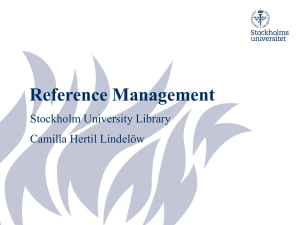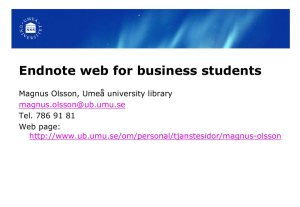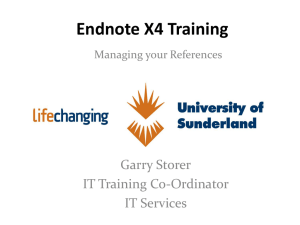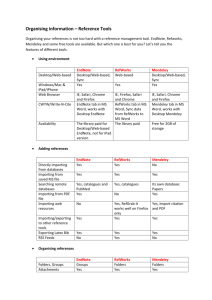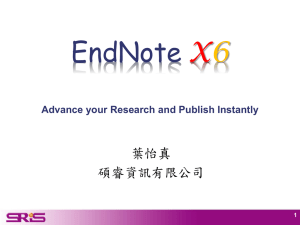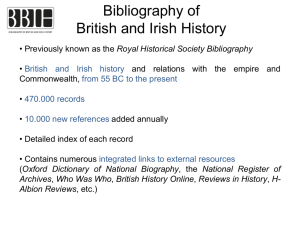Endnote vs refworks - Academy Library, UNSW@ADFA
advertisement
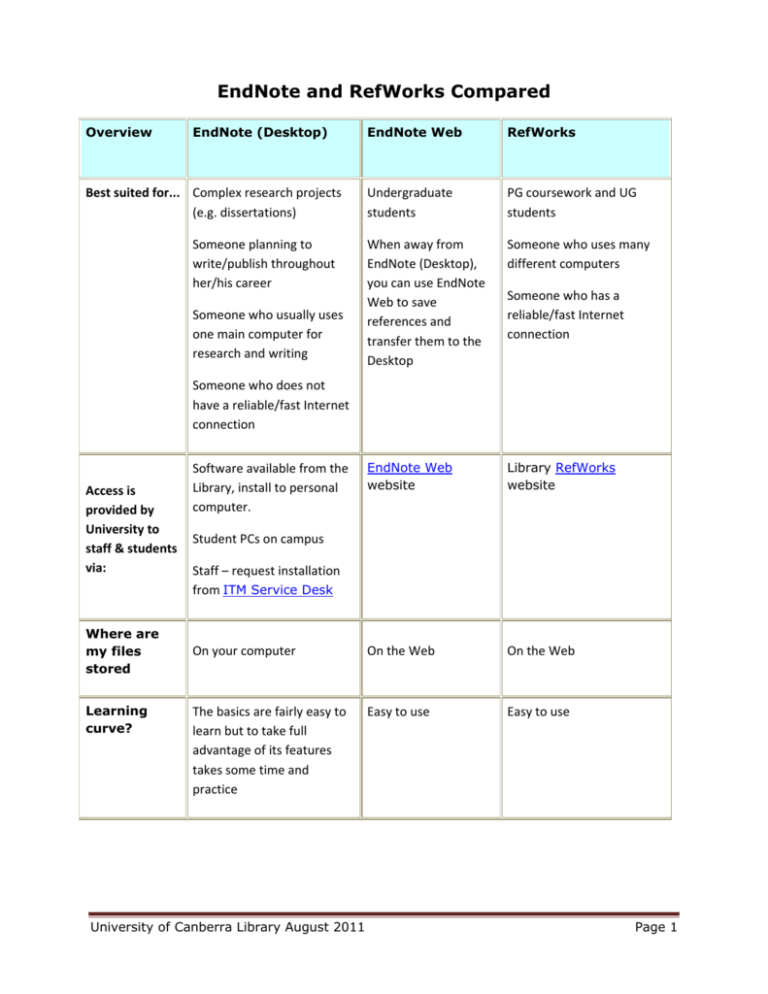
EndNote and RefWorks Compared Overview EndNote (Desktop) Best suited for... Complex research projects (e.g. dissertations) Someone planning to write/publish throughout her/his career Someone who usually uses one main computer for research and writing Someone who does not have a reliable/fast Internet connection Learning curve? RefWorks Undergraduate students PG coursework and UG students When away from EndNote (Desktop), you can use EndNote Web to save references and transfer them to the Desktop Someone who uses many different computers Someone who has a reliable/fast Internet connection Software available from the Library, install to personal computer. EndNote Web website Library RefWorks website On your computer On the Web On the Web The basics are fairly easy to learn but to take full advantage of its features takes some time and practice Easy to use Easy to use Access is provided by University to Student PCs on campus staff & students via: Staff – request installation from ITM Service Desk Where are my files stored EndNote Web University of Canberra Library August 2011 Page 1 Overview EndNote (Desktop) EndNote Web RefWorks Tutorials & Tech Support Good manual – online or in print EndNote website, has RefWorks website has tutorials and FAQ. detailed online help and multimedia tutorials EndNote website has tutorials and tech support UC Library staff provide hands‐on training sessions UC Library staff provide hands‐on training sessions Search databases & library catalogues Yes Yes Yes Import from Yes online databases Yes Yes Import web pages Via EndNote Web Capture Via RefGrab‐It No Yes Yes Import from No RSS feeds Types of records you can import (PDF's, images, etc. Word docs, PDFs, tables, images can be attached to the records. Search for Article option Word docs, PDFs, tables, is available to link to full images can be attached to text at UC. the records. Search for Article option is available to link to full text at UC. Can link to PDF files on the Web Search for Article option is available to link to full text at UC. Organizing references Selected references can be organized into “groups” Selected references can be organized into “groups” Selected references can be organized into folders and sub‐folders University of Canberra Library August 2011 Page 2 Overview EndNote (Desktop) EndNote Web RefWorks How many output styles? Over 4,000 Over 3,000 Thousands Modify and create output styles? Yes No Yes Links to document s (Word or PDF) & Web Pages Supports linking to web pages, online PDFs, or other documents saved on your computer. Each record can include URLs to link to online documents. Links to images Can use the Image field to keep figures, tables, graphics, or PDF files part of the library. Yes Not set up to manage images well. Can save PDFs with references, link to images on websites. Unlimited 10,000 Unlimited EndNote ‘traveling library’ can be sent to colleagues Share with other EndNote Web users RefShare – share your entire database or specific folders with anyone. Maximum number of references Allows users to share citations Cannot link to files located on a PC or laptop; however, documents can be saved into your RefWorks account Documents can also be saved into the traveling library. University of Canberra Library August 2011 Page 3 Overview EndNote (Desktop) EndNote Web RefWorks Writing a Paper Inserts citations in your paper with Cite While You Inserts citations in your paper with Cite Write While You Write Inserts citations in your paper with Writen-Cite Formats and re-formats your paper in different citation styles Formats and reformats your paper in different citation styles Maintains a link between your document and your EndNote database until your document is ready to publish and “field codes” are removed. Word Processors Preference is Microsoft Word, but others can be used. (See EndNote) Maintains a link between your document and your RefWorks database until your document is ready to publish and “field codes” are removed. Microsoft Word 2000/XP/2003/2007/ 2011 and Mac Microsoft Word X/2004. Mobile access No. Yes: EndNote Web Mobile website Transferring references Can transfer between EndNote and EndNote Web and RefWorks Transfer up to 10,000 references to/from EndNote Formats and reformats your paper in different citation styles. Currently requires Microsoft Word for the Write-N-Cite feature. Other programs can be used with the ‘One Line/Cite’ option. Yes: RefMobile website Can transfer references to/from EndNote University of Canberra Library August 2011 Page 4 Overview Unique features EndNote (Desktop) Create a Subject Bibliography EndNote Web RefWorks Integration with Web of Knowledge database (links to times cited & related records) RSS feeds Spell check Integration with SCOPUS and Proquest databases (links to times cited, etc) The program and references are on your own computer. You can export the references to Excel, EndNote You can export the references to Excel, EndNote Purchase EndNote upgrades. Take out a personal subscription Life-time access to UC Alumni (as long as the UC subscription continues) Manuscript templates Spell check Journal abbreviation lists. What happens when I leave UC University of Canberra Library August 2011 Page 5