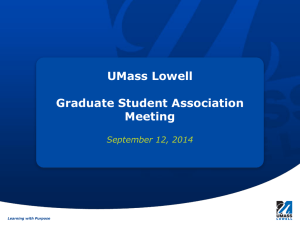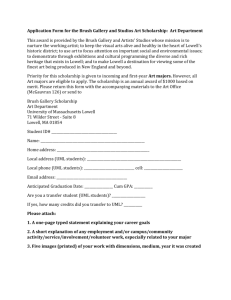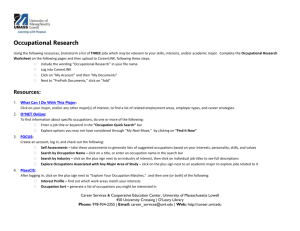server names & account info - The University of Massachusetts
advertisement
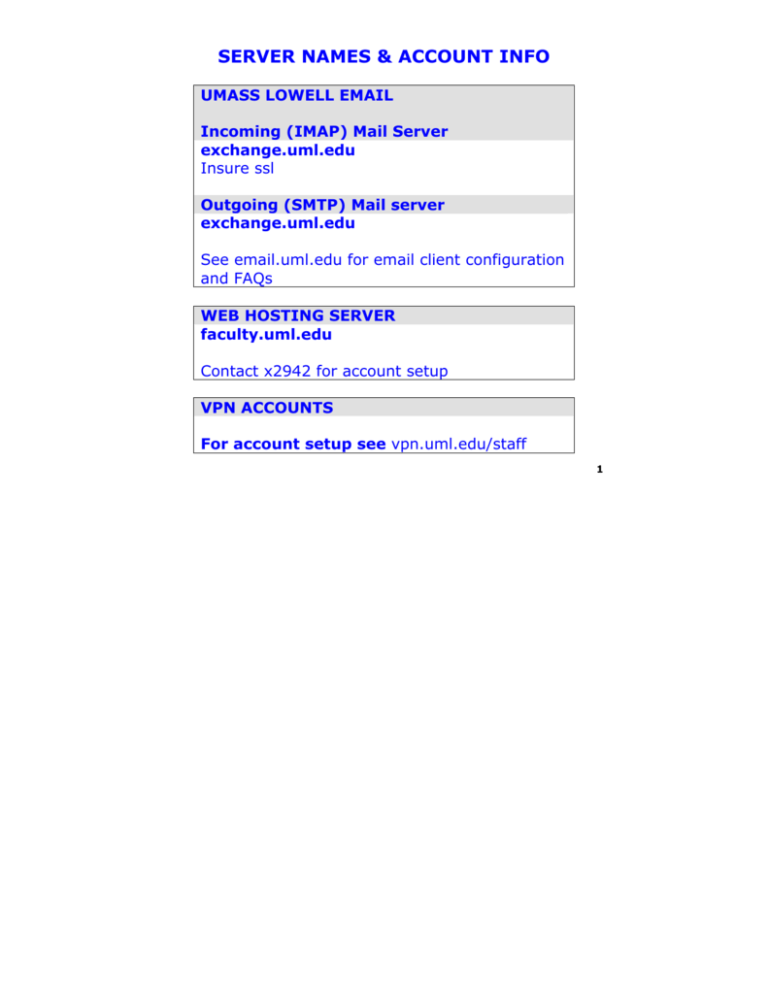
SERVER NAMES & ACCOUNT INFO UMASS LOWELL EMAIL Incoming (IMAP) Mail Server exchange.uml.edu Insure ssl Outgoing (SMTP) Mail server exchange.uml.edu See email.uml.edu for email client configuration and FAQs WEB HOSTING SERVER faculty.uml.edu Contact x2942 for account setup VPN ACCOUNTS For account setup see vpn.uml.edu/staff 1 CONTENTS INTRODUCTION 3 UML ACCOUNTS 4 CLASSROOM TECHNOLOGIES 6 COURSE CONTENT ON THE WEB 10 GRADES & COURSE MANAGEMENT 15 LIBRARY RESOURCES 16 WORKSHOPS & EVENTS 19 TECH SUPPORT FOR TEACHING & RESEARCH 20 OTHER TECHNOLOGY SERVICES 21 2 INTRODUCTION As a member of the UMASS Lowell community, you have access to numerous technologies and support services designed to assist faculty with their teaching and learning. These academic and administrative resources are designed to enhance your teaching experience while providing access to cutting edge technology. At UML, there are several technology support areas on both North and South campus. This booklet is intended to act as a guide, or roadmap, to specific technology support services. There are both Academic and Administrative support services available on campus and most of these services, along with contact information, are listed on the following pages. INNOVATIONS IN TEACHING TASK FORCE This booklet has been designed by the Council on Teaching and Learning’s Innovations in Teaching Task Force. This group is dedicated to provide support services to help faculty incorporate technology in their teaching and learning. 3 UML ACCOUNTS ACTIVE DIRECTORY ACCOUNT You will need an Active Directory account, to access most computing resources on campus. The Active Directory account is automatically created by the Identity Management Portal. This account is your full email address. EMAIL COMMUNICATIONS POLICY All students taking credit courses are required to activate their UMASS Lowell accounts to receive important email being sent to their official UMASS Lowell email address. Please remind your students of this policy and urge them to use their official email addresses in your class communications. (firstname_lastname@student.uml.edu) ACCOUNT USER NAME Your active directory account is in the form of firstname_lastname@uml.edu. 4 ACCOUNT PASSWORD Taken together, your active directory username and password provide access to various IT services such as email, personal folders, network shares, wireless access, and vpn. Sharing your password places this information at risk and violates University policy. To reset your password, visit password.uml.edu. Due to security reasons, your initial password must be obtained by visiting the Help Desk. FORGOT YOUR PASSWORD? Come to the Help Desk in Olsen Hall with your UML id. For security reasons, they cannot give out passwords over the phone or via email DROPBOX FILE TRANSFER Need to send a large file via email? Use the dropbox service to share large files that exceed the email server file size limits. Share with users on or off campus. Visit dropbox.uml.edu. 5 CLASSROOM TECHNOLOGIES TECHNOLOGY ENHANCED CLASSROOMS The Instructional Network maintains and supports the computer and display technology in all instructional classrooms throughout the campus. There are over 80 Tier 1 classrooms on campus and the standard configuration includes a podium PC, Document Camera, DVD/VCR, LCD Projector, Internet access, Laptop connectivity, and an integrated control system. Additional classrooms are configured with LCD Projectors and wall box connectivity for Laptop use. A full list of technology enhanced classrooms and the equipment available in each is available at gse.uml.edu/inet. PORTABLE CLASSROOM TECHNOLOGY Faculty may borrow portable classroom technology equipment (e.g., video/data projectors, VCR/DVD combos) from The Media Center. For more information or to reserve equipment contact: x4557 (Media South) or x3201 (Media North). TRAINING FOR ENHANCED CLASSROOM TECHNOLOGY Faculty can request individualized training on classroom technology by contacting either the Faculty Development Center (x2923) or the Instructional Network (x4681). Additionally, Technology Enhanced Classroom ‘cheat sheets’ are available online at gse.uml.edu/inet. 6 VIDEOCONFERENCING SERVICES The Instructional Network provides videoconferencing technology available on both north and south campus. A small dedicated High Definition enable videoconference room is also available in O’Leary Library, room 313. To schedule a videoconference, or for more information, call X4681 or visit gse.uml.edu/inet/videoconference. SATELLITE DOWNLINKS The Instructional Network provides satellite downlink services in both C and KU band delivered to any Internet connected space on campus. Call x4681 to schedule a downlink. 7 CLASSROOM PERSONAL RESPONSE SYSTEM The Classroom Personal Response System (PRS) allows students to respond to questions posed by an instructor creating a more active learning classroom. It can also be used for polling, stimulating discussion, evaluating student comprehension, and quizzes. Students purchase PRS RF clickers at the bookstore. To combat clicker proliferation and simplify faculty technical and pedagogical support, PRS RF is the only classroom communication system supported at UMass Lowell. For more information, see clickers.wiki.uml.edu. SPECIALIZED TECHNOLOGY CLASSROOMS The Media Center operates a small number of specialized technology-rich instructional spaces for faculty who may have occasional technology needs. Rooms can accommodate groups ranging in size from a small seminar to our 200 seat auditorium (Room 222). 8 CENTERS FOR LEARING COMPUTER LABS The Centers for Learning Teaching labs are available for Faculty who want students to access computers during class. When not used for teaching, students, faculty, and staff can use these facilities for homework or other University-related work. The Centers for Learning manages six Windows and Macintosh computer classrooms across the campuses. The software available in the classrooms includes the Microsoft Office suite as well as SPSS for statistical analysis. Certain classrooms have specialized software including MATLAB, Photoshop, Illustrator among others. For more information, scheduling, or a complete list of available software, see www.uml.edu/class and click on computer services. 9 COURSE CONTENT ON THE WEB ONLINE COURSES Many UMass Lowell Faculty members teach fully online courses offered through the Division of Continuing Studies Corporate and Distance Education in collaboration with UML academic departments. These courses are offered on the Blackboard Vista Learning Management System. For more information on CSCDE programs go to contininged.uml.edu/online. WEB ENHANCED COURSES UMass Lowell allows faculty members to teach Web-enhanced courses. These courses use the Blackboard Learning Management System to put content on the World Wide Web such as course syllabus, lecture notes, and assessments. There is a mandatory training that must be attended by each faculty member interested in enhancing a course using this powerful and versatile tool. To register for Web-enhanced training please see continuinged.uml.edu/webenhanced. 10 FACULTY WEB PAGES The faculty.uml.edu web server enables faculty to establish basic websites for their courses. The Technology Learning Center will set up a template website and will either update the website for faculty or provide training so that faculty can update the website on their own. To apply for an account go to: faculty.uml.edu. For more information, see www.uml.edu/class and click on Computer Services. WIKIS UMass Lowell provides a campus-wide wiki system. Wikis are an easy way for faculty and staff to create collaborative web sites for courses, research projects, administrative work, and other professional activities. Get started at www.wiki.uml.edu. 11 CLASSROOM LECTURE CAPTURE UML provides automated lecture capture services in multiple classrooms on North and South campus. This technology uses the ECHO360 capture device to record video, audio, computer, laptop and document camera in a rich media format. Lectures can then be archived in multiple formats and/or streamed online for easy student access. For more information, contact the Instructional Network (x4681) or visit gse.uml.edu/inet. CAMTASIA Camtasia Studio is a screen video capture program for Windows OS. The Faculty Development Center in coordination with Media Services and the Instructional Network provides rendering services to faculty using Camtasia Studio, thereby reducing faculty's investment in time and resources. A limited site-license is available for faculty use. For more information, contact either the Faculty Development Center (x2923) on UML North or the Media Center (x4561) on UML South. 12 DIGITAL MEDIA STREAMING (Video): The Instructional Network (x4681) runs the campus video servers currently streaming flash (.flv), windows media (.wmv), and Real Media (.rm) files. iTunes U is also available. These servers host a variety of course materials including classroom lecture capture and screen capture systems currently in use on campus. (e.g. Echo 360 and Camtasia). Streaming digital media is an evolving piece of the educational puzzle. Various units on campus interface with online digital media. The Media Center and the Instructional Network can help you place streaming videos online, convert from analog to digital (VHS to DVD) or from one video format to another, e.g., DVD Æ online flash, .wmv, .mov, etc. For more information, contact the Media Center (x4561), the Instructional Network (x4681) or visit gse.uml.edu/inet. 13 ITUNES U ITunes U. enables faculty to upload audio and video podcasts for their classes. Students are then able to subscribe to the class podcast and have them automatically downloaded to their computer. For more information contact David Driscoll at David_Driscoll@uml.edu (x2942) or Patrick Driscoll at Patrick_Driscoll@uml.edu (x2139). ONLINE TUTORING The Centers for Learning uses Wimba as a shared Whiteboard to assist in online tutoring. Students either on or off campus are able to enter the tutoring rooms to get assistance in Calculus I & II, Physics I & II, and Chemistry I & II. For more information, see www.uml.edu/class and click on Tutoring Services. 14 GRADES & COURSE MANAGEMENT At UMass Lowell, student records, including grades, assignments, class schedules and biographical information are confidential. To learn more about how Lowell administers this federal law, please see www.uml.edu/it/documents/FERPA_Info.pdf ISIS ISIS (Intercampus Student Information System) is the online student records database at the University of Massachusetts Lowell. All careers – Continuing Studies, Graduate and Undergraduate use the same database. Instructors use ISIS to view course and schedule information, access class rosters and submit grades. Advisors may also view advisee academic records and the academic record of students contemplating changing majors by using the “drop in advisee” function. Faculty may log onto ISIS or open various job aids at web site: www.uml.edu/it/isis. REGISTRAR Please visit the registrar’s web site at www.uml.edu/admin/registrar for links or academic information such as courses approved for transfer to UML (transfer dictionary), academic calendars, various forms for students and faculty, links to online catalogues including academic policies etc. 15 LIBRARY RESOURCES LIBRARY ACADEMIC LIAISONS The Library Academic Liaisons work with faculty in a number of capacities: 1. Identify and recommend purchases for traditional and online resources. 2. Collaborate on the development of library instruction sessions and assignments that highlight the research process in a variety of subjects and for different student levels. Library instruction sessions can be held in the Electronic Reference Centers of either library or in any locale that has internet access and projection. 3. Develop tailored online research guides for specific classes that incorporate both library and high quality web resources. 4. Develop online demonstrations and tutorials for a specific database, a particular topic, or important search strategies and techniques. To locate a Liaison Click on “Information and Services” at library.uml.edu and look for Liaison Directory. For a list of existing Research Guides visit: libguides.uml.edu/ 16 REFWORKS & REFSHARE Faculty can use RefWorks, the Library’s online citation management tool to collect, store and organize citations from various print and online sources. RefWorks can also be used to create reading lists that link back to the library’s subscription holdings. RefShare is a module within RefWorks that provides users with a quick and easy way to share their folders, further enhancing collaborative research. Users can share their RefWorks references with members of their own institution, globally with any researcher having Internet access and with their students for reading assignments. For more information see library.uml.edu and click “Create a Bibliography”. For instructions see: libguides.uml.edu and search under “Refworks.” TURNITIN Turnitin is a plagiarism prevention site that enables faculty to evaluate the originality of students' work by comparing student electronic documents to online sources and the Turnitin database. To activate your account visit turnitin.com. To login the first time: Click on “New User” and then “Create a User Profile.” Account ID: 41565. Join password: L0we11 (that’s a Zero and two ones). This puts you into the UMASS Lowell account. Then create your own individual account and set up your classes. 17 THE MEDIA CENTER The Media Center assists faculty who wish to integrate instructional technologies into their teaching. The Media Center maintains a collection of 6000+ videos and DVDs that support the academic curricula, operate specialized technology-rich learning classrooms, loan a wide variety of equipment to support teaching, learning and research including digital video cameras, laptops, LCD projectors, audio systems and more. In addition, a 10 station walk-in multimedia lab with software, as well as technical and instructional support readily available on premises. LEARNING COMMONS The University is currently exploring the creation of a Learning Commons which aims to provide a welcoming, academically supportive, interactive space where students can collaborate, socialize and learn, and where faculty can share best practices, support and mentor one another, and experiment with new technologies and pedagogies. The Learning Commons would further strengthen the already-existing collaboration among the Faculty Development Center, Libraries, Media Services, Centers for Learning and Instructional Network. 18 WORKSHOPS & EVENTS FACULTY INSTITUTES Faculty Institutes are offered for all UML faculty during the summer and winter intercessions and during spring break by the Faculty Development Center. Institutes often feature other faculty who teach, refresh, or demonstrate best practices combining technology and pedagogy, and provide participants with an immediate application for their classes. Refer to the Faculty Development Center website for the latest schedule and details www.uml.edu/FDC. 19 TECHNOLOGY SUPPORT FOR TEACHING & RESEARCH THE MEDIA CENTER UML Media South offers a walk-in multimedia lab with 10 high end dual-boot iMac workstations for faculty and student use supporting scanning, graphic work (Photoshop Elements), content creation, audio/video editing (iMovie, Final Cut Express, and Adobe Premiere Elements), and analog-to-digital audio/video file conversions. Technical assistance is on hand. Faculty (and students) can sign out an array of digital equipment in support of teaching, learning and research including digital video equipment, laptop computers, LCD projectors, and more. The Media Center and the Faculty Development Center collaborate to support faculty use and integration of technology. Faculty interested in discussing technology integration into course syllabi can contact either the Media Center (UML South) at x4557 or the Faculty Development Center (UML North) at x2923. FACULTY SPECIAL PROJECTS & CONSULTING Faculty interested in exploring and assessing new technologies, implementing technology integration in their departments, or consultation on technology purchases and installations can contact the Instructional Network (x4681) or Media Center (x4557). 20 OTHER TECHNOLOGY SERVICES FREE ANTI-VIRUS SOFTWARE UMASS Lowell provides free antivirus software that can be downloaded by visiting antivirus.uml.edu. HARDWARE DISCOUNT The USave program provides competitive pricing on computer hardware from popular manufacturers such as Apple, Dell, and Toshiba. Discounts are available for desktops, laptops, tablet PCs, and other peripherals. For more information, see usave.umassp.edu. FREE SOFTWARE The Hardware and Software Committee at UML funds a campus wide license of several applications for faculty and staff. Products covered under this license include upgrades to Windows NT, 2000 or XP, Office Professional for Windows and MACS, FrontPage, Visio Professional and Visual Studio .NET, Mathematica, and SPSS Enterprise This software may be installed on any machine that is owned by the campus or any home system owned by faculty and staff. Should you need the installation CDs, visit the Help Desk in Olsen Hall, First Floor, North Campus and be prepared to show your Faculty/Staff ID. For more information, visit www.uml.edu/it. 21 UMASS LOWELL EMAIL The UMASS Lowell campus email system is based upon Exchange 2003. It supports standard email protocols such as MAPI (Exchange), IMAP4 and POP3. IT fully supports Outlook, Mac Email, and Entourage as email clients. To retrieve your email anywhere in the world, please visit exchange.uml.edu. INTERNET AND COMPUTER USE POLICIES UMass Lowell’s Information Technology policies can be found at www.uml.edu/IT/faculty_staff. INTERNET ACCESS UML provides high-speed Internet access via the campus Ethernet network. Wireless access is available in an ever-growing number of buildings on campus including the libraries, dining areas and outdoor locations. To find a location or to determine how to connect, visit wireless.uml.edu. For internet or wireless support, please contact the Help Desk (x4357). 22 VPN ACCESS PeopleSoft, departmental file shares, and on-campus servers can be accessed off-campus through the VPN service. VPN access is a customized service that must be set-up manually for each user. Please contact the Help Desk to request a VPN account. The login page for VPN access (after your account is created) is vpn.uml.edu/staff. Please note: this service is only available for faculty and staff. PEOPLESOFT ACCESS OFF-CAMPUS For security reasons, off campus users wishing to connect to PeopleSoft must go through the VPN. VPN accounts can be requested via the Help Desk (x4357). The main webpage for VPN access is vpn.uml.edu/staff. TELEPHONE SERVICE UML provides telephone and voice mail. All phone and voice mail requests (adds/moves/changes) should go through the Help Desk (x4357). To add or update info in the campus directory, or for a copy of the most current directory, please send an email to phone_directory@uml.edu. You can also make changes via directory.uml.edu. 23 CONFERENCE CALL OR SPEAKER PHONE REQUESTS Requests for a conference call are made through the Help Desk at no cost. Please request the “Meet Me Conference” for a conference line reservation when contacting the Help Desk. Conference speaker phones (Polycom) are available for temporary loan either through the Help Desk (x4357) or Media Services (x4557). Conference lines and speaker phones are shared resources and are only available for temporary purposes. Final note: the speaker phone plugs into a standard analog jack that requires setup prior to request. EMERGENCY NOTIFICATION UML has an emergency notification system which contacts the university community in the event of a campus emergency or crisis. This system can be configured to communicate with various contact sources such as multiple email addresses, cell phones (with or without text capability), and home phone numbers whereby the university can send you information in the event of an emergency or school closing. To enter/update your contact information, visit www.uml.edu/notify. 24