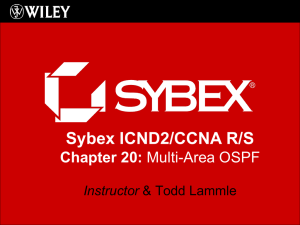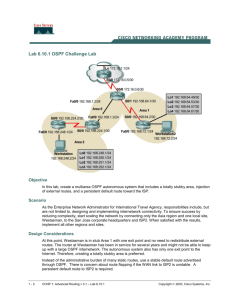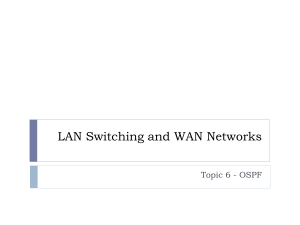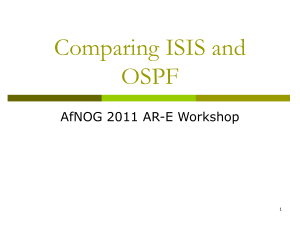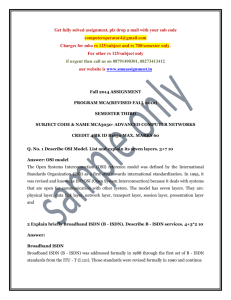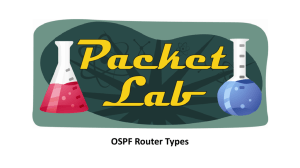Chapter 1 OSPF Configuration Commands 1.1 OSPF Configuration
advertisement
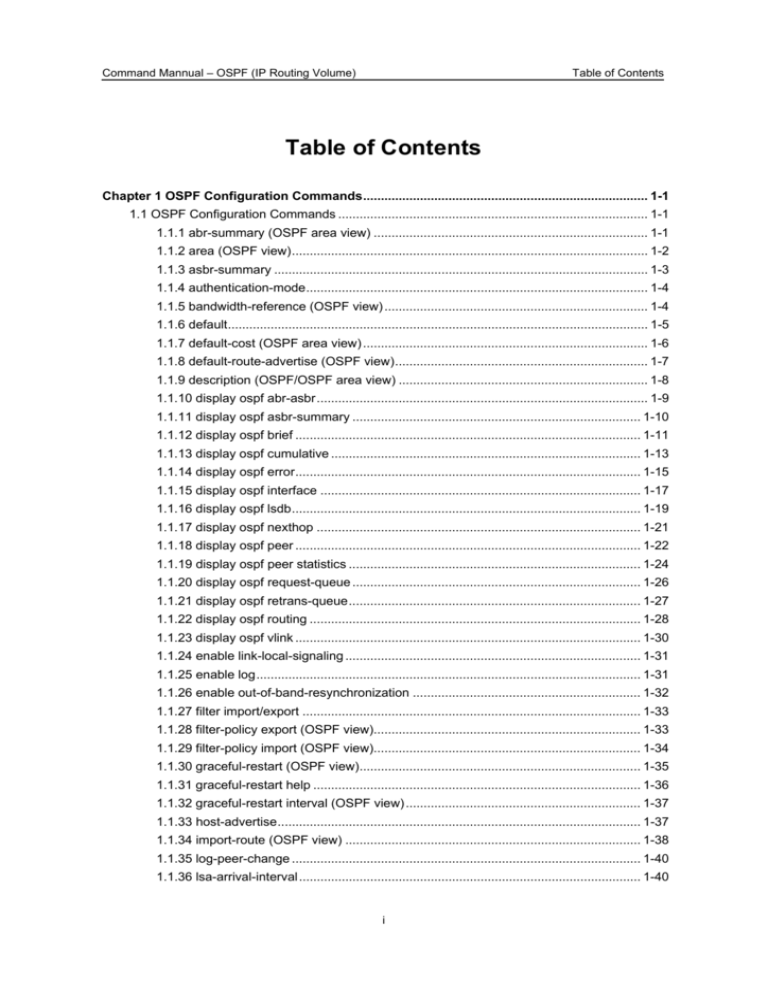
Command Mannual – OSPF (IP Routing Volume)
Table of Contents
Table of Contents
Chapter 1 OSPF Configuration Commands................................................................................ 1-1
1.1 OSPF Configuration Commands ....................................................................................... 1-1
1.1.1 abr-summary (OSPF area view) ............................................................................. 1-1
1.1.2 area (OSPF view).................................................................................................... 1-2
1.1.3 asbr-summary ......................................................................................................... 1-3
1.1.4 authentication-mode................................................................................................ 1-4
1.1.5 bandwidth-reference (OSPF view) .......................................................................... 1-4
1.1.6 default...................................................................................................................... 1-5
1.1.7 default-cost (OSPF area view) ................................................................................ 1-6
1.1.8 default-route-advertise (OSPF view)....................................................................... 1-7
1.1.9 description (OSPF/OSPF area view) ...................................................................... 1-8
1.1.10 display ospf abr-asbr............................................................................................. 1-9
1.1.11 display ospf asbr-summary ................................................................................. 1-10
1.1.12 display ospf brief ................................................................................................. 1-11
1.1.13 display ospf cumulative ....................................................................................... 1-13
1.1.14 display ospf error................................................................................................. 1-15
1.1.15 display ospf interface .......................................................................................... 1-17
1.1.16 display ospf lsdb.................................................................................................. 1-19
1.1.17 display ospf nexthop ........................................................................................... 1-21
1.1.18 display ospf peer ................................................................................................. 1-22
1.1.19 display ospf peer statistics .................................................................................. 1-24
1.1.20 display ospf request-queue ................................................................................. 1-26
1.1.21 display ospf retrans-queue.................................................................................. 1-27
1.1.22 display ospf routing ............................................................................................. 1-28
1.1.23 display ospf vlink ................................................................................................. 1-30
1.1.24 enable link-local-signaling ................................................................................... 1-31
1.1.25 enable log............................................................................................................ 1-31
1.1.26 enable out-of-band-resynchronization ................................................................ 1-32
1.1.27 filter import/export ............................................................................................... 1-33
1.1.28 filter-policy export (OSPF view)........................................................................... 1-33
1.1.29 filter-policy import (OSPF view)........................................................................... 1-34
1.1.30 graceful-restart (OSPF view)............................................................................... 1-35
1.1.31 graceful-restart help ............................................................................................ 1-36
1.1.32 graceful-restart interval (OSPF view) .................................................................. 1-37
1.1.33 host-advertise...................................................................................................... 1-37
1.1.34 import-route (OSPF view) ................................................................................... 1-38
1.1.35 log-peer-change .................................................................................................. 1-40
1.1.36 lsa-arrival-interval................................................................................................ 1-40
i
Command Mannual – OSPF (IP Routing Volume)
Table of Contents
1.1.37 lsa-generation-interval......................................................................................... 1-41
1.1.38 lsdb-overflow-limit................................................................................................ 1-42
1.1.39 maximum load-balancing (OSPF view)............................................................... 1-43
1.1.40 maximum-routes.................................................................................................. 1-43
1.1.41 network (OSPF area view) .................................................................................. 1-44
1.1.42 nssa..................................................................................................................... 1-45
1.1.43 opaque-capability enable .................................................................................... 1-46
1.1.44 ospf...................................................................................................................... 1-46
1.1.45 ospf authentication-mode.................................................................................... 1-47
1.1.46 ospf cost .............................................................................................................. 1-49
1.1.47 ospf dr-priority ..................................................................................................... 1-49
1.1.48 ospf mib-binding .................................................................................................. 1-50
1.1.49 ospf mtu-enable .................................................................................................. 1-51
1.1.50 ospf network-type................................................................................................ 1-52
1.1.51 ospf timer dead.................................................................................................... 1-53
1.1.52 ospf timer hello .................................................................................................... 1-54
1.1.53 ospf timer poll ...................................................................................................... 1-54
1.1.54 ospf timer retransmit ........................................................................................... 1-55
1.1.55 ospf trans-delay................................................................................................... 1-56
1.1.56 peer ..................................................................................................................... 1-57
1.1.57 preference ........................................................................................................... 1-58
1.1.58 reset ospf counters.............................................................................................. 1-58
1.1.59 reset ospf process............................................................................................... 1-59
1.1.60 reset ospf redistribution....................................................................................... 1-60
1.1.61 rfc1583 compatible.............................................................................................. 1-60
1.1.62 silent-interface (OSPF view) ............................................................................... 1-61
1.1.63 snmp-agent trap enable ospf .............................................................................. 1-61
1.1.64 spf-schedule-interval ........................................................................................... 1-63
1.1.65 stub (OSPF area view)........................................................................................ 1-64
1.1.66 stub-router ........................................................................................................... 1-64
1.1.67 vlink-peer (OSPF area view) ............................................................................... 1-65
ii
Command Mannual – OSPF (IP Routing Volume)
Chapter 1 OSPF Configuration Commands
Chapter 1 OSPF Configuration Commands
1.1 OSPF Configuration Commands
Note:
z
Refer to MPLS TE Commands in MPLS Volume for OSPF TE related commands.
z
Refer to BGP&MPLS VPN Commands in MPLS Volume for OSPF VPN related
commands.
1.1.1 abr-summary (OSPF area view)
Syntax
abr-summary ip-address { mask | mask-length } [ advertise | not-advertise ] [ cost
cost ]
undo abr-summary ip-address { mask | mask-length }
View
OSPF area view
Parameters
ip-address: IP address of the summary route, in dotted decimal format.
mask: Mask of the IP address in dotted decimal format.
mask-length: Mask length, in the range 0 to 32 bits.
advertise | not-advertise: Advertises or not to advertise the summary route. By default,
the summary route is advertised.
cost cost: Specifies the cost of the summary route, in the range 1 to 16777215. The
default cost is to the biggest cost value among routes that are summarized.
Description
Use the abr-summary command to configure a summary route on the Area Border
Router.
Use the undo abr-summary command to remove a summary route.
By default, no route summarization is available on an ABR.
1-1
Command Mannual – OSPF (IP Routing Volume)
Chapter 1 OSPF Configuration Commands
This command is applicable to ABRs only and is used for route summarization in an
area. Multiple contiguous networks may be available in an area, where you can
summarize them with one network on the ABR for advertisement. The ABR advertises
only the summary route to other areas.
With the undo abr-summary command used, summarized routes will be advertised.
Examples
# Summarize networks 36.42.10.0/24 and 36.42.110.0/24 in Area1 with 36.42.0.0/16
for advertisement to other areas.
<Sysname> system-view
[Sysname] ospf 100
[Sysname-ospf-100] area 1
[Sysname-ospf-100-area-0.0.0.1] network 36.42.10.0 0.0.0.255
[Sysname-ospf-100-area-0.0.0.1] network 36.42.110.0 0.0.0.255
[Sysname-ospf-100-area-0.0.0.1] abr-summary 36.42.0.0 255.255.0.0
1.1.2 area (OSPF view)
Syntax
area area-id
undo area area-id
View
OSPF view
Parameters
area-id: ID of an area, a decimal integer in the range 0 to 4294967295 that is translated
into IP address format by the system, or an IP address.
Description
Use the area command to create an area and enter area view.
Use the undo area command to remove a specified area.
No OSPF area is created by default.
Examples
# Create Area0 and enter Area 0 view
<Sysname> system-view
[Sysname] ospf 100
[Sysname-ospf-100] area 0
[Sysname-ospf-100-area-0.0.0.0]
1-2
Command Mannual – OSPF (IP Routing Volume)
Chapter 1 OSPF Configuration Commands
1.1.3 asbr-summary
Syntax
asbr-summary ip-address { mask | mask-length } [ tag tag | not-advertise | cost
cost ]*
undo asbr-summary ip-address { mask | mask-length }
View
OSPF view
Parameters
ip-address: IP address of the summary route in dotted decimal notation.
mask: Summary route mask, in dotted decimal notation.
mask-length: Length of summary route mask, in the range 0 to 32 bits.
not-advertise: Specifies not to advertise the summary route. If the keyword is not
specified, the route is advertised.
tag tag: Specifies a tag value for the summary route, used by a route policy to control
route advertisement, in the range 0 to 4294967295. The value defaults to 1.
cost cost: Specifies the cost of the summary route, in the range 1 to 16777214. For
Type-1 external routes, the cost defaults to the biggest cost among routes that are
summarized. For Type-2 external routes, the cost defaults to the value of the biggest
cost among routes that are summarized plus 1.
Description
Use the asbr-summary command to configure a summary route.
Use the undo asbr-summary command to remove a summary route.
No route summarization is configured by default.
With the asbr-summary command configured on an ASBR, it summarizes
redistributed routes that fall into the specified address range with a single route. If the
ASBR resides in an NSSA area, it advertises the summary route in a Type-7 LSA into
the area.
With the asbr-summary command configured on an NSSA ABR, it summarizes routes
in Type-5 LSAs translated from Type-7 LSAs with a single route and advertises the
summary route to other areas. This command does not take effect on non NSSA ABRs.
With the undo asbr-summary command used, summarized routes will be advertised.
Related commands: display ospf asbr-summary.
Examples
# Summarize redistributed routes with a single route.
1-3
Command Mannual – OSPF (IP Routing Volume)
Chapter 1 OSPF Configuration Commands
<Sysname> system-view
[Sysname] ip route-static 10.2.1.0 24 null 0
[Sysname] ip route-static 10.2.2.0 24 null 0
[Sysname] ospf 100
[Sysname-ospf-100] import-route static
[Sysname-ospf-100] asbr-summary 10.2.0.0 255.255.0.0 tag 2 cost 100
1.1.4 authentication-mode
Syntax
authentication-mode { simple | md5 }
undo authentication-mode
View
OSPF area view
Parameters
simple: Specifies the simple authentication mode.
md5: Specifies the MD5 ciphertext authentication mode.
Description
Use the authentication-mode command to specify an authentication mode for the
OSPF area.
Use the undo authentication-mode command to cancel a specified authentication
mode.
By default, no authentication mode is configured for an OSPF area.
Routers that reside in the same area must have the same authentication mode:
non-authentication, simple, or MD5.
Related commands: ospf authentication-mode.
Examples
# Specify the MD5 ciphertext authentication mode for OSPF area0.
<Sysname> system-view
[Sysname] ospf 100
[Sysname-ospf-100] area 0
[Sysname-ospf-100-area-0.0.0.0] authentication-mode md5
1.1.5 bandwidth-reference (OSPF view)
Syntax
bandwidth-reference value
1-4
Command Mannual – OSPF (IP Routing Volume)
Chapter 1 OSPF Configuration Commands
undo bandwidth-reference
View
OSPF view
Parameters
value: Specifies a bandwidth reference value for link cost calculation, in the range 1 to
2147483648 Mbps.
Description
Use the bandwidth-reference command to specify a reference bandwidth value for
link cost calculation.
Use the undo bandwidth-reference command to restore the default value.
The default value is 100 Mbps.
When links have no cost values configured, OSPF calculates their cost values:
Cost=Reference bandwidth value / Link bandwidth. If the calculated cost value is
greater than 65535, the maximum cost will be 65535.
Examples
# Specify the reference bandwidth value as 1000 Mbps.
<Sysname> system-view
[Sysname] ospf 100
[Sysname-ospf-100] bandwidth-reference 1000
1.1.6 default
Syntax
default { cost cost | limit limit | tag tag | type type } *
undo default { cost | limit | tag | type } *
View
OSPF view
Parameters
cost: Specifies the default cost for redistributed routes, in the range 0 to 16777214.
limit: Specifies the default upper limit of routes redistributed per time, in the range 1 to
2147483647.
tag: Specifies the default tag for redistributed routes, in the range 0 to 4294967295.
type: Specifies the default type for redistributed routes: 1 or 2.
1-5
Command Mannual – OSPF (IP Routing Volume)
Chapter 1 OSPF Configuration Commands
Description
Use the default command to configure default parameters for redistributed routes: cost,
route type (Type1 or Type2), tag, and the upper limit.
Use the undo default command to restore default values.
The cost, route type, tag, and the upper limit are 1, 2, 1 and 1000 by default.
Related commands: import-route.
Examples
# Configure default parameters cost as 10, upper limit as 20000, tag as 100 and type as
2 for redistributed external routes.
<Sysname> system-view
[Sysname] ospf 100
[Sysname-ospf-100] default cost 10 limit 20000 tag 100 type 2
1.1.7 default-cost (OSPF area view)
Syntax
default-cost cost
undo default-cost
View
OSPF area view
Parameters
cost: Specifies a cost for the default route advertised to the Stub or NSSA area, in the
range 0 to 16777214.
Description
Use the default-cost command to specify a cost for the default route advertised to the
stub or NSSA area.
Use the undo default-cost command to restore the default value.
The cost defaults to 1.
This command is only applicable to the ABR of a stub area or the ABR/ASBR of an
NSSA area.
Related commands: stub, nssa.
Examples
# Configure Area1 as a stub area, and specify the cost of the default route advertised to
the stub area as 20.
1-6
Command Mannual – OSPF (IP Routing Volume)
Chapter 1 OSPF Configuration Commands
<Sysname> system-view
[Sysname] ospf 100
[Sysname-ospf-100] area 1
[Sysname-ospf-100-area-0.0.0.1] stub
[Sysname-ospf-100-area-0.0.0.1] default-cost 20
1.1.8 default-route-advertise (OSPF view)
Syntax
default-route-advertise [ [ always | cost cost | type type | route-policy
route-policy-name ] * | summary cost cost ]
default-route-advertise summary cost cost
undo default-route-advertise
View
OSPF view
Parameters
always: Generates a default external route in an ASE LSA into the OSPF routing
domain, if the router has no default route configured. Without this keyword, the local
router can generate a Type-5 LSA describing the default route for advertisement only if
the router has the default route configured..
cost cost: Specifies the cost for the default route, in the range 0 to 16777214. The
default is 1.
type type: Specifies the ASE LSA type: 1 or 2, which defaults to 2.
route-policy route-policy-name: Specifies the route policy name, a string of 1 to 19
characters. If the default route matches the specified route policy, the route policy
affects some value in the ASE LSA.
summary: Advertises the Type-3 summary LSA of the specified default route.
Description
Use the default-route-advertise command to generate a default route into the OSPF
routing domain.
Use the undo default-route-advertise command to disable OSPF from distributing a
default external route.
By default, no default route is distributed.
Using the import-route command cannot redistribute a default route. To do so, use the
default-route-advertise command. If the default route is not configured on the local
router, to generate a Type-5 LSA describing the default route, use the
default-route-advertise always command.
1-7
Command Mannual – OSPF (IP Routing Volume)
Chapter 1 OSPF Configuration Commands
The default-route-advertise summary cost command is applicable only to VPNs,
and the default route is redistributed in a Type-3 LSA. The PE router advertises the
redistributed default route to the CE router.
Related commands: import-route.
Examples
# Generate a default route in an ASE LSA into the OSPF routing domain (no default
route configured on the router).
<Sysname> system-view
[Sysname] ospf 100
[Sysname-ospf-100] default-route-advertise always
1.1.9 description (OSPF/OSPF area view)
Syntax
description description
undo description
View
OSPF view/OSPF area view
Parameters
description: Describes OSPF process in OSPF view, or describes OSPF area in OSPF
area view. description is a string of up to 80 characters.
Description
Use the description command to describe an OSPF process or area.
Use the undo description command to remove the description.
No description is configured by default.
Use of this command is only for identification of an OSPF process or area, and has no
special meaning.
Examples
# Describe the OSPF process 100 as abc.
<Sysname> system-view
[Sysname] ospf 100
[Sysname-ospf-100] description abc
# Describe the OSPF area0 as bone area.
<Sysname> system-view
[Sysname] ospf 100
1-8
Command Mannual – OSPF (IP Routing Volume)
Chapter 1 OSPF Configuration Commands
[Sysname-ospf-100] area 0
[Sysname-ospf-100-area-0.0.0.0] description bone area
1.1.10 display ospf abr-asbr
Syntax
display ospf [ process-id ] abr-asbr
View
Any view
Parameters
process-id: OSPF process ID, in the range 1 to 65535.
Description
Use the display ospf abr-asbr command to display information about ABR/ASBR.
If no process is specified, ABR/ASBR information of all OSPF processes is displayed.
If you use this command on routers in a stub area, no ASBR information is displayed.
Examples
# Display information about ABR/ASBR.
<Sysname> display ospf abr-asbr
OSPF Process 1 with Router ID 192.168.1.2
Routing Table to ABR and ASBR
Type
Destination
Area
Cost
Nexthop
RtType
Inter
3.3.3.3
0.0.0.0
3124
10.1.1.2
ASBR
Intra
2.2.2.2
0.0.0.0
1562
10.1.1.2
ABR
Table 1-1 Description on the fields of the display ospf abr-asbr command
Field
Description
Type
Intra-area router or Inter-area router
Destination
Router ID of an ABR/ASBR
Area
ID of the area of the next hop
Cost
Cost from the router to the ABR/ASBR
Nexthop
Next hop address
RtType
Router type: ABR, ASBR
1-9
Command Mannual – OSPF (IP Routing Volume)
Chapter 1 OSPF Configuration Commands
1.1.11 display ospf asbr-summary
Syntax
display ospf [ process-id ] asbr-summary [ ip-address { mask | mask-length } ]
View
Any view
Parameters
process-id: OSPF process ID, in the range 1 to 65535.
ip-address: Matched IP address, in dotted decimal format.
mask: IP address mask, in dotted decimal format.
mask-length: Mask length, in the range 0 to 32 bits.
Description
Use the display ospf asbr-summary command to display information about the
redistributed routes that are summarized.
If no OSPF process is specified, related information of all OSPF processes is
displayed.
If no IP address is specified, information about all summarized redistributed routes will
be displayed.
Related commands: asbr-summary.
Examples
# Display information about all summarized redistributed routes.
<Sysname> display ospf asbr-summary
OSPF Process 1 with Router ID 2.2.2.2
Summary Addresses
Total Summary Address Count: 1
Summary Address
Net
: 30.1.0.0
Mask
: 255.255.0.0
Tag
: 20
Status
: Advertise
Cost
: 10 (Configured)
The Count of Route is : 2
Destination
Net Mask
Proto
1-10
Process
Type
Metric
Command Mannual – OSPF (IP Routing Volume)
Chapter 1 OSPF Configuration Commands
30.1.2.0
255.255.255.0
OSPF
1
2
1
30.1.1.0
255.255.255.0
OSPF
1
2
1
Table 1-2 Description on the fields of the display ospf asbr-summary command
Field
Description
Total Summary Address Count
Total summary route number
Net
The address of the summary route
Mask
The mask of the summary route address
Tag
The tag of the summary route
Status
The advertisement status of the summary route
Cost
The cost to the summary route
The Count of Route
The count of routes that are summarized
Destination
Destination address of a summarized route
Net Mask
Network mask of a summarized route
Proto
Routing protocol
Process
Process ID of routing protocol
Type
Type of a summarized route
Metric
Metric of a summarized route
1.1.12 display ospf brief
Syntax
display ospf [ process-id ] brief
View
Any view
Parameters
process-id: OSPF process ID, in the range 1 to 65535.
Description
Use the display ospf brief command to display OSPF brief information. If no OSPF
process is specified, brief information of all OSPF processes is displayed.
Examples
# Display OSPF brief information.
<Sysname> display ospf brief
1-11
Command Mannual – OSPF (IP Routing Volume)
Chapter 1 OSPF Configuration Commands
OSPF Process 1 with Router ID 192.168.1.2
OSPF Protocol Information
RouterID: 192.168.1.2
Border Router:
NSSA
Route Tag: 0
Multi-VPN-Instance is not enabled
Applications Supported: MPLS Traffic-Engineering
SPF-schedule-interval: 5 0 5000
LSA generation interval: 5 0 5000
LSA arrival interval: 1000
Default ASE Parameter: Metric: 1 Tag: 1 Type: 2
Route Preference: 10
ASE Route Preference: 150
SPF Computation Count: 22
RFC 1583 Compatible
Area Count: 1
Nssa Area Count: 1
ExChange/Loading Neighbors: 0
Area: 0.0.0.1
(MPLS TE
not enabled)
Authtype: None Area flag: NSSA
SPF Scheduled Count: 5
ExChange/Loading Neighbors: 0
Interface: 192.168.1.2 (Ethernet1/0)
Cost: 1
State: DR
Type: Broadcast
MTU: 1500
Priority: 1
Designated Router: 192.168.1.2
Backup Designated Router: 192.168.1.1
Timers: Hello 10 , Dead 40 , Poll
40 , Retransmit 5 , Transmit Delay 1
Table 1-3 Description on the fields of the display ospf brief command
Field
Description
RouterID
Router ID of this router
Border Router
An ABR, ASBR or NSSA ABR
Route Tag
The tag of redistributed routes
Multi-VPN-Instance is not
enabled
The current OSPF process supports no
multi-VPN-instance
Applications Supported
Applications supported
SPF-schedule-interval
Interval for SPF calculation
LSA generation interval
LSA generation interval
1-12
Command Mannual – OSPF (IP Routing Volume)
Chapter 1 OSPF Configuration Commands
Field
Description
LSA arrival interval
The minimum LSA repeat arrival interval
Default ASE Parameter
Default ASE Parameter: metric, tag, route type.
Route Preference
Internal route priority
ASE Route Preference
External route priority
SPF Computation count
SPF computation count of the OSPF process
RFC1583 Compatible
Compatible with routing rules defined in
RFC1583
Area Count
Area number of the current process
Nssa Area Count
NSSA area number of the current process
ExChange/Loading Neighbors
Neighbors in ExChange/Loading state
Area
Area ID in the IP address format
Authtype
Authentication type of the area:
Non-authentication, simple authentication, or
MD5 authentication
Area flag
The type of the area
SPF scheduled Count
SPF calculation count in the OSPF area
Interface
IP address of the interface
Cost
Interface cost
State
Interface state
Type
Interface network type
MTU
Interface MTU
Priority
Router priority
Designated Router
The Designated Router
Backup Designated Router
The Backup Designated Router
Timers
Intervals of timers: hello, dead, poll, retransmit,
and transmit delay
Transmit Delay
LSA transmit delay on the interface
1.1.13 display ospf cumulative
Syntax
display ospf [ process-id ] cumulative
1-13
Command Mannual – OSPF (IP Routing Volume)
Chapter 1 OSPF Configuration Commands
View
Any view
Parameters
process-id: OSPF process ID, in the range 1 to 65535.
Description
Use the display ospf cumulative command to display OSPF statistics.
Use of this command is helpful for troubleshooting.
Examples
# Display OSPF statistics.
<Sysname> display ospf cumulative
OSPF Process 1 with Router ID 2.2.2.2
Cumulations
IO Statistics
Type
Input
Output
Hello
61
122
DB Description
2
3
Link-State Req
1
1
Link-State Update
3
3
Link-State Ack
3
2
LSAs originated by this router
Router: 4
Network: 0
Sum-Net: 0
Sum-Asbr: 0
External: 0
NSSA: 0
Opq-Link: 0
Opq-Area: 0
Opq-As: 0
LSAs Originated: 4
LSAs Received: 7
Routing Table:
Intra Area: 2
Inter Area: 3
1-14
ASE/NSSA: 0
Command Mannual – OSPF (IP Routing Volume)
Chapter 1 OSPF Configuration Commands
Table 1-4 Description on the fields of the display ospf cumulative command
Field
Description
IO statistics
Statistics about inbound/outbound packets and LSAs
Type
OSPF packet type
Input
Packets received
Output
Packets sent
Hello
Hell packet
DB Description
Database Description packet
Link-State Req
Link-State Request packet
Link-State Update
Link-State Update packet
Link-State Ack
Link-State Acknowledge packet
LSAs originated by this
router
LSAs originated by this router
Router
Type-1 LSA
Network
Type-2 LSA
Sum-Net
Type-3 LSA
Sum-Asbr
Type-4 LSA
External
Type-5 LSA
NSSA
Type-7 LSA
Opq-Link
Type-9 LSA
Opq-Area
Type-10 LSA
Opq-As
Type-11 LSA
LSA originated
LSA originated
LSA Received
LSA received
Routing Table
Routing table
Intra Area
Intra-area route number
Inter Area
Inter-area route number
ASE/NSSA
Number of ASE/NSSA routes
1.1.14 display ospf error
Syntax
display ospf [ process-id ] error
1-15
Command Mannual – OSPF (IP Routing Volume)
Chapter 1 OSPF Configuration Commands
View
Any view
Parameters
process-id: OSPF process ID, in the range 1 to 65535.
Description
Use the display ospf error command to display OSPF error information.
If no process is specified, OSPF error information of all OSPF processes is displayed.
Examples
# Display OSPF error information.
<Sysname> display ospf error
OSPF Process 1 with Router ID 192.168.80.100
OSPF Packet Error Statistics
0
: OSPF Router ID confusion
0
: OSPF bad packet
0
: OSPF bad version
0
: OSPF bad checksum
0
: OSPF bad area ID
0
: OSPF drop on unnumber interface
0
: OSPF bad virtual link
0
: OSPF bad authentication type
0
: OSPF bad authentication key
0
: OSPF packet too small
0
: OSPF Neighbor state low
0
: OSPF transmit error
0
: OSPF interface down
0
: OSPF unknown neighbor
0
: HELLO: Netmask mismatch
0
: HELLO: Hello timer mismatch
0
: HELLO: Dead timer mismatch
0
: HELLO: Extern option mismatch
0
: HELLO: NBMA neighbor unknown 0
: DD: MTU option mismatch
0
: DD: Unknown LSA type
0
: DD: Extern option mismatch
0
: LS ACK: Bad ack
0
: LS ACK: Unknown LSA type
0
: LS REQ: Empty request
0
: LS REQ: Bad request
0
: LS UPD: LSA checksum bad
0
: LS UPD: Received less recent LSA
0
: LS UPD: Unknown LSA type
Table 1-5 Description on the fields of the display ospf error command
Field
Description
OSPF Router ID confusion
Packets with duplicate route ID
OSPF bad packet
Packets illegal
OSPF bad version
Packets with wrong version
OSPF bad checksum
Packets with wrong checksum
OSPF bad area ID
Packets with invalid area ID
1-16
Command Mannual – OSPF (IP Routing Volume)
Chapter 1 OSPF Configuration Commands
Field
Description
OSPF drop on unnumber interface
Packets dropped on the unnumbered
interface
OSPF bad virtual link
Packets on wrong virtual links
OSPF bad authentication type
Packets with invalid authentication type
OSPF bad authentication key
Packets with invalid authentication key
OSPF packet too small
Packets too small in length
OSPF Neighbor state low
Packets received in low neighbor state
OSPF transmit error
Packets with error when being transmitted
OSPF interface down
Shutdown times of the interface
OSPF unknown neighbor
Packets received from unknown neighbors
HELLO: Netmask mismatch
Hello packets with mismatched mask
HELLO: Hello timer mismatch
Hello packets with mismatched hello timer
HELLO: Dead timer mismatch
Hello packets with mismatched dead timer
HELLO: Extern option mismatch
Hello packets with mismatched option field
HELLO: NBMA neighbor unknown
Hello packets received from unknown
NBMA neighbors
DD: MTU option mismatch
DD packets with mismatched MTU
DD: Unknown LSA type
DD packets with unknown LSA type
DD: Extern option mismatch
DD packets with mismatched option field
LS ACK: Bad ack
Bad LSAck packets for LSU packets
LS ACK: Unknown LSA type
LSAck packets with unknown LSA type
LS REQ: Empty request
LSR packets with no request information
LS REQ: Bad request
Bad LSR packets
LS UPD: LSA checksum bad
LSU packets with wrong LSA checksum
LS UPD: Received less recent LSA
LSU packets without latest LSA
LS UPD: Unknown LSA type
LSU packets with unknown LSA type
1.1.15 display ospf interface
Syntax
display ospf [ process-id ] interface [ all | interface-type interface-number ]
View
Any view
1-17
Command Mannual – OSPF (IP Routing Volume)
Chapter 1 OSPF Configuration Commands
Parameters
process-id: OSPF process ID, in the range 1 to 65535.
all: Display OSPF information of all interfaces.
interface-type interface-number: Interface type and interface number.
Description
Use the display ospf interface command to display OSPF interface information.
If no OSPF process is specified, OSPF interface information of all OSPF processes is
displayed.
Examples
# Display OSPF interface information.
<Sysname> display ospf interface
OSPF Process 1 with Router ID 192.168.1.1
Interfaces
Area: 0.0.0.0
IP Address
Type
State
Cost
Pri
DR
BDR
192.168.1.1
PTP
P-2-P
1562
1
0.0.0.0
0.0.0.0
IP Address
Type
State
Cost
Pri
DR
BDR
172.16.0.1
Broadcast
DR
1
1
172.16.0.1
0.0.0.0
Area: 0.0.0.1
Table 1-6 Description on the fields of the display ospf interface command
Field
Description
Area
Area ID of the interface
IP address
Interface IP address (regardless of whether TE is enabled or not)
Type
Interface network type: PTP, PTMP, Broadcast, or NBMA
State
Interface state defined by interface state machine: DOWN, Waiting,
p-2-p, DR, BDR, or DROther
Cost
Interface cost
Pri
Router priority
DR
The DR on the interface’s network segment
BDR
The BDR on the interface’s network segment
1-18
Command Mannual – OSPF (IP Routing Volume)
Chapter 1 OSPF Configuration Commands
1.1.16 display ospf lsdb
Syntax
display ospf [ process-id ] lsdb [ brief | [ { ase | router | network | summary | asbr |
nssa | opaque-link | opaque-area | opaque-as } [ link-state-id ] ] [ originate-router
advertising-router-id | self-originate ] ]
View
Any view
Parameters
process-id: OSPF process ID, in the range 1 to 65535.
brief: Displays brief LSDB information.
ase: Displays Type5 LSA (AS External LSA) information in the LSDB.
router: Displays Type1 LSA (Router LSA) information in the LSDB.
network: Displays Type2 LSA (Network LSA) information in the LSDB.
summary: Displays Type3 LSA (Network Summary LSA) information in the LSDB.
asbr: Displays Type4 LSA (ASBR Summary LSA) information in the LSDB.
nssa: Displays Type7 LSA (NSSA External LSA) information in the LSDB.
opaque-link: Displays Type9 LSA (Opaque-link LSA) information in the LSDB.
opaque-area: Displays Type10 LSA (Opaque-area LSA) information in the LSDB.
opaque-as: Displays Type11 LSA (Opaque-AS LSA) information in the LSDB.
link-state-id: Link state ID, in the IP address format.
originate-router advertising-router-id: Specifies the IP address of the router by which
to display information of LSAs advertised.
self-originate: Displays information about LSAs originated by this router.
Description
Use the display ospf lsdb command to display LSDB information.
If no OSPF process is specified, LSDB information of all OSPF processes is displayed.
Examples
# Display OSPF LSDB information.
<Sysname> display ospf lsdb
OSPF Process 1 with Router ID 192.168.0.1
Link State Database
Area: 0.0.0.0
Type
LinkState ID
AdvRouter
1-19
Age
Len
Sequence
Metric
Command Mannual – OSPF (IP Routing Volume)
Chapter 1 OSPF Configuration Commands
Router
192.168.0.2
192.168.0.2
474
36
80000004
0
Router
192.168.0.1
192.168.0.1
21
36
80000009
0
Network
192.168.0.1
192.168.0.1
321
32
80000003
0
Sum-Net
192.168.1.0
192.168.0.1
321
28
80000002
1
Sum-Net
192.168.2.0
192.168.0.2
474
28
80000002
1
Age
Len
Sequence
Area: 0.0.0.1
Type
LinkState ID
AdvRouter
Metric
Router
192.168.0.1
192.168.0.1
21
36
80000005
0
Sum-Net
192.168.2.0
192.168.0.1
321
28
80000002
2
Sum-Net
192.168.0.0
192.168.0.1
321
28
80000002
1
Table 1-7 Description on the fields of the display ospf lsdb command
Field
Description
Area
Area
Type
LSA type
LinkState ID
LSA linkstate ID
AdvRouter
The router that advertised the LSA
Age
Aging time of the LSA
Len
Length of the LSA
Sequence
Sequence number of the LSA
Metric
Cost of the LSA
# Display Type2 LSA (Network LSA) information in the LSDB.
[Sysname] display ospf 1 lsdb network
OSPF Process 1 with Router ID 192.168.1.1
Area: 0.0.0.0
Link State Database
Type
: Network
LS ID
: 192.168.0.2
Adv Rtr
: 192.168.2.1
LS Age
: 922
Len
: 32
Options
:
Seq#
: 80000003
Chksum
: 0x8d1b
Net Mask
: 255.255.255.0
E
Attached Router
192.168.1.1
1-20
Command Mannual – OSPF (IP Routing Volume)
Attached Router
Chapter 1 OSPF Configuration Commands
192.168.2.1
Area: 0.0.0.1
Link State Database
Type
: Network
LS ID
: 192.168.1.2
Adv Rtr
: 192.168.1.2
LS Age
: 782
Len
: 32
Options
:
Seq#
: 80000003
Chksum
: 0x2a77
Net Mask
: 255.255.255.0
NP
Attached Router
192.168.1.1
Attached Router
192.168.1.2
Table 1-8 Description on the fields of the display ospf 1 lsdb network command
Field
Description
Type
LSA type
LS ID
DR IP address
Adv Rtr
Router that advertised the LSA
LS Age
LSA age time
Len
LSA length
Options
LSA options
Seq#
LSA sequence number
Chksum
LSA checksum
Net Mask
Network mask
Attached Router
ID of the router that established adjacency with the DR, and
ID of the DR itself
1.1.17 display ospf nexthop
Syntax
display ospf [ process-id ] nexthop
View
Any view
Parameters
process-id: OSPF process ID, in the range 1 to 65535.
1-21
Command Mannual – OSPF (IP Routing Volume)
Chapter 1 OSPF Configuration Commands
Description
Use the display ospf nexthop command to display OSPF next hop information.
If no OSPF process is specified, next hop information of all OSPF processes is
displayed.
Examples
# Display OSPF next hop information.
<Sysname> display ospf nexthop
OSPF Process 1 with Router ID 192.168.0.1
Routing Nexthop Information
Next Hops:
Address
Refcount
IntfAddr
Intf Name
---------------------------------------------------------------192.168.0.1
1
192.168.0.1
Ethernet1/0
192.168.0.2
1
192.168.0.1
Ethernet1/0
192.168.1.1
1
192.168.1.1
Ethernet1/1
Table 1-9 Description on the fields of the display ospf nexthop command
Field
Description
Next hops
Information about Next hops
Address
Next hop address
Refcount
Reference count, indicating the number of routes using the
nexthop
IntfAddr
Outbound interface address
Intf Name
Outbound interface name
1.1.18 display ospf peer
Syntax
display ospf [ process-id ] peer [ verbose | [ interface-type interface-number ]
[ neighbor-id ] ]
View
Any view
Parameters
process-id: OSPF process ID, in the range 1 to 65535.
verbose: Displays detailed neighbor information.
1-22
Command Mannual – OSPF (IP Routing Volume)
Chapter 1 OSPF Configuration Commands
interface-type interface-number: Interface type and number
neighbor-id: Neighbor router ID.
Description
Use the display ospf peer command to display information about OSPF neighbors.
Note that:
If no OSPF process is specified, OSPF neighbor information of all OSPF processes is
displayed.
If an interface is specified, the neighbor on the interface is displayed.
If a neighbor ID is specified, detailed information about the neighbor is displayed,
If neither interface nor neighbor ID is specified, brief information about neighbors of the
specified OSPF process or all OSPF process is displayed.
Examples
# Display detailed OSPF neighbor information.
<Sysname> display ospf peer verbose
OSPF Process 1 with Router ID 1.1.1.1
Neighbors
Area 0.0.0.0 interface 1.1.1.1(Ethernet0/1/0)'s neighbors
Router ID: 1.1.1.2
Address: 1.1.1.2
State: Full
Mode: Nbr is Master
DR: 1.1.1.2
BDR: 1.1.1.1
Dead timer due in 33
GR State: Normal
Priority: 1
MTU: 0
sec
Neighbor is up for 02:03:35
Authentication Sequence: [ 0 ]
Neighbor state change count: 6
Table 1-10 Description on the fields of the display ospf peer verbose command
Field
Description
Area
Area of the neighbor
Interface
Interface connected to neighbor
Router ID
Neighbor router ID
Address
Neighbor router address
GR State
GR state
State
Neighbor state: Down, Init, Attempt, 2-Way, Exstart,
Exchange, Loading or Full
Mode
Neighbor mode for DD exchange: Master or Slave
Priority
Router priority
1-23
Command Mannual – OSPF (IP Routing Volume)
Chapter 1 OSPF Configuration Commands
Field
Description
DR
The DR on the interface’s network segment
BDR
The BDR on the interface’s network segment
MTU
Interface MTU
Dead timer due in 33
sec
Dead timer times out in 33 seconds
Neighbor is up for
93:12:38
The neighbor has been up for 93:12:38
Authentication
Sequence
Authentication sequence number
Neighbor state
change count
Counts of neighbor state changes
# Display brief OSPF neighbor information.
<Sysname> display ospf peer
OSPF Process 1 with Router ID 1.1.1.1
Neighbor Brief Information
Area: 0.0.0.0
Router ID
Address
Pri Dead-Time Interface
State
1.1.1.2
1.1.1.2
1
Full/DR
40
Eth0/1/0
Table 1-11 Description on the fields of the display ospf peer command
Field
Description
Area
Area of neighbors
Router ID
Neighbor router ID
Address
Neighbor interface address
Pri
Router priority
Dead time
Dead interval remained
Interface
The Interface connected to neighbors
State
Neighbor state: Down, Init, Attempt, 2-Way, Exstart,
Exchange, Loading or Full
1.1.19 display ospf peer statistics
Syntax
display ospf [ process-id ] peer statistics
1-24
Command Mannual – OSPF (IP Routing Volume)
Chapter 1 OSPF Configuration Commands
View
Any view
Parameters
process-id: OSPF process ID, in the range 1 to 65535.
Description
Use the display ospf peer statistics command to display OSPF neighbor statistics.
If no OSPF process is specified, OSPF neighbor statistics of all OSPF processes is
displayed.
Examples
# Display OSPF neighbor statistics.
<Sysname> display ospf peer statistics
OSPF Process 1 with Router ID 1.1.1.1
Neighbor Statistics
Area ID
Down
Attempt Init 2-Way ExStart Exchange Loading Full Total
0.0.0.1
0
0
0
0
0
0
0
1
1
Total
0
0
0
0
0
0
0
1
1
Table 1-12 Description on the fields of the display ospf peer statistics command
Field
Description
Area ID
Area ID
Down
Under this state, neighbor initial state, the router has not received
any information from a neighboring router for a period of time.
Attempt
Available only in an NBMA network, such as Frame Relay, X.25 or
ATM. Under this state, the OSPF router has not received any
information from a neighbor for a period but can send Hello packets
with a longer interval to keep neighbor relationship.
Init
Under this state, the router received a Hello packet from a neighbor
but the packet gives no ID of the router, mutual communication is
not available.
2-Way
Indicates mutual communication between the router and its
neighbor is available. DR/BDR election finished under this state (or
higher).
ExStart
Under this state, the router decides on sequence numbers for DD
packets.
Exchange
Under this state, the router exchanges routing information with the
neighbor.
Loading
Under this state, the router requests the neighbor for needed LSAs.
1-25
Command Mannual – OSPF (IP Routing Volume)
Chapter 1 OSPF Configuration Commands
Field
Description
Full
Indicates LSDB synchronization has been accomplished between
neighbors.
Total
Total number of neighbors under the same state
1.1.20 display ospf request-queue
Syntax
display ospf [ process-id ] request-queue [ interface-type interface-number ]
[ neighbor-id ]
View
Any view
Parameters
process-id: OSPF process ID, in the range 1 to 65535.
interface-type interface-number: Interface type and number.
neighbor-id: Neighbor’s router ID.
Description
Use the display ospf request-queue command to display OSPF request list
information.
If no OSPF process is specified, OSPF request list information of all OSPF processes is
displayed.
Examples
# Display OSPF request list information.
<Sysname> display ospf request-queue
OSPF Process 1 with Router ID 1.1.1.1
OSPF Request List
The Router's Neighbor is Router ID 2.2.2.2
Interface 10.1.1.1
Address 10.1.1.2
Area 0.0.0.0
Request list:
Type
LinkState ID
AdvRouter
Sequence
Age
Router
2.2.2.2
1.1.1.1
80000004
1
Network
192.168.0.1
1.1.1.1
80000003
1
Sum-Net
192.168.1.0
1.1.1.1
80000002
2
1-26
Command Mannual – OSPF (IP Routing Volume)
Chapter 1 OSPF Configuration Commands
Table 1-13 Description on the fields of the display ospf request queue command
Field
Description
The Router's Neighbor is Router ID
Neighbor router ID
Address
Neighbor interface IP address
Interface
Local interface IP address
Area
Area ID
Request list
Request list information
Type
LSA type
LinkState ID
Link state ID
AdvRouter
Router ID of the advertising router
Sequence
LSA sequence number
Age
LSA age time
1.1.21 display ospf retrans-queue
Syntax
display ospf [ process-id ] retrans-queue [ interface-type interface-number ]
[ neighbor-id ]
View
Any view
Parameters
process-id: OSPF process ID, in the range 1 to 65535.
interface-type interface-number: Specifies an interface.
neighbor-id: Neighbor’s router ID.
Description
Use the display ospf retrans-queue command to display retransmit list information.
If no OSPF process is specified, retransmit list information of all OSPF processes is
displayed.
Examples
# Display OSPF retransmit list information.
<Sysname> display ospf retrans-queue
OSPF Process 1 with Router ID 1.1.1.1
1-27
Command Mannual – OSPF (IP Routing Volume)
Chapter 1 OSPF Configuration Commands
OSPF Retransmit List
The Router's Neighbor is Router ID 2.2.2.2
Interface 10.1.1.1
Address 10.1.1.2
Area 0.0.0.0
Retransmit list:
Type
LinkState ID
AdvRouter
Sequence
Age
Router
2.2.2.2
2.2.2.2
80000004
1
Network
12.18.0.1
2.2.2.2
80000003
1
Sum-Net
12.18.1.0
2.2.2.2
80000002
2
Table 1-14 Description on the fields of the display ospf retrans-queue command
Field
Description
The Router's Neighbor is Router ID
Neighbor router ID
Address
Neighbor interface IP address
Interface
Interface address of the router
Area
Area ID
Retrans List
Retransmit list
Type
LSA type
LinkState ID
Link state ID
AdvRouter
Router ID of the advertising router
Sequence
LSA sequence number
Age
LSA age time
1.1.22 display ospf routing
Syntax
display ospf [ process-id ] routing [ interface interface-type interface-number ]
[ nexthop nexthop-address ]
View
Any view
Parameters
process-id: OSPF process ID, in the range 1 to 65535.
interface interface-type interface-number: Specifies an interface via which to display
routing information advertised.
nexthop nexthop-address: Displays routing information with the specified next hop.
1-28
Command Mannual – OSPF (IP Routing Volume)
Chapter 1 OSPF Configuration Commands
Description
Use the display ospf routing command to display routing table information.
If no OSPF process is specified, routing table information of all OSPF processes is
displayed.
Examples
# Display OSPF routing table information.
<Sysname> display ospf routing
OSPF Process 1 with Router ID 192.168.1.2
Routing Tables
Routing for Network
Destination
Cost
Type
NextHop
AdvRouter
Area
192.168.1.0/24
1562
stub
192.168.1.2
192.168.1.2
0.0.0.0
172.16.0.0/16
1563
Inter
192.168.1.1
192.168.1.1
0.0.0.0
Total Nets: 2
Intra Area: 1
Inter Area: 1
ASE: 0
NSSA: 0
Table 1-15 Description on the fields of the display ospf routing command
Field
Description
Destination
Destination network
Cost
Cost to destination
Type
Route type: intra-area, Transit, stub, Inter-area, Type1
External, Type2 External.
NextHop
Next hop address
AdvRouter
Advertising router
Area
Area ID
Total Nets
Total routes
Intra Area
Total intra-area routes
Inter Area
Total inter-area routes
ASE
Total ASE routes
NSSA
Total NSSA routes
1-29
Command Mannual – OSPF (IP Routing Volume)
Chapter 1 OSPF Configuration Commands
1.1.23 display ospf vlink
Syntax
display ospf [ process-id ] vlink
View
Any view
Parameters
process-id: OSPF process ID, in the range 1 to 65535.
Description
Use the display ospf vlink command to display OSPF virtual link information.
If no OSPF process is specified, the OSPF virtual link information of all OSPF
processes is displayed.
Examples
# Display OSPF virtual link information.
<Sysname> display ospf vlink
OSPF Process 1 with Router ID 3.3.3.3
Virtual Links
Virtual-link Neighbor-ID
-> 2.2.2.2, Neighbor-State: Full
Interface: 10.1.2.1 (Serial2/0)
Cost: 1562
State: P-2-P
Type: Virtual
Transit Area: 0.0.0.1
Timers: Hello 10 , Dead 40 , Retransmit 5 , Transmit Delay 1
Table 1-16 Description on the fields of the display ospf vlink command
Field
Description
Virtual-link Neighbor-id
ID of neighbor connected to the router via the virtual link
Neighbor-State
Neighbor State: Down, Attempt, Init, 2-Way, ExStart,
Exchange, Loading, Full.
Interface
Local interface’s IP address and name of the virtual link
Cost
Interface route cost
State
Interface state
Type
Type: virtual link
Transit Area
Transit area ID if the interface attached to a virtual link
1-30
Command Mannual – OSPF (IP Routing Volume)
Chapter 1 OSPF Configuration Commands
Field
Timers
Description
Values of timers: Hello, Dead, Poll (NBMA), Retransmit,
and Interface transmit delay
1.1.24 enable link-local-signaling
Syntax
enable link-local-signaling
undo enable link-local-signaling
View
OSPF view
Parameters
None
Description
Use the enable link-local-signaling command to enable the OSPF link-local signaling
(LLC) capability.
Use the undo enable link-local-signaling command to disable the OSPF link-local
signaling capability.
By default, this capability is disabled.
Examples
# Enable link-local signaling for OSPF process 1.
<Sysname> system-view
[Sysname] ospf 1
[Sysname-ospf-1] enable link-local-signaling
1.1.25 enable log
Syntax
enable log [ config | error | state ]
undo enable log [ config | error | state ]
View
OSPF view
Parameters
config: Enables configuration logging.
1-31
Command Mannual – OSPF (IP Routing Volume)
Chapter 1 OSPF Configuration Commands
error: Enables error logging.
state: Enables state logging.
Description
Use the enable command to enable specified OSPF logging.
Use the undo enable command to disable specified logging.
OSPF logging is disabled by default.
If no keyword is specified, all logging is enabled.
Examples
# Enable OSPF logging.
<Sysname> system-view
[Sysname] ospf 100
[Sysname-ospf-100] enable log
1.1.26 enable out-of-band-resynchronization
Syntax
enable out-of-band-resynchronization
undo enable out-of-band-resynchronization
View
OSPF view
Parameters
None
Description
Use the enable out-of-band-resynchronization command to enable the OSPF
out-of-band resynchronization (OOB-Resynch) capability.
Use the undo enable out-of-band-resynchronization command to disable the OSPF
out-of-band resynchronization capability.
By default, the capability is disabled.
Examples
# Enable the out-of-band resynchronization capability for OSPF process 1.
<Sysname> system-view
[Sysname] ospf 1
[Sysname-ospf-1] enable link-local-signaling
[Sysname-ospf-1] enable out-of-band-resynchronization
1-32
Command Mannual – OSPF (IP Routing Volume)
Chapter 1 OSPF Configuration Commands
1.1.27 filter import/export
Syntax
filter { acl-number | ip-prefix ip-prefix-name } { import | export }
undo filter { import | export }
View
OSPF area view
Parameters
acl-number: ACL number, in the range 2000 to 3999.
ip-prefix-name: IP address prefix list name, a string of up to 19 characters.
import: Filters imported LSAs.
export: Filters exported LSAs.
Description
Use the filter command to configure exported/imported Summary LSAs filtering on an
ABR.
Use the undo filter command to disable Summary LSA filtering.
By default, Summary LSAs filtering is disabled.
Note:
This command is only available on an ABR.
Examples
# Apply IP prefix list my-prefix-list to filter inbound Type-3 LSAs, and ACL 2000 to filter
outbound Type-3 LSAs in OSPF area 1.
<Sysname> system-view
[Sysname] ospf 100
[Sysname-ospf-100] area 1
[Sysname-ospf-100-area-0.0.0.1] filter ip-prefix my-prefix-list import
[Sysname-ospf-100-area-0.0.0.1] filter 2000 export
1.1.28 filter-policy export (OSPF view)
Syntax
filter-policy { acl-number | ip-prefix ip-prefix-name } export [ protocol [ process-id ] ]
1-33
Command Mannual – OSPF (IP Routing Volume)
Chapter 1 OSPF Configuration Commands
undo filter-policy export [ protocol [ process-id ] ]
View
OSPF view
Parameters
acl-number: Number of the basic or advanced ACL used to filter routing information by
destination address, in the range 2000 to 3999.
ip-prefix-name: Name of the ip-prefix list used to filter routing information by destination
address, a string of up to 19 characters.
protocol: Specifies a protocol from which to filter redistributed routes. Protocols include
direct, static, rip, ospf, isis or bgp. If no protocol is specified, all redistributed routes
are filtered.
process-id: Process ID, which is required when the protocol is rip, ospf or isis, in the
range 1 to 65535.
Description
Use the filter-policy export command to configure route redistribution filtering.
Use the undo filter-policy export command to disable route redistribution filtering.
By default, route redistribution is disabled.
You can use this command to filter redistributed routes as needed.
Related commands: import-route.
Examples
# Filter redistributed routes using ACL 2000.
<Sysname> system-view
[Sysname] ospf 100
[Sysname-ospf-100] filter-policy 2000 export
1.1.29 filter-policy import (OSPF view)
Syntax
filter-policy { acl-number | ip-prefix ip-prefix-name | gateway ip-prefix-name } import
undo filter-policy import
View
OSPF view
1-34
Command Mannual – OSPF (IP Routing Volume)
Chapter 1 OSPF Configuration Commands
Parameters
acl-number: Number of the basic or advanced ACL used to filter routing information by
destination address, in the range 2000 to 3999.
ip-prefix-name: Name of an IP address prefix list used to filter received routes, a string
of up to 19 characters.
gateway ip-prefix-name: Name of an IP address prefix list used to filter routes received
from the specified neighbors, a string of up to 19 characters.
Description
Use the filter-policy import command to configure the filtering of incoming routes.
Use the undo filter-policy import command to disable the filtering.
By default, no filtering of incoming routes is configured.
Examples
# Filter received routes using ACL 2000.
<Sysname> system-view
[Sysname] acl number 2000
[Sysname-acl-basic-2000] rule permit source 192.168.10.0 0.0.0.255
[Sysname-acl-basic-2000] quit
[Sysname] ospf 100
[Sysname-ospf-100] filter-policy 2000 import
1.1.30 graceful-restart (OSPF view)
Syntax
graceful-restart [ nonstandard | ietf ]
undo graceful-restart
View
OSPF view
Parameters
nonstandard: Enables the non-IETF GR capability.
ietf: Enables the IETF GR capability.
Description
Use the graceful-restart command to enable the OSPF Graceful Restart capability.
Use the undo graceful-restart command to disable the OSPF Graceful Restart
capability.
By default, the OSPF Graceful Restart capability is disabled.
1-35
Command Mannual – OSPF (IP Routing Volume)
Chapter 1 OSPF Configuration Commands
Note the following:
z
Enable Opaque LSA advertisement and reception with the opaque-capability
enable command before enabling the IETF GR capability for OSPF.
z
Before enabling the non-IETF GR capability for OSPF, enable OSPF LLS (link
local signaling) with the enable link-local-signaling command and OOB (out of
band resynchronization) with the enable out-of-band-resynchronization
command.
z
If the keywords nonstandard and ietf are not specified when OSPF GR is
enabled, nonstandard is the default.
Related
commands:
enable
link-local-signaling,
enable
out-of-band-resynchronization, opaque-capability enable.
Examples
# Enable IETF Graceful Restart for OSPF process 1.
<Sysname> system-view
[Sysname] ospf 1
[Sysname-ospf-1] opaque-capability enable
[Sysname-ospf-1] graceful-restart ietf
# Enable non-IETF Graceful Restart for OSPF process 1.
<Sysname> system-view
[Sysname] ospf 1
[Sysname-ospf-1] enable link-local-signaling
[Sysname-ospf-1] enable out-of-band-resynchronization
[Sysname-ospf-1] graceful-restart nonstandard
1.1.31 graceful-restart help
Syntax
graceful-restart help { acl-number | prefix prefix-list }
View
OSPF view
Parameters
acl-number: Basic or advanced ACL number, in the range 2000 to 3999.
prefix-list: Name of the specified IP prefix list, a string of 1 to 19 characters.
Description
Use the graceful-restart help command to configure for which OSPF neighbors the
current router can serve as a GR Helper. (The neighbors are specified by the ACL or
the IP prefix list.)
1-36
Command Mannual – OSPF (IP Routing Volume)
Chapter 1 OSPF Configuration Commands
By default, the router can serve as a GR Helper for any OSPF neighbor.
Examples
# Enable GR Help for OSPF process 1 and configure the router as a GR Helper for
OSPF neighbors defined in the ACL 2001.
<Sysname> system-view
[Sysname] ospf 1
[Sysname-ospf-1] graceful-restart help 2001
1.1.32 graceful-restart interval (OSPF view)
Syntax
graceful-restart interval interval-value
undo graceful-restart interval
View
OSPF view
Parameters
interval-value: Specifies the Graceful Restart interval, in the range 40 to 1,800 seconds.
Description
Use the graceful-restart interval command to configure the Graceful Restart interval.
Use the undo graceful-restart interval command to restore the default Graceful
Restart interval.
By default, the Graceful Restart interval is 120 seconds.
Note that the Graceful Restart interval of OSPF cannot be less than the maximum value
of dead intervals on all OSPF interfaces; otherwise, the Graceful Restart of OSPF may
fail.
Related commands: ospf timer dead.
Examples
# Configure the Graceful Restart interval for OSPF process 1 as 100 seconds.
<Sysname> system-view
[Sysname] ospf 1
[Sysname-ospf-1] graceful-restart interval 100
1.1.33 host-advertise
Syntax
host-advertise ip-address cost
1-37
Command Mannual – OSPF (IP Routing Volume)
Chapter 1 OSPF Configuration Commands
undo host-advertise ip-address
View
OSPF area view
Parameters
ip-address: IP address of a host
cost: Cost of the route, in the range 1 to 65535.
Description
Use the host-advertise command to advertise a host route.
Use the undo host-advertise command to remove a host route.
No host route is configured by default.
Examples
# Configure host route 1.1.1.1 and specify cost 100 for it.
<Sysname> system-view
[Sysname] ospf 100
[Sysname] area 0
[Sysname-ospf-100-area-0.0.0.0] host-advertise 1.1.1.1 100
1.1.34 import-route (OSPF view)
Syntax
import-route protocol [ process-id | allow-ibgp ] [ cost cost | type type | tag tag |
route-policy route-policy-name ]*
undo import-route protocol [ process-id ]
View
OSPF view
Parameters
protocol: Redistributes routes from the specified protocol, which can be bgp, direct,
isis, ospf, rip, or static.
process-id: Process ID, in the range 1 to 65535. The default is 1. It is available only
when the protocol is rip, ospf, or isis.
allow-ibgp: Allows to redistribute IBGP routes; optional only when the protocol is bgp.
cost cost: Specifies route cost, in the range 0 to 16777214, which defaults to 1.
type type: Specifies cost type, 1 or 2, which defaults to 2.
1-38
Command Mannual – OSPF (IP Routing Volume)
Chapter 1 OSPF Configuration Commands
tag tag : Specifies for external LSAs the tag, in the range 0 to 4294967295, which
defaults to 1.
route-policy route-policy-name: Specifies a route policy to redistribute qualified routes
only. route-policy-name is a string of up to 19 characters.
Description
Use the import-route command to redistribute routes from another routing protocol.
Use the undo import-route command to disable route redistribution from a routing
protocol.
No route redistribution is configured by default.
OSPF prioritize routes as follows:
z
Intra-area route
z
Inter-area route
z
Type1 External route
z
Type2 External route
An intra-area route is a route in an OSPF area. An inter-area route is between any two
OSPF areas. Both of them are internal routes.
An external route is to a destination outside the OSPF AS.
A Type-1 external route is an IGP route, such as RIP or STATIC, which has high
reliability and whose cost is comparable with the cost of OSPF internal routes.
Therefore, the cost from an OSPF router to a Type-1 external route’s destination equals
the cost from the router to the corresponding ASBR plus the cost from the ASBR to the
external route’s destination.
A Type-2 external route is an EGP route, which has low credibility, so OSPF considers
the cost from ASBR to a Type-2 external route is much bigger than the cost from the
ASBR to an OSPF internal router. Therefore, the cost from an internal router to a
Type-2 external route’s destination equals the cost from the ASBR to the Type-2
external route’s destination.
Related commands: default-route-advertise.
Note:
z
The import-route command cannot redistribute default routes.
z
Use the import-route bgp allow-ibgp command with care, because it redistributes
both EBGP and IBGP routes that may cause routing loops.
1-39
Command Mannual – OSPF (IP Routing Volume)
Chapter 1 OSPF Configuration Commands
Examples
# Redistribute routes from RIP process 40 and specify the type as type2, tag as 33, and
cost as 50 for redistributed routes.
<Sysname> system-view
[Sysname> ospf 100
[Sysname-ospf-100] import-route rip 40 type 2 tag 33 cost 50
1.1.35 log-peer-change
Syntax
log-peer-change
undo log-peer-change
View
OSPF view
Parameters
None
Description
Use the log-peer-change command to enable the logging of OSPF neighbor state
changes.
Use the undo log-peer-change command to disable the logging.
The logging is enabled by default.
With this feature enabled, information about neighbor state changes is displayed on the
terminal until the feature is disabled.
Examples
# Disable the logging of neighbor state changes for OSPF process 100.
<Sysname> system-view
[Sysname] ospf 100
[Sysname-ospf-100] undo log-peer-change
1.1.36 lsa-arrival-interval
Syntax
lsa-arrival-interval interval
undo lsa-arrival-interval
1-40
Command Mannual – OSPF (IP Routing Volume)
Chapter 1 OSPF Configuration Commands
View
OSPF view
Parameters
interval: Specifies the minimum interval between two received identical LSAs in
milliseconds, in the range 0 to 60000.
Description
Use the lsa-arrival-interval command to specify the minimum interval between two
identical received LSAs.
Use the undo lsa-arrival-interval command to restore the default.
The interval defaults to 1000 milliseconds.
If an LSA that has the same LSA type, LS ID, originating router ID with the previous LSA
is received within the interval, the LSA will be discarded. This feature helps you protect
routers and bandwidth from being over-consumed due to frequent network changes.
It is recommended the interval set by the lsa-arrival-interval command is smaller or
equal to the initial interval set by the lsa-generation-interval command.
Related commands: lsa-generation-interval.
Examples
# Set the LSA minimum repeat arrival interval to 200 milliseconds.
<Sysname> system-view
[Sysname] ospf 100
[Sysname-ospf-100] lsa-arrival-interval 200
1.1.37 lsa-generation-interval
Syntax
lsa-generation-interval maximum-interval [ initial-interval [ incremental-interval ] ]
undo lsa-generation-interval
View
OSPF view
Parameters
maximum-interval: Maximum LSA generation interval in seconds, in the range 1 to 60.
initial-interval: Minimum LSA generation interval in milliseconds, in the range 10 to
60000. The default is 0 millisecond.
incremental-interval: LSA generation incremental interval in milliseconds, in the range
10 to 60000, which defaults to 5000 milliseconds.
1-41
Command Mannual – OSPF (IP Routing Volume)
Chapter 1 OSPF Configuration Commands
Description
Use the lsa-generation-interval command to configure the OSPF LSA generation
interval.
Use the undo lsa-generation-interval command to restore the default.
The LSA generation interval defaults to 5 seconds.
With this command configured, when network changes are not frequent, an LSA is
generated at the initial-interval. If network changes become frequent, LSA generation
interval is incremented by a specified value each time a generation happens, up to the
maximum-interval.
Related commands: lsa-arrival-interval.
Examples
# Configure the LSA generation maximum interval as 2 seconds, minimum interval as
100 milliseconds and incremental interval as 100 milliseconds.
<Sysname> system-view
[Sysname] ospf 100
[Sysname-ospf-100] lsa-generation-interval 2 100 100
1.1.38 lsdb-overflow-limit
Syntax
lsdb-overflow-limit number
undo lsdb-overflow-limit
View
OSPF view
Parameters
number: Specifies the upper limit of external LSAs in the LSDB, in the range 1 to
1000000.
Description
Use the lsdb-overflow-limit command to specify the upper limit of external LSAs in the
LSDB.
Use the undo lsdb-overflow-limit command to cancel limitation.
External LSAs in the LSDB are unlimited by default.
Examples
# Specify the upper limit of external LSAs as 400000.
<Sysname> system-view
1-42
Command Mannual – OSPF (IP Routing Volume)
Chapter 1 OSPF Configuration Commands
[Sysname] ospf 100
[Sysname-ospf-100] lsdb-overflow-limit 400000
1.1.39 maximum load-balancing (OSPF view)
Syntax
maximum load-balancing maximum
undo maximum load-balancing
View
OSPF view
Parameters
maximum: Maximum number of load-balanced routes, in the range 1 to 8. A maximum
of 1 means no load balancing is enabled.
Description
Use the maximum load-balancing command to specify the maximum number of
load-balanced routes.
Use the undo maximum load-balancing command to restore the default.
Examples
# Specify the maximum number of load-balanced routes as 2.
<Sysname> system-view
[Sysname] ospf 100
[Sysname-ospf-100] maximum load-balancing 2
1.1.40 maximum-routes
Syntax
maximum-routes { external | inter | intra } number
undo maximum-routes { external | inter | intra }
View
OSPF view
Parameters
external: Specifies the maximum number of external routes.
inter: Specifies the maximum number of inter-area routes.
intra: Specifies the maximum number of intra-area routes.
number: Maximum route number in the range 1 to 10000.
1-43
Command Mannual – OSPF (IP Routing Volume)
Chapter 1 OSPF Configuration Commands
Description
Use the maximum-routes command to specify the maximum route number of a
specified type: inter-area, intra-area, external.
Use the undo maximum-routes command to restore the default route maximum value
of a specified type.
Examples
# Specify the maximum number of intra-area routes as 500.
<Sysname> system-view
[Sysname] ospf 100
[Sysname-ospf-100] maximum-routes intra 500
1.1.41 network (OSPF area view)
Syntax
network ip-address wildcard-mask
undo network ip-address wildcard-mask
View
OSPF area view
Parameters
ip-address: IP address of a network
wildcard-mask: Wildcard mask of the IP address. For example, the wildcard mask for
the subnet mask 255.0.0.0 is 0.255.255.255.
Description
Use the network command to enable OSPF on the interface attached to the specified
network in the area.
Use the undo network command to disable OSPF on an interface.
By default, an interface neither belongs to any area nor runs OSPF.
You can configure one or multiple interfaces in an area to run OSPF. Note that the
interface’s primary IP address must fall into the specified network segment to make the
interface run OSPF. If only the interface’s secondary IP address falls into the network
segment, the interface cannot run OSPF.
Related commands: ospf.
Examples
# Specify the interface whose primary IP address falls into 131.108.20.0/24 to run
OSPF in Area 2.
1-44
Command Mannual – OSPF (IP Routing Volume)
Chapter 1 OSPF Configuration Commands
<Sysname> system-view
[Sysname] ospf 100
[Sysname-ospf-100] area 2
[Sysname-ospf-100-area-0.0.0.2] network 131.108.20.0 0.0.0.255
1.1.42 nssa
Syntax
nssa [ default-route-advertise | no-import-route | no-summary ]*
undo nssa
View
OSPF area view
Parameters
default-route-advertise: Usable on an NSSA ABR or an ASBR only. If it is configured
on an NSSA ABR, the ABR generates a default route in a Type-7 LSA into the NSSA
regardless of whether the default route is available. If it is configured on an ASBR, only
a default route is available on the ASBR can it generates the default route in a Type-7
LSA into the attached area.
no-import-route: Usable only on an NSSA ABR that is also the ASBR of the OSPF
routing domain to disable redistributing routes in Type7 LSAs into the NSSA area,
making sure that routes can be redistributed correctly.
no-summary: Usable only on an NSSA ABR to advertise only a default route in a
Type-3 summary LSA into the NSSA area. In this way, all the other summary LSAs are
not advertised into the area. Such an area is known as an NSSA totally stub area.
Description
Use the nssa command to configure the current area as an NSSA area.
Use the undo nssa command to restore the default.
By default, no NSSA area is configured.
All routers attached to an NSSA area must be configured with the nssa command in
area view.
Related commandss: default-cost.
Examples
# Configure area1 as an NSSA area.
<Sysname> system-view
[Sysname] ospf 100
[Sysname-ospf-100] area 1
[Sysname-ospf-100-area-0.0.0.1] nssa
1-45
Command Mannual – OSPF (IP Routing Volume)
Chapter 1 OSPF Configuration Commands
1.1.43 opaque-capability enable
Syntax
opaque-capability enable
undo opaque-capability
View
OSPF view
Parameters
None
Description
Use the opaque-capability enable command to enable Opaque LSA advertisement
and reception. With the command configured, the OSPF device can receive and
advertise the Type 9, Type 10 and Type 11 opaque LSAs.
Use the undo opaque-capability command to restore the default.
The feature is disabled by default.
Examples
# Enable advertising and receiving opaque LSAs.
<Sysname> system-view
[Sysname] ospf 100
[Sysname-ospf-100]opaque-capability enable
1.1.44 ospf
Syntax
ospf [ process-id | router-id router-id | vpn-instance instance-name ]*
undo ospf process-id
View
System view
Parameters
process-id: OSPF process ID, in the range 1 to 65535.
router-id: OSPF router ID, in dotted decimal format.
instance-name: VPN instance name, a string of 1 to 31 case-sensitive characters.
1-46
Command Mannual – OSPF (IP Routing Volume)
Chapter 1 OSPF Configuration Commands
Description
Use the ospf command to enable an OSPF process.
Use the undo ospf command to disable an OSPF process.
No OSPF process is enabled by default.
You can enable multiple OSPF processes on a router and specify different Router IDs
for these processes.
When using OSPF as the IGP for MPLS VPN implementation, you need to bind the
OSPF process with a VPN instance.
Enabling OSPF first is required before performing other tasks.
Examples
# Enable OSPF process 100 and specify Router ID as 10.10.10.1.
<Sysname> system-view
[Sysname] ospf 100 router-id 10.10.10.1
[Sysname-ospf-100]
1.1.45 ospf authentication-mode
Syntax
For MD5/HMAC-MD5 authentication:
ospf authentication-mode { md5 | hmac-md5 } key-id [ plain | cipher ] password
undo ospf authentication-mode { md5 | hmac-md5 } key-id
For simple authentication:
ospf authentication-mode simple [ plain | cipher ] password
undo ospf authentication-mode simple
View
Interface view
Parameters
md5: MD5 authentication.
hmac-md5: HMAC-MD5 authentication.
simple: Simple authentication.
key-id: Authentication key ID, in the range 1 to 255.
plain | cipher : Plain or cipher password. If plain is specified, only plain password is
supported and displayed upon displaying the configuration file. If cipher is specified,
both plain and cipher are supported, but only cipher password is displayed when
displaying the configuration file. If no keyword is specified, the cipher type is the default
1-47
Command Mannual – OSPF (IP Routing Volume)
Chapter 1 OSPF Configuration Commands
for the MD5/HMAC-MD5 authentication mode, and the plain type is the default for the
simple authentication mode.
password: Password of plain or cipher. Simple authentication: For plain type password,
a plain password is a string of up to 8 characters. For cipher type password, a plain
password is a string of up to 8 characters, and a cipher password is a string of up to 24
characters. MD5/HMAC-MD5 authentication: For plain type password, a plain
password is a string of up to 16 characters. For cipher type password, a plain password
is a string of up to 16 characters, and a cipher password is a string of up to 24
characters.
Description
Use the ospf authentication-mode command to set the authentication mode and key
ID on an interface.
Use the undo
ospf
authentication-mode command to remove specified
configuration.
By default, no authentication is available on an interface.
Interfaces attached to the same network segment must have the same authentication
password and mode.
This configuration is not supported on the NULL interface.
Related commands: authentication-mode.
Examples
# Configure the network 131.119.0.0/16 in area1 to support MD5 cipher authentication,
and set the interface key ID to 15, authentication password to abc, and password type
to cipher.
<Sysname> system-view
[Sysname] ospf 100
[Sysname-ospf-100] area 1
[Sysname-ospf-100-area-0.0.0.1] network 131.119.0.0 0.0.255.255
[Sysname-ospf-100-area-0.0.0.1] authentication-mode md5
[Sysname-ospf-100-area-0.0.0.1] quit
[Sysname-ospf-100] quit
[Sysname] interface serial 2/0
[Sysname-Serial2/0] ospf authentication-mode md5 15 cipher abc
# Configure the network 131.119.0.0/16 in area1 to support simple authentication, and
set for the interface the authentication password to abc, and password type to cipher.
<Sysname> system-view
[Sysname] ospf 100
[Sysname-ospf-100] area 1
[Sysname-ospf-100-area-0.0.0.1] network 131.119.0.0 0.0.255.255
1-48
Command Mannual – OSPF (IP Routing Volume)
Chapter 1 OSPF Configuration Commands
[Sysname-ospf-100-area-0.0.0.1] authentication-mode simple
[Sysname-ospf-100-area-0.0.0.1] quit
[Sysname-ospf-100] quit
[Sysname] interface serial 2/0
[Sysname-Serial2/0] ospf authentication-mode simple cipher abc
1.1.46 ospf cost
Syntax
ospf cost value
undo ospf cost
View
Interface view
Parameters
value: Value of OSPF cost, in the range 1 to 65535.
Description
Use the ospf cost command to set an OSPF cost for the interface.
Use the undo ospf cost command to restore the default OSPF cost for the interface.
By default, an OSPF interface calculates its cost with the formula: interface default
OSPF cost=100 Mbps/interface bandwidth(Mbps). Default OSPF costs of some
interfaces are:
z
1785 for the 56kbps serial interface
z
1562 for the 64kbps serial interface
z
48 for the E1 (2.048Mbps) interface
z
1 for the Ethernet interface
You can use the ospf cost command to set an OSPF cost for an interface manually.
This configuration is not supported on the NULL interface.
Examples
# Set the OSPF cost for the interface to 65.
<Sysname> system-view
[Sysname] interface serial2/0
[Sysname-Serial2/0] ospf cost 65
1.1.47 ospf dr-priority
Syntax
ospf dr-priority priority
1-49
Command Mannual – OSPF (IP Routing Volume)
Chapter 1 OSPF Configuration Commands
undo ospf dr-priority
View
Interface view
Parameters
priority: DR Priority of the interface, in the range 0 to 255.
Description
Use the ospf dr-priority command to set the priority for DR/BDR election on an
interface.
Use the undo ospf dr-priority command to restore the default value.
By default, the priority is 1.
The bigger the value is, the higher the priority.
This configuration is not supported on the NULL interface.
Examples
# Set the DR priority on the current interface to 8.
<Sysname> system-view
[Sysname] interface ethernet 1/0
[Sysname-Ethernet1/0] ospf dr-priority 8
1.1.48 ospf mib-binding
Syntax
ospf mib-binding process-id
undo ospf mib-binding
View
System view
Parameters
process-id: OSPF process ID, in the range 1 to 65535.
Description
Use the ospf mib-binding command to bind an OSPF process to MIB operation.
Use the undo ospf mib-binding command to restore the default.
By default, MIB operation is bound to the first enabled OSPF process.
1-50
Command Mannual – OSPF (IP Routing Volume)
Chapter 1 OSPF Configuration Commands
Examples
# Bind OSPF process 100 to MIB operation.
<Sysname> system-view
[Sysname] ospf mib-binding 100
# Restore the default, that is, bind the first enabled OSPF process to MIB operation
<Sysname> system-view
[Sysname] undo ospf mib-binding
1.1.49 ospf mtu-enable
Syntax
ospf mtu-enable
undo ospf mtu-enable
View
Interface view
Parameters
None
Description
Use the ospf mtu-enable command to enable an interface to add the real MTU into DD
packets.
Use the undo ospf mtu-enable command to restore the default.
By default, an interface adds an MTU value of 0 into DD packets, that is, no real MTU is
added.
Note that:
z
After a virtual link is established via a Virtual-Template or Tunnel, two devices on
the link from different vendors may have different MTU values. To make them
consistent, set the attached interface’s default MTU to 0.
z
This configuration is not supported on the NULL interface.
Examples
# Enable the interface to add the real MTU value into DD packets.
<Sysname> system-view
[Sysname] interface ethernet 1/0
[Sysname-Ethernet1/0] ospf mtu-enable
1-51
Command Mannual – OSPF (IP Routing Volume)
Chapter 1 OSPF Configuration Commands
1.1.50 ospf network-type
Syntax
ospf network-type { broadcast | nbma | p2mp | p2p }
undo ospf network-type
View
Interface view
Parameters
broadcast: Specifies the network type as Broadcast.
nbma: Specifies the network type as NBMA.
p2mp: Specifies the network type as P2MP.
p2p: Specifies the network type as P2P.
Description
Use the ospf network-type command to set the network type for an OSPF interface.
Use the undo ospf network-type command to restore the default network type for an
OSPF interface.
By default, the network type of an interface depends on its link layer protocol.
z
For Ethernet and FDDI, the default network type is broadcast.
z
For ATM, FR, HDLC and X.25, the default network type is NBMA.
z
For PPP, LAPB and POS, the default network type is P2P.
Note that:
z
If a router on a broadcast network does not support multicast, you can configure
the interface’s network type as NBMA.
z
If an NBMA network is fully meshed, you can configure the network type for
interfaces as NBMA. If not, you need to configure the network type as P2MP for
two routers having no direct link to exchange routing information through another
router.
z
When the network type of an interface is NBMA, you need to use the peer
command to specify a neighbor.
z
If only two routers run OSPF on a network segment, you can configure associated
interfaces’ network type as P2P.
Related commands: ospf dr-priority.
1-52
Command Mannual – OSPF (IP Routing Volume)
Chapter 1 OSPF Configuration Commands
Note:
This command is not supported on the NULL interface.
Examples
# Configure the current interface’s network type as NBMA.
<Sysname> system-view
[Sysname] interface ethernet1/0
[Sysname-Ethernet1/0] ospf network-type nbma
1.1.51 ospf timer dead
Syntax
ospf timer dead seconds
undo ospf timer dead
View
Interface view
Parameters
seconds: Dead interval in seconds, in the range 1 to 2147483647.
Description
Use the ospf timer dead command to set the dead interval.
Use the undo ospf timer dead command to restore the default.
The dead interval defaults to 40s for Broadcast, P2P interfaces and defaults to 120s for
P2MP and NBMA interfaces
If an interface receives no hello packet from the neighbor within the dead interval, the
interface considers the neighbor down. The dead interval on an interface is at least four
times the hello interval. Any two routers attached to the same segment must have the
same dead interval.
This configuration is not supported on the NULL interface.
Related commands: ospf timer hello.
Examples
# Configure the dead interval on the current interface as 60 seconds.
<Sysname> system-view
[Sysname] interface serial2/0
[Sysname-Serial2/0] ospf timer dead 60
1-53
Command Mannual – OSPF (IP Routing Volume)
Chapter 1 OSPF Configuration Commands
1.1.52 ospf timer hello
Syntax
ospf timer hello seconds
undo ospf timer hello
View
Interface view
Parameters
seconds: Hello interval in seconds, in the range 1 to 65535.
Description
Use the ospf timer hello command to set the hello interval on an interface.
Use the undo ospf timer hello command to restore the default hello interval on an
interface.
The hello interval defaults to 10s for P2P and Broadcast interfaces, and defaults to 30s
for P2MP and NBMA interfaces.
The shorter the hello interval is, the faster the topology converges and the more
resources are consumed. Make sure the hello interval on two neighboring interfaces is
the same.
This configuration is not supported on the NULL interface.
Related commands: ospf timer dead.
Examples
# Configure the hello interval on the current interface as 20 seconds.
<Sysname> system-view
[Sysname] interface serial 2/0
[Sysname-Serial2/0] ospf timer hello 20
1.1.53 ospf timer poll
Syntax
ospf timer poll seconds
undo ospf timer poll
View
Interface view
1-54
Command Mannual – OSPF (IP Routing Volume)
Chapter 1 OSPF Configuration Commands
Parameters
seconds: Poll interval in seconds, in the range 1 to 2147483647.
Description
Use the ospf timer poll command to set the poll interval on an NBMA interface.
Use the undo ospf timer poll command to restore the default value.
By default, the poll interval is 120 seconds.
When an NBMA interface finds its neighbor is dead, it will send hello packets at the poll
interval.
Note that:
z
The poll interval is at least four times the hello interval.
z
This configuration is not supported on the NULL interface.
Related commands: ospf timer hello.
Examples
# Set the poll timer interval on the current interface to 130 seconds.
<Sysname> system-view
[Sysname] interface ethernet 1/0
[Sysname-Ethernet1/0] ospf timer poll 130
1.1.54 ospf timer retransmit
Syntax
ospf timer retransmit interval
undo ospf timer retransmit
View
Interface view
Parameters
interval: LSA retransmit timer interval in seconds, in the range 1 to 3600.
Description
Use the ospf timer retransmit command to set the LSA retransmit interval on an
interface.
Use the undo ospf timer retransmit command to restore the default.
The interval defaults to 5s.
1-55
Command Mannual – OSPF (IP Routing Volume)
Chapter 1 OSPF Configuration Commands
After sending a LSA, an interface waits for an acknowledgement packet. If the interface
receives no acknowledgement when the retransmit interval elapses, it will retransmit
the LSA.
The retransmit interval should not be so small to avoid unnecessary retransmissions.
This configuration is not supported on the NULL interface.
Examples
# Set the LSA retransmit interval to 8 seconds.
<Sysname> system-view
[Sysname] interface serial 2/0
[Sysname-Serial2/0] ospf timer retransmit 8
1.1.55 ospf trans-delay
Syntax
ospf trans-delay seconds
undo ospf trans-delay
View
Interface view
Parameters
seconds: LSA transmit delay time in seconds, in the range 1 to 3600.
Description
Use the ospf trans-delay command to set the LSA transmit delay time on an interface.
Use the undo ospf trans-delay command to restore the default.
The delay time defaults to 1s.
Each LSA in the LSDB has an age (incremented 1 by a second), but a LSA is not aged
out during transmission. It is necessary to add a transmit delay into its age time, which
is important for transmission on low speed networks.
This configuration is not supported on the NULL interface.
Examples
# Set the LSA transmit delay time to 3 seconds on the current interface.
<Sysname> system-view
[Sysname] interface serial2/0
[Sysname-Serial2/0] ospf trans-delay 3
1-56
Command Mannual – OSPF (IP Routing Volume)
Chapter 1 OSPF Configuration Commands
1.1.56 peer
Syntax
peer ip-address [ dr-priority dr-priority ]
undo peer ip-address
View
OSPF view
Parameters
ip-address: Neighbor IP address.
dr-priority: Neighbor DR priority, in the range 0 to 255, the bigger the value, the higher
the priority.
Description
Use the peer command to specify the IP address of an NBMA neighbor, and the DR
priority of the neighbor.
Use the undo peer command to remove the configuration.
The DR priority of NBMA neighbors defaults to 1.
On an X.25 or Frame Relay network, you can configure mappings to make the network
fully meshed (any two routers have a direct link in between), so OSPF can handle
DR/BDR election as it does on a broadcast network. However, since routers on the
network cannot find neighbors via broadcasting hello packets, you need to specify
neighbors and neighbor DR priorities on the routers.
After startup, a router sends a hello packet to neighbors with DR priorities higher than 0.
When the DR and BDR are elected, the DR will send hello packets to all neighbors for
adjacency establishment.
A router uses the priority set with the peer command to determine whether to send a
hello packet to the neighbor rather than for DR election. The DR priority set with the
ospf dr-priority command is used for DR election.
Related commands: ospf dr-priority.
Examples
# Specify the neighbor IP address 1.1.1.1.
<Sysname> system-view
[Sysname] ospf 100
[Sysname-ospf-100] peer 1.1.1.1
1-57
Command Mannual – OSPF (IP Routing Volume)
Chapter 1 OSPF Configuration Commands
1.1.57 preference
Syntax
preference [ ase ] [ route-policy route-policy-name ] value
undo preference [ ase ]
View
OSPF view
Parameters
ase: Sets priority for ASE routes. If the keyword is not specified, using the command
sets priority for internal routes.
route-policy: Applies a route policy to set priorities for specified routes.
route-policy-name: Rout policy name, a string of 1 to 19 characters.
value: Priority value, in the range 1 to 255. A smaller value has a higher priority.
Description
Use the preference command to set the priority of OSPF routes.
Use the undo preference command to restore the default.
The priority of OSPF internal routes defaults to 10, and the priority of OSPF external
routes defaults to 150.
If a routing policy is specified, priorities defined by the routing policy will apply to
matched routes, and the priorities set with the preference command apply to OSPF
routes not matching the routing policy.
A router may run multiple routing protocols. When several routing protocols find routes
to the same destination, the router uses the route found by the protocol with the highest
priority.
Examples
# Set a priority of 150 for OSPF internal routes.
<Sysname> system-view
[Sysname] ospf 100
[Sysname-ospf-100] preference 150
1.1.58 reset ospf counters
Syntax
reset ospf [ process-id ] counters [ neighbor [ interface-type interface-number ]
[ router-id ] ]
1-58
Command Mannual – OSPF (IP Routing Volume)
Chapter 1 OSPF Configuration Commands
View
User view
Parameters
process-id: OSPF process ID, in the range 1 to 65535.
neighbor: Clears neighbor statistics on an interface.
interface-type interface-number: Interface type and interface number.
router-id: Neighbor router ID.
Description
Use the reset ospf counters command to reset OSPF counters. If no OSPF process is
specified, counters of all OSPF processes are reset.
Examples
# Clear OSPF counters.
<Sysname> reset ospf counters
1.1.59 reset ospf process
Syntax
reset ospf [ process-id ] process
View
User view
Parameters
process-id: OSPF process ID, in the range 1 to 65535.
Description
Use the reset ospf process command to reset all OSPF processes or a specified
process.
Using the reset ospf process command will:
z
Clear all invalid LSAs without waiting for their timeouts
z
Make a newly configured Router ID take effect
z
Start a new round of DR/BDR election
z
Not remove any previous OSPF configurations
The system prompts whether to reset OSPF process upon execution of this command.
Examples
# Reset all OSPF processes.
1-59
Command Mannual – OSPF (IP Routing Volume)
Chapter 1 OSPF Configuration Commands
<Sysname> reset ospf process
1.1.60 reset ospf redistribution
Syntax
reset ospf [ process-id ] redistribution
View
User view
Parameters
process-id: OSPF process ID, in the range 1 to 65535.
Description
Use the reset ospf redistribution command to restart route redistribution.
Examples
# Restart route redistribution.
<Sysname> reset ospf redistribution
1.1.61 rfc1583 compatible
Syntax
rfc1583 compatible
undo rfc1583 compatible
View
OSPF view
Parameters
None
Description
Use the rfc1583 compatible command to make routing rules defined in RFC1583
compatible.
Use the undo rfc1583 compatible command to disable the function.
By default, RFC1583 routing rules are compatible.
On selecting the best route when multiple AS external LSAs describe routes to the
same destination, RFC1583 and RFC2328 have different routing rules.
1-60
Command Mannual – OSPF (IP Routing Volume)
Chapter 1 OSPF Configuration Commands
Examples
# Make RFC1583 routing rules compatible.
<Sysname> system-view
[Sysname] ospf 100
[Sysname-ospf-100] rfc1583 compatible
1.1.62 silent-interface (OSPF view)
Syntax
silent-interface { all | interface-type interface-number }
undo silent-interface { all | interface-type interface-number }
View
OSPF view
Parameters
all: Disables all interfaces from sending OSPF packet.
interface-type interface-number: Interface type and interface number.
Description
Use the silent-interface command to disable specified interfaces from sending any
OSPF packet.
Use the undo silent-interface command to restore the default.
By default, an interface sends OSPF packets.
A disabled interface is a Passive Interface, which cannot send any Hello packet.
To make no routing information obtained by other routers on a network segment, you
can use this command to disable the interface from sending OSPF packets.
Examples
# Disable an interface from sending OSPF packets.
<Sysname> system-view
[Sysname] ospf 100
[Sysname-ospf-100] silent-interface serial 2/0
1.1.63 snmp-agent trap enable ospf
Syntax
snmp-agent trap enable ospf [ process-id ] [ ifauthfail | ifcfgerror | ifrxbadpkt |
ifstatechange | iftxretransmit | lsdbapproachoverflow | lsdboverflow | maxagelsa
1-61
Command Mannual – OSPF (IP Routing Volume)
Chapter 1 OSPF Configuration Commands
| nbrstatechange | originatelsa | vifcfgerror | virifauthfail | virifrxbadpkt |
virifstatechange | viriftxretransmit | virnbrstatechange ] *
undo snmp-agent trap enable ospf [ process-id ] [ ifauthfail | ifcfgerror | ifrxbadpkt
| ifstatechange | iftxretransmit | lsdbapproachoverflow | lsdboverflow |
maxagelsa | nbrstatechange | originatelsa | vifcfgerror | virifauthfail |
virifrxbadpkt | virifstatechange | viriftxretransmit | virnbrstatechange ] *
View
System view
Parameters
process-id: OSPF process ID, in the range 1 to 65535.
ifauthfail: Interface authentication failure information.
ifcfgerror: Interface configuration error information.
ifrxbadpkt: Information about error packets received.
ifstatechange: Interface state change information.
iftxretransmit: Packet receiving and forwarding information.
lsdbapproachoverflow: Information about cases approaching LSDB overflow.
lsdboverflow: LSDB overflow information.
maxagelsa: LSA max age information.
nbrstatechange: Neighbor state change information.
originatelsa: Information about LSAs originated locally.
vifauthfail: Virtual interface authentication failure information.
vifcfgerror: Virtual interface configuration error information.
virifauthfail: Virtual interface authentication failure information.
virifrxbadpkt: Information about error packets received by virtual interfaces.
virifstatechange: Virtual interface state change information.
viriftxretransmit: Virtual interface packet retransmit information.
virnbrstatechange: Virtual interface neighbor state change information.
Description
Use the snmp-agent trap enable ospf command to enable the sending of SNMP traps
for a specified OSPF process. If no process is specified, the feature is enabled for all
processes.
Use the undo snmp-agent trap enable ospf command to disable the feature.
By default, this feature is enabled.
Refer to SNMP Commands in the System Volume for related information.
1-62
Command Mannual – OSPF (IP Routing Volume)
Chapter 1 OSPF Configuration Commands
Examples
# Enable the sending of SNMP traps for all OSPF processes.
<Sysname> system-view
[Sysname] snmp-agent trap enable ospf
1.1.64 spf-schedule-interval
Syntax
spf-schedule-interval maximum-interval [ minimum-interval [ incremental-interval ] ]
undo spf-schedule-interval
View
OSPF view
Parameters
maximum-interval: Maximum SPF calculation interval in seconds, in the range 1 to 60.
minimum-interval: Minimum SPF calculation interval in milliseconds, in the range 10 to
60000, which defaults to 0.
incremental-interval: Incremental value for increasing SPF calculation interval in
milliseconds, in the range 10 to 60000, which defaults to 5000.
Description
Use the spf-schedule-interval command to set the OSPF SPF calculation interval.
Use the undo spf-schedule-interval command to restore the default.
The interval defaults to 5 seconds.
Based on its LSDB, an OSPF router calculates the shortest path tree with itself being
the root, and uses it to determine the next hop to a destination. Through adjusting SPF
calculation interval, you can protect bandwidth and router resources from being
over-consumed due to frequent network changes.
With this command configured, when network changes are not frequent, SPF
calculation applies at the minimum-interval. If network changes become frequent, the
SPF calculation interval is incremented by the incremental-interval each time a
calculation happens, up to the maximum-interval.
Examples
# Configure the SPF calculation maximum interval as 10 seconds, minimum interval as
500 milliseconds and incremental interval as 200 milliseconds.
<Sysname> system-view
[Sysname] ospf 100
[Sysname-ospf-100] spf-schedule-interval 10 500 200
1-63
Command Mannual – OSPF (IP Routing Volume)
Chapter 1 OSPF Configuration Commands
1.1.65 stub (OSPF area view)
Syntax
stub [ no-summary ]
undo stub
View
OSPF area view
Parameters
no-summary: Used only on a stub ABR. With it configured, the ABR advertises only a
default route in a Summary LSA into the stub area (Such a stub area is known as a
totally stub area).
Description
Use the stub command to configure an area as a stub area.
Use the undo stub command to remove the configuration.
No area is a stub area by default.
To cancel the no-summary configuration on an ABR, use the stub command again to
overwirte the previous configuration.
To configure an area as a stub area, all routers attached to it must be configured with
this command.
Related commands: default-cost.
Examples
# Configure area1 as a stub area.
<Sysname> system-view
[Sysname] ospf 100
[Sysname-ospf-100] area 1
[Sysname-ospf-100-area-0.0.0.1] stub
1.1.66 stub-router
Syntax
stub-router
undo stub-router
View
OSPF view
1-64
Command Mannual – OSPF (IP Routing Volume)
Chapter 1 OSPF Configuration Commands
Parameters
None
Description
Use the stub-router command to configure the router as a stub router.
Use the undo stub-router command to restore the default.
By default, no router is configured as a stub router.
The router LSAs from the stub router may contain different link type values. A value of 3
means a link to the stub network, so the cost of the link remains unchanged. A value of
1, 2 or 4 means a point-to-point link, a link to a transit network or a virtual link; in such
cases, a maximum cost value of 65535 is used. Thus, other neighbors find the links to
the stub router have such big costs, they will not send packets to the stub router for
forwarding as long as there is a route with a smaller cost.
Examples
# Enable a stub-router.
<Sysname> system-view
[Sysname] ospf 100
[Sysname-ospf-100] stub-router
1.1.67 vlink-peer (OSPF area view)
Syntax
vlink-peer router-id [ hello seconds | retransmit seconds | trans-delay seconds |
dead seconds | simple [ plain | cipher ] password | { md5 | hmac-md5 } key-id [ plain
| cipher ] password ]*
undo vlink-peer router-id [ hello | retransmit | trans-delay | dead | [ simple | { md5 |
hmac-md5 } key-id ] ]*
View
OSPF area view
Parameters
router-id: ID of the neighbor router on the virtual link.
hello seconds: Hello interval in seconds, in the range 1 to 8192, which defaults to 10
and is identical to the value on its virtual link neighbor.
retransmit seconds: Retransmit interval in seconds, in the range 1 to 3600, which
defaults to 5.
trans-delay seconds: Transmit delay interval in seconds, in the range 1 to 3600, which
defaults to 1.
1-65
Command Mannual – OSPF (IP Routing Volume)
Chapter 1 OSPF Configuration Commands
dead seconds: Dead interval in seconds, in the range 1 to 32768, which defaults to 40
and is identical to the value on its virtual link neighbor. The dead interval is at least four
times the hello interval.
md5: MD5 authentication.
hmac-md5: HMAC-MD5 authentication.
simple: Simple authentication.
key-id: Key ID for MD5 or HMAC-MD5 authentication, in the range 1 to 255.
plain | cipher: Plain or cipher type. If plain is specified, only plain password is
supported and displayed upon displaying the configuration file. If cipher is specified,
both plain and cipher are supported, but only cipher password is displayed when
displaying the configuration file. By default, MD5 and HMAC-MD5 support cipher
password, and simple authentication supports plain password.
password: Password of plain or cipher. Simple authentication: For plain type, a plain
password is a string of up to 8 characters. For cipher type, a plain password is a string
of up to 8 characters, and a cipher password is a string of up to 24 characters.
MD5/HMAC-MD5 authentication: For plain type, a plain password is a string of up to 16
characters. For cipher type, a plain password is a string of up to 16 characters, and a
cipher password is a string of up to 24 characters.
Description
Use the vlink-peer command to create and configure a virtual link.
Use the undo vlink-peer command to remove a virtual link.
As defined in RFC2328, all non-backbone areas must maintain connectivity to the
backbone. You can use the vlink-peer command to configure a virtual link to connect
an area to the backbone.
Note that:
z
The smaller the hello interval is, the faster the network converges and the more
network resources are consumed.
z
A so small retransmission interval will lead to unnecessary retransmissions. A big
value is appropriate for a low speed link.
z
You need to specify an appropriate transmission delay with the trans-delay
keyword.
The authentication mode at the non-backbone virtual link end follows the one at the
backbone virtual link end. The two authentication modes (MD5 or Simple) are
independent, and you can specify neither of them.
Related commands: authentication-mode, display ospf.
Examples
# Configure a virtual link with the neighbor router ID 1.1.1.1.
1-66
Command Mannual – OSPF (IP Routing Volume)
Chapter 1 OSPF Configuration Commands
<Sysname> system-view
[Sysname] ospf 100
[Sysname-ospf-100] area 2
[Sysname-ospf-100-area-0.0.0.2] vlink-peer 1.1.1.1
1-67