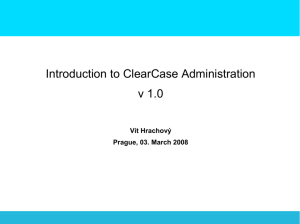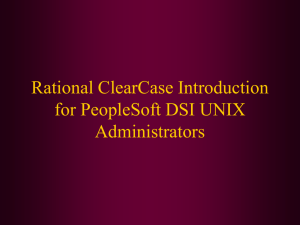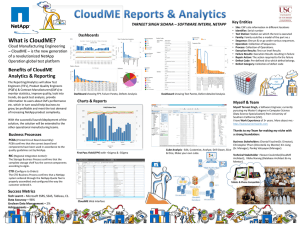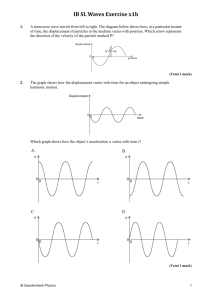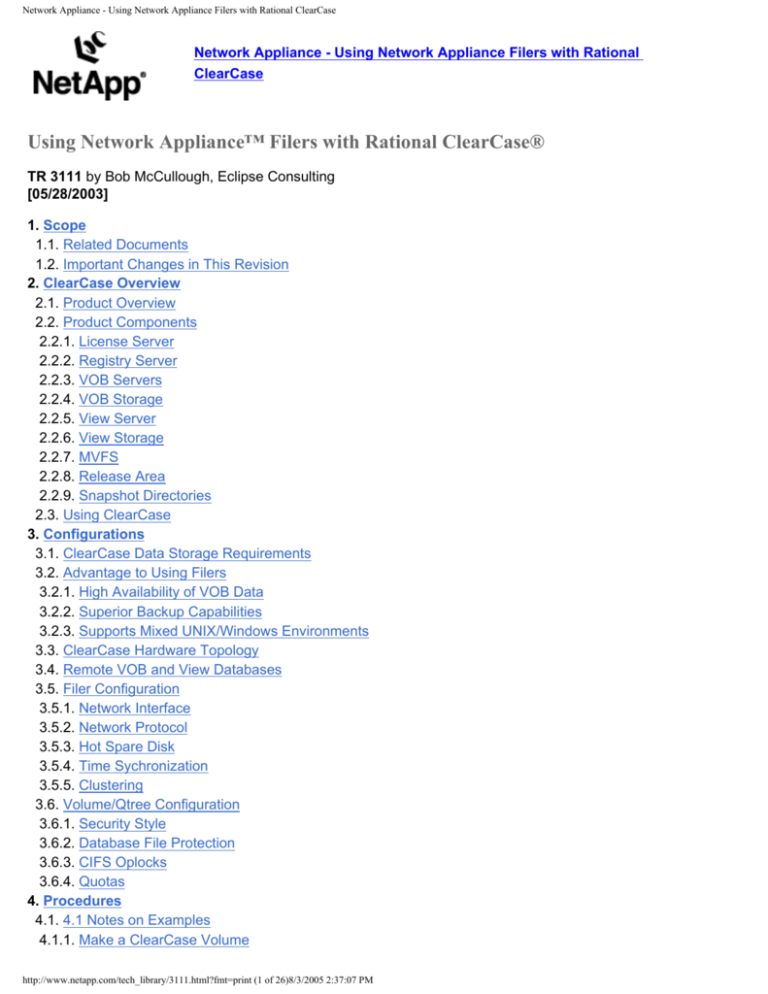
Network Appliance - Using Network Appliance Filers with Rational ClearCase
Network Appliance - Using Network Appliance Filers with Rational
ClearCase
Using Network Appliance™ Filers with Rational ClearCase®
TR 3111 by Bob McCullough, Eclipse Consulting
[05/28/2003]
1. Scope
1.1. Related Documents
1.2. Important Changes in This Revision
2. ClearCase Overview
2.1. Product Overview
2.2. Product Components
2.2.1. License Server
2.2.2. Registry Server
2.2.3. VOB Servers
2.2.4. VOB Storage
2.2.5. View Server
2.2.6. View Storage
2.2.7. MVFS
2.2.8. Release Area
2.2.9. Snapshot Directories
2.3. Using ClearCase
3. Configurations
3.1. ClearCase Data Storage Requirements
3.2. Advantage to Using Filers
3.2.1. High Availability of VOB Data
3.2.2. Superior Backup Capabilities
3.2.3. Supports Mixed UNIX/Windows Environments
3.3. ClearCase Hardware Topology
3.4. Remote VOB and View Databases
3.5. Filer Configuration
3.5.1. Network Interface
3.5.2. Network Protocol
3.5.3. Hot Spare Disk
3.5.4. Time Sychronization
3.5.5. Clustering
3.6. Volume/Qtree Configuration
3.6.1. Security Style
3.6.2. Database File Protection
3.6.3. CIFS Oplocks
3.6.4. Quotas
4. Procedures
4.1. 4.1 Notes on Examples
4.1.1. Make a ClearCase Volume
http://www.netapp.com/tech_library/3111.html?fmt=print (1 of 26)8/3/2005 2:37:07 PM
Network Appliance - Using Network Appliance Filers with Rational ClearCase
4.1.2. Configure a Volume for ClearCase
4.1.3. Enable TCP/UDP Network Protocol
4.2. 4.2 VOB Storage
4.2.1. Make a VOB Storage Qtree
4.2.2. Access a VOB Storage Area from a UNIX Host
4.2.3. Access a VOB Storage Area from a Windows Host
4.2.4. Make a VOB
4.2.5. Access a UNIX VOB from a Windows Region
4.2.6. Other VOB Storage Procedures
4.3. View Storage
4.3.1. Make a UNIX View Storage Qtree
4.3.2. Access a UNIX View Storage Area from UNIX Hosts
4.3.3. Make a UNIX View
4.3.4. Make a Windows View Storage Qtree
4.3.5. Access a Windows View Storage Area from Windows Hosts
4.3.6. Make a Windows View
4.3.7. Other View Storage Procedures
4.4. Other Storage Areas
4.4.1. Release Area
4.4.2. Snapshot Directory
A. UNIX and Interop Prodecure Guide
B. Windows-Only Procedure Guide
C. ClearCase Glossary
[TR3111]
1. Scope
This document describes the recommended policies and procedures for using network-attached storage (NAS)
devices from Network Appliance, known as filers, in a ClearCase environment. This discussion applies to all
environments using Data ONTAP™ v6.0 or later on the filer and ClearCase v4.1 or later.
The following topics are discussed.
●
●
●
●
●
●
ClearCase Overview: the product, its components, and how those components interact
Configurations: how a filer is used in a ClearCase environment
Procedures: how to set up the filer and the ClearCase environment including specific commands
UNIX and Interop Procedure Guide
Windows-Only Procedure Guide
ClearCase Glossary
1.1. Related Documents
The following documents are referenced in this discussion. All links to Rational Software manuals are for
ClearCase v2002, also known as v5.0.
●
Using Network-Attached Storage for VOBs and Views (white paper); Rational Software
http://www.netapp.com/tech_library/3111.html?fmt=print (2 of 26)8/3/2005 2:37:07 PM
Network Appliance - Using Network Appliance Filers with Rational ClearCase
●
●
●
●
●
●
●
●
ClearCase Administrator's Manual; Rational Software
Command Reference Manual; Rational Software
Introduction for Rational ClearCase; Rational Software
ClearCase VOB Database Troubleshooting (white paper); Rational Software
Backup and Recovery of ClearCase Data (technical report); Network Appliance
Data ONTAP System Administrator's Guide; Network Appliance
Supporting the Rapid Pace of Software Development (solutions); Network Appliance
Network Appliance Storage Solutions Certified for Use with Rational ClearCase (press release); Network
Appliance
1.2. Important Changes in This Revision
●
●
●
●
Greatly expanded ClearCase Overview including definitions of components and how they interact.
Rewritten Advantages to Using Filers to emphasize ClearCase specific advantages.
Added a ClearCase Glossary appendix.
Greatly increased use of hyperlinks to ease navigation in this document and to related documents.
2. ClearCase Overview
This section contains:
●
●
●
Product Overview: basic concepts and high-level architecture
Product Components: a diagram and description of major ClearCase processes and data stores
Using ClearCase
Many of the terms and definitions that appear in this section are also incorporated into the ClearCase Glossary
appendix. A term defined in the glossary is italicized in this section.
2.1. Product Overview
ClearCase from Rational Software Corporation is an enterprise-critical configuration management tool on both the
UNIX® and Windows® platforms that stores and controls the evolution of software at a company. The following is
a high-level overview of how ClearCase works. More detailed high-level information is contained in Introduction
for Rational ClearCase from Rational Software.
Figure 1 - ClearCase Product Overview
http://www.netapp.com/tech_library/3111.html?fmt=print (3 of 26)8/3/2005 2:37:07 PM
Network Appliance - Using Network Appliance Filers with Rational ClearCase
The version object base, or VOB, is the repository for most ClearCase data containing all the different files and
directories that are under version control. VOBs are put on centralized data servers and accessed by multiple
client machines. MultiSite is an add-on product for ClearCase that allows the VOB repository to be replicated at
multiple sites. Users then access the copy of the VOB repository at their own sites. The VOB replicas at each site
are then synchronized by MultiSite on a regularly scheduled basis.
To work in a ClearCase environment, users on a client machine enter a workspace that is in essence a directory
tree that contains objects versioned by ClearCase. A ClearCase view acts as a filter. Though there are many
versions of files and directories stored in a VOB, organized into version trees, the specific version of a particular
file or directory that the user sees in a workspace is determined by the view. Different views allow users to work
on different change activities. Branching in the version tree allows development teams to work in parallel and then
integrate (merge) their changes.
Work areas may be dynamic or snapshot. Dynamic workspaces access the VOB data in real time and allow more
ClearCase functionality to be used. When working dynamically, the directory structure a user enters is controlled
by the Multi-Version File System (MVFS), a virtual file system that is part of the ClearCase product. The
ClearCase snapshot mechanism allows users to copy file versions selected by a view into a snapshot directory.
Once a snapshot directory is downloaded, a user does not need to access the VOB repository or the view until
they are ready to upload their changes.
2.2. Product Components
The following data flow diagram summarizes all the various processes (circles) and data storage (parallel lines)
that must be planned for in a ClearCase environment. A brief description of each component follows the diagram.
●
●
●
●
●
●
●
●
●
License Server
Registry Server
VOB Servers
VOB Storage
View Server
View Storage
MVFS
Release Area
Snapshot Directories
The following subsection, How the Product Works, describes how these components interact while performing
read and write operations.
The reader may also consult the following specific subsections of the ClearCase Administrator's Manual for more
detailed discussions.
●
●
●
ClearCase Server Processes
Understanding VOBs and VOB Storage
Understanding Views and View Storage
http://www.netapp.com/tech_library/3111.html?fmt=print (4 of 26)8/3/2005 2:37:07 PM
Network Appliance - Using Network Appliance Filers with Rational ClearCase
Figure 2 - ClearCase Components
2.2.1. License Server
The license server assigns a ClearCase and/or MultiSite license to individual user accounts. Each product
requires a separate license. Most users must have a license to access most ClearCase data. The root user on a
UNIX host does not require a license. A single user working simultaneously on many different hosts in many
different windows only consumes a single license.
Licenses are tied to the host they are installed on, known as the license host, and cannot be moved to other hosts
without contacting the Rational Software sales department and following a specific procedure. There may be
multiple license hosts in an environment, but only one can be used by any particular ClearCase client. ClearCase
and MultiSite licenses are stored in the license.db file on the license host (see the license.db manual page for
details).
The albd_server, a ClearCase process used to communicate with other ClearCase hosts, on the machine
designated as the license host (defined when ClearCase is installed on a machine) acts as the license server.
When a user requires a license on a client host, the albd_server on that host contacts the albd_server on the
license host. If the ClearCase client cannot contact the license server or if no license is available, no work can be
http://www.netapp.com/tech_library/3111.html?fmt=print (5 of 26)8/3/2005 2:37:07 PM
Network Appliance - Using Network Appliance Filers with Rational ClearCase
done.
Return to Diagram
2.2.2. Registry Server
The registry server identifies all VOBs and views in a region. The albd_server on the machine designated as the
registry host (defined when ClearCase is installed on a machine) acts as the registry server. The registry, stored
in registry_ccase files on the registry host, contains the name, the host that is home for the associated
ClearCase processes and the storage location for each view and VOB.
Whenever a user needs to access a VOB or view from any ClearCase host, the albd_server on that host contacts
the registry server to determine the location of the VOB or view host (housing ClearCase processes) and the
associated storage area. If the ClearCase host cannot contact the registry server, no work can be done.
Return to Diagram
2.2.3. VOB Servers
VOB server is a generic term for a set of ClearCase processes that control access to the VOB data repository. A
VOB host is any machine that is home to VOB server processes. Each VOB host will usually have VOB server
processes for multiple VOBs. Many customer sites have multiple VOB hosts, each with its own set of VOBs. Only
a VOB server process can access data in the database component of VOB storage (see below).
The following VOB server processes are found on a VOB host.
●
●
●
●
The db_server process handles requests from a single client program for access to any VOB on the VOB
host.
One or more vobrpc_server processes are started for each VOB on the VOB host. Each vobrpc_server
process handles requests from one or more view_server processes.
A vob_server process provides access to VOB storage pools (see below). This process handles dataaccess requests from clients, forwarded to it by the vobrpc_server.
A single lockmgr process, referred to as the lock manager, manages transactions in the VOB databases
for all VOBs on a VOB host.
Return to Diagram
2.2.4. VOB Storage
The data in VOB storage is the heart of the ClearCase environment and of
immense value to the customer. It must be available to the user community or
work will not get done. The cost of any inaccessibility can be very high.
The VOB storage area is never directly accessed by users, only through
ClearCase commands. VOB data cannot be accessed unless the user is in a
view, providing to ClearCase a context by which the data is accessed.
There are four components of VOB storage, the database and three storage
pools. Each storage component has its own set of characteristics.
Figure 3 - VOB Storage
1. The database (db) contains all ClearCase metadata and information on
directories under version control. Only VOB server processes on the VOB
http://www.netapp.com/tech_library/3111.html?fmt=print (6 of 26)8/3/2005 2:37:07 PM
Network Appliance - Using Network Appliance Filers with Rational ClearCase
Components
host can access the database. Access to data in other storage pools may not
be possible if the database is inaccessible or becomes corrupted. ClearCase
uses a Raima database.
2. The source pool (s) holds the contents of every version of every file under ClearCase control. For every
text file, there is a single container file in the source pool (to minimize disk consumption). Any version of a
text file can be constructed by a single top-down pass through the container file. Binaries under version
control (files actually checked in and out, not just the result of a build) are stored as whole copies.
3. The cleartext pool (c) contains temporary storage for cleartext files, constructed from data in the source
pool, for file versions currently in use. Though there are many versions of a file stored in a VOB, only a few
specific versions are generally being used in the development community. As these file versions are
required, the appropriated cleartext file is created and placed in the cleartext pool. All ClearCase work
areas that require read access to this particular version of a file then access the cleartext file. Disk I/O is
the heaviest on average for this pool.
4. The derived object pool (d) is only used if the customer uses the clearmake build utility in the ClearCase
environment. When using clearmake, the first time a specific derived object is created it is stored in viewprivate storage. When builds in other work areas require the same exact executable, instead of rebuilding
it, the derived object in the original view is promoted, copied into the VOB derived object pool, and then
that copy in VOB storage is winked in to the other work areas (wink in allows access, but is not a symbolic
link).
VOB Space Requirements
VOB storage for most ClearCase customers is typically less than 10GB. Large customers may require hundreds
of gigabytes.
●
●
●
●
The database is generally the smallest component of VOB storage. The storage needed for the database
usually grows at a small, constant pace over time.
Source pool storage usually grows at a small constant pace over time, but at a slightly greater rate than
the database.
The cleartext pool is periodically scrubbed of older versions of files that are no longer being accessed in
any view work area. The storage needed for the cleartext pool can therefore fluctuate over time depending
on the number of different revisions being worked on. However, the storage tends to grow at a steady
pace, usually at a little faster rate than the source pool.
Derived object pool storage can fluctuate dramatically depending on the number of different releases/
versions being worked on and the size of the binaries involved. The derived object pool is also periodically
scrubbed of objects that are no longer referenced by any view. Generally, ClearCase administrators must
monitor the disk space being consumed by this pool much more closely than the other VOB components.
Many ClearCase customers do not use clearmake and therefore need no storage for this pool.
2.2.5. View Server
For each active view, there is a long-lived view_server process on the view host that manages activities in a
particular view. It selects specific versions of versioned objects in the VOB for a user work area by interpreting the
rules in the view's configuration specification, or config_spec. There are usually multiple views, and therefore
view_servers, on a single view host.
The view_server is started by the host's albd_server process when necessary. It remains active until it is
terminated by a ClearCase command, a system shutdown, or an operating system command that terminates the
view_server process.
For a dynamic view, a view_server handles MVFS file system requests (such as create, delete, and rename) by
querying one or more VOB databases and comparing them against the view's own database. It also handles
requests from ClearCase commands to look up VOB database objects and/or names.
http://www.netapp.com/tech_library/3111.html?fmt=print (7 of 26)8/3/2005 2:37:07 PM
Network Appliance - Using Network Appliance Filers with Rational ClearCase
Each view has an associated cache in memory called the view cache. If the view cache is too small, the
view_server process may overwhelm the VOB server processes with constant requests for data. A view host
must have enough RAM to handle all the view caches for views housed on that machine.
2.2.6. View Storage
The view storage area is never directly accessed by users, only through
ClearCase commands. There are two components of view storage.
View-private storage (.S) contains versions of files that are currently
checked out in the view, unshared derived objects created by a build (which
can be rebuilt), and files under a VOB mount point that are not under version
control. Disk I/O can be particularly heavy during builds.
● Database (db) contains information on the view state and is generally very
small. ClearCase uses a Raima database.
●
Figure 4 - View Storage
Components
View Space Requirements
1. The size of the view database is usually negligible compared to the size of the view-private storage.
2. The maximum size view-private storage can obtain for a single view is usually the total size of all the
derived objects created during a complete build for the largest target.
3. The view storage area required for all views is directly proportional to the number of views.
2.2.7. MVFS
The Multi-Version File System, or MVFS, gives users transparent access to ClearCase data in a dynamic
workspace. It is tightly bound with the operating system and must be running to access dynamic views/
workspaces on a client.
MVFS cache is used to optimize file system performance. An MVFS cache is assigned to a host, not individual
views or workspaces.
2.2.8. Release Area
The Release Area contains the ClearCase product files that are installed on clients all across the network.
Multiple ClearCase (and MultiSite) releases and their associated patches are normally present. A different version
is required for the different O/S platforms supported.
Most Release Areas are just 1 or maybe 2GB. They seldom change and can always be recreated. However,
because UNIX clients are often link installed, if the Release Area is not accessible to the client, ClearCase will not
operate properly.
2.2.9. Snapshot Directories
Snapshot views require a view storage area for the associated view server process that is the same as a dynamic
view. They also require a snapshot directory. ClearCase copies cleartext files from the VOB to the snapshot
directory. The space required depends on the size of the cleartext files and the number of snapshot views.
http://www.netapp.com/tech_library/3111.html?fmt=print (8 of 26)8/3/2005 2:37:07 PM
Network Appliance - Using Network Appliance Filers with Rational ClearCase
2.3. Using ClearCase
ClearCase provides both a command line and graphical user interface. UNIX users primarily use the command
line. Windows users primarily use the GUI provided by the Rational ClearCase Explorer.
cleartool is the primary command used in the CLI and is normally installed in the following locations.
UNIX: /usr/atria/bin/cleartool
Windows: C:\Program Files\Rational\ClearCase\bin\cleartool
The Rational ClearCase Explorer is started by clicking on the desktop icon or from the Programs menu.
3. Configurations
All ClearCase processes must run on hosts on which ClearCase is installed. Since ClearCase is not installed on a
filer (like all other applications), none of these processes run on the filer. However, Rational Software supports
the use of filers for the following ClearCase data stores.
●
●
●
●
●
VOB Storage
View Storage
Release Area
Backup Area
Snapshot View Directories
This section defines how filers are used in a hardware topology for a ClearCase environment, including:
●
●
●
●
●
●
ClearCase Data Storage Requirements
Advantages to Using Filers
ClearCase Hardware Topology that includes filers
Remote VOB and View Database support
Filer Configuration
Volume/Qtree Configuration
3.1. ClearCase Data Storage Requirements
A ClearCase-based software development environment places stringent requirements on the data storage
devices used.
●
●
●
●
●
Data must be highly available, usually 24 hours a day, 7 days a week. If VOB storage is unavailable, the
entire development staff may be idled.
Data must never be lost or corrupted. Backups must be taken quickly and regularly.
Since ClearCase is meant to be transparent to the end user as they work in the file system, access to
stored information must be as fast as possible. Disk I/O bottlenecks are a primary reason for poor
ClearCase performance.
ClearCase storage areas grow over time, sometimes dramatically. Running out of disk space can have
disastrous consequences in a ClearCase environment. Users must be able to easily expand data storage
areas when needed.
In many ClearCase environments, VOB data must be accessible from both UNIX and Windows clients.
http://www.netapp.com/tech_library/3111.html?fmt=print (9 of 26)8/3/2005 2:37:07 PM
Network Appliance - Using Network Appliance Filers with Rational ClearCase
3.2. Advantages to Using Filers
NetApp® filers are a cost-effective means of meeting all ClearCase data storage requirements and have
advantages specific to the ClearCase environment.
●
●
●
High Availability of VOB Data
Superior Backup Capabilities
Supports Mixed UNIX/Windows Environments
Related information can also be found in the article Supporting the Rapid Pace of Software Development on the
Network Appliance Web site.
3.2.1. High Availability of VOB Data
Above all, filers make reliable repositories for critical VOB storage that are extremely easy to set up and maintain
while providing maximum availability.
●
●
●
●
●
●
●
All writes to disk are ensured to complete even in case of system or power failure.
Storage protection via RAID protects against disk failures, avoiding disruption of service to users, with no
loss in performance.
Reboots in one to two minutes (no fsck required), restoring access quickly.
Snapshot feature backs up storage in seconds.
Storage can be grown on-the-fly without interrupting access.
Consolidates large data sets from multiple servers onto the filer, making administration much easier and
manageable. Less administration overhead lowers the cost.
Uptime measured in excess of 99.99%.
3.2.2. Superior Backup Capabilities
The Snapshot, SnapMirror®, and SnapRestore® features of Data ONTAP provide superior solutions for backup
and restore operations involving ClearCase data. VOBs need only be locked for a few seconds while a Snapshot
online backup is taken, thus greatly reducing the time that users do not have write access.
Please refer to the Backup and Restore of ClearCase Data technical report from Network Appliance for details
on:
●
●
●
ClearCase requirements for backup and restore operations in specified types of failures
Solutions provided by Network Appliance for each failure scenario, including the options available, the
advantages and disadvantages of each option, and the recommended best practices
Procedures (actual commands to backup and restore ClearCase data)
3.2.3 Supports Mixed UNIX/Windows Environments
A ClearCase environment that requires both UNIX and Windows clients to share a common VOB repository is
referred to in the ClearCase community as an interoperability or interop environment. Because UNIX clients
cannot access Windows VOBs or views, a ClearCase restriction, customers working in an interop situation
invariably place their VOB servers on UNIX hosts.
By placing VOB storage on a Network Appliance filer, it is possible for Windows clients to access UNIX VOB data
without installing an NFS product on every Windows client or an SMB emulator (CIFS) on the UNIX server. Data
ONTAP provides native support of NFS and CIFS within its kernel.
http://www.netapp.com/tech_library/3111.html?fmt=print (10 of 26)8/3/2005 2:37:07 PM
Network Appliance - Using Network Appliance Filers with Rational ClearCase
3.3. ClearCase Hardware Topology
The following diagram illustrates a typical ClearCase hardware topology in which a filer is a component in a mixed
UNIX/Windows ClearCase environment.
Figure 5 - Filer in a Mixed UNIX/Windows ClearCase Environment
Such an environment may contain multiple filers and VOB servers, which are preferably on the same subnet. In
addition, some sites, especially those with many users, may choose to incorporate large dedicated view server
hosts on which all ClearCase view server processes run.
3.4 Remote VOB and View Databases
Rational Software has always supported putting VOB pools and view-private storage onto a filer for the UNIX
platform. Rational Software now supports placing the VOB and View database components of storage on
Network Appliance filers for the following products and versions.
The following has been certified with ClearCase (including MultiSite and UCM) versions 4.2, 4.3, 2002.05.00
(5.0), and 2003.06.00 (6.0):
NetApp
Data ONTAP
Platform
Series 7xx
6.1.2R3
6.2.x
6.3.x
6.4.x
UNIX and Windows
Series 8xx
6.1.2R3
6.2.x
6.3.x
6.4.x
7.0.x
UNIX and Windows
http://www.netapp.com/tech_library/3111.html?fmt=print (11 of 26)8/3/2005 2:37:07 PM
Network Appliance - Using Network Appliance Filers with Rational ClearCase
FAS9xx
6.3.x
6.4.x
6.5.x
7.0.x
UNIX and Windows
FAS250
6.4.x
6.5.x
7.0.x
UNIX and Windows
FAS270
6.5.x
7.0.x
UNIX and Windows
NearStore R200
6.4.x
6.5.x
7.0.x
UNIX and Windows
3.5. Filer Configuration
This section contains recommendations on the use of Network Appliance features that are configured at the
machine level, including:
●
●
●
●
●
Network Interface
Network Protocol
Hot Spare Disk
Time Synchronization
Clustering
More information on all of these subjects is available in the Data ONTAP System Administrator's Guide.
3.5.1. Network Interface
It is always best to have many big pipes available. To this end, it will be common for VOB, View, and Compile
servers to have large pipes (e.g., Gigabit Ethernet) connected directly to the filer while the users will likely be
accessing over switched 100Mb Ethernet. All channels are simultaneously utilized, resulting in a large, wellbalanced environment. It is recommended that customers:
●
●
●
Use the biggest pipes available, ideally one or more Gigabit Ethernet connections
Use dedicated paths to I/O critical or intensive servers such as VOB, View, or Compile servers
Use switched 100MB connection paths to user desktops
3.5.2. Network Protocol
●
●
●
Start with TCP and see if performance is acceptable. If not, then try UDP and see if it improves
performance.
Both TCP and UDP are supported. Historically Network Appliance has recommended UDP for
performance reasons, and on reliable, noise-free networks UDP works fine. However, most performance
issues with TCP have been addressed by most of the vendors to the point where several of them actually
have better performance and reliability.
Use the most up-to-date NFS options possible. For most vendors this means NFS Version 3 with TCP as
the protocol.
http://www.netapp.com/tech_library/3111.html?fmt=print (12 of 26)8/3/2005 2:37:07 PM
Network Appliance - Using Network Appliance Filers with Rational ClearCase
3.5.3. Hot Spare Disk
A hot spare disk is not part of any RAID group and does not contain file system data. In the unlikely event of a
disk failure, the filer automatically rebuilds the data (or parity) onto a hot spare disk, which then replaces the failed
disk in the RAID group. A hot spare disk cannot replace a failed disk that is larger than the spare. If you use only
one hot spare in a filer, make sure the hot spare is as large as the largest disk present.
●
Always use at least one hot spare disk.
3.5.4. Time Synchronization
●
All Network Appliance filers and ClearCase servers should periodically set their clocks to one common
reference.
See the timed options in the Data ONTAP System Reference Guide. Having an NTP server in the overall
environment is a good idea. If an NTP server is not available, one server system should be set as the "master
clock" and periodically (two to three times each day) be used to set the clock on all other machines in the
environment via the rdate command.
3.5.5. Clustering
A cluster consists of a pair of Network Appliance filers that are connected and configured in a special way to
provide fault tolerance. When one filer in a cluster undergoes a system failure, the partner filer in the cluster can
take over the failed filer's functions and server the data on the failed filer's disks.
●
Use clustering for VOB storage in large development environments with many users where no downtime in
the software development process is acceptable.
3.6. Volume Qtree Configuration
Data on a Network Appliance filer is organized in volumes. A volume is an independent file system with its own
RAID group(s). Every RAID group must contain at least two disks. Each filer must have a root volume to boot
(named /vol/vol0).
●
●
●
●
ClearCase storage should preferably not be placed in the root volume. Always try to use separate data
volumes.
A volume's disk I/O performance improves as more disks are assigned to it.
It is generally a good idea to put ClearCase storage in a volume with as many disks as possible and avoid
volumes with fewer than four data disks.
If it makes sense from a performance and disk usage perspective, it is recommended that all ClearCase
storage be placed in its own volume.
A qtree is a special subdirectory of the root directory of a volume that gives a customer greater flexibility when
their storage needs do not demand multiple volumes. Volumes are themselves considered a qtree and can be the
target of qtree commands. Therefore, it is recommended that customers use qtrees from the start.
●
●
Create a separate qtree for VOB storage (vobstg), View storage (viewstg), Release Area (rls), and for
Snapshot directories if needed (ssview). Do not use remote VOB pools.
In Mixed UNIX/Windows environments, create separate qtrees for the Windows view storage (viewstgwin),
Release Area (rlswin), and snapshot views (ssviewwin).
http://www.netapp.com/tech_library/3111.html?fmt=print (13 of 26)8/3/2005 2:37:07 PM
Network Appliance - Using Network Appliance Filers with Rational ClearCase
●
Each qtree should have its own NFS mount point and/or CIFS share where appropriate.
Both qtrees and volumes have the following operational features that need to be considered in a ClearCase
environment. Note that by default, qtrees inherit the settings of the parent volume's root directory.
3.6.1. Security Style
The security style determines if files can use UNIX security, NTFS security, or both (MIXED).
●
●
Use MIXED mode for VOB storage qtrees that will be accessed by both UNIX and Windows clients.
Use UNIX for all ClearCase qtrees accessed only from UNIX hosts. Use NTFS for all ClearCase qtrees
accessed only from Windows hosts.
3.6.2. Database File Protection
●
Use the nvfail option of the vol options command to use the special file protections for databases
provided by Data ONTAP.
The option, when enabled, allows a filer to detect NVRAM inconsistencies at boot time. If the filer finds any
problems, database instances hang or shut down, and the filer sends error messages to the console. The user
should then call Rational support and use the ClearCase dbcheck facility (as instructed by Rational) to check the
state of the database.
3.6.3. CIFS Oplocks
In a Windows-only hosted environment, oplocks can be enabled for all volumes/qtrees.
3.6.4. Quotas
Filer disk quotas restrict disk space and the number of files used by a user, a group, or a qtree. ClearCase VOB
storage areas in particular may contain many, many files. If such a limit is exceeded, ClearCase error messages
refer to being out of disk space. However, system administration commands will show available disk space.
●
If using quotas, be careful in setting limits on the number of files allowed
4. Procedures
There are five roles for a filer in a ClearCase environment. After the subsection Notes on Examples, each role is
subsequently discussed in detail, including explicit instructions on how to set up the filer and the ClearCase
environment for each role, except for backup, which is discussed in a separate document.
Before using a filer for one of these purposes, be sure to review the Filer Setup subsection.
●
●
●
●
●
VOB Storage - physical disk space used by VOBs
View Storage - physical disk space used by Views
Release Area - ClearCase executables used for installation
Snapshot Directory - work area for Snapshot Views
Backup and Recovery of ClearCase Data technical report
http://www.netapp.com/tech_library/3111.html?fmt=print (14 of 26)8/3/2005 2:37:07 PM
Network Appliance - Using Network Appliance Filers with Rational ClearCase
4.1. Notes on Examples
UNIX versus Windows
Examples in the following subsections are mainly for UNIX-Only and Mixed UNIX/Windows environments.
Commands and configuration information that appear throughout this section are also collected together into the
UNIX and Interop Procedure Guide appendix.
Since instructions for a Windows-Only environment are very similar to those for UNIX, they are not repeated in
detail in this document. Any exceptions for a Windows-Only environment are noted in the text. Commands and
file entries used in a Windows-Only environment are collected together in the Windows Procedure Guide
appendix.
Command Line Interface
All ClearCase command line examples begin with cleartool, the primary command-line interface executable. Most
ClearCase commands allow the user to input a comment through a variety of options. To keep the examples
simple, no comment option is shown. ClearCase will typically prompt for a comment after a command is executed
when no comment option is specified. Manual pages for ClearCase commands in this section can be found in the
Command Reference Manual from Rational Software and on the command line with cleartool man <cmd>.
The Data ONTAP commands are shown as executed on the filer. They can also be performed as part of a remote
shell command from selected UNIX hosts (provided the user and host are trusted) using the command line
syntax:
rsh <filername> <Data ONTAP command>
Topology Assumptions
In the following subsections, assume that ClearCase VOBs on the UNIX platform will be owned by the user
cmadm and that members of the group devel are to have read-write access to all VOBs from both UNIX and
Windows clients. The UNIX host vobserver will house the ClearCase VOB server processes and all storage will
be placed in the ccvol volume on the filer netapp.
Filer Setup
●
●
●
Make a ClearCase Volume
Configure a Volume for ClearCase
Enable TCP/UDP Network Protocol
4.1.1. Make a ClearCase Volume
To make a new volume name ccvol with 14 disks, simply execute the following Data ONTAP command on the
filer that will host the volume. Security style is set to UNIX, database file protection nvfail is off, and oplocks is
enabled by default.
vol create ccvol 14
4.1.2. Configure a Volume for ClearCase
The following commands explicitly configure a volume as recommended in previous subsections for UNIX-Only
and Mixed UNIX/Windows environments. The qtree configurations can be refined at the qtree level.
vol options ccvol nvfail on
http://www.netapp.com/tech_library/3111.html?fmt=print (15 of 26)8/3/2005 2:37:07 PM
Network Appliance - Using Network Appliance Filers with Rational ClearCase
quota off ccvol
qtree security /vol/ccvol/ unix (use ntfs for Windows-Only environments)
qtree oplocks /vol/ccvol/ disable
4.1.3. Enable TCP/UDP Network Protocol
Data ONTAP version 6.2 and later uses TCP by default. Earlier releases use UDP by default. The network
protocol to be used can be set via options on the filer.
option nfs.tcp.enable on
4.2. VOB Storage
●
●
●
●
●
●
Make a VOB Storage Qtree
Access a VOB Storage Area from a UNIX Host
Access a VOB Storage Area from a Windows Host
Make a VOB
Access a UNIX VOB from a Windows Region
Other VOB Storage Procedures
4.2.1. Make a VOB Storage Qtree
To make a new qtree named vobstg to be used for VOB storage, accessible to members of group devel from both
UNIX and Windows clients, execute the following Data ONTAP commands. The security style is set to that of the
volume by default. It should be set explicitly as shown. Note that MIXED is used in the example since this is a
mixed UNIX/Windows environment.
qtree create /vol/ccvol/vobstg
qtree oplocks /vol/ccvol/vobstg disable
qtree security /vol/ccvol/vobstg mixed
(use unix for UNIX-Only environments; use ntfs for Windows-Only
environments)
4.2.2. Access a VOB Storage Area from a UNIX Host
To access the VOB storage area vobstg through NFS on UNIX hosts, do the following.
1. Update the /etc/exports file on the filer. Note: The albd_server process on a VOB server host also must
have read/write access to volumes containing VOB storage. If ClearCase was installed by the root user
(the usual case), the albd_server process will be owned by root, meaning that the root user on a VOB
server host must have read/write access to the VOB storage area. The filer must be explicitly told to allow
root user access by using the -root option. This requirement can be avoided if another user like the VOB
owner that would normally have read/write access installs ClearCase. In this case, the -root option is not
required.
Assume that there are three VOB servers: vobserver1, vobserver2 and vobserver3 that will access vobstg
and root installed ClearCase on all three machines. Add the following entry to the system /etc/exports
file on the filer.
/vol/ccvol/vobstg -root=vobserver1:vobserver2:vobserver3
http://www.netapp.com/tech_library/3111.html?fmt=print (16 of 26)8/3/2005 2:37:07 PM
Network Appliance - Using Network Appliance Filers with Rational ClearCase
2. Run the Data ONTAP exportfs command.
exportfs -a
3. Add the appropriate mount point information to the /etc/fstab or /etc/vfstab file on all UNIX hosts that
mount volumes from the filer. Alternatively, if using an automounter, the appropriate auto map files (/etc/
auto_*) must be modified. Automounting of VOB database storage on the VOB server hosts themselves
should not be used, and automounting is discouraged in general.
Each qtree should be mounted separately. All storage containing ClearCase VOB or view databases must
be hard-mounted. Use the intr option so that the I/O can be interrupted if the server goes down for an
extended period. The bg option should also be used. You can specify the protocol (tcp) and version
number (nfs v3) in addition to the r/w size. See the man page for mount_nfs for further information. If not
using the automounter on Solaris™, make the following entries to /etc/vfstab:
netapp:/vol/ccvol/vobstg - /netapp/vobstg nfs - yes \
hard,intr,bg,proto=tcp,vers=3,rsize=32768,wsize=32768
If the automounter is used, update /etc/auto_master. The VOB storage area will then be accessed
through /net/netapp/vol/ccvol/vobstgon the UNIX host.
4. If not using the automounter, as the root user on the UNIX host, make the mount-point directory /netapp/
vobstg. Give all users read-write-execute access. Mount the directory on the host.
mkdir /netapp/vobstg; chmod 777 /netapp/vobstg; mount /netapp/vobstg
4.2.3 Access a VOB Storage Area from a Windows Host
To access the data in UNIX VOBs (VOBs whose VOB server processes reside on a UNIX host) from a Windows
client, some additional steps must be followed.
1. Make sure that the CLEARCASE_PRIMARY_GROUP user environment variable is properly set on the
Windows client. In this example, it should be set to devel. You can set the variable by navigating the
following GUI path and defining the user (not system) variable name and value.
Programs->Settings->Control Panel->System
2. ClearCase requires credentials mapping between UNIX and Windows. All user and group accounts on
Windows must have a corresponding UNIX user and group account that has the identical name. To check
the credentials mapping, use the credmap utility from the command line prompt on the Windows host.
There is one parameter to credmap, the name of the VOB server you are checking to see if you have the
proper access permissions. Note that both the User and Primary Group values on both the Windows client
and the UNIX host must be defined (e.g., not set to nobody).
C:\Program Files\RATIONAL\ClearCase\etc\utils> credmap vobserver
Identity on local Windows NT system:
User: HQ\cmadm (NT:S-1-5-21-2070180195-817500532-1019697294-33708)
Primary group: HQ\devel (NT:S-1-5-21-2070180195-817500532-1019697294-35089)
Groups: (8)
<group list deleted>
Identity on host "vobserver":
http://www.netapp.com/tech_library/3111.html?fmt=print (17 of 26)8/3/2005 2:37:07 PM
Network Appliance - Using Network Appliance Filers with Rational ClearCase
User SID: UNIX:UID-1202
Primary group SID: UNIX:GID-38
Group SID list: (8)
<group list deleted>
3. The VOB storage directory must be accessible as a share from all Windows client machines that wish to
access the VOB. This is done using the Data ONTAP commands cifs shares and cifs access. In this
example, make sure that CIFS access on the filer gives user cmadm and members of group devel
complete access to the VOB storage directory (e.g., \\netapp\vobstg).
cifs shares -add vobstg /vol/ccvol/vobstg "UNIX VOB Storage Area"
cifs access /vol/ccvol/vobstg -g devel "Full Control"
4. The special Windows user account clearcase_albd, used only by the ClearCase product, will also be
operating on the VOB storage area. Note that the name of this account can be customized to another
value when installing ClearCase, so be sure to use the same naming convention. To give clearcase_albd
access, log into the administrative host for the filer. From there, add an entry to the /etc/usermap.cfg
file on the filer that maps clearcase_albd to the VOB owner (e.g., cmadm).
<domain name>\clearcase_albd=>cmadm
If there are multiple VOB owners, you will need to create a user account that belongs to each of the VOB
primary group(s) and map clearcase_albd to that user.
4.2.4. Make a VOB
You can create a VOB on a UNIX ClearCase host with all VOB storage on the filer with the following process.
Assume a VOB storage area has already been created as outlined above.
1. Login to the UNIX VOB server (e.g., vobserver) as the VOB owner (e.g., cmadm). Use the UNIX id -a
command to make sure you are in primary group devel. If not, use the newgrp UNIX command.
2. Execute the ClearCase command to make a new VOB (e.g., /vobs/src hosted by vobserver):
cleartool mkvob -tag /vobs/src -c "Source code" -public -host vobserver \
-hpath /netapp/vobstg/src.vbs -gpath /netapp/vobstg/src.vbs \
/netapp/vobstg/src.vbs
To make a publicVOB, you must know the ClearCase registry password. If you don't, remove the -public
option from the above command line to create a privateVOB. Most production VOBs are public.
3. Mount the VOB on all UNIX hosts. Public VOBs are automatically mounted when a UNIX host is rebooted.
You still must have a view to access VOB data.
cleartool mount /vobs/src
4.2.5. Access a UNIX VOB from a Windows Region
To access a UNIX VOB from a Windows client, the VOB must be registered in the ClearCase region used by
Windows clients. To register the VOB, log into any ClearCase Windows client in the target region.
If all VOB pools are in the vobstg qtree, you may use the Region Synchronizer (paying special attention to the
http://www.netapp.com/tech_library/3111.html?fmt=print (18 of 26)8/3/2005 2:37:07 PM
Network Appliance - Using Network Appliance Filers with Rational ClearCase
host, local path, and global path options under Advanced Options).
4.2.6. Other VOB Storage Procedures
Most other procedures targeting VOB storage areas do not need to be modified beyond using the -host, -gpath,
and -hpath options on the command line. Please consult the Using Network-Attached Storage for VOBs and
Views white paper and the ClearCase Administrator's Manual, both from Rational Software, for details on each of
the following.
●
●
●
●
Move a VOB to the Filer
Consolidate VOB Remote Pools (white paper only)
Replace a VOB Server Host
Reformat a VOB
4.3 View Storage
●
●
●
●
●
●
●
Make a UNIX View Storage Qtree
Access a UNIX View Storage Area from UNIX Hosts
Make a UNIX View
Make a Windows View Storage Qtree
Access a Windows View Storage Area from Windows Hosts
Make a Windows View
Other View Storage Procedures
4.3.1 Make a UNIX View Storage Qtree
To make a new qtree named viewstg to be used for UNIX View storage, accessible to members of group devel,
execute the following Data ONTAP commands. The security style is set to that of the volume by default. It can be
set explicitly as shown.
qtree create /vol/ccvol/viewstg
qtree oplocks /vol/ccvol/viewstg disable
qtree security /vol/ccvol/viewstg unix
4.3.2 Access a UNIX View Storage Area from UNIX Hosts
To access the View storage area viewstg through NFS on UNIX hosts, do the following. Consult the Access a
VOB Storage Area from a UNIX Host subsection of this document for more details.
1. Add the following entry to the /etc/exports file on the filer.
/vol/ccvol/viewstg -root=ccunix (-root required if ClearCase installed by root on
ccunix)
2. Run the Data ONTAP exportfs command.
exportfs -a
3. Add the appropriate mount point information to the /etc/fstab or /etc/vfstab file on all UNIX hosts that
mount volumes from the filer.
http://www.netapp.com/tech_library/3111.html?fmt=print (19 of 26)8/3/2005 2:37:07 PM
Network Appliance - Using Network Appliance Filers with Rational ClearCase
netapp:/vol/ccvol/viewstg - /netapp/viewstg nfs - yes hard,intr,bg
4. If not using the automounter, as the root user on the UNIX host, make the mount point directory /netapp/
viewstg. Give all users read-write-execute access. Mount the directory on the host.
mkdir /netapp/viewstg; chmod 777 /netapp/viewstg; mount /netapp/viewstg
4.3.3 Make a UNIX View
You can create a View on a UNIX ClearCase host with all View storage on the filer with the following process.
1. Login to a UNIX ClearCase host (e.g., machine ccunix) as a member of group devel. Use the UNIX id
command to make sure you are in primary group devel. If not, use newgrp, groups.
2. Execute the ClearCase command to make a new View (e.g., user_vu):
cleartool mkview -tag user_vu -host ccunix
\
-hpath /netapp/viewstg/user_vu.vws -gpath netapp/viewstg/user_vu.vws
\
/netapp/viewstg/user_vu.vws
4.3.4 Make a Windows View Storage Qtree
To make a new qtree named viewstgwin to be used for Windows View storage in a Mixed UNIX/Windows
environment, execute the following. The security style is set to that of the volume by default. In this case, it should
be set explicitly as shown.
qtree create /vol/ccvol/viewstgwin
qtree oplocks /vol/ccvol/viewstgwin disable
qtree security /vol/ccvol/viewstgwin ntfs
4.3.5 Access a Windows View Storage Area from Windows Hosts
To make the Windows View Storage Area accessible to members of group devel and the special ClearCase user
account clearcase_albd on Windows hosts, execute the following Data ONTAP commands.
cifs access /vol/ccvol/viewstgnt -g devel "Full Control" cifs access /vol/ccvol/
viewstgnt clearcase_albd "Full Control"
4.3.6 Make a Windows View
You can create a View on a Windows host with all View storage on the filer with the following process.
1. Log in to a Windows ClearCase host as a member of group devel. Use CTRL+Alt+Del to check how you
are logged in.
2. Execute the ClearCase command to make a new View (e.g., user_vu). Be sure not to use a drive letter
with the host path (hpath) option even if one exists.
cleartool mkview -tag user_vu -host ccnt &
-hpath \\netapp\viewstg\user_vu.vws &
http://www.netapp.com/tech_library/3111.html?fmt=print (20 of 26)8/3/2005 2:37:07 PM
Network Appliance - Using Network Appliance Filers with Rational ClearCase
-gpath \\netapp\viewstg\user_vu.vws &
\\netapp\viewstg\user_vu.vws
4.3.7 Other View Storage Procedures
Most other procedures that target View storage areas do not need to be modified beyond using the -host, -gpath,
and -hpath options on the command line. Please consult the Using Network-Attached Storage for VOBs and
Views white paper and the ClearCase Administrator's Manual, both from Rational Software, for details on each of
the following.
●
●
●
Move a UNIX View to the Filer
Replace a View Server Host
Reformat a View
4.4 Other Storage Areas
4.4.1 Release Area
ClearCase releases should be copied from the Rational Web site to a directory on the filer that is known as the
Release Area. Patches for releases should also be reviewed and downloaded where appropriate. Once a
site_prep script is run in the Release Area, ClearCase can be installed on clients across the network.
1. For the UNIX version, log in as root on a UNIX machine that is allowed root access to the filer. For
Windows, log in as the Domain Administrator.
2. Create a rls qtree in the ccvol volume (e.g., /vol/ccvol/rls) on the filer (e.g., machine netapp) that can be
read by anyone across the network with NFS for UNIX. This directory must be globally accessible to all
ClearCase hosts that wish to install ClearCase from this Release Area.
3. Follow the directions in the ClearCase Installation & Release Notes manual to:
a. Copy ClearCase bits to the Release Area.
b. Apply patches as needed.
c. Run the site_prep script.
d. Install ClearCase onto clients using the Release Area.
4.4.2 Snapshot Directory
You can create a snapshot view whose snapshot directory resides on a filer by using the following process.
4.4.2.1 Make a Snapshot View
From the command line on the UNIX client, execute the following to create a UNIX snapshot view named
nightly_build whose Snapshot directory and View storage directory are on the filer netapp.
cleartool mkview -tag nightly_build -snapshot -host ccunix \
-hpath /netapp/viewstg/nightly_build.vws \
-gpath netapp/viewstg/nightly_build.vws \
/netapp/viewstg/nightly_build.vws
A. UNIX and Interop Procedure Guide
http://www.netapp.com/tech_library/3111.html?fmt=print (21 of 26)8/3/2005 2:37:07 PM
Network Appliance - Using Network Appliance Filers with Rational ClearCase
Make a ClearCase Volume
vol create ccvol 14
Configure a Volume for
ClearCase
vol options ccvol nvfail on
quota off ccvol
qtree security /vol/ccvol/ unix
qtree oplocks /vol/ccvol/ disable
Enable TCP/UDP
option nfs.udp.enable on -or- option nfs.tcp.enable on
Make a VOB Storage Qtree
qtree create /vol/ccvol/vobstg
qtree oplocks /vol/ccvol/vobstg disable
qtree security /vol/ccvol/vobstg unix
Access VOB Storage from UNIX
/vol/ccvol/vobstg root=vobserver1:vobserver2:vobserver3
exportfs -a
netapp:/vol/ccvol/vobstg - /netapp/vobstg nfs - yes \
hard,intr,bg,proto=tcp,vers=3,rsize=32768,wsize=32768
mkdir /netapp/vobstg; chmod 777
/netapp/vobstg;
mount /netapp/vobstgcleartool mkstgloc -vob -host vobserver gpath /netapp/vobstg \
-hpath /netapp/vobstg navobstg /netapp/vobstg
Access VOB Storage from
Windows
Programs->Settings->Control Panel->System
CLEARCASE_PRIMARY_GROUP=devel
C:\Program Files\RATIONAL\ClearCase\etc\utils>
credmap vobserver
cifs shares -add vobstg /vol/ccvol/vobstg "UNIX VOB Storage
Area"
cifs access /vol/ccvol/vobstg -g devel "Full
Control"<domain name>\clearcase_albd=>cmadm
(/etc/usermap.cfg)
Make a VOB
id -a; newgrp
cleartool mkvob -tag /vobs/src -c "Source code" public \
-host vobserver \
-hpath /netapp/vobstg/src.vbs -gpath
/netapp/vobstg/src.vbs \
/netapp/vobstg/src.vbs
cleartool mkvob -tag /vobs/src -c "Source code" public -stgloc navobstg
cleartool mount /vobs/src
Access UNIX VOB from
Windows
cleartool mktag -vob -tag \src -public -host
vobserver &
-hpath /netapp/vobstg/src.vbs &
-gpath \\netapp\vobstg\src.vbs
\\netapp\vobstg\src.vbs
Make a View Storage Qtree
qtree create /vol/ccvol/viewstg
qtree oplocks /vol/ccvol/viewstg disable
qtree security /vol/ccvol/viewstg unix
http://www.netapp.com/tech_library/3111.html?fmt=print (22 of 26)8/3/2005 2:37:07 PM
Network Appliance - Using Network Appliance Filers with Rational ClearCase
Access View Storage from UNIX
/vol/ccvol/viewstg -root=ccunix
exportfs -a
netapp:/vol/ccvol/viewstg - /netapp/viewbstg nfs yes hard,intr,bgmkdir /netapp/viewstg; chmod 777 /netapp/viewstg;
mount /netapp/viewstg
cleartool mkstgloc -view -host ccunix -gpath
/netapp/viewstg \
-hpath /netapp/viewstg naviewstg
/netapp/viewbstg
Make a UNIX View
cleartool mkview -tag user_vu -host ccunix \
-hpath /netapp/viewstg/user_vu.vws \
-gpath /netapp/viewstg/user_vu.vws \
/netapp/viewstg/user_vu.vws
cleartool mkview -tag user_vu -c "User view" -stgloc naviewstg
B. Windows-Only Procedure Guide
Make a ClearCase Volume
vol create ccvol 14
Configure a Volume for
ClearCase
vol options ccvol nvfail on
quota off ccvol
qtree security /vol/ccvol/ ntfs
qtree oplocks /vol/ccvol/ disable
Make a VOB Storage Qtree
qtree create /vol/ccvol/vobstg
qtree oplocks /vol/ccvol/vobstg disable
qtree security /vol/ccvol/vobstg ntfs
Access VOB Storage from UNIX
(not possible because of a ClearCase restriction)
Access VOB Storage from
Windows
cifs shares -add vobstg /vol/ccvol/vobstg "NT VOB Storage Area"
cifs access /vol/ccvol/vobstg -g devel "Full Control"
Make a VOB
cleartool mkvob -tag \src -c "Source code" -public host vobserver &
-hpath \\netapp\vobstg\src.vbs -gpath
\\netapp\vobstg\src.vbs &
\\netapp\vobstg\src.vbs
cleartool mkvob -tag \src -c "Source code" -public stgloc navobstg
Make a View Storage Qtree
qtree create /vol/ccvol/viewstg
qtree oplocks /vol/ccvol/viewstg disable
qtree security /vol/ccvol/viewstg ntfs
Access View Storage from UNIX
(not possible because of a ClearCase restriction)
http://www.netapp.com/tech_library/3111.html?fmt=print (23 of 26)8/3/2005 2:37:07 PM
Network Appliance - Using Network Appliance Filers with Rational ClearCase
Make a Windows View
cleartool mkview -tag user_vu -host ccnt &
-hpath \\netapp\viewstg\user_vu.vws &
-gpath \\netapp\viewstg\user_vu.vws &
\\netapp\viewstg\user_vu.vws
cleartool mkview -tag user_vu -c "User view" -stgloc
naviewstg
C. ClearCase Glossary
Albd Server
ClearCase server process that runs on all ClearCase hosts. Used
to communicate with other ClearCase hosts.
Checkin
ClearCase operation to commit a change to a VOB and thereby
create a new version of an element. Content of new version is
moved from View to VOB storage.
Checkout
ClearCase operation to gain write access to an element in order
to create a new version of that element. Content of element
version is copied from VOB to View storage.
Config Spec
Or configuration specification. Contains a set of rules that the view
server uses to determine what versions of elements under
ClearCase control to place in a work area.
Configuration management
Software engineering discipline used for the creation and
evolution of software products.
Db vista
Type of error message in ClearCase log files indicating problems
with a ClearCase database.
Dynamic view
A workspace that uses the MVFS to dynamically access
ClearCase versioned objects.
Element
A file or directory under version control.
Interop
Or interoperability. A ClearCase environment in which both UNIX
and Windows clients need to access the same VOB repository
(VOB server processes are always on a UNIX host).
License host, server
A license host is a machine designated to house ClearCase
licenses. The albd_server on the license host acts as the license
server.
Lock manager
Or lockmgr. ClearCase process used to manage transactions in
the VOB database. Runs on the VOB host.
MultiSite
Sister product to ClearCase that allows the VOB repository to be
replicated at multiple sites. Users then access the copy of the
VOB repository at their own sites. The VOB replicas at each site
are then synchronized by MultiSite on a regularly scheduled
basis. Filer mirroring cannot be used to replace MultiSite.
http://www.netapp.com/tech_library/3111.html?fmt=print (24 of 26)8/3/2005 2:37:07 PM
Network Appliance - Using Network Appliance Filers with Rational ClearCase
MVFS
Or Multi-Version File System. A virtual file system that dynamically
places element versions selected by a view into a directory
structure (used as the work area).
Promote
ClearCase operation that moves derived objects created by
clearmake in a view to VOB storage so that they can be shared
across many view work areas.
Release Area
Storage area in the network containing the ClearCase and
MultiSite executables to be installed on ClearCase hosts.
Registry host, server
A registry host is a machine designated to house a ClearCase
registry that identifies all VOBs and views in a region. The
albd_server on the registry hosts acts as the registry server.
Snapshot directory
Work area that contains copies of versioned objects extracted
from VOBs. Created and maintained by snapshot views.
Snapshot view
A view that copies data out of the VOB and into a directory
structure that is not using MVFS.
View
A working context that selects the specific version of an element
for a user work area.
View host
A ClearCase host that is home to one or more view server
processes.
View private storage
Data kept in View storage (not VOB storage). Includes versions of
files that are currently checked out in the view, unshared derived
objects created by a build (which can be rebuilt) and files under a
VOB mount point that are not under version control.
View server
ClearCase server process that manages activities in a particular
view work area.
VOB
Or versioned object base. A central repository containing all the
different files and directories under version control and the
metadata associated with them.
VOB host
A ClearCase host that is home to one or more sets of VOB server
processes.
VOB servers
Generic term for set of ClearCase server processes used to
access VOB data. Includes the db_server, vob_server,
vobrpc_server, and lockmgr processes.
Wink in
ClearCase operation by which a shared derived object created by
clearmake and stored in the VOB derived object pool is made
available in a view work area.
Work Area
Or workspace. A directory that contains versioned objects under
ClearCase control.
http://www.netapp.com/tech_library/3111.html?fmt=print (25 of 26)8/3/2005 2:37:07 PM
Network Appliance - Using Network Appliance Filers with Rational ClearCase
The information in this technical report is useful to me.
1
2
3
4
5
Strongly Disagree
Strongly Agree
The information in this technical report is clearly presented.
1
Strongly Disagree
2
3
4
5
Strongly Agree
Additional comments:
Send
Thanks!
© 2005 Network Appliance, Inc. | All rights reserved. | Specifications subject to change without notice.
NetApp, the Network Appliance logo, the bolt design, DataFabric, FAServer, FilerView, MultiStore, NearStore, NetCache, SecureShare,
SnapManager, SnapMirror, SnapMover, SnapRestore, SnapVault, SyncMirror, and WAFL are registered trademarks and Network Appliance,
ApplianceWatch, BareMetal, Camera-to-Viewer, Center-to-Edge, ContentDirector, ContentFabric, Data ONTAP, EdgeFiler, HyperSAN,
InfoFabric, NetApp Availability Assurance, NetApp ProTech Expert, NOW, NOW NetApp on the Web, RoboCache, RoboFiler, SecureAdmin,
Serving Data by Design, SharedStorage, Smart SAN, SnapCache, SnapCopy, SnapDirector, SnapDrive, SnapFilter, SnapMigrator, Snapshot,
SnapSuite, SohoCache, SohoFiler, The evolution of storage, Vfiler, VFM, Virtual File Manager, and Web Filer are trademarks of Network
Appliance, Inc. in the U.S. and other countries. All other brands or products are trademarks or registered trademarks of their respective
holders and should be treated as such.
http://www.netapp.com/tech_library/3111.html?fmt=print (26 of 26)8/3/2005 2:37:07 PM
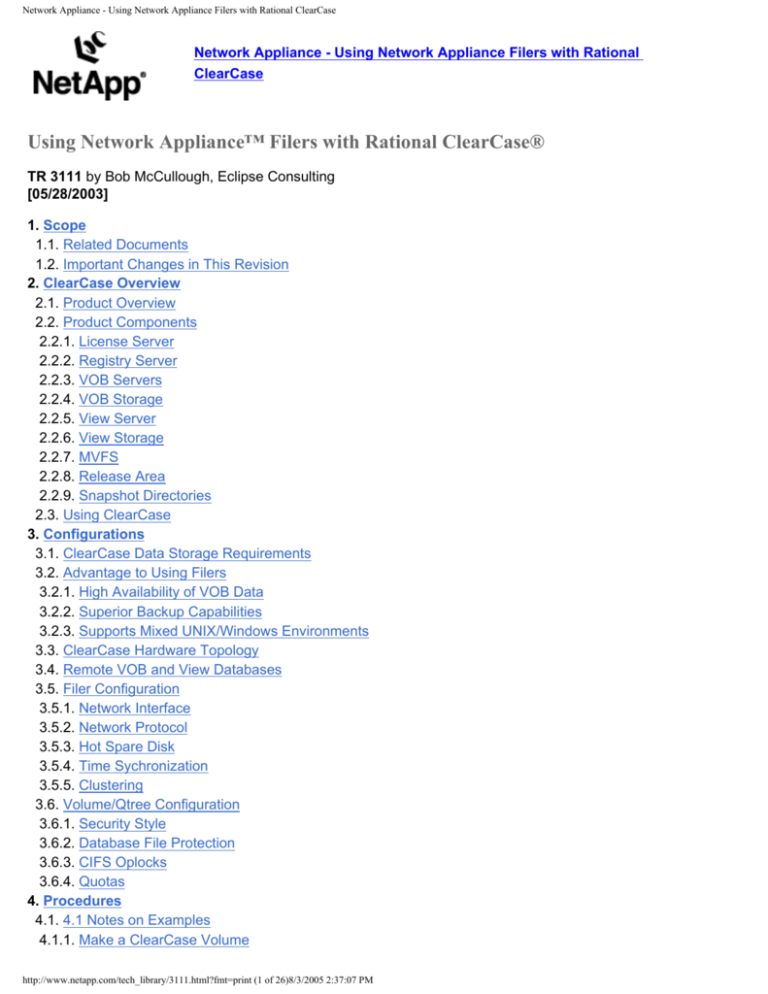
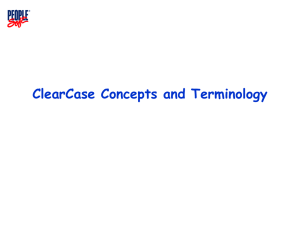
![ClearCase Quick Reference [Unix]](http://s3.studylib.net/store/data/008150744_1-4a89cb982783ff2432f054b9c56e295a-300x300.png)