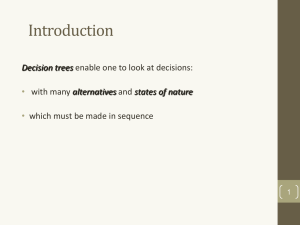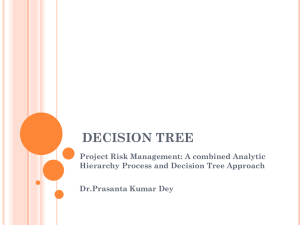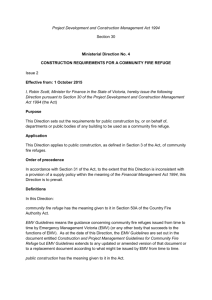Solutions Chapter 4
advertisement
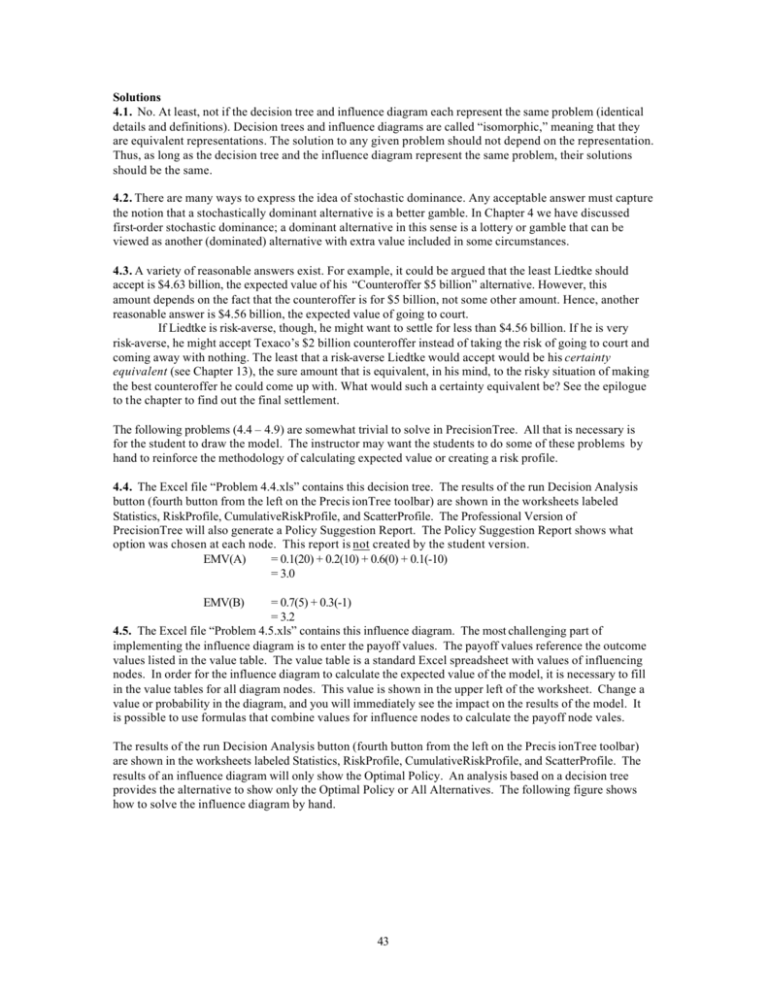
Solutions 4.1. No. At least, not if the decision tree and influence diagram each represent the same problem (identical details and definitions). Decision trees and influence diagrams are called “isomorphic,” meaning that they are equivalent representations. The solution to any given problem should not depend on the representation. Thus, as long as the decision tree and the influence diagram represent the same problem, their solutions should be the same. 4.2. There are many ways to express the idea of stochastic dominance. Any acceptable answer must capture the notion that a stochastically dominant alternative is a better gamble. In Chapter 4 we have discussed first-order stochastic dominance; a dominant alternative in this sense is a lottery or gamble that can be viewed as another (dominated) alternative with extra value included in some circumstances. 4.3. A variety of reasonable answers exist. For example, it could be argued that the least Liedtke should accept is $4.63 billion, the expected value of his “Counteroffer $5 billion” alternative. However, this amount depends on the fact that the counteroffer is for $5 billion, not some other amount. Hence, another reasonable answer is $4.56 billion, the expected value of going to court. If Liedtke is risk-averse, though, he might want to settle for less than $4.56 billion. If he is very risk-averse, he might accept Texaco’s $2 billion counteroffer instead of taking the risk of going to court and coming away with nothing. The least that a risk-averse Liedtke would accept would be his certainty equivalent (see Chapter 13), the sure amount that is equivalent, in his mind, to the risky situation of making the best counteroffer he could come up with. What would such a certainty equivalent be? See the epilogue to the chapter to find out the final settlement. The following problems (4.4 – 4.9) are somewhat trivial to solve in PrecisionTree. All that is necessary is for the student to draw the model. The instructor may want the students to do some of these problems by hand to reinforce the methodology of calculating expected value or creating a risk profile. 4.4. The Excel file “Problem 4.4.xls” contains this decision tree. The results of the run Decision Analysis button (fourth button from the left on the Precis ionTree toolbar) are shown in the worksheets labeled Statistics, RiskProfile, CumulativeRiskProfile, and ScatterProfile. The Professional Version of PrecisionTree will also generate a Policy Suggestion Report. The Policy Suggestion Report shows what option was chosen at each node. This report is not created by the student version. EMV(A) = 0.1(20) + 0.2(10) + 0.6(0) + 0.1(-10) = 3.0 EMV(B) = 0.7(5) + 0.3(-1) = 3.2 4.5. The Excel file “Problem 4.5.xls” contains this influence diagram. The most challenging part of implementing the influence diagram is to enter the payoff values. The payoff values reference the outcome values listed in the value table. The value table is a standard Excel spreadsheet with values of influencing nodes. In order for the influence diagram to calculate the expected value of the model, it is necessary to fill in the value tables for all diagram nodes. This value is shown in the upper left of the worksheet. Change a value or probability in the diagram, and you will immediately see the impact on the results of the model. It is possible to use formulas that combine values for influence nodes to calculate the payoff node vales. The results of the run Decision Analysis button (fourth button from the left on the Precis ionTree toolbar) are shown in the worksheets labeled Statistics, RiskProfile, CumulativeRiskProfile, and ScatterProfile. The results of an influence diagram will only show the Optimal Policy. An analysis based on a decision tree provides the alternative to show only the Optimal Policy or All Alternatives. The following figure shows how to solve the influence diagram by hand. 43 Event A Choice 20 10 0 -10 A B Event B .1 .2 .6 .1 5 .7 -1 .3 Value Choice A Event A 20 10 0 -10 B 20 10 0 -10 Event B 5 -1 5 -1 5 -1 5 -1 5 -1 5 -1 5 -1 5 -1 Value 20 20 10 10 0 0 -10 -10 5 -1 5 -1 5 -1 5 -1 Solution: 1. 2. 3. Reduce Event B: Choice Event A EMV A 20 10 0 -10 B 20 10 0 -10 Reduce Event A: Choice EMV A 3.0 B 3.2 Reduce Choice: B 3.2 20 10 0 -10 3.2 3.2 3.2 3.2 4.6. The Excel file “Problem 4.6.xls” contains this decision tree. The results of the run Decision Analysis button are shown in the worksheets labeled Statistics, RiskProfile, CumulativeRiskProfile, and ScatterProfile. EMV(A) = 0.1(20) + 0.2(10) + 0.6(6) + 0.1(5) = 8.1 EMV(B) = 0.7(5) + 0.3(-1) = 3.2 44 This problem demonstrates deterministic dominance. All of the outcomes in A are at least as good as the outcomes in B. 4.7. Choose B, because it costs less for exactly the same risky prospect. Choosing B is like choosing A but paying one less dollar. EMV(A) = 0.1(18) + 0.2(8) + 0.6(-2) + 0.1(-12) = 1.0 = 0.1(19) + 0.2(9) + 0.6(-1) + 0.1(-11) = 1 + 0.1(18) + 0.2(8) + 0.6(-2) + 0.1(-12) = 1 + EMV(A) = 2.0 EMV(B) The Excel file “Problem 4.7.xls” contains this decision tree. The dominance of alternative B over alternative A is easily seen in the Risk Profile, Cumulative Risk Profile, and the Scatter Profile. 4.8. The Excel file “Problem 4.8.xls” contains this decision tree. The results of the run Decision Analysis button are shown in the worksheets labeled Statistics, RiskProfile, CumulativeRiskProfile, and ScatterProfile. A1 $8 8 EMV(A) = 0.27(8) + 0.73(4) = 5.08 .27 A2 0.5 $0 0.5 A .73 0.45 B EMV(B) = 0.45(10) + 0.55(0) = 4.5 EMV = 7.5 0.55 $15 $4 $10 $0 4.9. The risk profiles and cumulative risk profiles are shown in the associated tabs in the Excel file “Problem 4.8.xls”. Copies of these graphs are also saved as pictures in the Excel file “Problem 4.9.xls”. The following risk profiles were generated by hand. The profiles generated by PrecisionTree only include the two primary alternatives defined by the original decision “A” or “B”. To also include the A-A1 and AA2 distinction, the decision tree would need to be restructured so that there was only one decision node with three primary alternatives, “A-A1”, “A-A2”, and “B”. Risk profiles: 45 0.8 A-A1 0.7 A-A2 0.6 B 0.5 0.4 0.3 0.2 0.1 0 0 2 4 6 8 10 12 14 Cumulative risk profiles: 1 A-A2 A-A1 0.75 B 0.5 0.25 0 -2 0 2 4 6 8 10 12 14 None of the alternatives is stochastically dominated (first-order) because the cumulative risk-profile lines cross. 4.10. The Excel file “Problem 4.10.xls” contains two versions of this influence diagram. The first version is as shown below. The second version (in Worksheet “Alt. Influence Diagram”) takes advantage of PrecisonTree’s structural arcs to incorporate the asymmetries associated with the model. For example, if you choose A for Choice 1, you don’t care about the result of Event B. In the basic influence diagram, you need to consider all combinations, but in the alternative diagram, structural arcs are used to skip the irrelevant nodes created by the asymmetries. Compare the value tables for the two alternatives – incorporating structure arcs makes the value table much simpler because the asymmetries are captured by the structure arcs. The file also contains worksheets for Statistics, RiskProfile, CumulativeRiskProfile, and ScatterProfile. As mentioned previously, these results generated by PrecisionTree when analyzing an influence diagram only show the optimal alternative, in this case Choice B. To resolve the influence diagram, manually: 46 16 Choice 1 Event A A B Choice 2 8 A' Event A' Choice 2 4 0 15 Event B Value Choice 1 A Event A Choice 2 Choice 2 8 Event A' 0 15 A' 0 15 4 8 0 15 A' 0 15 B Choice 2 8 0 15 A' 0 15 4 8 0 15 A' 0 15 47 Event B 0 10 0 10 0 10 0 10 0 10 0 10 0 10 0 10 0 10 0 10 0 10 0 10 0 10 0 10 0 10 0 10 0 10 Value 8 8 8 8 0 0 15 15 4 4 4 4 4 4 4 4 0 10 0 10 0 10 0 10 0 10 0 10 0 10 0 10 Reduce Event B: Choice Event 1 A A Choice 2 Choice 2 8 A' 4 8 A' B Choice 2 8 A' 4 8 A' Event A' 0 15 0 15 0 15 0 15 0 15 0 15 0 15 0 15 EMV 8 8 0 15 4 4 4 4 4.5 4.5 4.5 4.5 4.5 4.5 4.5 4.5 Reducing Event A': Choice Event 1 A A Choice 2 4 B Choice 2 4 Choice 2 8 A' 8 A' 8 A' 8 A' EMV 8 7.5 4 4 4.5 4.5 4.5 4.5 Reducing Choice 2: Choice Event 1 A EMV A Choice 2 8 4 4 B Choice 2 4.5 4 4.5 Reducing Event A: Choice 1 EMV A 5.08 B 4.5 Finally, reducing Choice 1 amounts to choosing A because it has the higher EMV. This problem shows how poorly an influence diagram works for an asymmetric decision problem! 48 4.11. If A deterministically dominates B, then for every possible consequence level x, A must have a probability of achieving x or more that is at least as great as B’s probability of achieving x or more: P(A = x) = P(B = x) . The only time these two probabilities will be the same is 1) for x less than the minimum possible under B, when P(A = x) = P(B = x) = 1.0 — both are bound to do better than such a low x; and 2) when x is greater than the greatest possible consequence under A, in which case P(A = x) = P(B = x) = 0. Here neither one could possibly be greater than x. 4.12. It is important to consider the ranges of consequences because smaller ranges represent less opportunity to make a meaningful change in utility. The less opportunity to make a real change, the less important is that objective, and so the lower the weight. 4.13. Reduce “Weather”: Take umbrella? Take it Don’t take it EMV 80 p(100) Reducing “Take Umbrella?” means that “Take it” would be chosen if p = 0.8, and “Don’t take it” would be chosen if p > 0.8. The Excel file “Problem 4.13.xls” contains the influence diagram for this problem. PrecisionTree does not allow you to link the probability of weather to a variable p. In order to consider different p-values, you need to manually alter the values for the weather node. 4.14. a. There is not really enough information here for a full analysis. However, we do know that the expected net revenue is $6000 per month. This is a lot more than the sure $3166.67 = $400,000 × (0.095/12) in interest per month that the investor would earn in the money market. b. If the investor waits, someone else might buy the complex, or the seller might withdraw it from the market. But the investor might also find out whether the electronics plant rezoning is approved. He still will not know the ultimate effect on the apartment complex, but his beliefs about future income from and value of the complex will depend on what happens. He has to decide whether the risk of losing the complex to someone else if he waits is offset by the potential opportunity to make a more informed choice later. c. Note that the probability on the rezoning event is missing. Thus, we do not have all the information for a full analysis. We can draw some conclusions, though. For all intents and purposes, purchasing the option dominates the money-market alternative, because it appears that with the option the investor can do virtually as well as the money-market consequence, no matter what happens. Comparing the option with the immediate purchase, however, is more difficult because we do not know the precise meaning of “substantial long-term negative effect” on the apartment complex’s value. That is, this phrase does not pass the clarity test! The point of this problem is that, even with the relatively obscure information we have, we can suggest that the option is worth considering because it will allow him to make an informed decision. With full information we could mount a full-scale attack and determine which alternative has the greatest EMV. The structure of the tree is drawn in the Excel file “Problem 4.14.xls”. All the numbers necessary to do a complete analysis are not provided. 49 Buy Complex Rezone denied Buy option Invest $399,000 in money market Expect $6000 per month + higher value $3158.75/month = $399,000 (0.095/12) Buy Complex Expect $6000 per month + lower value Invest $399,000 in money market $3158.75/month = $399,000 (0.095/12) Rezone approved Rezone denied Expect $6000 per month + higher value Buy complex Rezone approved Do nothing. Invest $400,000 in money market. Expect $6000 per month + lower value $3166.67/month = $400,000 (0.095/12) 4.15. a. 1.00 .50 Option 1000 -500 2000 3000 $ 2000 3000 $ 1.00 Buy stock -500 -46.65 1000 85.10 50 1.00 Do nothing 2000 1000 -500 3000 $ 3.35 No immediate conclusions can be drawn. No one alternative dominates another. b. The Excel file “Problem 4.15.xls” contains this decision tree and the risk profiles generated by PrecisionTree. Net Contribution Apricot wins (0.25) Option worth $3.5 per share for 1000 shares. Buy option on 1000 shares 3000 = 3500 - 500 Apricot loses (0.75) Option worthless. -500 Apricot wins (0.25) Buy 17 shares for $484.50. Invest $15.50 in money market. Apricot loses (0.75) Do nothing. Invest $500 in money market for 1 month. 85.10 = 33.5 (17) + 15.5 (1.0067) - 500 -46.65= 25.75 (17) + 15.5 (1.0067) - 500 3.35 = 500(1.0067) - 500 Analyzing the decision tree with p = 0.25 gives EMV(Option) = 0.25(3000) + 0.75(-500) = $375 EMV(Buy stock) = 0.25(85.10) + 0.75(-46.65) = -$13.71 EMV(Do nothing) = $3.35. Thus, the optimal choice would be to purchase the option. If p = 0.10, though, we have EMV(Option) = 0.10(3000) + 0.90(-500) = $-150 EMV(Buy stock) = 0.10(85.10) + 0.90(-46.65) = -$33.48 EMV(Do nothing) = $3.35. Now it would be best to do nothing. To find the breakeven value of p, set up the equation p (3000) + (1 - p)(-500) = 3.35 Solve this for p: 51 p (3000) + p (500) = 503.35 p (3500) = 503.35 p = 503.35/3500 = 0.14. When p = 0.14, EMV(Option) = EMV(Do nothing). The break-even analysis can also be performed in the spreadsheet model using the built-in Excel tool: Goal Seek. It is necessary to use formulas to guarantee that the probabilities add to one. These formulas are incorporated in the decision tree model. Then, use the Excel Goal Seek (from the Tools menu). Select the outcome of the Buy option branch (cell $C$6) as the “Set Cell”, the value of the money market branch (3.35) as the “To value” (you can’t enter a cell reference here with goal seek), and the probability of winning the lawsuit (cell: $C$3) as the “By changing cell.” Goal Seek will find the probability 14.4%. 4.16. The decision tree for this problem is shown in the Excel file “Problem 4.16.xls”. The cumulative risk profile generated by PrecisionTree is shown in the second worksheet. Cumulative risk profiles: 1 0.75 Buy 0.5 Make 0.25 0 30 35 40 45 50 55 Johnson Marketing should make the processor because the cumulative risk profile for “Make” lies to the left of the cumulative risk profile for “Buy.” (Recall that the objective is to minimize cost, and so the leftmost distribution is preferred.) Making the processor stochastically dominates the “Buy” alternative. 4.17. Analysis of personal decision from problems 1.9 and 3.21. 4.18. a. Stacy has three objectives: minimize distance, minimize cost, and maximize variety. Because she has been on vacation for two weeks, we can assume that she has not been out to lunch in the past week, so on Monday, all of the restaurants would score the same in terms of variety. Thus, for this problem, we can analyze the problem in terms of cost and distance. The following table gives the calculations for part a: Sam’s Sy’s Bubba’s Blue China Eating Excel-Soaring Distance 10 9 7 2 2 5 Distance Score 0 13 38 100 100 63 Cost $3.50 $2.85 $6.50 $5.00 $7.50 $9.00 52 Cost Score 89 100 41 65 24 0 Overall Score 45 56 39 83 62 31 In the table, “Distance Score” and “Cost Score” are calculated as in the text. For example, Sam’s cost score is calculated as 100(3.50 - 9.00)/(2.85 - 9.00) = 89. The overall score is calculated by equally weighting the cost and distance scores. Thus, S(Sam’s) = 0.5(0) + 0.5(89) = 45. The overall scores in the table are rounded to integer values. Blue China has the highest score and would be the recommended choice for Monday’s lunch. b. Let’s assume that Stacy does not go out for lunch on Tuesday or Wednesday. For Thursday’s selection, we now must consider all three attributes, because now variety plays a role. Here are Stacy’s calculations for Thursday: Sam’s Sy’s Bubba’s Blue China Eating Excel-Soaring Distance 10 9 7 2 2 5 Distance Score 0 13 38 100 100 63 Cost $3.50 $2.85 $6.50 $5.00 $7.50 $9.00 Cost Score 89 100 41 65 24 0 Variety Score 100 100 100 0 100 100 Overall Score 63 71 59 55 75 54 The score for variety shows Blue China with a zero and all others with 100, reflecting Monday’s choice. The overall score is calculated by giving a weight of 1/3 to each of the individual scores. Now the recommended alternative is The Eating Place with an overall score of 75. If we assume that Stacy has been out to eat twice before making Thursday’s choice, then the table would have zeroes under variety for both Blue China and The Eating Place, and the recommended choice would be Sy’s. Note that it is necessary to do the calculations for part b; we cannot assume that Stacy would automatically go to the next best place based on the calculations in part a. The reason is that a previous choice could be so much better than all of the others on price and distance that even though Stacy has already been there once this week, it would still be the preferred alternative. 4.19. The linked-tree is in the Excel file “Problem 4.19.xls”. The spreadsheet model defines the profit based on the problem parameters: cost per mug and revenue per mug, the order decision, and the demand uncertainty. The value of the order decision node is linked to the Order Quantity cell in the spreadsheet model ($B$5). The value for the demand chance nodes are linked to the Demand cell in the spreadsheet model ($B$9), and the outcome node values are linked to the Profit (no resale) in the spreadsheet model ($B$12) for part a, and to the Profit (resale) in the spreadsheet model ($B$13) for part b. The results of the model show that they should order 15,000 if they can't sell the extras at a discount, and they should order 18,000 if they can. 53 Spreadsheet Model Order Quantity Cost per mug Cost Demand Number Sold Revenue per mug Revenue Profit (no resale) Profit (resale) 12000 6.75 =Order_Quantity*Cost_per_mug 10000 =IF(Demand<Order_Quantity,Demand,Order_Quantity) 23.95 =B10*Number_Sold =Revenue-Cost =Revenue-Cost+MAX(0,Order_Quantity-Number_Sold)*5 Demand is 10,000 25.0% 10000 Order 12,000 FALSE Demand 12000 194425 Demand is 15,000 50.0% 15000 Demand is 20,000 25.0% 20000 Problem 4.19 0 158500 0 206400 0 206400 Order Decision 228062.5 Demand is 10,000 25.0% 10000 Order 15,000 TRUE Demand 15000 228062.5 Demand is 15,000 50.0% 15000 Demand is 20,000 25.0% 20000 Demand is 10,000 25.0% 10000 Order 18,000 FALSE Demand 18000 225775 Demand is 15,000 50.0% 15000 Demand is 20,000 25.0% 20000 54 0.25 138250 0.5 258000 0.25 258000 0 118000 0 237750 0 309600 55