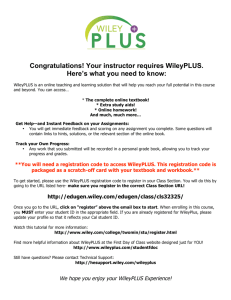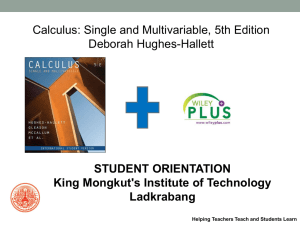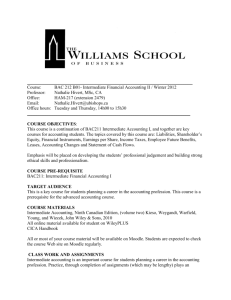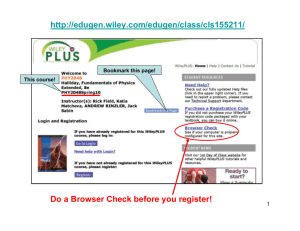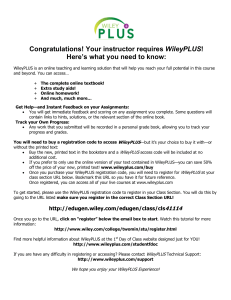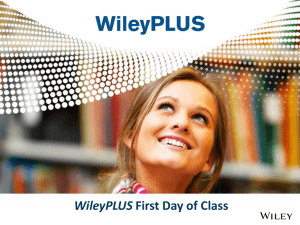How to purchase the textbook and the WileyPlus eHW code
advertisement
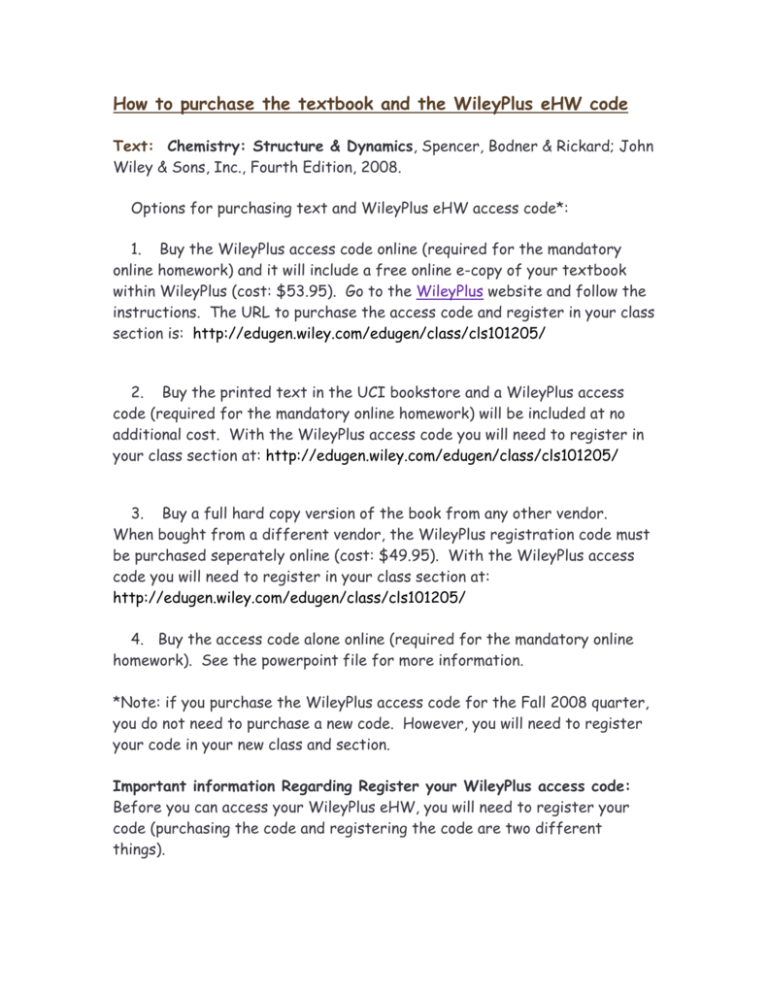
How to purchase the textbook and the WileyPlus eHW code Text: Chemistry: Structure & Dynamics, Spencer, Bodner & Rickard; John Wiley & Sons, Inc., Fourth Edition, 2008. Options for purchasing text and WileyPlus eHW access code*: 1. Buy the WileyPlus access code online (required for the mandatory online homework) and it will include a free online e-copy of your textbook within WileyPlus (cost: $53.95). Go to the WileyPlus website and follow the instructions. The URL to purchase the access code and register in your class section is: http://edugen.wiley.com/edugen/class/cls101205/ 2. Buy the printed text in the UCI bookstore and a WileyPlus access code (required for the mandatory online homework) will be included at no additional cost. With the WileyPlus access code you will need to register in your class section at: http://edugen.wiley.com/edugen/class/cls101205/ 3. Buy a full hard copy version of the book from any other vendor. When bought from a different vendor, the WileyPlus registration code must be purchased seperately online (cost: $49.95). With the WileyPlus access code you will need to register in your class section at: http://edugen.wiley.com/edugen/class/cls101205/ 4. Buy the access code alone online (required for the mandatory online homework). See the powerpoint file for more information. *Note: if you purchase the WileyPlus access code for the Fall 2008 quarter, you do not need to purchase a new code. However, you will need to register your code in your new class and section. Important information Regarding Register your WileyPlus access code: Before you can access your WileyPlus eHW, you will need to register your code (purchasing the code and registering the code are two different things). New students: Please follow the directions given on in the powerpoint file (“Intro to WileyPlus for new students”). 1. To register your code, go to the URL for your class. 2. Use your full name as shown on your ID card (including any spaces or hyphens) – failure to do this could result in the loss of your WileyPlus grades 3. Put your student ID number – failure to do this could result in the loss of your WileyPlus grades 4. Use your uci e-mail address – failure to do this could result in the loss of your WileyPlus grades 5. Register in the correct WileyPlus section. If you register your code and then switch sections, notify Rebecca Younger immediately (wileyplus@ps.uci.edu) so that you can be moved to the correct section. It is important that you do this immediately since your grades will not transfer to the new section and you will have to resubmit any HW; if the HW deadline has passed for that HW assignment in your new section you may only get late credit (please check with Rebecca to be sure). Returning students: All returning WileyPlus students need to reregister on their new class URL (http://edugen.wiley.com/edugen/class/cls101205/). Be careful to register in the correct WileyPlus section. If you register your code and then switch sections, notify Rebecca Younger immediately (wileyplus@ps.uci.edu) so that you can be moved to the correct section. It is important that you do this immediately since your grades will not transfer to the new section and you will have to resubmit any HW; if the HW deadline has passed for that HW assignment in your new section you may only get late credit (please check with Rebecca to be sure). Grading of Electronic Homework: A schedule of topics along with the due dates for the computer-generated homework is provided on the WileyPlus website after you have completed the registration. Please check the assignment due dates often as they may change without warning during the quarter. Students are free to use the program as often as they wish and may seek assistance from the Instructor or the Teaching Assistants if they have difficulties. They may do it as many times as they wish with the understanding that only the highest score for each assignment will count for a grade. To receive full credit, each assignment must be completed by the due date. More information may be found by choosing the "Homework" button on the main homepage. Electronic HW TA: Questions regarding the WileyPlus eHW can be directed to Rebecca Younger at wileyplus@ps.uci.edu. If you make a mistake or are confused during the WileyPlus registration process, notify Rebecca immediately! Also, Rebecca will have the following office hours in the NS 1 2144 computer lab: Tuesdays Wednesdays Thursdays Fridays 9:00 – 10:30 a.m. 11:30 a.m. – 1:00 p.m. 9:00 – 10:30 a.m. 4:45 – 6:00 p.m.