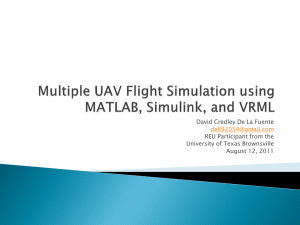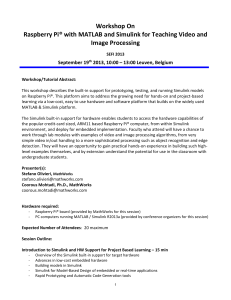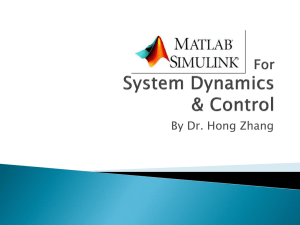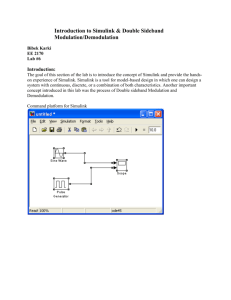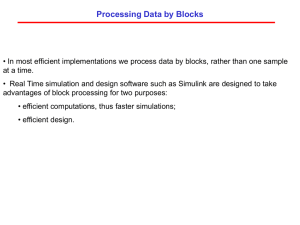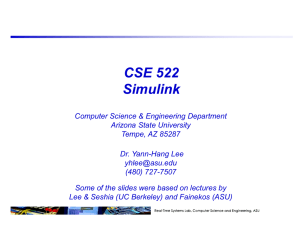Johns Hopkins University Establishes Virtual Lab for Wireless
advertisement
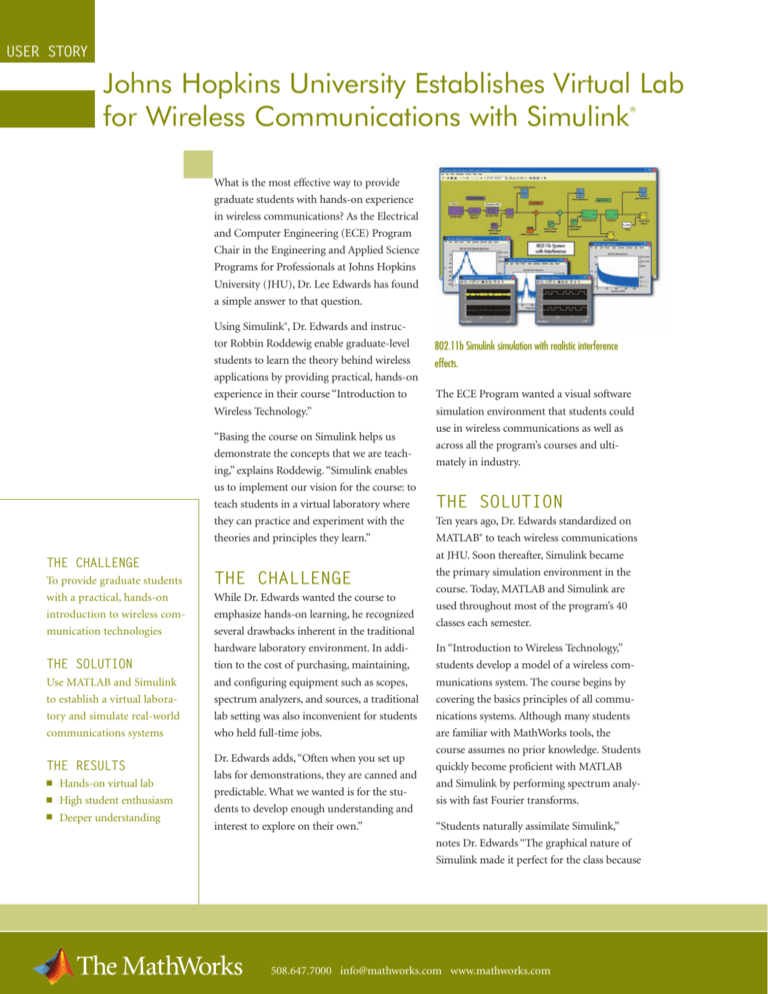
USER STORY Johns Hopkins University Establishes Virtual Lab for Wireless Communications with Simulink ® What is the most effective way to provide graduate students with hands-on experience in wireless communications? As the Electrical and Computer Engineering (ECE) Program Chair in the Engineering and Applied Science Programs for Professionals at Johns Hopkins University (JHU), Dr. Lee Edwards has found a simple answer to that question. Using Simulink®, Dr. Edwards and instructor Robbin Roddewig enable graduate-level students to learn the theory behind wireless applications by providing practical, hands-on experience in their course “Introduction to Wireless Technology.” “Basing the course on Simulink helps us demonstrate the concepts that we are teaching,” explains Roddewig. “Simulink enables us to implement our vision for the course: to teach students in a virtual laboratory where they can practice and experiment with the theories and principles they learn.” THE CHALLENGE To provide graduate students with a practical, hands-on introduction to wireless communication technologies THE SOLUTION Use MATLAB and Simulink to establish a virtual laboratory and simulate real-world communications systems THE RESULTS ■ ■ ■ Hands-on virtual lab High student enthusiasm Deeper understanding THE CHALLENGE While Dr. Edwards wanted the course to emphasize hands-on learning, he recognized several drawbacks inherent in the traditional hardware laboratory environment. In addition to the cost of purchasing, maintaining, and configuring equipment such as scopes, spectrum analyzers, and sources, a traditional lab setting was also inconvenient for students who held full-time jobs. Dr. Edwards adds, “Often when you set up labs for demonstrations, they are canned and predictable. What we wanted is for the students to develop enough understanding and interest to explore on their own.” 802.11b Simulink simulation with realistic interference effects. The ECE Program wanted a visual software simulation environment that students could use in wireless communications as well as across all the program’s courses and ultimately in industry. THE SOLUTION Ten years ago, Dr. Edwards standardized on MATLAB® to teach wireless communications at JHU. Soon thereafter, Simulink became the primary simulation environment in the course. Today, MATLAB and Simulink are used throughout most of the program’s 40 classes each semester. In “Introduction to Wireless Technology,” students develop a model of a wireless communications system. The course begins by covering the basics principles of all communications systems. Although many students are familiar with MathWorks tools, the course assumes no prior knowledge. Students quickly become proficient with MATLAB and Simulink by performing spectrum analysis with fast Fourier transforms. “Students naturally assimilate Simulink,” notes Dr. Edwards “The graphical nature of Simulink made it perfect for the class because 508.647.7000 info@mathworks.com www.mathworks.com “ ” I’ve told our students, ‘When you finish here, you’ll know MATLAB and Simulink very well as a byproduct of this course, and you’ll come back and thank us for that.’ Indeed, that the students got the realistic simulation of a wireless environment and a block diagram description of what they were doing.” has been the case. The students then learn various analog and digital modulation schemes. Using Simulink, they model and simulate amplitude, frequency, and phase modulations to gain a deeper understanding of the waveforms and spectrums involved. Next, the course explores channel description and modeling, again using Simulink to illustrate the underlying concepts such as Rayleigh fading and channel characteristics such as coherence bandwidth. Students also use MATLAB to plot and visualize threedimensional field distributions. Dr. Lee Edwards, Johns Hopkins University because it enables students to learn independently at their own pace,” says Roddewig. THE RESULTS ■ Hands-on virtual lab. After modeling the modulator and demodulator, the students model and simulate the wireless transceiver itself, adding capabilities such as carrier recovery, phase locked loops, and analog-to-digital conversion. The students then use Simulink to simulate noise and channel perturbations and to visualize their effect. APPLICATION AREAS ■ ■ ■ ■ Education Modeling Simulation Wireless communications PRODUCTS USED ■ ■ MATLAB Simulink By this point, the students have built up a detailed binary phase shift keying model that includes noise and channel effects as well as carrier recovery aspects. They use the model to simulate some of the direct sequence spread spectrum for the IEEE 802.11 standard. After covering principles of Global System for Mobile Communications (GSM), the students finish the course with a complete 802.11 model in Simulink that incorporates spreading and despreading, modulation and demodulation, and channel modeling. Roddewig and Dr. Edwards are currently considering making the course available online. “Simulink would work well in an online course ■ ■ “Simulink allows us to have a virtual laboratory with the whole gamut of what you would find in a normal communications lab, including scopes, spectrum analyzers, and sources,” says Roddewig. “The students can do everything with Simulink, and they can experiment with their ideas without going to a lab. That’s one reason why the course has been so popular for so long.” High student enthusiasm. “With Simulink, you can see the waveforms and the way signals are processed and filtered. If I had to teach this all with only equations, it just would not be as exciting for the students,” reports Roddewig. Deeper understanding. “Our students can easily examine and study any components that we provide to them. From an educational perspective, that is vital,” explains Dr. Edwards. “They are not using a black box. They can see what is inside of their models and how they are built, which really helps with teaching them the theory.” To learn more about the Johns Hopkins University, visit www.jhu.edu © 2005 by The MathWorks, Inc. MATLAB, Simulink, Stateflow, Handle Graphics, Real-Time Workshop, and xPC TargetBox are registered trademarks of The MathWorks, Inc. Other product or brand names are trademarks or registered trademarks of their respective holders. 91328v00 07/05