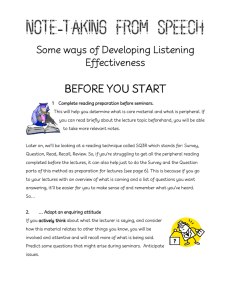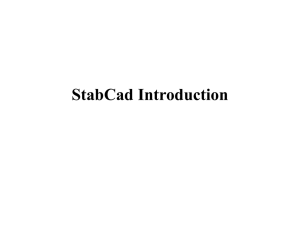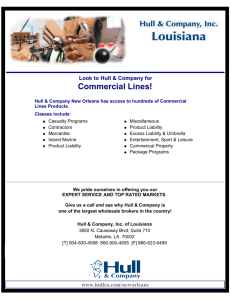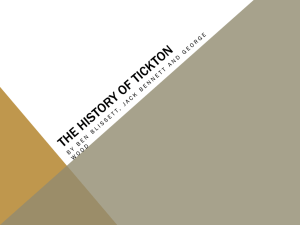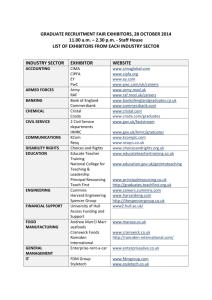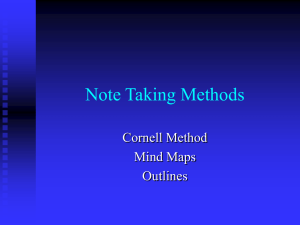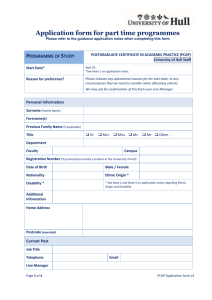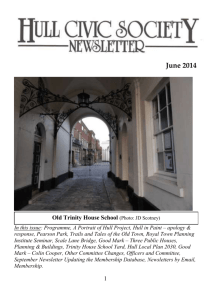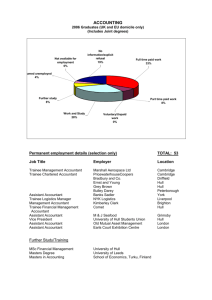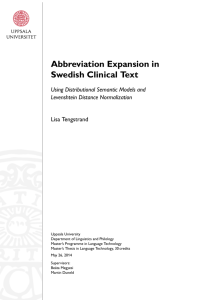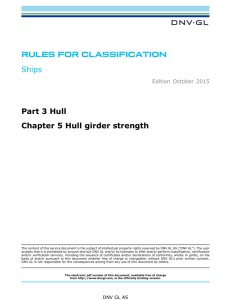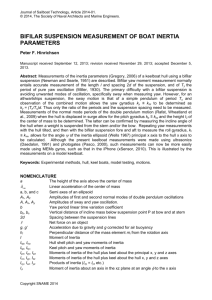Making effective lecture notes
advertisement
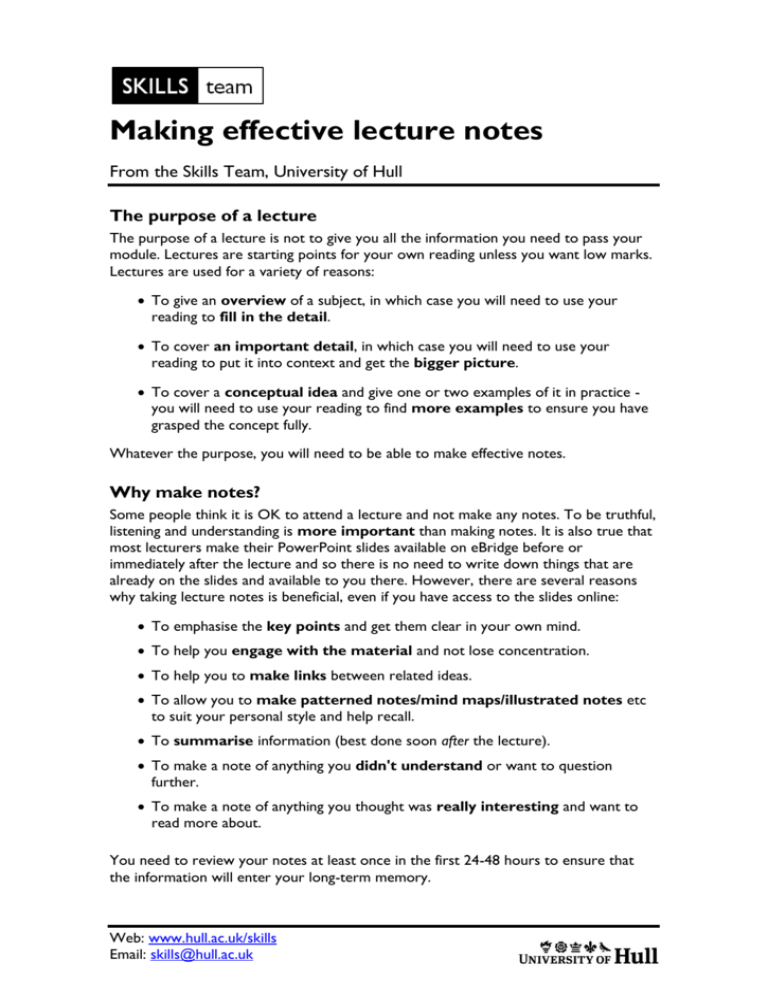
Making effective lecture notes From the Skills Team, University of Hull The purpose of a lecture The purpose of a lecture is not to give you all the information you need to pass your module. Lectures are starting points for your own reading unless you want low marks. Lectures are used for a variety of reasons: To give an overview of a subject, in which case you will need to use your reading to fill in the detail. To cover an important detail, in which case you will need to use your reading to put it into context and get the bigger picture. To cover a conceptual idea and give one or two examples of it in practice you will need to use your reading to find more examples to ensure you have grasped the concept fully. Whatever the purpose, you will need to be able to make effective notes. Why make notes? Some people think it is OK to attend a lecture and not make any notes. To be truthful, listening and understanding is more important than making notes. It is also true that most lecturers make their PowerPoint slides available on eBridge before or immediately after the lecture and so there is no need to write down things that are already on the slides and available to you there. However, there are several reasons why taking lecture notes is beneficial, even if you have access to the slides online: To emphasise the key points and get them clear in your own mind. To help you engage with the material and not lose concentration. To help you to make links between related ideas. To allow you to make patterned notes/mind maps/illustrated notes etc to suit your personal style and help recall. To summarise information (best done soon after the lecture). To make a note of anything you didn't understand or want to question further. To make a note of anything you thought was really interesting and want to read more about. You need to review your notes at least once in the first 24-48 hours to ensure that the information will enter your long-term memory. Web: www.hull.ac.uk/skills Email: skills@hull.ac.uk Types of notes Everyone has their own preferred way of making notes. Look at the options below and choose the method or (mix of methods) that best suits you: Linear notes This is the most common method and involves using headings for the main points and then using subheadings, key words (not full sentences) and lots of abbreviations. You can use colour to make some notes stand out. You can make up your own abbreviations but here are some common ones (taken from essayzone.co.uk): approx. approximately NB important, notice this, note well b/c because nec. necessary b/4 before no. number bk. book, born pt. point C c. cf. (e.g. 21C for ‘twenty-first p. century’) approximately, roughly, about (abbreviation for the Latin re. ‘circa’) compared to, in comparison sim. with page (pp. = pages) regarding, about similar cp. compare s/t something def. definition T. theory, theoretical diff. different, difference tho’ though ea. each thro’ through e.g. for example w/ with fr. From w/o without etc. and the rest, and so on viz. namely, that is to say gen. General v. very i.e. that is, that means, in other words vv. extremely impt. important vs. against 2 Frequently used numbers and symbols 2 to, two, too ∴ therefore, thus 4 For ∵ Because 8 anything ending in ‘ate’ → leads on to, produces, causes + and, also, as well as, in addition to, plus x no, not, incorrect – minus, without xx definitely not, disproved = equals, is the same as, results in ? ≠ ≈ uncertain, possibly, unproven does not equal, is not the same ✓ as, does not result in is approximately equal to, is ✓✓ similar to # yes, correct definitely, certain, proven < is less than, is smaller than Number > is greater than, is larger than ✳ ↑ increase, rise, growth / ↑↑ rapid increase ! not, isn’t ↓ decrease, fall, shrinkage @ At ↓↓ rapid decrease ∝ proportional to special, important, notable (when added to a word or phrase) per (e.g., £50/day instead of ‘fifty pounds per day’) Less frequently used abbreviations (continued on next page) A answer assoc. association adm. administration biol. biology adj. adjective, adjourned, adjustment bibliog. bibliography abr. abridged bot. botanical, botany abbr. abbreviation, abbreviated cap. capital, capitalise acad. academic, academy chap. chapter aka. also known as chem. chemical app. appendix co. company 3 colloq. colloquial, colloquialism m. male conf. no. number orig. original, originated cont. com. conference, confer containing, content, continental, continue, continued commercial, commission, common, communication, community p. / pp. page / pages cr. credit para. paragraph crit. criticism poss. possible, possibly diag. diagram prin. principal disc. discovered prob. problem, probable, probably dist. distinguished probs problems div. dividend, division prob. produced by, producer, production distr. distribution, distributed pt. / pts. part, point / parts, pts econ. economics, economy Q. question esp. especially ref. refer, reference est. established, estimate reg. region, registered, regular, regulation ex. examined, example rev. review, revision excl. excluding sci. science, scientific f. feminine, feminism, frequency sect. section gen. gender, general sp. special, species, specific govt. government st. study, student hist. historian, historical, history univ. universal, university illus. illustrated usu. usually inc. including vers. version info. information yr. year lang. language 4 Illustrated notes Some people just think more visually and illustrating notes with lots of drawings etc can help with engagement, understanding and recall. You do not have to be a good artist - the notes are for personal use only and nobody else is likely to see them! (Unless you are crazy and put yours on a webpage like mine here for all to see.) You can of course illustrate your linear notes if you want something a little more ordered. Patterned notes Such notes are also termed nuclear, spider-grams, diagrammatic, mind-maps and organic. Whatever the term used, and whatever the slight variation, they all start from a central point and “grow”. A big benefit is that they are open-ended; information can be added anywhere at any time without disturbing the flow. This allows you to easily make links and see how information relates to each other. It is claimed that they are particularly beneficial because they mirror the way the brain organises information. Many people find they are easier to recall than linear notes. Methods of making notes Most people will just take in a ruled or blank pad for making notes. However, there are some specific methods and technologies that can help: Cornell method With this method you split your page into 3 areas as shown in the diagram here. Notes area: The main body of the page is for your actual notes these are usually linear but there is nothing to stop you drawing concept maps or mind maps or illustrating with drawings and cartoons. Cue column: Cues can be written in the lecture or soon after the lecture. Cues can be any of the following: 5 The main ideas/key points Questions you want to ask (either for your lecturer or to research yourself) Gaps you need to fill in (leave a space in your notes and a reminder in the cue column) Categories the notes alongside fit into Summary area: Within 48 hours of the lecture, review your notes and summarise each page into 2 or 3 sentences. This is a brilliant way of making sure the lecture content is stored in your long-term memory. It also helps you recall information in a condensed form which is great for exams. Annotated PowerPoint printouts If your lecturer puts up their PowerPoint slides before the lecture, print them off as hand outs (3 per page) and you will have images of the slides with lines alongside on which you can add your own notes if necessary. This stops you spending time noting down information that is already on the slides (which you will often do even if you know the slides are on eBridge). This is also a good idea as you can read through the basic lecture slides in advance and so will be able to put the lecturer's spoken narration into context during the lecture. Technologies A lot of people use their laptops or tablets to take lecture notes, often in simple word processors or text editors. This is fine - just make sure you back up to another location or the cloud regularly. There are lots of apps now available to help you with lecture notes - including ones that sync your notes with audio recordings of the lecture - check out the Using mobile devices effectively in your study page (under Information and Digital Literacy) on our website (www.hull.ac.uk/skills) for recommendations. By Jacqui Bartram The information in this leaflet can be made available in an alternative format on request – email skills@hull.ac.uk 6